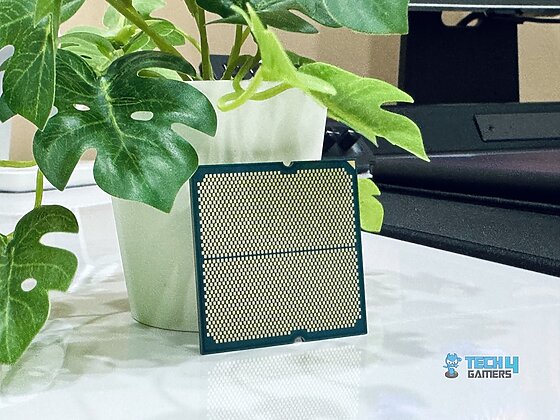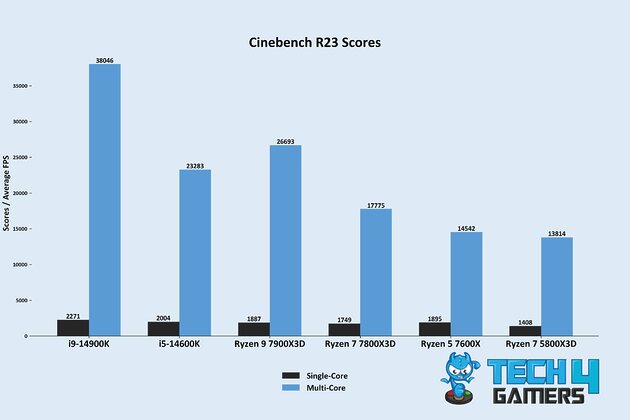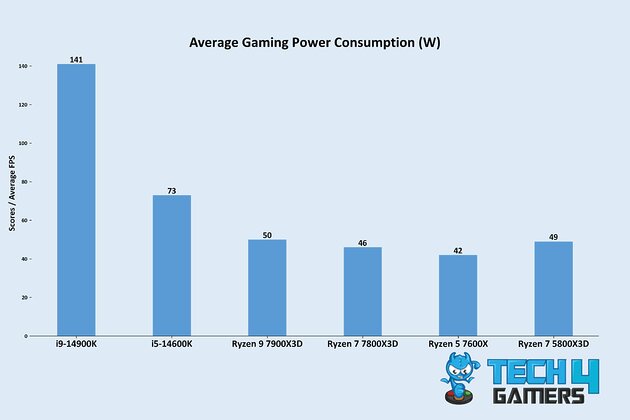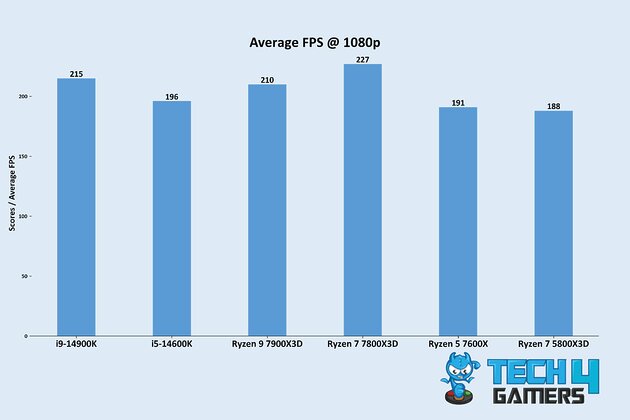The RTX 4080 Super is one of NVIDIA’s latest offerings, being one of the best GPUs for 4K gaming. Providing 10,240 CUDA cores and 16GB VRAM, you can’t go wrong with the GPU. However, you must also have the best gaming CPU to pair well with the graphics card. Therefore, after thorough testing, I have listed the top CPU for RTX 4080 Super.
Here are all our top picks summarized with a comparison table of their specifications:












Before buying the processor, ensure you’re also buying the best variant of the RTX 4080 Super, as tested by our hardware review experts:
Best CPU For RTX 4080 Super GPU
Here are our top CPU picks for the NVIDIA GeForce RTX 4080 Super graphics card:
- Best Overall Gaming: AMD Ryzen 7 7800X3D
- Best High-End: Intel Core i9-14900K
- Best Mid-Range: Intel Core i5-14600K
- Best Productivity: AMD Ryzen 9 7900X3D
- Best Value: AMD Ryzen 7 5800X3D
- Best Budget: AMD Ryzen 5 7600X
AMD Ryzen 7 7800X3D
Best Overall Gaming CPU For RTX 4080 Super

Specifications: Socket: AM5 | Architecture: Zen 4 | Cores: 8 | Threads: 16 | Base Clock: 4.2GHz | Boost Clock: Up To 5.0GHz | TDP: 120W | L3 Cache: 96MB
Pros
- Outstanding gaming performance
- Good temperatures
- Exceptional L3 cache
- Remarkable productivity performance
Cons
- High power draw
- No overclocking capabilities
Performance: The AMD Ryzen 7 7800X3D CPU showcases impressive gaming and productivity performance thanks to its 96MB L3 cache and fast boost clocks. During my testing, the CPU showed no hints of bottlenecking when paired with the RTX 4080 Super graphics card at 1440p and 4K resolutions.
Cooling: With a 120W TDP rating, the Ryzen 7 7800X3D processor doesn’t require a high-end cooling solution, but its temperatures can rise significantly if not provided with adequate cooling. I reckon a decent 240mm AIO cooler should suffice for the CPU and keep it at a moderate 60°C without having any issues.
Future Proofing: Besides the processor’s outstanding performance and cooling, it also features impressive future-proofing, showing compatibility for DDR5 RAM and ensuring that the AM5 socket will continue throughout 2025. So, for 1440p resolution, you won’t need an upgrade anytime soon. Moreover, you can last at 4K for several years.
This is how Usman Saleem, our CPU expert, described the Ryzen 7 7800X3D in his review:
The Ryzen 7 7800X3D is the best gaming processor of this generation, which not only delivers top-notch gaming performance but performs decently in rendering and productive workloads as well. Meanwhile, it’s also one of the most efficient processors out there with a TDP of less than 150W in boost mode.
What Makes It The Best Overall Gaming CPU For RTX 4080 Super?
The AMD Ryzen 7 7800X3D CPU provides outstanding gaming and productivity performance thanks to its higher L3 cache and faster boost clocks. Additionally, the processor doesn’t require an expensive cooling solution, increasing its value. Thus, all these points make it the best overall gaming CPU for RTX 4080 Super.
- Read Our Ryzen 7 7800X3D Review
- Best GPU For Ryzen 7 7800X3D
- Best RAM For Ryzen 7 7800X3D
- Best Motherboards For Ryzen 7 7800X3D
- Best CPU Coolers For Ryzen 7 7800X3D
| Performance: 9/10 | Value: 8/10 |
| Features: 7/10 | Future Proofing: 10/10 |
Intel Core i9-14900K
Best High-End CPU For RTX 4080 Super
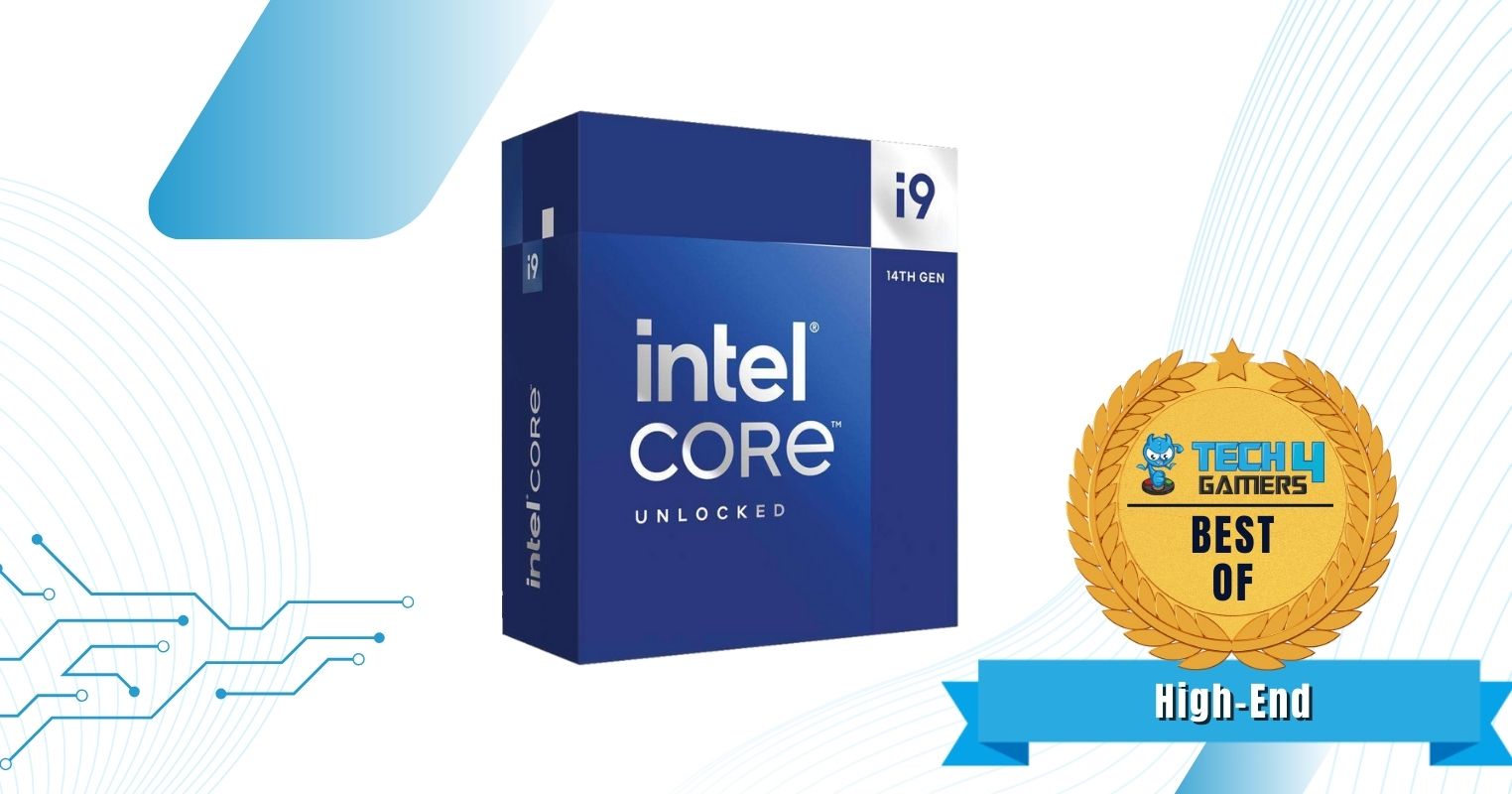
Specifications: Socket: LGA 1700 | Architecture: Raptor Lake Refresh | Cores: 24 (8P + 16E) | Threads: 32 | Base Clock: 2.4GHz (E-Core), 3.2GHz (P-Core) | Boost Clock: 4.4GHz (E-Core), 5.6GHz (P-Core) | TDP: 125W | L3 Cache: 36MB
Pros
- Best gaming performance
- Superb overclocking performance
- Up to 6.0GHz boost clocks
- Solid future-proofing capabilities
- Outstanding productivity performance
Cons
- Expensive
- Higher power draw
- High temperatures
Performance: The Intel Core i9-14900K doesn’t compromise on single-core or multi-core performance with its 24 cores and 32 threads, providing the best performance you can find from a CPU currently. During my performance tests, the CPU did not stutter even once at 4K resolution when paired with the RTX 4080 Super.
Related: Does Overclocking Reduce CPU Lifespan?
Cooling: Outside of its performance, the CPU doesn’t cool easily. If you want to overclock the Core i9-14900K CPU, I advise using a decent 360mm AIO cooler to keep the temperatures around 63°C, through which you still have decent overclocking potential. However, if you don’t plan on overclocking, then a 240mm AIO should also suffice.
Future Proofing: Thanks to its DDR4 and DDR5 RAM support, superb performance, and overclocking capabilities, the Intel Core i9-14900K CPU is extremely future-proof. You won’t have to upgrade your CPU for the next 5-6 years, even at 4K resolution, for productivity tasks, let alone gaming.
Out of all the processors, I loved the Intel Core i9-14900K the most because of its impressive gaming and productivity performance, making it an outstanding pair with the RTX 4080 Super GPU. We have also awarded it the best high-end CPU for the RTX 4080 Super graphics card. So, if you’re not low on the budget, you won’t regret making this purchase, which will also last for a long time.
– Sameed Hussain
What Makes It The Best High-End CPU For RTX 4080 Super?
The Intel Core i9-14900K CPU provides outstanding gaming and productivity performance in stock settings while maintaining decent temperatures. Moreover, the processor also houses outstanding overclocking capabilities, ensuring better future-proofing. This makes it the best high-end CPU for the RTX 4080 Super.
- Best GPU For i9-14900K
- Best CPU Coolers For i9-14900K
- Best RAM For i9-14900K
- Best Motherboards For i9-14900K
| Performance: 10/10 | Value: 7/10 |
| Features: 9/10 | Future Proofing: 9/10 |
Intel Core i5-14600K
Best Mid-Range CPU For RTX 4080 Super
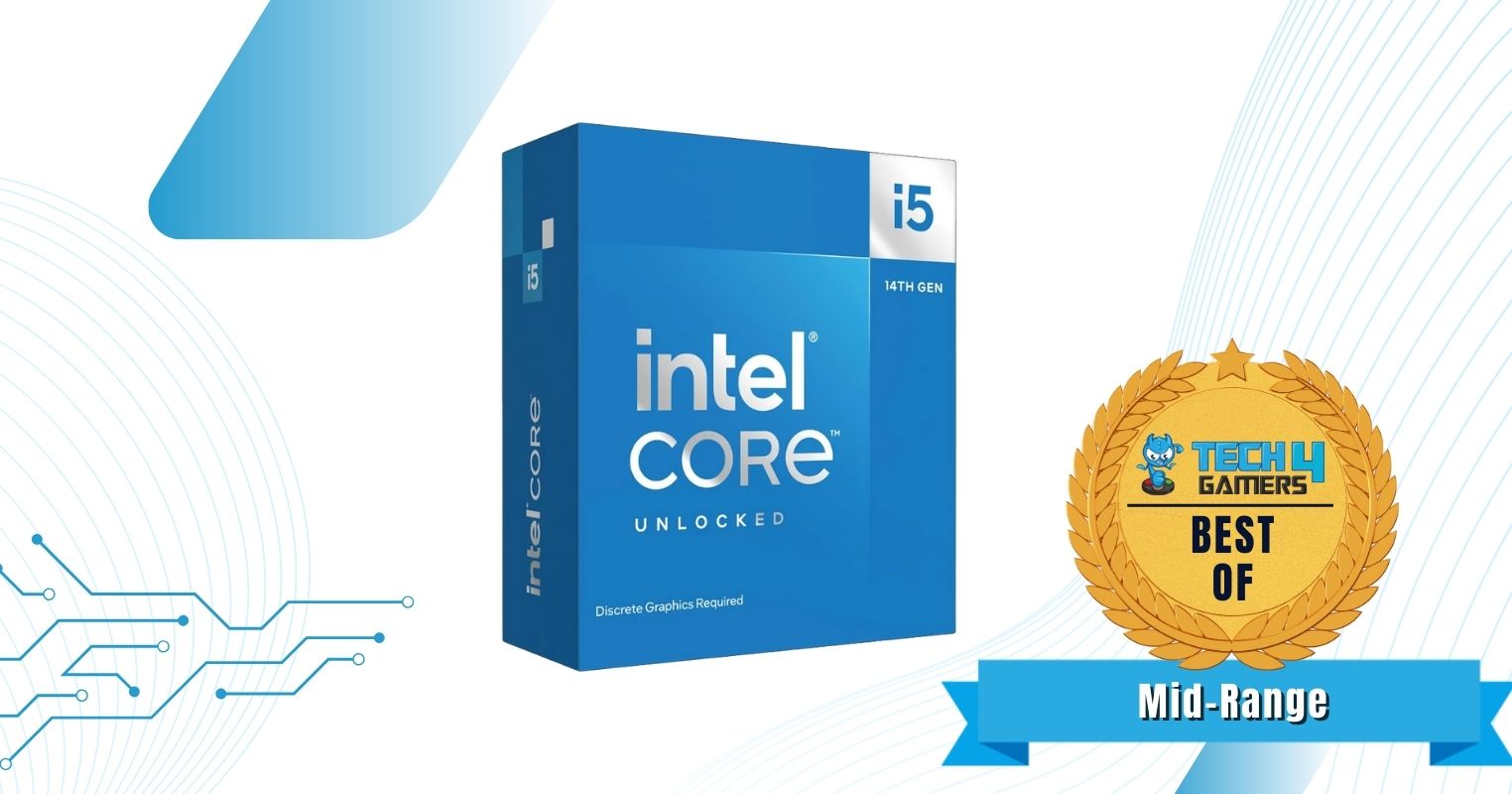
Specifications: Socket: LGA 1700 | Architecture: Raptor Lake Refresh | Cores: 14 (6P + 8E) | Threads: 20 | Base Clock: 2.6GHz (E-Core), 3.5GHz (P-Core) | Boost Clock: 4GHz (E-Core), 5.3GHz (P-Core) | TDP: 125W | L3 Cache: 24MB
Pros
- Decent pricing
- Impressive overclocking performance
- Good gaming performance
- Reasonable temperatures
- Fast 5.3GHz boost clocks
Cons
- Higher power draw
Performance: The Intel Core i5-14600K processor provides outstanding value thanks to its improved IPC, faster 5.3GHz boost clocks, and impressive overclocking performance. During my testing, I faced no issues running any games at 1440p and 4K resolutions when paired with the RTX 4080 Super GPU, showcasing zero bottlenecking issues.
Cooling: With a 125W TDP, the CPU requires slight effort to stay cool. If you’re trying to keep under a tighter budget, using an air cooler while maintaining better airflow in your PC can keep the Core i5-14600K’s temperatures at a minimum. However, in such scenarios, your overclocking potential will be strictly limited.
Future Proofing: If you don’t plan on using your CPU for intensive productivity tasks, the Core i5-14600K CPU should be enough for your needs at 1440p and 4K for a few years. You shouldn’t face any bottlenecking issues, increasing the processor’s value and future-proofing capabilities. Also, the CPU allows overclocking for greater performance boosts.
What Makes It The Best Mid-Range CPU For RTX 4080 Super?
The Intel Core i5-14600K CPU provides outstanding gaming performance thanks to its 5.3GHz boost clocks, 14 cores, and 20 threads while maintaining a reasonable price. Moreover, the processor doesn’t run hot and also manages impressive overclocks. All these points make it the best mid-range CPU for the RTX 4080 Super.
- Best GPU For i5-14600K
- Best CPU Coolers For i5-14600K
- Best RAM For i5-14600K
- Best Motherboards For i5-14600K
| Performance: 9/10 | Value: 10/10 |
| Features: 9/10 | Future Proofing: 8/10 |
AMD Ryzen 9 7900X3D
Best Productivity CPU For RTX 4080 Super

Specifications: Socket: AM5 | Architecture: Zen 4 | Cores: 12 | Threads: 24 | Base Clock: 4.4GHz | Boost Clock: Up To 5.6GHz | TDP: 120W | L3 Cache: 128MB
Pros
- Outstanding gaming performance
- Best productivity performance
- High 128MB L3 cache
- Impressive wattage consumption
Cons
- No overclocking possibilities
- Higher temperatures
Performance: The AMD Ryzen 9 7900X3D CPU, one of the best Zen 4 processors from AMD, offers the best productivity performance possible thanks to its massive 128MB L3 cache pool, faster IPC, and 5.6GHz boost clocks. The CPU had no problems rendering difficult images and videos even at 4K resolution with the RTX 4080 Super.
Cooling: Outside of its superb performance, I wasn’t too happy with the processor’s temperatures. While it should be expected, the Ryzen 9 7900X3D requires a 360mm AIO cooler, such as the Enermax Aquafusion ADV 360mm cooler, to keep reasonable temperatures. But higher temperatures are fine because the CPU has no overclocking potential.
Future Proofing: For gaming or productivity tasks, the AMD Ryzen 9 7900X3D showcases outstanding future-proofing thanks to its DDR5 RAM support, long-lasting AM5 socket, and impeccable performance. Even at 4K resolution, the CPU won’t croak at intensive productivity tasks for the next few years, making your purchase decision viable.
What Makes It The Best Productivity CPU For RTX 4080 Super?
The AMD Ryzen 9 7900X3D CPU provides outstanding gaming and productivity performance thanks to its massive 128MB L3 cache pool and a higher number of cores and threads with 5.6GHz boost clocks. Moreover, tending faster RAM kits, it is the best productivity CPU for RTX 4080 Super.
- Best Motherboards For Ryzen 9 7900X3D
- Best CPU Coolers For Ryzen 9 7900X3D
- Best GPU For Ryzen 9 7900X3D
- Best RAM For Ryzen 9 7900X3D
| Performance: 10/10 | Value: 8/10 |
| Features: 7/10 | Future Proofing: 9/10 |
AMD Ryzen 7 5800X3D
Best Value CPU For RTX 4080 Super

Specifications: Socket: AM4 | Architecture: Zen 3 | Cores: 8 | Threads: 16 | Base Clock: 3.4GHz | Boost Clock: Up To 4.5GHz | TDP: 105W | L3 Cache: 96MB
Pros
- Impressive 96MB L3 cache
- Superb value
- Good gaming performance
- Lower wattage requirements
- Lower thermals
Cons
- Less future-proofing
- No overclocking support
Performance: While slightly older, the AMD Ryzen 7 5800X3D CPU is still relevant in the market thanks to its 3D V-cache technology and impressive gaming performance. When paired with the RTX 4080 Super GPU, the CPU has no problems at 1440p and even 4K resolutions, as far as gaming is concerned.
Cooling: Having a lower 105W TDP, the Ryzen 7 5800X3D also showed lower thermals during my testing at 1440p and 4K resolutions. Check our top picks on the best CPU coolers for the Ryzen 7 5800X3D if you’re considering buying this processor. However, slightly higher temperatures are fine because this CPU can’t be overclocked.
Future Proofing: Although the Ryzen 7 5800X3D offers impressive gaming performance, I don’t consider it to have much future-proofing capabilities. The processor doesn’t support DDR5 RAM or offer any overclocking capabilities. Moreover, the next upgrade requires a new motherboard purchase because of a different socket.
What Makes It The Best Value CPU For RTX 4080 Super?
The AMD Ryzen 7 5800X3D CPU provides impressive gaming performance thanks to its 3D V-cache technology, fast boost clocks, and lower wattage requirements. Moreover, it doesn’t require much cooling and can be sustained with an air cooler. So, all these points make it the best value CPU for RTX 4080 Super.
| Performance: 9/10 | Value: 10/10 |
| Features: 7/10 | Future Proofing: 8/10 |
AMD Ryzen 5 7600X
Best Budget CPU For RTX 4080 Super

Specifications: Socket: AM5 | Architecture: Zen 4 | Cores: 6 | Threads: 12 | Base Clock: 4.7GHz | Boost Clock: Up To 5.3GHz | TDP: 105W | L3 Cache: 32MB
Pros
- Incredibly low price
- Outstanding value
- Decent gaming performance
- Impressive temperatures
- Good overclocking performance
Cons
- Slightly higher power consumption
- Lower productivity performance
Performance: The AMD Ryzen 5 7600X offers outstanding value due to its lower price but impressive gaming performance at 1440p and 4K resolutions. Utilizing its 6 cores, 12 threads, and 5.3GHz boost clocks, the CPU did not bottleneck the RTX 4080 Super even once in my gaming tests, showing its worth as a modern-day budget processor.
Cooling: Complementing its performance, the CPU also doesn’t require much cooling and can manage just fine with a decent budget CPU cooler. A 120mm AIO cooler should be fine if you plan to overclock the Ryzen 5 7600X. Otherwise, I’d save money on the cooling and spend it on more memory or storage.
Future Proofing: Not everything is well and swell with the Ryzen 5 7600X. While it offers impressive gaming performance, I can’t say it has good future-proofing capabilities. Due to its budget nature, while it can handle most games at 1440p and 4K resolution, it will eventually start to bottleneck within a year or two.
What Makes It The Best Budget CPU For RTX 4080 Super?
The AMD Ryzen 5 7600X CPU provides decent gaming performance with slight overclocking potential to gain a better boost. Moreover, it doesn’t bottleneck or thermally throttle the GPU at 1440p or 4K resolutions. Thus, these points make it the best budget CPU for RTX 4080 Super.
- Best Motherboards For Ryzen 5 7600X
- Best CPU Coolers For Ryzen 5 7600X
- Best GPU For Ryzen 5 7600X
- Best RAM For Ryzen 5 7600X
| Performance: 8/10 | Value: 10/10 |
| Features: 8/10 | Future Proofing: 8/10 |
Our Tested Benchmarks
Below, you will find the Cinebench R23 score, gaming FPS, and power consumption of my picks for the top CPU for RTX 4080 SUPER:
Important CPU Key Terms
- TDP: Abbreviated as Thermal Design Power, the TDP of a CPU describes how much heat it generates as opposed to the value being measured as its power consumption requirement. Therefore, your CPU cooler’s TDP should always be higher than your CPU’s.
- Overclocking: The term refers to when users manually increase their CPU, GPU, or RAM speeds outside their factory-set limits. Overclocking can result in greater performance, but it can also cause permanent damage to the overclocked component.
- Cores: CPU cores are processing units that run independently and separately execute tasks within the CPU. Modern-day processors have multiple cores, which help increase their collective performance.
- Cache: A CPU has three types of cache: L1, L2, and L3 cache. All three are small amounts of fast-speed memory that save locations and addresses of directories opened repeatedly by the processor.
- Threads: Threads are categorized as the smallest program units the processor executes separately. A higher thread count indicates better multitasking performance that the processor can achieve.
- Clock Speed: A CPU’s clock speed indicates the number of cycles it can complete within a second. While higher clock speeds usually imply better performance, you also need faster IPC (Instructions Per Clock) performance to make the most of the higher cycle speeds.
How We Picked & Selected The Best CPU For RTX 4080 Super
There are many things you must consider before choosing your preferred CPU. From performance, thermals, pricing, overclocking potential, future-proofing, and compatibility, it can get tough to understand what to look for in a processor. Therefore, these were my considerations while choosing the CPUs for the RTX 4080 Super:
- Performance: The performance of the CPU is the most important factor you must consider when choosing which one you should purchase. This is because it is easy to mess up your CPU and GPU combo, which can result in bottlenecking. So, ensure your CPU doesn’t bottleneck your GPU and vice versa.
- Thermal Efficiency: You should know how much cooling your CPU requires before purchasing to ensure your current CPU cooler doesn’t thermal throttle it if you’re not looking for a cooler upgrade. Higher-end CPUs usually require AIO coolers, while budget CPUs are fine with air coolers.
- Price: Price is another important aspect to consider. You must choose a CPU based on your budget. While high-end CPUs definitely provide better performance, they can have less value due to their price. Therefore, you should consider the CPU’s value while considering its price tag.
- Future Proofing: A processor’s future-proofing is considered through how long it can last before stuttering in newly released games and programs. Moreover, a long-lasting socket also helps improve the CPU’s future-proofing and overall value.
Frequently Asked Questions
Depending on your use case scenario, we recommend pairing the AMD Ryzen 7 7800X3D with the RTX 4080 Super for the best combination.
No. The AMD Ryzen 5 7600X CPU does not bottleneck the RTX 4080 Super in any games at 1440p and 4K resolutions.
Yes. The RTX 4080 Super is enough for entry-level 4K gaming at 60 FPS average. In a few games, you will have to dial down the settings slightly, but other than that, the GPU has no problems running any games at 4K.
All of the CPUs mentioned in the article will not bottleneck the RTX 4080 Super GPU in any scenario.
Looking for more options? We have you covered:
- Best CPU For RTX 4090
- Best CPU For RTX 4080
- Best CPU For RTX 4070 Ti Super
- Best CPU For RTX 4070 Ti
- Best CPU For RTX 4070 Super
- Best CPU For RTX 4060 Ti
- Best CPU For RTX 4060
Recent Updates
- March 28, 2024: After testing, I’ve included Cinebench R23 benchmarks, 1080p gaming performance FPS, and average power draw for my recommended CPUs.
Thank you! Please share your positive feedback. 🔋
How could we improve this post? Please Help us. 😔
[Hardware Expert]
With a major in Computer Science, Sameed is a tech enthusiast who puts his passion for gadgets into words and creates informative blogs. From comparing different hardware to reviewing the best RAMs, motherboards, and graphics cards for your next build, Sameed has covered a wide spectrum of topics that have given him a special insight into every nook and cranny of the tech world. Sameed is also a certified expert at Computer Hardware & Networking.
Get In Touch: sameed@tech4gamers.com


 Threads
Threads