Anyone not interested in spending an outrageous amount on a cooler will end up searching for a budget CPU cooler to meet their requirements. Thankfully, there’s been an influx in several budget coolers as of late. Well, my team and I have tested a bunch of different AIOs and air coolers to help you get the Best Budget CPU Coolers.
Top Picks And Comparison Between Them
Here are all our picks, showcasing different audience focus, types, and comparisons:
Last Updated:
- October 19, 2024: After testing dozens more coolers, we have updated our best budget recommendations with completely new products that offer excellent performance and value for the money.
Interested in other budget components? Check out:
Best Budget CPU Coolers
Following are our picks for the Best Budget CPU Coolers:
- Best Budget Air Cooler: ID-COOLING FROZN A720
- Best Budget White Air Cooler: ARCTIC Freezer 36 A-RGB White
- Best Budget 240mm Cooler: Arctic Liquid Freezer III 240 A-RGB
- Best Budget 360mm Cooler: ENERMAX LIQMAXFLO 360mm A-RGB
ID-COOLING FROZN A720
Best Budget Air Cooler
Cooler Type: Dual-tower Air Cooler | Dimensions (LxWxH): 140 × 153 × 163mm | Fans: 2x 140mm 4-pin PWM Fans | Fan Speed: 500~1800 RPM ±10% | Noise Level: 33.5dB(A) | Socket Support: Intel: LGA 20XX, 1851, 1700, 1200, 115X AMD: AM4, AM5 | RGB: No
Pros
- Top-notch cooling performance
- Fairly priced at $69
- Decent aesthetics
- Frost X25 thermal paste included
Cons
- Requires 170mm of case clearance to support high-profile RAM
- Noisier than most other air coolers
- Not the best build quality
- Only a 3-year warranty offered
Read Our ID-Cooling Frozn A720 Review
ID-cooling’s products have been making waves for a while now, and for good reason. The Frozn A720 is the new sensation, with a dual-tower design featuring 2x 140mm fans. It features a total of 100 densely packed fins and 7x 6mm copper heat pipes. The fans feature an FDB design and have 9x blades capable of 2.26 mmH2O of maximum static pressure. Thanks to all this, the cooler showed mighty impressive numbers, narrowly beating the Noctua NH-D15 G2 in our testing. However, the CPU cooler was too noisy for our taste, reaching 48.1 dBA in the acoustic test.
The cooler shows a nice, all-black aesthetic without RGB. There is a plastic cover atop the two towers with a distinct, sleek design. This design is a winner for minimalism lovers like me, but understandably, some users may not be pleased with the lack of flashiness.
Testing the Frozn A720, our coolers expert, Hayyan Serwer said this:
The ID-Cooling Frozn A720 offers impressive cooling performance with its dual-tower design and two 140mm fans, making it a solid competitor to high-end air coolers at a more affordable price.
What Makes It The Best Budget Air Cooler?
At $69, the ID-Cooling Frozn A720 matches Noctua’s NH-D15 G2, the best air cooler we’ve tested so far (most expensive, too, at $149). The cooler has a neat all-black design with no RGB lighting being used here, and it will fit in both black and white-themed builds, no problem. ID-Cooling is kind enough to provide its Frost X25 paste with this, which performed quite well in our testing. Its noise output is on the higher side, though, and you’ll need to have a low-profile RAM or a large case to fit it.
| Performance: 9/10 | Value: 9.5/10 |
| Features: 8.5/10 | Design: 9/10 |
Enermax Liqmaxflo 360 A-RGB
Best Budget 360mm AIO Cooler
Cooler Type: 360mm AIO Liquid Cooler | Dimensions (LxWxH): 400 × 38 × 120mm | Fans: 3x 120mm 4-pin PWM Fans | Fan Speed: 500~1800 RPM ±10% | Noise Level: 23.46 dB(A) | Socket Support: Intel: LGA 1851, 1700, 1200, 115X, 2011-3, 2066, AMD: AM4, AM5 | RGB: Yes
Pros
- Impressive thermal performance
- Low noise output (<41dBA)
- Included coolant for maintenance
- 5-year warranty
- Fairly priced
- VRM fan can potentially lower phase temperatures
Cons
- VRM fan speed is coupled to pump speed
Read Our Enermax Liqmaxflo 360 A-RGB Review
The Enermax Liqmaxflo 360mm provides stellar cooling thanks to an improved pump design utilizing their Shunt-Channel technology. Inside the pump is a VRM fan, enlarged coolant inlets and outlets, and an optimized fluid channel for more efficient flow. The 38mm thick radiator and 3x fans, with thick 3mm blades and speeds of up to 1800 RPM, do the rest! In our testing, the cooler kept the i7-13700K under 83°C without power limits! At the same time, the noise output was one of the lowest across our 360mm coolers.
The cooler stands out with its all-black design, which is also found on the radiator fans and the VRM fan. Atop the pump is a plastic cover that can be replaced with your own 3D-printed design, and Enermax promises custom offerings of their own are coming soon. The fan cables can be daisy-chained, with a single cable for power and RGB, so it’s easy to set up, and you won’t have cable clutter.
The Enermax Liqmaxflo is indeed a powerful cooler; when I tested it for its dedicated review, here’s how I summarized it:
The ENERMAX LIQMAXFLOW 360mm is a powerful AIO CPU cooler perfect for high-end CPUs. It features a thick radiator, dual-chamber pump, and a unique VRM fan to keep your CPU cool and quiet, even under heavy load. It’s also compatible with a wide range of sockets, has a refill port, and is rated for 400W TDP, making it an excellent value for the price.
What Makes It The Best Budget 360mm Liquid Cooler?
The Liqmaxflo 360mm ticks almost every box: great performance, a pleasing design, and a fair price tag. Its acoustic performance really impressed us, especially considering the extra VRM fan (whose speed depends on the pump’s speed). It was nice to see the extra coolant provided by Enermax; you can easily refill it when it runs out and extend your cooler’s lifespan, and the cooler is backed by a 5-year warranty, too.
| Performance: 9/10 | Value: 8.5/10 |
| Features: 9/10 | Design: 8.5/10 |
Arctic Liquid Freezer III 240 A-RGB
Best Budget 240mm AIO Cooler
Cooler Type: 240mm AIO Liquid Cooler | Radiator Dimensions (LxWxH): 277 x 120 x 38 mm | Fans: 2x 120mm | Fan Speed: 2000 RPM | Noise Level: 39.4dB(A) | Socket Support: Intel: LGA1851, 1700, AMD: AM4, AM5 | RGB: Yes
Pros
- Excellent value
- Fantastic performance
- Low noise levels
- Robust build quality
- 6-year warranty
Cons
- Limited Intel Compatibility
- Some motherboards are incompatible
Read Our Arctic Liquid Freezer III 240 A-RGB Review
The Arctic Liquid Freezer III 240 A-RGB comes packed with two 120mm P12 fans, capable of reaching speeds of 1800 RPM. The VRM cooler has also been increased in size, now covering a larger part of the block for improved cooling over a larger area. It can also reach a maximum speed of 2500 RPM. The Arctic Liquid Freezer III 240 A-RGB’s build quality is top-notch, offering fans tuned for high static pressure along with an in-house pump design that leaves no stone unturned. You get a thick 38mm radiator with a total of 15 fins as well as rotatable tubes made out of more flexible material, making installation easier.
I’m glad Arctic was designed to move away from the bulky design of the previous cooler’s pump, now shifting to a circular shape that fits in better in most PC builds. On the other hand, RGB is present on the pump head as well as the P12 fans, adding a nice touch to the overall aesthetic.
Once Hayyan Serwer, our coolers expert, finished testing the Arctic Liquid Freezer III 240 A-RGB, he said:
I’ve been really impressed with the Arctic Liquid Freezer III 240 White ARGB. It’s clear they’ve made significant strides in design and performance, taking user feedback to heart. The fact that it fits major sockets, excels in heat dissipation and offers sleek cable management really stands out.
What Makes It The Best 240mm AIO Liquid Cooler
The Arctic Liquid Freezer III 240 continues down the path of the previous coolers from the Arctic, showcasing unmatched price-to-performance, which is why I have crowned it the Best 240mm AIO Liquid Cooler.
| Performance: 9/10 | Value: 9/10 |
| Features: 9/10 | Design: 9/10 |
Arctic Freezer 36 A-RGB White
Best Budget White Air Cooler

Cooler Type: Single-tower Air Cooler | Dimensions (LxWxH): 104 × 126 × 159mm | Fans: 2x 120mm 4-pin PWM Fans | Fan Speed: 200-2000 RPM | Noise Level: – | Socket Support: Intel: LGA 1851, 1700 AMD: AM4, AM5 | RGB: Yes
Pros
- Great cooling performance
- Low noise output (39.9 dBA) at full RPM
- Affordable
- Pleasing design
- Included MX-6 thermal paste
- Screwless fan mounting mechanism
- 6-year warranty
Cons
- Limited socket support
Arctic’s Freezer 36 continues where the Freezer 34 and 35 left off, revealing another excellent budget air cooler. Like those two, this is also a single-tower cooler, but with 2x 120mm fans, capable of up to 2000 RPM. It has 4x copper heat pipes and 59 aluminum fins to dissipate heat, and the fins extend out from the sides for extra dissipation. The cooler utilizes direct-contact heat pipes for smooth heat transfer. Testing the cooler with the Ryzen 9 7950X (stock), we noted a maximum temperature of 63°C under a 30-minute Cinebench R23 MT run. It also ran very quiet throughout!
The cooler’s all-white look stands out, and the RGB lighting makes it a complete package. The RGB is integrated into the blades, central ring, and logo. The top of the heatsink has an aluminum plate with the Arctic logo, completing its pleasing, balanced look; one of my favorites!
What Makes It The Best Budget White Air Cooler?
The Arctic Freezer 36 A-RGB White is an affordable (~$34) air cooler that can cool power-hungry chips like the Ryzen 9 7950X without breaking a sweat. It runs quiet, is easy to install, and comes with Arctic’s MX-6 thermal paste to ensure top performance. The only problem is that support for Intel’s LGA 1200/115X sockets requires the purchase of an additional mounting bracket. So, users who aren’t rocking the latest Intel CPUs may be let down.
| Performance: 8.5/10 | Value: 9/10 |
| Features: 9/10 | Design: 9/10 |
Thermal Benchmarks
To help you figure out exactly which budget CPU cooler performs up to your standards, we tested all of them for separate reviews. Here are our benchmarks.
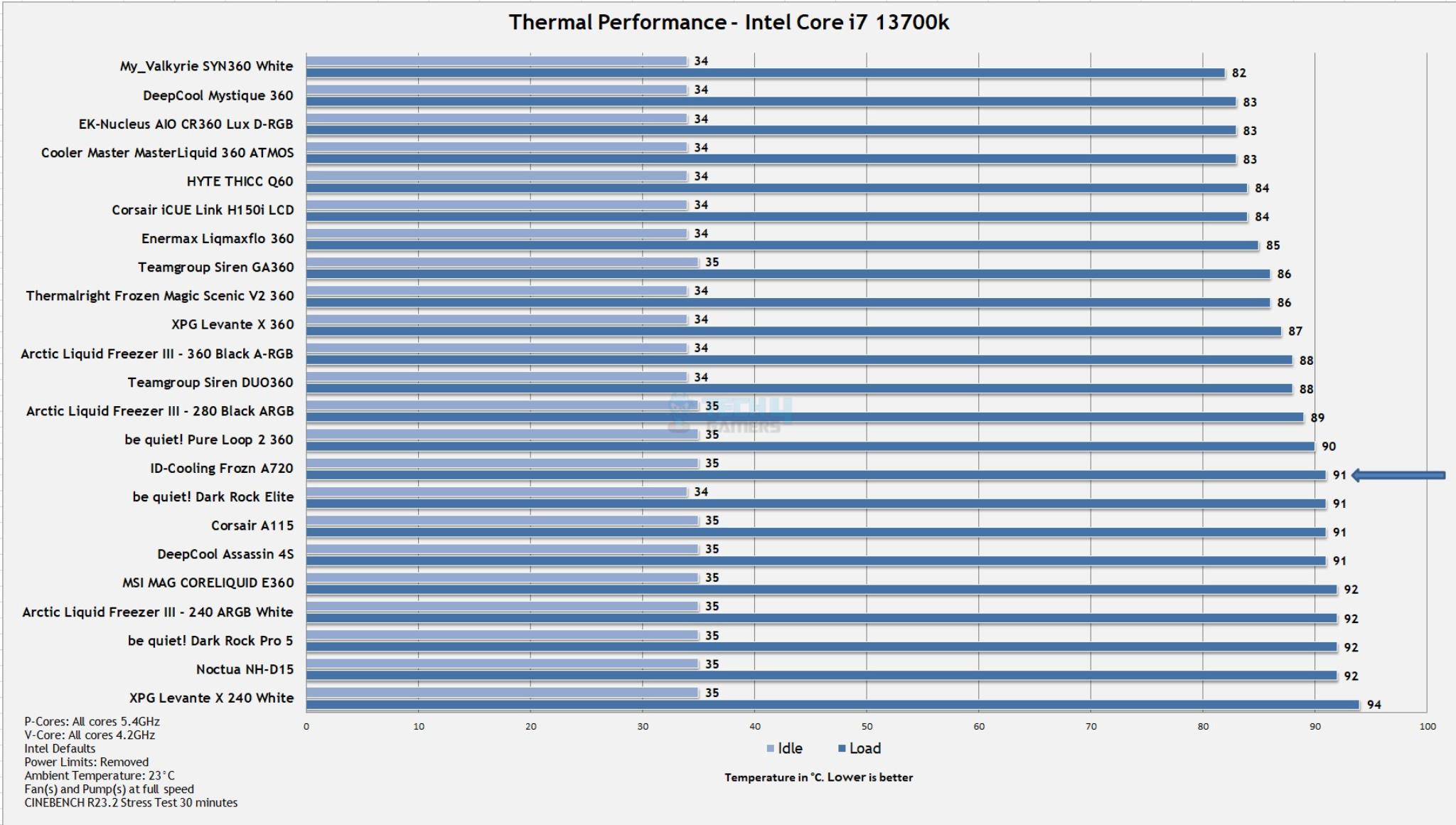
Important CPU Cooler Key Terms
I’ve added some important CPU key terms you should keep in mind when reading my guide.
- AIO: All-in-one liquid coolers consist of a pump unit, radiator, and fans, all in a single package.
- Heatsink: A cooler’s heatsink is a component comprising numerous fins that are used to facilitate heat dissipation.
- Heat pipes: Heat pipes are used to transfer heat from one point on the cooler to another. They are usually connected to the heatsink and baseplate.
- Thermal Paste: Thermal paste is a conductive material designed to narrow the gap between the baseplate of the cooler and the CPU to allow for better transfer of heat between the two bodies.
- Noise Level: The amount of noise generated by the cooler is referred to as the noise level.
- Socket Compatibility: The CPU Socket the coolers are compatible with is known as socket compatibility. The list of compatible sockets is usually mentioned on the manufacturer’s website.
- Overclocking: Overclocking is the act of increasing a processor’s clock speed past the original speed designated by the CPU manufacturer. It is a great way of increasing the processor’s performance.
- FPI: As suggested by the name, fins per inch refers to the amount of fins within one inch of a radiator.
How We Selected The Best Budget CPU Coolers
For your convenience, we’ve mentioned and explained a couple of crucial points to brood over while attempting to complete your quest for handpicking the Budget CPU cooler in accordance with your unique workflows.
- Compatibility: It’s essential to cross-match your desired Budget cooler’s support for the components you’re planning to pair it with. For your convenience, I have already highlighted all the CPU sockets that are supported by each of the Budget CPU Coolers.
- Thermal performance: We are focused on judging the cooler’s airflow and heat dissipation ability. The mechanical design that helps heat dissipation and prolongs the cooler’s life is also brought into the discussion.
- TDP Configurations: The lower the amount of TDP required, the smaller the cooler. This relationship works across all coolers. In fact, higher TDP usually means more coverage area, speed, and fans, as more TDP generates more heat.
- Noise: As the CPU ramps up its temperatures under load, its fan automatically gains more speed when controlled by the motherboard to cool the system down, producing noise that can be very off-putting. So the noise that a cooler produces is a very important factor when choosing the right product.
- Build Quality and Aesthetics: Aesthetics like RGB LEDs, mechanical features like the build material that helps in heat dissipation, and apparent build quality matter a lot if you are buying one of these in person. My list includes well-built coolers, with each cooler offering varied visuals.
Frequently Asked Questions
You should look for a well-rounded CPU cooler that gets the job done. Do not prioritize fancy build quality and RGB set-ups. Target great airflow and good mechanical design, and if possible, try to go with a fan that does not make much noise.
Yes, Anything that gets your work done and is easy on your wallet is a great CPU cooler. Buyers should focus on performance and compatibility first. Then, the performance needs to be compared to other CPU coolers at a similar price point. If a CPU cooler performs the best in its category and is within your budget, that is worth it.
- July 28, 2024: We have changed the formatting to improve readability.
- March 5, 2024: Along with a few text changes, I have also replaced the DeepCool GAMMAXX GT with the DeepCool AK620 due to its superior thermal performance. Similarly, I also swapped the Arctic Liquid Freezer III 240 A-RGB with the SilverStone Technology VIDA 240 Slim, thanks to its better design and lower price.
- February 23, 2024: Added thermal benchmarks from our in-house tested individual cooler reviews.
- August 18, 2023: Few text changes to improve readability. No products were changed.
- June 26, 2023: Few text changes to improve readability. No products were changed.
Thank you! Please share your positive feedback. 🔋
How could we improve this post? Please Help us. 😔
[Hardware Reviewer & Editor]
Meet Nauman Siddique, a highly experienced computer science graduate with more than 15 years of knowledge in technology. Nauman is an expert in the field known for his deep understanding of computer hardware.
As a tech tester, insightful reviewer, and skilled hardware editor, Nauman carefully breaks down important parts like motherboards, graphics cards, processors, PC cases, CPU coolers, and more.
- 15+ years of PC Building Experience
- 10+ years of first-hand knowledge of technology
- 7+ years of doing in-depth testing of PC Hardware
- A motivated individual with a keen interest in tech testing from multiple angles.
- I majored in Computer Science with a Masters in Marketing
- Previously worked at eXputer, EnosTech, and Appuals.
- Completed Course in Computer Systems Specialization From Illinois Tech


 Threads
Threads













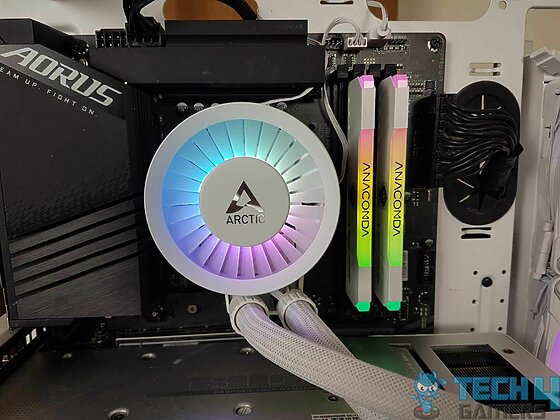






![Deepcool AS500 Review [Fully Tested + Unboxing] Deepcool AS500 CPU Air Cooler](https://tech4gamers.com/wp-content/uploads/2020/11/20201122_002520-Copy-e1714193235574-218x150.jpg)