PC cases not only enhance the aesthetics of your builds but are also responsible for housing all the components of the build, providing functionalities, and keeping your system cool. High-end cases have tons of features, but for those on a tighter budget, there are other options. Therefore, after testing countless PC cases, we have listed out outstanding budget PC cases.
All our budget PC case picks are compared and summarized at a glance:


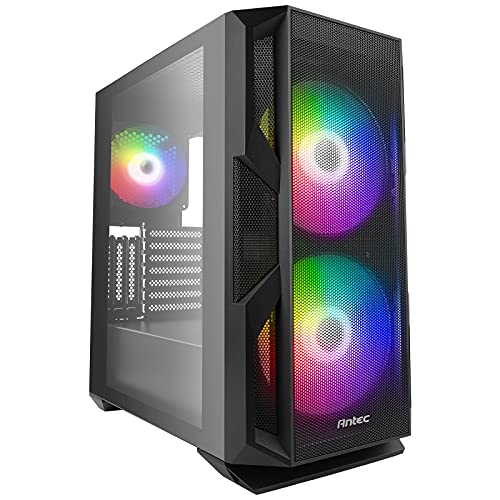





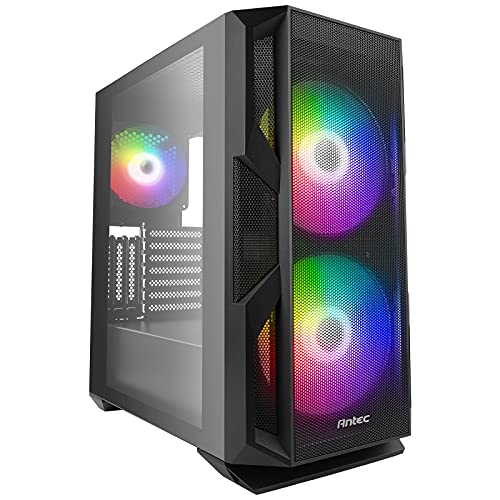



Best Budget PC Case
Here are our best budget PC case picks:
- Best Budget White PC Case: Corsair 3000D Airflow
- Best Budget Airflow PC Case: Corsair 4000D Airflow
- Best Budget PC Case With RGB Fans: Antec NX Series NX800
- Best Budget Tempered Glass PC Case: MSI MPG Series GUNGNIR 110R
- Best Budget PC Case Under $50: Aerocool Cylon RGB
- Best Budget Mini-ITX PC Case: Cooler Master NR200P SFF
Corsair 3000D Airflow
Best Budget White PC Case

Specifications: Type: Mid Tower | Colors: White, Black | Motherboard Support: ATX, Micro ATX, mini-ITX, E-ATX | Dimensions: 466 x 462 x 230mm | Ports: 2x USB 3.2 Gen 1 Type-A, Headphone/Mic Combo Jack | Drive Bays: 2x 2.5″, 2x 3.5″ | Included Fans: 2x SP120 Elite fans
Pros
- Heart-warming aesthetics
- Tempered glass side panel
- Sufficient cooling potential
- Anti-sag bracket
- Convenient cable management
- Decent airflow
Cons
- No dust filters
- No USB type-C ports
Aesthetics & Build Quality: The Corsair 3000D Airflow showcases a beautiful white aesthetic with a tempered glass panel. The chassis also features excellent build quality, making it a perfect fit for people who are building a white PC.
Cooling Performance: Moving towards its cooling performance, the Corsair 3000D Airflow provides sufficient cooling performance with its open-case design, allowing plenty of airflow. Moreover, the chassis comes with 2x SP120 Elite case fans, and you can install up to 8x 120mm fans in the chassis. I didn’t have any problems with cooling during my review.
Features: Discussing its features, the Corsair 3000D Airflow has decent connectivity and an easy installation. The chassis has an anti-sag bracket along with convenient cable management for new users. However, I disliked that the Corsair 3000D doesn’t have any dust filters or USB type-C ports.
Buy It If
You require a high-value white PC case without breaking the bank: If you’re on a tighter budget but want to build a white PC, the Corsair 3000D Airflow comes in a beautiful white design without costing a fortune.
Don’t Buy It If
You need dust filters: If you live in a dusty environment and need a PC case with dust filters, I don’t recommend buying the Corsair 3000D Airflow because it doesn’t provide any. You’ll have to purchase one separately.
What Makes It The Best Budget White PC Case?
The Corsair 3000D Airflow provides a beautiful white aesthetic, lots of airflow, and plenty of fan installation possibilities. Furthermore, its sturdy build quality and included fans make it the best budget white PC case.
If you’re building a white PC, you may also be interested in the following:
| Connectivity: 8/10 | Value: 8/10 |
| Features: 8/10 | Design: 10/10 |
Corsair 4000D Airflow
Best Budget Airflow PC Case

Specifications: Type: Mid-Tower Case | Colors: Black, White | Motherboard Support: ATX, MicroATX, Mini-ITX, E-ATX | Dimensions: 453 x 230 x 466mm | Ports: 1x USB 3.1 Type C, 1 x USB 3.0, 1x Audio in/out | Drive Bays: 2x 2.5-inch, 2x 3.5-inch | Included Fans: 2x 120 mm
Pros
- Easy component installation
- Great airflow
- Built-in cable management
- spacious
- Vertical GPU layout
- Easy future upgrades
- Sturdy build quality
- Removable dust filters
Cons
- Difficult side panel removal
- Sparse I/O selection
Aesthetics & Build Quality: The Corsair 4000D Airflow PC case comes in black or white colors with an intricate design. The chassis itself is extremely spacious, and you can easily fit all of your components without restrictions. I also loved the PC case’s sturdy build quality with the matte black finish at the top.
Cooling Performance: The PC case offers up to 5x 120mm fan installations and a 360mm radiator at the top of the chassis. Furthermore, the Corsair 4000D comes with two pre-installed 120mm fans, so you don’t have to purchase many. Because of its design, the case’s airflow is easily manageable, which improves its cooling performance.
Features: The Corsair 4000D Airflow is packed with features such as a removable dust filter, built-in cable management, and a vertical GPU layout. Personally, I disliked the lack of USB ports, which made it slightly difficult to install all my peripherals, but other than that, the chassis has amazing features.
Buy It If
You want the most airflow possible: The Corsair 4000D has an intricate and open design, which allows for lots of airflow. If you want amazing airflow in your PC case, I recommend buying this CPU cooler.
Don’t Buy It If
You require more USB ports: Unfortunately, the Corsair 4000D doesn’t have many USB ports, which makes installing peripherals slightly difficult. You’ll have to buy a separate USB expansion card or hub, increasing your expenses.
What Makes It The Best Budget Airflow PC Case?
The Corsair 4000D is a value-for-money PC case with a spacious interior and fabulous exterior; it does everything you would expect from a case comprising this price range. Along with its superb airflow optimization, we have named it the best budget airflow PC case.
My favorite budget PC case is the Corsair 4000D because of its airflow properties. The chassis is our top pick for the best budget airflow PC case. It offers a spacious interior, an impressive design, and because of its unique design, it also showcases impressive airflow. The chassis doesn’t cost a fortune, but provides cooling similar to many premium PC cases. You can’t go wrong with the Corsair 4000D Airflow in your next PC build.
– Faizan Ahmed
We have also awarded the Corsair 4000D in other articles:
| Connectivity: 7/10 | Value: 8/10 |
| Features: 9/10 | Design: 10/10 |
Antec NX Series NX800
Best Budget PC Case with RGB Fans

Specifications: Type: Mid Tower | Colors: Black, White, and Pink | Motherboard Support: E-ATX, ATX, Micro ATX, and mini-ITX | Dimensions: 470 x 230 x 500mm | Ports: 2x USB 2.0, 1x USB 3.0, 1x headphone, 1x mic | Drive Bays: 3x 2.5-inch, 2x 3.5-inch | Included Fans: 2x 200 mm, 1x 140 mm
Pros
- Three included A-RGB fans
- Fits E-ATX motherboard
- Spacious
- Good cable management
- Remarkable value
Cons
- Fans aren’t PWM
- Missing USB Type-C port
Aesthetics & Build Quality: The Antec NX800 PC case has a sturdy build quality, which is mainly made of plastic, glass, and SPCC. We loved the case’s aesthetics with its 3x included A-RGB fans, allowing for superb customizations.
Cooling Performance: Because of its 2x 200mm fans at the front and a single 140mm fan at the back, the Antec NX800 chassis provided decent cooling performance in our testing. We didn’t find any sort of thermal throttling, and the airflow was decent.
Features: The Antec NX800 offers remarkable features, such as including three A-RGB fans, decent cable management, and a good amount of USB ports. However, I disliked that the chassis doesn’t have any USB-C ports, making connectivity slightly slower.
According to Nauman Siddique, our hardware reviewer, the Antec NX800 chassis is perfectly balanced. This is what he said:
“The Antec NX800 is a mid-tower gaming chassis with a plethora of what I would say optimally balanced feature set.”
Buy It If
We took a few images during our review:
You want an attractive PC case with lots of space: If you’re looking for lots of RGB in your PC case while not missing out on features, I recommend the Antec NX800 chassis because of its 3x included A-RGB fans and the space it offers.
Don’t Buy It If
You dislike noise: If you dislike noise, the Antec NX800 PC case might not be for you because its included fans can get pretty noisy. The 200mm fans cause more noise because of their size, thus making the chassis less desirable.
What Makes It The Best Budget PC Case With RGB Fans?
The Antec NX800 offers great value with its attractive price. Great build quality, decent airflow, sleek aesthetics, spacious interior, CPU and GPU compatibility, a lot of drive bays, and three included A-RGB fans with an affordable price tag make the NX800 very hard to resist. These points make it the best budget PC case with RGB fans.
| Connectivity: 8/10 | Value: 9/10 |
| Features: 9/10 | Design: 10/10 |
MSI MPG Series GUNGNIR 110R
Best Budget Tempered Glass PC Case

Specifications: Type: Mid Tower | Colors: Black and White | Motherboard Support: ATX, Micro ATX, and mini-ITX | Dimensions: 430 x 215 x 450mm | Ports: 2x USB 3.2 Gen 1 Type A, 1x USB 3.2 Gen 2×2 Type C, HD Audio, Mic | Drive Bays: 2 x 3.5″, 2 x 2.5″ | Included Fans: 4x 120mm
Pros
- 4x 120mm A-RGB PWM fans
- Convenient cable management
- Easy installation
- Value for money
- Classy design
- Decent space
Cons
- Restricted airflow
Aesthetics & Build Quality: The MSI MPG GUNGNIR 110R provides a classy design with superb build quality comprising two dust filters and high-end tempered glass. The chassis also allows for MSI’s RGB customization with its included fans, improving the aesthetics. Personally, I loved the design the GUNGNIR 110R showcases.
Cooling Performance: Because of its dust filters, the cooling performance of the MSI MPG GUNGNIR 110R is slightly deterred. In my experience, the airflow was restricted, increasing temperatures by ~7°C. Other than that, the 4x included provides the majority of the case’s cooling.
Features: Talking about its features, the MSI MPG GUNGNIR 110R has a variety of qualities, such as a plethora of USB ports, enough GPU clearance to house an RTX 4090, and marvelous cable management support. I also loved the magnetic dust filters that make it easier to clean the PC from time to time.
Buy It If
You want a classy design chassis with decent space: The MSI MPG GUNGNIR 110R provides a magnificent design with its tempered glass without restricting cable management. So making it a decent chassis with lots of space to install bigger PC components.
Don’t Buy It If
You require greater airflow: Because of its tempered glass panel and two dust filters, airflow is greatly restricted in the MSI MPG GUNGNIR 110R chassis. If you require better cooling, I don’t recommend purchasing this PC case.
What Makes It The Best Budget Tempered Glass PC Case?
The MSI MPG GUNGNIR 110R is a sleek-looking case with excellent build quality and RGB. Its easy installation makes it suitable for beginners. There are also no major issues or any lacking features in the chassis, and the beautiful 4mm tempered glass side panel makes it the best budget tempered glass PC case.
| Connectivity: 9/10 | Value: 8/10 |
| Features: 9/10 | Design: 10/10 |
Aerocool Cylon RGB
Best Budget PC Case Under $50

Specifications: Type: Mid Tower | Colors: Black, White | Motherboard Support: ATX, Micro ATX, and mini-ITX | Dimensions: 413 x 198 x 459mm | Ports: 1x USB 3.0, 2x USB 2.0, HD Audio & Mic, SD Card Reader | Drive Bays: 2x 3.5″, 3x 2.5″ | Included Fans: 1x 120mm
Pros
- Integrated RGB lights
- Good airflow
- Absolute value for money
- Easy cable management
- Attractive design
Cons
- Poor build quality
- No Type-C port
- Acrylic side panel
Aesthetics & Build Quality: The Aerocool Cylon RGB PC case has an attractive design with lots of RGB and a unique design. However, the PC case’s build quality could be better. In our testing, we found that Aerocool used a lot of plastic to build the case, and metallic parts are also very thin. So there’s a greater chance for wear and tear.
Talking about the PC case’s design, Nauman Siddique stated in his review:
“It has a triangle shape cutout hollow design at the bottom to act as air intake and yet add bold looks to the chassis.”
Cooling Performance: The Aerocool Cylon can fit up to 5x 120mm fans, out of which only one fan is included and preinstalled on the back; three more fans can be mounted on the front and a single 120mm on the top. You can also install a 240mm radiator at the front for better cooling. All-in-all, the chassis has a decent airflow.
Features: The Aerocool Cylon features a few USB ports on the front with an SD card reader slot. Moreover, the LED button allows for quick RGB customization, which saves some time. We also loved the easy cable management options provided within the chassis.
Buy It If
We took a few images during our review:
You want good airflow while staying on a tight budget: If you’re on a tight budget and can’t spend over $50 on a PC case, we recommend buying the Aerocool Cylon RGB because of its impressive value and airflow design.
Don’t Buy It If
You don’t plan on upgrading soon: If you’re not planning on upgrading again anytime soon, the Aerocool Cylon RGB might not be the best choice because of its cheaper material. The chassis is more prone to wear and tear over time than others that use better materials.
What Makes It The Best Budget PC Case Under $50?
The Aerocool Cylon is an entry-level mid-tower gaming case compact yet large enough to hold a well-built gaming PC. It offers cool aesthetics, RGB, and plenty of features with its price tag. These points make it the best budget PC case under $50.
| Connectivity: 8/10 | Value: 10/10 |
| Features: 8/10 | Design: 9/10 |
Cooler Master NR200P SFF
Best Budget Mini-ITX PC Case

Specifications: Type: Small Form Factor | Colors: Black, White, Blue, Pink, Orange, Purple | Motherboard Support: mini-ATX, mini-ITX | Dimensions: 376 x 185 x 292mm | Ports: 2x USB 3.2 Gen 1 Type-A, 1x 3.5mm Headset Jack (Audio/Mic) | Drive Bays: 2x 3.5″, 3x 2.5″ | Included Fans: 2x 120mm
Pros
- Easy installation
- Optional vertical GPU setup
- 2x high-speed PWM fans
- Excellent build quality
- Lots of color options
- Impressive airflow layout
Cons
- Lack of type-C port
Aesthetics & Build Quality: The Cooler Master NR200P SFF PC case offers excellent build quality with lots of color optimizations and RGB customizations. Personally, I loved its white color, which also makes it a decent choice for a white PC design.
Cooling Performance: Going towards its cooling performance, the Cooler Master NR200P chassis provides 2x high-speed 120mm PWM fans running at 1,800RPM speeds. The NR200P has unlimited cooling potential, with room to fit up to 7x 120mm fans in its SFF design. In my testing, the chassis had no airflow issues and provided superb cooling performance.
Features: The Cooler Master NR200P SFF provides a range of features, such as decent connectivity, lots of storage options, and the ability to mount the GPU vertically. I disliked that the chassis doesn’t have any USB type-C ports, but other than that, there are no problems.
Buy It If
You require an SFF case with impressive airflow: If you don’t have lots of space on your desk and want an SFF case without losing out on airflow, I suggest buying the Cooler Master NR200P SFF PC case because of its remarkable layout and airflow capabilities.
Don’t Buy It If
You need USB-C ports: While the Cooler Master NR200P chassis offers lots of features, it doesn’t offer any USB type-C ports, which makes it less desirable.
What Makes It The Best Budget Mini-ITX PC Case?
With a beautiful design and sturdy chassis, the Cooler Master NR200P is an exceptional case. It has many features in a small package that can easily rest on any desk. Moreover, it cleverly utilizes space-saving measures, taking up less than half the volume. That is why we recommend it as the best budget mini-ITX PC case.
| Connectivity: 8/10 | Value: 7/10 |
| Features: 9/10 | Design: 10/10 |
How We Tested & Picked The Best Budget PC Cases
Compiling a list of the best budget PC cases isn’t an easy job. We had to consider several factors in a PC case. Meeting every factor is essential as it becomes a viable option for you to purchase. This guide will help you decide on an ideal PC case that suits your needs.
- Compatibility: Firstly, compatibility is the most important thing to look for in the best budget PC case. It should be compatible with most motherboards and have enough clearance for graphic cards, and it should also be able to fit a decent-sized PSU. The chassis should be spacious enough to fit all other necessary components.
- Airflow & Cooling: PC cases should have proper ventilation and perforations on case panels to allow the air to pass through the case; these open-air cases often improve overall performance. On the other hand, closed cases offer less noise and a quiet environment, but the fans require a good arrangement for decent airflow.
- Aesthetics & Design: Aesthetics are also very important when buying a PC case; nobody wants an ugly-looking case as it ruins the ambiance. Since the rise of white cases, most people now usually find white cases aesthetically pleasing, but it all comes down to personal preference.
Common Questions Answered
Budget PC cases may not be as good as premium cases, but there are many great budget PC cases like the ones mentioned in the article that get your job done and offer many additional features.
The size of a PC case depends upon the hardware to be fitted in it, especially a motherboard. PC cases majorly come in three sizes: E-ATX, ATX, and mini-ITX (also called small form factor). Both E-ATX and ATX cases support ATX and E-ATX motherboards, the most common motherboard size, and micro-ATX motherboards.
Recent Updates
- November 14, 2023: Few text and grammar changes to improve readability. One product was changed.
- June 8, 2023: Few text changes to improve readability. No products were changed.
Thank you! Please share your positive feedback. 🔋
How could we improve this post? Please Help us. 😔
[Casings & Motherboards Expert]
Faizan Ahmed is a Computer Hardware Specialist and professional writer covering all the ranges of different PC Casings alongside the latest Motherboards. He is the man to read when you’re buying a casing for your PC, need a Motherboard for your specific processor, or are concerned about the socket or CPU Cooler.
Having a keen eye for the details, his research includes the latest updates and technologies implemented in the sector and the quick response to approaching them ASAP. Before working on Tech4Gamers, Faizan has written immensely on freelancing platforms under the Tech niche, ranging from PC Components to different smart devices, software, and even Game Reviews and Guides.
He’s also written on websites like WhatIfGaming and Mondestuff. Faizan is an early PC gamer, and this prolonged interaction with the PC and Games has made him the perfect candidate for expressing his ideas and concepts in words for others in the community.
Get In Touch: faizan@tech4gamers.com


 Threads
Threads









