Z790 motherboards represent the best of the best that Intel has to offer. Not only that, but the newest Intel 14th-gen series also works flawlessly with this chipset. With that said, if you are searching for a good Z790 motherboard, you have come to the right place. In this guide, I will walk you through the best Z790 motherboards based on our hands-on testing and analysis.
Here are my recommended Z790 Motherboard picks, with specs, pros, cons, who should get them, and comparison!












Last Updated:
- May 5, 2024: I have replaced the MSI MPG Z790 Carbon WiFi with the MSI Z790 Tomahawk Max WiFi because the latter offers a better, well-rounded set of features for a lower price.
Best Z790 Motherboards
Here are our tested recommendations for the Best Z790 Motherboards:
- Best Overall: MSI Z790 Tomahawk Max WiFi
- Best High-End: ASUS ROG Maximus Z790 HERO
- Best White: ASRock Z790 Steel Legend WiFi
- Best Value: ASRock Z790 PG Riptide
- Best Mini-ITX: ASUS ROG Strix Z790-I Gaming WiFi
- Best Overclocking: Gigabyte Z790 AORUS Master
MSI Z790 Tomahawk Max WiFi
Best Overall Z790 Motherboard

Power Phases: 16+1+1 | Memory: 4x DDR5 7800+(OC), Max. Capacity 256GB | Video Outputs: 1x HDMI 2.1, 1x DisplayPort 1.4| USB Ports: 10x Rear (4x Type-A 5Gbps, 4x Type-A 10Gbps, 1x Type-C 10Gbps, 1x Type-C 20Gbps), 7x Front (4x USB 2.0, 2x Type-A 5Gbps, 1x Type-C 10Gbps) | Network: 2.5G LAN, Wi-Fi 7 | Storage: 4x M.2, 8x SATA 6G
Pros
- Great VRM design for high performance
- Adequate storage options
- Plenty of USB ports
- Stealthy looks
Cons
- No Debug LED
My favorite motherboard of all the Z790 options available right now has to be the MSI Z790 Tomahawk Max WiFi. It features a stealthy, sleek black design with beautiful yellow accents – no RGB lighting. The board is made from 6 layers of 2oz thickened copper and has overcurrent and overvoltage protections baked in to offer unmatched stability during high-performance sessions. Speaking of which, the power delivery is also quite up to mark with a 16+1+1 VRM design, where each phase is rated for 90A. The VRM heatsink is also good as it uses 7W/mK thermal pads, but I would have liked it more if the two heatsinks were connected through a heat pipe.
Regardless, the VRM design is more than enough even to handle the mighty i9-14900K without any hiccups. You also get an impressive memory configuration as the board supports over 7800MHz of DDR5 RAM. Similarly, there are 3x USB-C ports (2x rear, 1x front) where one of the rear ports can have speeds of up to 20Gbps. The storage options are also quite adequate, with 4x M.2 slots and 8x SATA 6G ports (although you lose 2x SATA ports if a SATA SSD is installed in the M.2 3rd slot).
Even when our in-house hardware expert, Nauman Siddique, personally tested the MSI Z790 Tomahawk Max WiFi in his rig, he was impressed by how this board is simply the complete package.
The MSI MAG Z790 Tomahawk Max WiFi motherboard is a jack-of-all-trades option with a mix of new-generation features and backward compatibility. It has a robust power design, ample expansion slots, and effective cooling. Plus, the connectivity options are plentiful, with a focus on the new WiFi 7 standard. This motherboard is a good choice for gamers and general users looking for a modern, future-proofed motherboard at a competitive price point.
What Makes It The Best Overall Z790 Motherboard?
The main reason why I have picked the MSI Z790 Tomahawk Max WiFi as the best overall Z790 motherboard is because it is perfect for any task. Whether you want to go down the overclocking route or just want a balanced amount of features and performance, the Tomahawk Max WiFi has got it all.
| Performance: 9/10 | Value: 9/10 |
| Features: 9/10 | Design: 9/10 |
ASRock Z790 Nova WiFi
Best High-End Z790 Motherboard

VRM: 20+1+1 | Memory: 4x DIMM 192GB, DDR5 8000+ | Video Outputs: 1x HDMI 2.1, 1x DisplayPort 1.4 | USB Ports: 10x Rear (1x Type-C 20Gbps, 4x Type-A 10Gbps, 3x Type-A 5Gbps, 2x USB 2.0), 9x Front (1x Type-C 20Gbps, 4x Type-A 5Gbps, 4x USB 2.0)| Network: 2.5G LAN, Wi-Fi 7 | Storage: 6x M.2, 4x SATA 6G
Pros
- Rock solid VRM design
- Active cooling with an integrated heatsink fan
- Beautiful RGB design
- PCIe Gen5 storage
Cons
- A bit pricey
If you can spend a bit more money on even better features, I would recommend the ASRock Z790 Nova WiFi. First up, it is one of the most beautiful and stylish motherboards our team has ever tested. It’s got bright RGB lighting all around the RGB covers and at the bottom of the board, plus the NOVA branding and gradient colors add flair. Of course, being a high-end Z790 motherboard, it has some of the most well-built VRM structures I have ever seen. The board boasts a 20+1+1 design to offer unparalleled stability during peak overclocking.
On top of that, ASRock has really knocked VRM cooling out of the park here. The two massive heatsinks are connected through a 6mm heat pipe, plus there is an actual VRM cooling fan that can spin at over 8000 RPM to keep the VRMs cool. Moving on, the memory support is just as impressive as it can handle 8000+MHz frequency. As for storage and USB ports, there are no issues at all because we get a PCIe Gen 5 M.2 port and more than enough high-speed ports.
Here’s how Nauman Siddique, our senior hardware tester, described the ASRock Z790 Nova WiFi:
The ASRock Z790 NOVA WiFi motherboard impresses with its feature-rich design, including a robust 20+1+1 power stage VRM, extensive M.2 connectivity, and Gen5-based ports. It excels in stock performance and overclocking, offering excellent value for its price point. Overall, this motherboard is a fantastic choice for enthusiasts seeking a high-spec motherboard with plenty of features and firm performance.
What Makes It The Best High-End Z790 Motherboard?
No matter how you look at it, the ASRock Z790 Nova WiFi is filled to the top with high-end features. For instance, it has a top-tier VRM design that offers 20+1+1 power phases, a solid cooling solution with a built-in fan, plenty of M.2 ports, extensive connectivity options, and a stylish design with beautiful RGB lighting. For all of these reasons and more, I have picked it as the best high-end Z790 motherboard.
| Performance: 10/10 | Value: 9/10 |
| Features: 10/10 | Design: 10/10 |
ASRock Z790 Steel Legend WiFi
Best White Z790 Motherboard

VRM: 16+1+1 | Memory: 4x DIMM 192 GB, DDR5 7200+ | Video Outputs: HDMI, DisplayPort, eDP | USB Ports: 10x Rear, 8x Internal USB headers | Network: Dragon 2.5 GbE LAN, WiFi 6E | Storage: 5x M.2, 8x SATA
Pros
- Unique white aesthetics
- Robust 16+1+1 phase VRM design
- Superb connectivity options
- Versatile networking
Cons
- Relatively pricey
- No Debug LED
One glance at the Z790 Steel Legend made it clear to me that ASRock has used a very attractive design pattern on the PCB that adds a bit of personality to the board. The chipset heatsink is covered with a camouflage pattern, while the I/O cover and VRM heatsinks signify the impressive build quality of the motherboard. Under the massive VRM heatsinks, ASRock has equipped the board with a robust 16+1+1 phase VRM design with 60A SPS power stages. In my testing, the MOSFETs were operating at around 75.8C at an ambient of 28C, which signifies the impressive thermal solution implemented by ASRock.
Connectivity is also rather impressive, as ASRock has equipped this variant with 10 rear USB ports, including a USB 3.2 Gen 2 Type-C port. For storage, the 5 M.2 slots and 8 total SATA ports do an admirable job, while the networking is handled by a Dragon 2.5 GbE LAN port as well as WiFi 6E.
Our motherboard expert, Nauman Siddique, was also in awe of the Z790 Steel Legend’s design:
“ASRock Z790 Steel Legend WiFi is a beautiful board providing a combination of silver and white color accents with vivid and evenly done RGB lighting”.
What Makes It The Best White Z790 Motherboard?
There is a stark lack of white-themed motherboards on the market, and with the Z790 Steel Legend, ASRock has filled a much-desired void. With its robust VRM and unique aesthetics, the Z790 Steel Legend definitely sweeps the title of the best white Z790 motherboard on the market.
| Performance: 8/10 | Value: 8/10 |
| Features: 9/10 | Design: 10/10 |
GIGABYTE Z790 AORUS ELITE AX
Best Value Z790 Motherboard

VRM: 16+1+2 | Memory: 4x DIMM 192 GB, DDR5 7600+ | Video Outputs: 1x HDMI 2.1, 1x DisplayPort 1.2 | USB Ports: 10x Rear (1x Type-C 20Gbps, 2x Type-A 10Gbps, 3x Type-A 5Gbps, 4x USB 2.0) , 7x Front (1x Type-C 10Gbps, 2x Type-A 5Gbps, 4x USB 2.0) | Network: 2.5G LAN, Wi-Fi 6E | Storage: 4x M.2, 6x SATA 6G
Pros
- True bang for the buck
- Solid performance
- Offers high-speed USB ports
- RGB Lighting
- Plenty of storage options
Cons
- No Gen5 M.2 slot
- No debug LED
If you want the most bang for your buck, I recommend the GIGABYTE Z790 AORUS ELITE AX. It has a black aesthetic with gray accents, and you get some RGB effects below the chipset cover. Overall, while it is not the most stylish motherboard out there, it does the job pretty well. GIGABYTE has used a 16+1+2 VRM structure, and in all our testing, the motherboard performed flawlessly. It is not the best choice for peak overclocking, but it does a great job running all AAA titles and stress tests without stability issues.
The two massive VRM heatsinks are joined together using a 6mm heat pipe, and 7.5W/mK thermal pads are also used. Similarly, the memory support follows the adequate theme as it can handle over 7600MHz+ of DDR5 RAM. As for storage, while you get 4x M.2 slots, I would have loved to see one Gen5, too, but I can’t complain because the pricing is very attractive. The same applies to USB ports as well – you get a 20Gbps Type-C port and 3x Type-A ports that can transfer at up to 10Gbps, a great set given its pricing.
Overall, if you want a solid daily driver without drilling a hole in your pocket, I say the AORUS ELITE AX is your best friend. Plus, this is also the conclusion our hardware expert Nauman Siddique drew after testing this board:
The GIGABYTE Z790 AORUS ELITE AX is a well-balanced motherboard with a feature set that would easily provide the daily-driver requirement in the main-stream mid-range market segment.
What Makes It The Best Value Z790 Motherboard?
Given its low pricing, the GIGABYTE Z790 AORUS ELITE AX offers the most well-balanced feature set our team has ever tested. It has plenty of M.2 slots, enough high-speed Type-A and Type-C USB ports, a rock-solid VRM structure with adequate cooling, and even a tad bit of RGB lighting. As a result, the price-to-performance ratio of the AORUS ELITE AX is unmatched, and that’s why I’m recommending it as the best value Z790 motherboard.
| Performance: 8/10 | Value: 10/10 |
| Features: 8/10 | Design: 8.5/10 |
ASUS ROG STRIX Z790-I Gaming WiFi
Best Mini-ITX Z790 Motherboard

Chipset: Z790 | Memory: 2x DIMM , DDR5-7600MHz | Video Outputs: HDMI, ThunderBolt | USB Ports: 9x Rear, 3x Front | Network: 2.5 Gbe LAN, WiFi 6E | Storage: 2x M.2, 6x SATA
Pros
- 10-layer PCB layout
- ThunderBolt 4 Type-C connectivity
- PCIe 5.0 x16 slot
Cons
- VRM isn’t that powerful
I found the design of the Strix Z790-I to be quite nice overall. The black PCB works well with the rugged aesthetic of the VRM heatsink and the I/O cover. The build quality is outstanding thanks to a 10-layer PCB layout, which conducts heat efficiently and ensures system stability, allowing for better overclocking performance. The board features an 8-pin ProCool II power connector with 10+1 VRM Power Stages, delivering 105A of power delivery, enough to run a 14th-generation PC system smoothly in my tests. ASUS opted for a quiet thermal dissipation system that diverts heat from a ventilated loop from the core to keep the VRM cool even after vigorous performance.
It consists of 2x PCIe 4.0 M.2 slots, one PCIe 5.0 x16 slot, and a PCIe 5.0 M.2 x4 card slot, which I quite appreciate. WiFI 6E support is provided in addition to 2.5 GbE Ethernet LAN connectivity to provide the users with the best gaming experience. 2x ThunderBolt 4 Type-C ports are provided for dual bidirectional fast data transfer.
What Makes It The Best Mini-ITX Z790 Motherboard?
The ASUS ROG STRIX Z790-I Gaming WiFi is the top contender for the Best Mini-ITX Z790 Motherboard thanks to its top-notch performance, with clever space-saving VRM heatsink architecture and the fastest DDR5 memory specification, which makes it a top priority for users looking for a Mini-ITX Z790 motherboard.
| Performance: 8.5/10 | Value: 8/10 |
| Features: 8/10 | Design: 8/10 |
MSI MEG Z790 ACE MAX
Best Overclocking Z790 Motherboard

VRM: 24+1+2 | Memory: 4x DIMM 256GB, DDR5 7800+ | Display Outputs: 1x Type-C DisplayPort | USB ports: 10x Rear (7x Type-A 10Gbps, 1x Type-C 10Gbps, 2x Type-C Thunderbolt4 40Gbps ), 10x Front (4x Type-A 5Gbps, 2x Type-C 20Gbps, 4x USB 2.0) | Network: 2.5Gbps, WiFi 7 | Storage: 5x M.2, 6x SATA 6G
Pros
- Beefy VRM structure
- Massive heatsinks with improved cooling
- Thunderbolt4 connectivity
- Gen5 SSD and PCIe slots
- RGB design
Cons
- Very expensive
- Thunderbolt4 speeds reduce to 20Gbps on USB4 devices
The MSI MEG Z790 ACE MAX is my go-to option for any high-end PC build that requires top-tier overclocking. First up, the motherboard’s design gives off a very aggressive vibe with the MSI dragon on the VRM covers that lights up beautifully. But that’s not why I recommend this board; that award goes to its unmatched VRM structure, which consists of 24+1+2 power phases, each rated for a whopping 105A. As a result, this board’s performance numbers and raw potential are simply unlike any other board we have ever tested. You can really squeeze every bit of performance out of any flagship CPU without any crashes.
To keep up with its impressive VRM design, the heatsink uses a stacked fin array design, an aluminum cover, a U-shaped heat pipe, and 7W/mK thermal pads. Of course, MSI had to knock on all the other features of the park as well, and they did so right. First, there are 5x M.2 slots, and one of them supports Gen5 speeds. Plus, the USB connectivity is simply unparalleled. You not only get high-speed Type-A and Type-C ports both at the front and the rear but there are two Thunderbolt4 ports as well. My only complaint here is that while these ports can reach speeds of up to 40Gbps with Thunderbolt devices, they cut down to half (20Gbps) on USB4 devices.
After thoroughly testing the MSI MEG Z790 ACE MAX, here’s what Nauman Siddique had to say:
The MSI MEG Z790 ACE MAX is a flagship motherboard that impresses with its top-tier features, including Gen5 connectivity, Thunderbolt 4.0 support, and a robust 24+1+2 VRM design. It offers excellent thermal performance and integrates advanced sensors for monitoring. While it comes at a premium price, it justifies the cost with its impressive performance and a 3-year warranty.
What Makes It The Best Overclocking Z790 Motherboard?
If we put all the high-end Gen5 slots, aggressive RGB design, and blazing-fast Thunderbolt4 connectivity aside, just the 24+1+2 VRM structure where each phase can handle 105A and stacked fin array heatsinks with copper heat pipes for cooling means the MSI MEG Z790 ACE MAX can handle overclocking like no other motherboard on the market, and that’s why I have picked it as the best overclocking Z790 motherboard.
| Performance: 10/10 | Value: 7/10 |
| Features: 10/10 | Design: 9/10 |
Important Motherboard Key Terms
- Chipset: The chipset is a set of chips that controls communication between the CPU and other components on the motherboard, such as RAM, storage, and expansion cards. The chipset is also responsible for managing the system’s clock speed and power consumption.
- BIOS (Basic Input/Output System): The BIOS is a firmware program that is stored on a chip on the motherboard. It is responsible for booting up the computer and initializing the hardware. The BIOS also provides a user interface for configuring the system settings.
- Expansion slots: Expansion slots allow additional hardware components to be installed on the motherboard, such as graphics cards, sound cards, and network cards. Expansion slots are typically located on the bottom or right edge of the motherboard.
- Form factor: The form factor of a motherboard is its size and shape. The most common form factors for desktop computers are ATX, microATX, and mini-ITX.
- DIMM slots: DIMM slots are sockets on the motherboard where memory modules are installed. DIMM stands for Dual In-Line Memory Module. DIMM modules are the most common type of memory used in desktop computers.
- Socket: The socket is the connector on the motherboard where the CPU is installed. The type of socket on the motherboard determines the type of CPU that can be used.
How We Tested & Picked The Best Z790 Motherboards
- VRM and Overclocking Potential: Beefy VRMs are essential for CPU and GPU overclocking scenarios and general optimal performance. As such, it’s necessary to keep a keen eye out since inefficient VRMs would result in your CPU and GPU bottlenecking, i.e., your Intel-based PC would undergo thermal throttling, rendering it incapable of delivering its theoretical potential power, thanks to an incompetent VRM design.
- Principal Budget and Relative Affordability: While building a gaming PC centralized around Intel’s 13th/14th Generation CPUs and 700-Series Chipsets, it’s best to stick with full-sized ATX or E-ATX Z790 motherboards if you’re looking to save some money, as manufacturers offer a variety of Z790 Motherboards in these form factors. At the same time, holding your horses while choosing from the Flagship E-ATX Z790 Motherboards is essential since these boards tend to overcharge you for features.
- Expansion Slots/Connectivity: Some Z790 Motherboards may offer multiple PCI-e 5.0×16 slots. At the same time, some miniature motherboards will only provide a solitary PCI-e 4th Gen (x16) slot. Moreover, you should have an estimated idea of how many and which type of USB ports you’d like to utilize since a few of the Cheapest Z790 Motherboards will cut down on comparatively faster USB connections to drive prices down.
- Heatsinks/PCB Layers: The general rule of thumb is to choose a board with advanced heat dissipation techniques while ideally incorporating multiple heatsinks for optimal heat radiation away from your Motherboard’s components. The thicker your Motherboard’s PCBs (Printed Circuit Boards), the lower your temps.
Frequently Asked Questions
The Z790 sports the LGA 1700 CPU Mounting Platform, the same as the preceding Z690 and accompanying 600-Series Motherboards.
Since the Alder Lake Core i9-12900K is based on the LGA 1700 CPU Socketing Mechanism, it is usable with any of the Best Z790 Motherboards. However, we wouldn’t recommend such an unorthodox pairing as far as the value proposition is concerned.
Recent Updates
- April 28, 2024: I have replaced the ASRock Z790 PG RipTide with the GIGABYTE Z790 AORUS ELITE AX because GIGABYTE’s pricing is more attractive for the features it offers. Similarly, I have also swapped the GIGABYTE Z790 AORUS MASTER with the MSI MEG Z790 ACE MAX because the MSI’s motherboard showed impressive performance in our testing.
- October 21, 2023: Few text changes to improve readability. No products were changed.
- August 22, 2023: Fixed misaligned images. No products were changed.
- July 23, 2023: Added ASRock Z790 Steel Legend Wi-Fi as the Best White Z790 Motherboard.
- May 31, 2023: Few text changes to improve readability. No products were changed.
Thank you! Please share your positive feedback. 🔋
How could we improve this post? Please Help us. 😔
Feedback By:
[Casings & Motherboards Expert]
Faizan Ahmed is a Computer Hardware Specialist and professional writer covering all the ranges of different PC Casings alongside the latest Motherboards. He is the man to read when you’re buying a casing for your PC, need a Motherboard for your specific processor, or are concerned about the socket or CPU Cooler.
Having a keen eye for the details, his research includes the latest updates and technologies implemented in the sector and the quick response to approaching them ASAP. Before working on Tech4Gamers, Faizan has written immensely on freelancing platforms under the Tech niche, ranging from PC Components to different smart devices, software, and even Game Reviews and Guides.
He’s also written on websites like WhatIfGaming and Mondestuff. Faizan is an early PC gamer, and this prolonged interaction with the PC and Games has made him the perfect candidate for expressing his ideas and concepts in words for others in the community.
Get In Touch: faizan@tech4gamers.com


 Threads
Threads





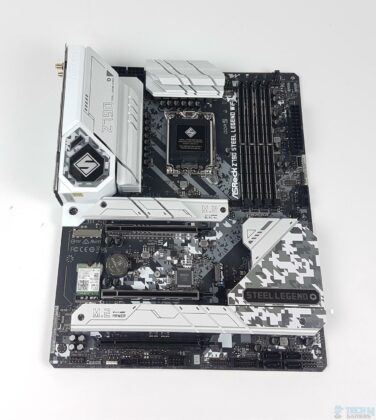




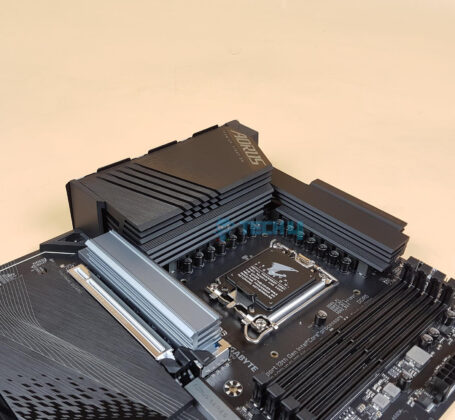





![Best Motherboards For Core Ultra 9 285K [Hands-On Tested] best motherboard for core ultra 9 285K](https://tech4gamers.com/wp-content/uploads/2024/12/best-motherboard-for-core-ultra-9-285K-218x150.jpg)



