Peripheral Component Interconnect Express (PCIe) is a critical technology driving modern computer communication. It is important to understand these communication interfaces to choose the configuration that best suits your PC build. This article delves into the world of PCIe, exploring its different generations, slot types, compatibility considerations, and its role in optimizing component performance.
Also Read: What Is GDDR6?
Key Takeaways
- PCIe is an interface that facilitates high-speed communication between computer components like graphics and network cards.
- PCIe slots on motherboards accommodate expansion cards, with slot sizes (e.g., x1, x4, x8, x16) determining data transfer bandwidth.
- For optimal GPU performance, use a PCIe x16 slot, as other slots can limit data transfer and graphics capabilities.
What Is PCIe?
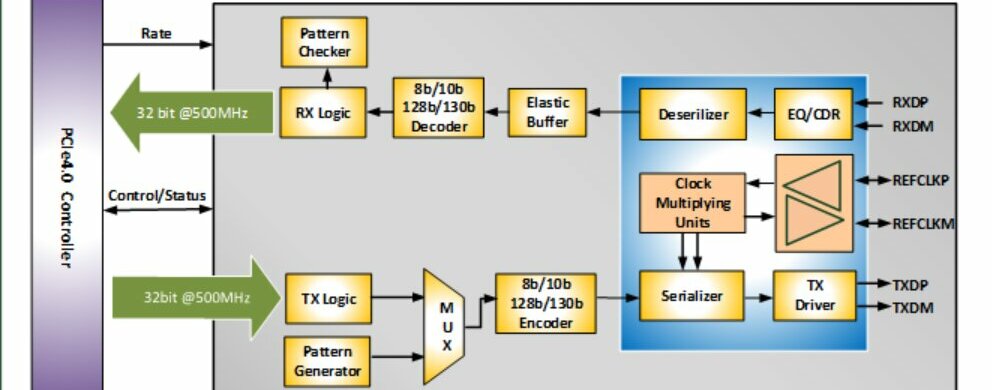
PCIe stands for Peripheral Component Interconnect Express. It is a high-speed interface standard used for connecting various internal components on a motherboard in a computer. PCIe is primarily used for communication between the CPU and other hardware components like graphics cards, sound cards, network cards, storage devices, and more[1]. Moving on, PCIe comes in different generations, each offering higher data transfer rates than the previous one.
What Are PCIe Slots?
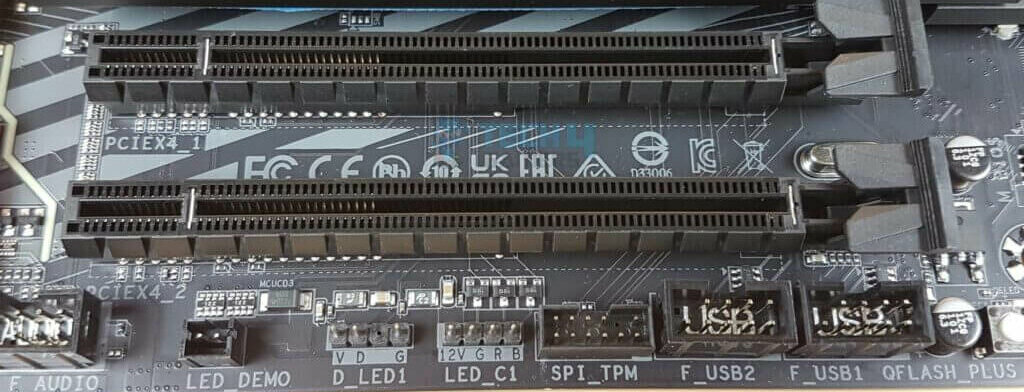
PCIe slots, also known as PCIe expansion slots or PCIe connectors, are physical slots on a computer’s motherboard that allow you to install various expansion cards and components that use the PCIe interface[2]. These slots are designed to accommodate a range of important components, such as graphics cards, sound cards, network cards, and storage controllers[3]. These slots are a key component in modern computers that enable the communication between components on a motherboard that uses the PCIe interface for data transfer.
Types Of PCIe Slots
Each PCIe slot consists of multiple data lanes, with each lane capable of transmitting data in both directions simultaneously. Usually, the PCIe slots are categorized on the basis of number of data lanes[4]. The number of lanes in a PCIe slot determines its data transfer bandwidth. Below is a table that compares the common PCIe slot configurations:
| Slot Type | Number Of Lanes | Typical Bandwidth | Applications |
|---|---|---|---|
| PCIe x1 | 1 | ~250 MB/s (per direction) | Network cards, sound cards, low-bandwidth peripherals |
| PCIe x4 | 4 | ~1 GB/s (per direction) | Storage controllers, some mid-range GPUs |
| PCIe x8 | 8 | ~2 GB/s (per direction) | High-performance storage controllers, GPUs |
| PCIe x16 | 16 | ~4 GB/s (per direction) | High-performance graphics cards |
Compatibility Of PCIe Slots
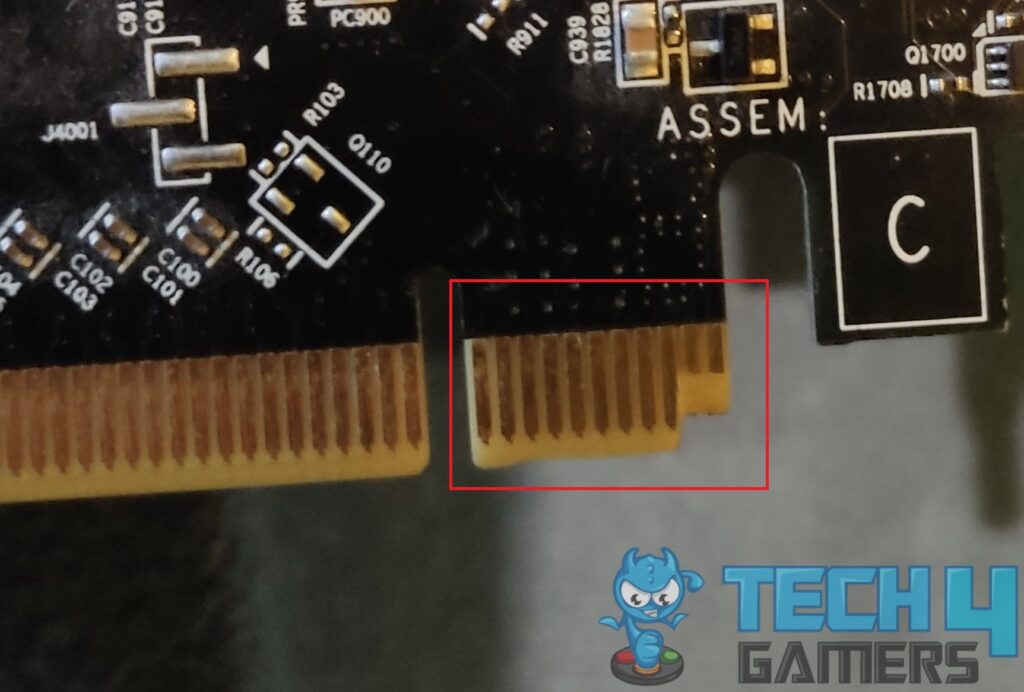
When installing an expansion card, you need to match the card’s connector with the appropriate slot on the motherboard[5]. For example, a PCIe x16 graphics card would need to be installed in a PCIe x16 slot to fully utilize its performance capabilities. However, PCIe slots are generally backward compatible, meaning that you can install a smaller card (e.g., a PCIe x1 card) into a larger slot (e.g., a PCIe x4, x8, or x16 slot) if the physical dimensions align.
PCIe slots also have notches or keying mechanisms that prevent you from inserting a card into an incompatible slot[6]. This helps ensure that you only install expansion cards that are compatible with the available slots on the motherboard.
Also Read: What Is Motherboard Form Factor?
PCIe 3.0 Vs PCIe 4.0 Vs PCIe 5.0
PCIe comes in different generations, each denoting a new iteration of the technology with increased data transfer rates and improved performance. Each PCIe generation almost doubles the data transfer rate compared to the previous one[7]. This increased bandwidth allows for better performance in tasks that require high-speed data communication, such as gaming, 3D rendering, scientific computing, and more. Below is a comparison of the latest three PCIe generations:
| PCIe Generation | Year Of Launch | Data Transfer Rate | Max Bandwidth (x16 lanes) |
|---|---|---|---|
| PCIe 3.0 | 2010 | Up to 8 GT/s per lane | Almost 32 GB/s |
| PCIe 4.0 | 2017 | Up to 16 GT/s per lane | Almost 64 GB/s |
| PCIe 5.0 | 2019 | Up to 32 GT/s per lane | Almost 128 GB/s |
Also Read: PCIe Gen 3 vs. PCIe Gen 4
PCIe Vs. NVMe Vs M.2 Vs. SATA
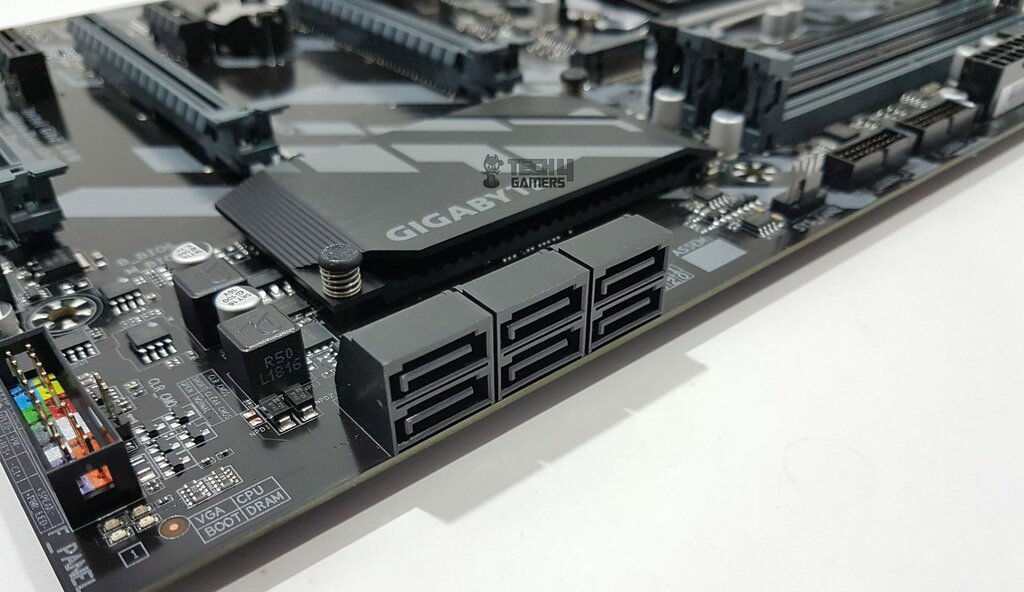
When considering storage and connectivity options for your computer, understanding the differences between PCIe, NVMe, M.2, and SATA is essential. The table below provides a concise overview of these technologies:
| PCIe | NVMe | M.2 | SATA |
|---|---|---|---|
| High-speed data communication standard | Protocol for SSDs to communicate with PCIe lanes | Physical form factor for various storage devices | Interface standard for connecting storage devices |
| Used for connecting various components like GPUs and network cards on motherboard | Designed to unlock the full potential of SSDs | Form factor for components like SSDs and Wi-Fi cards | Used for connecting HDDs and SSDs |
| Used for demanding tasks like gaming and high-performance computing | Enables efficient SSD communication with the PCIe bus | Compact and versatile form factor | Widely supported for storage devices |
How To Know What PCIe You Have?
To determine what PCIe generation and configurations your computer has, you can follow the below methods:
Method 1: Check The Motherboard Specifications
The easiest and most accurate way to find out about your PCIe configuration is by referring to your motherboard’s manual. It will provide detailed information about the available PCIe slots, their generation (e.g., PCIe 3.0, PCIe 4.0), and their lane configurations (e.g., x16, x8, x4, x1).
Method 2: Inspect the PCIe Slots
Physically examine the PCIe slots on your motherboard. Sometimes, the slot itself might have a label indicating its generation (e.g., PCIe 3.0, PCIe 4.0). The slot length can also give a hint about its maximum possible configuration (e.g., x16, x8).
Method 3: Through BIOS/UEFI Setup
Access your computer’s BIOS/UEFI setup during boot by pressing the respective key (often F2, F12, Delete) as indicated on your screen. Some BIOS/UEFI interfaces might display information about the PCIe slots and their configurations.
Method 4: Third-Party Software
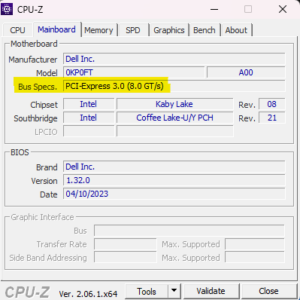
There are various third-party software tools available that can provide detailed hardware information, including PCIe slot configurations. Tools like CPU-Z, GPU-Z, and HWiNFO can be useful for this purpose.
Does It Matter What PCIe Slot I Use For the GPU?

The choice of PCIe slot for your GPU is of great significance. It can impact the performance of your GPU and consequently affect your system’s graphics capabilities.
For optimal performance, it’s recommended to use a PCIe x16 slot for your GPU. These slots offer the highest available bandwidth and are designed to accommodate high-performance graphics cards. Using a different slot, such as PCIe x8 or x4, can potentially limit the data transfer rate between the GPU and other components, resulting in decreased graphics performance[8].
It’s important to note that not all PCIe slots are created equal. While some GPUs might physically fit into slots with fewer lanes (like x8 or x4), doing so can lead to a bottleneck in data transfer, hindering the GPU’s ability to deliver its full potential. Compatibility is also a consideration, as most GPUs are designed to work optimally in x16 slots.
What Is The Difference Between PCI And PCIe?
PCI (Peripheral Component Interconnect) and PCIe (Peripheral Component Interconnect Express) are both computer bus standards used to connect various components within a computer system, but they differ in terms of their speed, physical connectors, and overall capabilities[9]. Below is a table that concisely compares these two:
| PCI | PCIe |
|---|---|
| Relatively lower data transfer speeds | Higher data transfer speeds and bandwidth |
| Bulkier and larger connector | Smaller and more streamlined connector |
| Older PCI cards not compatible with PCIe slots | Modern systems are equipped with PCIe slots |
| Hot swapping (replacing cards without powering off the computer) not supported | Hot swapping is usually supported |
| Used in basic I/O devices and less demanding tasks | Used in high-performance components like GPUs |
Related Helpful Resources By Tech4Gamers:
References:
- Chapter 6: PCI. Washington.edu. Retrieved from https://courses.cs.washington.edu/courses/cse451/TLKCopy/dd/pci.html
- Qazi Atif. PC Gear Lab. What are PCIe Slots. Retrieved from https://pcgearlab.com/motherboard/what-are-pcie-slots/
- Dwight Pavlovic (August 17, 2020). What are PCIe Slots and How Can I Use Them in My PC. Retrieved from https://www.hp.com/us-en/shop/tech-takes/what-are-pcie-slots-pc
- Mandus Börjesson & Håkan Gerner (June 2019). Design and implementation of a high-speed PCI-Express bridge. Retrieved from https://www.diva-portal.org/smash/get/diva2:1330779/FULLTEXT01.pdf
- Installing and Configuring Expansion Cards – CompTIA A+ 220-801: 1.4. Retrieved from https://www.professormesser.com/free-a-plus-training/220-801/installing-and-configuring-expansion-cards/
- Martin Walker (December 2004). Avoiding PCI Problems. Retrieved from https://www.soundonsound.com/techniques/avoiding-pci-problems
- Dilini Warnakulasuriyarachchi ( May 2010). Design and Simulation of a PCI Express. Retrieved from https://dspace.mit.edu/bitstream/handle/1721.1/61581/703295546-MIT.pdf%3Bsequence%3D2
- Which Pcie Slot To Use For Graphics Card. Retrieved from https://softwareg.com.au/blogs/computer-hardware/which-pcie-slot-to-use-for-graphics-card
- Howard Gilbert (February 2010). The Bus (PCI and PCI-Express). Retrieved from https://pclt.sites.yale.edu/bus-pci-and-pci-express
FAQs
You might also find PCIe x2 and PCIe x12 slots on motherboards.
PCIe slots can have various lane configurations, such as x1, x4, x8, and x16.
Yes, PCIe 4.0 is backward compatible with PCIe 3.0, allowing devices to work across different generations.
Thank you! Please share your positive feedback. 🔋
How could we improve this post? Please Help us. 😔
[Wiki Editor]
Ali Rashid Khan is an avid gamer, hardware enthusiast, photographer, and devoted litterateur with a period of experience spanning more than 14 years. Sporting a specialization with regards to the latest tech in flagship phones, gaming laptops, and top-of-the-line PCs, Ali is known for consistently presenting the most detailed objective perspective on all types of gaming products, ranging from the Best Motherboards, CPU Coolers, RAM kits, GPUs, and PSUs amongst numerous other peripherals. When he’s not busy writing, you’ll find Ali meddling with mechanical keyboards, indulging in vehicular racing, or professionally competing worldwide with fellow mind-sport athletes in Scrabble at an international level. Currently speaking, Ali has completed his A-Level GCEs with plans to go into either Allopathic Medicine or Business Studies, or who knows, perhaps a full-time dedicated technological journalist.
Get In Touch: alirashid@tech4gamers.com


 Threads
Threads![Can A Motherboard Bottleneck A GPU? [Explained] Motherboard Bottlenecking GPU](https://tech4gamers.com/wp-content/uploads/2022/10/Can-A-Motherboard-Bottleneck-A-GPU-218x150.jpg)
![How Much Does A PC Weigh? [Gaming PC Weight] PC Weigh](https://tech4gamers.com/wp-content/uploads/2023/03/How-Much-Does-A-PC-Weigh-218x150.jpg)

![What Are Fan Bearings? [Sleeve, Ball & Fluid] Fan Bearings](https://tech4gamers.com/wp-content/uploads/2023/08/HOW-TO-3-1-218x150.jpg)
