The NVIDIA RTX 4090 is one of the most powerful GPUs you can currently purchase. From 24GB VRAM to 16384 CUDA Cores and DLSS, the card is perfect for top-notch 4K gaming and the most graphically intensive tasks. However, given how many RTX 4090 variants are available, getting the right one for your needs can be a bit challenging. Therefore, I have put together a list of the top RTX 4090 graphics card variants for you in this article.
Here are our picks for Best RTX 4090 Graphics Cards, alongside a comparison table to differentiate them.












Last Updated:
- April 25, 2024: We have changed the formatting to improve readability.
More From The NVIDIA RTX 4090:
Best RTX 4090 Graphics Cards
Based on our research and testing, these are the top RTX 4090 GPUs currently available:
- Best Overall: ASUS ROG Strix RTX 4090 OC Edition
- Best Liquid Cooled: MSI RTX 4090 Suprim Liquid 24G
- Best RTX 4090: Gigabyte AORUS RTX 4090 Master
- Best Looking: MSI RTX 4090 Gaming X Trio
- Best White: ASUS ROG Strix RTX 4090 White OC Edition
- Best Value: Gigabyte RTX 4090 Gaming OC
ASUS ROG Strix RTX 4090 OC Edition
Best Overall RTX 4090

Specifications: Dimensions: 357.6 x 149.3 x 70.1mm | Boost Clock: 2,640MHz | Power Connectors: 1x 16-pin | RGB: Yes | Display Outputs: 2x HDMI 2.1a, 3x DisplayPort 1.4a | Recommended PSU: 1,000W
Pros
- Uncompromised cooling
- Great VRM configuration
- Excellent selection of rear I/O ports
- Outstanding rasterization performance
Cons
- Expensive
The ASUS ROG Strix RTX 4090 OC features a cyberpunk look, with hints of blue and grey scattered across the shroud. I also loved the top-notch build quality, promoting longevity and better cooling. Cooling the RTX 4090 is no easy task, especially for an air-cooled card with boost frequencies this high. Therefore, ASUS has reinforced the GPU with a 3.5-slot heatsink with high-quality heat pipes. The GPU showed remarkable temperatures during my testing, allowing for decent overclocking possibilities.
The ASUS Strix RTX 4090 comes with a boost clock speed of 2,640MHz. Furthermore, the GPU comes with a 24-phase VRM, assigning 20 phases to the GPU voltage. It is worth noting that each of the phases is rated at 70A. I had no issues with 4K gaming at ultra settings during my gaming tests.
What Makes It The Best Overall RTX 4090?
The ROG Strix RTX 4090 OC is a well-manufactured product on a design level for its sleek and distinguishable aesthetic and on a performance level for its high clock speeds and top-notch VRM design. With its positives ultimately outweighing the negatives, we have deemed it as the best overall RTX 4090.
You may also be interested in the following:
| Performance: 9/10 | Value: 8/10 |
| Features: 9/10 | Design: 9/10 |
MSI RTX 4090 Suprim Liquid 24G
Best Liquid Cooled RTX 4090

Specifications: Dimensions: 280 x 140 x 43mm | Boost Clock: 2,640MHz | Power Connectors: 1x 16-pin | RGB: Yes | Display Outputs: 1x HDMI 2.1a, 3x DisplayPort 1.4a | Recommended PSU: 1,000W
Pros
- Excellent thermal performance
- Relatively slim 2-slot design
- Aesthetically appealing
- 26-phase VRM design
- Remarkable raytracing performance
- Oustanding overclocking potential
Cons
- High power consumption
- Expensive
The RTX 4090 Suprim Liquid comes with a single RGB strip at the edge of the GPU fan. Moreover, the minimalistic design coupled with the sleek RGB makes the card stand out. I also loved the compact design, coming in at a thickness of only 2-slots. The RTX 4090 Suprim Liquid has done a great job tackling the cooling, incorporating a low-profile pump, and ensuring optimal cooling at all times. Furthermore, the 95mm fan provides a 10% increase in its airflow. In my testing, the GPU showcased marvelous temperatures, allowing extreme overclocking without thermal throttling.
The RTX 4090 Suprim Liquid has boost speeds of 2,625MHz, which can be increased to 2,640MHz in the “Extreme Performance” mode. My gaming tests with the extreme performance mode showcased outstanding 4K results, achieving around 100 FPS in almost all games at ultra settings.
What Makes It The Best Liquid Cooled RTX 4090?
Completely decked out with premium features such as the 26-phase VRM design and dual-bios switch, the MSI RTX 4090 Surpim Liquid excels in every aspect. Its elegant black and grey aesthetic, in combination with its impressive cooling performance, makes it the best liquid cooled RTX 4090 graphics card.
My favorite graphics card is the MSI RTX 4090 Suprim Liquid. The GPU not only offers outstanding 4K rasterization performance but also allows for extreme overclocking because of its lower temperatures. Because of its capabilities, I could easily utilize raytracing and keep 60 FPS in all games. If you’re looking for the most powerful RTX 4090, this one won’t let you down.
– Awais Khan
| Performance: 10/10 | Value: 8/10 |
| Features: 9/10 | Design: 7/10 |
Gigabyte AORUS RTX 4090 Master
Best RTX 4090 With Air Cooling

Specifications: Dimensions: 358.5 x 162.8 x 75.1mm | Boost Clock: 2,550MHz | Power Connectors: 1x 16-pin | RGB: Yes | Display Outputs: 3x Display Port 1.4, 1x HDMI 2.1 | Recommended PSU: 1,000W
Pros
- LCD screen on the side
- Great thermal performance
- Decent rasterization performance
- Anti-sag bracket
Cons
- Only a single HDMI port
- Loud fans
The Gigabyte AORUS RTX 4090 Master’s design is surprisingly unique, featuring a black and grey color scheme with flashy RGB on the front. Personally, I loved that the GPU is bundled with an additional anti-sag bracket because its 2kg weight is bound to lead to sagging at some point. For cooling, the GPU has 3x 110mm Bionic fans that allow for excellent heat dissipation, making overclocking possible through traditional means. However, I disliked the high fan noise, which can also be annoying for others.
Although the AORUS RTX 4090 Master is “factory-overclocked”, it provides unnoticeable changes when it comes to its boost frequency with a meager 30MHz uplift. Even so, the GPU can muster outstanding rasterization and raytracing performance with DLSS turned on.
What Makes It The Best Air Cooled RTX 4090?
All things considered, the ASUS RTX 4090 sets the bar high with its remarkable design and great thermal performance. It brings to the table an astounding number of features, including an LCD screen as well as a decent design. All of that, in combination with its excellent cooling system, makes it the best air cooled RTX 4090.
| Performance: 9/10 | Value: 8/10 |
| Features: 9/10 | Design: 8/10 |
MSI RTX 4090 Gaming X Trio
Best Looking RTX 4090 Graphics Card

Specifications: Dimensions: 337 x 140 x 77mm | Boost Clock: 2,610MHz | Power Connectors: 1x 16-pin | RGB: Yes | Display Outputs: 1x HDMI 2.1a, 3x DisplayPort 1.4a | Recommended PSU: 850W
Pros
- Fantastic design
- Outstanding cooling
- Solid build quality
- Included anti-sag bracket
- Low power requirements
Cons
- Massive 4-slot design
- Lower overclocking potential
Although the MSI RTX 4090 Gaming X Trio does not bring anything revolutionary with its design, it does set itself apart as a visually appealing card. Gamers who love RGB will be particularly pleased with the design. MSI has included its TRI FROZR 3 cooling solution in this variant, providing improved heat dissipation and a better design. With its unique design, you get better airflow, reducing the overall temperatures as a result. All-in-all, my cooling tests at 4K resolution in multiple games showcased decent temperatures.
The MSI RTX 4090 Gaming X Trio comes with a 90MHz uplift. However, we also see slight compromises with the VRM setup, coming with an 18+4 power phase design. While it requires lower power, the overclocking capabilities are also slightly limited, which is something I disliked for a high-end GPU.
What Makes It The Best Looking RTX 4090 Graphics Card?
Equipped with a breathtaking design, the MSI RTX 4090 Gaming X Trio is a sight to behold, immediately standing out as the best looking RTX 4090 graphics card on this list. Its phenomenal design is a breath of fresh air in a market that is otherwise filled with rather mediocre designs.
| Performance: 9/10 | Value: 8/10 |
| Features: 8/10 | Design: 10/10 |
ASUS ROG Strix RTX 4090 White OC Edition
Best White RTX 4090

Dimensions: 357.6 x 149.3 x 70.1mm | Clock Speed: 2,640MHz | Power Connectors: 1x 16-pin | RGB: Yes | Display Outputs: 2x HDMI 2.1a, 3x DisplayPort 1.4a | Recommended PSU: 1,000W
Pros
- Beautiful white design
- Great performance
- Efficient cooling
Cons
- Expensive
The ASUS ROG Strix RTX 4090 White OC Edition features an all-white design. Furthermore, the card also features beautiful RGB, which adds to its looks. In any case, the GPU also features a sturdy build quality with a massive heatsink and axial-tech fans for better cooling. ASUS has incorporated three axial-tech fans, providing a 23% better airflow. Surprisingly, these fans aren’t loud. In fact, below 50°C, the fans come to a full stop. Even so, in my testing, the GPU provided outstanding cooling without thermal throttling. Albeit, you’ll need proper airflow to keep the temperatures from increasing.
The ROG Strix RTX 4090 White has impressive clock speeds, running at 2,640MHz in the OC mode. The GPU runs at its peak performance without any reliability issues since ASUS has used 24-phase VRM, where each phase is rated for 70A. My 4K gaming tests showcased marvelous performance without any issues.
What Makes It The Best White RTX 4090 Graphics Card?
All things considered, there is no other variant that comes close to the ASUS ROG Strix RTX 4090 White OC Edition in terms of both beautiful aesthetics and phenomenal performance. If you can afford it, then you should definitely go for it, as it is the best white RTX 4090 graphics card.
If you’re building a white PC, you may also be interested in the following:
| Performance: 9/10 | Value: 7/10 |
| Features: 8/10 | Design: 10/10 |
Gigabyte RTX 4090 Gaming OC
Best Value RTX 4090

Dimensions: 340 x 250 x 75.2mm | Clock Speed: 2,535MHz | Power Connectors: 1x 16-pin | RGB: Yes | Display Outputs: 1x HDMI 2.1a, 3x DisplayPort 1.4a | Recommended PSU: 1,000W
Pros
- Good value for money
- Decent performance
- Great cooling
- Dual BIOS
- Low noise output
- Anti-sag bracket
Cons
- Expensive
- Limited RGB
The Gigabyte RTX 4090 Gaming OC offers a black aesthetic. The metal shroud gives the card an aggressive look, which we personally find quite beautiful. However, we disliked the lack of RGB on the card, making it less desirable. Moving on to the thermal solution, the Gigabyte RTX 4090 Gaming OC features an enormous heatsink. It uses 10 heat pipes to facilitate faster heat transfer. Furthermore, in our teardown, we found that the GPU, VRMs, and other important components are covered in thermal pads to ensure as much efficient cooling as possible.
The clock speed of this RTX 4090 variant is 2,535MHz. Going over the power design, Gigabyte has used a 20-phase VRM structure for the GPU. In our dedicated performance testing, the Gigabyte RTX 4090 Gaming OC achieved around 100 FPS in all games at 4K resolution.
According to Nauman Siddique, our senior hardware reviewer, the Gigabyte RTX 4090 Gaming OC provides a noise-free performance. This is what he stated in his review:
“The GIGABYTE RTX 4090 Gaming OC 24G offers silent operations, excellent cooling, feature-rich solution, and a powerful punch in every aspect of GPU performance.”
What Makes It The Best Value RTX 4090 Graphics Card?
If you’re looking for the best bang for the buck RTX 4090 variant that offers great performance while nailing every aspect of a good graphics card, then the Gigabyte RTX 4090 Gaming OC is for you. From high clock speeds to strong VRM design and efficient cooling, the GPU offers everything to become the best value RTX 4090 Graphics Card.
| Performance: 8/10 | Value: 10/10 |
| Features: 9/10 | Design: 7.5/10 |
Gaming Benchmarks
There is no doubt that the RTX 4090 crushes every other gaming GPU currently available, and to show that, we tested our Gigabyte RTX 4090 Gaming OC against other graphics cards. Take a look at our results:
How We Tested & Picked The Best RTX 4090 Graphics Cards
Here are a few factors we considered when coming up with our picks for the best RTX 4090 graphics card.
- VRM: The VRM serves as a core component for any electrical component. A stable and efficient VRM design dramatically increases the life span of your card, protecting it from sudden surges in the voltages. Therefore, I only selected variants with the best VRM designs.
- Performance: In a GPU, performance has always been the most important factor. The performance is determined by multiple factors, ranging from boost clock speeds to overclocking capabilities. Of course, all the RTX 4090 variants are different. Thus, I only chose ones with decent overclocking potential and faster speeds.
- Cooling: The cooling solution used in a graphics card plays a huge role in determining its actual performance. A GPU with limited thermal capabilities will perform worse than an adequately cooled counterpart. That is due to thermal throttling, which limits your GPU’s performance when it exceeds a certain temperature threshold.
- Aesthetics: As subjective as aesthetics can be, it is important to go for a card that matches the theme of your build without standing out too much. Having said that, it all comes down to personal preference in the end. That’s why I chose GPUs with more customization capabilities.
Give Us Your View.
Frequently Asked Questions
The RTX 4090 is more than capable of running triple-A titles at 4K 60fps. Not only that, but it is also enough for providing a high refresh rate 4K experience, which was almost unheard of before the launch of the RTX 4090.
A non-ATX 3.0 power supply should suffice for the RTX 4090 as long as it meets the recommended requirements; however, you will have to use a separate adapter, which uses four 8-pin PCIe connectors. Of course, that is only for older power s
Recent Updates
- November 19, 2023: Few text and grammar changes to improve readability. No products were changed. Added image galleries.
- August 30, 2023: Few text changes to improve readability. No products were changed.
- August 12, 2023: Few text changes to improve readability. No products were changed.
- June 10, 2023: Few text changes to improve readability. No products were changed.
Looking for more options? We have you covered:
Thank you! Please share your positive feedback. 🔋
How could we improve this post? Please Help us. 😔
Feedback By:
Mansoor Chandio
[Hardware Reviewer]
Awais Khan is a Tech Geek, conscientious, reliable, and hardworking individual who pays attention to detail with excellent time management skills. Alongside that, he is an expert in PC Hardware; dealing with Benchmarks, Analysis, and testing before sharing information with readers. Whenever free, Awais occasionally shares Gaming Videos on his YouTube Channel.
Get In Touch: awais@tech4gamers.com


 Threads
Threads







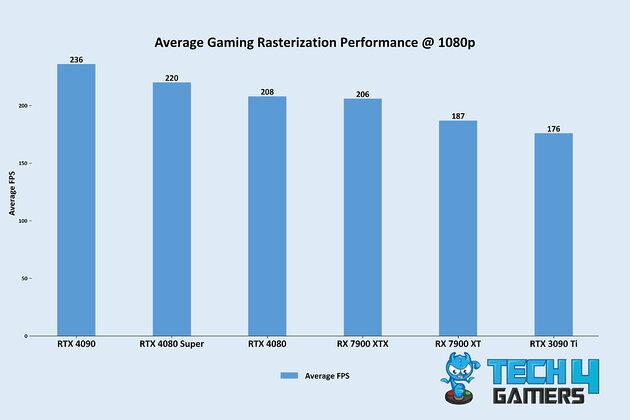
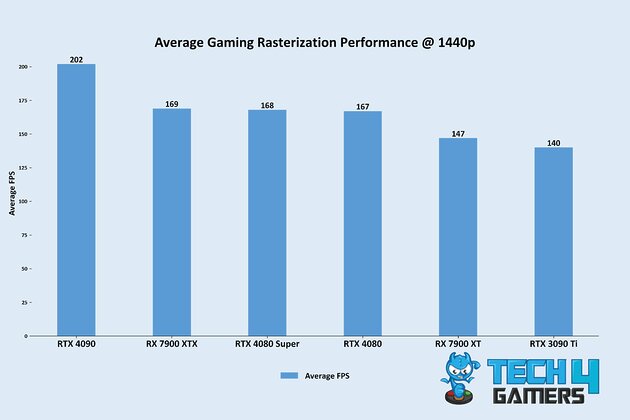
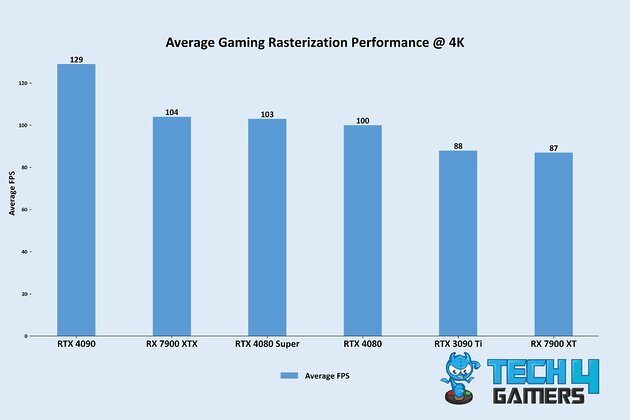
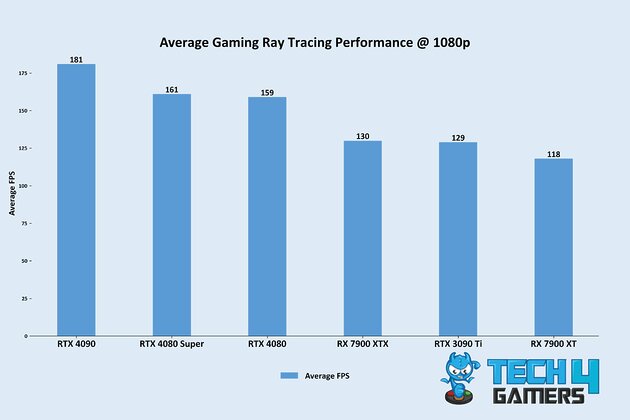
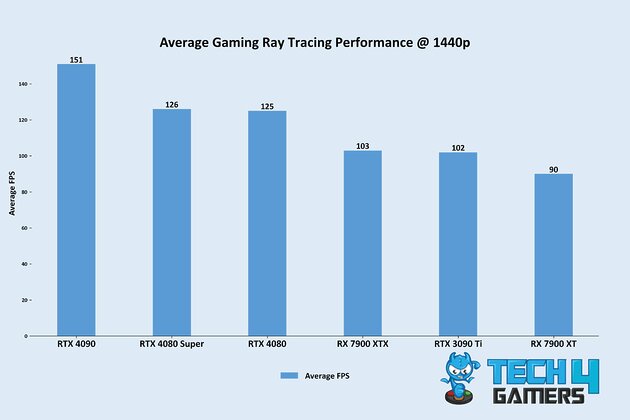
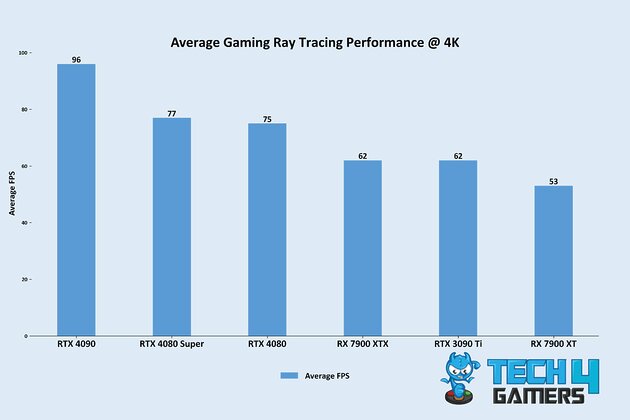




![BEST GPU For Core i7-14700K [Top Rated] Best GPU For i7-14700K](https://tech4gamers.com/wp-content/uploads/2023/10/Best-GPU-For-i7-14700K-218x150.jpg)