Worth Buying?
Review Summary
The Gigabyte GeForce GTX 1080 Windforce OC impresses with its efficient triple cooling, sleek design, and strong mid-range gaming performance. While lacking RGB lighting, it excels in 4K and 8K benchmarks, outperforming competitors. The Windforce cooler, despite a somewhat flimsy shroud, effectively dissipates heat.
Hours Tested:
Overall
-
Build Quality - 9/10
9/10
-
Value - 8/10
8/10
-
Features - 8/10
8/10
-
Design - 9/10
9/10
-
Performance - 8/10
8/10
Pros
- Efficient triple cooling.
- Sleek design.
- Strong 4K and 8K gaming.
- Good overclocking.
- Reasonably priced.
Cons
- No RGB lighting.
- The shroud feels flimsy.
- Possible coil whine.
Today, I will be reviewing the Gigabyte GeForce GTX 1080 Windforce OC. The card carries the Gigabyte’s famous and well-praised Windforce triple cooling solution. The card is a 2 slot design without any LED gimmicks. The card was put against the competition of the Vega 64 and other cards as a part of the comparison between the Rx Vega series of cards from the AMD gaming PC and the new 1070Ti from NVIDIA.
Key Takeaways
- The Gigabyte GeForce GTX 1080 Windforce OC impresses with its effective cooling solution, sleek design, and strong gaming performance in a mid-range price bracket.
- You should get the Gigabyte GTX 1080 Windforce OC if you value excellent gaming performance, efficient cooling, and a stylish design without the need for RGB lighting.
- You should not get the Gigabyte GTX 1080 Windforce OC if you prioritize RGB lighting features or plan on gaming at higher resolutions.
- Why you can trust Tech4Gamers: We understand the importance of making informed decisions. That’s why our team spends significant time testing every product we review. Find out more about how we test.
Let’s first see the specifications:
| Product | GeForce GTX 1080 D5X 8G |
|---|---|
|
Graphics Processing
|
GeForce GTX 1080 |
|
Core Clock
|
Boost: 1771 MHz / Base: 1632 MHz in OC mode Boost: 1733 MHz / Base: 1607 MHz in Gaming mode |
| CUDA® Cores | 2560 |
| Process Technology | 16 nm |
| Memory Clock | 10010 MHz |
| Memory Size | 8 GB |
| Memory Type | GDDR5X |
| Memory Bus | 256 bit |
| Card Bus | PCI-E 3.0 x 16 |
| Digital max resolution | 7680×4320 |
| Multi-view | 4 |
| Recommended PSU | 500W |
| Power Connectors | 8 pin*1 |
| Output | Dual-link DVI-D *1 HDMI-2.0b*1 (Max Resolution: 4096×2160 @60 Hz) Display Port-1.4 *3 (Max Resolution: 7680×4320 @60 Hz) |
|
SLI Support
|
2-way SLI HB2-way SLI HB |
| Card size | H=41 L=280 W=114 mm |
| PCB Form | ATX |
| DirectX | 12 |
Packaging And Unboxing
The graphics card comes in a standard cardboard box.
Accessories
There are not a bunch of accessories supplied with this card as this is not their high-end solution in the GeForce GTX 1080 from the company. There is a quick guide and the Installation CD in the parcel.
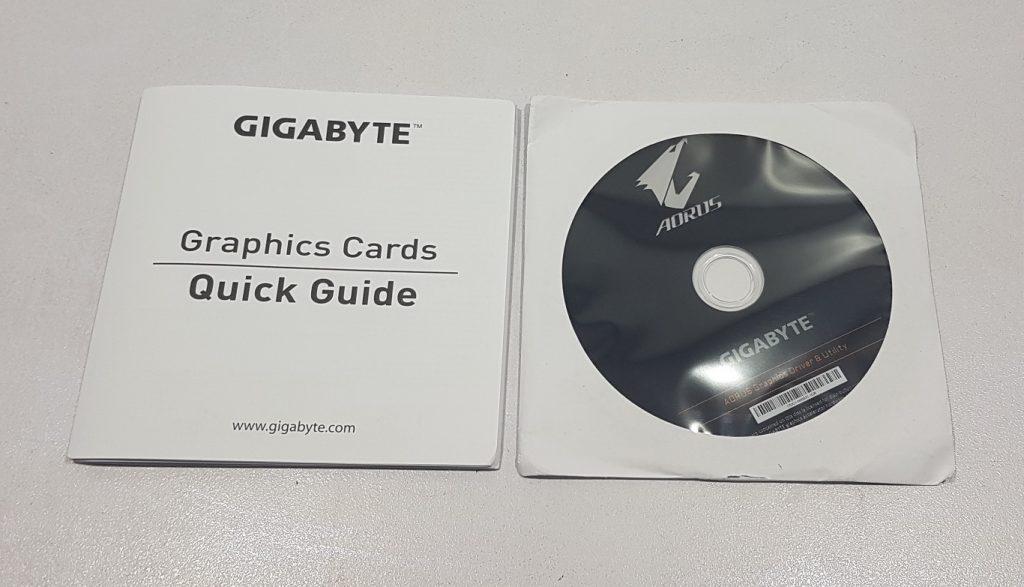
Closer Look
Let’s take a closer look at the card. Due to limitations from the source, I did not open the card to take a look at the PCB and the power delivery system.
This card boasts GIGABYTE’s renowned WINDFORCE cooler, favored by enthusiasts and gamers for its effective yet silent cooling. Comprising 3D active fans, two aluminum heat sinks, and three 8mm composite heat pipes, the WINDFORCE system ensures optimal performance.
Featuring three 80mm fans, each with the Gigabyte logo on the motor hub, these lightweight fan blades adopt a 3D strike curve for smooth airflow. GIGABYTE claims a 23% increase in airflow compared to traditional designs. The semi-passive 3D Active Fans remain off under a set load or temperature for low-power gaming, with the option to adjust this behavior using the Aorus Engine utility.
This card employs three composite heat pipes that leverage thermal conductance and phase transition for efficient heat transfer between solid interfaces, promising a 29% improvement in cooling, according to GIGABYTE. The core features a sintered powder-filled hollow pipe.
The cooler design includes two interconnected fin stacks, nickel-plated, and positioned directly in front of the triple 80mm fans. This configuration ensures effective heat dissipation. The heat pipes make direct contact with the GPU for maximum heat dissipation. There is no copper plate as we saw on the Aorus GeForce GTX 1080Ti.
I appreciate the card’s sleek and simple design. The shroud, with raised orange stripes, adds a bold touch, and the textured mid-sections contribute to its appeal. Notably, there’s a gap between the shroud and the rear IO shield.
Examining the bottom, the PCIe connector is protected by a black plastic cover, and gray thermal pads are strategically placed on key contact points across the PCB. The wider fins on this side ensure maximum airflow for efficient heat dissipation.
Turning to the backside, a gorgeous full metal backplate enhances the card’s aesthetics, with “Gigabyte” elegantly printed in white at the center. An information label with the Serial No is positioned toward the rear, secured by three screws. A white LED at the bottom of the power connector provides a visual warning for unstable power.
Examining the top side reveals a reference PCB with a single 8-pin power connector. “Gigabyte” is embossed on the shroud’s middle section, sans LED lighting. The black plastic covers on the two SLI fingers add extra protection when not in use. Notably, the shroud doesn’t fully cover this side, allowing for optimal airflow and effective heat dissipation.
Let’s take a look at the front side of the card. The shroud extends over the PCB length and covers the front as well to give a symmetrical overall look and feel. We can see three composite heat pipes terminating at the end of the heatsink. The header for the fans’ power is located in this area.

The rear panel has an HDMI, three Display Port,s and one DVI-D port which is a standard implementation these days. The Aorus version of the GTX 1080Ti that we reviewed earlier has two HDMI ports for the ultimate VR experience.
Testing
The following test bench setup was used to test the performance of the graphics card:
- Intel i7 6850k
- Asus Rampage V Edition 10
- Ballistix Elite 4x8GB @ 3000MHz
- Noctua NH-U12S
- Corsair AX1200i
- Samsung 840 EVO 250GB SSD for OS
- Samsung 840 EVO 1TB SSD for Steam Games
- WD Black 6TB for Origin and Uplay games
The CPU is overclocked to the 4.0GHz to avoid any bottlenecking. Microsoft Windows 10 x64 version 1702 was used. NVIDIA graphics driver version 388.13 was used. FPS were monitored using MSI After Burner 4.40.
Synthetic Benchmarks
Previously Unigine Heaven and Valley were a part of our testing, but they have been dropped and only superposition will be featured from onwards.
Let’s take a look at the performance graphs:
Gaming Benchmarks
Game settings were set from within the games not from the GeForce Experience. All the reported frame rates are average.
Let’s take a look at the performance graphs:
Overclocking
In gaming mode, we have a 1607MHz base clock. In OC mode the base clock is 1632MHz.
In my testing, I managed to get +150MHz on the core clock and +300MHz on the memory clock. These settings were tested on 50%. The card boosted to 1878MHz out of the box. With Overclocking it boosted to 2037MHz stable.
- Boost Clock on Stock 1878MHz
- Boost Clock with OC 2037MHz
Here are the results of the synthetic benchmarks and gaming performance with the overclocked graphics card:
Acoustics
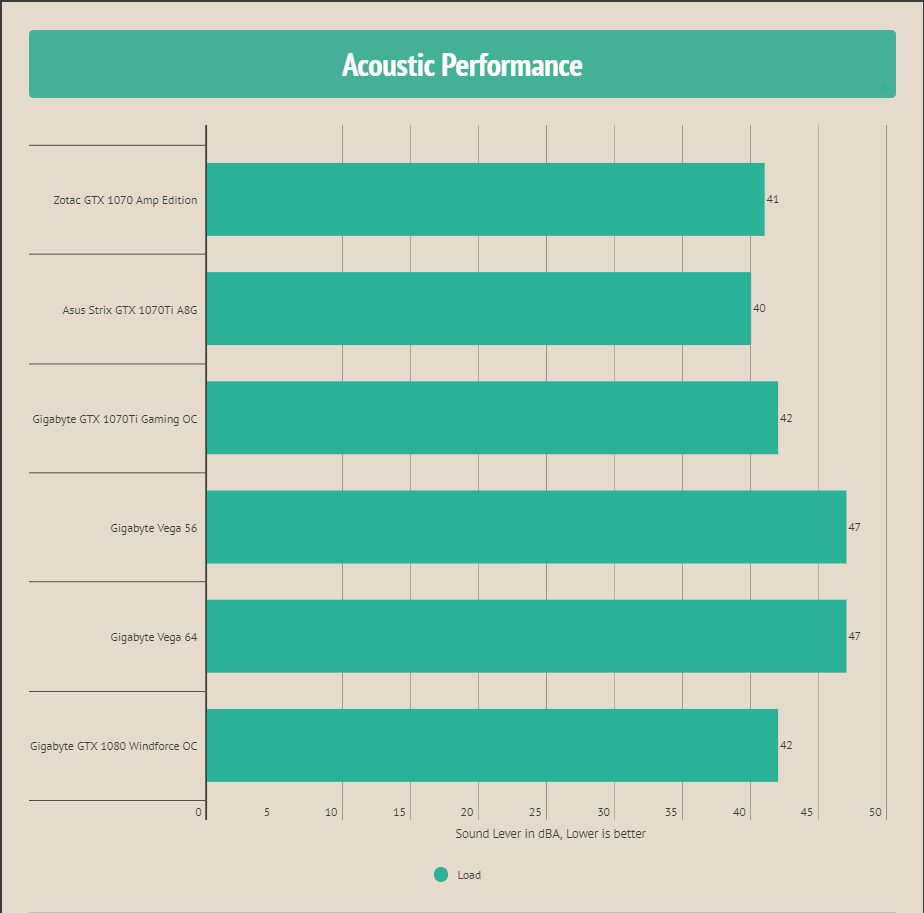
Fans were left on the default fan curve. Foneso Digital Sound Level Meter version A0 was used to test the sound level. 41dB is a good figure while under furmark test.
Thermals
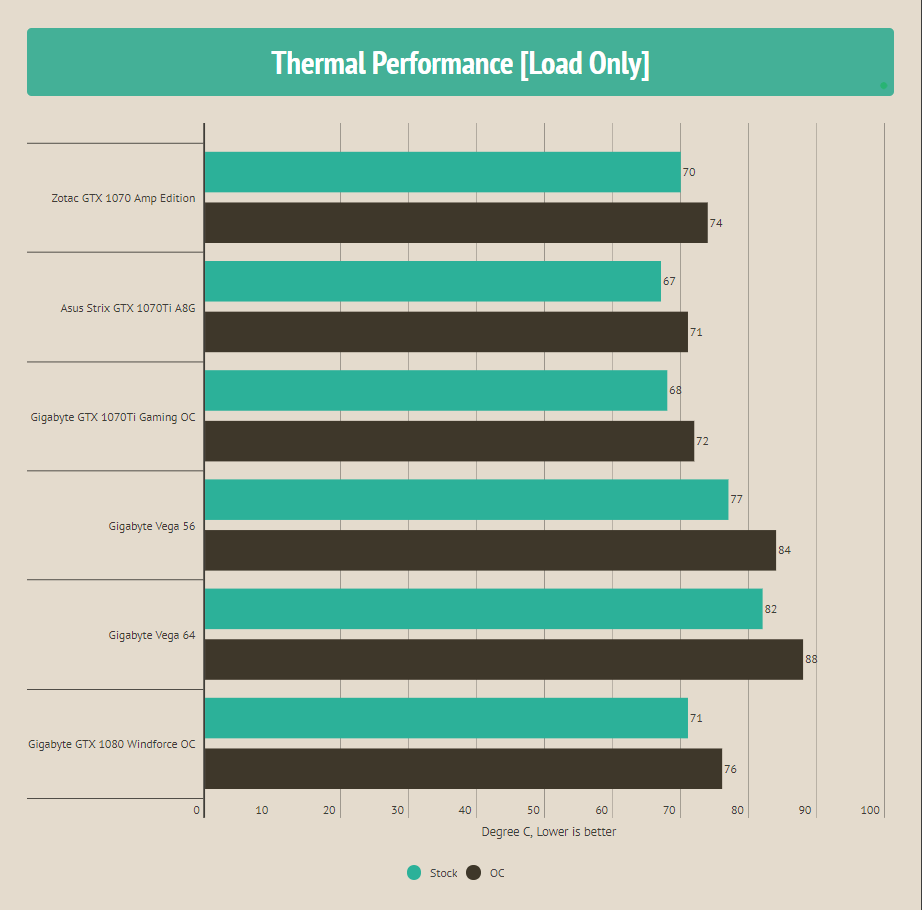
Room temp was 20C at the time of the testing. The card was tested on the open-air bench setup. 71C was hit under load on the stock clocks whereas 76C was hit with overclocking.
Power Consumption
Corsair Link was used to check the power consumption under stock clocks and overclocked clocks. Furmark and AIDA64 were run at the same time to check the combined power consumption. This represents the worst-case scenario when it comes to power consumption.
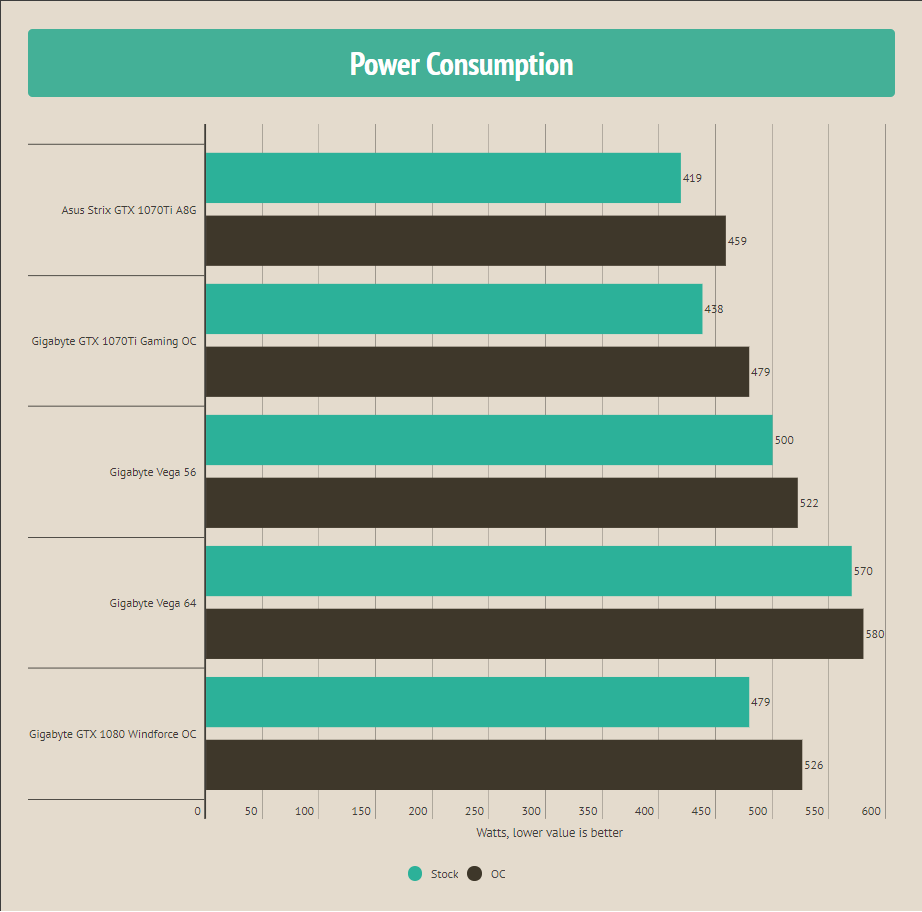
Software
GIGABYTE has provided simple but effective software to control the various elements of the graphics card. The software is named GIGABYTE AORUS Graphics Engine.
Should You Buy It?
Having completed my review of the GeForce GTX 1080, who do I recommend it for?
Buy It If:
✅Efficient cooling is essential for you: With the Windforce triple cooling solution, this card provides effective heat dissipation, ensuring stable temperatures even under load.
✅Stylish design without RGB lighting is your preference: If you prefer a sleek and elegant design without flashy RGB lighting, this card fits the bill.
✅You value excellent gaming performance: The Gigabyte GeForce GTX 1080 Windforce OC impresses with its strong gaming performance across various titles.
Don’t Buy It If:
❌RGB lighting is a must-have: If RGB lighting is a crucial factor in your gaming setup and you want customizable lighting options, the Gigabyte GTX 1080 Windforce OC lacks RGB features.
❌Coil whine is a concern for you: The card has been reported to exhibit coil whine, especially during texture and shader loading in games. If coil whine is a significant annoyance for you, you might want to explore other graphics card options without this issue.
Final Verdict
Having thoroughly tested the GIGABYTE GeForce GTX 1080 Windforce OC, I can confidently assert its dominance in both performance and value. In my hands-on experience, this graphics card outshines its competitors, delivering exceptional gaming performance without a hitch.
The Windforce cooler, equipped with three 80mm 3D Active Fans, operates intelligently, remaining inactive until a set temperature threshold is reached. The 3D strike curve design, enhancing airflow by 23%, contributes to efficient cooling. The innovative use of 3 composite heat pipes, a hollow sintered powder core, and nickel-plated fin stacks further substantiate GIGABYTE’s claim of a 29% improvement in cooling.
Aesthetically, the card’s stylish and elegant shroud, adorned with orange color stripes, adds a bold touch. However, it’s worth noting that the sides of the shroud feel a bit flimsy and can be easily bent, so handle it with care. Unlike some competitors, the card lacks flashy LED features, with only a discreet LED at the bottom of the power connector indicating power stability.
While it’s not without its quirks, such as coil whine during texture loading, the overall package of superior performance, reasonable pricing, and energy efficiency make the GIGABYTE GeForce GTX 1080 Windforce OC a standout choice.
Recent Updates
- January 14, 2024: A few text changes to improve readability.
Thank you! Please share your positive feedback. 🔋
How could we improve this post? Please Help us. 😔
[Hardware Reviewer & Editor]
Meet Nauman Siddique, a highly experienced computer science graduate with more than 15 years of knowledge in technology. Nauman is an expert in the field known for his deep understanding of computer hardware.
As a tech tester, insightful reviewer, and skilled hardware editor, Nauman carefully breaks down important parts like motherboards, graphics cards, processors, PC cases, CPU coolers, and more.
- 15+ years of PC Building Experience
- 10+ years of first-hand knowledge of technology
- 7+ years of doing in-depth testing of PC Hardware
- A motivated individual with a keen interest in tech testing from multiple angles.
- I majored in Computer Science with a Masters in Marketing
- Previously worked at eXputer, EnosTech, and Appuals.
- Completed Course in Computer Systems Specialization From Illinois Tech


 Threads
Threads






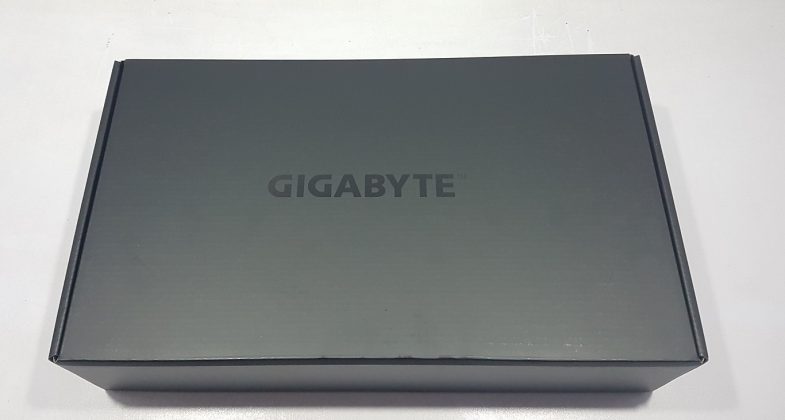


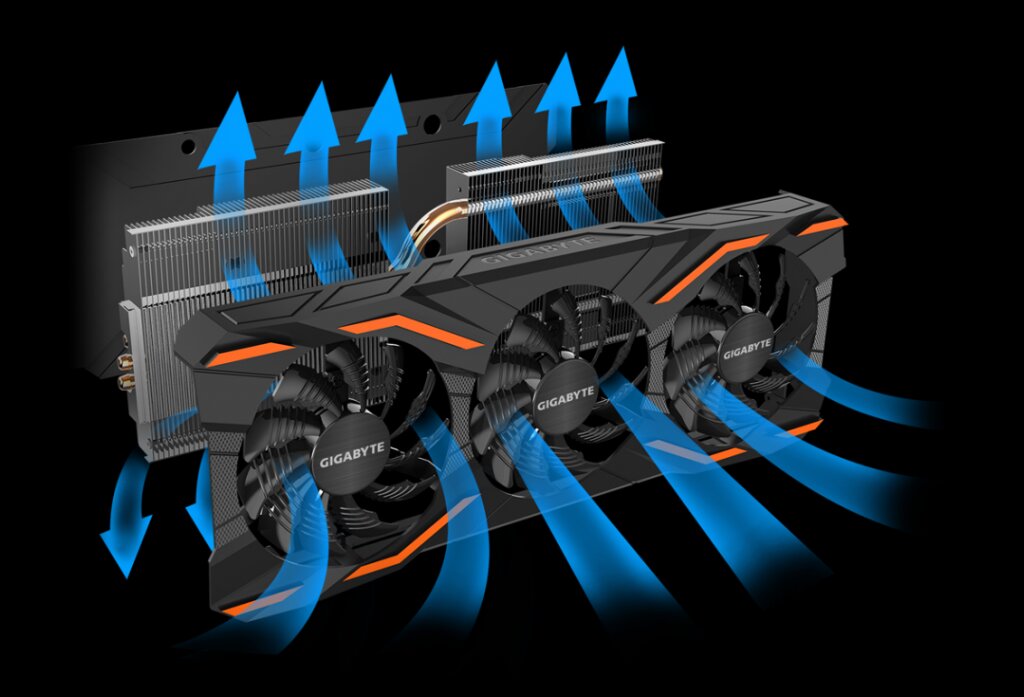
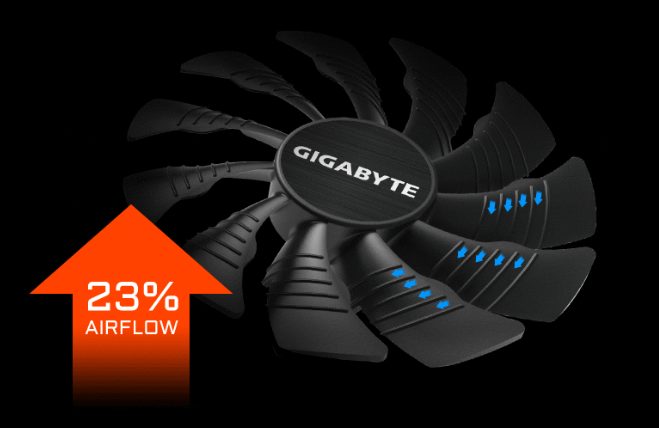
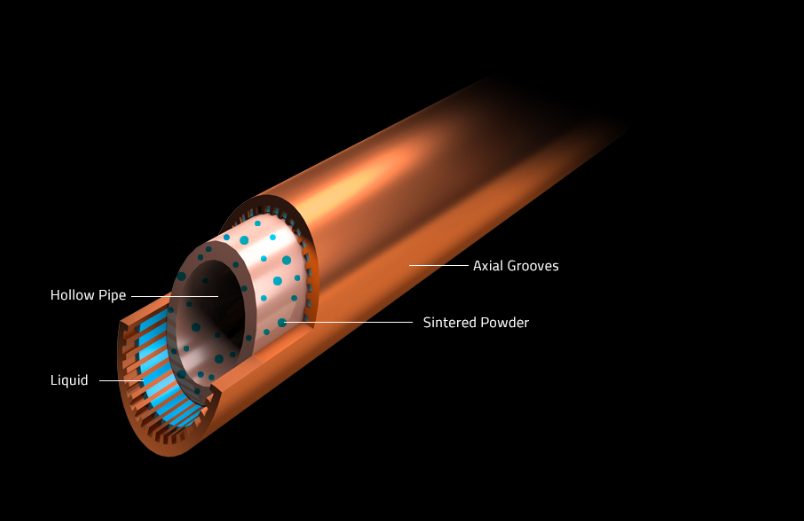
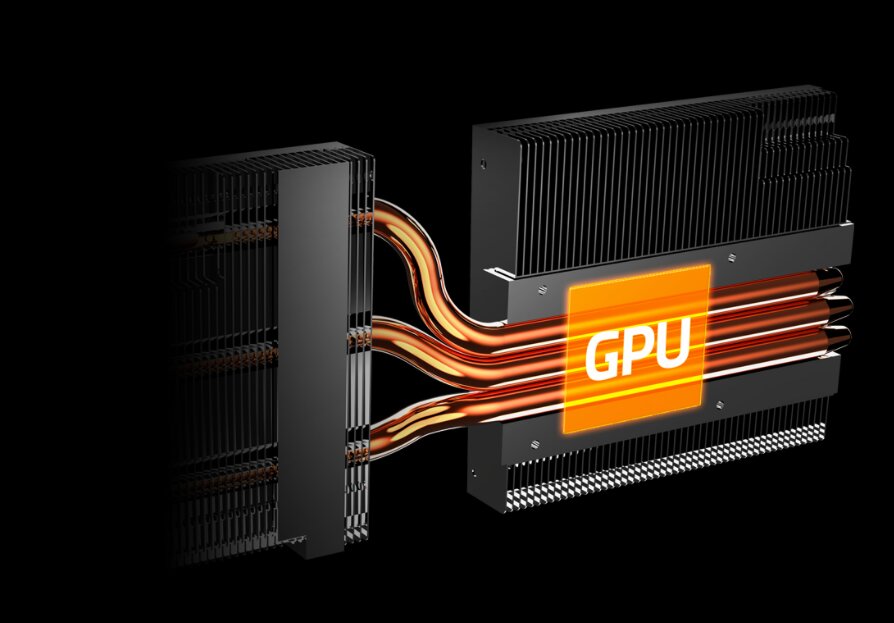

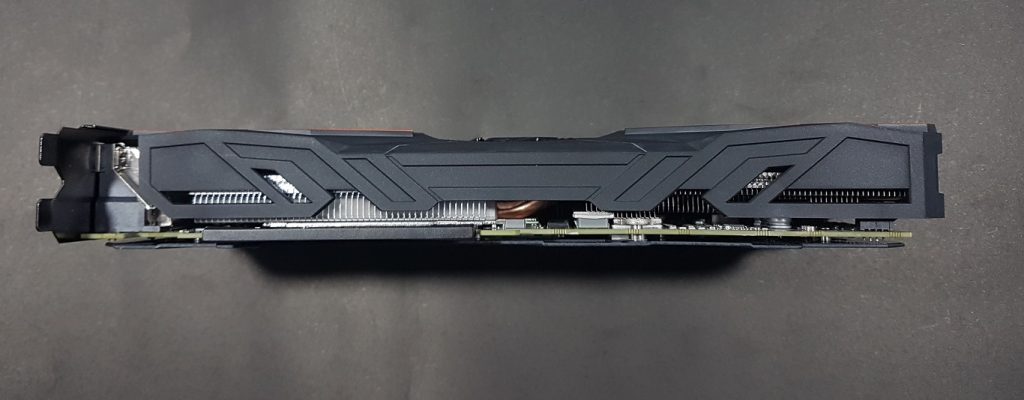




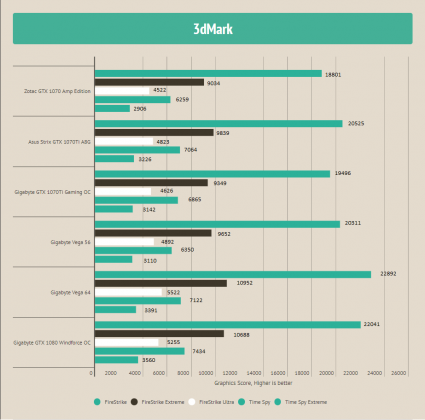
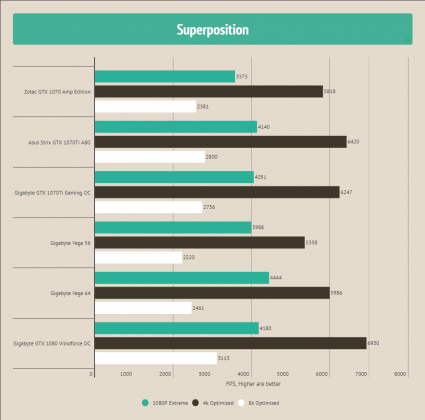


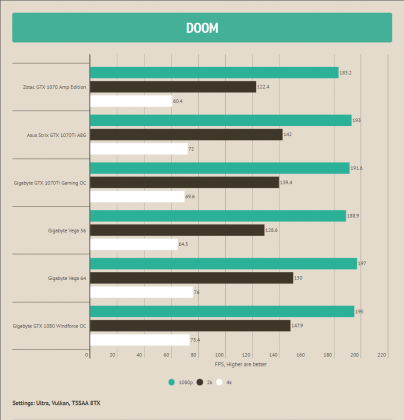








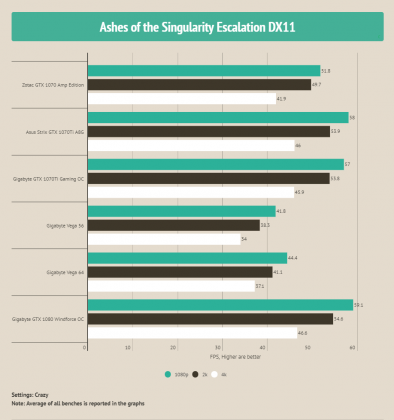
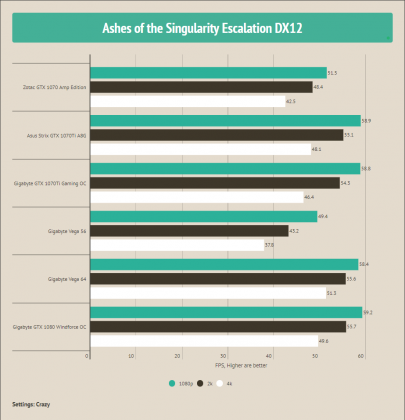
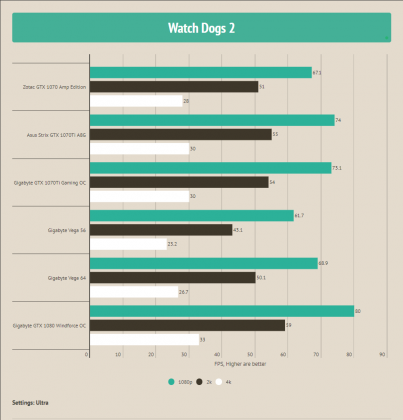
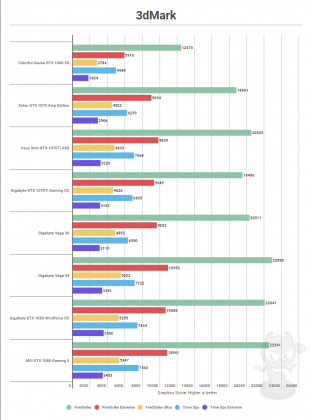
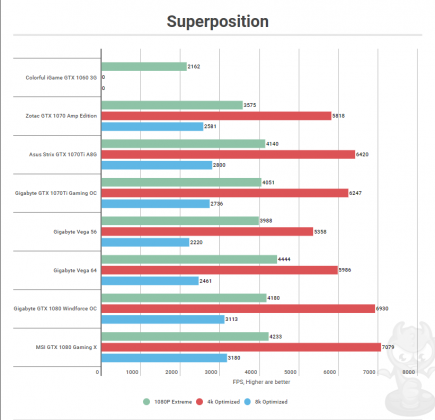
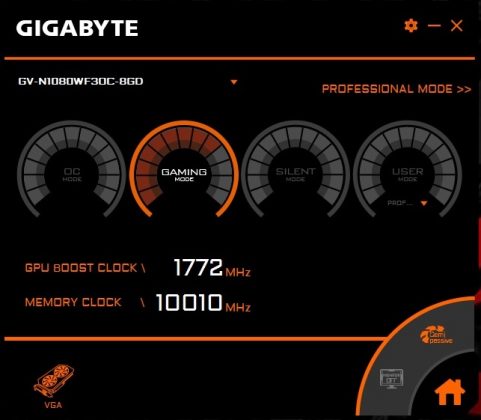
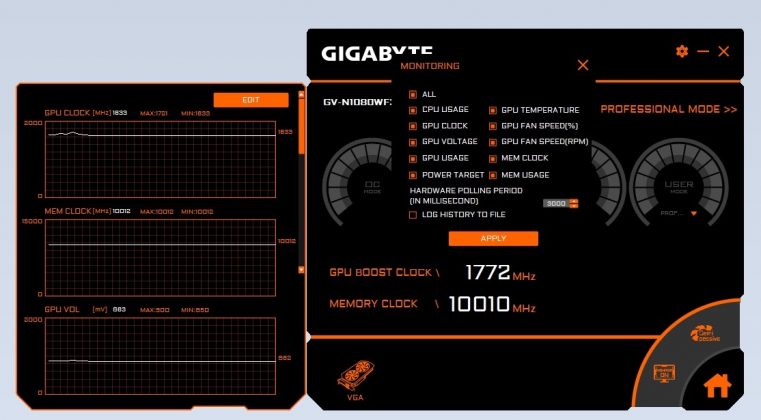
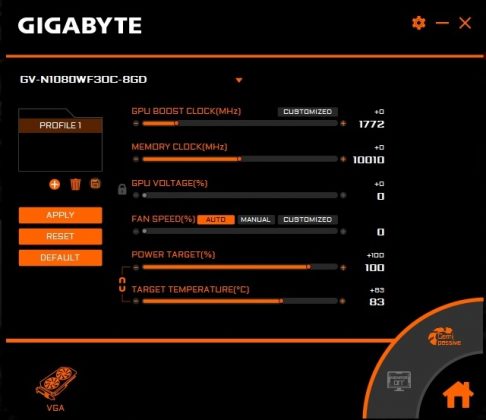
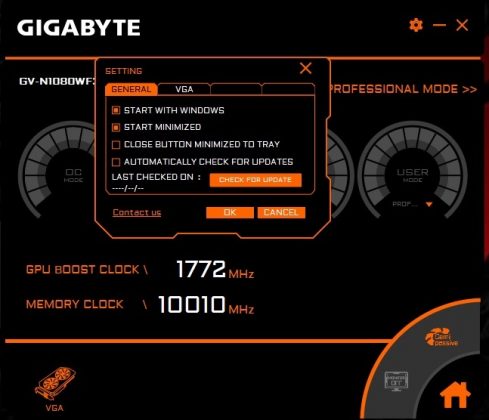



![Best GPU For i9-13900K [High-Performance & Value] Best GPU For i9-13900K](https://tech4gamers.com/wp-content/uploads/2023/07/Best-GPU-For-i9-13900K-218x150.jpg)
![The BEST RX 7900 XTX Graphics Cards [With Benchmarks] RX 7900 XTX Graphics Cards](https://tech4gamers.com/wp-content/uploads/2022/12/RX-7900-XTX-Graphics-Cards-218x150.jpg)
![6 BEST GPU For Core i9-14900K [Top Performance] Best GPU For i9-14900K](https://tech4gamers.com/wp-content/uploads/2023/10/Best-GPU-For-i9-14900K-218x150.jpg)