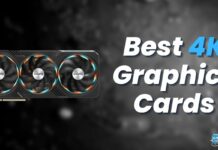Intel continues to dominate our test benches with the powerful Core i9-14900K. The 14th Gen flagship CPU is widely considered the best CPU for gaming, and my testing confirms that it is certainly in the conversation. In order to maximize the gaming potential of the Core i9-14900K, you have to pair it with an extremely powerful GPU. Whether you want a graphics card that can handle 4K gaming or one that maximizes the value for money, we have got you covered.
Here’s a quick look at my top picks for the best GPUs for Core i9-14900K and a brief comparison of their specs:










Last Updated:
- May 19, 2024: We have redesigned the formatting to improve readability.
I selected these graphics cards after hands-on testing and expert analysis from our highly skilled team of hardware experts. Our graphics card testing methodology helped us streamline the testing process in a transparent and objective way.
Got your eye on the Core i9-14900K? Here are our tested round-ups:
Best GPU For Core i9-14900K
Here is a selection of the best GPUs for Core i9-14900K that you can buy right now:
- Best Overall: PowerColor Red Devil Radeon RX 7900 XTX
- Best 4K: Gigabyte GeForce RTX 4090 Gaming OC
- Best 1440p 240Hz: ASUS TUF Gaming GeForce RTX 4080 OC
- Best 1440p: MSI Gaming GeForce RTX 4070 Ti 12GB
- Best Value: XFX Speedster MERC310 Radeon RX 7900XT Ultra Gaming
PowerColor Red Devil Radeon RX 7900 XTX
Best Overall GPU For Core i9-14900K

Architecture: AMD RDNA 3 | CUDA Cores/SPs: 6144 | Boost Clock: 2565 MHz | Memory: 24GB GDDR6 | Dimensions: 348 x 147 x 73 mm | Recommended PSU: 900W | Power Connectors: 3x 8-pin PCIe | RGB: Yes
Pros
- Excellent 4K gaming performance
- Superb cooling solution
- High overclocking headroom
- Lots of VRAM
Cons
- Quite expensive
- High power requirements
The Red Devil RX 7900 XTX follows PowerColor’s traditionally bold design style, featuring sharp angles and prominent red accents. It includes polygonal shapes on the fan shroud, RGB lighting strips on the front, as well as a large RGB strip on the side. I like the backplate which also stands out with its bold design and prominent perforations. The PowerColor Red Devil RX 7900 XTX boasts a sizeable 3-slot heatsink with vertical fins, mated to a large copper baseplate as well as 8 x 6φ nickel-plated copper heat pipes for efficient heat dissipation. The fans feature a distinct 9-blade design, and they even turn off below 50C with a 0db feature to maintain quiet operation.
Under the hood, the Red Devil RX 7900 XTX boasts an industry-leading PCB design featuring a top-notch 14-layer PCB. It incorporates a remarkable 12+3+2+2+2 phase VRM setup with DrMOS components and IMON real-time digital monitoring, enabling exceptional GPU overclocking capabilities. The GPU itself is equipped with 6144 stream processors and an impressive boost clock of 2565 MHz, a notable improvement over the stock configuration, in my opinion.
What Makes It The Best Overall GPU For Core i9-14900K?
The PowerColor Radeon RX 7900 XTX maximizes the performance of the Core i9-14900K, provides a large 24GB VRAM buffer, a host of modern features, and delivers better value than competing Nvidia GPUs, making it the best overall GPU for Core i9-14900K.
More for the RX 7900 XTX:
| Performance: 9/10 | Value: 8/10 |
| Features: 9/10 | Design: 9/10 |
Gigabyte GeForce RTX 4090 Gaming OC
Best 4K GPU For Core i9-14900K

Architecture: Nvidia Ada Lovelace | CUDA Cores/SPs: 16384 | Boost Clock: 2535 MHz | Memory: 24GB GDDR6X | Dimensions: 340 x 150.2 x 75.2 mm | Recommended PSU: 1000W | Power Connectors: 1x 16-pin 12VHPWR | RGB: Yes
Pros
- Extraordinary 4K performance
- Massive 24GB GDDR6X memory
- DLSS 3.0 frame-gen technology
- Exceptional Ray Tracing capabilities
Cons
- Very expensive
- High power draw
Gigabyte’s Gaming OC RTX 4090 maintains a classic aesthetic approach, combining simplicity and modern design with angular contours and sleek lines on the fan shroud. I like that the front of the shroud adds a touch of personality to the card with subtle RGB lighting, while the inner rings of RGB within the fans create an appealing visual effect, especially when the card is vertically mounted. It utilizes a substantial vapor chamber for direct GPU contact and thermal pads to cover VRM components. In our teardown, we found that the cooling system incorporates 10 composite copper heat pipes to efficiently dissipate heat across the 3.5-slot heatsink.
In terms of gaming performance at 4K, our testing revealed that the Gigabyte Gaming OC RTX 4090 stands unrivaled, owing to its massive GPU die and 24GB of GDDR6X memory. The Gaming OC version boasts an impressive factory overclock reaching 2535 MHz, thanks to its robust power delivery system. Gigabyte’s utilization of a formidable 20+4 phase VRM layout in the RTX 4090, coupled with a superb PCB design, provides ample overclocking potential for enthusiasts.
Our graphics cards specialist, Nauman Siddique, endorses the Gigabyte GeForce RTX 4090 Gaming OC:
“GIGABYTE GeForce RTX 4090 Gaming OC 24G offers silent operations, excellent cooling, feature-rich solution, and a powerful punch in every aspect of GPU performance”.
What Makes It The Best 4K GPU For Core i9-14900K?
When paired with the Core i9-14900K, the Gigabyte Gaming OC RTX 4090 pushes the boundaries of gaming performance at 4K thanks to its extraordinary modern features and huge 24GB GDDR6X memory, therefore making it the best 4K GPU for Core i9-14900K.
More for the GeForce RTX 4090:
- Read Our Gigabyte RTX 4090 Gaming OC Review
- Best RTX 4090 Graphics Cards
- Best PSU for RTX 4090
- Best CPU for RTX 4090
| Performance: 10/10 | Value: 7/10 |
| Features: 10/10 | Design: 8/10 |
ASUS TUF Gaming GeForce RTX 4080 OC
Best 1440p 240Hz GPU For Core i9-14900K

Architecture: Nvidia Ada Lovelace | CUDA Cores/SPs: 9728 | Boost Clock: 2625 MHz | Memory: 16GB GDDR6X | Dimensions: 348.2 x 150 x 72.6 mm | Recommended PSU: 750W | Power Connectors: 1x 16-pin 12VHPWR | RGB: Yes
Pros
- Ideal for 1440p high-refresh-rate gaming
- Excellent overclocking headroom
- Modern feature set
- Impressive thermal performance
Cons
- High price
- Minimal RGB lighting
The TUF Gaming RTX 4080 OC continues the industrial design trend that has become synonymous with the TUF brand. Featuring a rugged metallic exoskeleton with aggressive accents, the TUF Gaming RTX 4080 betrays a sense of toughness and durability. Unfortunately, I found that the RGB lighting is limited to the small TUF logo on the side of the card. Featuring a gigantic 3.65-slot heatsink array and a large copper base plate mated to numerous copper heat pipes, my tests revealed that the TUF Gaming RTX 4080 faces no problems in heat dissipation. The three dual-ball-bearing Axial Tech fans have seen a design upgrade, resulting in 23% more airflow through the card.
The TUF Gaming RTX 4080 follows in the footsteps of previous TUF graphics cards by featuring a superb PCB design. I found that ASUS has used a lineup of military-grade 20K capacitors rated for 105 Celcius in this card, along with a compact PCB and robust power delivery system. This excellent PCB design allows the TUF Gaming RTX 4080 to be factory overclocked to 2625 MHz, with my tests showing even more room for manual overclocking if you want to go down that route.
What Makes It The Best 1440p 240Hz GPU For Core i9-14900K?
Delivering exceptional gaming performance capable of running the majority of modern games at 1440p 240Hz, along with an excellent cooling system and high overclocking potential, the ASUS TUF Gaming RTX 4080 OC is the best 1440p 240Hz GPU for Core i9-14900K.
More for the GeForce RTX 4080:
| Performance: 9/10 | Value: 8/10 |
| Features: 10/10 | Design: 8/10 |
MSI Gaming X Trio GeForce RTX 4070 Ti
Best 1440p GPU For Core i9-14900K

Architecture: Nvidia Ada Lovelace | CUDA Cores/SPs: 7680 | Boost Clock: 2760 MHz | Memory: 12GB GDDR6X | Dimensions: 337 x 140 x 62 mm | Recommended PSU: 700W | Power Connectors: 1x 16-pin 12VHPWR | RGB: Yes
Pros
- Great for 1440p gaming
- DLSS 3.0 frame-gen technology
- Superb design language
- Reasonable power draw
Cons
- Relatively expensive
- Slightly lower overclocking potential
MSI’s aggressive design language is on full display with the Gaming X Trio RTX 4070 Ti. On the fan shroud, the gamer-focused design language is quite apparent thanks to the sharp, angular lines and subtle accents. The three RGB strips go diagonally across the central fan, providing a superb design element that takes this card to the next level. I think the Gaming X Trio RTX 4070 Ti is one of those graphics cards that you should definitely install in a vertical orientation. For cooling, there is a gigantic nickel-plated heatsink, which is complemented by a large baseplate. Thanks to six copper composite heat pipes, heat is transmitted rapidly throughout the heatsink array.
My tests show that the MSI Gaming X Trio GeForce RTX 4070 Ti is squarely aimed at 1440p gaming. It features a high-quality 10+2 phase VRM design, allowing for reasonable overclocking capabilities, in my experience. The boost clock speeds have seen a modest uptick, with the Gaming X Trio variant reaching 2760 MHz, a 5% improvement over the stock specifications. Additionally, the card offers a silent mode option, lowering the boost clock to 2745 MHz to maintain quieter operation.
What Makes It The Best 1440p GPU For Core i9-14900K?
Along with the Core i9-14900K, the MSI Gaming X Trio RTX 4070 Ti showcases exceptional gaming performance at 1440p resolution, along with superb thermal and acoustic performance, making it the best 1440p GPU for Core i9-14900K.
More for the GeForce RTX 4070 Ti:
| Performance: 8/10 | Value: 9/10 |
| Features: 10/10 | Design: 8/10 |
XFX Speedster MERC310 Radeon RX 7900 XT Ultra Gaming
Best Value GPU For Core i9-14900K

Architecture: AMD RDNA 3 | CUDA Cores/SPs: 5376 | Boost Clock: 2535 MHz | Memory: 20GB GDDR6 | Dimensions: 344 x 128 x 55 mm | Recommended PSU: 750W | Power Connectors: 2x 8-pin PCIe | RGB: No
Pros
- Superb overall gaming performance
- Lots of VRAM
- Convenient 8-pin PCIe connectors
- Relatively affordable
Cons
- No RGB lighting
- Slightly higher power draw
At first glance, the XFX Speedster MERC310 RX 7900 XT boasts a clean and unassuming design with only a few standout features. Its slim profile, occupying only 2.7 slots, distinguishes it in the high-performance graphics card category. I think XFX has deliberately kept the design minimalistic, using predominantly black and white elements for a subtle touch of character. XFX prioritizes effective cooling for the RX 7900 XT, employing the XFX Ghost cooling solution. The heatsink incorporates a sizable vapor chamber in direct contact with the GPU die. Three dual ball-bearing fans ensure optimal airflow, efficiently dissipating heat while maintaining a comfortable noise level in my tests.
Despite its value-oriented status, the XFX Speedster MERC310 RX 7900 XT boasts an impressive PCB design. The card features a substantial boost clock of 2535 MHz, made achievable by its robust 10+3+1 phase VRM design which ensures stable power delivery and ample overclocking potential in my tests. With 20GB of GDDR6 memory, this Radeon RX 7900 XT variant is the perfect value pairing for your Core i9-14900K, thanks to its superb overall performance.
What Makes It The Best Value GPU For Core i9-14900K?
At a lower price point than its Nvidia competitors, the XFX Speedster MERC310 RX 7900 XT delivers competitive rasterization performance at both 1440p and 4K, making it the best value GPU for Core i9-14900K.
More for the Radeon RX 7900 XT:
| Performance: 9/10 | Value: 10/10 |
| Features: 8/10 | Design: 7/10 |
Want More Options? Check Our Tested Round-Ups:
- Best GPU for Core i7-14700K
- Best GPU for Core i5-14600K
- Best GPU for Core i9-13900K
- Best GPU for Core i7-13700K
- Best GPU for Core i5-13600K
Best GPU For Core i9-14900K Gaming Benchmarks
At Tech4Gamers, we uphold authenticity and originality as our top priority, which is why we thoroughly test graphics cards in order to obtain objective and unbiased data. Our specialized team of hardware experts tested each graphics card in our roundup to get a clear idea of its gaming performance as well as value when paired with the Core i9-14900K.
Important GPU Key Terms
Buying a graphics card can be tricky. Keep in mind the following key terms when in the market for a new GPU.
- GPU (Graphics Processing Unit): A specialized electronic circuit designed to accelerate the rendering of images and videos, primarily used for graphics-intensive tasks but also leveraged for parallel processing in various computational applications.
- Cores: These are the individual processing units within a GPU that handle computations. In the context of a GPU, there are different types of cores, including CUDA cores for general-purpose computing and shader cores for graphics rendering.
- Clock Speed: It refers to the frequency at which a GPU’s cores or processing units operate. It is usually measured in megahertz (MHz) or gigahertz (GHz) and determines how many instructions a GPU can execute per second.
- Bus Width: Bus width refers to the number of data lines or pathways that connect the GPU to other components, such as VRAM or the motherboard. A wider bus allows for more data to be transferred simultaneously, increasing the memory bandwidth and overall performance of the GPU.
- VRM (Voltage Regulator Module): VRM is a critical component on a graphics card responsible for regulating and supplying the appropriate voltage to the GPU and other components. It ensures stable and efficient power delivery to the GPU, which is essential for reliable operation and preventing damage due to power fluctuations.
- VRAM (Video Random Access Memory): Dedicated memory on a GPU used to store textures, frame buffers, and other graphical data, providing quick access for rendering graphics and reducing the load on system RAM.
- Shader: A small program or code snippet executed on the GPU that controls various aspects of rendering, such as lighting, shading, and effects, to create realistic graphics in real time.
- Ray Tracing: A rendering technique that simulates the behavior of light rays as they interact with objects in a scene, enabling highly realistic lighting, shadows, and reflections in computer graphics.
- Tensor Cores: Specialized hardware units in modern GPUs, particularly in Nvidia’s RTX series, designed for accelerating deep learning and AI workloads by performing matrix operations at high speeds.
- TDP (Thermal Design Power): A measure of the maximum amount of heat a GPU is expected to generate under typical workloads, helping users determine the necessary cooling and power requirements for their systems.
- Overclocking: The process of increasing a GPU’s clock speed and voltage settings beyond the manufacturer’s specifications to boost performance, often at the cost of increased power consumption and heat generation.
- Rasterization: The process in graphics rendering where 3D objects and scenes are converted into 2D pixel images on a screen, a crucial step in generating visual output.
- GPU Architecture: The underlying design and organization of a GPU, including the arrangement of processing units, memory hierarchy, and the overall approach to parallel computing.
How We Picked The Best GPU For Core i9-14900K
The process of choosing the best graphics card for your Core i9-14900K CPU can be quite tricky for novices and experts alike. It is easy to get confused by the marketing pages of the various GPU manufacturers. However, there are a few key factors that you should consider when looking for the ideal graphics card.
- Gaming Performance: Be sure to choose a high-end GPU that can fully maximize the gaming prowess of the Core i9-14900K and allows you to experience modern games at 1440p and 4K resolutions. Reviewing benchmarks and performance reviews of the GPUs is a great way to get started.
- Feature Set: Modern graphics cards come with a wide variety of unique features that leverage the power of machine learning and AI to improve your gaming experience. Look for GPUs that offer features such as DLSS 3.0, AMD FSR 3.0, and compelling Ray Tracing capabilities.
- Overclocking Potential: To judge the overclocking potential of a graphics card, it is important to evaluate its VRM (voltage regulator module) quality as well as its power limit. Graphics card variants that are built with a robust VRM design typically offer a higher overclocking headroom, and a higher power limit also contributes positively to a card’s overclocking potential.
- Power Consumption: When shopping for a GPU to pair with your Core i9-14900K CPU, evaluate its power consumption and efficiency by looking at power draw benchmarks. Moreover, check out the recommended power supply rating, which is typically listed on the manufacturer’s website. You should also look at the type of power connectors that are required by the GPU.
- Aesthetics and Design: Graphics cards nowadays come with outstanding design elements and attractive lighting patterns that can elevate the look of your PC. Look for graphics card variants that match the design philosophy of your build and the rest of your components. Pay attention to the RGB lighting pattern of the GPU and its integration within your PC build.
- Value For Money: When choosing a graphics card for a premium CPU such as the Core i9-14900K, it may not make sense to choose a budget-tier GPU. Similarly, it is not wise to overspend on a graphics card while compromising the budget of your build. Striking the perfect balance between cost and performance is ideal when looking for a graphics card for your i9-14900K CPU.
FAQs
The PowerColor Red Devil Radeon RX 7900 XTX can be considered the best overall GPU for Core i9-14900K. It showcases outstanding gaming performance at 4K as well as 1440p, has a huge VRAM buffer, and comes with a host of modern features as well.
Yes, the Intel Core i9-14900K does have integrated graphics. You can plug your monitor into the motherboard’s display output to use the iGPU of the Core i9-14900K. If you don’t want the iGPU, you can instead go for the Core i9-14900KF.
Yes, the Core i9-14900K is excellent for gaming. It is currently the most powerful CPU offered by Intel in the consumer desktop lineup. In my testing, the Core i9-14900K regularly finishes at the top of benchmark charts in modern games across all resolutions.
Yes, the Core i9-14900K is very good for 4K gaming. Although the CPU is less important for 4K gaming as compared to lower resolutions, it still makes a big difference. When paired with a powerful 4K GPU like the GeForce RTX 4090, the Core i9-14900K delivers an outstanding gaming experience at 4K.
Intel has provided a TDP figure of 125W for the Core i9-14900K. However, the CPU has a PL2 rating of 253W, which is more in line with the power draw that should be expected in real-world scenarios.
Thank you! Please share your positive feedback. 🔋
How could we improve this post? Please Help us. 😔
[Reviews Specialist]
Usman Saleem brings 8+ years of comprehensive PC hardware expertise to the table. His journey in the tech world has involved in-depth tech analysis and insightful PC hardware reviews, perfecting over 6+ years of dedicated work. Usman’s commitment to staying authentic and relevant in the field is underscored by many professional certifications, including a recent one in Google IT Support Specialization.
8+ years of specialized PC hardware coverage
6+ years of in-depth PC hardware analysis and reviews
Lead PC hardware expert across multiple tech journalism platforms
Certified in Google IT Support Specialization
Get In Touch: usman@tech4gamers.com


 Threads
Threads







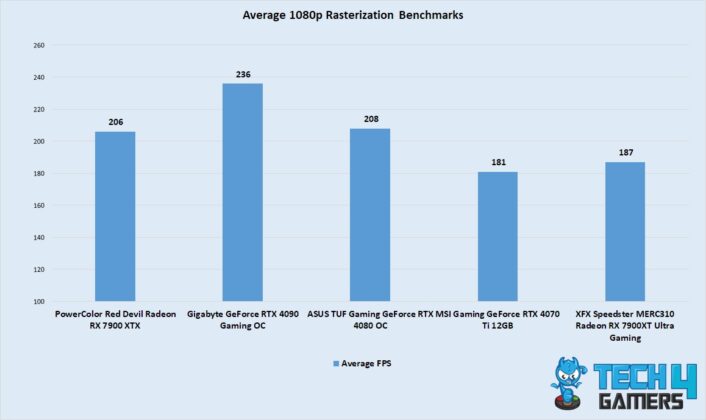
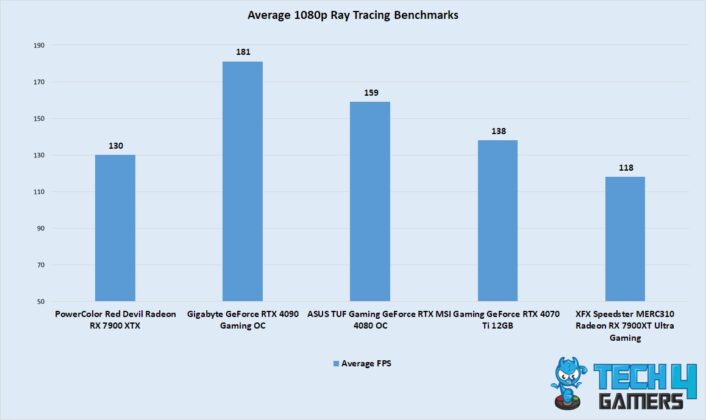
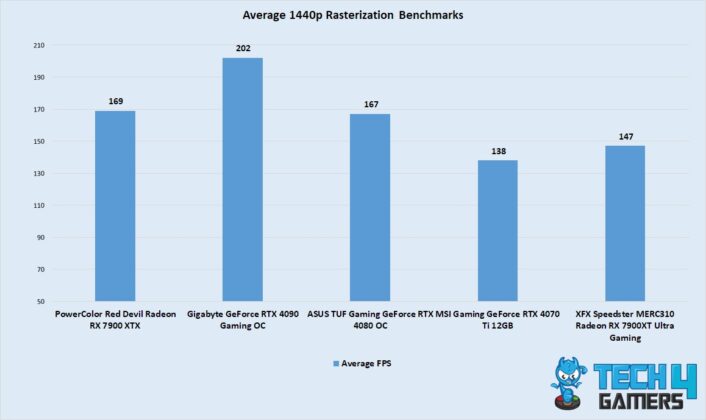
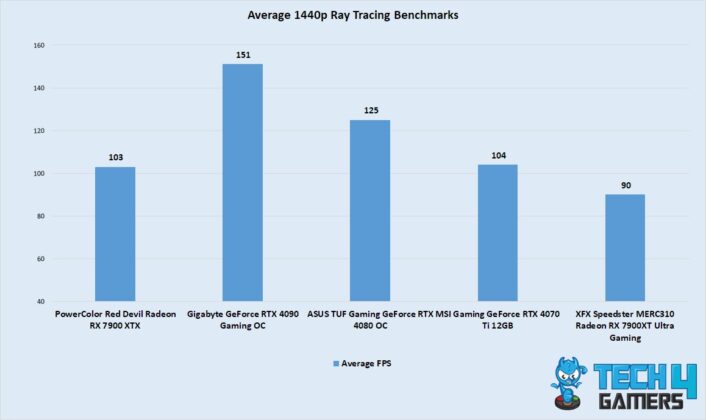
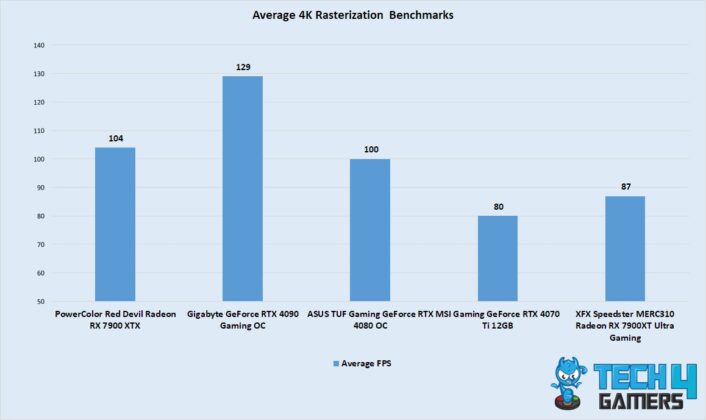

![BEST GPU For Core i7-14700K [Top Rated] Best GPU For i7-14700K](https://tech4gamers.com/wp-content/uploads/2023/10/Best-GPU-For-i7-14700K-218x150.jpg)
![5 BEST GPU For Ryzen 9 7950X3D [Expert Picks] BEST GPU For Ryzen 9 7950X3D](https://tech4gamers.com/wp-content/uploads/2023/07/BEST-GPU-For-Ryzen-9-7950X3D.jpg)