I have tested the Ryzen 5 9600X, and it is a great mid-range CPU that offers incredible performance at its price. However, you’ll need the best motherboard for the Ryzen 5 9600X to enjoy its benefits. Therefore, I have compiled a list of some of the best offerings for the processor based on my first-hand testing experience.
Here’s a quick comparison table of all our top motherboard offerings:






Latest Update:
- April 7th, 2025: We have tested plenty of AMD’s 800-series motherboards. As such, we have updated our recommendations for the Ryzen 7 9700X to reflect better options.
If you end up buying the 9600X, we’ve also tested and rounded up the top coolers and the best RAM for it.
Best Motherboards For Ryzen 5 9600X
Here are the motherboards I have chosen for the Ryzen 5 9600X based on my hands-on testing experience and the features they come with:
- Best Overall: MSI MAG B850 Tomahawk Max WiFi
- Best Value: ASRock B850 LiveMixer WiFi
- Best White: ASRock B850 Steel Legend WiFi
MSI MAG B850 Tomahawk Max WiFi
Best Overall Motherboard For Ryzen 5 9600X
Chipset: AMD B850 | Memory: DDR5-8400 (OC) | VRM: 14+2+1 | Video Outputs: 1x HDMI 2.1 port | RGB Lighting: No | Network: 1x Realtek 8126VB 5G LAN, AMD WiFi 7, Bluetooth 5.4 | Storage: 4x M.2, 4x SATA | USB Ports: 10x Rear, 9x Front
Pros
- Good VRM configuration (14+2+1)
- VRM cooling solution is on point
- Not overpriced
- WiFi 7, BT 5.4, and 5G LAN
- Full of EZ DIY mechanism
- RAM speed up to 8400 MT/s
Cons
- No USB4 port
Read Our MSI MAG B850 Tomahawk Max WiFi Motherboard Review
Let’s start off the list with something easy to recommend for almost everything. In that case, I find the MSI MAG B850 Tomahawk Max WiFi the ideal choice. The motherboard features a fairly neat VRM configuration with a 14+2+1 phase design. It’s more than sufficient to handle any new Ryzen 9000 series, especially the budget Ryzen 5 9600X. We liked its performance when we tested the motherboard personally. Additionally, we also appreciate its VRM cooling solution, which is flawless; during our 30-minute Cinebench 2024 stress test, it didn’t cross 59°C. This made it the coolest B850 motherboard on our list.
While the performance side is solid, it also offers great connectivity and EZ DIY options. Those include stuff like a total of four M.2 slots, two of which are PCIe Gen5, one is PCIe Gen4, and the last one is PCIe Gen4 x2. Not to mention, we also liked how the PCIe Gen5 x16 also has an EZ DIY PCIe release mechanism. Besides these, the board also bundles a total of 19 USB ports, many of which transfer data at up to 10 Gb/s and 5 Gb/s. However, the lack of USB4 is a little disappointing, but the overall package at $229 is pretty impressive.
After testing the motherboard personally, we came to this conclusion at the end:
The MSI MAG B850 Tomahawk Max WiFi is an excellent mid-ranger and a great option for stepping onto the latest platform with your Ryzen 9000 CPU. It has a decent 14+2+1 DRPS design with 14x 80A SPS for the CPU, enough for even the AM5 big dogs. 5G LAN, WiFi 7, dual Gen 5 M.2 slots, PCIe 5.0 x16, and EZ-DIY are the highlights on the board. The lack of RGB and dual-sided thermal pads for the Gen 5 M.2 slot are disappointments.
What Makes It The Best Overall Motherboard For Ryzen 5 9600X?
The motherboard comes with pretty much everything; its 14+2+1 phase VRM design ensures good performance. The enormous VRM cooling blocks keep the temps under favorable limits. The presence of high-speed memory support, as well as the EZ DIY features and several connectivity options, makes it the best overall motherboard for Ryzen 5 9600X.
| Performance: 8.5/10 | Value: 9/10 |
| Features: 9/10 | Design: 9/10 |
ASRock B850 LiveMixer WiFi
Best Value Motherboard For Ryzen 5 9600X
Chipset: AMD B850 | Memory: DDR5-8000 (OC) | VRM: 14+2+1 | Video Outputs: 1x HDMI 2.1, 1x DisplayPort 1.4 port | RGB Lighting: No | Network: 1x 2.5G LAN, WiFi 7, Bluetooth 5.4 | Storage: 3x M.2, 2x SATA | USB Ports: 14x Rear, 9x Front
Pros
- Decent 14+2+1 phases VRM solution
- A lot of USB ports
- Gen5 PCIe x4 & x16 slots
- Keeps the EZ DIY functionality
- M2_1 has dual-sided thermal pads
- Incredible value
- Great for content creators
Cons
- Two SATA ports
Read Our ASRock B850 LiverMixer WiFi Motherboard Review
Next up is the ASRock B850 LiveMixer WiFi, I’m recommending this motherboard if you’re looking for absolute value for your new Ryzen 9000 series upgrade. The motherboard retains the core features such as a solid 14+2+1 phase VRM design. Similarly, we also liked the support of high-speed memory on this board, which goes as high as 8000 MT/s. Although, as far as its VRM cooling solution goes, they run slightly hotter than the Tomahawk Max at 66 °C.
Nevertheless, we like the motherboard for its incredible value because when you look at how much it costs, the differences make sense. However, the motherboard still manages to feature a plethora of USB ports, including the likes of USB 3.2 Gen2x2 Type-C ports. Moreover, it is also nice to see PCIe Gen5 slots for both the graphics card and M.2 drive. Not to mention, the M.2 drive slot comes with a double-sided thermal pad, unlike the more expensive Tomahawk Max.
At the end of the review, this is how we summed up the whole motherboard:
The ASRock B850 LiveMixer WiFi is a good motherboard for streamers and content creators who want to use AMD’s latest CPUs. It features impressive 14+2+1 VRMs and 80A Dr.MOS 1000uF capacitors. In our stress tests, the VRM temperatures were slightly higher at 66°C, but they’re borderline acceptable. Showing support for 23 USB ports, three PCIe slots, and three M.2 slots showcases why it’s catered for content creators.
What Makes It The Best Value Motherboard For Ryzen 5 9600X?
The ASRock B850 LiveMixer WiFi comes at the price of $190 and still comes with lots of cool features, such as a strong power delivery system and a total of 23 USB ports for all your connectivity needs. The motherboard also sports decent aesthetics, with its gray-colored heatsinks all over. What’s more noteworthy here is the inclusion of WiFi 7 and thermistor support, all of which collectively make it the best value motherboard for Ryzen 5 9600X.
| Performance: 8/10 | Value: 9.5/10 |
| Features: 8.5/10 | Design: 9/10 |
ASRock B850 Steel Legend WiFi
Best White Motherboard For Ryzen 5 9600X
Chipset: AMD B850 | Memory: DDR5-8000 (OC) | VRM: 14+2+1 | Video Outputs: 1x HDMI 2.1 port | RGB Lighting: No | Network: 1x 2.5G LAN, WiFi 7, Bluetooth 5.4 | Storage: 4x M.2, 4x SATA | USB Ports: 11x Rear, 9x Front
Pros
- Solid 14+2+1 phase power delivery
- White aesthetics are appealing
- Front USB with 20Gb/s speed
- PCIe Gen5 M.2
- RAM up to 8000 MT/s
- WiFi 7 & BT 5.4
Cons
- Lacks 5G LAN
Read Our ASRock B850 Steel Legend WiFi Motherboard Review
Lastly, for the kind of motherboard that has the best white aesthetics of them all, I can only recommend the ASRock B850 Steel Legend WiFi. It not only looks good but also delivers on the performance side. We liked the same 14+2+1 phase power delivery configuration that allowed it to deliver impeccable performance both in gaming and productivity. Not to mention, the VRM cooling system is also not a disappointment and keeps the temperatures well under 62°C.
Other than the performance figures, the motherboard offers plenty of features and ports. The storage side is a step up from the LiveMixer, as it features 1x PCIe Gen5, 3x PCIe Gen4 M.2 slots, as well as 4x SATA ports. Not only this, but like other ASRock motherboards, the thermistor support is a welcome addition here in my opinion. What’s more, we liked the fact that the board isn’t limited to having good looks, and is a decent option with up to 20 USB ports and WiFi 7 networking.
The board performed very well in our review, and this is how we describe it:
The ASRock B850 Steel Legend WiFi is a $209.99 motherboard that comes in an all-white color scheme that looks excellent. Moreover, the powerful VRMs with strong black capacitors give it enough juice to produce impressive performance on screen. The number of features is also quite impressive and makes it one of the best options in the sub-$250 motherboard category.
What Makes It The Best White Motherboard For Ryzen 5 9600X?
The ASRock B850 Steel Legend WiFi sports a solid power delivery system that enables the board to deliver stellar performance. Of course, the four M.2 slots and around 20 USB ports give the freedom to utilize quite a decent bit of storage drives with lots of connectivity. And not to forget, the white aesthetics give it a much-needed different and attractive look.
| Performance: 8.5/10 | Value: 9/10 |
| Features: 9/10 | Design: 9.5/10 |
Benchmarks Of Our Recommended Motherboards
We tested more than 10 B850 motherboards to pick the top three options for the Ryzen 5 9600X. Here are our test results:
Why We Didn’t Add The Following Motherboards
Because we narrowed it down to only three motherboards, there are quite a few that didn’t make the list. However, these are some of the stronger contenders that showed great potential:
- Gigabyte B650 Aorus Elite AX Ice: The motherboard’s lower-quality audio codec makes it unsuitable for high-end HiFi headphones, removing it from our list.
- ASRock B650 Pro RS: Although amazing as a value motherboard, its lack of built-in WiFi and support for PCIe Gen 5 makes it inferior to many other competitors within the same price range.
Key Motherboard Terms
- Chipset: Manages communication between the CPU, RAM, storage, and peripherals, keeping everything running smoothly.
- VRM (Voltage Regulator Module): Circuitry that ensures stable voltage to the CPU and other parts.
- CPU Socket: The slot where the CPU is installed, connecting it to the motherboard.
- PCIe Slots: Slots for expansion cards like graphics cards, sound cards, and network adapters.
- DIMM Slots: Slots for RAM modules, allowing the CPU quick access to temporary data.
- Form Factor: The size and shape of the motherboard determine which cases it fits into. Common sizes include ATX, micro ATX, mini ITX, and E-ATX.
How I Tested These Motherboards
For this roundup, I tested a bunch of different motherboards following this strategy:
- Power Delivery: When testing, I paid close attention to power delivery. The Ryzen 5 9600X is a great CPU, so we need to do it justice by pairing it with the right VRM structure.
- Features: Modern motherboards come loaded with features, but some stand out more than others. I looked at storage, connectivity, and networking features to help you choose the right one.
- Value For Money: For the Ryzen 5 9600X, I found the best options typically sit in the mid-range. As such, I focused on recommending motherboards that offer the best value for your money.
FAQs
The Ryzen 9000 series processors support AMD 600 and AMD 800 series chipset motherboards.
Unfortunately, no. AMD’s 7000 series and 9000 series processors are only supported by AM5 motherboards.
B650 motherboards can run a mid-range CPU like the Ryzen 5 9600X. If you’re planning on upgrading your CPU soon, an X670 might be warranted.
Looking for more options? We have you covered:
Thank you! Please share your positive feedback. 🔋
How could we improve this post? Please Help us. 😔
[Reviews Specialist]
Usman Saleem brings 8+ years of comprehensive PC hardware expertise to the table. His journey in the tech world has involved in-depth tech analysis and insightful PC hardware reviews, perfecting over 6+ years of dedicated work. Usman’s commitment to staying authentic and relevant in the field is underscored by many professional certifications, including a recent one in Google IT Support Specialization.
8+ years of specialized PC hardware coverage
6+ years of in-depth PC hardware analysis and reviews
Lead PC hardware expert across multiple tech journalism platforms
Certified in Google IT Support Specialization
Get In Touch: usman@tech4gamers.com


 Threads
Threads








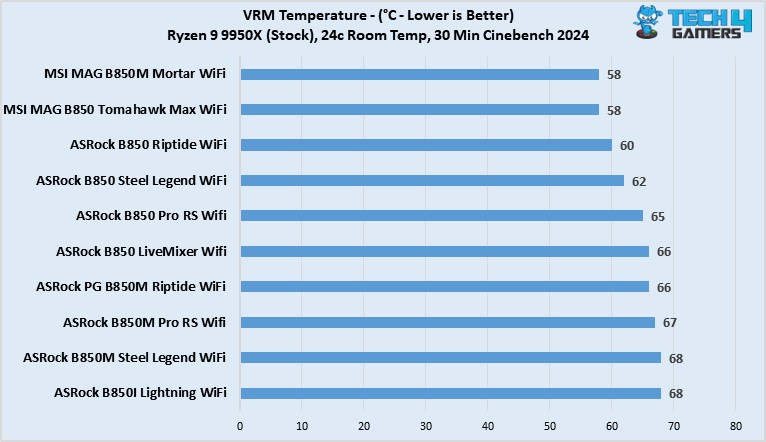
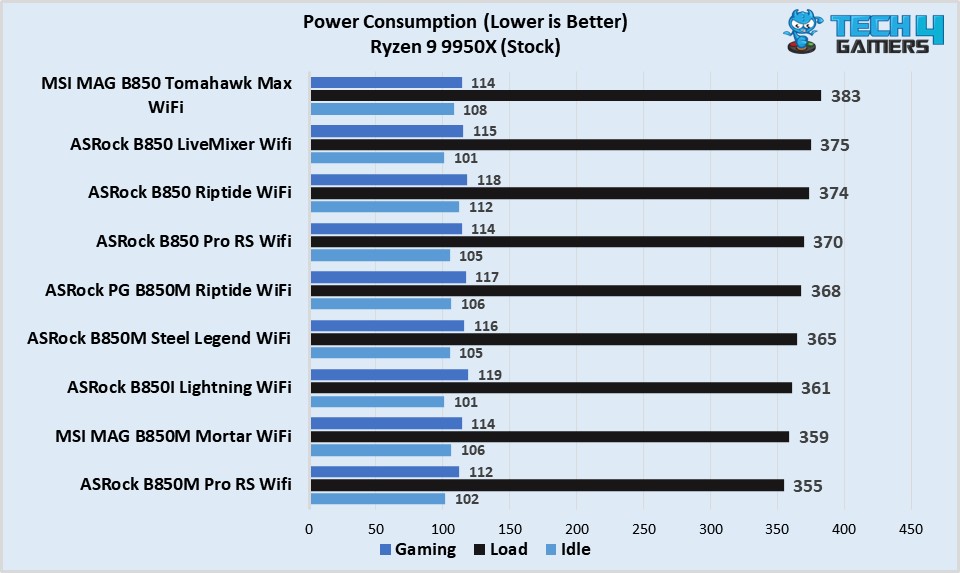
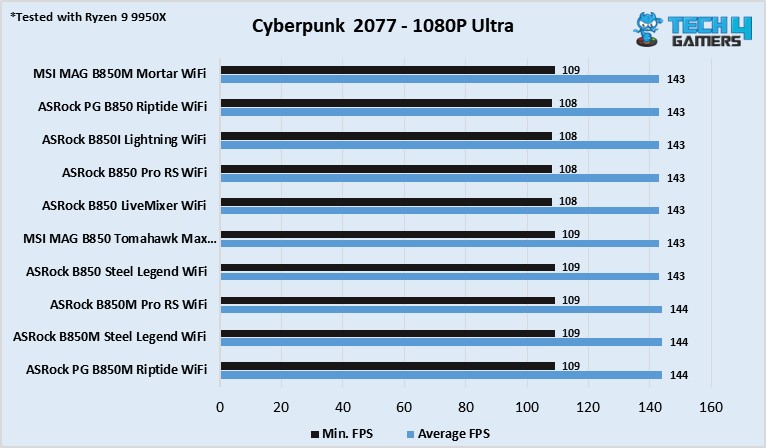
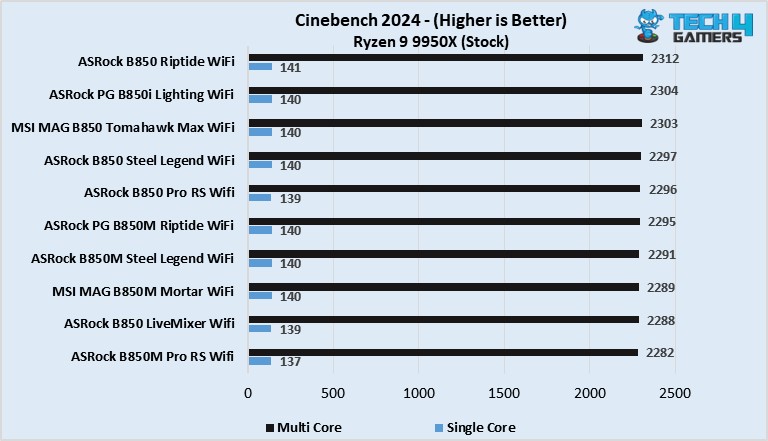
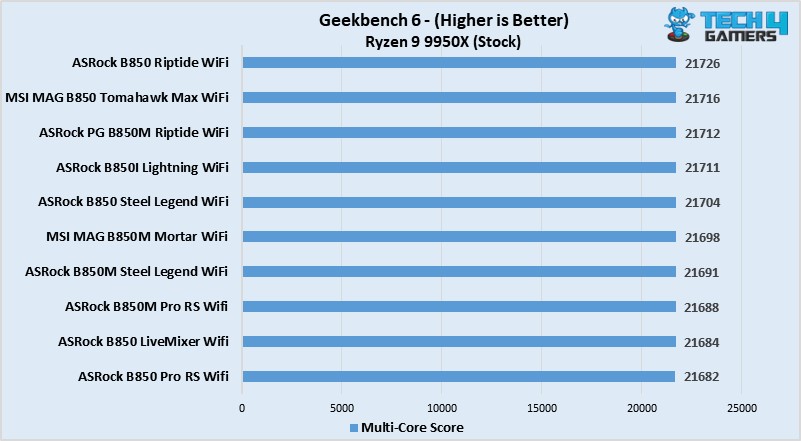

![Best Motherboards for Ryzen 7 5800X3D [Top Picks] Best Motherboards for Ryzen 7 5800X3D](https://tech4gamers.com/wp-content/uploads/2022/04/Best-Motherboards-for-Ryzen-7-5800X3D--218x150.jpg)

![BEST Z690 Motherboards [Our Top Picks] Best Z690 Motherboards](https://tech4gamers.com/wp-content/uploads/2021/11/The-Best-Z690-Motherboards-218x150.jpg)
![The BEST Motherboards For Ryzen 9 5950X [Expert Picks]](https://tech4gamers.com/wp-content/uploads/2022/03/Best-Motherboard-For-Ryzen-9-5950x-218x150.jpg)