AMD has unveiled the Ryzen 7 5800X3D as their answer to Intel’s monstrously powerful Alder Lake lineup in an effort to regain the crown of the best CPU for gaming, thanks to AMD’s ingenious 3D V-Cache technology. My testing shows that the AMD Ryzen 7 5800X3D is indeed one of the most powerful processors available today, and thus requires an equally competent motherboard. We have selected the very best motherboards based on our hands-on testing and expert opinion.
Check out our selection of the best motherboards for the Ryzen 7 5800X3D in this handy comparison table:












If you’ve got the Ryzen 7 5800X3D, be sure to take a look at our expert guides:
Best Motherboards for Ryzen 7 5800X3D
The motherboards I’ve chosen for the Ryzen 7 5800X3D are a result of my hands-on experience and rigorous testing:
- Best Overall Motherboard For Ryzen 7 5800X3D: ASUS ROG Crosshair VIII DARK HERO
- Best Gaming Motherboard For Ryzen 7 5800X3D: MSI MAG X570 TOMAHAWK MAX WiFi
- Best White Motherboard For Ryzen 7 5800X3D: ASUS ROG Strix B550-A Gaming
- Best Mini-ITX Motherboard For Ryzen 7 5800X3D: ASUS ROG Strix X570-I Gaming
- Best Budget Motherboard For Ryzen 7 5800X3D: ASUS TUF Gaming X570-PLUS WiFi
- Best Overclocking Motherboard For Ryzen 7 5800X3D: ASUS ROG Crosshair VIII Extreme
ASUS ROG Crosshair VIII DARK HERO
Best Overall Motherboard for Ryzen 7 5800X3D
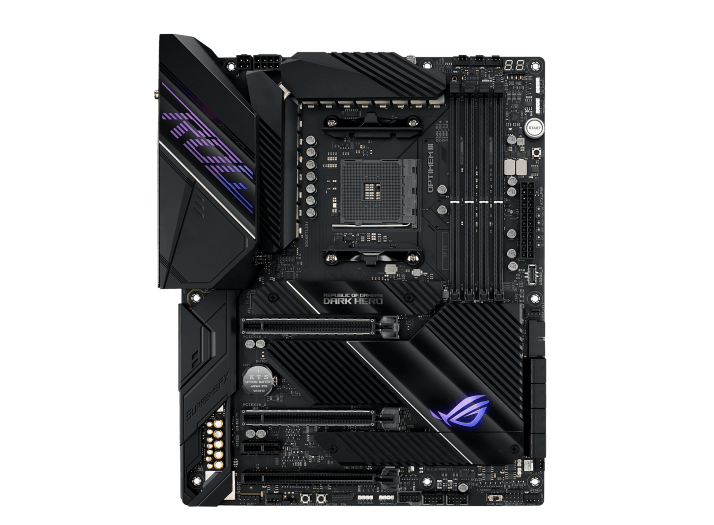
Specifications: Chipset: X570 | Memory: 4x DIMM, 128 GB, DDR4-5100 MHz | Video Outputs: N/A | USB Ports: 8x USB 3.2 Gen 2×1, 4x USB 3.2 Gen 1 | Network: Intel WiFi 6 & Realtek 2.5Gb LAN | Storage: 2x M.2, 8x SATA III
Pros
- Excellent power delivery mechanism.
- Outstanding memory overclocking.
- Ample SATA ports.
- A decent number of USB Type-A ports.
Cons
- High price.
- No USB 3.2 Gen 2×2 ports.
Design and Build Quality: The ROG Crosshair VIII DARK HERO features a futuristic design with a black theme. As far as RGB is concerned, the ROG Crosshair VIII Dark Hero features a pair of AURA RGB Strip Headers and a pair of Addressable Gen 2 Headers for an extensive lighting setup to match your preferred color theme via ASUS AURA Sync.
Performance: The ASUS ROG Crosshair VIII Dark Hero uses a 14+2 ‘Teamed” Power stage design with 90A power stages, providing excellent performance results in my tests. Moreover, the board uses 10K Japanese-manufactured solid-polymer black metallic capacitors for input and output power stabilization.
Features and Connectivity: The ASUS ROG Crosshair VIII Dark Hero performs well in the storage department as it offers 2x M.2 slots, along with 8x SATA III ports running at 6 Gb/s for your storage needs. With respect to networking, the ROG Crosshair VIII Dark Hero sports Realtek 2.5 Gigabit LAN and 1 Gbps Ethernet, alongside WiFi 6E.
What Makes It The Best Overall Motherboard For Ryzen 7 5800X3D?
Provided your wallet can take the heavy hit, we can safely recommend the ASUS ROG Crosshair VIII DARK HERO as the best overall motherboard for Ryzen 7 5800X3D thanks to its reliable power phase design, paired with top-notch memory overclocking, 8x SATA ports, and a host of premium connectivity features.
| VRM Performance: 9/10 | Value: 8/10 |
| Features: 9/10 | Design: 9/10 |
MSI MAG X570 TOMAHAWK MAX WiFi
Best Gaming Motherboard For Ryzen 7 5800X3D
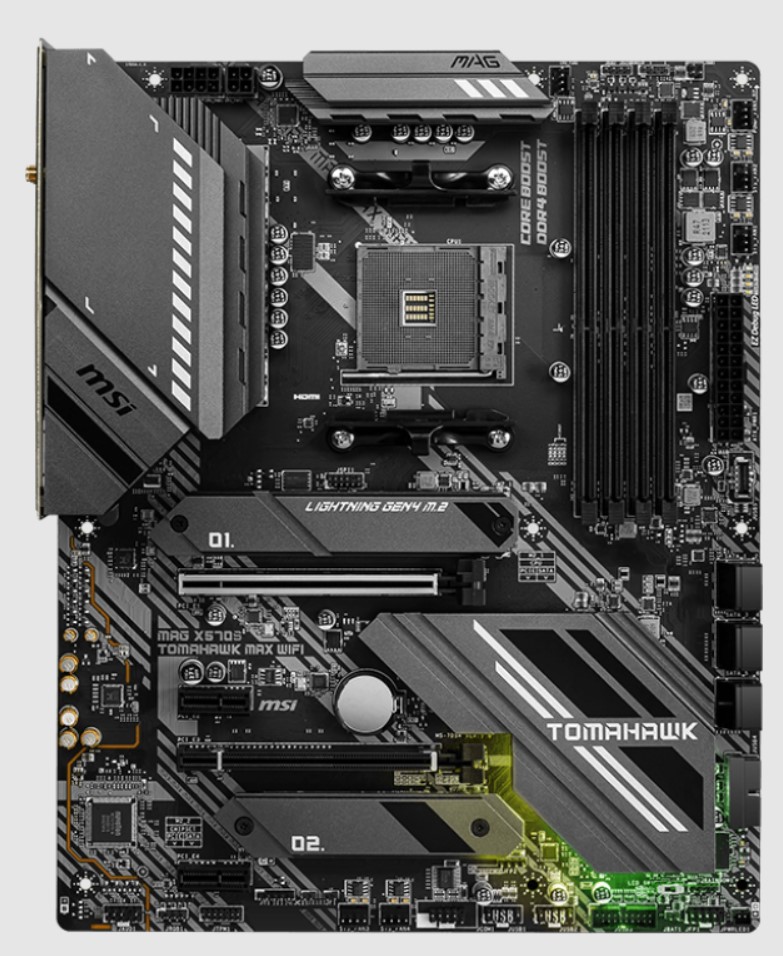
Specifications: Chipset: X570 | Memory: 4 x DIMM, 128GB MAX (DDR5) up to 5100 MHz | Video Outputs: HDMI | Rear USB Ports: 4 x USB 3.2 Gen 2, 2 x USB 3.1 Gen 1, 2 x USB 2.0 Gen 1 | Network: Intel WiFi 6E, 2.5G LAN | Storage: 2 x M.2, 6 x SATA III
Pros
Cons
Design and Build Quality: The MSI MAG X570 TOMAHAWK MAX comes with a simple black and grey PCB with an RGB strip present underneath the chipset heatsink. Additionally, the chipset heatsink also comes with a grey accent along with a white TOMAHAWK logo at the center that accentuates the overall design.
Performance: The MSI MAG X570 TOMAHAWK MAX features a decent VRM setup, consisting of 14 phases in total that are arranged in a 12+2 configuration, showcasing strong CPU performance in my tests. The VRMs are backed up by an extended heatsink design along with an M.2 shield Frozr cooling system for the two M.2 slots.
Features and Connectivity: Two M.2 slots can be found on the motherboard, along with 6 SATA ports for your storage needs. As for the expansion slots, you get a total of two PCIe Gen 4.0 expansion slots, along with two PCIe 3.0 x 1 slots. The X570 TOMAHAWK further supports DDR4 memory up to a maximum frequency of 5100 MHz.
What Makes It The Best Gaming Motherboard For Ryzen 7 5800X3D?
The MAG X570 TOMAHAWK stands out with its solid build quality and reasonable pricing along with decent overall performance. Its great feature set, coupled with its fantastic value, makes it the best gaming motherboard for Ryzen 7 5800X3D.
| VRM Performance: 8/10 | Value: 9/10 |
| Features: 8/10 | Design: 7/10 |
ASUS ROG Strix B550-A Gaming
Best White Motherboard for Ryzen 7 5800X3D

Specifications: Chipset: B550 | Memory: 4x DIMM, 128 GB, DDR4-5100 MHz | Video Outputs: DisplayPort 1.2, HDMI 2.1 | USB Ports: 1x Type-C, 7x Type-A | Network: 2.5 Gb Ethernet | Storage: 2x M.2, 6x SATA III
Pros
- Affordable.
- Unique aesthetics.
- Internal header for Thunderbolt 4.
- Top-of-the-line audio setup.
Cons
- No integrated WiFi and Bluetooth.
- Fewer USB ports.
Design and Build Quality: ASUS now turns its attention purely towards a white aesthetic, with the ROG Strix B550-A Gaming. In the RGB department, ASUS has allotted the ROG Strix B550-A Gaming an assortment of dual Aura RGB Strip Headers and a lone Addressable Gen 2 header, while the 6-layer PCB showcases solid build quality overall.
Performance: The ROG Strix B550-A Gaming uses a 12+2 teamed power phase design, along with a sophisticated white VRM heatsink, which has an increased surface area for heat dissipation away from the MOSFETs and chokes’ surroundings. This translates into impressive overall performance as validated by my testing.
Features and Connectivity: The ASUS ROG Strix B550-A Gaming bears a pair of PCIe Gen 4.0 M.2 SSD slots, as well as 6x SATA III ports for connecting conventional means of storage. For connectivity, the ROG Strix B550-A showcases a duo of USB 3.2 Gen 2×1 ports on the rear I/O panel, 1x of which is a Type-C connector.
What Makes It The Best White Motherboard For Ryzen 7 5800X3D?
Sporting 2.5 Gigabit Ethernet, alongside chart-topping RAM speeds of up to 5100 MHz, a header for Thunderbolt 4 besides a first-rate audio system, the snow-white ASUS ROG Strix B550-A is certainly the best white motherboard for Ryzen 7 5800X3D.
| VRM Performance: 8/10 | Value: 9/10 |
| Features: 8/10 | Design: 10/10 |
ASUS ROG Strix X570-I Gaming
Best Mini-ITX Motherboard for Ryzen 7 5800X3D

Specifications: Chipset: X570 | Memory: 2x DIMM, 64 GB, DDR4-5100 MHz | Video Outputs: DisplayPort 1.4, HDMI 2.0 | USB Ports: 1x Type-C, 7x Type-A | Network: Intel Gigabit Ethernet & WiFi 6 | Storage: 2x M.2, 4x SATA III
Design and Build Quality: The ASUS ROG Strix X570-I Gaming comprises a primarily black 8-layer PCB with a few white accents along the motherboard’s structure and a glowing RGB logo crafted into the bottom heatsink of the Strix X570-I. Speaking of RGB, the ROG Strix X570-I has a 4-pin Aura RGB header and a 3-pin Addressable Gen 2 header. Performance: The Strix X570-I consists of an 8+2 power phase design that packages high-side and low-side MOSFETs. My testing validates that this ensures smooth and clean CPU power delivery, even under full load. For cooling, ASUS uses premium thermal pads coupled with a sizable VRM heatsink that provides a large surface area. Features and Connectivity: With a strong storage suite, the ASUS ROG Strix X570-I sports dual M.2 SSD slots with PCIe Gen 4.0 compatibility. Looking back at the rear I/O panel, you will be greeted with a single USB 3.2 Gen 2×1 Type-C port, accompanied by a trio of USB 3.2 Gen 2×1 Type-A & 4x USB 3.2 Gen 1 ports. A sufficient power stage design, complemented by a terrific thermal dissipation system incorporating multiple active cooling mechanisms alongside top-of-the-line OC’ed RAM frequencies and numerous USB ports make the ASUS ROG Strix X570-I Gaming the best mini-ITX motherboard for Ryzen 7 5800X3D. Best Budget Motherboard For Ryzen 7 5800X3D Specifications: Chipset: X570 | Memory: 4 x DIMM, 128GB MAX (DDR4) up to 4400 MHz | Video Outputs: HDMI | Rear USB Ports: 4x USB 3.2 Gen 1, 3 x USB 3.2 Gen 2 | Network: 1x 1Gb Lan Realtek L8200A, 1x Intel Wireless AC 9260 | Storage: 2 x M.2, 8 x SATA III
Design and Build Quality: The ASUS TUF Gaming X570-PLUS has a very basic all-black design that is inoffensive to the eye. The RGB lighting is pretty minimal and mainly confined to the chipset heatsink. The active chipset fan, VRM heatsink, and the well-built M.2 heatsink contribute to its excellent build quality overall. Performance: The TUF Gaming X570 Plus proves to be capable of withstanding the Ryzen 7 5800X3D’s unmatched performance in my testing, coming equipped with a 12+2 Phase VRM setup with each phase rated at 50 Amps. Additionally, a decent amount of cooling is also provided to the VRMs, allowing them to maintain lower temperatures. Features and Connectivity: The TUF Gaming X570-Plus presents you with the full suite of expansion slots, comprising two full-sized x 16 slots along with two additional x 1 slots. Although it lacks the complete set of three M.2 sockets, it makes up for it with the inclusion of 8 SATA ports. It even offers WiFi capabilities in a modest price range. The ASUS TUF Gaming X570-PLUS targets enthusiasts on a lower budget who want the most out of their motherboard. It checks all the boxes as a mid-range option, combining solid performance and cooling, all the while keeping the price at the lowest. Its lower price and staggering value alone make it the best budget motherboard For Ryzen 7 5800X3D. Best Overclocking Motherboard for Ryzen 7 5800X3D Specifications: Chipset: X570 | Memory: 4x DIMM, 128 GB, DDR4-5400 MHz | Video Outputs: 2x Thunderbolt 4 | USB Ports: 8x USB 3.2 Gen 2×1 Type-A, 2x Thunderbolt 4 (Type-C) | Network: 1x Marvell AQtion 10 Gigabit Ethernet, 1x Intel 2.5 Gigabit Ethernet & WiFi 6E | Storage: 5x M.2, 6x SATA III Design and Build Quality: ASUS has enacted a 2” OLED panel nicknamed ‘LiveDash’, which is capable of displaying vital system stats such as CPU frequencies, temperatures, voltages, and fan speeds. ASUS also provides 3x Aura Addressable Gen 2 Headers alongside a solitary Aura RGB Header, offering extensive lighting controls via ASUS Aura Sync. Performance: ASUS has implemented an 18+2 ‘Teamed’ power delivery algorithm, with each of the stages being rated at 90A, providing exceptional BCLK overclocking performance in my tests. The ROG Crosshair VIII Extreme incorporates dual VRM heatsinks, alongside a high-conductivity thermal pad, to cool down its powerful VRM. Features and Connectivity: The ROG Crosshair VIII Extreme offers a total of 5x M.2 SSD slots, 3x of which are onboard, with the last 2x being externally added via the unique ROG DIMM.2 expansion card. Moreover, the ASUS ROG Crosshair VIII offers both the 10 Gb Marvell AQtion AQC113CS and the somewhat common 2.5 Gb Intel I225-V Ethernet. If you’ve got the capital to back up your overclocking enthusiasm, you can’t go wrong with the Asus ROG Crosshair VIII Extreme. It is capable of pushing the Ryzen 7 5800X3D’s performance limits, thanks to its powerful 18+2 phase VRM design, making it the best overclocking motherboard for Ryzen 7 5800X3D. When selecting the optimal motherboard for the Ryzen 7 5800X3D, we focused on the following key points. The Ryzen 7 5800X3D is compatible with all recent AMD AM4 chipsets, i.e., A520, B450, B550, X470, and X570, as well as the older A320, B350, and X370 motherboards, although you’ll need to flash a specialized BIOS update to run the Ryzen 5800X3D on the older motherboards. The Ryzen 7 5800X3D is the last AMD processor based on the renowned AM4 CPU platform, released back in September 2016 and now reaching the end of its lifecycle. No. AMD has strictly warned potential buyers and users to refrain from overclocking the Ryzen 7 5800X3D since the CPU is already running at its maximum voltage of 1.35V, and driving higher CPU clocks may result in permanent over-voltage damage to the Ryzen 5800X3D in terms of its silicon. We have also tested more Ryzen 5000 series motherboards: Thank you! Please share your positive feedback. 🔋 How could we improve this post? Please Help us. 😔 [Casings & Motherboards Expert] Faizan Ahmed is a Computer Hardware Specialist and professional writer covering all the ranges of different PC Casings alongside the latest Motherboards. He is the man to read when you’re buying a casing for your PC, need a Motherboard for your specific processor, or are concerned about the socket or CPU Cooler. Having a keen eye for the details, his research includes the latest updates and technologies implemented in the sector and the quick response to approaching them ASAP. Before working on Tech4Gamers, Faizan has written immensely on freelancing platforms under the Tech niche, ranging from PC Components to different smart devices, software, and even Game Reviews and Guides. He’s also written on websites like WhatIfGaming and Mondestuff. Faizan is an early PC gamer, and this prolonged interaction with the PC and Games has made him the perfect candidate for expressing his ideas and concepts in words for others in the community. Get In Touch: faizan@tech4gamers.comPros
Cons
What Makes It The Best Mini-ITX Motherboard For Ryzen 7 5800X3D?
VRM Performance: 8/10
Value: 8/10
Features: 9/10
Design: 9/10
ASUS TUF Gaming X570-PLUS Wi-Fi
Pros
Cons
What Makes It The Best Budget Motherboard For Ryzen 7 5800X3D?
VRM Performance: 8/10
Value: 10/10
Features: 8/10
Design: 8/10
ASUS ROG Crosshair VIII Extreme
Pros
Cons
What Makes It The Best Overclocking Motherboard For Ryzen 7 5800X3D?
VRM Performance: 10/10
Value: 7/10
Features: 10/10
Design: 9/10
How We Tested & Picked The Best Motherboards For Ryzen 7 5800X3D
Frequently Asked Questions
Recent Updates
Feedback By:


 Threads
Threads



![Our Picks For The Best Motherboards For Ryzen 7 9700X [All Tested] Best Motherboards For 9700X](https://tech4gamers.com/wp-content/uploads/2024/08/Best-Motherboards-For-9700X-218x150.jpg)
![6 BEST Motherboards For Ryzen 9 7900X3D [Tried & Tested] Best Motherboard For Ryzen 9 7900X3D](https://tech4gamers.com/wp-content/uploads/2023/02/Best-Motherboard-For-Ryzen-9-7900X3D-218x150.jpg)
