The B450 chipset has maintained a stellar reputation due to high value for money and CPU compatibility with the AMD 5000 series of CPUs. Not only does the B450 have wide compatibility, but it also is one of the most affordable while retaining all the necessary features, such as overclocking, which we don’t often see in the bargain boards. Therefore, we extensively tested numerous motherboards on the market and filtered some of the best B450 motherboards that you can get.
In this table, you’ll find our selections for the best B450 motherboards:
We have tested and recommended more motherboards for the AM4 platform:
Best B450 Motherboards
After rigorous testing and hands-on experience, these are my chosen B450 motherboards:
- Best Overall B450 Motherboard: ASUS ROG Strix B450-F Gaming II
- Best High-End B450 Motherboard: MSI B450 GAMING Pro Carbon AC
- Best Mini-ITX B450 Motherboard: ASRock Fatal1ty B450 Gaming ITX/AC
- Best Budget B450 Motherboard: Gigabyte B450M DS3H
- Best Wi-Fi B450 Motherboard: Gigabyte B450 AUROS Pro Wi-Fi
ASUS ROG Strix B450-F Gaming II
Best Overall B450 Motherboard

Specifications: Chipset: B450 | Memory: 4x DIMM, 128GB, DDR4-4200 | USB Ports: 12x rear IO, 6x internal | Network: 1x Intel® I211AT Gigabit Ethernet 1 Gbps LAN, No Wi-Fi and Bluetooth | Storage: 2x M.2, 6x SATA
Pros
- High VRM performance
- Dedicated M.2 heatsink
- High Price to performance ratio
- High memory frequency support
Cons
- No Wifi and Bluetooth
- No USB 3.0 Gen 2
Design and Build Quality: The styling on the Strix B450-F Gaming II is based on a black theme with some grey touches all over the PCB alongside the ROG Strix logo embedded in it. The ASUS ROG logo is a backlit LED that lights up in addition to two external RGB headers to hook additional lightning on the board.
Performance: The ASUS ROG Strix B450-F Gaming II has an entry-level VRM of 8 (6+2) Power Stages VRM Design. The VRM performs very well per my testing and is paired with heatsinks with a special cooling design with high-efficiency thermal pads to transfer all the heat out of the VRM components.
Features and Connectivity: As far as storage options are concerned, the ASUS ROG Strix B450-F Gaming II has 2x M.2 slots paired with the 6x SATA slots comprising 2x SATA 6Gb/s ports and 1x SATA 3Gb/s port. ASUS Strix lacks any onboard Wi-Fi and Bluetooth, but it has an Intel I211AT Gigabit Ethernet port for the LAN connection.
Buy It If:
You seek a budget-friendly motherboard with robust features: The ASUS ROG Strix B450-F Gaming II offers excellent value for its price, with features like an 8-phase VRM design and a high RAM frequency of 4400 MHz.
Don’t Buy It If:
You require wireless connectivity: The ASUS ROG Strix B450-F Gaming II lacks built-in Wi-Fi and Bluetooth, limiting options for users who depend on wireless communication.
You prioritize aesthetics: The motherboard’s focus is more on features and performance than aesthetics. If you prioritize visual appeal, this board may not meet your styling expectations.
What Makes It The Best Overall B450 Motherboard?
The ASUS ROG Strix B450-F is a gaming-focused motherboard featuring a robust VRM and high-frequency memory, making this a perfect choice for those who want premium features at a good price point, therefore crowning it the best overall B450 motherboard.
| VRM Performance: 8/10 | Value: 8/10 |
| Features: 9/10 | Design: 8/10 |
MSI B450 GAMING Pro Carbon AC
Best High-End B450 Motherboard

Specifications: Chipset: B450 | Memory: 4x DIMM, 128GB, DDR4-4200 | USB Ports: 12x rear IO, 6x internal | Network: 1x Intel 2.5 GbE LAN, Intel 802.11ac 9260 Wi-Fi | Storage: 2x M.2, 6x SATA
Pros
- Excellent Cooling Options
- User-Friendly ports layout
- Best UEFI experience from MSI
- Top-of-the-line VRM performance
Cons
- M.2 block SATA ports
- Higher Price
Design and Build Quality: Aesthetic and design-wise, MSI B450 GAMING Pro Carbon AC lacks a bit of illumination compared to what other companies offer on their motherboards. There is a matte black color scheme all over the board that looks rather nice and also an MSI and Carbon branding printed with white fonts.
Performance: The MSI B450 GAMING Pro Carbon AC is an exceptional choice when it comes to power delivery, providing an 8-phase VRM Power Design. Moreover, there is the increased heatsink that covers PWM and VRM combined with improved circuit design on top, making it a strong overclocking choice in my testing.
Features and Connectivity: Storage comprises 2x M.2 slots for the NVMe SSDs and 6x SATA3 ports that you can use to attach non-NVMe SSDs and HDDs. The other connectivity ports include 1x USB 3.1 Gen2 (Type-C) port, 1x USB 3.1 Gen2 (Type-A) port, and 2x USB 3.1 Gen1 port with the internal connector connection.
Buy It If:
You are aiming for a black-themed PC build: The MSI B450 Gaming Pro Carbon AC is an ideal choice for a black-themed PC, offering plenty of options for additional lighting and fans to enhance customization.
You want a strong feature set: It features onboard Wi-Fi, a valuable addition often lacking in some B450 boards, and excellent audio driver support. With a powerful VRM, improved heatsink design, and support for decent RAM frequencies, it stands out as a high-end B450 motherboard.
Don’t Buy It If:
You need extensive storage options: The motherboard has limited storage options, particularly when connecting the primary NVMe SSD to the M.2 slot, blocking two out of the six SATA ports for high-speed operation.
You have a limited budget: The pricing may be a concern, as it is slightly higher than comparable MEG and MAG motherboards with similar specifications but without the Carbon branding.
What Makes It The Best High-End B450 Motherboard?
Featuring a strong 8-phase VRM design and extended cooling solution, coupled with a premium feature set as well as versatile connectivity features, the MSI B450 Gaming Pro Carbon AC is the best high-end B450 motherboard on the market.
| VRM Performance: 10/10 | Value: 7/10 |
| Features: 9/10 | Design: 9/10 |
ASRock Fatal1ty B450 Gaming ITX/AC
Best Mini-ITX B450 Motherboard
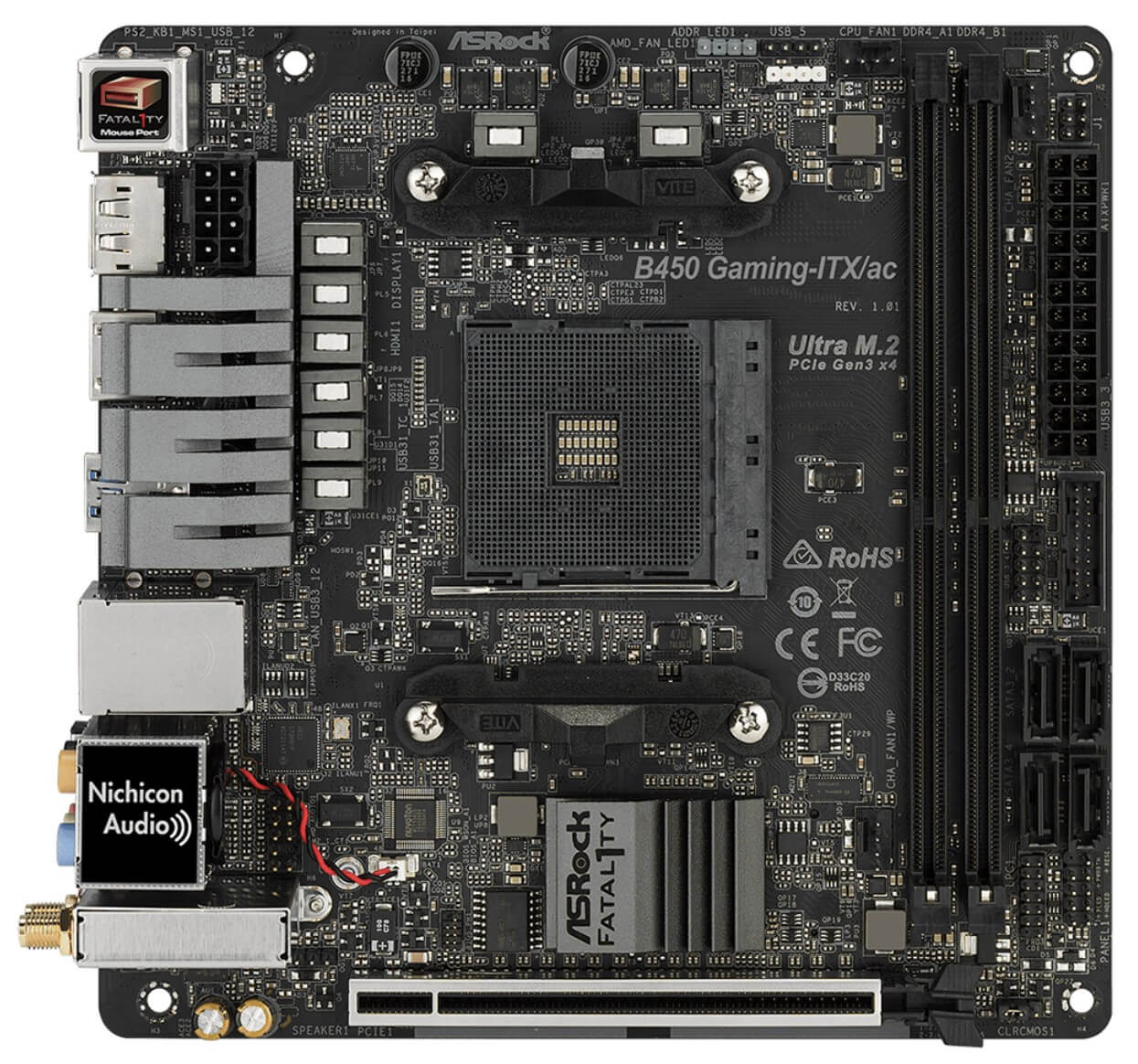
Specifications: Chipset: B450 | Memory: 2x DIMM, 32GB, DDR4-3466 | USB Ports: 6x rear IO, 4x internal | Network: 1x Intel I211AT Gigabit LAN Intel 3168 802.11ac Wi-Fi and Bluetooth 4.2 | Storage: 1x M.2, 4x SATA
Pros
- Great audio setup
- Good VRM design
- Fast Wi-Fi and Bluetooth
- Small form factor
Cons
- Only one M.2 slot
- USB ports are not enough.
Design and Build Quality: You cannot say much about the styling as this board doesn’t have the aim to be pretty and satisfy anyone on the looks. It has an overall black theme with ASRock Fatal1ty branding engraved on the heatsinks. ASRock has provided Polychrome RGB software to control all the external RGB lightning hooked onto the board.
Performance: Fatal1ty has an 8 (6+2) Power Phases VRM design with Dual-N MOSFET that can extract good performance from the AMD CPU per my testing. There are bigger heatsinks on this board, plus a Water Pump Header if you want to customize it to run on water cooling rather than air cooling.
Features and Connectivity: You can expand your storage with the help of one M.2 port (32Gb/s) that is limited by size and has four SATA ports (6Gb/s). The ASRock Fatal1ty uses a variety of USB ports, including 2 x USB 2.0 Ports, 1x USB 3.1 Gen2 Type-A Port (10 Gb/s), and 1x USB 3.1 Gen2 Type-C Port (10 Gb/s).
Buy It If:
You prioritize a compact size: The ASRock Fatal1ty B450M excels in a micro-size form factor, making it ideal for compact builds without compromising on performance.
You prioritize exceptional CPU performance: Per my testing, this motherboard delivers outstanding CPU overclocking performance thanks to its robust 8-phase VRM design.
Don’t Buy It If:
You need multiple M.2 slots: The motherboard comes with only one M.2 slot, limiting options for users who require additional M.2 storage.
You require extensive USB ports: If you have a high demand for USB ports, the Fatal1ty B450M may not be the best choice, as some users may find the available ports insufficient for their needs.
What Makes It The Best Mini-ITX B450 Motherboard?
If you are considering the Fatal1ty B450 Gaming ITX/AC for its size, the features that Fatal1ty offers in the Mini-ITX series are the best in class, with even some overclocking capabilities on top. For this reason, it is quite simply the best mini-ITX B450 motherboard available.
| VRM Performance: 8/10 | Value: 9/10 |
| Features: 8/10 | Design: 7/10 |
GIGABYTE B450M DS3H
Best Budget B450 Motherboard

Specifications: Chipset: B450 | Memory: 4x DIMM, 128GB, DDR4-3600 | USB Ports: 8x rear IO, 6x internal | Network: 1x Realtek® GbE LAN, No Wi-Fi and Bluetooth | Storage: 1x M.2, 4x SATA
Pros
- Ultra-durable
- Decent RAM speed
- Extremely affordable
- A lot of USB ports
Cons
- No Wi-Fi and Bluetooth
- Only 1x M.2 slot
Design and Build Quality: The motherboard looks pretty standard with an all-black PCB and some roughly printed grey lines all across the PCB. There are no integrated RGB lights; but with the RGB fusion, you can customize your gaming rig. The DS3H supports RGB light strips in 7 different colors to make your system look spectacular.
Performance: The Gigabyte B450M DS3H uses a 7(4+3) phase hybrid digital VRM with lower RDS(on) MOSFETs on the PCB, which saves energy and reduces unnecessary heat dissipation; thus reducing the power consumption without affecting the system’s performance. My testing shows that the overclocking performance is above average as well.
Features and Connectivity: The DS3H comes with 1x M.2 slot and 4x SATA slots to connect some hard drives for more storage capacity. It also has 6x USB 3.1 Gen 1 and 8x USB 2.0 ports; 2x USB 3.1 and 4x USB 2.0 ports are through the internal USB headers, while the rest are on the back panel.
Buy It If:
You’re on a budget: Priced very reasonably, the Gigabyte B450M DS3H offers a range of features at an affordable price point, making it a great choice for budget-conscious PC gamers.
You want multiple storage options: With 1x M.2 slot and 4x SATA ports, the B450M DS3H allows users to expand their storage capacity with both fast M.2 storage and traditional SATA drives.
Don’t Buy It If:
You require Wi-Fi and Bluetooth: The absence of built-in Wi-Fi and Bluetooth connectivity might be a drawback for users who rely on wireless connections.
You prefer USB Type-C: The motherboard lacks a Type-C port, which could be a downside for users who rely on this connection standard.
What Makes It The Best Budget B450 Motherboard?
If Wi-Fi, Bluetooth, and Type-C ports are not a big deal for you, then the Gigabyte B450M DS3H might just be the right option for your gaming rig. At around $70, the GIGABYTE B450M DS3H offers a lot of strong features and earns the title of the best budget B450 motherboard.
| VRM Performance: 8/10 | Value: 10/10 |
| Features: 8/10 | Design: 7/10 |
GIGABYTE B450 AORUS PRO Wi-Fi
Best Wi-Fi B450 Motherboard

Specifications: Chipset: B450 | Memory: 4x DIMM, 128GB, DDR4-3600 | USB Ports: 6x rear IO, 6x internal | Network: 1x Intel® GbE LAN, Wi-Fi 802.11 a/b/g/n/ac, Bluetooth 4.2 | Storage: 2x M.2, 6x SATA
Pros
- Excellent Wi-Fi technology
- Value for money
- Integrated RGB
- Wide range of connectivity options
Cons
- Low overclocking potential
- Low VRM design for the price
Design and Build Quality: The B450 AORUS PRO looks amazing with a black body and a touch of silver; it fully takes advantage of the RGB Fusion 2.0 and allows users to control onboard and external RGB light strips for their PC. You can customize all RGB lights with a range of patterns, styles, and illuminations.
Performance: The Gigabyte B450 AORUS PRO Wi-Fi offers a 4+3 hybrid digital VRM paired with low RDS(on) MOSFETs shows precision in supplying power to the motherboard’s most power-hungry components, and offers improved system performance. It offers moderate overclocking performance per my testing.
Features and Connectivity: The B450 AORUS PRO Wi-Fi houses dual NVMe M.2 PCIe SSDs, along with 6x SATA ports for connecting conventional hard drives and increasing storage capacity. The onboard Intel 802.11ac Wi-Fi module supports dual band and transfer speeds of up to 433 Mbps and 3x faster Wi-Fi speed than 802.11n.
Buy It If:
You prioritize aesthetics: The Gigabyte B450 AORUS PRO stands out with stunning and eye-catching aesthetics, making it an attractive choice for those who value appearance.
You need reliable networking: Featuring high-speed Intel GbE Ethernet, Wi-Fi 802.11 technology, and Bluetooth 4.2, the B450 AORUS PRO ensures reliable and versatile networking options.
Don’t Buy It If:
You need easy M.2 access: The primary M.2 slot is located beneath the GPU spot, making it both a hot and less accessible location, which might inconvenience users who frequently access the M.2 slot.
You desire an extensive VRM design: With only seven power phases in its VRM design, the motherboard’s VRM capability could be considered limited, although my testing proves that it is above average.
What Makes It The Best Wi-Fi B450 Motherboard?
The GIGABYTE B450 AORUS PRO Wi-Fi may not be the cheapest B450 motherboard, but considering all of its networking and connectivity features as well as overclocking performance, it is definitely worth its price tag and earns the title of the best Wi-Fi B450 motherboard.
| VRM Performance: 7/10 | Value: 9/10 |
| Features: 9/10 | Design: 8/10 |
How We Tested & Picked These B450 Motherboards
Choosing a motherboard is never easy; several factors must be considered before deciding which B450 motherboard would be ideal for your build.
- Chipset: The B450 motherboards are only compatible with AMD processors, specifically those that fit in its AM4 sockets like the AMD Ryzen 1000, 2000, 3000, 5000, or AMD’s Athlon series processors. So, if you have a processor from those series, you can choose any of the motherboards featured in this list.
- Form Factor: Motherboards come in various sizes, from the largest ATX motherboards to the smallest mini-ITX motherboards. Choosing the right size for your build is important so you can manage available space more efficiently. If you want a smaller setup, then perhaps mini-ITX motherboards will be your best option.
- VRM: VRMs (Voltage Regulator Modules) can be regarded as the power station for your CPU. VRM is a critical component for your CPU to perform at its full potential and give you good overclocking capability. VRM ensures your CPU and other motherboard components like RAM receive power from the PSU and a steady usable voltage.
- Expansion Slots: Expansion slots, also known as PCIe slots, are used to connect with large external devices like GPUs. If you want to equip your rig with a dedicated graphics card, the motherboard you should look for should have at least one x16 PCIe 3.0 or 4.0 slot.
- Heatsink/PCB Layers: Heatsinks are one of the most important aspects of a motherboard since they can reduce or boost your CPU, GPU, and overall performance depending on how well they conduct a perfect heat transfer. Adding on, the thicker your motherboard’s PCBs, the lower your temperatures.
FAQs About B450 Motherboards
The RAM speeds vary greatly among manufacturers, but we have seen RAM speeds of 3600 MHz to 4200 MHz from the different B450 motherboards. The manufacturer limits the maximum speed, but if you opt to run a lower-frequency RAM on the board that supports higher frequencies, you won’t face any issues running it.
You should get the B550 motherboard if you want PCIe Gen 4 SSDs, better VRM power phases, Ryzen 5000 support, USB 3.2 Gen 2 ports, and Wi-Fi 6. If that’s not the case, get a B450 motherboard if you have a limited budget, don’t have serious concerns regarding Gen 4 SSD speeds, or want to use an older Ryzen 1000/2000 CPU.
B450 supports all the latest CPUs from Ryzen starting from the 7th Gen and going as low as 1st gen Ryzen APUs. It does support any AM4 processor if the BIOS is compatible with the board, such as Athlon 200GE and Athlon 3000G.
We have also tested more motherboards for other Ryzen 5000 series CPUs:
- Best Motherboards For Ryzen 9 5950X
- Best Motherboards For Ryzen 9 5900X
- Best Motherboards For Ryzen 7 5800X3D
- Best Motherboards For Ryzen 7 5800X
- Best Motherboards For Ryzen 5 5600X
Recent Updates
- November 13, 2023: Few text changes to improve readability. No products were changed.
Thank you! Please share your positive feedback. 🔋
How could we improve this post? Please Help us. 😔
[Casings & Motherboards Expert]
Faizan Ahmed is a Computer Hardware Specialist and professional writer covering all the ranges of different PC Casings alongside the latest Motherboards. He is the man to read when you’re buying a casing for your PC, need a Motherboard for your specific processor, or are concerned about the socket or CPU Cooler.
Having a keen eye for the details, his research includes the latest updates and technologies implemented in the sector and the quick response to approaching them ASAP. Before working on Tech4Gamers, Faizan has written immensely on freelancing platforms under the Tech niche, ranging from PC Components to different smart devices, software, and even Game Reviews and Guides.
He’s also written on websites like WhatIfGaming and Mondestuff. Faizan is an early PC gamer, and this prolonged interaction with the PC and Games has made him the perfect candidate for expressing his ideas and concepts in words for others in the community.
Get In Touch: faizan@tech4gamers.com


 Threads
Threads







![We Tested The BEST Motherboards For Ryzen 7 7800X3D [Top Picks] Best Motherboard For Ryzen 7 7800X3D](https://tech4gamers.com/wp-content/uploads/2023/02/Best-Motherboard-For-Ryzen-7-7800X3D-218x150.jpg)
