As seen in our review, the AMD Ryzen 7 7800X3D is particularly impressive from a gaming standpoint, as it is one of the fastest gaming processors currently on my test bench. If you are planning to upgrade to the Ryzen 7 7800X3D, here are our motherboard recommendations based on thorough first-hand testing.
Our Top Picks With Comparison Table
Take a quick glance at our motherboard selections compared with each other:










Last Updated:
- Aug 19, 2024: After further testing, I have added the MSI MPG X670E Carbon WiFi and the ASRock B650E Steel Legend WiFi as the best high-end and the best white motherboards for 7800X3D, respectively.
Unboxed the Ryzen 7 7800X3D? Be sure to check out our guides:
Best Motherboards For Ryzen 7 7800X3D
The motherboards I’ve chosen for the Ryzen 7 7800X3D are a result of my hands-on experience and rigorous testing:
- Best Overall: MSI MAG B650 TOMAHAWK WiFi
- Best High-End: MSI MPG X670E Carbon WiFi
- Best White: ASRock B650E Steel Legend WiFi
- Best Value: Gigabyte B650 AORUS Elite AX
- Best Mini-ITX: ASRock B650E PG-ITX WiFi
MSI MAG B650 TOMAHAWK WiFi
Best Overall Motherboard for Ryzen 7 7800X3D
Chipset: AMD B650 | Memory: DDR5-6600+ (OC) | VRM: 14+2+1 | Video Outputs: HDMI 2.1, DisplayPort 1.4 | RGB Lighting: No | Network: AMD Wi-Fi 6E, Realtek RTL8125BG 2.5G LAN, Bluetooth 5.3 | Storage: 3x M.2, 6x SATA 6G | USB Ports: 10x Rear, 7x Front
Pros
- Solid 14+2+1 VRM design and 6-layer PCB
- Lots of storage and expansion options
- Good cooling features
Cons
- No RGB.
The MSI MAG B650 TOMAHWK WiFi is just simple. It doesn’t feature any RGB or flashy bells and whistles, but the motherboard has a beautiful all-black PCB, which goes really well along with its black heatsinks. Furthermore, the board is built on a 6-layer PCB that offers good resistance to high temperatures. The motherboard packs a high-end 14+2+1 Duet Rail Power System. In total, the 17-phase VRM design is good enough to provide plenty of adequate power to the Ryzen 7 7800X3D without any hiccups. In addition to that, the motherboard has 2x 8-pin power connectors, so you can really ramp up the power of your Ryzen 7 7800X3D.
Going over the M.2 slots, you get 2x M.2 slots from the CPU, which supports PCIe 4.0 x4, and 1x M.2 slot from the chipset, which supports PCIe 4.0 x4. Additionally, you also get 6x SATA 6G ports for additional storage options. Similarly, you get 3x PCIe slots in total, with one from the CPU and two from the chipset.
When Usman Saleem, our team’s expert in motherboards, did a thorough review and testing of the MSI MAG B650 Tomahawk WiFi, here’s how he summarized this beast:
The MSI MAG B650 Tomahawk WiFi motherboard delivers robust performance at an affordable price of $213.18, making it a great value for budget-conscious users. The motherboard features comprehensive USB connectivity with 23 ports, including a USB 3.2 Gen2x2 Type-C. The cooling solutions, including extended heatsinks and thermal pads, also performed impressively well in all my tests. Overall, I recommend it to anyone looking for a bang-for-the-buck B650 motherboard.
What Makes It The Best High-End Motherboard For Ryzen 7 7800X3D?
With that said, if you’re looking to get the most out of your Ryzen 7 7800X3D and really push it to its limits, then you’re going to need a motherboard that offers high-end VRM design and exceptional cooling to go along with it. Well, the MSI MAG B650 TOMAHAWK WiFi offers just that, and that’s why it is the best high-end motherboard for Ryzen 7 7800X3D.
| Performance: 9/10 | Value: 7/10 |
| Features: 9/10 | Design: 8/10 |
MSI MPG X670E CARBON WiFi
Best High-End Motherboard For Ryzen 7 7800X3D
Chipset: AMD X670E | Memory: DDR5-7800+ (OC) | VRM: 18+2+1 | Video Outputs: HDMI 2.1, DisplayPort 1.4 | RGB Lighting: Yes | Network: 2.5G LAN, WiFi 6E, Bluetooth 5.3 | Storage: 4x M.2, 6x SATA 6G | USB Ports: 12x Rear, 13x Front
Pros
- Incredible 18+2+1 power phases
- Clear CMOS and BIOS buttons
- Excellent VRM cooling
- Debug LED
- 2x Gen 5.0 M.2 ports
Cons
- No 10G LAN port
The MSI MPG X670E CARBON WiFi motherboard is a performance beast with a 21-phase VRM featuring excelling cooling. Additionally, its beautiful aesthetics and RGB lighting match most PC builds. Because of its robust quality, you won’t face any power issues with the Ryzen 7 7800X3D when using this motherboard. I also loved the clear CMOS and BIOS buttons, making it easier for users to troubleshoot any problems.
Regarding connectivity, the motherboard goes above and beyond to provide 4x M.2 slots and 6x SATA slots for storage options. Moreover, you also get 12x rear and 13x front USB ports, with Gen 5.0 ports included, so you don’t have to worry about connectivity with this motherboard. Additionally, I loved the 7,800MHz RAM support, which allows users to utilize higher-end RAM kits, ensuring better performance with the Ryzen 7 7800X3D.
Usman Saleem was surprised by the MSI MPG X670E CARBON WiFi motherboard’s outstanding features and robust quality during his review and stated the following:
What Makes It The Best High-End Motherboard For Ryzen 7 7800X3D?
The MSI MPG X670E CARBON WiFi motherboard provides outstanding connectivity and storage solutions without breaking the bank. Furthermore, the motherboard’s robust VRM quality and features, such as CMOS and BIOS buttons, make it the best high-end motherboard for the Ryzen 7 7800X3D CPU.
Although the Ryzen 7 7800X3D CPU can’t be overclocked, the higher RAM frequency support and a robust 18+2+1 VRM phase of the MSI MPG X670E CARBON WiFi motherboard ensures the processor provides the highest performance.
– Sameed Hussain
| Performance: 10/10 | Value: 8/10 |
| Features: 9/10 | Design: 9/10 |
ASRock B650E Steel Legend WiFi
Best White Motherboard For Ryzen 7 7800X3D
Chipset: AMD B650E | Memory: DDR5-7600+ (OC) | VRM: 16+2+1 | Video Outputs: HDMI 2.1, DisplayPort 1.4 | RGB Lighting: Yes | Network: 2.5G LAN, WiFi 6E, Bluetooth 5.2 | Storage: 3x M.2, 2x SATA 6G | USB Ports: 8x Rear, 9x Front
Pros
- Good VRM cooling
- Beautiful white aesthetics
- GPU support bracket
- BIOS flash button
- Decent 16+2+1 VRM power phases
- 3x M.2 ports
Cons
- No Debug LED
- Average audio solution
- 2x SATA ports
If you’re looking for a motherboard with beautiful aesthetics and impressive performance, the ASRock B650E Steel Legend WiFi is a decent choice for the Ryzen 7 7800X3D. Firstly, the motherboard is smothered in a beautiful white color and features incredible RGB lighting and customization options. Furthermore, with a 16+2+1 VRM phase, you don’t have to worry about power issues, even with higher-end CPUs.
The motherboard is slightly lackluster when it comes to storage connectivity options. While the 3x M.2 storage options are decent, having only 2x SATA ports limits the storage users can have. Otherwise, the motherboard provides decent USB connectors, with 8x rear and 9x front ports, allowing you to connect as many peripherals as you wish.
When Usman Saleem was reviewing the motherboard, he loved it’s aesthetics yet robust quality. This is what he commented in his review:
What Makes It The Best White Motherboard For Ryzen 7 7800X3D?
The ASRock B650E Steel Legend WiFi motherboard has a beautiful all-white aesthetic with shades of silver and black, making it one of the best motherboards for AM5 CPUs. Moreover, with features such as a BIOS flash button, a GPU support socket, and good VRM cooling, it is the best white motherboard for the Ryzen 7 7800X3D CPU.
- Read Our ASRock B650E Steel Legend WiFi Motherboard Review
- Best AM5 Motherboards
- Best B650E Motherboards
| Performance: 9/10 | Value: 8/10 |
| Features: 8/10 | Design: 10/10 |
Gigabyte B650 AORUS Elite AX
Best Value Motherboard for Ryzen 7 7800X3D
Chipset: AMD B650 | Memory: DDR5-6600+ (OC) | VRM: 14+2+1 | Video Outputs: HDMI 2.1, DisplayPort 1.4 | RGB Lighting: Yes | Network: AMD Wi-Fi 6E, Realtek 2.5GbE LAN chip, Bluetooth 5.2| Storage: 3x M.2, 4x SATA 6G | USB Ports: 12x Rear, 7x Front
Pros
- Offers great value for money
- Good price-to-performance ratio
Cons
- No x4 PCIe slot
You can tell that the B650 AORUS Elite AX is a high-quality motherboard at first glance. Even though it includes some RGB components, there aren’t many because just the chipset cover can be illuminated. The contrast between the black PCB and the grey heatsinks gives the motherboard a really menacing appearance. The Gigabyte B650 AORUS Elite AX uses a Twin 14+2+1 Phases Digital VRM. The power stages for the 2 SOC phases, 14 VCORE phases, and 1 MISC phase are each 60A, 70A, and 30A, respectively. Furthermore, the MOSFET is kept cool by the board’s usage of massive heatsinks along with a 6mm thick heatpipe.
The motherboard provides 3x M.2 slots and 4x SATA 6Gb/s ports. Two of the three M.2 slots come from the processor, one of which is PCIe 4.0, and the other is PCIe 5.0. You also get 7x Front and 12x Rear USB ports. This configuration has one Type-C connector on the front panel and one on the rear, which is ideal.
This is what Nauman Siddique, our motherboard expert, said about the B650 AORUS ELITE AX after his testing:
At the end of the day, the B650 AORUS ELITE AX is almost a balanced feature set provider motherboard that the user can get for their daily driver need. The game is strong with the storage department of this motherboard and USB Type-C Gen 2×2 port provisions as well, though don’t expect to find a PCIe Gen 5 X16 slot.
What Makes It The Best Value Motherboard For Ryzen 7 7800X3D?
Put simply, the Ryzen 7 7800X3D and the GIGABYTE B650 AORUS ELITE AX go together really well. The motherboard provides reliable performance, great expansion and storage options, and the ideal appearance. However, the reason we selected this motherboard is because of how much of a bang for the buck it is. So, the Gigabyte B650 AORUS Elite AX is undoubtedly the best value motherboard for Ryzen 7 7800X3D.
Since the AMD Ryzen 7 7800X3D does not have an unlocked multiplier, you can get away with a modest VRM setup and save a lot of money. Here, the 14+2+1 phase VRM design of the B650 AORUS Elite AX is perfectly valid for this CPU.
– Sameed Hussain
| Performance: 8/10 | Value: 10/10 |
| Features: 7/10 | Design: 8/10 |
ASRock B650E PG-ITX WiFi
Best Mini-ITX Motherboard for Ryzen 7 7800X3D
Chipset: AMD B650E | Memory: DDR5-6400+ (OC) | VRM: 10+2+1 | Video Outputs: HDMI 2.1, DisplayPort 1.4 | RGB Lighting: No | Network: Wi-Fi 6E, 2.5G LAN, Bluetooth 5.3 | Storage: 2x M.2, 2x SATA3 6Gb/s | USB Ports: 8x Rear, 5x Front
Pros
- 10+2+1 VRM design
- 10-layer PCB
Cons
- Loud M.2 Heatsink Fan
Looks-wise, the mini-ITX board has a very basic aesthetic. It features a black PCB with a grayish heatsink. The board does not feature any RGB, but it makes sense because you’re hardly going to have room to spot any lights in a compact build. Its build quality is exceptional with the highlight being its 10-layer PCB. The motherboard features a durable 10+2+1 VRM design, with 10 phases for VCORE, 2 phases for SOC, and one for Misc. The 12 phases for VCORE and SOC are capable of handling 105A, and the one Misc phase is capable of handling 60A. So, despite the tiny size, the board has great power capabilities.
Going over the storage options, you get 2x M.2 sockets straight from the CPU. One of these sockets is called Blazing M.2 Socket, and it supports PCIe 5.0 x4, and the other socket is called Hyper M.2 Socket, and it supports PCIe 4.0 x4. In addition, you also get 2x SATA3 6.0 Gb/s connectors.
Seeking expert commentary on the ASRock B650E PG-ITX, we turned to our motherboard specialist, Nauman Siddique.
“It is a tiny beast featuring an AM5 platform with a plethora of features and efficient cooling for key components”.
What Makes It The Best Mini-ITX Motherboard For Ryzen 7 7800X3D?
The ASRock B650E PG-ITX WiFi is a tiny package that packs a beautifully powerful punch. You get a solid power design, great cooling, and a really impressive expansion slot and storage option configuration. Overall, the ASRock B650E PG-ITX WiFi is the best mini-ITX motherboard for Ryzen 7 7800X3D.
| Performance: 9/10 | Value: 7/10 |
| Features: 8/10 | Design: 8/10 |
How We Tested & Picked These Motherboards For Ryzen 7 7800X3D

Don’t forget to consider the following critical factors when shopping for a motherboard.
- VRM: A VRM, as its name suggests, is in charge of managing and supplying a constant and stable flow of voltage to the processor and other components of your computer. So, we chose the motherboards that had a durable and high-quality VRM design with several phases made of reliable components.
- Overclocking Potential: The overclocking potential of a motherboard relies heavily on its VRM structure; as a result, the better the VRM, the greater the motherboard’s overclocking potential. On top of that, the overclocking potential is also influenced by the cooling system.
- Heatsink – Cooling: Every motherboard we selected incorporates great cooling capabilities to support and ensure high-end performance during lots of loads. That’s because, without a good thermal solution, the MOSFETs and SSDs will begin to thermal throttle, which will ultimately plummet their performance.
- Features: Moreover, features like RGB, expansion slots, USB ports, and memory support must be taken into account. For instance, the GIGABYTE X670E AORUS MASTER might be your motherboard of choice if you prefer to have lots of USB ports and storage options.
- Price: Last but not least, another equally important factor is the price. After all, if a motherboard is too expensive or doesn’t provide enough features for the price, you won’t buy it. So, we ensured that every motherboard we chose provided excellent value for money.
Give Us Your Opinion
FAQs
The Ryzen 7 7800X alone is really good for gaming. So, the Ryzen 7 7800X3D, which offers an even higher L3 cache, is undoubtedly one of the best CPUs for gaming.
X3D means Extended 3D Technology, meaning that the Ryzen CPUs with the X3D technology come with higher cache because they have an additional layer of cache storage stacked on top of the L3 cache.
The only aspect where the 7800X3D is better than the 7900X is the L3 cache, where the 7800X3D has 96MB and the 7900X has 64MB. Other than that, the 7900X has more cores and threads, along with higher clock speeds.
No, as part of the Zen 4 architecture, the Ryzen 7 7800X3D, along with its other X3D siblings, are only compatible with AM5 Chipset Motherboards.
Recent Updates
- May 23, 2024: I have changed the formatting to improve readability.
- December 2, 2023: Few text changes to improve readability. No products were changed.
- August 20, 2023: Few text changes to improve readability. No products were changed.
Thank you! Please share your positive feedback. 🔋
How could we improve this post? Please Help us. 😔
Feedback By:
[Hardware Expert]
With a major in Computer Science, Sameed is a tech enthusiast who puts his passion for gadgets into words and creates informative blogs. From comparing different hardware to reviewing the best RAMs, motherboards, and graphics cards for your next build, Sameed has covered a wide spectrum of topics that have given him a special insight into every nook and cranny of the tech world. Sameed is also a certified expert at Computer Hardware & Networking.
Get In Touch: sameed@tech4gamers.com


 Threads
Threads






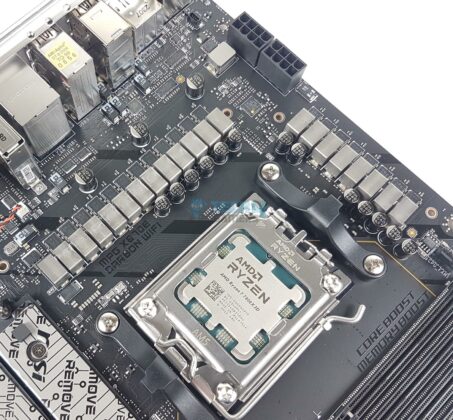












![6 BEST Motherboard For Ryzen 7 5800X [Our Recommendations] BEST Motherboard For Ryzen 7 5800X](https://tech4gamers.com/wp-content/uploads/2022/06/BEST-Motherboard-For-Ryzen-7-5800X-218x150.jpg)
![6 BEST Motherboards For i9-13900KS [Recommended By Experts] Best Motherboards for Intel Core i9-13900KS](https://tech4gamers.com/wp-content/uploads/2023/01/Best-Motherboards-for-Intel-Core-i9-13900KS-218x150.jpg)


