With motherboard prices soaring above our wildest expectations, the higher-end X670E and X670 chipsets will be completely out of the question for most people. However, AMD has not completely left budget gamers in the dark with the introduction of budget chipsets such as the B650 and the B650E. As such, if you’ve been planning to get a B650E motherboard, count yourself lucky because my team and I have finished our in-depth testing to recommend the best B650 motherboards available right now.
Take a look at our selections for the Best B650E Motherboards:












Best B650E Motherboard
Here are our picks for the Best B650E Motherboards that you can currently purchase.
- ASUS ROG Strix B650E-F Gaming WiFi
- Gigabyte B650E Aorus Master
- ASRock B650E Steel Legend WiFi
- ASRock B650E PG RIPTIDE WiFi
- ASUS ROG Strix B650E-I Gaming WiFI
- ASRock B650E Taichi
ASUS ROG Strix B650E-F Gaming WiFi
Best Overall B650E Motherboard

Specifications: CHIPSET: AMD B650E Chipset | MEMORY: 4 x DIMM, 128GB MAX DDR5 DISPLAY OUTPUTS: HDMI, Display Port | REAR USB PORTS: 3 x USB 3.2 Gen 2, 1 x USB 3.2 Gen 2×2 Type-C, 4 x USB 3.2 Gen 1, 4 x USB 2.0| Network: 1 x Intel 2.5Gb, WiFi 6E | Storage: 3x M.2, 4 x SATA III
Pros
- 12+2 Power Stage Design
- Decent overclocking capabilities
- WiFi 6E
Cons
- No USB 4.0 port on the rear I/O
Much like the rest of the ROG Strix lineup of B650E boards, the Strix B650E-F Gaming WiFi is also equipped with a decent VRM setup. With a 12+2 power phase design, the B650E-F Gaming WiFI will satisfy most of your overclocking needs, providing you with enough overclocking headroom to get a bit more performance out of your Ryzen processor. It is evident that ASUS has paid a great deal of attention to its thermal design, loading it with a ton of heatsinks to ensure that your VRMs and NVME drives do not exceed the recommended temperature level. Furthermore, high-conductivity thermal pads are also used to improve heat dissipation, reducing the overall temperatures as a result.
Apart from its decent performance, it almost feels unfair, not to mention its well-balanced design. With the ROG Strix B650E-F Gaming WiFI, you get just the right amount of RGB to complement its already great design. Additionally, a pink diagonal stripe can be found on top of the PCH heatsink as well as the rear I/O. Moving on to the expansion slot layout, the ASUS ROG Strix B650E-F Gaming WiFi uses a single full-sized Gen 5.0 x 16 slot, which acts as the primary slot for the motherboard, responsible for housing the graphics card. In addition to that, two other PCIe Gen 4.0 slots are also present underneath the primary slot.
What Makes It The Best Overall B650E Motherboard?
ASUS has left no stone unturned with the B650E-F Gaming WiFi, equipping it with the best possible features in the budget. From a great 14-phase VRM setup to an excellent selection of rear I/O ports. The B650E-F Gaming WiFi offers everything you would need from an entry-level B650E board, making it the Best Overall B650E Motherboard.
Gigabyte B650E Aorus Master
Best High-End B650E Motherboard

Specifications: CHIPSET: AMD B650E Chipset | MEMORY: 4 x DIMM, 128GB MAX (DDR5) 6600 MHz DISPLAY OUTPUTS: HDMI 2.1 | REAR USB PORTS: 1 x USB 3.2 Gen 2 Type-C, 4x USB 3.2 Gen 2, 4 x USB 3.2 Gen 1, 4 x USB 2.0| Network: 1 x Intel 2.5Gb, WiFi 6E| Storage: 4 x M.2, 4 x SATA III
Pros
- Impressive 16+2+2 -Phase VRM Setup
- Support For DDR5 Memory Up To 6600 MHz
- Four PCIe Gen 5×4 M.2 slots
Cons
- Slightly expensive
Coming in with a black PCB with a few silver accents on the heatsinks, It shares a very similar look to its predecessor, the B550 Aorus Master. However, it does bring a few changes to the layout and configuration of the heatsinks as well the as the M.2 slots. Speaking of the M.2 slots, Gigabyte has equipped this board with a total of four Gen 5×4 M.2 slots, which is surprising considering that even the higher-end X670 boards fail to offer as many Gen 5 M.2 slots.
Apart from that, we see substantial improvements being made in terms of the VRM, with the Gigabyte B650E Aorus Master completely blowing the competition out of the water with its 16+2+2 Twin Digital VRM configuration, assigning 16 Phases to the processor, two phases to the SOC phase, and the other two to the MISC Phases. To cool down its monstrous VRM, Gigabyte has allocated a great amount of space to the heatsinks alone, allowing its VRM setup to maintain adequate levels of temperature at all times. Furthermore, we see Gigabyte’s “Advance Thermal Solution” come into play here, which features Covered MOSFET heatsinks, a NanoCarbon Aluminum Backplate, as well as a 7 W/mk Thermal Conductivity Pad.
What Makes It The Best High End B650E Motherboard
If you are not constrained by your budget, then the Gigabyte B650E Aorus Master Gaming WiFI should be your go-to choice when it comes to picking a high-end B650E motherboard. On top of all of its previously mentioned features, its beyond-exceptional cooling performance, coupled with its fantastic VRM design, makes the Gigabyte B650E Aorus Master an ideal pick as the Best High-End B650E Motherboard.
ASRock B650E Steel Legend WiFi
Best White B650E Motherboard
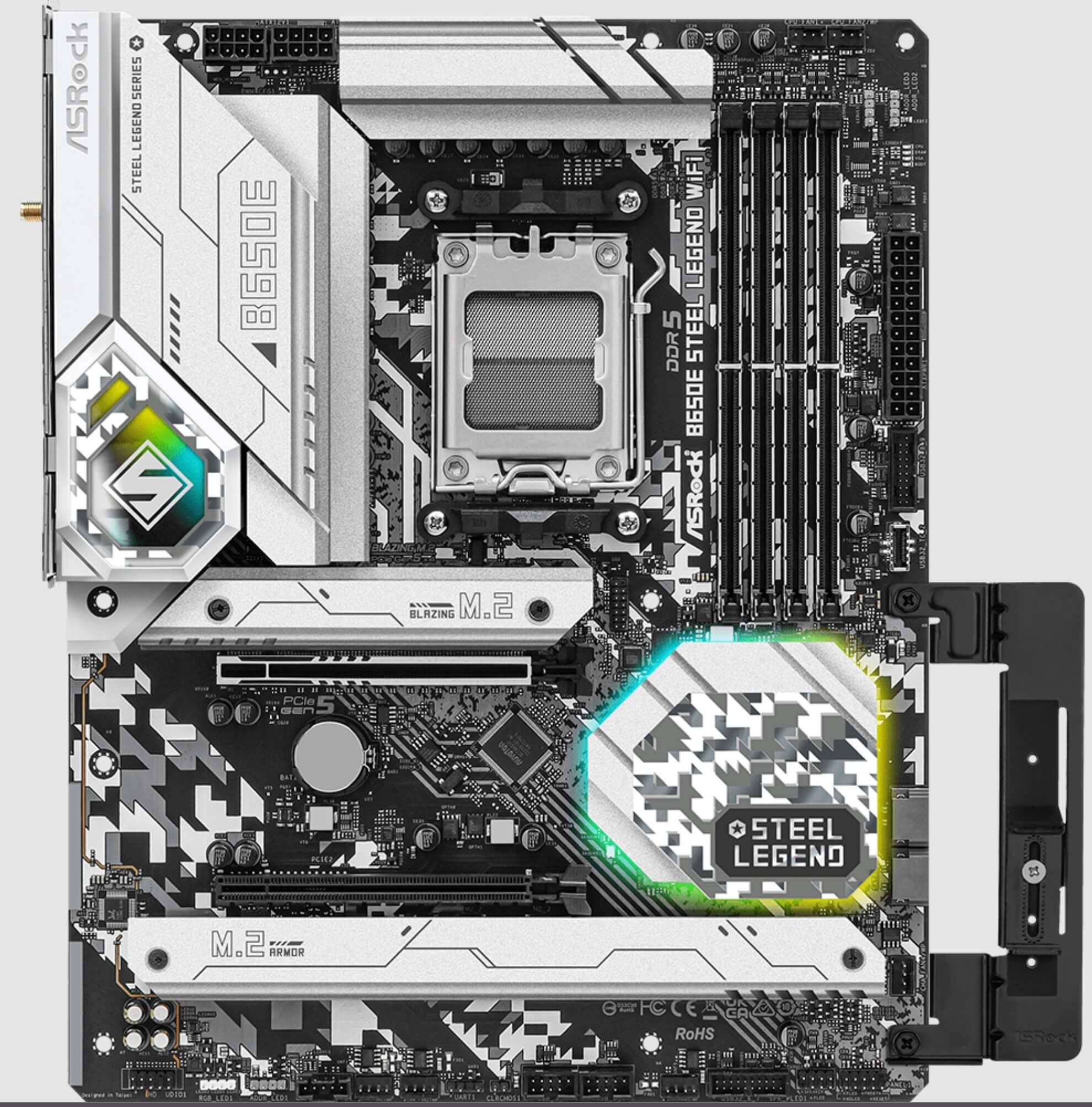
Specifications: CHIPSET: AMD B650E Chipset | MEMORY: 4 x DIMM, 128GB MAX (DDR5) DISPLAY OUTPUTS: HDMI, Display Port | REAR USB PORTS: 1 x USB 3.2 Gen 2 Type-C, 1 x USB 3.2 Gen 2, 4 x USB 3.2 Gen 1, 4 x USB 2.0| Network: 2.5G LAN, WiFi 6E | Storage: 3x M.2, 2 x SATA III
Pros
- Excellent 16+2+1 VRM configuration
- Great White Design
Cons
- Only 2 SATA Connections
- Only two USB 3.2 Gen 2 ports
Starting with the VRM, the ASRock B650E Steel Legend benefits from an impeccable VRM design which comes with 19 phases in total in a 16+2+1 configuration. It designates a good amount of space for the heatsinks, which ensures that the VRMs operate at low temperatures. Speaking of cooling, M.2 heatsinks can also be found on all of the sockets, with the primary M.2 Gen 5.0 slot coming with a much larger heatsink than the rest.
First up, it sports a unique design, with a huge chunk of the board being covered in a white coating that includes the PCH heatsink, rear I/O, and VRM heatsinks. Furthermore, RGB can also be found underneath the chipset heatsink and on top of the rear I/O as well. Adding on, the B650E Steel Legend comes equipped with two PCIe slots, with the primary PCIe slot being a Gen 5 x 16 slot. On the other hand, the secondary PCIe slot is a Gen 3 x 16 slot. For your storage needs, ASRock has included three M.2 slots, with one of them operating at Gen 5 x 4 speeds. Additionally, it comes with two SATA ports for your spinning hard drives and 2.5-inch SSDs.
What Makes It The Best White B650E Motherboard
Pair its great design with a remarkable host of features, and you get a motherboard that is not only capable of supporting the latest Ryzen 7000 series of processor but also stand out with its stunning design. Coming with support for new-gen features such as PCIe 5.0 support as well as a 16+2+1-phase VRM design that stands out from the competition, the ASRock Steel LEgend B650E is one of the best B650E motherboards one can come across. These features, coupled with its white design, make it the Best White B650E Motherboard.
ASRock B650E PG RIPTIDE WiFi
Best Value B650E Motherboard

Specifications: CHIPSET: AMD B650 Chipset | MEMORY: 4 x DIMM, 128GB MAX (DDR5) DISPLAY OUTPUTS: HDMI| REAR USB PORTS: 1 x USB 3.2 Gen 2×2 Type-C, 1 x USB 3.2 Gen 2 Type-A, 2 x USB 3.2 Gen 1, 6 x USB 2.0| Network: 1 x Killer 2.5Gb, WiFi 6E | Storage: 3x M.2, 4 x SATA III
Pros
- Great Value For Money
- Excellent price-to-performance ratio
Cons
- No USB 3.2 Gen 2×2 Port on the rear I/O
Ditching RGB entirely, ASRock has gone with a much simpler look with the B650E PG Riptide. While the PCB itself is completely black, we see hints of a blue accent on the chipset heatsink and the rear I/O. Compared to its predecessor, the VRMs are where we see the most improvements being made; of course, that is to ensure smooth power delivery to the monstrous Ryzen 7000 series of processors. Having said that, the ASRock B650E PG Riptide WiFi comes with a 14+2+1 power design with Smart Power Stage technology.
Its efficient and effective VRM cooling solution is what allows it to operate at lower temperatures. Additionally, ASRock has marketed the B650E RipTide WiFi as having a “premium PCB design,” coming with an 8-layer PCB with 2 oz copper layers. It also comes with a relatively modest set of ports on the rear I/O. Much like most ATX boards, 4 DIMM slots are also present with support for DDR5 memory up to 6600 MHz. Of course, you also get your standard features, such as the BIOS flashback Button, WiFi 6E for wireless connectivity, and a 2.5G ethernet port powered by the Killer 802.11ax chip.
What Makes It The Best B650E Motherboard
While it may not be the best-performing board on this list, the ASRock B650E still packs a punch when it comes to its VRM configuration and heatsinks design. Furthermore, it provides all of those next-gen features at a relatively lower price than the competition, making it the Best Value B650E Motherboard.
ASUS ROG Strix B650E-I Gaming WiFI
Best Mini-ITX B650E Motherboard

Specifications: CHIPSET: AMD B650E Chipset | MEMORY: 4 x DIMM, 128GB MAX (DDR5) DISPLAY OUTPUTS: HDMI | REAR USB PORTS: 1 x USB 3.2 Gen 2×2 Type-C, 5 x USB 3.2 Gen 2, 2x USB 2.0| Network: 1 x Intel 2.5Gb, WiFi 6E | Storage: 2 x M.2, 2 x SATA
Pros
- Perfect for SFF builds
- Adequate cooling performance
- PCIe Gen 5.0 M.2 slot
- USB 3.2 Gen 2×2 Port on the rear I/O
Cons
- A single PCIe Expansion Slot
- Only two DIMM slots
To start off, let’s take a look at the storage option it offers. Coming with two M.2 slots in total, the ASUS ROG Strix B650E-I Gaming WiFi definitely does not disappoint you with its storage. Of course, one of the M.2 slots is taking full advantage of those PCIe Gen 5.0 speeds. As impressive as that already is, ASUS has also added two SATA 6G ports to the board. What is equally as impressive is its VRM design; the ASUS ROG Strix B650E-I Gaming WiFI comes with a 10+2 VRM design, with each of the power stages rated at 60A. Fortunately, a rather sizable heatsink is present to cool down its VRM. As far as the PCIe expansion slots are concerned, You get a single full-sized PCIe Gen 5.0 x 16 slot to house your graphics card.
An important thing to point out with these small form factor boards is the number of connectivity options present on the rear I/O. Since the limiting form factor of this board restricts ASUS from loading it with all of the USB connectivity options, ASUS has gone ahead and added only the most important ones, which include USB 3.2 Gen 2×2 Type-C ports as well as five USB 3.2 Gen 2 ports.
What Makes It The Best B650E Motherboard
Overall, ASUS has done a splendid job with the ROG Strix B650E-I Gaming WiFi, packing it with most of the features you would need out of a mid-range Mini-ITX board. Its great aesthetics, in combination with the powerful VRM, make it one of the better B650E boards to get. Being one of the only Mini-ITX B650E boards that offers this much functionality, we have titled it the Best Mini-ITX B650E Motherboard.
ASRock B650E Taichi
Best Overclocking B650E Motherboard

Specifications: CHIPSET: AMD B650 Chipset | MEMORY: 4 x DIMM, 128GB MAX (DDR5) DISPLAY OUTPUTS: HDMI, Display Port | REAR USB PORTS: 1 x USB 4 Type-C, 3 x USB 3.2 Gen 2 Type-A, 8x USB 3.2 Gen 1| Network: 1 x Intel 2.5Gb, WiFi 6E | Storage: 3x M.2, 4 x SATA III
Pros
- High-Performance teamed VRM design
- Robust VRM Heatsink
- Incredible Overclocking capabilities
Cons
- Expensive
The ASRock B650E Taichi shares a strikingly similar design to the higher-end X670E Taichi, with a few minute little differences. Some of those differences include the realignment of the cog on the bottom right side of the board as well as the change in the position of the two PCIe expansion slots. The ASRock B650E Taichi undoubtedly features one of the most impressive VRM configurations we have seen by far on any B650E board. We are talking a 24+2+1 VRM design with 105A Smart power stages and a good amount of cooling to back it up.
You can also find four SATA connections right next to the chipset heatsink. The selection of rear I/O ports isn’t where ASRock has decided to hold back either, with the B650E Taichi coming with a USB 4 Type-C port which provides transmission speeds up to 40 Gbps. Of course, it doesn’t end just there, with the rear I/O also including three USB 3.2 Gen 2 ports and eight USB 3.2 Gen 1 ports.
What Makes It The Best B650E Motherboard
Providing features on par with X670E boards, the ASRock B650E Taichi is one of the best-performing B650E boards you can get your hands on. From two PCIe Gen 5.0 x 16 slots to an incredible 26-phase VRM setup, the ASRock B650E Taichi offers it all. With all of that in mind, it would almost be unfair not to rank the ASRock B650E Taichi as the Best Overclocking B650E Motherboard.
Here’s How We Tested
We put a lot of focus on these features before rounding up our picks, and you should also consider these factors before purchasing the best B550E motherboard.
- VRM: While some buyers might overshadow its importance, the Voltage Regulator Module is essentially one of the most crucial factors to consider when purchasing a new motherboard. Responsible for ensuring the smooth delivery of power to your processor, the VRM has a lot of impact on the overclocking performance of your processor. Not only that but opting for a weaker VRM can also put your processor’s lifespan at risk.
- Overclocking Potential: While Overclocking potential is not determined by one factor, the VRM configuration is undeniably one of the more important parameters that affect the overall overclocking capabilities of your processor. Anyone interested in pushing their processor to its limit should opt for a motherboard with a powerful VRM configuration.
- Heatsink – Cooling: To avoid issues such as thermal throttling, which subsequently lead to worse overall performance, motherboards come equipped with a decent amount of heatsinks to cool down VRM and M.2 NVMEs. Of course, the VRM receives a separate heatsink which varies in size depending on the motherboard you end up going with.
- Features: The number of features you get with your motherboards is completely dependent on the manufacturer and the chipset. With the B650E chipset, most manufacturers manage to incorporate a reasonable amount of features that include PCIe Gen 5.0 connectivity, Gen 5.0 M.2 slots, and DDR5 memory support.
Frequently Asked Questions
Yes, much like the rest of the AM5 motherboards, the B650E also allows you to overclock your processor.
Since it uses the AM5 socket, all of the Ryzen 7000 processors will work with the B650E chipset.
Thank you! Please share your positive feedback. 🔋
How could we improve this post? Please Help us. 😔
[Casings & Motherboards Expert]
Faizan Ahmed is a Computer Hardware Specialist and professional writer covering all the ranges of different PC Casings alongside the latest Motherboards. He is the man to read when you’re buying a casing for your PC, need a Motherboard for your specific processor, or are concerned about the socket or CPU Cooler.
Having a keen eye for the details, his research includes the latest updates and technologies implemented in the sector and the quick response to approaching them ASAP. Before working on Tech4Gamers, Faizan has written immensely on freelancing platforms under the Tech niche, ranging from PC Components to different smart devices, software, and even Game Reviews and Guides.
He’s also written on websites like WhatIfGaming and Mondestuff. Faizan is an early PC gamer, and this prolonged interaction with the PC and Games has made him the perfect candidate for expressing his ideas and concepts in words for others in the community.
Get In Touch: faizan@tech4gamers.com


 Threads
Threads![Best Motherboards For Ryzen 9 7900X [Top-Rated By Experts] Best Motherboard For Ryzen 9 7900X](https://tech4gamers.com/wp-content/uploads/2022/09/Best-Motherboard-For-Ryzen-9-7900X-218x150.jpg)


![6 BEST Motherboards For i9-14900K [Tested] Best Motherboard For i9-14900K](https://tech4gamers.com/wp-content/uploads/2023/10/Best-Motherboard-For-i9-14900K-218x150.jpg)
