The latest NVIDIA RTX 40 SUPER series graphics cards are a perfect match for gamers looking to build a value PC with decent performance at 1440p. With 7,168 CUDA cores, the RTX 4070 Super fares well as an entry-level 1440p graphics card. That’s why, after thorough research, here are my recommendations for the top NVIDIA RTX 4070 Super Graphics Cards.
Here are all my picks summarized in a comparison table against each other:










Last Updated:
- May 4, 2024: Changed some text formatting and styling to improve readability.
If you’re considering the RTX 4070 Super, we have also tested different CPUs to round up the best ones for it:
Best RTX 4070 Super GPU
Here are our top picks for the RTX 4070 Super:
- Best Overall: MSI Gaming X Slim RTX 4070 Super
- Best High-Performance: ASUS ROG Strix Gaming OC RTX 4070 Super
- Best White: Gigabyte AERO OC RTX 4070 Super
- Best Value: ASUS Dual OC RTX 4070 Super
- Best Compact: ZOTAC Gaming Twin Edge OC RTX 4070 Super
MSI Gaming X Slim RTX 4070 Super
Best Overall RTX 4070 Super GPU

Specifications: Dimensions: 307 x 125 x 46mm | Base Clock: 1,980MHz | Boost Clock: 2,655MHz | Bandwidth: 504.2GB/s | Recommended PSU: 650W | Power Connectors: 1x 16-pin | RGB: Yes
Pros
- Impressive gaming performance
- Decent overclocking potential
- Good cooling
- Slim design
- Sturdy build quality
Cons
- Slightly louder fans
The MSI Gaming X Slim RTX 4070 Super graphics card offers a dual-slot slim design perfect for smaller PC cases. I instantly loved the GPU’s metallic feel and slight RGB on the top. Moreover, with its 5 copper heat pipes, the GPU ensures a sturdy build quality meant to last. I loved the GPU’s cooling with refined materials such as a fully aluminum heatsink, copper heat pipes, and a copper baseplate. During my performance tests, the GPU averaged 63°C in all games at 1440p, showcasing impressive overclocking headroom. However, I disliked the louder fans.
Regarding its performance, the GPU has ~7% higher boost clocks than the Founder’s Edition, which helps improve its performance slightly. During my gaming tests, I observed around 60 FPS in all games at 1440p resolution without overclocking or utilizing ray tracing and DLSS 3.0.
Buy It If
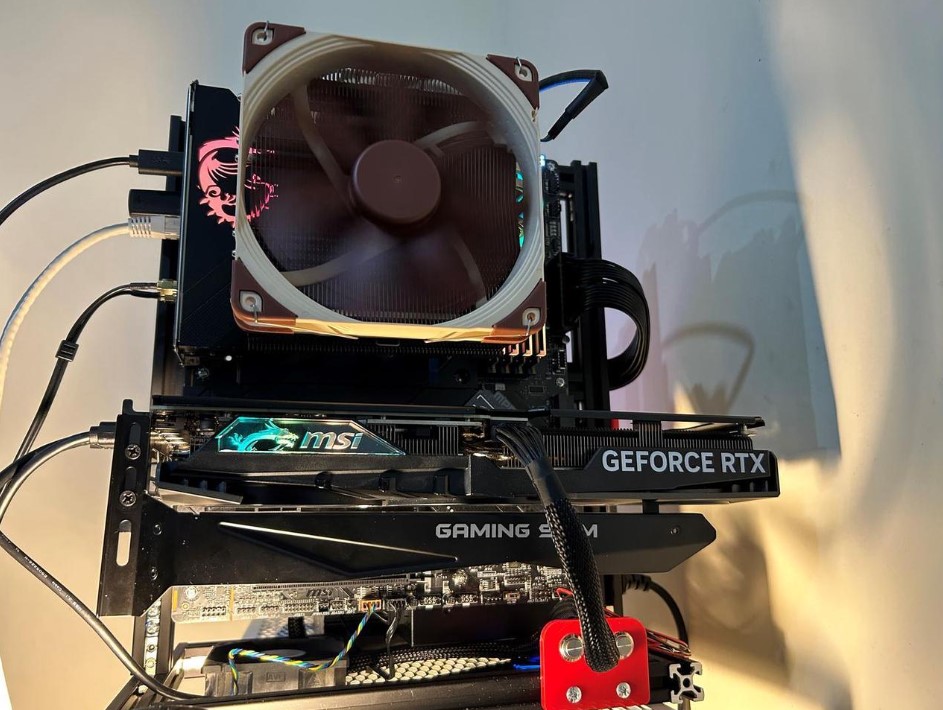
✅ You want a slim-design variant with impressive thermals: If you’re using a smaller PC case and require a slim GPU variant while keeping lower temperatures, I recommend buying the MSI Gaming X Slim RTX 4070 Super because of its size, temperatures, and overall gaming performance.
Don’t Buy It If
❌ You dislike louder fans: I don’t recommend buying this GPU if you dislike louder fans that disrupt your gaming experience. While the MSI Gaming X Slim RTX 4070 Super has impressive thermals, it is only possible at 100% fan speed, greatly increasing fan noise.
What Makes It The Best Overall RTX 4070 Super GPU?
The MSI Gaming X Slim RTX 4070 Super graphics card offers a decent 1440p gaming experience with lower thermals and impressive overclocking potential. The GPU is perfect for gamers with smaller PC cases due to its size. Thus making it the best overall NVIDIA RTX 4070 Super GPU.
| Performance: 9/10 | Value: 8/10 |
| Features: 9/10 | Design: 9/10 |
ASUS ROG Strix Gaming OC RTX 4070 Super
Best High-Performance RTX 4070 Super GPU

Specifications: Dimensions: 338.9 x 149.4 x 62.4mm | Base Clock: 1,980MHz | Boost Clock: 2,670MHz | Bandwidth: 504.2GB/s | Recommended PSU: 750W | Power Connectors: 1x 16-pin | RGB: Yes
Pros
- Outstanding gaming performance
- Impressive overclocking potential
- Decent factory overclocks
- Good thermals
- Sturdy build quality
Cons
- Higher power requirements
- Larger size
The ASUS ROG Strix Gaming OC RTX 4070 Super GPU has a beautiful dotted design with a metallic look around its heatsink. Also, the slight RGB on the top improves the GPU’s looks. Lastly, I loved the GPU’s sturdy build quality, utilizing aluminum and copper for most of its build. The graphics card directly houses 7 copper heat pipes on the heatsink for better thermal conductivity. During my performance testing at 1440p, the GPU averaged ~64°C at max load in all games, showcasing impressive thermal headroom for overclocking. Moreover, I loved the axial-tech GPU fans for better cooling.
Utilizing its 12GB VRAM, the graphics card has impressive gaming performance. The GPU offers ~7.6% higher boost clocks, helping the gaming experience. The GPU averaged around 65 FPS in all games at 1440p and over 100 FPS at 1080p without ray tracing and DLSS 3.0 during my gaming tests.
Buy It If

✅ You want the variant with the most performance and reasonable thermals: If you’re looking for an RTX 4070 Super variant that has the best stock performance, reasonable thermals, and impressive overclocking capabilities, then I recommend purchasing the ASUS ROG Strix Gaming OC RTX 4070 Super.
Don’t Buy It If
❌ You’re not using a higher-wattage power supply: I don’t recommend buying this graphics card if you’re not using a higher-wattage power supply, as this GPU requires at least 750W at stock settings. If you plan on overclocking, you will need an even greater PSU.
What Makes It The Best High-Performance RTX 4070 Super GPU?
The ASUS ROG Strix Gaming OC RTX 4070 Super showcases outstanding 1080p and 1440p gaming performance without manual overclocking. Moreover, the GPU has a sturdy build quality and maintains lower thermals. This makes it the best high-performance NVIDIA RTX 4070 Super GPU.
Out of all the variants, I loved the ASUS ROG Strix Gaming OC RTX 4070 Super the most because of its impressive factory overclocks and outstanding gaming performance. Furthermore, the GPU also allows decent manual overclocking capabilities while keeping lower thermals. So, if you have the budget and require the most performance from your GPU, you won’t regret making this purchase.
– Faizan Ahmed
| Performance: 10/10 | Value: 8/10 |
| Features: 9/10 | Design: 8/10 |
Gigabyte AERO OC RTX 4070 Super
Best White RTX 4070 Super GPU

Specifications: Dimensions: 300 x 130 x 57.6mm | Base Clock: 1,980MHz | Boost Clock: 2,565MHz | Bandwidth: 504.2GB/s | Recommended PSU: 700W | Power Connectors: 1x 16-pin | RGB: Yes
Pros
- Beautiful white aesthetics
- Decent gaming performance
- Good overclocking potential
- Impressive thermals
- Dual BIOS
- Stop fan feature
Cons
- Lower factory boost clocks
- High power requirements
The Gigabyte AERO OC RTX 4070 Super graphics card has a beautiful white design with impressive RGB at the top. Moreover, with its metal backplate and almost fully aluminum and copper build, the GPU also showcases a sturdy build quality, which I greatly loved. Outside of its beautiful aesthetics, the GPU also has impressive cooling. With 8 composite heat pipes, the graphics card boasts a hefty heatsink with 3x 90mm fans that take care of most of the heat. During my performance tests, the GPU averaged ~60°C in all games at 1440p resolution at max load.
While the graphics card has lower factory boost clocks, it still provides decent gaming performance without bottlenecking even the best gaming CPUs. During my testing, the GPU averaged around 60 FPS in all games at 1440p without utilizing ray tracing or being manually overclocked.
Buy It If
✅ You’re looking for a white variant with a dual BIOS button: If you’re looking for a white variant of the RTX 4070 Super for your white PC build with a dual BIOS button and impressive gaming performance, I recommend buying the Gigabyte AERO OC RTX 4070 Super because of its features and aesthetics.
Don’t Buy It If
❌ You require faster factory boost clocks: I don’t recommend purchasing this graphics card if you’re looking for a variant with faster factory boost clocks, as you’re not planning on manually overclocking the GPU.
What Makes It The Best White RTX 4070 Super GPU?
The Gigabyte AERO OC RTX 4070 Super graphics card offers beautiful white aesthetics with plenty of RGB at the top, decent gaming performance, useful features such as a dual BIOS button, and good overclocking potential thanks to its lower thermals. These points make it the best white RTX 4070 Super GPU.
| Performance: 8/10 | Value: 8/10 |
| Features: 9/10 | Design: 10/10 |
ASUS Dual OC RTX 4070 Super
Best Value RTX 4070 Super GPU

Specifications: Dimensions: 267.01 x 133.94 x 51.13mm | Base Clock: 1,980MHz | Boost Clock: 2,550MHz | Bandwidth: 504.2GB/s | Recommended PSU: 750W | Power Connectors: 1x 16-pin | RGB: No
Pros
- Outstanding value
- Compact size
- Good build quality
- Decent gaming performance
- Incredible temperatures
Cons
- No RGB
- Lower overclocking capabilities
- High power requirements
The ASUS Dual OC RTX 4070 Super graphics card doesn’t have much going for it in terms of aesthetics with a gun-metal body. While I disliked the lack of RGB, it makes the GPU a perfect choice for people building stealth PCs. Moreover, the GPU utilizes decent materials for a good build quality. While the graphics card has a compact build with 2x 90mm dual ball bearing fans that have a 0RPM feature, I loved the impressive cooling it employs. During my performance tests, the GPU averaged ~62°C in all games at 1440p resolution at max load, showing no thermal throttling issues.
Moving on, the graphics card showcases decent gaming performance, disallowing any bottlenecking with the best budget processors. During my gaming tests, the GPU averaged around 55 FPS at 1440p and 87 FPS at 1080p in all games at high settings without ray tracing or DLSS 3.0.
If the RTX 4070 Super GPU is outside your budget constraints, you can also check our top picks for the RTX 4060 Ti. Not only is it an astounding pocket-friendly graphics card, but it is also one of our recommendations for the best graphics cards under $500.
Buy It If

✅ You’re looking for the best value variant with decent longevity: If you’re looking for an RTX 4070 Super variant that provides incredible value for its price and has a decent build quality meant to last, I recommend purchasing the ASUS Dual OC RTX 4070 Super.
Don’t Buy It If
❌ You want to overclock your graphics card: I don’t recommend purchasing this variant if you want to overclock your graphics card because the ASUS Dual OC RTX 4070 Super doesn’t showcase many overclocking capabilities, even if it has thermal headroom.
What Makes It The Best Value RTX 4070 Super GPU?
The ASUS Dual OC RTX 4070 Super graphics card utilizes sturdy materials for its build, ensuring longevity with lower thermals. Moreover, it also showcases decent gaming performance at stock settings and doesn’t cost as much as other variants. Thus, making it the best value RTX 4070 Super GPU.
| Performance: 8/10 | Value: 10/10 |
| Features: 7/10 | Design: 8/10 |
ZOTAC Gaming Twin Edge OC RTX 4070 Super
Best Compact RTX 4070 Super GPU

Specifications: Dimensions: 234.1 x 123.5 x 40.2mm | Base Clock: 1,980MHz | Boost Clock: 2,490MHz | Bandwidth: 504.2GB/s | Recommended PSU: 650W | Power Connectors: 1x 12VHPWR-pin | RGB: Yes
Pros
- Compact design
- Good build quality
- Impressive aesthetics
- Low thermals
- Lower power requirements
- Decent gaming performance
Cons
- Slower factory boost clocks
- Low overclocking potential
The ZOTAC Gaming Twin Edge OC RTX 4070 Super graphics card has a beautiful and compact design with tilted edges and lots of RGB around the top. Furthermore, the GPU also utilizes a metal backplate, aluminum heat fins on the heatsink, and an aluminum exterior for longevity. Although the GPU has a compact design with 2x 90mm fans, I was quite impressed by its impressive cooling capabilities. With copper heat pipes and a metal backplate, the GPU’s heat dissipation increases. During my performance tests, I saw average temperatures around 63°C in all games at 1440p resolution.
Because of its compact size, the GPU only has 10MHz faster boost clocks than the Founder’s Edition GPU. Even so, during my gaming tests, I observed over 50 FPS in all games at 1440p resolution at high settings. However, when I attempted to overclock the GPU, I could only gain a 50MHz boost without any GPU artifacts.
Buy It If
✅ You want astoundingly low temperatures in an SFF PC build: If you’re building an SFF PC and want an RTX 4070 Super variant that showcases lower temperatures with decent gaming performance, I recommend buying the ZOTAC Gaming Twin Edge OC RTX 4070 Super graphics card.
Don’t Buy It If
❌ You require greater boost clocks without manually overclocking: I don’t recommend purchasing this GPU if you want greater factory boost clocks. Moreover, the graphics card doesn’t have lots of overclocking capabilities either, making manual overclocking less reliable.
What Makes It The Best Compact RTX 4070 Super GPU?
The ZOTAC Gaming Twin Edge OC RTX 4070 Super graphics card offers decent gaming performance in a compact build with a beautiful design and impeccable RGB lighting. Additionally, the GPU showcases lower thermals with lower noise-level fans. All-in-all, making it the best compact RTX 4070 Super GPU.
| Performance: 8/10 | Value: 8/10 |
| Features: 8/10 | Design: 9/10 |
Want the RTX 4070 Ti Super instead?
Gaming Benchmarks
To help you get a thorough understanding of how well the RTX 4070 Super performs against other cards, we have tested it on different games at 1080p, 1440p, and 4K resolutions – bringing you its rasterization and ray tracing benchmarks.
Important GPU Key Terms
- TDP: Short for Thermal Design Power, a GPU’s TDP showcases how much heat it produces at max load. The term is often misrepresented with TGP or Total Graphics Power, which showcases the total wattage the GPU consumes at maximum load.
- VRM: Abbreviated for Voltage Regulatory Module, VRMs are a crucial component within a graphics card that helps regulate and supply voltage to the GPU for stable performance and sustainable overclocks.
- Tensor Cores: These are specialized hardware units in most modern-day GPUs that accelerate “tensor” operations such as image upscaling. Better tensor cores help NVIDIA GPUs with better DLSS performance.
- GDDR6: A widely-used memory type in modern graphics cards, GDDR6 memory offers a bandwidth speed of 14Gbps to 16Gbps. In contrast, GDDR6X offers bandwidth speeds from 19Gbps to 21Gbps. Also, the RTX 4070 Super has 12GB GDDR6X memory.
- Vsync: It is a graphics setting found in many games that helps synchronize a game’s refresh rate with the monitor’s refresh rate. While this helps with input lag, it can increase input delay and lower the overall FPS the GPU can provide.
- Overclocking: It is a process of increasing a GPU’s, CPU’s, or RAM’s clock speeds to improve the PC’s performance by increasing the input voltage. Overclocking can lead to higher temperatures and can also damage PC components.
How We Picked & Selected The Best RTX 4070 Super GPU
There are several factors to consider before choosing a graphics card for your PC build. Because the process can get tedious, I have summarized a few important points, such as performance, cooling capabilities, pricing, and aesthetics. However, depending on your use case scenario, you may have other considerations.
- Performance: A GPU’s performance is the most important thing you should look for before making your purchase. If you’re not getting the performance you’re looking for, your purchase is going to be useless. Additionally, you need to ensure your GPU purchase doesn’t bottleneck the CPU.
- Thermal Efficiency: Knowing the graphics card’s thermal efficiency is crucial. If you plan on overclocking your GPU, you should understand its heat dissipation qualities. Moreover, having proper airflow in your PC will help improve temperatures. Otherwise, you might face thermal throttling issues.
- Pricing: Understanding a graphics card’s value in terms of its price-to-performance ratio can help you make better purchases that provide more. Because gamers have different budgets, I ensured my list had budget and high-performance options.
- Aesthetics: While not an essential aspect, a graphics card’s aesthetics will help define your PC’s overall look. This can include using a particular color scheme, having lots of RGB in your chassis, or no RGB at all! Therefore, I chose GPUs with different aesthetics in mind.
We’d like to hear your thoughts.
Frequently Asked Questions
No. The RTX 4070 Super is slightly slower than the RTX 4070 Ti in terms of rasterization performance.
Yes. The NVIDIA RTX 4070 Super graphics card is an exceptional choice for entry-level 1440p gaming at 60 FPS at ultra settings in most recently released games.
Depending on the variant, you will require a power supply between 600W to 750W. Of course, this can go higher if you plan on manually overclocking the GPU.
Thank you! Please share your positive feedback. 🔋
How could we improve this post? Please Help us. 😔
Feedback By:
Joseph Harris
[Casings & Motherboards Expert]
Faizan Ahmed is a Computer Hardware Specialist and professional writer covering all the ranges of different PC Casings alongside the latest Motherboards. He is the man to read when you’re buying a casing for your PC, need a Motherboard for your specific processor, or are concerned about the socket or CPU Cooler.
Having a keen eye for the details, his research includes the latest updates and technologies implemented in the sector and the quick response to approaching them ASAP. Before working on Tech4Gamers, Faizan has written immensely on freelancing platforms under the Tech niche, ranging from PC Components to different smart devices, software, and even Game Reviews and Guides.
He’s also written on websites like WhatIfGaming and Mondestuff. Faizan is an early PC gamer, and this prolonged interaction with the PC and Games has made him the perfect candidate for expressing his ideas and concepts in words for others in the community.
Get In Touch: faizan@tech4gamers.com


 Threads
Threads
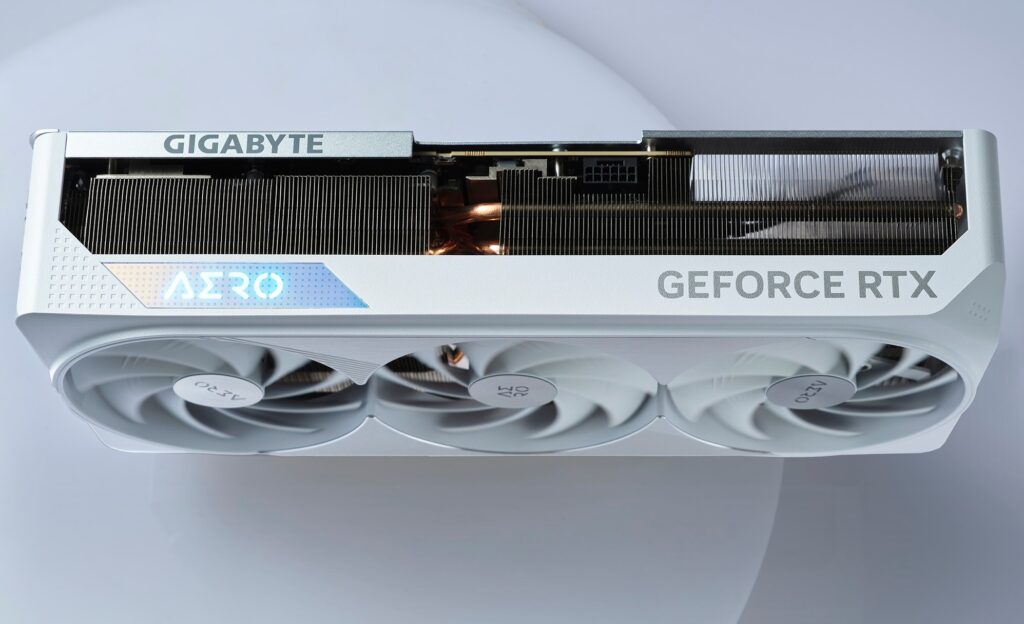
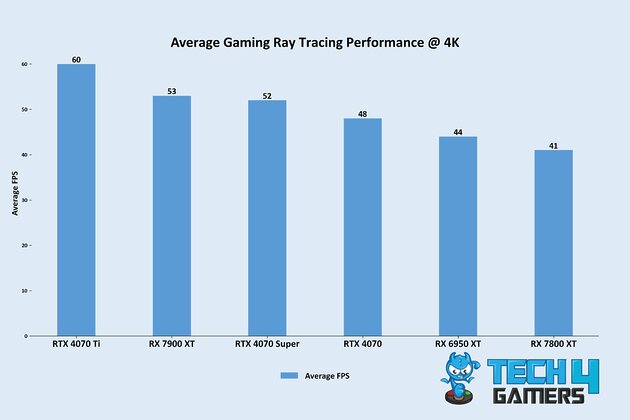
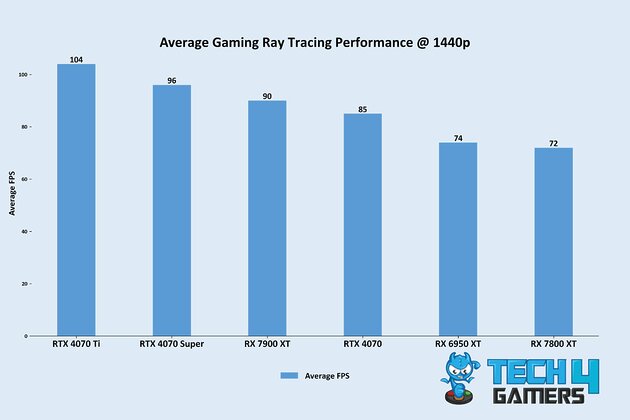
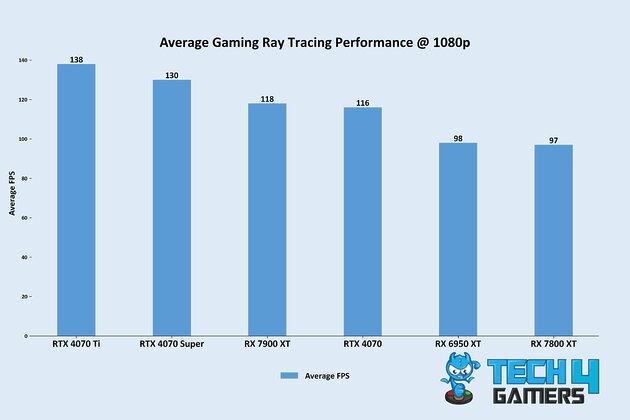
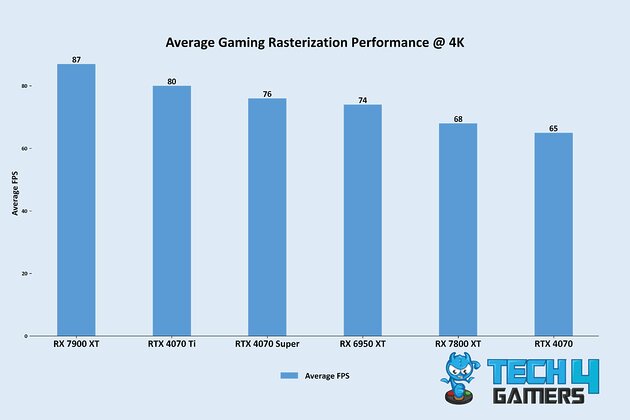
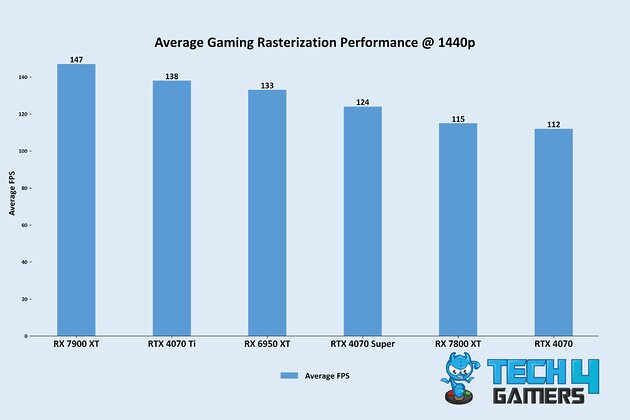
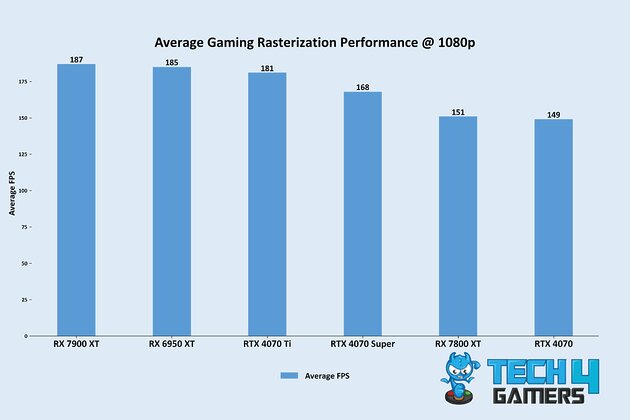
![The BEST RX 6800 XT Graphics Cards [Value & Performance] BEST RX 6900 XT](https://tech4gamers.com/wp-content/uploads/2022/08/Best-RX-6800-XT-218x150.jpg)
![The BEST RX 7900 XTX Graphics Cards [With Benchmarks] RX 7900 XTX Graphics Cards](https://tech4gamers.com/wp-content/uploads/2022/12/RX-7900-XTX-Graphics-Cards-218x150.jpg)


