The newest generation of RTX graphics cards from NVidia showed off a major change to their hardware. Along with the new series of RTX cards is the new DLSS feature, dubbed DLSS 3. NVidia’s super sampling AI can improve performance by as much as 3.5x in some cases.
And according to tests from various critics in the industry, the DLSS 3 manages to hold up its end of the bargain. All the claims that they made during their announcements lived up to the expectations that they set, but it does fall short in some places.
However, despite announcing the next step in graphic card technology, many in the community are having second thoughts about the updated DLSS 3. Since it is exclusive to their Ada Lovelace video cards, gamers will have to replace their existing graphic cards. So after considering all of that, is DLSS 3 really worth the hype?
What Is DLSS 3?
DLSS, or Deep Learning Super Sampling, is NVidia’s breakthrough tech in AI-powered graphics. It works as a performance multiplier that can instantly boost the performance of any gaming rig. Of course, the purpose of developing the tech is to allow for detailed picture quality without compromising on framerate.
It is a hardware and software upgrade that is in its third iteration, which is their most substantive upgrade yet. According to reports from people who have tested the 40 series graphic cards, certain games are giving them a frame rate boost as big as 219% in certain games.
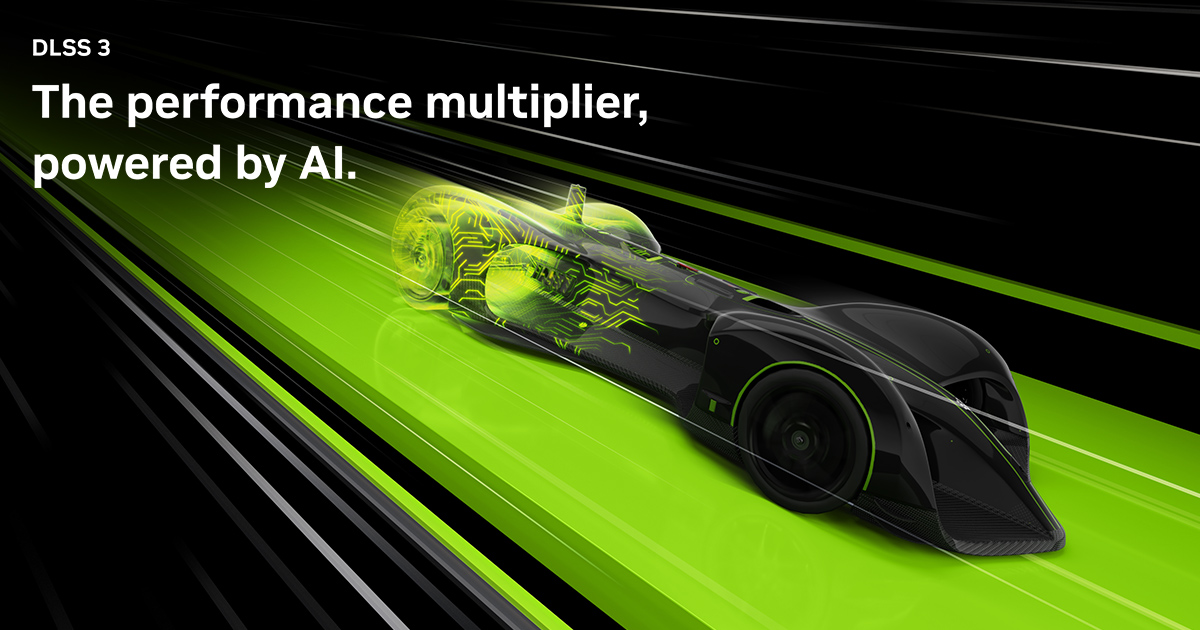
But is it possible for a video card to improve so substantially in its next iteration, or is this just another way for NVidia to drum up hype for its newest product? To understand how the DLSS 3 can get these advertised framerates, we need to look into how it actually works.
How Does DLSS 3 Work?
DLSS, especially the 2.0 iterations, has been very popular for its ability to upscale games to improve framerates. The framework would essentially render the game at a slightly lower resolution and then upscale it. It would often achieve this with the help of an AI super-resolution model, motion vectors, and temporal information.
When all of these systems start working together, players can experience a marginally higher framerate with a very small hit to the visual fidelity of the game. Although this is how DLSS 2.0 functioned, the new 3.0 variation takes this technology a step further. Instead of just rendering the game at a lower resolution and then upscaling it, it will actively generate new frames without relying on traditional rendering.
While plenty of people are talking about the substantial increase in frame rate, the truth is that it is a byproduct of what the tech is actually trying to achieve. DLSS 3 helps smooth out the visuals, making them feel more lifelike.
It makes the gameplay feel much smoother by rendering an AI frame after traditionally rendering one. So after each individual, traditionally rendered frame, DLSS 3 will insert an AI frame based on the data from that frame. This process can sometimes double the FPS on screen, making the animations much smoother.
Using Motion Vectors and Optical Flow
Granted, it can feel surreal trying to wrap your head around how a GPU could possibly do that. And in the case of DLSS 3.0, it relies on motion vectors and optical flow to accurately depict what the next frame will be. So by adding more AI-generated frames at regular intervals, the frame rate can increase significantly without necessarily relying on traditional rendering.
Motion vectors are able to show how and where certain elements of the original render are and where they might go. Optical flow is responsible for interpolating and blending the images that DLSS is able to create.
The result of both these systems is an AI-generated frame that represents what DLSS 3 thinks will happen next. Since the GPU is rendering both AI-generated and native frames, there was less pressure on the GPU.
A Frame-by-Frame Breakdown
A better way to visualize how DLSS 3 will be functioning compared to its previous iterations is by imagining four continuous frames. With the first being traditionally rendered directly from the game’s engine. OF course, this traditionally rendered frame will also be upscaled using the DLSS super-resolution system.
Using this frame as a blueprint, the DLSS Frame Generation framework will now create a new frame that will follow the natively rendered one. Following the second frame, which was the AI-generated one, the DLSS will render another native frame and upscale it. Finally, the fourth frame will use the third one as a blueprint when creating the AI-generated frame.
The 40 series of graphic cards will repeat this process as long as the game is running, giving a much smoother experience. However, there is a trade-off with how the DLSS 3 upscale works.
The tradeoff of Using DLSS 3
Of course, the tradeoff is that these AI-generated frames can be a little less detailed compared to the original A and B frames. In previous versions of DLSS, ghosting and aliasing were serious problems which could affect the performance of the game significantly.
Furthermore, DLSS 2 would often struggle to hit the higher frame rates where the less detailed frames are much less prominent. Therefore, more demanding games would often have softer visuals than if the graphic card was rendering the game natively.
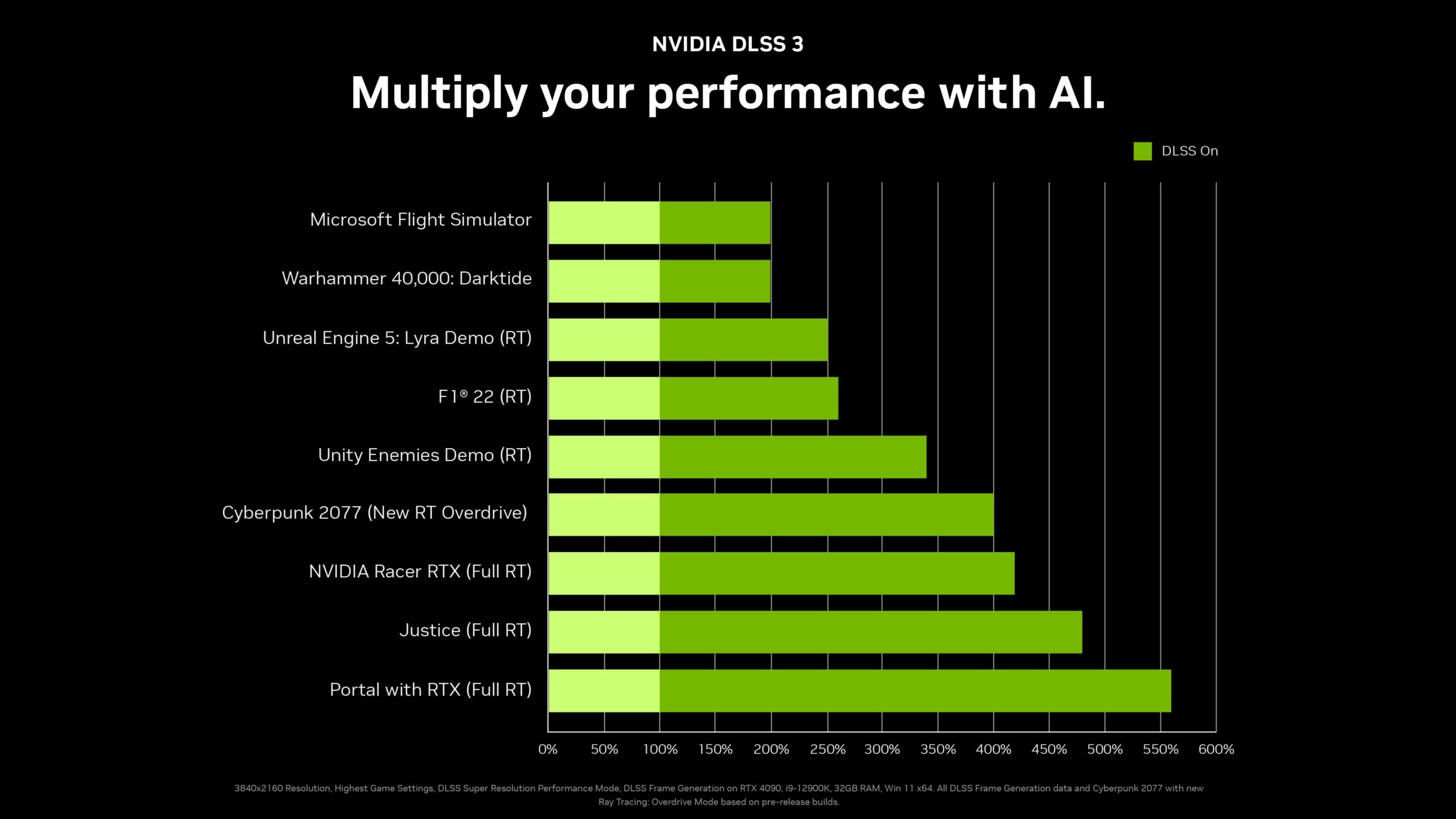
In the case of DLSS 3, the AI has gotten much smarter when generating and placing the frames. However, with the new frames that are coming into the mix, the framework is struggling to render the UI in some cases. And as a whole, there were no situations where the renders never looked better than with native frames. This was a phenomenon that was most noticed with DLSS 2, which could sometimes make images look better.
Does DLSS 3 Improve Frame Rate?
By adding more frames into an animation, DLSS 3 doesn’t just make the character animations smoother, but the added frames will increase the framerate as well. in fact, the sheer increase of the framerate is nothing short of staggering. Tests on Spiderman Remastered for the PC shows that the 40-series can have a performance bump of up to 219% over the 30-series.
During the tests, the game was running on the highest settings and had RTX enabled. Therefore, suffice it to say that the tests did not give DLSS 3 any advantages. However, the increase in framerate does come with increased latency, which is why they are also using NVidia Reflex.
NVidia reflex focused on reducing latency in the game and was successfully able to bring down lag to 38 ms during the tests. Most people who tested the GPU barely felt the difference. Even with its lag, some have a hard time believing that graphical fidelity does not take a hit.
Does DLSS 3 Compromise On Visual Fidelity?
In previous versions of the DLSS, performance gains would often come as the consequence of graphical fidelity. Since the AI would generate some of the frames, there would be a noticeable dip in quality compared to native 4K from devices like the NVidia RTX 30 series.
In this iteration, however, NVidia’s super sampling AI does manage to reduce the gap in its previous iterations. In fact, in test screenings, both native 4K and AI-generated 4K was nearly identical. Therefore, even if the latency can be a slight problem, there is no real compromise on visual fidelity.
Is DLSS 3 Available On RTX 30-Series?
The DLSS 3 technology, as in the Optical Multi Frame Generator and the Optical Flow Accelerator, is baked into the 40-series architecture. The 40-series graphic cards come with the Ada architecture, which is unique from the previous 30-series Ampere architecture.

Unfortunately, given the change in hardware with the RTX 40-series, DLSS 3 will be staying exclusive to the newest iteration. NVidia will be working on rolling out a list of major updates for the 30-series, improving its performance as well.
Why Are Gamers Skeptical Of DLSS 3?
Despite the general positivity that people have shown for the announcement, there are some who were a little skeptical of what they were seeing. While the release of the hardware has made the controversy die down significantly, people were more concerned when NVidia made the first announcement.
Seeing the results of about a 200% increase in some games was just too much for some people to believe. They did not think that it was possible for a graphics card to improve performance by such a degree without having a major downside. Therefore, plenty of YouTubers and critics said that the numbers were just around drumming up the hype for the new release.
In some cases, though, creators were saying that comparing the DLSS 3 framework to the DLSS 2 one is not fair. While there is an argument that people can make for this specific case, the comparison only makes sense since the DLSS 3 is a direct improvement on the previous model.
Are There Any Downsides To DLSS 3?
DLSS 3 is, for the most part, exactly what gamers have been asking for. It is a clear improvement over the DLSS 2 framework since it offers a better framerate without a dip in graphical fidelity. However, for everything that the 40-series does get right, there is a downside to them: Implementation.
Unfortunately, the incredible benefits of DLSS 3 only apply to games that have implemented the setting necessary for it. So if a game doesn’t have the latest DLSS settings, the GPU will struggle to reach its full potential. While this is a concern right now, almost all of the major AAA titles have started getting updates for the newest iteration of DLSS 3, so this problem will likely die down eventually.
Issues With UI
With the current build of the DLSS 3, the AI will generate everything that it sees from the native render frame. The frame generation process will attempt to reconstruct everything that the native frame renders, which unfortunately includes the UI.
Tests have shown that games with uniform areas of color, vector-type images, and a lot of text can lead to noticeable UI issues. Of course, this issue is specific to the UI alone and does not affect any of the other elements of a game, such as the in-game roads or buildings. One of these games happens to be Flight Simulator.
In Flight Simulator, using frame generation mode can affect various aspects of the in-game UI, and panning around the cockpit, even slowly, would show a lot of flickering. For example, the UI text that shows the waypoint can become completely incomprehensible with frame generation.
Furthermore, panning around the cockpit, even slowly at 120 fps, the flickering is not just noticeable, but it can be actively distracting. More importantly, when slowing down footage recorded for the tests, it can become very obvious which of the frames are native and which ones are AI. In general, the generated frames had no idea what to do when trying to reconstruct the UI.
The issue with the UI is also apparent with games like F1 22. While the rest of the UI looks fine, the individual names and positions of the drivers above each car can be incomprehensible. Not only does the AI not understand how to render them, but it seems to struggle when recreating text in specific. While it should be obvious that the UI should be baked into the image that it renders during fame generation, that does not seem to be the case.
Switching Camera Perspective
The next major downside of DLSS 3 is that it struggles if the perspective in a game is suddenly changed. In a racing game, this could be the equivalent of changing from the first-person perspective inside the car to an outside one. The issue itself that is popping up is that the AI is struggling to mesh two very different frames.
At higher framerates, this is just a sudden messy frame. But at lower framerates, it can actively ruin the entire experience since the AI doesn’t know how to handle the sudden change in the two frames, which brings up a mess of visuals for a slit second.
While it isn’t clear what NVidia could do to avoid a situation like this, it can be jarring to witness. Some are saying that a prompt for switching perspective should be left to native frames until the game finally shifts. However, this presents a unique problem in that the frame rate could dip, affecting the experience even more.
Lower Framerates Expose Flaws
Taking a quick look at the AI-generated frame from the DLSS 3, it is very apparent that the AI is struggling to recreate various aspects of the native render. There can sometimes be large spots of blurred pixels because DLSS 3 didn’t understand what to do.
Luckily, playing most games at 120 fps is enough to hide these shortcomings, and it can be very difficult to spot which of the frames are native or otherwise. But as soon as the frame rate starts to drop, which is more likely in future models and with visual fidelity in games increasing significantly, the smooth surfaces can become much more noticeable.
Taking Flight Simulator as a test again, running it at 60 fps while panning around certain aircraft, the rough edges with frame generation become much more noticeable. The edges of the aircraft saw a lot more instability, which was especially vivid around the eh stabilizer in the rear of the aircraft like the Airbus A320.
In Cyberpunk 2077, locking the frame rate at 60 FPS and reducing the power of the graphics card to simulate a previous generation of graphics cards, the results were not optimistic. During playback, the artifacts and blurred-out images can become very obvious, and even during normal gameplay, these elements will pop up constantly.
Throughout the testing phase, it has become apparent that running a game at 60 fps with frame generation is rarely enough to keep up with native rendering. In fact, unless your GPU can handle 60 fps on a game natively, turning on frame generation can introduce new problems to the mix. To help with UI issues, the game should be able to run between 100 and 120 fps on native settings, which can bump up to 200 fps.
Does DLSS 3 Have A Latency Problem?
One of the biggest tradeoffs that come with DLSS technology, in general, is increased latency. So even if you are experiencing a higher frame rate, sometimes as high as 2x the original, there can be a noticeable delay. But with DLSS 3 now generating frames from scratch while upscaling original footage, a delay will increase significantly. Granted, NVidia understands that its graphics card could run into this issue, which is why it comes with NVidia reflex, which can marginally reduce input delay.
Strangely enough, if games had higher frame rates, they were much more responsive and had a very little delay. However, due to the nature of the “performance” increase that the DLSS 3 is offering, a higher frame rate is sometimes resulting in more latency. It is an uncanny valley experience, but it is only a major issue in some instances that we will discuss.
Testing Latency Of DLSS 3
According to tests on Cyberpunk 2077 using the LDAT tool by Nvidia, enabling Quality mode on the DLSS 3 led to what usually occurs when the frame rate rises. The scene FPS for the area tested increased from 42 to 72 FPS. This was followed by a 26 percent reduction in latency, with the level going from 64 to 47 ms. As you’d expect, the game would feel much faster.
However, upon enabling frame generation, latency rose to 63 ms despite the scene FPS increasing again to 112 FPS. So although the game has the visual smoothness that comes at 112 FPS, the increased input latency makes it feel like you’re playing a game at 40 FPS. Consequently, there’s smoother motion, but it feels slow, which isn’t easy to depict through video.
In comparison, using the DLSS Performance mode to enhance the game’s performance means that the game runs at a lower frame rate while offering better latency. Consequently, you get a more responsive gaming experience. Sure, latency rises when you enable frame generation, but even so, latency is still lower than on native rendering.
These results are very different from Nvidia’s own numbers, and that’s because the testing involved DLSS 2 and native performance while enabling Reflex. Because if you have the option to enable Reflex, why not do so?
This helped control for other factors and allowed an even playing field between DLSS 3 as well as other rendering methods. So when the only variable is frame generation, latency is increased. On the other hand, when Reflex is off, frame generation looks much better. Latency goes down to 62ms with DLSS 3, which is a big difference compared to the 102ms at native rendering. It’s just that no gamer considers turning Reflex off when playing, making it a rather unrealistic testing condition.
The same goes for other games that were tested. One test involving the Microsoft Flight Simulator aimed to measure the latency when switching between the cameras in the cockpit and exterior. As the game is highly CPU limited, the test results showed close to no difference in terms of performance when it came to comparing native TAA and DLSS. When using DLSS, there was very little improvement in latency.
Upon enabling frame generation, latency increases, so even if the game runs at the double the frame rate, latency is up by more than 10ms. This implies responsiveness levels are going backward and are turning out worse than if the game was running natively. Fortunately, in games such as the Microsoft Flight Simulator, latency isn’t an issue, so it’s playable even if you enable DLSS 3.
Tests involving the latency of changing the camera angle in F1 22 showed similar results. Switching from native TAA to Quality mode on DLSS showed an impressive improvement in performance, along with a reduction in latency, which is how it’s supposed to happen.
While performance improved by almost 40 FPS upon enabling frame generation, it also caused latency to go up by 11ms. So even though the game is running at a good 170 FPS, you don’t get the same level of responsiveness and latency, making the game look as if it’s at 100 FPS.
F1 22 also allowed for comparisons between the latency of DLSS Quality mode with Frame Generation and DLSS Performance mode. Both ran at about the same frame rate, but even so, enabling DLSS 3 increased latency by a considerable 20ms. Based on this, it’s preferable to use the Performance mode as opposed to Frame Generation. Not only does the former make the game look better, but it also provides the same frame rate at reduced latency.
Even when Frame Generation is applied alongside Performance mode, latency levels still aren’t as high as they are with Quality mode. So even though DLSS 3 may offer acceptable visual quality in certain scenarios, the increase in latency is a major cost. Moreover, the consequential experience will depend on the level of performance you’re used to.
Tests on games like Cyberpunk 2077 showed that the DLSS 3 would increase the latency, so it feels like the game is running at 30 FPS, even when the target frame rate is around 60 FPS. Besides looking bad, it also made games feel laggy. Because of this, the viability of DLSS 3 for less powerful, low-end GPUs is questionable.
Are There Alternatives To DLSS 3?
Despite being the biggest name in the graphics cards industry, NVidia has always had a close second place in AMD. If NVidia came out with new tech, AMD would have something similar soon enough. So for the DLSS framework that NVidia has been releasing for their flagship series, AMD was quick to respond with FSR (FideltiyFX Super Resolution).
Despite FSR achieving very similar results to the DLSS framework, it takes a completely different approach. Instead of relying on hardware to improve performance, it instead relies on its software to marginally improve performance.
Software vs. Hardware
Oddly enough, this feature manages to address the major complaint that people had with DLSS 3. Since NVidia relies on Tensor core improvements to boost performance, older graphic cards can be neglected. Ironically, AMD’s FSR can support older NVidia cards, along with a range of other graphics cards from AMD.
FSR has also been coming with different iterations, with the latest one being capable of rivaling DLSS 3.0. the FSR 3.0 makes use of Fluid Motion Frame Tech, which can allow it to improve performance in games that rely more on the CPU as well. However, the FSR 3.0 is still a long way from release, with many details about the new iterations still not clear.
Other Important Aspects And Implications
As was already discussed earlier, DLSS has completely changed the game, both figuratively and literally.
The AI-based technology, which has been integrated into this feature, has limitless potential in the world of gaming, and this is the key that game developers need in order to usher in a new generation of gaming.
Although the DLSS 3 is considered to be a revolutionary feature in gaming, there are still a few things you have to keep in mind before enabling this feature on your gaming rig.
The performance capabilities of the DLSS feature are deeply rooted in the refresh rate of your monitor. This means that you must make sure that your monitor’s refresh rate always exceeds the current frame rate of your pc while playing that game in order to utilize the maximum potential of DLSS.
The main reason for this is that when playing a game with DLSS disabled and the frame rate being higher than the refresh rate of your pc will allow, you will notice minor changes in the overall performance of the game and that too, due to the latency benefits associated with a higher frame rate.
You might think that DLSS might elevate the performance and frame rate further, but due to the limitations on the frame rate, it would be doing quite the opposite.
This is primarily because of the fact that DLSS does not directly affect the frame rate, which is why, essentially, the DLSS has no effect on performance and latency as long as the frame rate exceeds the refresh rate.
Due to this reason, it is normally recommended to enable DLSS on 240Hz refresh rate monitors or higher in order to reap the full benefits offered by the DLSS feature.
In order to understand the final issue, we must first understand what a frame cap is. Frame cap is known as the phenomenon which occurs when the frame rate of your game is “capped” or locked to the maximum refresh rate of your monitor, and this is where the final issue of the DLSS arises.
Since the DLSS feature does not support a frame cap, the frame rate could go above the maximum refresh rate at any time during gameplay, making it essential to run on an adaptive display to minimize screen tearing.
There are also implications in the market that DLSS provides a boost to performance, and this is only half true. When discussing higher fps, it is well-known that smoother visuals and lower latency are the two main contributing to high fps, and DLSS does only one of those things.
DLSS 3 enhances the gaming experience by improving the fluidity of gameplay, resulting in smooth visuals, but it has no effect on latency. Due to this, many people say that DLSS 3 does indeed improve the game’s performance, but not to its maximum potential.
There are other factors as well, which include exploring other aspects of the DLSS 3 feature, such as generated frame, which often gives misleading results when performing a benchmark test.
Is DLSS 3 Really Worth The Hype?
The results of DLSS 3, which have been proven true through hours of decimated testing, are nothing short of incredible. It is the culmination of what NVidia has released over the past few years. The device makes use of an Optical Multi Frame Generator and the various technologies Optical Flow Accelerator to generate frames in real-time, all while decreasing the load on the GPU. Furthermore, it manages to give as much as twice the frame rate in some situations with little to no drop in graphics and a slight increase in lag.
However, DLSS 3 still has a long way to go before it is part of all major releases since it needs to be manually implemented in each game. Therefore, while it certainly lives up to the hype, it still needs to be integrated into various other games to really shine.
A Narrower Set of Improvements
At the start of this review, we said that DLSS 3 did live up to the original hype and claims that NVidia set. It does drastically increase framerate and smoothens out animations to make them more lifelike. Even though the latency has seen a slight increase, it is very much manageable thanks to the NVidia Reflex. But with the problems that we mentioned in this review already, it clearly has plenty of things to work through.
We are coming away with this new iteration with mixed feelings since it didn’t provide marginally better results than what people were expecting. While the technology that the DLSS 3 brings is certainly impressive on paper, in practice, it still needs more time in the oven.
Just by looking at the results that it was able to achieve, the difference between DLSS 2 and 3 is less compared to the jump from DLSS 1 to 2. Granted, DLSS 3 was not as bad as DLSS 1.0 on launch, but that is a very low bar to clear.
The performance drops in certain places, and the overall niche use of the 3.0 makes it significantly less versatile than the DLSS 2.0.
A Shadow Of Its Former Self
To say that DLSS 2 was an improvement over DLSS 1 would be greatly understating just how much it managed to change. The upscaling technology meant that even cheaper models that were running DLSS 2.0 could get a lot of mileage from its upscaling efforts compared to the newer iteration of the 3.0.
In the tests that we discussed above, the DLSS 3 cannot work well with GPUs that are struggling to run a game at 60 fps natively. Upscaling to 60 fps can lead to blurry visuals and much more pop-in than expected.
Compared to DLSS 2, DLSS 3 also had much more latency which could hurt the experience in some cases. In games like Cyberpunk 2077 which features fast-paced action, it can be a little noticeable. However, in games like Flight Simulator, which is often a relaxing experience designed for its visual spectacle, DLSS 3 can be a really good choice.
Therefore, in many cases, opting for the DLSS 3 can be a downgrade in some cases, since you need to meet very specific criteria to make this upscaler work. And if you manage to meet the criteria, then this is very much an upgrade.
Meeting Specific Criteria
The DLSS 2 was a very versatile upscaler that could benefit all of the graphic cards that it would come with and improve performance drastically. Compared to its previous iteration, DLSS 3.0 is a very niche upgrade that requires players to meet a very specific set of requirements. These include:
- Playing a game that does not hinge on latency
- You have a display with a high refresh rate (preferably 240 Hz+)
- The game should run natively at a frame rate of at least 100 fps before enabling frame generation.
When you meet these specific criteria, you can enjoy the many benefits that come with DLSS 3. Its gameplay is much smoother, and it can offer those smoother animations without compromising on visual fidelity. Although the individual frames that the AI generates can be noticeably blurry or of poor quality, this is unnoticeable at a higher framerate. And if the game has a higher native frame rate, then issues with the UI can also go into the background.
A Joy For CPU Limited Games
An incredible thing about DLSS 3 is that it manages to create unique frames without having to rely on the game engine. Therefore, it can easily make it past any CPU bottlenecks, which can significantly improve performance.
Therefore, a CPU-intensive game like Microsoft Flight Simulator can significantly benefit from the RTX 40 series GPU. The game is not latency-sensitive and greatly benefits from smoother animations.
Obvious Limitations To DLSS 3
DLSS 3 comes with obvious limitations that are more obvious than its 2.0 predecessor. The first one is the issue with UI and text and how the AI doesn’t seem to understand what to do with it. This issue becomes especially prevalent when running on lower native framerates.
Then there is the issue of latency and how it gets worse due to the new frames. Therefore, there is an awkward situation where games look smoother but do not feel as responsive. While it is not very noticeable in some cases, in more intense action games, it can be a little jarring. Therefore, visual smoothness is only beneficial when a GPU is able to run a game at 120 fps.
Concluding Thoughts
DLSS 3 still needs more time in the oven and could eventually become the company’s flagship feature. On a technical level, it is absolutely breathtaking what it has been able to achieve, as it creates new frames in real-time by using native frames as blueprints.
However, in practice, DLSS 3 does not live up to the expectations that many had of it. It can feel a little unresponsive and, in some cases, struggles with the UI to the point where things can be incomprehensible. But over time, DLSS could eventually improve and become the flagship feature that NVidia wants it to be.
In fact, in a few years, it is very likely that the issues with pop-in that come with trying to hit 60 fps with weaker GPUs will easily be solved. As the AI improves, it will be able to better detect elements of a render that need to be replicated. Furthermore, it will eventually be able to figure out how to deal with the sudden shift in perspective.
While these may seem like issues that cannot be fixed in a short span of time, NVidia has shown incredible resolve when trying to improve various aspects of its flagship graphic cards. And when it finally manages to fix its issues, NVidia can make DLSS 3 the addition it was supposed to be.
Thank you! Please share your positive feedback. 🔋
How could we improve this post? Please Help us. 😔
[Wiki Editor]
Ali Rashid Khan is an avid gamer, hardware enthusiast, photographer, and devoted litterateur with a period of experience spanning more than 14 years. Sporting a specialization with regards to the latest tech in flagship phones, gaming laptops, and top-of-the-line PCs, Ali is known for consistently presenting the most detailed objective perspective on all types of gaming products, ranging from the Best Motherboards, CPU Coolers, RAM kits, GPUs, and PSUs amongst numerous other peripherals. When he’s not busy writing, you’ll find Ali meddling with mechanical keyboards, indulging in vehicular racing, or professionally competing worldwide with fellow mind-sport athletes in Scrabble at an international level. Currently speaking, Ali has completed his A-Level GCEs with plans to go into either Allopathic Medicine or Business Studies, or who knows, perhaps a full-time dedicated technological journalist.
Get In Touch: alirashid@tech4gamers.com



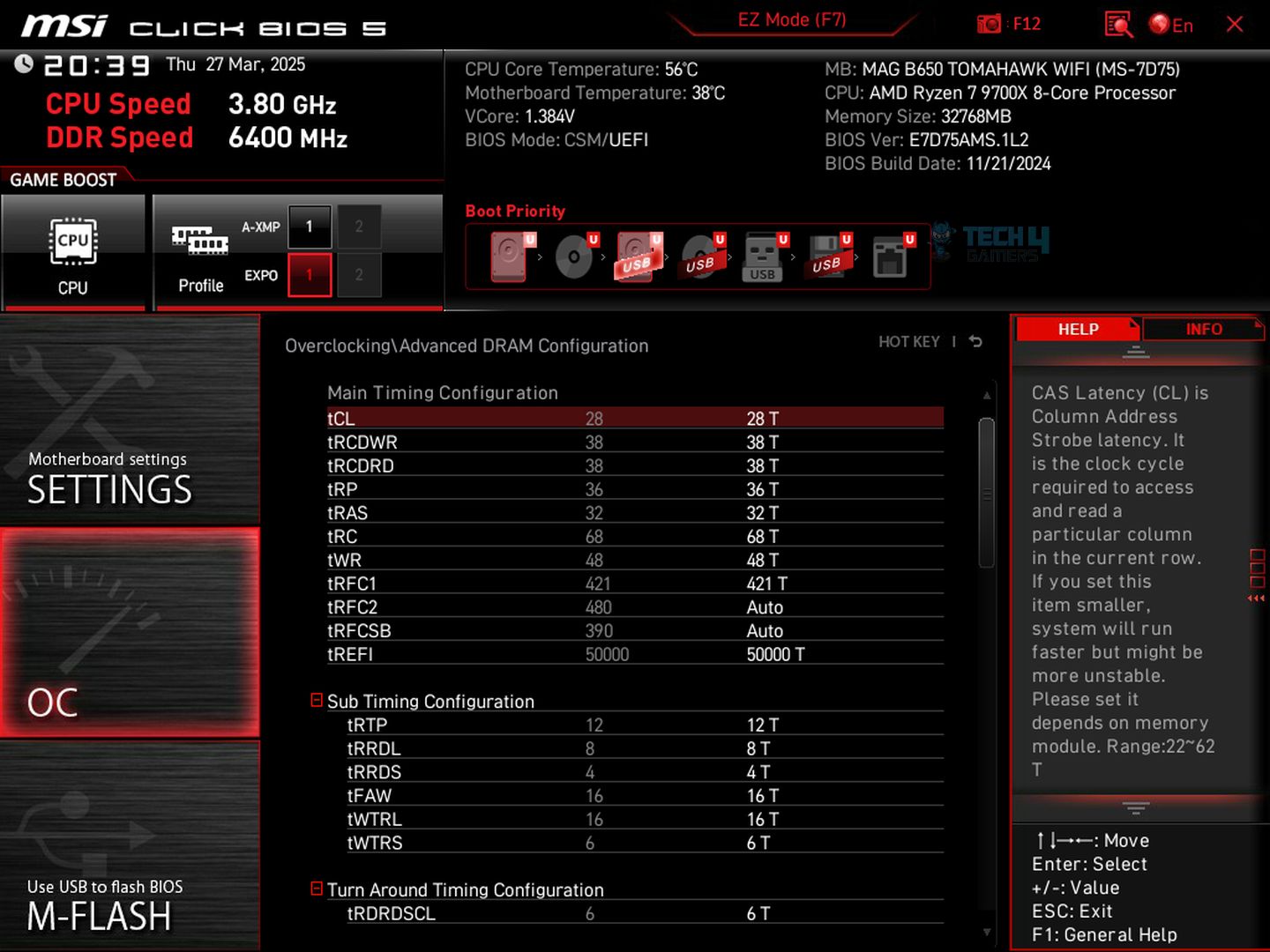

![AMD EXPO [Features & How You Can Enable It]](https://tech4gamers.com/wp-content/uploads/2024/08/CORSAIR-VENGEANCE-RGB-DDR5-RAM-32GB-2x16GB-6000MHz-CL30-AMD-EXPO-RGB-Lighting-3-218x150.jpg)
![Intel XMP [What, Why, & How] XMP Profile](https://tech4gamers.com/wp-content/uploads/2024/03/XMP-Profile-218x150.jpg)
