The NVIDIA GeForce RTX 3000 series GPUs have many improvements, resulting in twice the performance. So, if you’re looking for ample 4K and 1440p performance, the RTX 3090 GPU should be your choice for eye candy with ray tracing enabled. However, due to the countless variants, we have compiled a list of the top RTX 3090 graphics card variants to make your purchase decision easier.
Here are all our picks summarized with comparison to each other:










Best RTX 3090 Graphics Cards
Here are our picks for the best RTX 3090:
- Best Overall RTX 3090 Graphics Card: EVGA GeForce RTX 3090 FTW3 Ultra Gaming
- Best Mining RTX 3090 Graphics Card: Gigabyte GeForce RTX 3090 Gaming OC
- Best Overclocking RTX 3090 Graphics Card: ASUS ROG Strix NVIDIA GeForce RTX 3090 Gaming
- Best Gaming RTX 3090 Graphics Card: MSI Gaming GeForce RTX 3090 Gaming X Trio 24G
- Best White RTX 3090 Graphics Card: ASUS ROG Strix GeForce RTX 3090 White OC Edition
EVGA GeForce RTX 3090 FTW3 Ultra Gaming
Best Overall RTX 3090 Graphics Card

Specifications: Dimensions: 300 x 137 x 56mm | Base Clock: 1,395MHz | Boost Clock: 1,800MHz | Bandwidth: 936.2GB/s | Recommended PSU: 750W | Power Connectors: 3x 8-pin | RGB: Yes
Pros
- Silent fans
- Exceptional cooling
- Impressive gaming performance
- Good overclocking potential
Cons
- High power draw
Design & Build Quality: The EVGA RTX 3090 FTW3 Ultra Gaming has a massive RGB strip around the front shroud. Moreover, the metal backplate comes in a matte-black color and allows for better ventilation of the GPU. I also loved the GPU’s customization options and all-black design.
Cooling: The GPU utilizes three fans and six heat pipes underneath the vapor chamber heatsink, ensuring effective heat dissipation. During my testing, the GPU showcased an average of 67°C in all games at 4K resolution without being manually overclocked.
Performance: Because of its impressive cooling capabilities, the GPU has outstanding gaming performance at 4K resolution with its 24GB GDDR6X memory. During my gaming tests, the GPU averaged well over 80 FPS in all games with ray tracing and DLSS 3.0 enabled at 4K resolution without breaking a sweat.
Buy It If
✅ You want impressive gaming performance with silent fans: If you’re looking for a GPU that doesn’t compromise on performance or overclocking potential while keeping the fan noise to a minimum, I recommend purchasing the EVGA RTX 3090 FTW3 Ultra Gaming GPU.
Don’t Buy It If
❌ You dislike high power draw: If you don’t want a high power draw from your GPU, especially while manually overclocking, I don’t recommend buying this GPU.
What Makes It The Best Overall RTX 3090 Graphics Card?
The EVGA GeForce RTX 3090 FTW3 Ultra Gaming exceeds expectations in every way possible. From high power limits to fantastic performance, the card provides it all. Its phenomenal cooling system and fantastic VRM thermals give it an edge, making it the best overall RTX 3090 graphics card.
I loved the EVGA RTX 3090 FTW3 Ultra Gaming the most out of its competitors because of its fantastic performance, overclocking potential, thermals, and high power limits. We have also awarded it as the best overall RTX 3090 graphics card. So, if you want to overclock your GPU without increasing the thermals and want a quiet experience, this GPU won’t make you regret the purchase.
– Awais Khan
| Performance: 9/10 | Value: 8/10 |
| Features: 9/10 | Design: 9/10 |
Gigabyte GeForce RTX 3090 Gaming OC
Best Mining RTX 3090 Graphics Card

Specifications: Dimensions: 320 x 129 x 55mm | Base Clock: 1,395MHz | Boost Clock: 1,755MHz | Bandwidth: 936.2GB/s | Recommended PSU: 750W | Power Connectors: 2x 8-pin | RGB: Yes
Pros
- Clean design
- Silent fans
- Good cooling
- Impressive performance
- SLI support
Cons
- Slower factory overclock
Design & Build Quality: The Gigabyte RTX 3090 Gaming OC GPU features a unique and simple look with a sharp cut on top of its third fan. Regarding RGB, there’s not much except a thin strip on the top of the GPU shroud, but the darker aesthetic helps complement it. Moreover, I loved the GPU’s impressive build quality meant for longevity.
Cooling: The GPU utilizes two 90mm fans and an 80mm fan, coupled with a decent heatsink for most of its cooling. The middle fan spins opposite the other two, improving the airflow of the card. This also ensures zero thermal throttling while manually overclocking the GPU.
Performance: Besides its impressive gaming performance, the GPU is also a magnificent match for mining because of its support with SLI using NVIDIA NVLink. If you’re using the best motherboard for mining, you will see better performance figures with the Gigabyte RTX 3090 Gaming OC GPU.
Buy It If
✅ You want mining performance with good cooling & design: If you’re looking for a GPU that allows impressive mining performance while having a clean design and decent cooling, I recommend buying the Gigabyte RTX 3090 Gaming OC GPU.
Don’t Buy It If
❌ You require a faster factory overclock: If you don’t want to overclock your GPU manually and want a faster factory overclock to sustain better performance, I don’t recommend purchasing this GPU.
What Makes It The Best Mining RTX 3090 Graphics Card?
The Gigabyte RTX 3090 Gaming OC is an incredibly powerful card. Because of its design, it manages to stay fairly cool even under maximum load. Its higher core clocks, stable boost frequencies, and low temperatures make it the best mining RTX 3090 graphics card.
| Performance: 9/10 | Value: 8/10 |
| Features: 8/10 | Design: 8/10 |
ASUS ROG Strix NVIDIA GeForce RTX 3090 Gaming
Best Overclocking RTX 3090 Graphics Card

Specifications: Dimensions: 318 x 140 x 57mm | Base Clock: 1,395MHz | Boost Clock: 1,890MHz | Bandwidth: 936.2GB/s | Recommended PSU: 850W | Power Connectors: 3x 8-pin | RGB: Yes
Pros
- Beautiful RGB
- Outstanding factory overclocks
- Decent cooling
- Good build quality
Cons
- High power consumption
- Large size
Design & Build Quality: The ASUS ROG Strix RTX 3090 Gaming utilizes a blend of black and grey at the front for a unique design splashed with slight RGB lighting at the top of the GPU shroud. I loved the GPU’s build quality, allowing it to stay cool while being overclocked.
Cooling: The GPU features a triple fan design, with the center fan spinning in an alternate direction for maximum airflow. Moreover, ASUS has used an enlarged heatsink that takes the GPU’s size to 3 slots. The GPU went up to 66°C while gaming at 4K resolution during my testing.
Performance: Because of its outstanding factory overclocks, the GPU has impressive performance at 4K resolution. During my gaming tests, I noted that the GPU wouldn’t bottleneck even the best productivity CPUs and achieved remarkable FPS in all games with ray tracing and DLSS 3.0 enabled.
Buy It If
✅ You want to manually overclock your GPU: If you want to enjoy the thrills of overclocking a GPU and see how far it can go, I recommend buying the ASUS ROG Strix RTX 3090 Gaming GPU.
Don’t Buy It If
❌ You’re using a smaller PC case: I don’t recommend purchasing this GPU if you’re using a smaller PC case because of the GPU’s larger size.
What Makes It The Best Overclocking RTX 3090 Graphics Card?
In conclusion, the ASUS ROG STRIX GeForce RTX 3090 Gaming is an excellent choice for anyone focused on performance and manual overclocking. It provides high boost clocks while maintaining low temperatures, so we have crowned it the best overclocking RTX 3090 graphics card.
| Performance: 9/10 | Value: 8/10 |
| Features: 10/10 | Design: 8/10 |
MSI Gaming GeForce RTX 3090 Gaming X Trio 24G
Best Gaming RTX 3090 Graphics Card

Specifications: Dimensions: 335 x 140 x 56mm | Base Clock: 1,395MHz | Boost Clock: 1,785MHz | Bandwidth: 936.2GB/s | Recommended PSU: 750W | Power Connectors: 3x 8-pin | RGB: Yes
Pros
- Silent fans
- Lots of RGB
- Quality build design
- Advanced cooling solution
- Outstanding gaming performance
Cons
- Limited overclocking
- Larger size
Design & Build Quality: The MSI RTX 3090 Gaming X Trio comes with lots of RGB, particularly a strip at the edge of the backplate, along with an MSI logo that also lights up. We also loved the GPU’s build quality, providing a graphene backplate, ensuring the GPU doesn’t sag due to the weight.
Cooling: The GPU features MSI’s TORX fan 4.0 design with three 90mm fans, which help control the GPU’s temperatures, reducing the chances of thermal throttling and bottlenecking. During our dedicated testing, the GPU went up to 70°C as MSI focuses on silent fans, reducing the fan’s RPM capabilities.
Performance: Due to its temperatures and boost clocks, the GPU offers outstanding gaming performance, which won’t bottleneck even the best CPUs for gaming. During our gaming tests, the GPU achieved over 85 FPS in all games at 4K resolution without enabling ray tracing or DLSS 3.0.
Nauman Siddique, our hardware reviewer, loved the GPU’s outstanding gaming performance and stated in his review:
“The MSI GeForce RTX 3090 Gaming X Trio excels in both gaming and content creation, thanks to its 24GB VRAM and advanced 8nm GA102 chip.”
Buy It If
We took a few images during our review:
✅ You want the most gaming performance with impressive RGB: If you’re looking for an RTX 3090 variant that offers the best gaming performance with beautiful aesthetics, we recommend buying the MSI RTX 3090 Gaming X Trio GPU.
Don’t Buy It If
❌ You want to overclock your GPU: We don’t recommend purchasing this GPU if you want to overclock it because of its limited overclocking performance.
What Makes It The Best Gaming RTX 3090 Graphics Card?
The MSI Gaming GeForce RTX 3090 Gaming X Trio GPU notably improves its fan design and airflow. Due to its overall gaming aesthetic, silent operation speeds, and gaming performance, we have deemed it the best gaming RTX 3090 graphics card.
| Performance: 10/10 | Value: 8/10 |
| Features: 8/10 | Design: 9/10 |
ASUS ROG Strix GeForce RTX 3090 White OC Edition
Best White RTX 3090 Graphics Card

Specifications: Dimensions: 340 x 140 x 57mm | Base Clock: 1,395MHz | Boost Clock: 1,890MHz | Bandwidth: 936.2GB/s | Recommended PSU: 850W | Power Connectors: 3x 8-pin | RGB: Yes
Pros
- Gorgeous white design
- Great gaming performance
- Impressive build quality
- Outstanding factory overclock
Cons
- Expensive
- Loud fans
Design & Build Quality: The ASUS ROG Strix RTX 3090 White OC looks amazing aesthetically and has a white finish. Moreover, the GPU shines bright with a ton of RGB on the top shroud and around the fans. I also loved the GPU’s build quality ensuring longevity and better thermals.
Cooling: ASUS has used its axial-tech design with the center fan spinning in the opposite direction for better airflow. Furthermore, the GPU’s larger heatsink ensures lower temperatures. The GPU averaged 68°C and 71°C during my testing in all games at 4K resolution.
Performance: Hailing its 24GB VRAM, the GPU has an out-class rasterization performance with decent overclocking potential to boast. During my gaming tests, the GPU averaged around 84 FPS in all games at 4K resolution and over 130 FPS at 1440p resolution.
Buy It If
✅ You’re looking for a white GPU with outstanding factory overclocks and performance: If you’re looking for a white GPU for your white PC build and require outstanding factory overclocks with intense gaming performance, I recommend buying the ASUS ROG Strix RTX 3090 White OC GPU.
Don’t Buy It If
❌ You dislike loud fans: I don’t recommend this GPU if you dislike noisy fans and want a quiet environment because this GPU has louder fans that might annoy many people.
What Makes It The Best White RTX 3090 Graphics Card?
The ASUS ROG Strix GeForce RTX 3090 White OC Edition is an excellent pick for anyone looking to pair it with a white PC build because of its outstanding aesthetics, gaming performance, and overclocking capabilities. So, we have picked it as the best white RTX 3090 graphics card.
| Performance: 9/10 | Value: 7/10 |
| Features: 8/10 | Design: 10/10 |
Gaming Benchmarks
The RTX 3090 is still a very good choice for high FPS gaming, but should you pick it over other RTX 40-series options? Well, our hardware experts tested the RTX 3090 to check how well the GPU holds against its successors:
How We Picked & Selected The Best RTX 3090 Graphics Card
You must remember a few things before purchasing the GeForce RTX 3090 GPU. You don’t want a GPU that outperforms your CPU and causes a bottleneck or one with bad thermals for thermal throttling. So, we have added a few considerations we looked into while making our list for this article.
- Clock Speeds: The card’s clock speed is essentially the speed at which the card operates. While higher boost clock speeds will increase the performance, for average gamers, higher boost frequencies will not greatly impact performance.
- Cooling: The cooling solutions the RTX 3090 GPU uses can heavily impact its performance and life span. Hence, you need to ensure the variant you end up with delivers suitable cooling performance. Furthermore, the thermal performance of the card plays a huge part in determining its overclocking capabilities.
- Compatibility: Since most variants of the RTX 3090 are extremely large, you need an adequate case to install the card in. Pairing it with a small form factor case is completely out of the question.
- Design: When considering the GeForce RTX 3090, the design of your brand-new card must match the aesthetic of your build. While most of it depends on your preference, you can still check if the design meets your requirements.
Frequently Asked Questions
At the time of writing this article, the GeForce RTX 3090 is back in stock on websites like Amazon And NewEgg; However, availability may vary depending on the time of reading.
A 750W 80 PLUS Gold rated PSU is recommended for the GeForce RTX 3090; however, going with a higher rated PSU is always better.
AMD’s 6900XT comes close to GeForce RTX 3090’s performance; however, the GeForce RTX 3090 has higher clock speeds.
The GeForce RTX 3090 has a reported Ethereum mining rate of 150 MH/s. It is capable of mining 0.050 BTC in a year; however, the GeForce RTX 3090 profitability depends on the electricity charges in your area.
Recent Updates
- February 18, 2024: Added gaming benchmarks of the RTX 3090 against the RX 7900 XT, RTX 4070 Ti Super, RTX 3090 Ti, RX 6900 XT at 1080p, 1440p and 4K after testing on the latest AAA titles.
- December 22, 2023: Few text and grammar changes to improve readability. Added image galleries. One product was removed due to availability.
Looking for more options? We have you covered:
- Best RTX 3080 Ti GPU
- Best RTX 3080 GPU
- Best RTX 3070 Ti GPU
- Best RTX 3070 GPU
- Best RTX 3060 Ti GPU
- Best RTX 3060 GPU
- Best RTX 3050 GPU
Thank you! Please share your positive feedback. 🔋
How could we improve this post? Please Help us. 😔
[Hardware Reviewer]
Awais Khan is a Tech Geek, conscientious, reliable, and hardworking individual who pays attention to detail with excellent time management skills. Alongside that, he is an expert in PC Hardware; dealing with Benchmarks, Analysis, and testing before sharing information with readers. Whenever free, Awais occasionally shares Gaming Videos on his YouTube Channel.
Get In Touch: awais@tech4gamers.com


 Threads
Threads


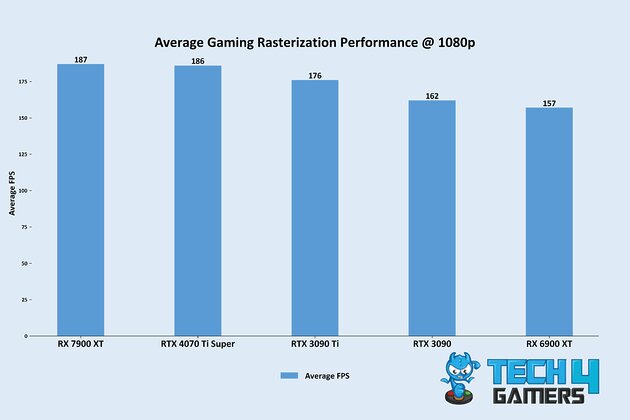
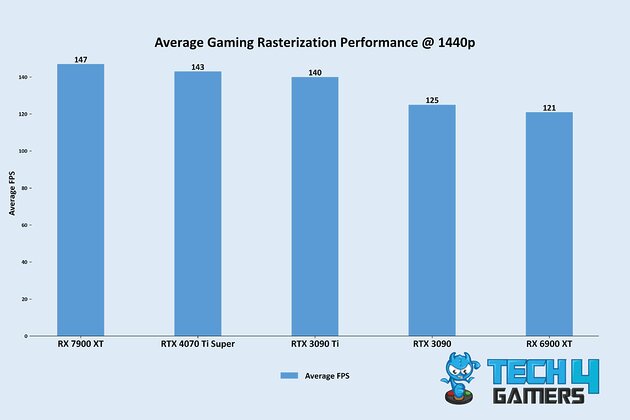
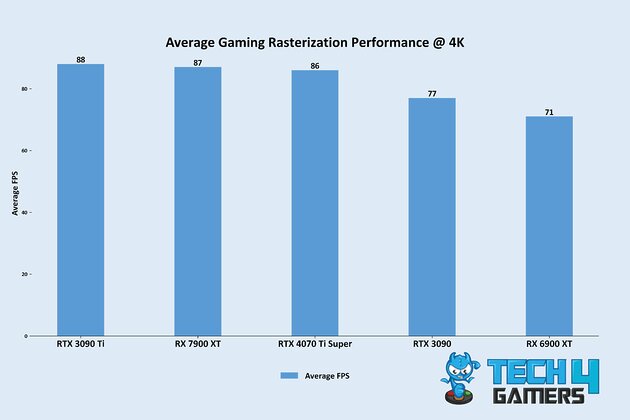
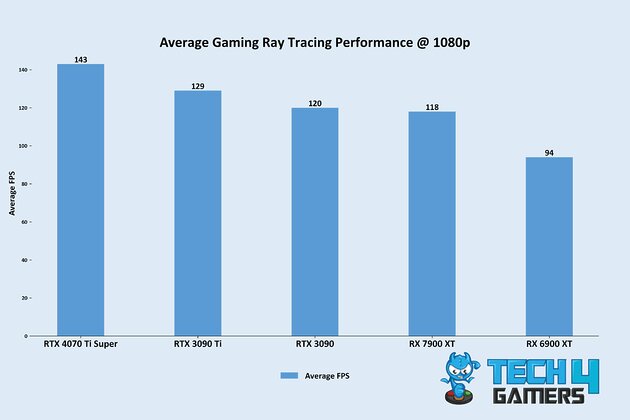
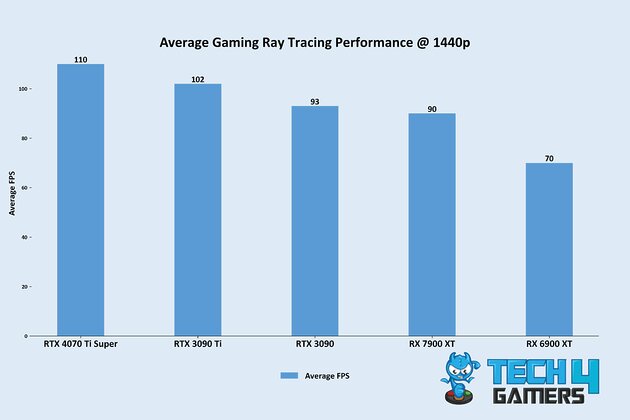
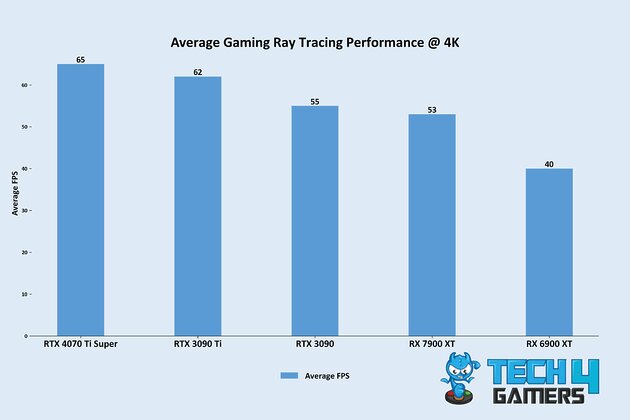
![Gigabyte GT 730 Review [Benchmarks + Unboxing] nvidia geforce gt 730 graphics review](https://tech4gamers.com/wp-content/uploads/2018/05/20180511_184816-Copy-218x150.jpg)



