The Intel Core i9-13900K is no doubt a mighty CPU, boasting 24 cores and a max turbo frequency of 5.80GHz; the processor leaves almost every other competition in the dust. With such an insane performance, its max turbo power is rated at 253W, which means you’re going to need a top-tier CPU cooler to prevent this beast from thermal throttling. That’s why we have tested and rounded up the best CPU coolers for i9-13900K.










Last Updated:
- December 14, 2024: After testing the EK-Nucleus AIO CR360 LUX D-RGB and the be quiet! Light Loop 360 White, I have updated by listings with these coolers as they offer excellent performance for the i9-13900K.
More For Intel Core i9-13900K:
Best CPU Coolers For i9-13900K
Here are our 6 picks for the Best CPU Cooler For i9-13900K:
- Best Overall: EK-Nucleus AIO CR360 LUX D-RGB
- Best Budget: Enermax Aquafusion ADV 360 A-RGB
- Best Air Cooler: Noctua NH-D15S Chromax Black
- Best 360mm: Corsair iCUE H150i ELITE LCD XT
- Best 240mm: ARCTIC Liquid Freezer II 240 ARGB
- Best White: be quiet! Light Loop 360 White
EK Nucleus AIO CR360 Lux D-RGB
Best Overall CPU Cooler For i9-13900K
Specifications: Type: Triple fan AIO liquid cooler | Fan: 3x EK-FPT D-RGB 120 mm Fans | Fan Speed: 550-2300 RPM | TDP: 250W | RGB: Yes | Dimensions: 400×124×27 mm (w/o fans) | Socket Support: AMD: AM5/AM4, Intel: LGA 1700/1851/1200/115X/2011/2066
Pros
- Excellent cooling performance
- Pump lid is rotatable
- New EK-FPT 120 RGB Fans
- EK-OmniLink supported
- 5+1-year warranty
- Daisy-chain mechanism
- Additional thermal paste tube
Cons
- Price is a little steep
Read Our EK-Nucleus CR360 AIO Review
The Nucleus CR360 LUX D-RGB is a brilliant-looking liquid cooling solution from EK that makes great use of RGB aesthetics and top-notch performance to offer a decent competitive advantage. It comes with the EK-FPT 120 RGB fans that spin between 550 and 2300 RPM and stay relatively silent with stock settings. Moreover, with the improved radiator design and new fans, the cooler delivers stellar cooling performance in our testing. While the acoustics are good out of the box, they can be a little noisy, with noise levels reaching up to 55dAB(A) at full speed.
Besides the performance, we also like its EK-OmniLink feature, which allows you to minimize cable clutter by connecting the fans in a daisy-chain configuration. Not only this, but the pump is quite likable as its lid is removable & rotatable for customization purposes. Despite that, one thing that bugs me about it is its pricing, which is quite steep at $200, however, when we consider its 5-year warranty, it becomes somewhat justifiable. Overall, the AIO is a good option if the budget isn’t a problem.
This is what I said about the EK-Nulceus CR360 AIO in my review:
EK Water Blocks is back in business with its new generation of liquid coolers in the AIO category. Meet the EK-Nucleus AIO CR360 LUX D-RGB cooler, which is quite innovative from its design. It packs a solid performance punch that the competition has to manage. The digital RGB lighting is quite brilliant. We have everything to love about this cooler, albeit a bit high price tag.
What Makes It The Best Overall CPU Cooler for i9 13900K?
This EK Nucleus CR360 LUX D-RGB is an excellent liquid cooler that has all the necessary features. Ranging from eye-catching looks to stunning performance and unique features such as an extended warranty, it’s got everything and I can definitely call it the Best Overall CPU Cooler for the i9 13900K.
| Performance: 10/10 | Value: 8.5/10 |
| Design: 9/10 | Quality: 9.5/10 |
Enermax Aquafusion ADV 360 A-RGB
Best Budget CPU Cooler For Core i9-13900K
Specifications = Fans: 3x SquA RGB ADV Fans | Fan Speed: 500-2000 RPM | Noise: 15~32.6 dBA | Dimensions: 394 x 120 x 27 mm | Socket Compatibility: Intel LGA 1700/1200/115x/2066/2011/2011-3/1366, AMD AM5/AM4/AM3+/FM2+/FM1 | RGB Fans: Yes
Pros
- Budget-Friendly
- High 380W TDP
- Great Thermal Performance
- Beautiful Looks
Cons
- High Noise Output
Read Our Enermax Aquafusion ADV 360 A-RGB Review
You get 3x SquA RGB ADV high-static pressure fans with RPM speeds of 500 — 2,000. Based on our dedicated testing, this AIO cooler provides decent cooling performance while keeping its performance per dollar in check. The radiator is made of high-quality aluminum, possessing a dense core for better heat dissipation. During my testing, I couldn’t find any workmanship or paint defects on the radiator, fans, or pump. With this cooler, you should easily get a few years of reliable cooling without needing another upgrade.
Focusing on aesthetics, the Enermax Aquafusion ADV 360mm A-RGB features an infinity mirror design with RGB lights surrounding it. This way, you get infinite RGB reflections on the pump, which is simply beautiful.
This is how Nauman Siddique, our CPU cooler expert, said about the Enermax Aquafusion ADV in his in-depth review:
ENERMAX is providing a comprehensive performance-packed and feature-rich cooling solution at pocket-friendly pricing with a generous 5-year warranty. Performance and digital lighting are two hallmarks of this cooler, and compatibility with Intel LGA1700 and AMD AM5 sockets. This unit comes recommended by us, though keep an ear out for fan noise!
What Makes It The Best Budget CPU Cooler For i9-13900K?
All things considered, if you’re after a budget-friendly yet high-performance AIO, then the Enermax Aquafusion ADV 360 A-RGB is perfect for you. Its radiator, fans, pump, and everything is aimed for exceptional thermal performance, and considering its pricing, it is definitely the Best Budget CPU Cooler For Core i9-13900K.
| Performance: 9/10 | Value: 10/10 |
| Features: 7/10 | Design: 8/10 |
Noctua NH-D15S Chromax.Black
Best Air Cooler For i9-13900K
Specifications = Fans: 2x 140 mm | Fans Speed: 300-1500 RPM | Noise: 24.6 dB(A) | Dimensions: 165 x 150 x 161 mm | Socket Compatibility: Intel Sockets: LGA 1700, 1200, 1156, 1155, 1151, 1150, 2066, 2011-0, 2011-3 (Square ILM), AMD Sockets: AM4, AM5 | RGB Fans: No
Pros
- Hassle-free installation.
- 2x included 140mm NF-A15 fans.
- Top-tier performance.
- Splendid black aesthetics.
- Premium build quality.
- Six-year warranty.
Cons
- A bit pricy.
- Might have clearance issues.
Read Our NOCTUA NH-D15S Chromax Black Review
The NH-D15S has six heat pipes that are used in the dual-tower design. Of course, there’s going to be a difference between AIO Vs air cooling performance, but the Noctua cooler fills in by a huge margin. In my opinion, if you’re not ready for AIO coolers, the NH-D15S is the best air-cooling option for you. The cooler uses a copper baseplate and heat pipes, thus improving overall heat conductivity for better cooling efficiency. I noticed the way Noctua has designed the heat pipes; the cooler can operate with more efficiency and better heat dispersion.
Black mounting components, a black heatsink, black fans with black anti-vibration pads, and black fan clips; every nook and cranny of NH-D15 is covered in a black shade. The NH-D15S looks especially wonderful in an all-black theme build.
Nauman Siddique, our hardware review expert, after taking a closer look at the cooler, was surprised with its build quality and lightweight. This is what he commented:
“The cooler is also lightweight; many people may assume it would be heavy with such a large heatsink, but it is not.”
What Makes It The Best Air Cooler For i9-13900K?
It is now impossible to refrain from the incredible NH-D15S; it performs far better than many air coolers in terms of performance, has excellent aesthetics for an air cooler, and its all-black shell looks just amazing. In our books, the Noctua NH-D15S deserves the title of the Best Air Cooler For i9-13900K; we can easily recommend it to anyone who has their eyes on the upcoming Intel Core i9-13900K processor.
| Performance: 9/10 | Value: 7/10 |
| Features: 9/10 | Design: 8/10 |
Corsair iCUE H150i ELITE LCD XT
Best 360mm AIO Cooler For i9-13900K
Specifications = Fans: 3x 120 mm | Fan Speed: 450-2000 RPM | Noise: 30.4 dB(A) | Dimensions: 397 x 120 x 27 mm | Socket Compatibility: Intel Sockets: LGA 1700, 1200, 1150, 1151, 1155, 1156, 1366, 2011, 2066, AMD Sockets: AM5, AM4, sTRX4, sTR4 | RGB Fans: Yes
Pros
- 2.1-inch LCD.
- Amazing cooling potential.
- 3x included 120mm ML RGB ELITE fans.
- 5 year warranty.
- Top-notch build quality.
Cons
- Expensive.
Read Our CORSAIR iCUE H150i Elite Capellix XT White Cooler Review
The iCUE H150i Elite’s pump delivers great performance to prevent thermal throttling while keeping low noise levels. When I put the cooler through the wringer, the Intel Core i9-13900K showed notable temperatures within 50°C, ensuring the cooler’s performance. I also found the overclocking capabilities of the CPU increase because of the greater thermal headroom. The Corsair iCUE H150i Elite LCD XT has a fully-coated aluminum radiator. Furthermore, the cooler has a 450mm tube made of black-sleeved long permeation rubber, ensuring longevity. Not many coolers have similar build quality as the Corsair iCUE H150i, so you don’t have to worry about the cooler’s performance deteriorating.
Right out of the box, the Corsair iCUE H150i Elite LCD XT dazzles us with its beauty. You can customize the LCD display to showcase your favorite animated GIFs or choose from various pre-installed screens and lighting profiles. Additionally, the included Commander Core allowed me to customize the fan RGB within a few seconds.
Testing the Corsair iCUE H150i Elite Capellix variant of this cooler, Nauman Siddique said:
CORSAIR has always been on top of its game with innovative products focusing on form and function. Their iCUE H150i Elite Capellix XT White cooler is no exception to that. This cooler packs stunning visuals coming from CAPELLIX LEDs while providing adequate thermal performance at a reasonable noise output. Although this is a feature-rich cooling solution, it has a steep price.
What Makes It The Best 360mm AIO Cooler For i9-13900K
Aside from its glamorous looks and an LCD, the Corsair iCUE H150i Elite LCD XT 360mm AIO has an amazing cooling potential, more than enough to fulfill the thermal demands of the Intel Core i9-13900K and allow users to overclock the processor, making it the Best 360mm AIO Cooler For i9-13900K.
Read more of our tested round-ups:
| Performance: 10/10 | Value: 7/10 |
| Features: 9/10 | Design: 9/10 |
ARCTIC Liquid Freezer II 240 ARGB
Best 240mm AIO Cooler For i9-13900K
Specifications = Fans: 2x 120 mm | Fans Speed: 1800 RPM | Noise: 10.64 dB(A) | Dimensions: 277 x 120 x 38 mm | Socket Compatibility: Intel Sockets: LGA 1700, 1200, 115X, 2011-3, 2066, Square ILM, AMD Sockets: AM4, AM5 | RGB Fans: Yes
Pros
- Futuristic pump design.
- Top-tier cooling capability.
- 2x included 120mm PWM A-RGB fans.
- Integrated cable management.
- Remarkably quiet.
- Value for money.
- Six-year warranty.
Cons
- Installation can be difficult.
Read Our ARCTIC Liquid Freezer II 240 ARGB Review
The ARCTIC Liquid Freezer II 240mm has a 250W TDP, and it should be more than enough to manage the temperature of the Core i9-13900K. The cooler shows enough thermal headroom for good overclocking. The ARCTIC Liquid Freezer II uses a copper baseplate that helps with heat absorption, while the aluminum radiator is perfect for heat dissipation. Moreover, rubber bumpers and fewer vibrations on the fans also help in keeping the fan’s noise at a bare minimum of 10.64dB(A).
The futuristic-looking pump design of the cooler catches our eye straightaway upon opening the packaging. The pump boasts a stylish appearance and an incorporated cooling fan for better performance. In my testing, I installed the cooler with a darker aesthetic for the colors to blend in better.
Our CPU cooler expert, Hayyan Serwer, took a go at the cooler and had to say the following about the ARCTIC Liquid Freezer II 240mm’s cooling performance:
“The AIO’s cooling capabilities are outstanding, especially when compared to comparable AIO coolers in its pricing range.”
What Makes It The Best 240mm AIO Cooler For i9-13900K?
The ARCTIC Liquid Freezer II 240 A-RGB is the ideal cooler for cooling the Intel Core i9-13900K CPU with its remarkable cooling performance for a 240mm AIO. No matter how much work is put on your CPU, this magnificent cooler won’t allow it to overheat. The cooler provides extraordinary performance at a great value while being extremely silent. Thus, we cannot resist crowning the ARCTIC Liquid Freezer II 240-ARGB with the title of the Best 240mm AIO Cooler For i9-13900K.
- Read Our ARCTIC Liquid Freezer II 240-A RGB Review
- Best 240mm AIO
| Performance: 8/10 | Value: 8/10 |
| Features: 7/10 | Design: 8/10 |
be quiet! Light Loop
Best White CPU Cooler For i9-13900K
Specifications: Type: Triple fan AIO liquid cooler | Fan: 3x White Light Wings LX 120 mm Fans | Fan Speed: 500-2100 RPM | TDP: 250-300W | RGB: Yes | Dimensions: 397×120×57 mm | Socket Support: AMD: AM5/AM4, Intel: LGA 1851/1200/1700/115X
Pros
- Stellar thermal performance
- The design is aesthetically pleasing
- Maximum socket compatibility
- Not too expensive
- Has a radiator refill solution
- Good acoustic levels
- RGB looks beautiful
Cons
- Warranty could be longer
- Cables can be messy
Read Our be quiet! Light Loop 360 White Review
The Light Loop 360 is a game changer for be quiet! as at last, they have fully incorporated RGB lighting with this one. The AIO features 3x White Light Wings LX A-RGB 120 mm fans with an RPM speed ranging from 500 to 2100. During our testing, we found the fans to be not too noisy, and the cooler overall maintained good temperatures during intense load. While it does come with a fan hub, we didn’t like the lack of a daisy-chain mechanism, as it makes cable management quite tricky.
Coming to its aesthetics, the all-white color scheme looks pleasing and will fit nicely with white-themed builds. Additionally, we also liked the addition of a coolant refill solution, which makes maintenance easy. Also, the improved jet and cold plate design is another plus because it ensures even pressure and decent heat transfer across the new CPUs. Besides its 3-year short warranty, it’s a powerful option to tie in with white-themed builds.
This is what one of our hardware reviewers Hayyan Serwer said about the Light Loop 360 White AIO when he tested it:
The be quiet! Light Loop 360 is a high-performance AIO cooler with impressive features, including fully illuminated A-RGB fans and a revamped cooling system designed to handle flagship CPUs. It delivers strong thermal performance and reduced noise levels compared to previous models, but installation is somewhat complex, requiring multiple components. Overall, it’s a solid choice for those looking to manage high temperatures, though a longer warranty would have been appreciated.
What Makes It The Best White CPU Cooler for i9 13900K?
The be quiet! Light Loop leaves no box unchecked in terms of aesthetics with its white color. On top of that, the cooler also manages to provide value with longevity solutions and excellent cooling performance, which makes me say that this is the Best White CPU Cooler for i9 13900K.
| Performance: 8.5/10 | Value: 9/10 |
| Design: 9.5/10 | Quality: 9/10 |
Want More CPU Cooler Options?
Thermal Benchmarks
To find the top CPU coolers for i9-13900K, we tested a bunch of different AIOs, comparing their thermal performance to find the best of the best. Want to know our results? Here they are:
How We Tested & Picked The Best CPU Coolers For i9-13900K
- Performance: When choosing a CPU cooler for your processor, performance should be a priority. Thermal dissipation is an essential factor, and if the heat doesn’t dissipate, the processor might heat up, promoting thermal throttling or even damaging hardware.
- TDP Rating: TDP is a key factor when buying a CPU cooler. TDP works differently for coolers and processors. For CPUs, TDP states the amount of heat produced, while for coolers, it states the amount of heat the cooler can dissipate. Thus, your cooler’s TDP should always be higher than your processor’s.
- Budget: Considering the budget is another important factor for selecting coolers. Tech4Gamers always recommends its readers spend money on performance-related components like CPU, RAM, and motherboard and then proceed towards other components. Therefore, I selected products that aren’t too pricey yet offer the best performance possible.
- Noise Level: Noise level, while not being a crucial factor, depends on the user’s preference. So, quieter coolers are always preferred over noisy ones. For that reason, I kept a note to choose coolers that are quiet, and if not, their performance should cover the noise.
- Aesthetics: Aesthetics is a personal preference, but it isn’t recommended to leave a CPU cooler that fulfills the requirements of your processor over RGB. The best choice is to spend money on performance and then draw attention to aesthetics. However, if you want both, I have selected CPU coolers that offer remarkable performance along with beautiful aesthetics.
Frequently Asked Questions
If you are upgrading from the Alder Lake line-up, then you don’t have to purchase a new cooler for Intel 13th gen because they both use the same CPU socket.
With a core-heavy workload, Core i9-13900K temperature can easily reach 92°C. A strong CPU cooler is required for effective heat dissipation, especially if you intend to overclock.
Recent Updates
- February 21, 2024: Adding thermal benchmarks from our hands-on testing.
- June 12, 2023: Few text changes to improve readability. No products were changed.
- September 16, 2023: Few text changes to improve readability. No products were changed.
- October 5, 2023: Paragraphing and grammar fixes for better readability. Added image galleries. No products were changed.
Thank you! Please share your positive feedback. 🔋
How could we improve this post? Please Help us. 😔
[Hardware Reviewer]
Awais Khan is a Tech Geek, conscientious, reliable, and hardworking individual who pays attention to detail with excellent time management skills. Alongside that, he is an expert in PC Hardware; dealing with Benchmarks, Analysis, and testing before sharing information with readers. Whenever free, Awais occasionally shares Gaming Videos on his YouTube Channel.
Get In Touch: awais@tech4gamers.com


 Threads
Threads
















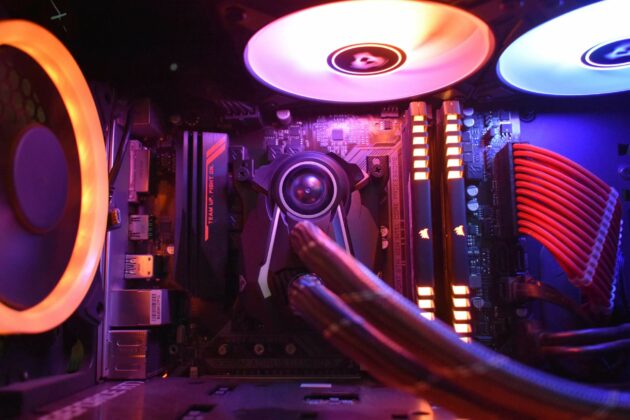






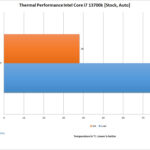
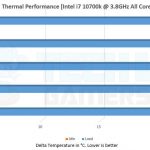
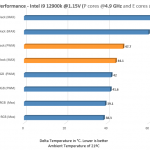
![Intel i9-13900k Vs Ryzen 9 7900X [Benchmarks Tested] Intel Core i9-13900k Vs AMD Ryzen 9 7900X](https://tech4gamers.com/wp-content/uploads/2022/10/Intel-Core-i9-13900k-Vs-AMD-Ryzen-9-7900X-218x150.jpg)

![5 BEST CPU Coolers for Ryzen 5 5600X [We Tested All] Best CPU Cooler For Ryzen 5 5600x](https://tech4gamers.com/wp-content/uploads/2022/02/Best-CPU-Cooler-Ryzen-5-5600x-1-218x150.jpg)

