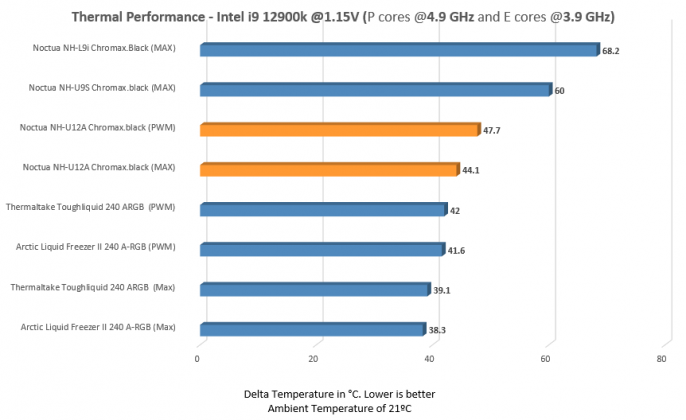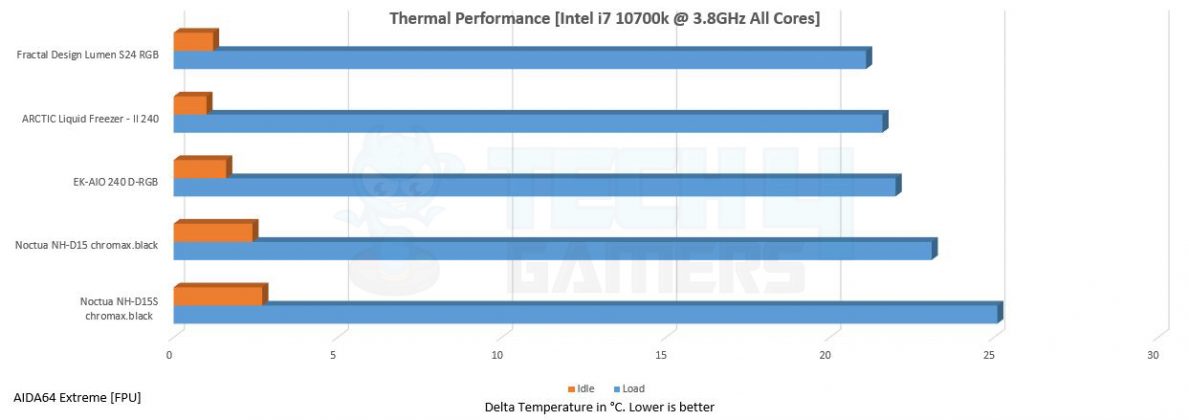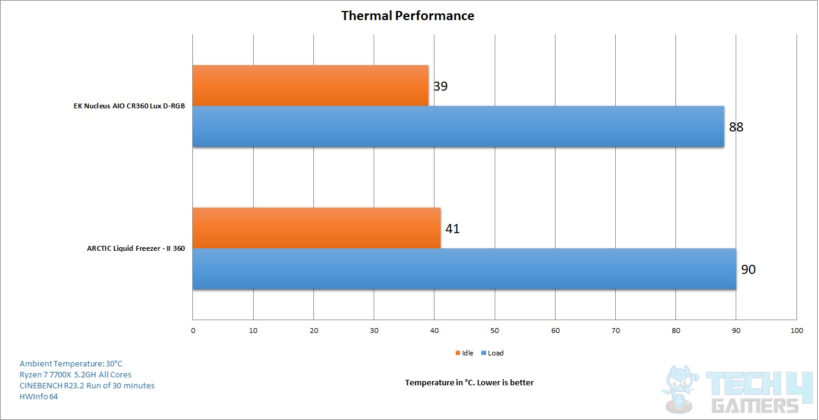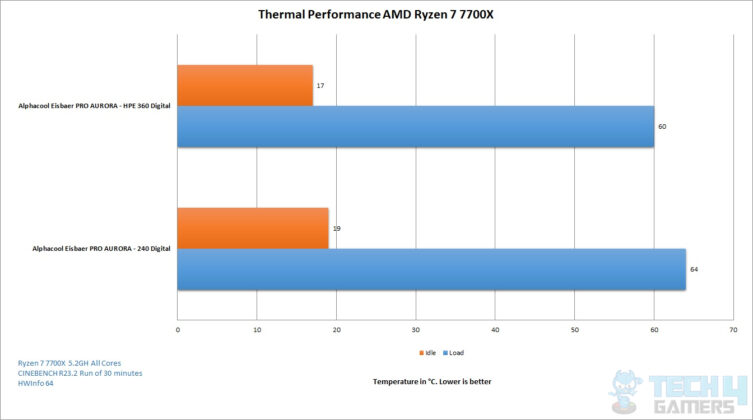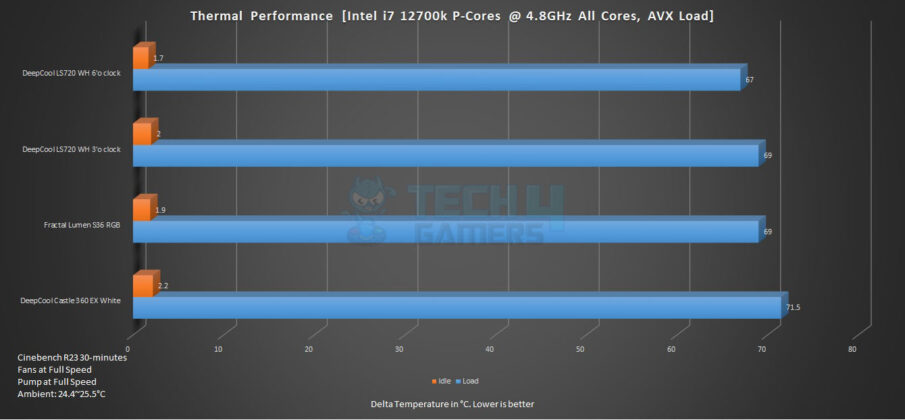The Intel Core i9-13900KS is one of Intel’s flagship processors, boasting enormous performance. However, it also boasts a high power delivery, which makes cooling it proportionally all the more difficult. Therefore, to counter this situation, through our dedicated testing, we have summed up a list of the best CPU coolers for the Intel Core i9-13900KS processor in today’s article.
Here are the general specifications of the best CPU coolers for the Intel Core i9-13900KS:








More from the Intel Core i9-13900KS
5 Best CPU Coolers For Core i9-13900KS
Here are our picks for the Best CPU Coolers For Core i9-13900KS:
- Best Overall CPU Cooler For Core i9-13900KS: ARCTIC Liquid Freezer II 360 A-RGB
- Best 240mm AIO Cooler For Core i9-13900KS: Alphacool Eisbaer Pro Aurora 240
- Best White CPU Cooler For Core i9-13900KS: DeepCool Liquid Cooler LS720
- Best Air Cooler For Core i9-13900KS: Noctua NH-D15S Chromax.Black
- Best Low Profile CPU Cooler For Core i9-13900KS: Noctua NH-L9i-17xx Chromax.Black
ARCTIC Liquid Freezer II 360 A-RGB
Best Overall CPU Cooler For Core i9-13900KS

Specification: Fans: 3x 120mm | Fan Speed: 1,800RPM | Dimensions: 398 x 120 x 38mm | RGB: Yes | Noise Level: 10.64dB(A) | Socket Compatibility: Intel: LGA1700, 1200, 115X, 2011-3, 2066 AMD: AM4, AM5
Pros
Cons
Cooling Performance: The ARCTIC Liquid Freezer II 360mm AIO offers a high-end 300W TDP that doesn’t let the i9-13900KS get extremely hot while gaming. During my performance test in games like Assassin’s Creed Odyssey, Red Dead Redemption II, and more, the CPU showed temperatures in the mid-50s, promoting overclocking capabilities.
Build Quality: The ARCTIC Liquid Freezer II 360mm AIO also offers premium build quality with its pump and radiator. Furthermore, the cooler also offers 3x 120mm P12 PWM A-RGB fans with rubber bumpers to minimize noise vibrations. Upon inspection, I noticed the cooler’s materials also help with heat dissipation, increasing the performance.
Aesthetics: Coming to aesthetics, the fans are aesthetically pleasing because of their unique design. This, in combination with the RGB LEDs, makes for a really attractive appearance. But the pump invigorated me more than the fans because of its futuristic design, looking like a spaceship.
During my review, this is what I had to say about the cooler’s aesthetics and cooling performance:
“The Liquid Freezer II offers a truly distinctive design, and it packs a performance punch making the cooler appreciated by many users.”
Buy It If
You want top-tier performance with quiet fans: If you want a cooler that can provide amazing aesthetics and keep lower noise levels while providing top-tier cooling performance, I recommend purchasing the ARCTIC Liquid Freezer II 360mm AIO cooler.
Don’t Buy It If
You want to set fan speeds manually: While the ARCTIC Liquid Freezer II 360mm AIO has splendid cooling performance, you can’t set the fan speeds manually. If you’re an overclocker or want to test the cooler out, I don’t recommend purchasing this cooler.
What Makes It The Best Overall CPU Cooler For Core i9-13900KS?
The performance, convenience, and sound quality it provides are remarkable. The ARCTIC Liquid Freezer II 360 is a premium cooler with superb acoustics and a cooling capability of over 290W, making it the best overall CPU cooler for the Intel Core i9-13900KS processor.
| Performance: 10/10 | Value: 8/10 |
| Features: 9/10 | Design: 9/10 |
Alphacool Eisbaer Pro Aurora 240
Best 240mm AIO Cooler For Core i9-13900KS

Specification: Fans: 2x 120mm Aurora Rise fans | Fan Speed: 2,500RPM | Dimensions: 279 x 124 x 30mm | RGB: Yes | Noise Levels: 31.5dB(A) | Socket Support: Intel: LGA 1700, 2011, 2011-3, 2066, 3647, 4189 AMD: AM4, TR4, sTRX4, sWRX8, SP3
Pros
Cons
Cooling Performance: The Alphacool Eisbaer Pro Aurora 240mm AIO cooler provides decent thermal performance with its 2x 120mm Aurora Rise fans running at 2,500RPM speeds. Through our dedicated performance test, we concluded that the cooler has extensive cooling capabilities for the i9-13900KS, showing slight overclocking headroom.
Build Quality: With its fully copper radiator, the weight and sturdy feel of the CPU block and pump show that it is constructed with high-quality materials, such as a copper foundation and strong cast walls for the pump housing. Furthermore, our inspection showed that the cooling fins have a skinny coat of paint on them to preserve their cooling capacity.
Aesthetics: We loved the Alphacool Eisbaer Pro Aurora’s aesthetics with its impressive A-RGB lighting and closed-off pump. Hayyan Serwer, our CPU coolers expert, who tested the product, commented on the cooler’s looks, too:
“This cooler is all about RGB lighting and aesthetics after the performance. We have RGB elements on the fans and the block.”
Buy It If
You want a high-value cooler: If you’re looking for a CPU cooler that is adequately priced and provides decent cooling performance for the i9-13900KS processor, we recommend purchasing the Alphacool Esibaer Pro Aurora 240mm. With this cooler, you’ll be able to achieve slight overclocks without any problems.
Don’t Buy It If
You dislike noisy fans: If you don’t want a noisy environment, we don’t recommend purchasing this cooler as its fans are quite audible.
What Makes It The Best 240mm AIO Cooler For Core i9-13900KS?
If you’re a system builder with a yearning for easy liquid loop expansion and efficient component cooling, the Eisbaer Aurora 240 Digital RGB will scratch that itch and far more. Because of its modular design, high performance and low cost, the Eisbaer Aurora 240 Digital RGB is a great choice, making it the best 240mm AIO cooler for the Intel Core i9-13900KS processor.
| Performance: 9/10 | Value: 10/10 |
| Features: 8/10 | Design: 8/10 |
DeepCool Liquid Cooler LS720
Best White CPU Cooler For Core i9-13900KS

Specification: Fans: 3x 120mm FC White A-RGB fans | Fan Speed: 2,250RPM | Dimensions: 402 × 120 × 27mm | RGB: Yes | Noise Levels: 32.9dB(A) | Socket Support: Intel: LGA1700, 2066, 2011-3, 2011, 1200, 1151, 1150, 1155 AMD: AM4, AM5, sTR4, sTRX4
Pros
Cons
Cooling Performance: The DeepCool Liquid Cooler LS720 provides considerable cooling performance with its high-quality radiator with a 22 FPI count. During our dedicated performance test at 1440p resolution, the Intel Core i9-13900KS had reasonable temperatures and showed no signs of thermal throttling.
Nauman Siddique, our hardware expert, after testing the DeepCool Liquid Cooler LS720’s performance, said:
“This is remarkable, making the LS720 WH the new top performer in our charts.”
Build Quality: The DeepCool Liquid Cooler LS720 houses an aluminum radiator. The material makes it lightweight and durable. Furthermore, two barbed fittings, protected by metal caps, provide durability and elegance to this cooler.
Aesthetics: The all-white AIO cooler has amazing aesthetics that fit well with white PCs. Moreover, 3x FC120 WH A-RGB fans are included with the LS720. Also, the square design of the fan’s frame complements the cooler’s bold but elegant appearance.
Buy It If
You want high-end performance from a white CPU cooler: If you’re building a white-themed PC with the Intel Core i9-13900KS processor, we recommend purchasing the DeepCool LS720 White AIO cooler because of its remarkable aesthetics and superb thermal performance.
Don’t Buy It If
You don’t want noisy fans: If you like a quiet environment with no PC noise, we don’t recommend purchasing the DeepCool LS720 White AIO cooler, as its fans can get pretty loud.
What Makes It The Best White CPU Cooler For Core i9-13900KS?
DeepCool’s LS720 AIO has cutting-edge thermal performance, attractive ARGB lighting, and simple cable management. This AIO cooler is difficult to overlook and comes highly recommended by us. Ultimately, it has acceptable efficiency, an inexpensive price, a lengthy warranty period, and a pleasant array of features. Thus making it the best white CPU cooler for the Intel Core i9-13900KS processor.
- Read Our DeepCool LS720 White Cooler Review
- Best White CPU Coolers
- Best White PC Build
- Best White Gaming Mouse
- Best White PC Cases
| Performance: 8/10 | Value: 8/10 |
| Features: 9/10 | Design: 10/10 |
Noctua NH-D15S Chromax.Black
Best Air Cooler For Core i9-13900KS

Specification: Fans: 140mm | Fan Speed: 1,500RPM | Dimensions: 160 x 150 x 135mm | RGB: No | Noise Levels: 24.6 dB(A) | Socket Support: Intel: LGA 1700, 1200, 1156, 1155, 1151, 1150, 2066, 2011-0, 2011-3 AMD: AM4, AM5
Pros
Cons
Cooling Performance: The Noctua NH-D15S Chromax.Black houses six heat pipes within a dual-tower design for some of the best air-cooling performance we have seen. Nauman Siddique’s dedicated performance testing showed decent thermal values, and he commented:
“We have no doubt in the capabilities of the Noctua NH-D15S chromax.black based on its performance throughout our testing.”
Build Quality: The Noctua NH-D15S Chromax.Black offers anti-vibration cushions surrounding its 140mm fan. During our testing, we found that even though its massive heatsink could lead one to believe otherwise, the cooler is really rather light. Adequately, the cooler also contains 45 metal heat fins for better heat dissipation.
Aesthetics: Talking about the aesthetics, the Noctua NH-D15S Chromax.Black is perfect for darker, stealthier builds. However, if you want some RGB show, this cooler will disappoint you as it doesn’t have any RGB. Besides that, the NH-D15S is among the best PCIe and RAM-compatible air coolers on the market because of its asymmetrical twin-tower design.
Buy It If
You want premium air cooling performance with easy installation: If you’re looking for an air cooler that provides slight overclocking headroom with the Intel Core i9-13900KS and has a simple installation process, we recommend buying the Noctua NH-D15S Chromax.Black air cooler.
Don’t Buy It If
You’re looking for RGB in an air cooler: If you want RGB fans or an RGB strip on your cooler, we don’t recommend purchasing the Noctua NH-D15S Chromax.Black as the cooler features no RGB.
What Makes It The Best Air Cooler For Core i9-13900KS?
As far as air coolers go, the Noctua NH-D15S Chromax.Black is among the most potent you can buy. When compared to other 120mm AIOs, the NH-D15S Chromax.Black is much superior, and it can even hold its own against 240mm AIOs. Thus making it the best air cooler for the Intel Core i9-13900KS processor.
| Performance: 8/10 | Value: 8/10 |
| Features: 9/10 | Design: 8/10 |
Noctua NH-L9i-17xx Chromax.Black
Best Low Profile CPU Cooler For Core i9-13900KS

Specification: Fans: 1x NF-A9x14 | Fan Speed: 2,500RPM | Dimensions: 95 x 95 x 37mm | RGB: No | Noise Levels: 23.6dB(A) | Socket Support: Intel: LGA 1700
Pros
Cons
Cooling Performance: The Noctua NH-L9i-17xx Chromax.Black uses a 92mm NF-A9x14 PWM fan connected to a heatsink with two heat pipes. During my gaming performance tests, the cooler barely managed to keep the i9-13900KS’ temperatures around 70°C to 75°C at 1440p resolution, showing zero overclocking capabilities.
During my review, I loved the soldering technique of the cooler and commented:
“Noctua uses the soldering technique by soldering its fins to the heat pipes for more impressive cooling”
Build Quality: For being a budget CPU cooler, the Noctua NH-L9i-17xx Chromax.Black features a decent build quality with a copper baseplate and two copper heat pipes. Furthermore, while I was inspecting the cooler, I found nickel-finished aluminum soldered connections.
Aesthetics: There isn’t much going on with the cooler’s aesthetics, as it doesn’t offer any RGB. Additionally, the all-black design is perfect for stealth and sleeper builds. Personally, I didn’t love the cooler’s design, but you can’t expect much from a low-profile cooler anyway.
Buy It If
You’re using a small case: If you’re using a small case and plan to install the Intel Core i9-13900KS in it, I recommend purchasing the Noctua NH-L9i-17xx Chromax.Black, as not many low-profile coolers can provide cooling on the same level.
Don’t Buy It If
You want to overclock the i9-13900KS CPU: If you’re panning on overclocking the i9-13900KS processor, I don’t recommend purchasing the Noctua NH-L9i-17xx Chromax.Black. It has limited cooling performance and can’t sustain any level of overclocking.
What Makes It The Best Low Profile CPU Cooler For i9-13900KS?
Not many coolers provide full PCIe and RAM clearance as the Noctua NH-L9i-17xx Chromax.Black does. Moreover, it stands head and shoulders above the competition thanks to its superior build quality and sleek, all-black design. Thus becoming the best low profile CPU cooler for the Intel Core i9-13900KS processor.
- Read Our Noctua NH-L9i Chromax.Black CPU Cooler Review
- Best Low Profile CPU Coolers
- Best CPU Coolers Under $100
| Performance: 7/10 | Value: 10/10 |
| Features: 8/10 | Design: 8/10 |
Thermal Benchmarks
We tested all of the best CPU coolers for i9-13900KS to see how they perform against each other. Here are the results.
How We Picked & Selected The Best CPU Coolers For Core i9-13900KS
To come up with the best CPU Coolers for i9-13900KS, we conducted our tests based on these factors:
- Performance: Whether you’re looking at air coolers or liquid coolers, performance is the most important factor to consider when selecting a CPU cooler for your processor. Inadequate heat dissipation might cause the CPU to overheat, negatively impacting performance or possibly causing hardware failure.
- Budget: The selection of affordable options has expanded significantly in recent years, but their performance may still leave much to be desired. Investing in a more expensive cooler is not always the best option. If you’re on a limited budget but still want a high-quality cooler, this article should be helpful.
- TDP Rating: Your cooler’s efficiency can be evaluated directly by looking at its TDP rating. Inevitably, the higher the TDP rating, the more the power consumption, and hence the greater the heat output. Thus, always buy a CPU cooler that has a higher TDP than the processor you’re planning to purchase.
- Noise Levels: A high noise output may not be a deal breaker for some people, but it may be for others. Maintaining low noise levels is crucial for those working in more professional and quiet surroundings. We considered the issue at hand, researched the solutions on the market, and settled on the Best CPU Coolers For Core i9-13900KS since it was both effective and quiet.
Best CPU Coolers For Core i9-13900KS
The Intel Core i9-13900KS uses the LGA 1700 socket.
No, the 19-13900KS doesn’t come with a stock cooler in the box.
Yes. The Core i9 13900KS, in spite of its massive TDP of 150W, runs a little hotter than we’d have expected in terms of thermals.
Looking for more options? We have you covered:
Recent Updates
- February 21, 2023: Added thermal benchmarks from our tested hands-on reviews.
- October 19, 2023: Few text and grammar changes to improve readability. Added image galleries. No products were changed.
Thank you! Please share your positive feedback. 🔋
How could we improve this post? Please Help us. 😔
[Hardware Reviewer]
Awais Khan is a Tech Geek, conscientious, reliable, and hardworking individual who pays attention to detail with excellent time management skills. Alongside that, he is an expert in PC Hardware; dealing with Benchmarks, Analysis, and testing before sharing information with readers. Whenever free, Awais occasionally shares Gaming Videos on his YouTube Channel.
Get In Touch: awais@tech4gamers.com


 Threads
Threads