When we tested the Core i7-13700K, we noticed that apart from rock-solid performance in both gaming and productivity, the CPU had a high power draw and, consequently, high thermals. So, to keep this beast at optimal temperatures, we tested over a hundred CPU coolers to round up our top cooler picks for the i7-13700K.
Here are our picks portrayed in a comparison table:








You may also be interested in the following:
Best CPU Coolers For i7-13700K
Here are our 6 picks for the Best CPU Coolers For i7-13700K after thorough testing:
- Best Overall CPU Cooler For i7-13700K: Noctua NH-D15S Chromax.Black
- Best 360mm AIO Cooler For i7-13700K: ASUS ROG Ryujin II 360 RGB
- Best 240mm AIO Cooler For i7-13700K: ARCTIC Liquid Freezer II 240 A-RGB
- Best White CPU Cooler For i7-13700K: DeepCool AS500 Plus White
- Best Budget CPU Cooler For i7-13700K: Cooler Master Hyper 212 Black Edition RGB
- Best Low Profile CPU Cooler For i7-13700K: Noctua NH-L9i Chromax.Black
Noctua NH-D15S Chromax.Black
Best Overall CPU Cooler For i7-13700K

Specifications: Type: Dual Tower Air Cooler | Colors: Black | TDP: 205W | RGB: No | Dimensions: 160 x 150 x 135mm | Fan: 140mm | Fan Speed: 1,500RPM | Noise: 24.6 dB(A) | Socket Support: Intel: LGA1700, 1200, 1156, 1155, 1151, 1150 AMD: AM4, AM5
Pros
- Premium quality
- Great RAM clearance
- Great aesthetics
- Silent fan
- Easy installation
Cons
- Problematic size
- Expensive
- No RGB
Cooling Performance: The Noctua NH-D15S Chromax.Black houses an NF-A15 fan running at a maximum speed of 1,500RPM. Furthermore, the cooler also has six heat pipes for plenty of heat dissipation.
Build Quality: The cooler has an aluminum-plated fan with a copper baseplate and 6 copper heat pipes. During our dedicated testing, we found the Noctua NH-D15S to have a premium build quality, unmatched by many air coolers within its price.
Aesthetics: The Noctua NH-D15S Chromax.Black cooler has a black aesthetic and offers no RGB. The cooler itself is customizable if you prefer other colors, but other than that, there are no customization options with this cooler.
Nauman Siddique, one of our hardware experts, took a spin at the cooler and said this about the cooler’s performance:
“I consider the Noctua NH-D15S Chromax.Black a powerful champion among its competition and one of the best air coolers I have tested till date.”
What Makes It The Best Overall CPU Cooler For i7-13700K?
In our final words, we must say that the Noctua NH-D15S chromax.Black is the best choice in the market for i7-13700K due to its premium quality and amazing fan features. The aesthetics and color customization also add to its traits. The amazing RAM clearance is also an advantage for the Noctua NH-D15S chromax.Black. These points make it the best overall CPU cooler for the Intel Core i7-13700K processor.
- Read Our Noctua NH-D15 Chromax.Black Review
- Best CPU Coolers For Ryzen 9 7950X
- Best CPU Coolers For Ryzen 9 7950X3D
| Performance: 9/10 | Value: 8/10 |
| Features: 10/10 | Design: 8/10 |
ASUS ROG Ryujin II 360 RGB
Best 360mm AIO Cooler For i7-13700K

Specifications: Type: 360mm AIO Liquid Cooler | Colors: Black | TDP: 241W | RGB: Yes | Dimensions: 121 × 394 × 27mm | Fan: 120mm | Fan Speed: 2,200RPM | Noise: 36.5 dB(A) | Socket Support: Intel: 1700, 1200, 115X, 2011, 2011-3, 2066 AMD: AM4, AM5, TR4, sTRX4
Pros
- LCD Screen
- Great Performance
- Aesthetically the best in the market
Cons
- Expensive
- Loud fans
Cooling Performance: The ASUS ROG Ryujin II 360mm RGB AIO cooler houses three 120mm fans running at a maximum speed of 2,200RPM. During my gaming tests with the Intel Core i7-13700K, the processor showcased average temperatures between 47°C and 51°C. Thus, the cooler is perfect for overclocking the CPU if you wish to do so.
Build Quality: When I was installing the cooler in my testing rig, I noticed the connection between the pump and the radiator is made of rubber tubes with nylon braiding. Furthermore, the radiator is purely made of aluminum for better cooling.
Aesthetics: The ASUS ROG Ryujin II 360mm AIO has a block-shaped pump for an exotic look. Additionally, the pump has a 3.5-inch LCD that shows live system stats, and you can also install personalized logos and GIFs.
What Makes It The Best 360mm AIO Cooler For i7-13700K?
The ASUS ROG Ryujin II 360 RGB is truly a phenomenal cooler. The features that it offers, high performance, great aesthetics, and LCD screen make it the best 360mm AIO cooler for the Intel Core i7-13700K processor in the market.
Check out more articles where the ASUS ROG Ryujin II has won awards from us:
| Performance: 10/10 | Value: 7/10 |
| Features: 8/10 | Design: 10/10 |
ARCTIC Liquid Freezer II 240 A-RGB
Best 240mm AIO Cooler For i7-13700K

Specifications: Type: 240mm AIO Liquid Cooler | Colors: Black | TDP: 250W | RGB: Yes | Dimensions: 277 x 120 x 38mm | Fan: 2x ARCTIC P12 PWM RGB 120mm | Fan Speed: 200 — 1,800RPM | Noise: 10.64dB(A) | Socket Support: Intel: LGA 1700, 1200, 115X, 2011-3, 2066 AMD: AM4, AM5
Pros
- In-house pump design
- Included VRM fan
- Unmatched price-to-performance ratio
- 6 years warranty
Cons
- No physical manual included
- Difficult installation
Cooling Performance: The ARCTIC Liquid Freezer II 240mm AIO houses two ARCTIC 120mm fans running at a maximum of 2,000RPM speeds. During my testing with the i7-13700K processor, the cooler showed temperatures within the 50°C mark. I attempted overclocking, and the temperatures stayed around 60°C. My overclocking attempt made me gain a substantial performance boost.
Build Quality: Copper and aluminum are easily found in the ARCTIC Liquid Freezer II 240mm cooler. Furthermore, the fans utilize rubber bumpers, which reduce fan vibrations, lowering the overall noise of the cooler to 10.64dB(A).
Aesthetics: The ARCTIC Liquid Freezer II has an eye-catching pump with a spaceship-like design. After installing the cooler, the RGB lighting and the spaceship effect mesmerized me further. The only downside is that there is no pump RGB lighting. Otherwise, the cooler’s aesthetics are perfect for an exotic-themed PC build.
When I was reviewing the ARCTIC Liquid Freezer II 240mm, here’s what I had to say about its cooling performance:
“The AIO’s cooling capabilities are outstanding, especially when compared to similar AIO coolers in its pricing range.”
What Makes It The Best 240mm AIO Cooler For i7-13700K?
If you are looking for a well-designed 240mm AIO cooler capable of cooling high-end processors, then the ARCTIC Liquid Freezer II 240 A-RGB is just the cooler for you. That, coupled with its attractive price and included VRM fan, makes the Liquid Freezer II 240 A-RGB the best 240mm AIO cooler for the i7-13700K processor.
| Performance: 9/10 | Value: 8/10 |
| Features: 8/10 | Design: 9/10 |
DeepCool AS500 Plus White
Best White CPU Cooler For i7-13700K

Specifications: Type: Single tower air cooler | Colors: Black, White | TDP: 220W | RGB: Yes | Dimensions: 142 x 102 x 164mm | Fan: 2 x TF 140s | Fan Speed: 500 — 1,200RPM | Noise: 31.5dB(A) | Socket Support: Intel: LGA1700, 1200, 2066, 2011, 2011-3, 115X AMD: AM4, AM5
Pros
- Aesthetically appealing white design
- Excellent performance
- Easy installation
Cons
- Case compatibility issues
- Fan noise
Cooling Performance: The DeepCool AS500 Plus White has a single tower design and houses two 120mm fans, whose speeds range from 500 to 1,200RPM, making them capable of cooling the i7-13700K processor. Furthermore, during our dedicated testing, we saw the cooler perform well enough to cool the i7-13700K without causing thermal throttling issues.
Build Quality: The DeepCool AS500 Plus White air cooler gets its cooling performance from its impeccable build quality, consisting of a nickel-plated copper baseplate and five heat pipes of the same quality.
Aesthetics: The DeepCool AS500 Plus White is covered in a coat of white, like a snowflake. Furthermore, the slight RGB through the strips around the fans provides a mesmerizing look to the cooler, which not many air coolers can provide. In my opinion, the DeepCool AS500 Plus White improves the PC’s aesthetics by a ton.
When our hardware reviewer, Nauman Siddique, put the cooler through the wringer, he immediately commented as follows:
“The overall build quality is top-notch. Deepcool has provided easy-to-use mounting hardware for convenient and easy installation of the cooler on any socket and the user manual is thorough.”
What Makes It The Best White CPU Cooler For i7-13700K?
Ultimately, the DeepCool AS500 Plus White brings a lot to the table; we are talking five-heat pipes, visually appealing RGB, and excellent thermal performance. All of that, in combination with its white design, makes it an excellent pick as the best white CPU cooler for the Intel Core i7-13700K.
- Read Our DeepCool AS500 Plus White Cooler Review
- Best CPU Coolers For Ryzen 7 7700X
- Best CPU Coolers For i9-12900K
If you’re building a white PC, you may also be looking for the following components:
| Performance: 8/10 | Value: 8/10 |
| Features: 8/10 | Design: 10/10 |
Cooler Master Hyper 212 Black Edition RGB
Best Budget CPU Cooler For i7-13700K

Specifications: Type: Single-Tower Air Cooler | Colors: Black, White | TDP: 150W | RGB: Yes | Dimensions: 123 x 77 x 158.8mm | Fan: 1 x SF120R RGB | Fan Speed: 650-2000 RPM | Noise: 30dB(A) | Socket Support: Intel: LGA1700, 2066, 2011, 2011-3, 115X, 1366 AMD: AM5, AM4, AM3+, AM3, AM2+, AM2, FM2+, FM2, FM1
Pros
- Remarkable RGB
- Great value
- Lots of RAM clearance
- Easy installation
Cons
- Only 2 year warranty
- Lacking in terms of performance
Cooling Performance: The Cooler Master Hyper 212 Black Edition RGB houses a single 120mm fan running at a maximum speed of 2,000RPM. During my performance test in triple-A titled games like Hogwarts Legacy, God of War, and Atomic Heart, the cooler struggled but kept the temperatures around 65°C to 68°C at all times. Personally, I don’t recommend overclocking with this cooler.
Build Quality: Because the Cooler Master Hyper 212 Black Edition RGB is a sub-$50 air cooler, I wasn’t expecting it to have a premium build quality. However, upon inspection, I realized I was slightly wrong. The cooler houses four heat pipes in direct contact with the copper baseplate. Furthermore, the fans have anti-vibration material to lower the noise levels slightly.
Aesthetics: The cooler has a basic black design with not much going on. Except for the RGB fan, there aren’t any other RGB lights on the cooler. However, if you want to omit the RGB completely, Cooler Master also provides a non-RGB version of the cooler. I didn’t find the aesthetics too fashionable, but you can’t get everything for an affordable price.
What Makes It The Best Budget CPU Cooler For i7-13700K?
In conclusion, the Cooler Master Hyper 212 Black Edition is a great pick for beginners thanks to its easy installation and affordable price tag. It also provides great RAM and GPU clearance along with decent performance, making it the best budget CPU cooler For the Intel Core i7-13700K.
We have given the Cooler Master Hyper 212 Black Edition more awards:
- Best LGA 1700 Coolers
- Best CPU Coolers For Ryzen 9 3950X
- Best CPU Coolers Under $50
- Best Budget CPU Coolers
| Performance: 7/10 | Value: 10/10 |
| Features: 8/10 | Design: 7/10 |
Noctua NH-L9i-17xx Chromax.Black
Best Low-Profile CPU Cooler For i7-13700K

Specifications: Type: Low Profile Air Cooler | Colors: Black | TDP: 150W | RGB: None | Dimensions: 95 x 95 x 37mm | Fan: NF-A9x14 | Fan Speed: 600 — 2,500RPM | Noise: 23.6dB(A) | Socket Support: LGA 1700
Pros
- Low profile design
- Great choice for SFF builds
- Great value
- Low noise output
- All black aesthetic
Cons
- No RGB
- Limited overclocking capabilities
Cooling Performance: The Noctua NH-L9i-17xx Chromax.Black cooler houses a 90mm fan with a maximum speed of 2,500RPM. Furthermore, the cooler uses top-notch soldering techniques, which one of our hardware reviewers, Awais Khan, regards as a game-changing move for the cooler. This is what they have to say:
“Noctua uses the soldering technique by soldering its fins to the heat pipes for more impressive cooling.”
Build Quality: The cooler also has decent build quality, with two copper heat pipes and a copper baseplate for better heat absorption and dissipation. Moreover, our testing showed the fins are aluminum-coated with a light black paint, which helps with better thermal transfer.
Aesthetics: The Noctua NH-L9i-17xx Chromax.Black cooler recently upgraded its color scheme from brown to black. Not only does the black coating look aesthetically pleasing, but it is also a huge upgrade from their original dull brown colors. In our opinion, if you’re building a dark aesthetic build in an SFF case, this cooler will certainly fit well.
What Makes It The Best Low Profile CPU Cooler For i7-13700K?
If you are in need of a decent cooler for your small form factor build, then the Noctua NH-L9i-17xx Chromax.Black should be your go-to choice. Taking its lower price and decent thermal performance into consideration, we have crowned the Noctua NH-L9i Chromax.Black the best low profile CPU cooler for the Intel Core i7-13700K processor.
- Read Our Noctua NH-L9i Chromax.Black Cooler Review
- Best Low Profile CPU Coolers
- Best CPU Coolers Under $100
| Performance: 7/10 | Value: 10/10 |
| Features: 8/10 | Design: 8/10 |
Thermal Benchmarks Of The Best CPU Cooler For i7-13700K
We’ve put hundreds of different coolers to the test, checking out how they handle heat and stack up against each other. Here are the benchmarks of our top picks for the i7-13700K.
How We Picked & Selected These CPU Coolers
We tested over 100 coolers based on the following factors to come up with our recommendations for the best CPU coolers for i7-13700K.
- Performance: Your cooler’s performance determines its value; a better-performing cooler will not only be useful in gaming but also increase overclocking headroom, allowing you to push your processor to its very limits. If you want the most out of your processor and also avoid heating issues, going for a top-of-the-line cooler is always recommended.
- Budget: While budget offerings have grown quite a lot, their actual performance can still be underwhelming. Of course, spending more on a cooler is not always necessary. However, if you end up purchasing a monstrous 16-core beast such as the i7-13700K, spending more will guarantee you a better overall experience in real-world use and overclocking.
- TDP Rating: TDP rating is a direct measure of your cooler’s performance. A CPU rated to have a higher TDP produces more heat. On the other hand, a CPU Cooler with a higher TDP rating can dissipate more heat. Thus, you should always purchase a cooler with a higher TDP rating than the processor you own. In this case, the i7-13700K has a TDP of 125W, so your preferred cooler should be above that mark.
- Noise Levels: While noise levels might not be an important factor for some, higher noise outputs can be a deal-breaker for others. For people working in professional and quieter environments, it is important to ensure that low noise levels are maintained at all times.
- Aesthetics: A cooler’s aesthetics completely depend on personal preference. That said, it’s easy to overspend on the design of the cooler. While the design is important, going for a better-performing cooler is always recommended. However, it all boils down to one’s personal taste and preference in the end. Even so, the coolers we chose have the necessary performance and marvelous aesthetics.
Looking for more options? We have you covered:
- Best CPU Coolers For i9-13900K
- Best CPU Coolers For i9-13900KF
- Best CPU Coolers For i9-13900KS
- Best CPU Coolers For i5-13600K
Frequently Asked Questions
Much like the rest of the unlocked “K” series of processors from Intel, the 13700K also does not come with a stock cooler.
Being part of the unlocked series of processors, overclocking the 13700K is very possible. However, you will have to pair the processor with a decent cooler in order to reach higher clock speeds without running into thermal throttling issues.
Recent Updates
- February 21, 2024: Added thermal benchmarks from our hands-on tested reviews.
- October 11, 2023: Few text and grammar changes to improve readability. Added image galleries. No products were changed.
Thank you! Please share your positive feedback. 🔋
How could we improve this post? Please Help us. 😔
Feedback By:
[CPU Coolers & RAM Expert]
Hayyan Serwer is a tech enthusiast, with a love for PC building and article writing. Hayyan specializes in writing about CPU coolers and RAM kits. Hayyan has been familiar with the tech industry for over half a decade now, and has now stepped into providing quality reviews for the latest and greatest tech.
Get In Touch: hayyan@tech4gamers.com


 Threads
Threads





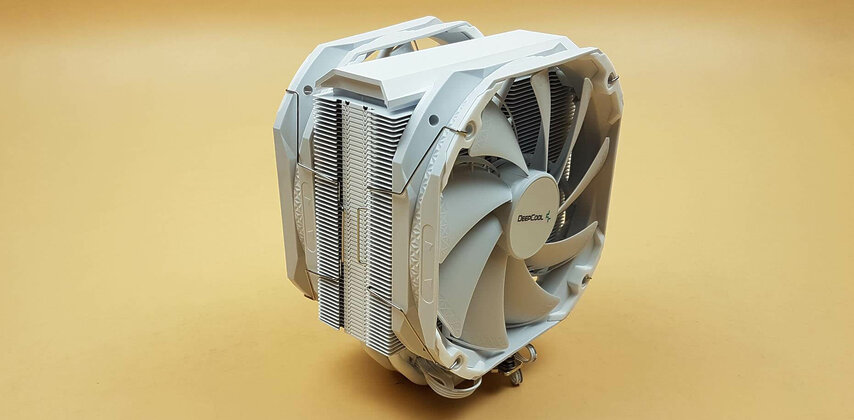





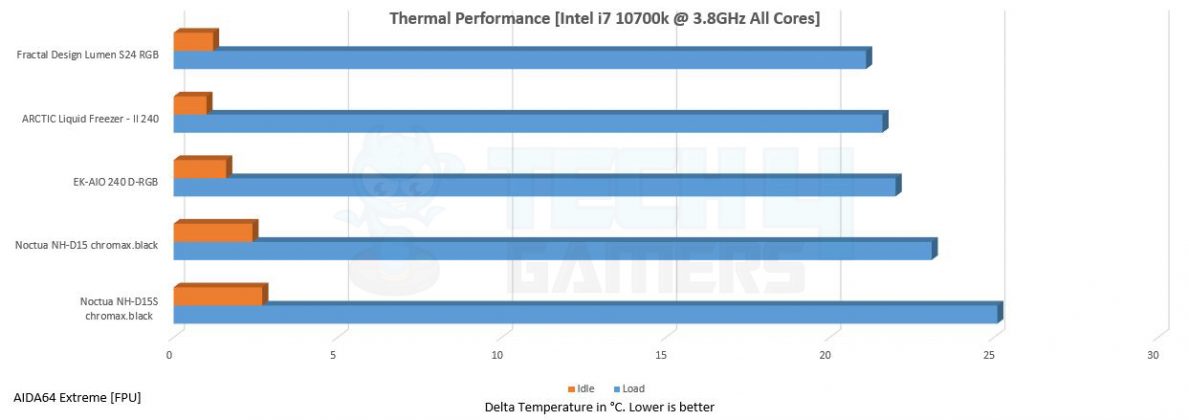
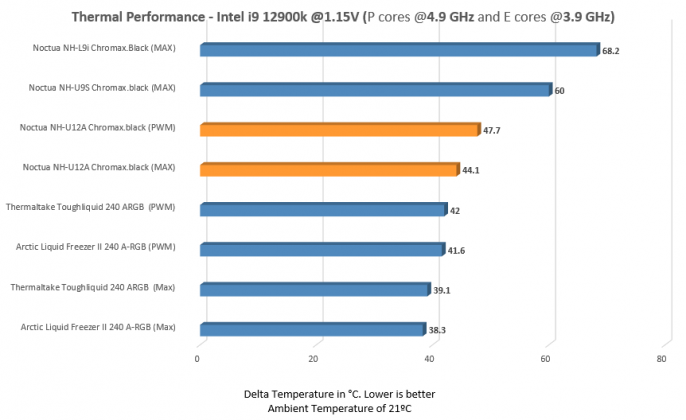
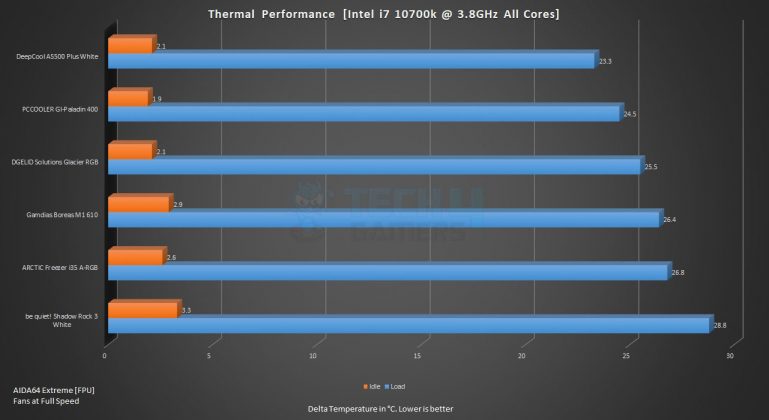
![BEST CPU Coolers For Ryzen 5 5600X3D [After Months Of Testing] Best CPU Coolers For Ryzen 5 5600X3D](https://tech4gamers.com/wp-content/uploads/2023/07/Best-CPU-Coolers-For-Ryzen-5-5600X3D-218x150.jpg)


![Enermax TB RGB Review [Benchmarks, Unboxing, Verdict] enermax tb rgb review](https://tech4gamers.com/wp-content/uploads/2018/06/enermax-tb-rgb-review-218x150.jpg)
![BEST CPU Coolers For i9-13900K [Benchmarks Included] best cooler for i9 13900k](https://tech4gamers.com/wp-content/uploads/2024/12/best-cooler-for-i9-13900k-218x150.jpg)