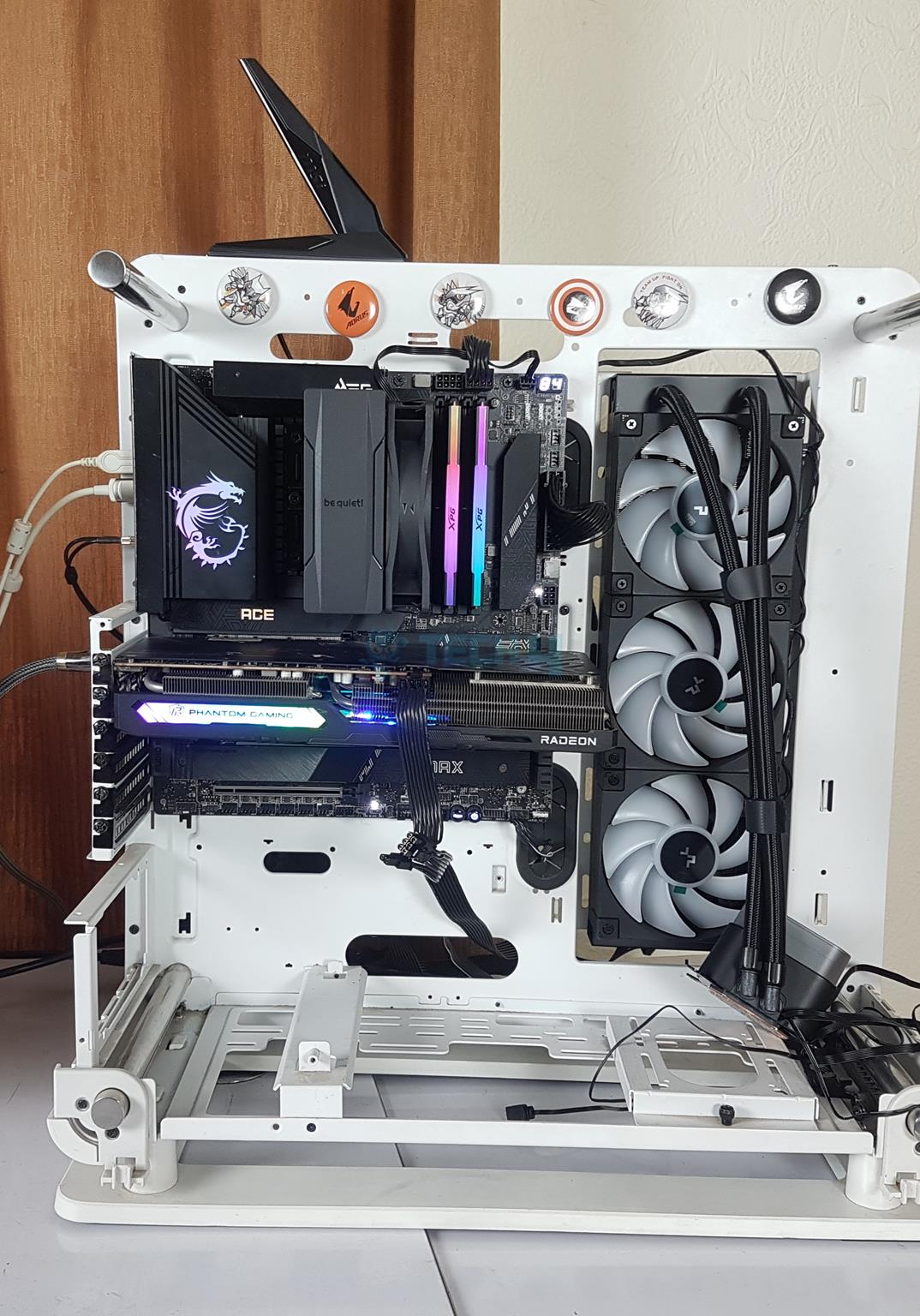Noctua NH-L9i Review Oerview
Summary
Noctua has continued to release their greatest coolers in the chromax.black series, and the Noctua NH-L9i chromax.black is the latest. The NH-L9i is Noctua’s first small cooler designed for ITX and HTPC builds. Noctua’s favorite coolers are re-released with an all-black finish for an all-black stealthy aesthetic in the chromax.black series. The all-black style extends not just to the outside but also to the heat pipes, fans, vibration cushions, and screws.
Overall
-
Build Quality - 9/10
9/10
-
Aesthetics - 8/10
8/10
-
Performance - 7/10
7/10
-
Value - 8/10
8/10
Pros
- 100% RAM and PCIe Clearance
- Compact Design
- Silent at up-to 65W
- High Performance
- All-black Aesthetic
Cons
- Not meant for Overclocking
Noctua has been the apex of coolers in the P.C. business, and with time they keep on impressing us. The latest in the Noctua lineup is the chromax. Black series, which re-introduces our favorite Noctua coolers in an all-black aesthetic. In this post, we’ll unbox the Noctua NH-L9i and put it to the ultimate test to determine if it’s worth the hype. We’ve already evaluated numerous Noctua Coolers, including the Noctua NH-D15S chromax.black and Noctua NH-U12A chromax.black, so we have high hopes for this one.
You may also check our unboxing and video review of the product.
Key Takeaways
- The cooler is good for users who prefer smaller ITX designs, want 100% PCIe and RAM clearance, and engage in casual use or smaller ITX configurations.
- This cooler is not for users looking for extreme CPU loads or high-power TDP workloads, as it is intended for casual gaming and smaller setups and is not recommended for intense overclocking.
- The standout features of the Noctua NH-L9i chromax.black includes its low-profile design, all-black aesthetic, and the inclusion of an NF-A9x14 fan with adjustable RPM for efficient cooling in compact installations.
Take a look at the cooler specifications.
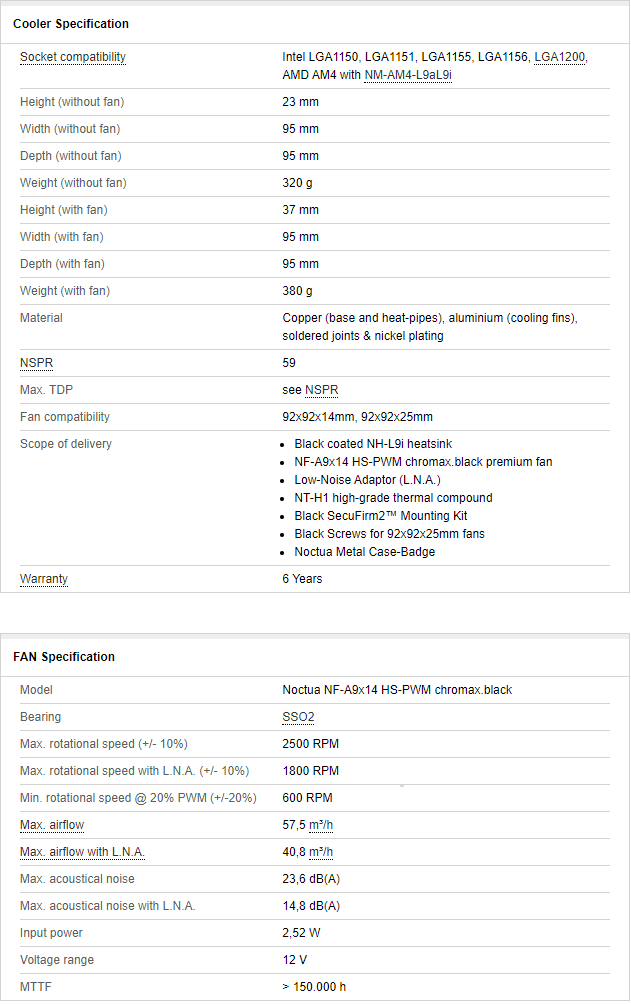
Unboxing And Accessories
The Noctua NH-L9i chromax.black comes in a glossy black packaging, the same as the other Noctua chromax.black series coolers. The image of the actual Cooler is on the top, along with the Noctua NH-L9i chromax.black logo and a badge for the award-winning Cooler.
Design
The latest all-black Noctua NH-L9i chromax.black has a 37mm high heatsink that offers the same outstanding performance and quietness. The build quality is unquestionable, as Noctua has always prioritized customer satisfaction. The Noctua NH-L9i chromax.black is also equipped with the well-known SecuFirm2 low-profile mounting mechanism, supporting the LGA 1700 and LGA 115x sockets.
The Noctua NH-L9i chromax.black includes the visually striking all-black NF-A9x14 P.W.M. fan, about 14mm tall. It also has a premium 92x92x14mm chromax.black fan. Users can opt for a 92x92x25mm fan (not included). The fan operates on Noctua’s SSO2 bearing with nine blades and flow channels. It has black anti-vibration cushions and showcases CHROMAX branding and electrical ratings on the backside with a 4-arm assembly holding the main rotor.
We can’t overlook the two copper-based heat pipes, which are entirely black and nickel-coated. The copper-base plate, measuring about 40x40mm, is also completely nickel-coated and exhibits a mirror-like finish, consistent with other Noctua coolers.
The Noctua NH-L9i chromax.black cooler has 55 black-coated aluminum fins. Noctua employs soldering to attach the fins to the heat pipes, enhancing cooling performance. This cooler features two 6mm heat pipes fused to the fins. The mounting bar has four screw holes for motherboard attachment.
We can see that the left and right sides are symmetrical with exposed fins, while the front and rear sport metal plating with the Noctua logo. On both sides of the branding, you can see the tips of the two 6mm heat pipes. The fan also features arrow symbols indicating the airflow direction.
Installation
Installing the Noctua NH-L9i chromax.black is cake; there is no bracket installation/ or use of any spacers; it’s just straightforward. Ensure your CPU is free of any previous thermal paste before installing it; you may accomplish this by wiping it off with rubbing alcohol. After that, follow these steps for successful installation:
- Add a tiny amount of the thermal paste provided with the Noctua NH-L9i chromax.black on the top of the CPU. Place the cooler on top of the CPU, aligning the bracket holes with the motherboard holes. Once aligned, secure the cooler using the NM-IBT4 screws.
NOCTUA NH-L9i chromax.black Installation - Once the Cooler is in position, tighten the last three screws to ensure a strong connection.
NOCTUA NH-L9i chromax.black Installation - Connect the 4-pin PWM connector to a fan hub on your Motherboard once the cooler is in position. The Installation will be completed at this point.

Clearance
The Noctua NH-L9i chromax.black is designed for SFF or HTPC form factor setups and boasts 100 percent RAM and PCIe compatibility. Even the tiniest cases are not a problem for the Noctua NH-L9i CPU cooler, which has a height of only 37mm.
The RAM and PCIe clearance we receive with the Noctua NH-L9i chromax.black are exceptional, as shown in the photos above.
Performance Benchmarks
To find out if the Noctua NH-U12A was indeed an award-winning cooler, we had to run it through tests. The testing was conducted in the Thermaltake View 71t, which features three intake fans in the front and an exhaust fan in the back. The thermal paste that comes with the Noctua NH-U12A chromax.black was used.
Test System:
The latest Intel Core i9-12900K will be our friend during the testing; the rest of the specs are as below;
- MSI MEG Z690 Unify Motherboard
- Intel Core i9-12900K processor
- G.Skill Trident Z5 RGB DDR5 Memory @ 5600MHz
- Nvidia GeForce RTX 3070 Ti Graphics card
- Windows 11 Pro
- Thermaltake View 71T
Testing Methodology:
We set the i9-12900k voltage to 1.15V, P-Cores to 4.9 GHz, and E-Cores to 3.9 GHz in BIOS. In this way, we allow the comparison with simple heatsinks by forcing consumption of around 140W. We carried out the test in Aida64 with the processor and memory boxes activated for around 5 minutes. Next, for the ranking, delta temperatures are used between the ambient temperature and the corresponding test.
Benchmarks Results
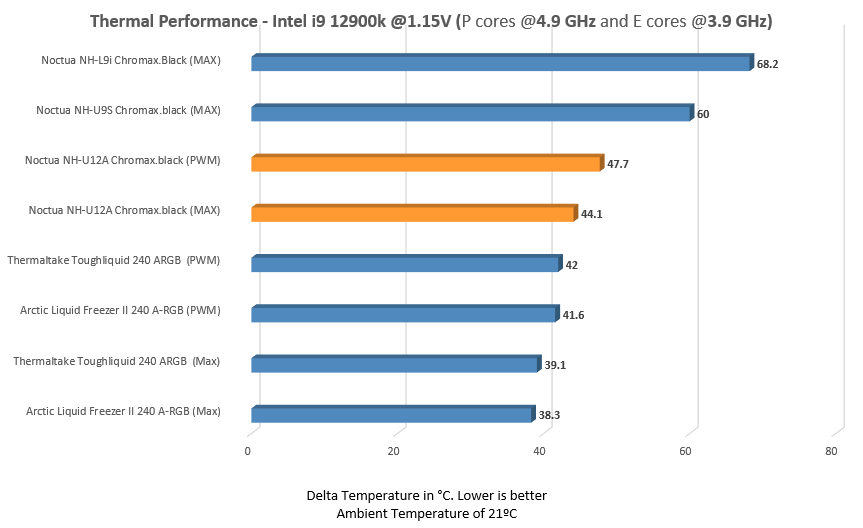
We tested the Noctua NH-L9i chromax.black against its well-known rival, the Noctua NH-U9S chromax.black, as well as the Noctua NH-U12A and other 240mm coolers to see how big of a difference we had on hand. The results were rather amazing for such a little cooler like the Noctua NH-L9i chromax.black. The cooler was, of course, nowhere near the other coolers, but it was to be expected since we wanted to see how much of a difference there was for a single fan cooler, and it wasn’t much. At full CPU load, the Noctua NH-L9i chromax.black kept the Intel i9-12900K at roughly 68 degrees Celsius. This demonstrated that the cooler is well than adequate for casual operations while also being able to withstand severe CPU loads.
Comparison With Other CPU Coolers
The Noctua NH-L9i chromax.black is small, but it outperforms most larger air coolers on the market. In our testing, we were more interested in comparing the NH-L9i chromax.black to the NH-U9S chromax.black, and we discovered that both coolers were extremely close in terms of thermal capabilities.
The Noctua NH-L9i chromax.black had to lose against 240mm AIOs. However, it shows that casual usage and, on occasion, a light load will not harm the NH-L9i chromax.black. As previously stated by Noctua, the NH-L9i chromax.black is intended for use in tiny cases and HTPC situations; it is best suited for CPUs with a TDP of roughly 65W, but that doesn’t imply it can’t go much higher. After our testing, we concluded that the Noctua NH-L9i chromax.black is a viable alternative for customers looking for minimalistic settings that won’t tax their CPUs.
Finally, as we always say, it is up to the user to decide what is best for them, but in our opinion, the Noctua NH-L9i chromax.black is the best option for tiny systems and low TDP. With its all-black look and incredible cooling capabilities, the NH-L9i chromax.black is unquestionably a class winner.
Should You Buy It?
So, is the cooler for you or should you look some other way?
Buy It If:
You Prefer Compact ITX Builds: The Noctua NH-L9i chromax.black is ideal for ITX setups, providing a low-profile design and 100% PCIe and RAM clearance, making it perfect for compact configurations.
You Value Aesthetics and Build Quality: If you appreciate a sleek, all-black aesthetic with a strong build quality, the chromax.black series offers a stealthy appearance, including black heat pipes, fans, vibration cushions, and screws.
You Seek Efficient Cooling for Casual Use: For users looking for efficient cooling in casual gaming and everyday tasks, the NH-L9i chromax.black performs well within its TDP range, offering a balance between size and cooling capability.
Don’t Buy It If:
You Require High TDP Performance: If you plan on intense CPU loads, overclocking, or high-power TDP workloads, the NH-L9i chromax.black is not intended for such scenarios and may not provide the necessary cooling capacity.
You Need Compatibility with Non-Intel Sockets: The NH-L9i chromax.black is exclusively backward compatible with the Intel LGA-115x socket, limiting its use for those with AMD or other socket types.
You Have a Tight Budget for Cooling Solutions: With a price tag of around $50, the NH-L9i chromax.black may not be the most budget-friendly option, especially for users seeking a cooler for basic tasks and cost-effectiveness. For more affordable options, you may consult our articles on the Best Budget CPU Coolers and the Best Low-Profile CPU Coolers.
Verdict
- chromax.black Design
- 37mm Low Profile
- 100% RAM Compatibility
- 100% PCIe Compatibility on Mini-ITX
- NF-A9x14 P.W.M. Premium Fan
- SecuFirm2 Mounts for LGA115x
The Noctua NH-L9i chromax.black, the latest addition to the chromax.black series, stands out as a compact cooling solution for ITX and HTPC builds. With an all-black aesthetic, including heat pipes, fans, vibration cushions, and screws, it offers a sleek and stealthy appearance. The NH-L9i is ideal for CPUs with a TDP rating of around 65W, making it a suitable choice for smaller ITX setups. The cooler is specifically backward compatible with the Intel LGA-115x socket. It features a nickel-coated heatsink with two 6mm heat pipes ensuring maximum heat dissipation.
Priced at $50, this cooler is not meant for heavy workloads or overclocking but proves efficient for casual gaming and daily tasks. Tested on the Intel i9-12900K, it demonstrated satisfactory performance, making it a recommended choice for those seeking a compact design with 100% PCIe and RAM clearance. Its sturdy construction and efficient cooling performance make it an award-worthy choice for those prioritizing aesthetics and functionality in compact PC configurations.
Other Noctua Cooler Reviews:
Awards Received By The Noctua NH-L9i Chromax Black
This cooler has received the following Tech4Gamers Awards after thorough testing by our team:
- Best Low-Profile CPU Cooler For Core i7-12700K
- Best Budget Low Profile CPU Cooler for Mini-ITX Builds
- Best Overall Low Profile CPU Cooler
Recent Updates
- Nov 9, 2023: Few text changes to improve readability. Also added image galleries.
Thank you! Please share your positive feedback. 🔋
How could we improve this post? Please Help us. 😔
[Hardware Reviewer]
Awais Khan is a Tech Geek, conscientious, reliable, and hardworking individual who pays attention to detail with excellent time management skills. Alongside that, he is an expert in PC Hardware; dealing with Benchmarks, Analysis, and testing before sharing information with readers. Whenever free, Awais occasionally shares Gaming Videos on his YouTube Channel.
Get In Touch: awais@tech4gamers.com


 Threads
Threads



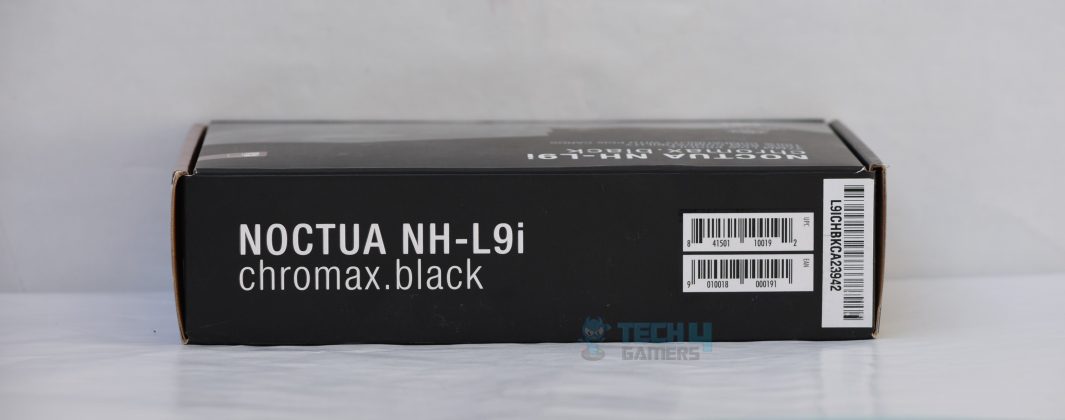
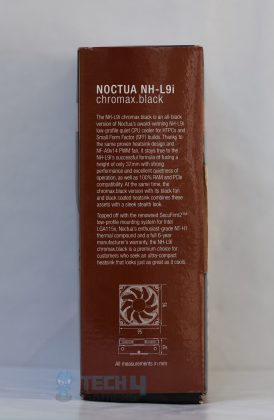




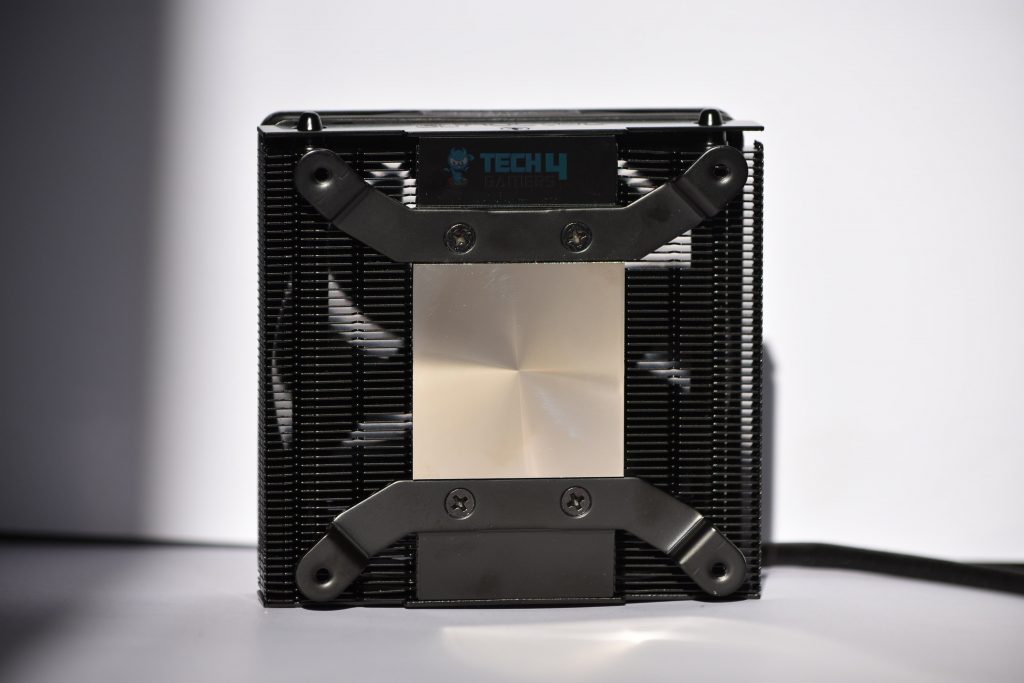

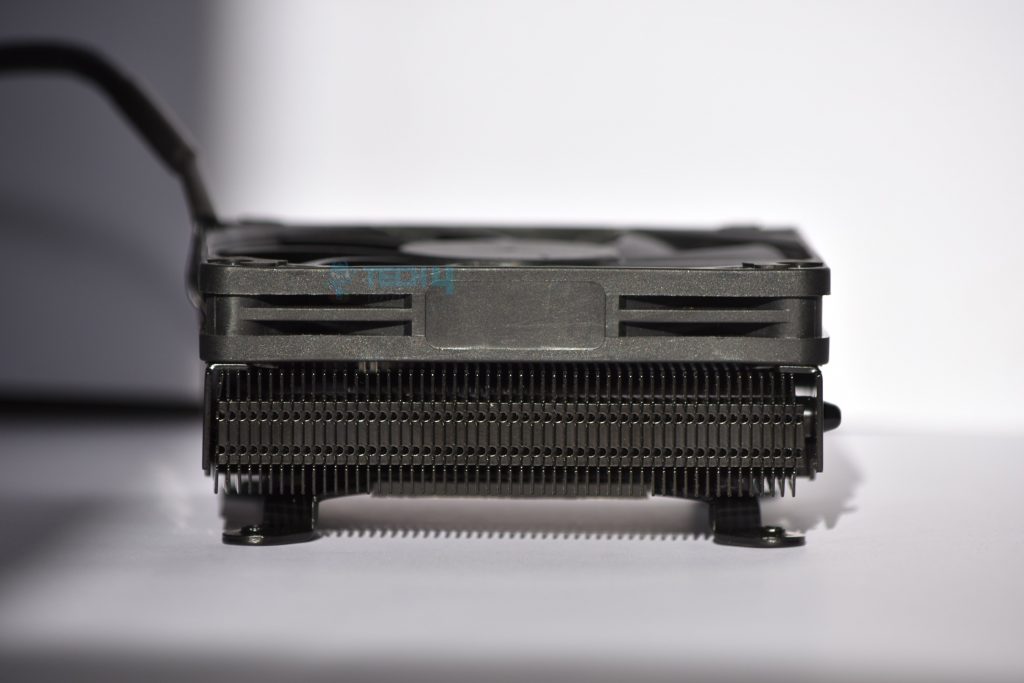
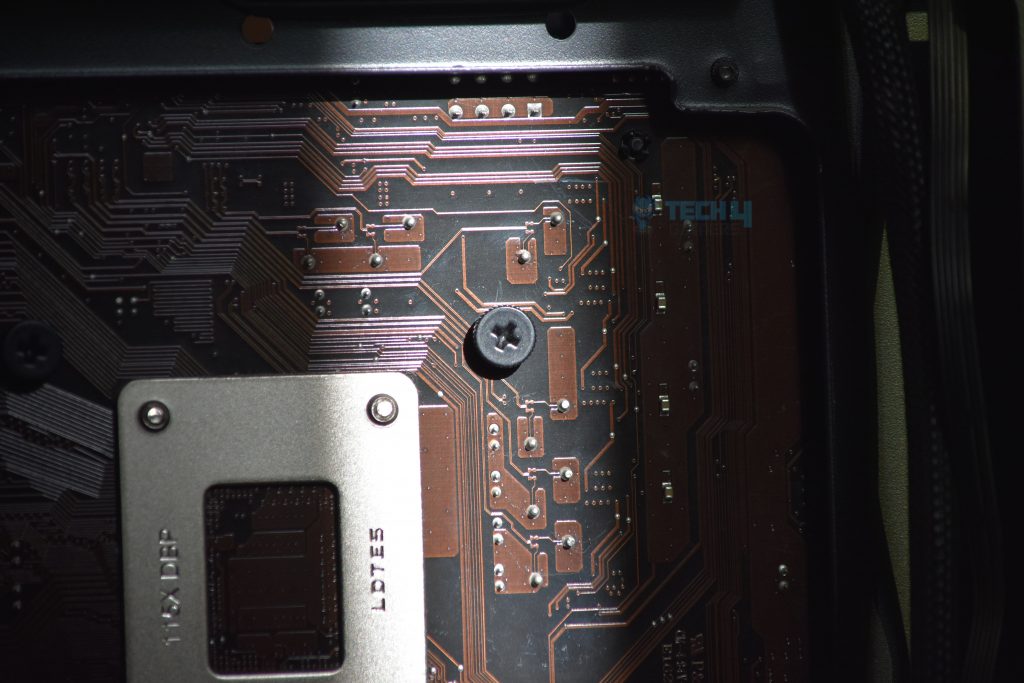
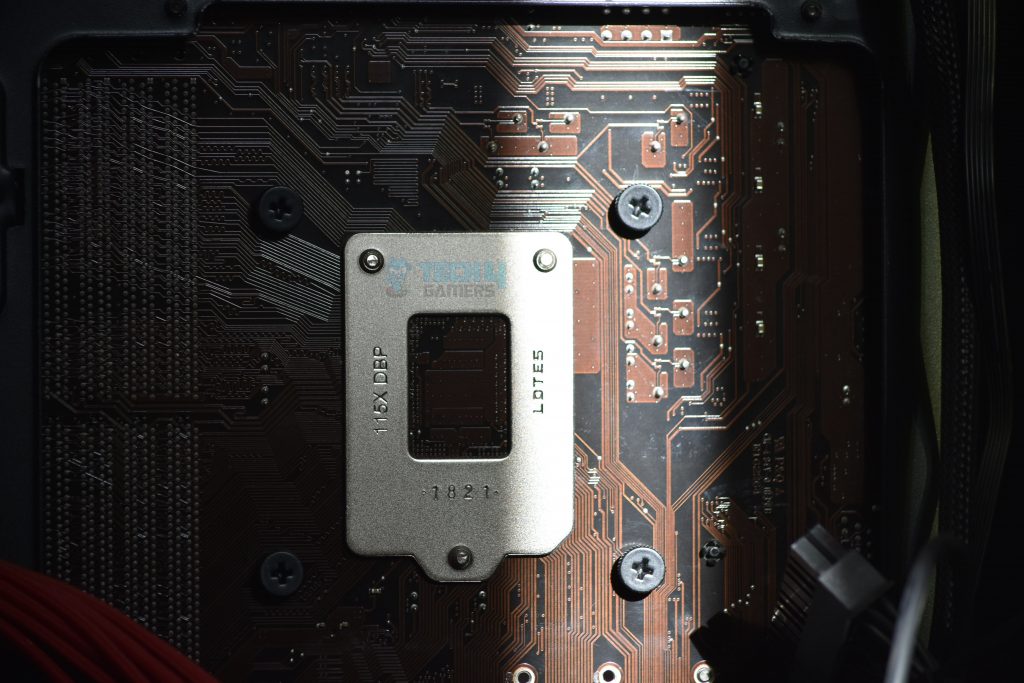
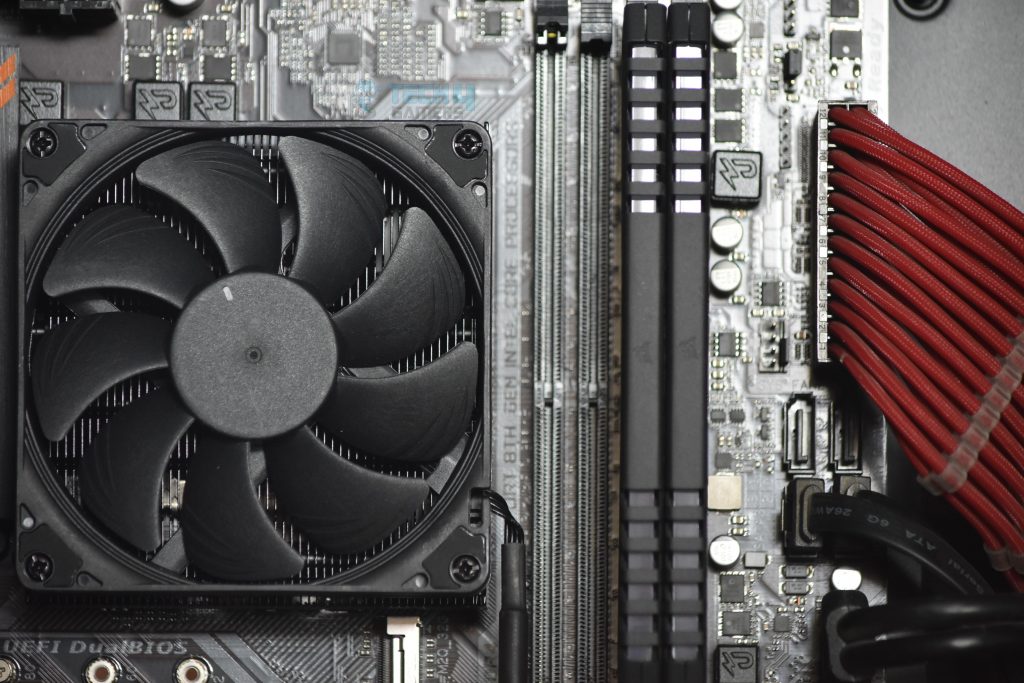

![Best CPU Coolers For i9-13900KF [Benchmarks Included] Best CPU Cooler For Core i9-13900KF](https://tech4gamers.com/wp-content/uploads/2022/11/Best-CPU-Cooler-For-Core-i9-13900KF-218x150.jpg)
![Best CPU Coolers For Ryzen 9 3900x [Our Expert Picks] BEST CPU COOLER FOR THE RYZEN 9 3900X](https://tech4gamers.com/wp-content/uploads/2022/04/BEST-CPU-COOLER-FOR-THE-RYZEN-9-3900X-1-218x150.jpg)