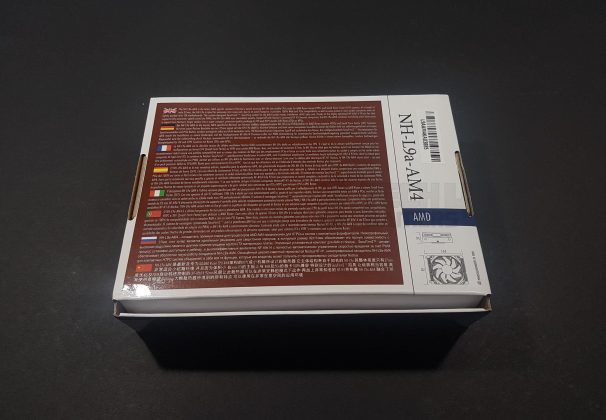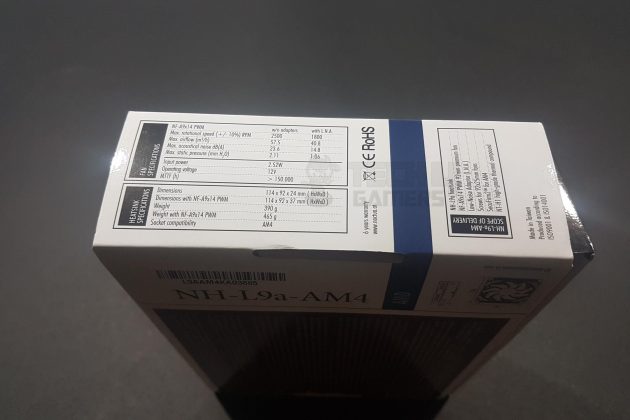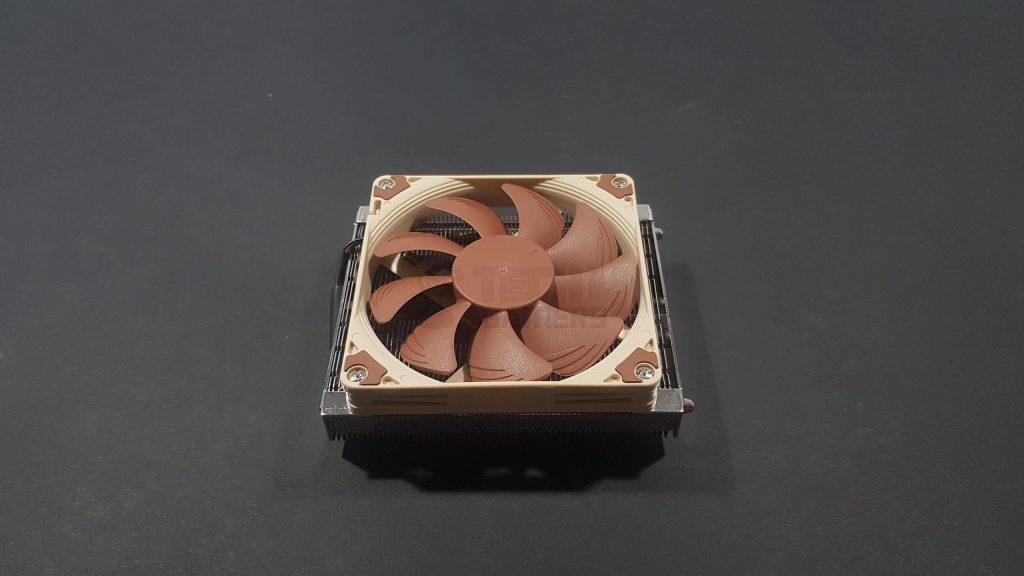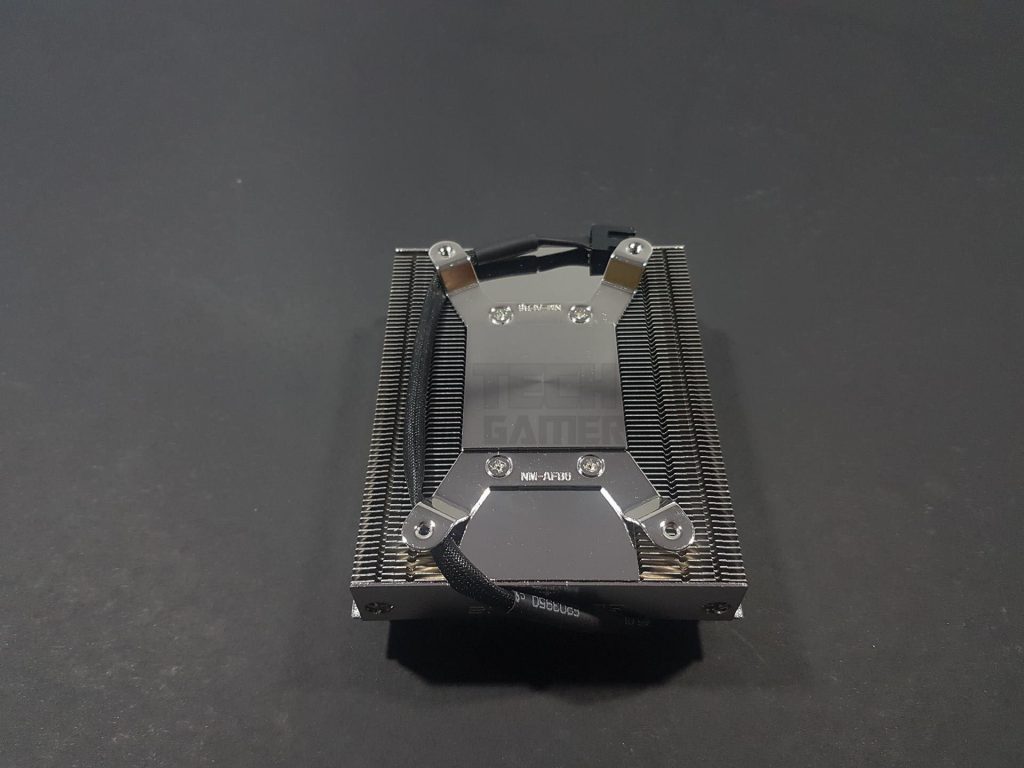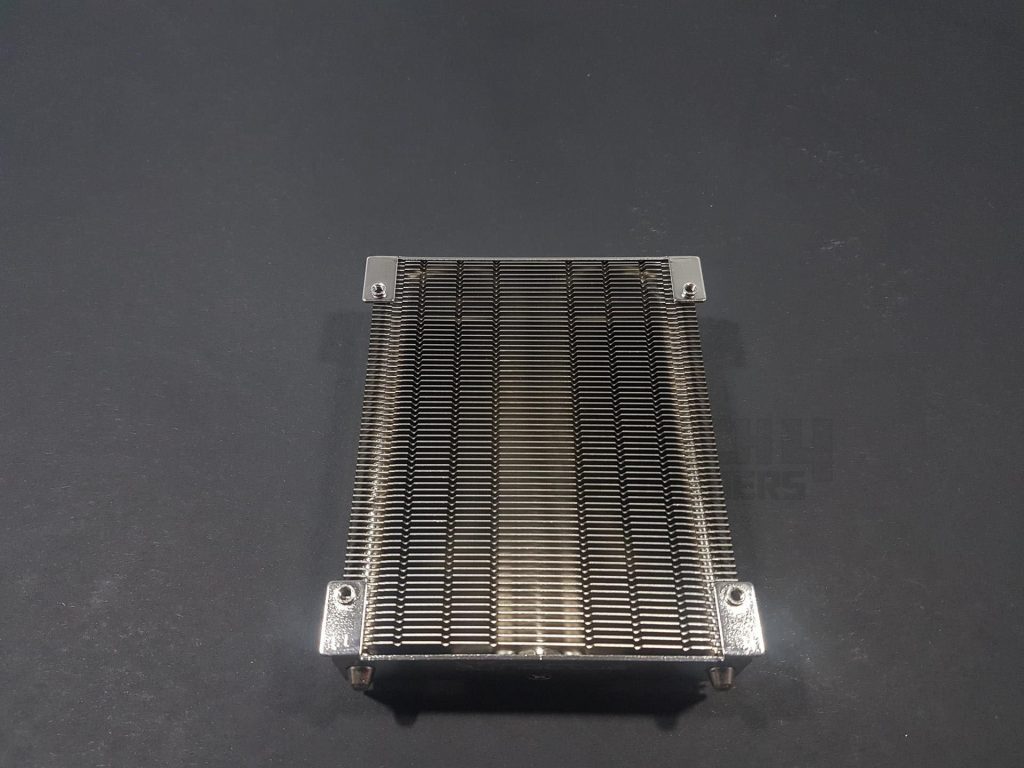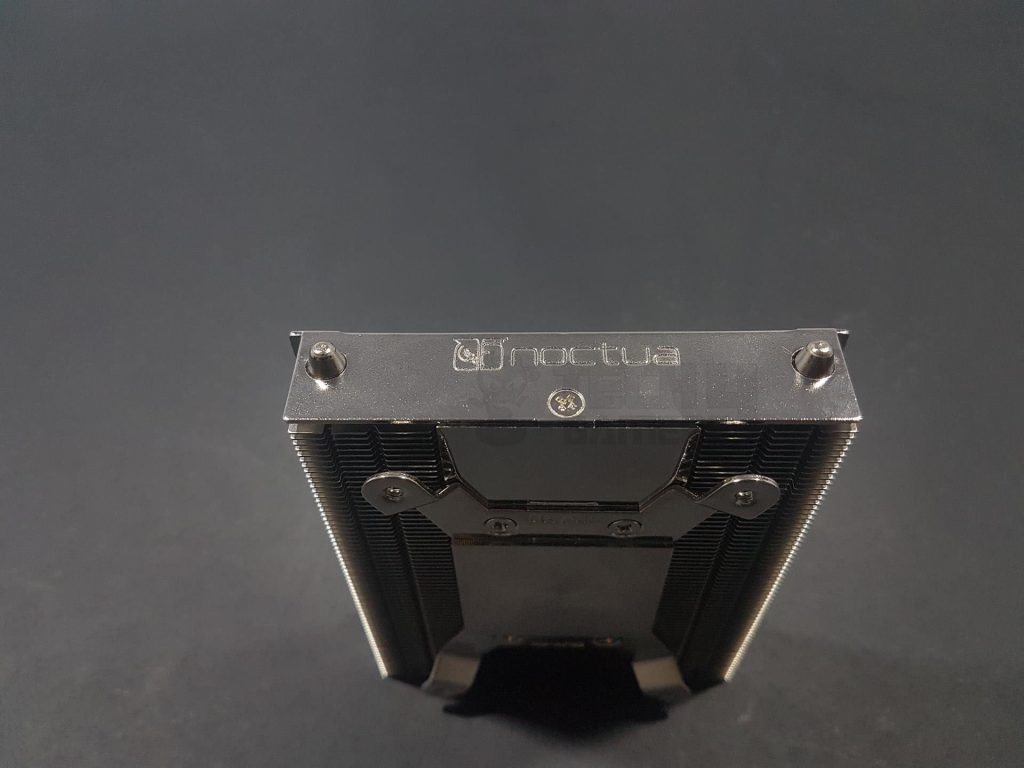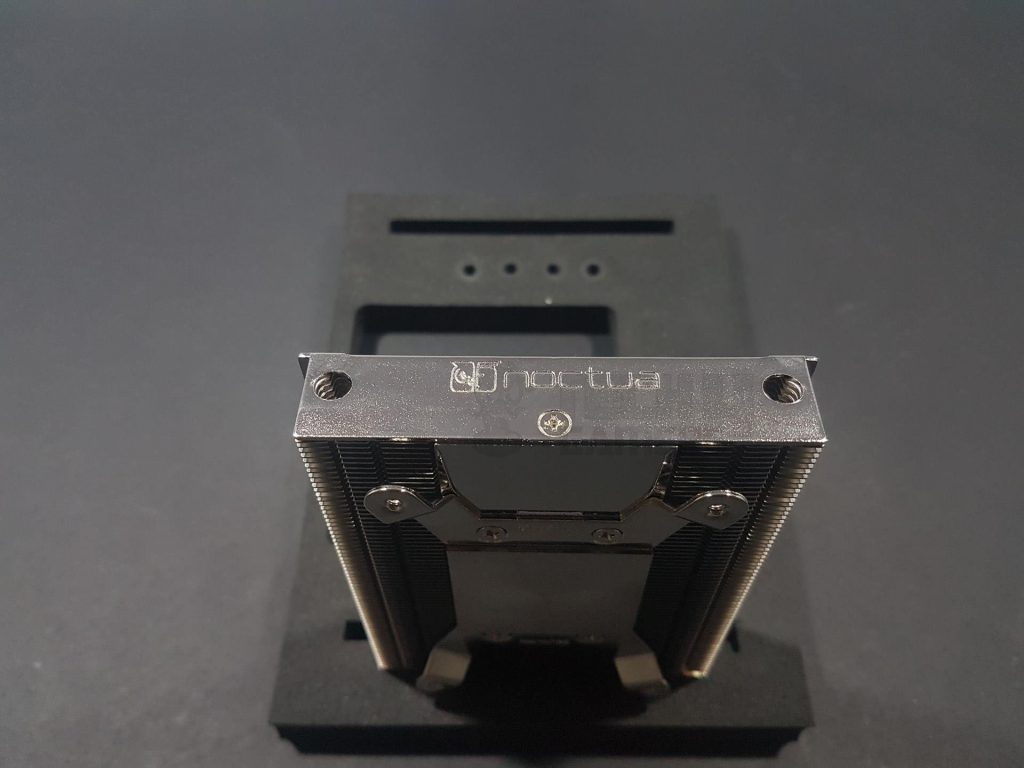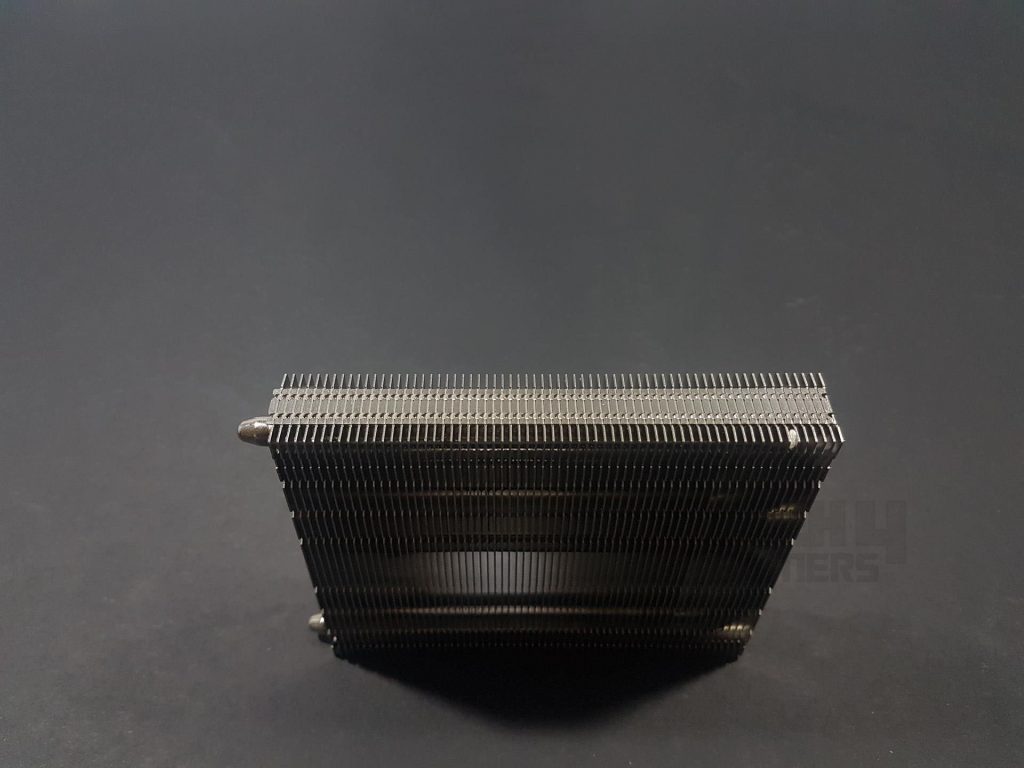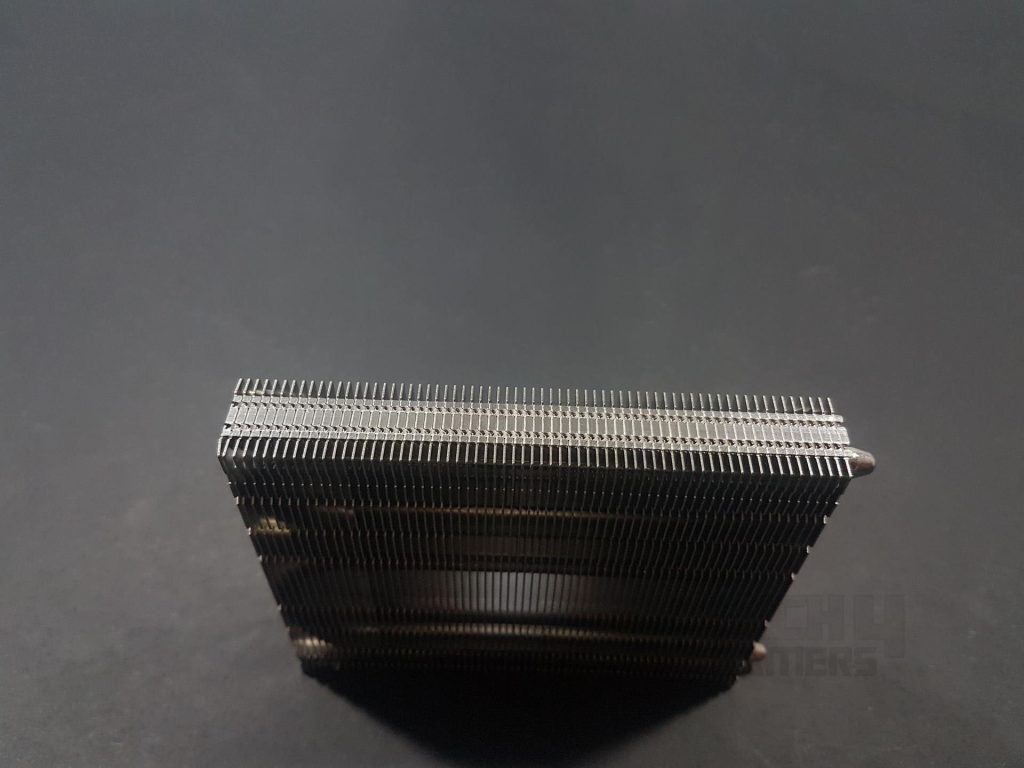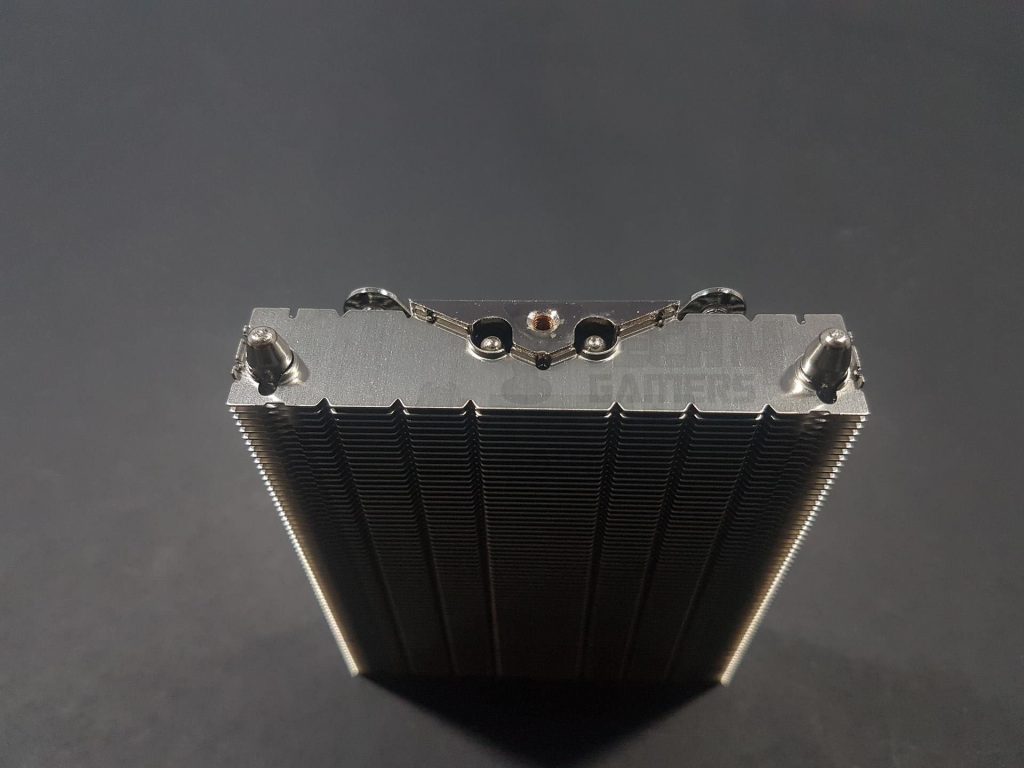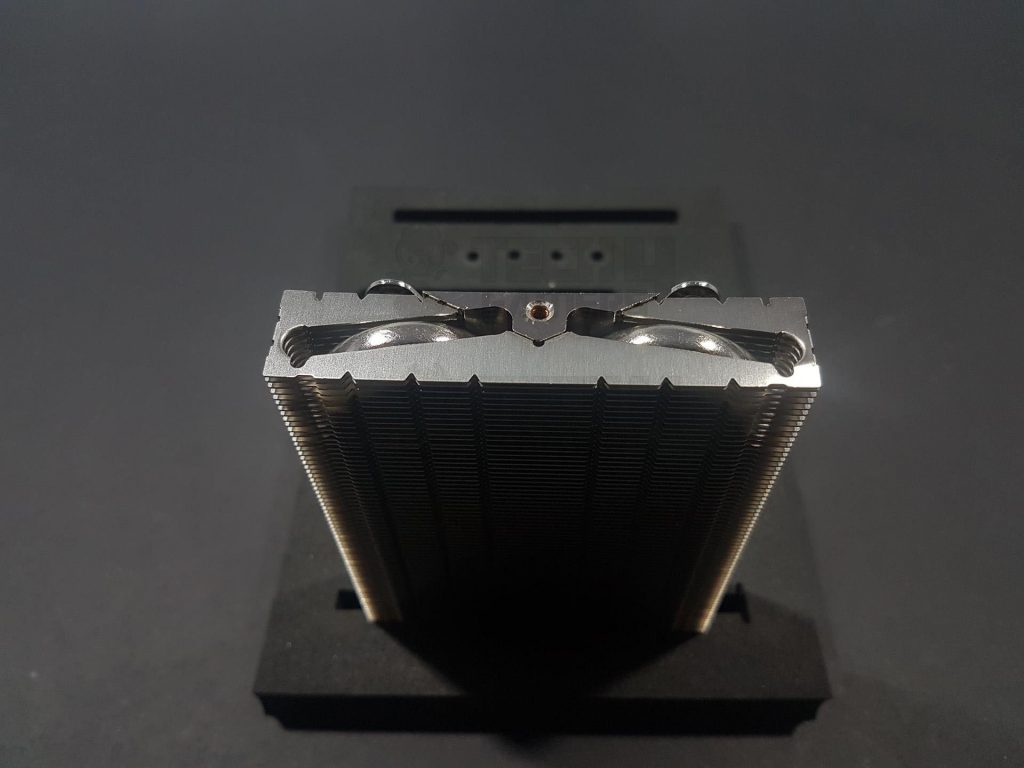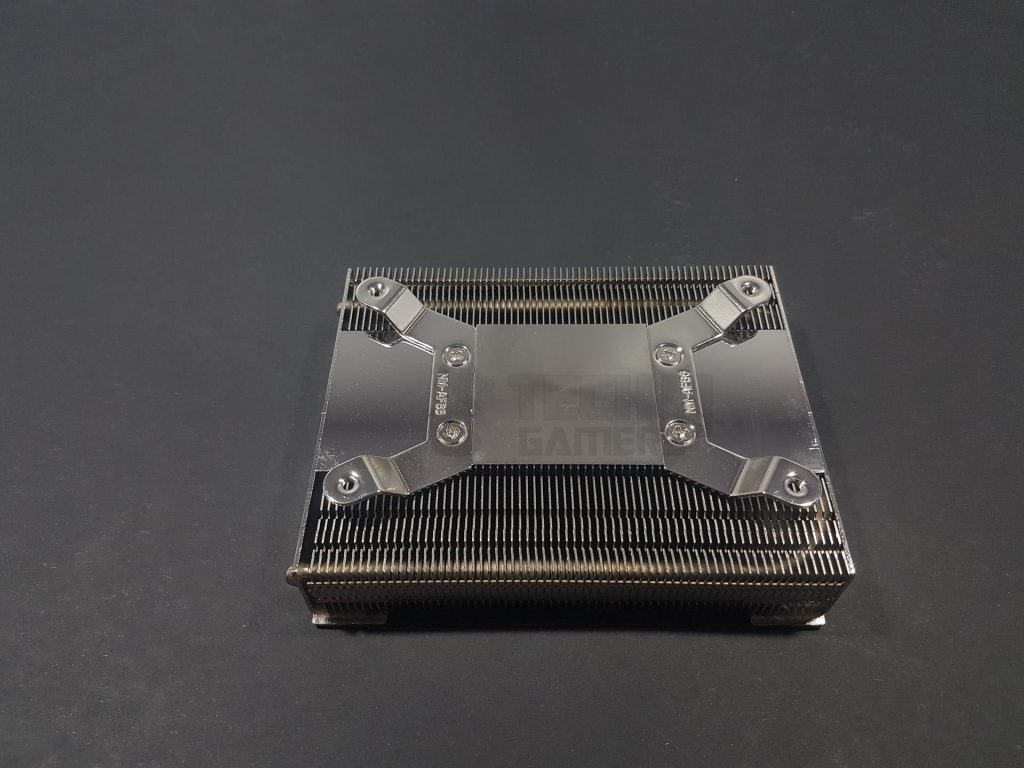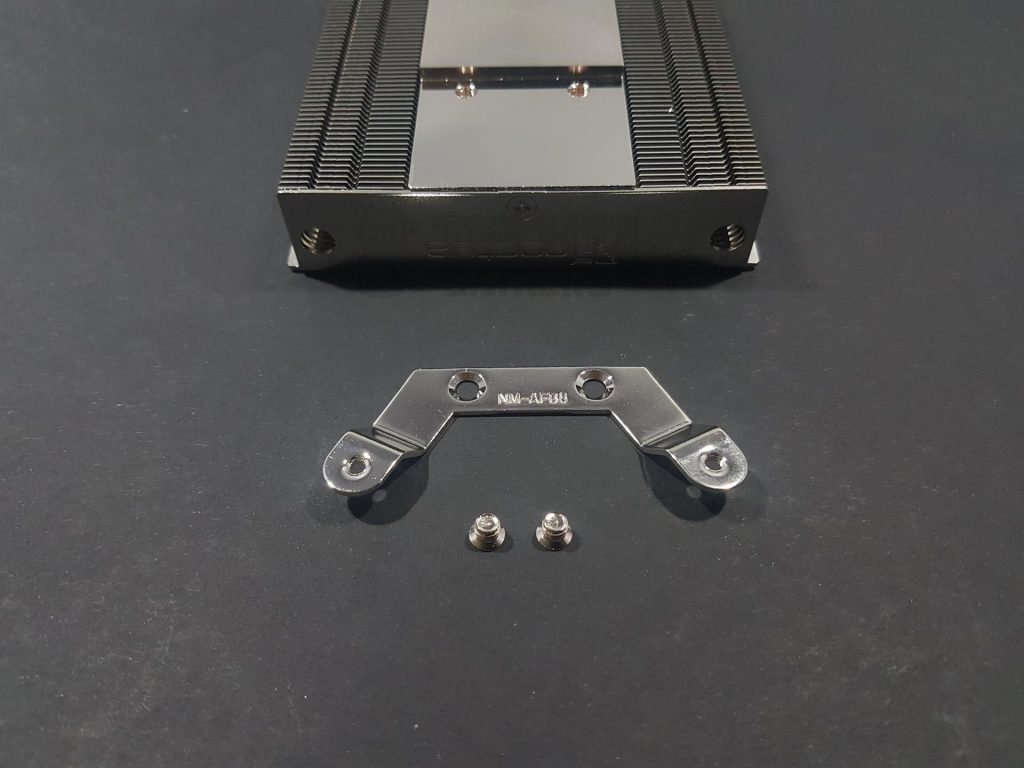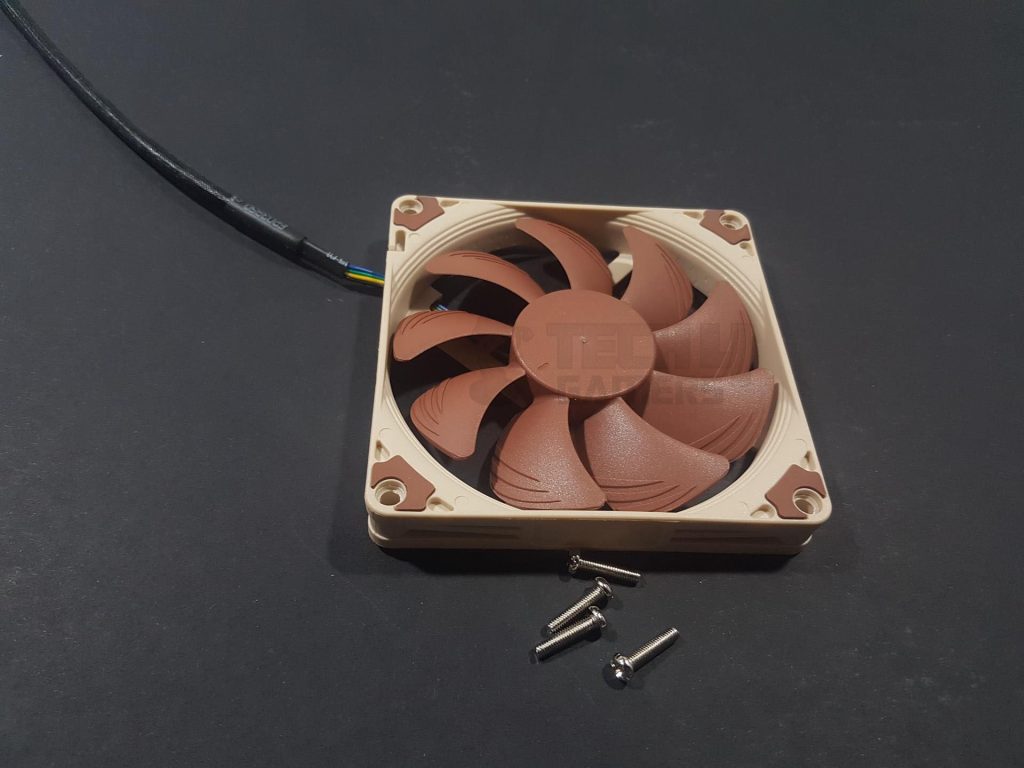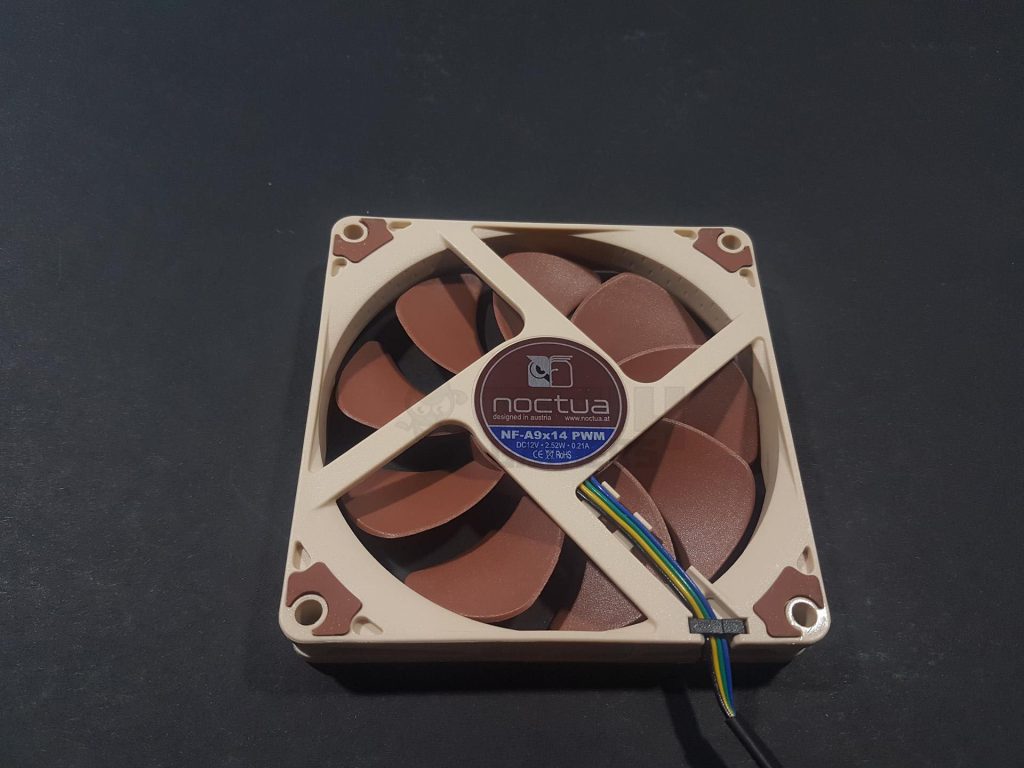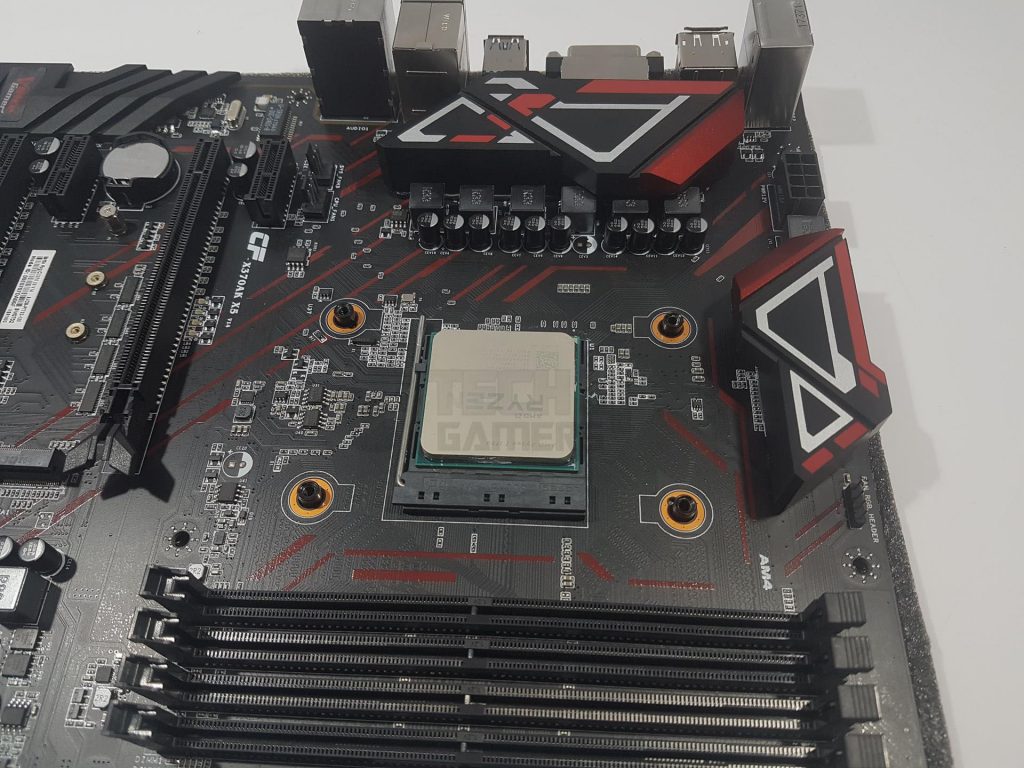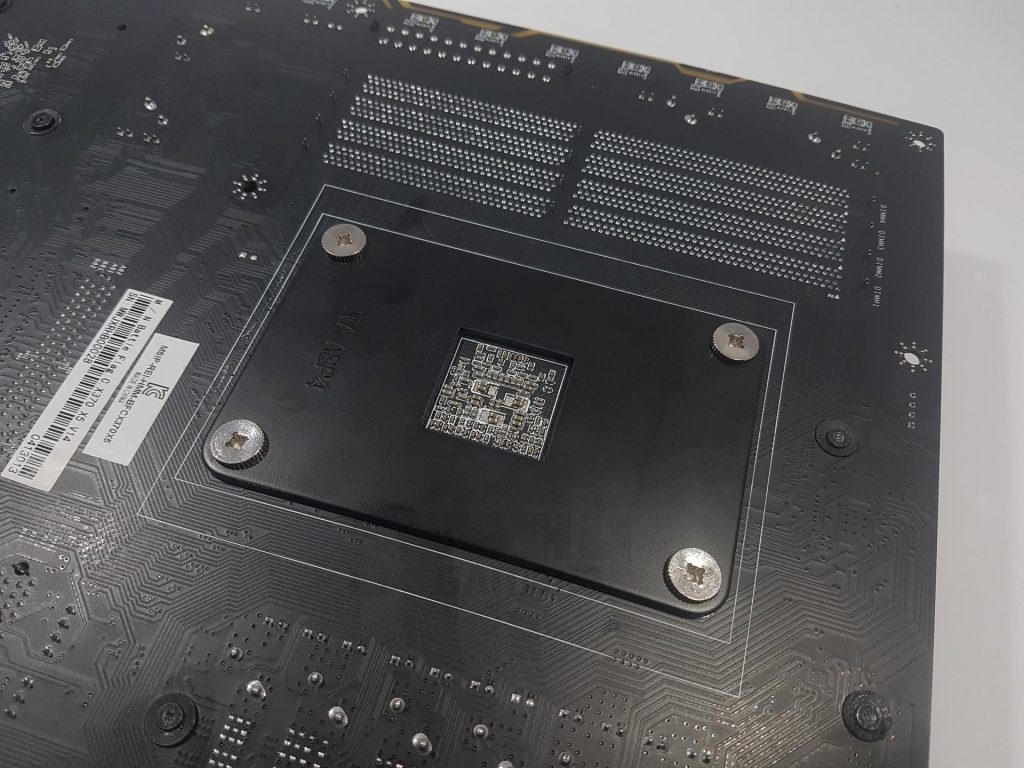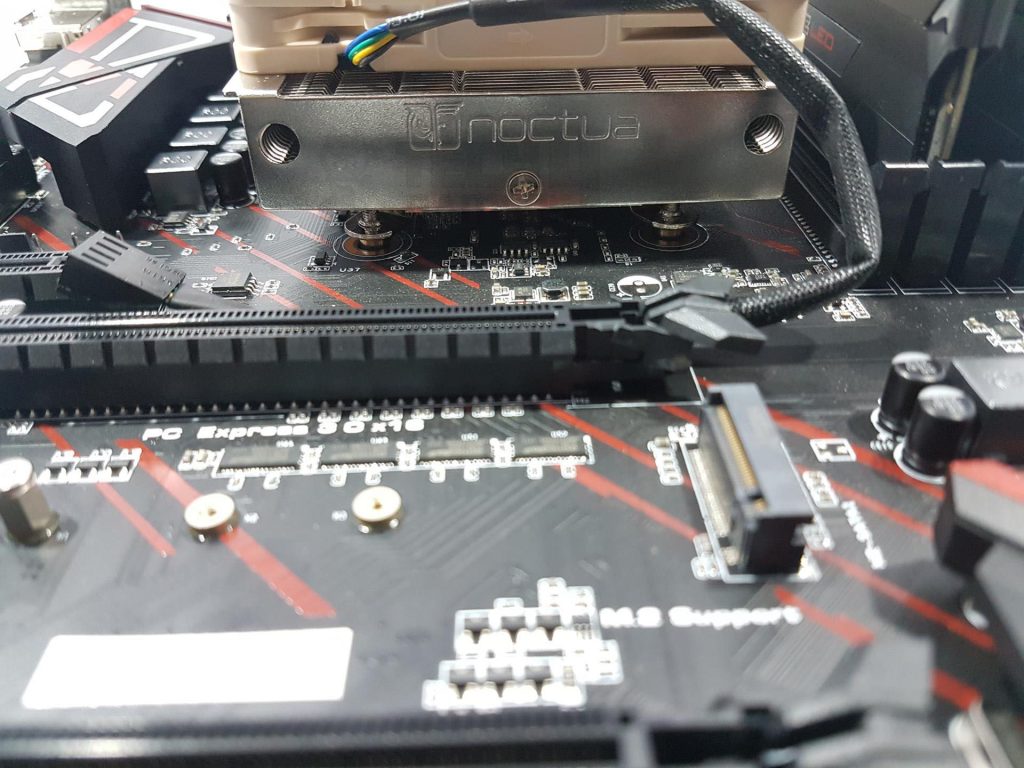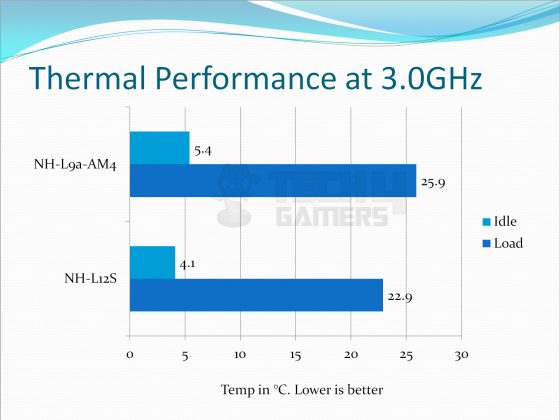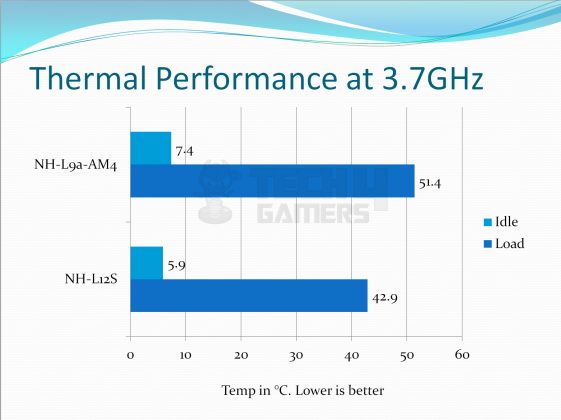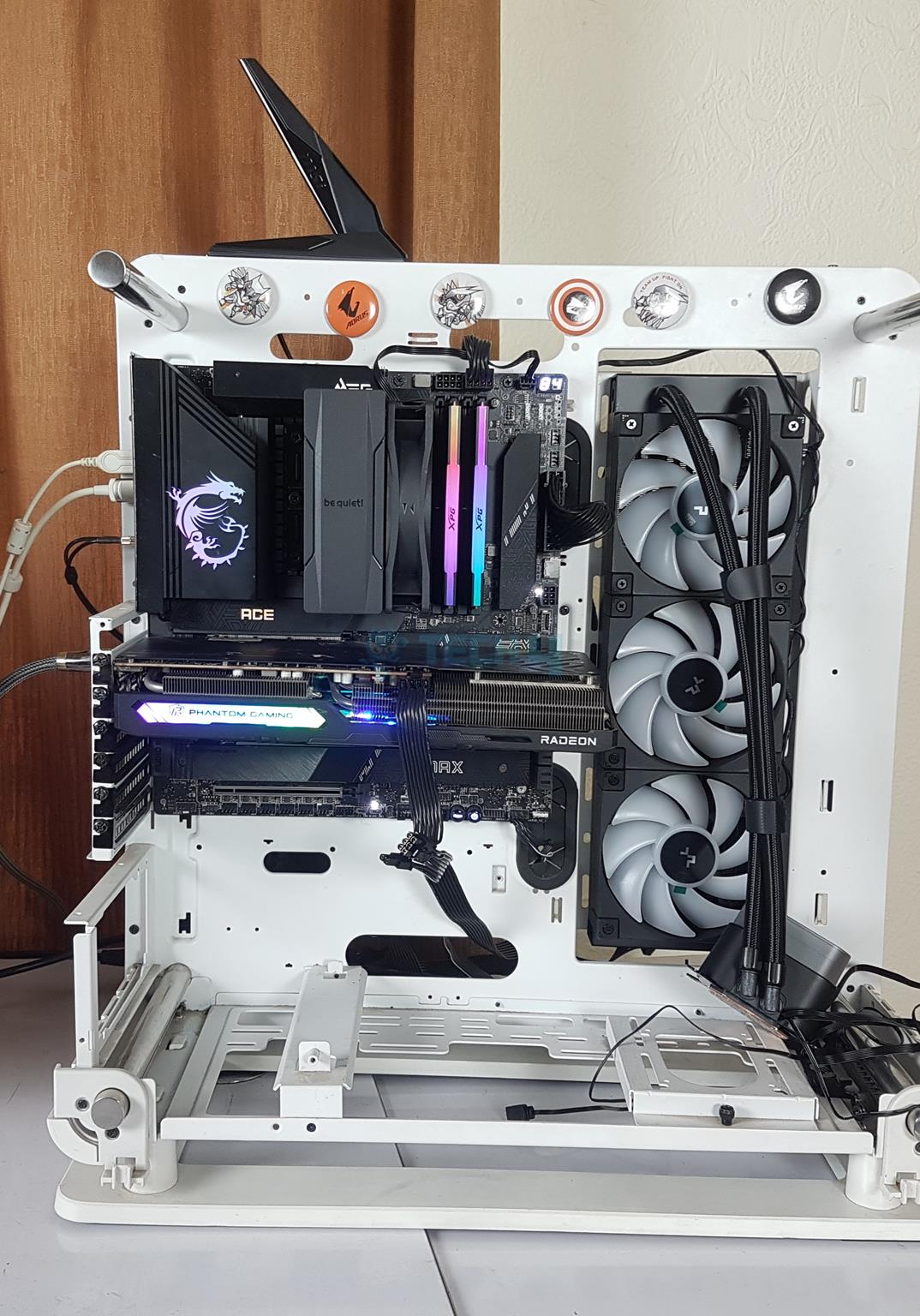Perfect For Small Builds!
Review Summary
The Noctua NH-L9a-AM4 is a compact, low-profile CPU cooler designed for AMD Ryzen systems in HTPC and SFF builds. With a height of 37mm, it ensures compatibility with limited spaces while delivering efficient cooling for up to 95W TDP.
Hours Tested: 5
Overall
-
Performance - 9/10
9/10
-
Design - 9.5/10
9.5/10
-
Features - 9/10
9/10
-
Value - 8/10
8/10
Pros
- Compact
- Low-profile
- AM4 Socket Compatibility
- Efficient Cooling
- Noise-to-performance Ratio
Cons
- Single-fan Configuration
Noctua sent over their NH L9A AM4 for review – a compact cooler designed for AM4 CPUs, perfect for HTPC and SFF builds. With a height of just 37mm, it’s an ideal fit for small form factor setups, ensuring ample clearance from RAM and PCIe slots. We’ll be putting it to the test on a Ryzen 1700 chip. Plus, it’s not just limited to AMD – the Noctua NH-L9A-AM4 is also a suitable cooler for the I5-12600k, as long as it’s on a small motherboard. Let’s start the review!
Key Takeaways
- The Noctua NH-L9a-AM4 is a small CPU cooler for compact AMD Ryzen systems that is perfect for HTPC and SFF builds.
- It is ideal for small builds; it suits AMD Ryzen CPUs, ensuring space clearance and efficient cooling for up to 95W TDP.
- It is not recommended for higher-wattage chips or non-Ryzen sockets. Designed for single-fan setups only.
- Why you can trust Tech4Gamers: We understand the importance of making informed decisions. That’s why our team spends significant time testing every product we review. Find out more about how we test.
Let’s take a look at the technical specifications of Noctua NH-L9a-AM4.
| NH-L9a-AM4 | Specifications |
|---|---|
| Socket compatibility | AMD AM4 |
| Dimensions Without Fan | H=23 mm , W=114mm d=92mm |
| Weight (without fan) | 390 g |
| Dimensions With Fan | H=37 mm, W=114mm , d=92mm |
| Weight (with fan) | 465 g |
| Material | Copper (base and heat-pipes), aluminium (cooling fins), soldered joints & nickel plating |
| NSPR | 61 |
| Max. TDP | see NSPR |
| Fan compatibility | 92x92x14mm, 92x92x25mm |
| Scope of delivery | NF-A9x14 PWM premium fan, Low-Noise , Adaptor (L.N.A.), NT-H1 high-grade thermal , compound, SecuFirm2™ AM4 mounting kit, Screws for 92x92x25mm fans, Noctua metal, case-badge |
| Warranty | 6 Years |
| Fan Model | Noctua NF-A9x14 PWM |
| Bearing | SSO2 |
| Max. rotational speed | 2500 RPM |
| Max. rotational speed | with L.N.A. 1800 RPM |
| Min. rotational speed | @ 20% PWM 600 RPM |
| Max. airflow | 57.5 m³/h |
| Max. airflow with L.N.A | 40.8 m³/h |
| Max. acoustical noise | 23.6 dB(A) |
| Max. acoustical noise | with L.N.A. 14.8 dB(A) |
| Input power (max.) | 2.52 W |
| Voltage range | 12 V |
| MTTF | > 150,000 h |
Packaging and Unboxing
The cooler comes inside a relatively compact-sized packaging box made of cardboard.
Box Contents
Contents of the package are:
- 1x NM-ABP4 backplate
- 2x NM-AFB6 fastening brackets
- 4x NM-ABT1 mounting-screw
- 1x NA-RC7 LN Adapter
- User Guide

Design
Noctua NH-L9a-AM4 stands out as a revamped version precisely crafted for the AMD Ryzen platform. Its low-profile design, measuring only 37mm in height with the fan, makes it an ideal choice for compact builds like SFF and HTPC that face spatial constraints while ensuring efficient cooling with minimal noise.
Noctua highlights the NH-L9a-AM4 as the latest iteration tailored specifically for AMD Ryzen-based HTPCs and Small Form Factor (SFF) systems. With a height of just 37mm, it suits slim cases perfectly. The small footprint guarantees 100% RAM and PCIe compatibility, allowing easy access to near-socket connectors, even on tightly packed mini-ITX motherboards.
Noctua introduces a custom-designed SecuFirm2™ mounting system for the AM4 socket, simplifying the installation process. The NH-L9a-AM4 incorporates a highly optimized NF-A9x14 92mm fan with PWM support for automatic speed control, ensuring a remarkably quiet operation. Combined with Noctua’s NT-H1 thermal compound, it delivers the expected quality in a compact, premium package for ITX and HTPC builds with Ryzen CPUs or APUs.
The NH-L9a-AM4 comes pre-assembled with the fan and NM-AFB6 fastening brackets, boasting overall dimensions of 92x114x37mm (DxWxH), including the fan. It remains compatible exclusively with AMD’s AM4 bracket, emphasizing the need for NH-L9a for non-Ryzen sockets.
Featuring 64 aluminum fins, the cooler requires a fan with high static pressure and airflow for optimal cooling performance. Without the fan, the heat pipes and bottom-mounted fastening brackets in X shape become visible, showcasing the cooler’s design symmetry. The finstack’s top and bottom sides are identical.
The heatsink incorporates two 6mm copper base heat pipes with a nickel coating arranged in a U shape inside the heatsink. Weighing 390gm without the fan, it includes two aluminum plates on the front and rear sides, featuring the Noctua brand name and logo on the front. The rear plate includes holes, possibly for aesthetics and improved airflow.
Noctua has pre-installed the 2x NM-AFB6 fastening brackets on the bottom side, streamlining the installation process for users. The copper base, with a nickel coating, lacks a polished, mirror-like finish, emphasizing functionality over aesthetics. The front and rear plates are secured from the center to the bottom-mounted aluminum plate, simplifying the user’s installation experience.
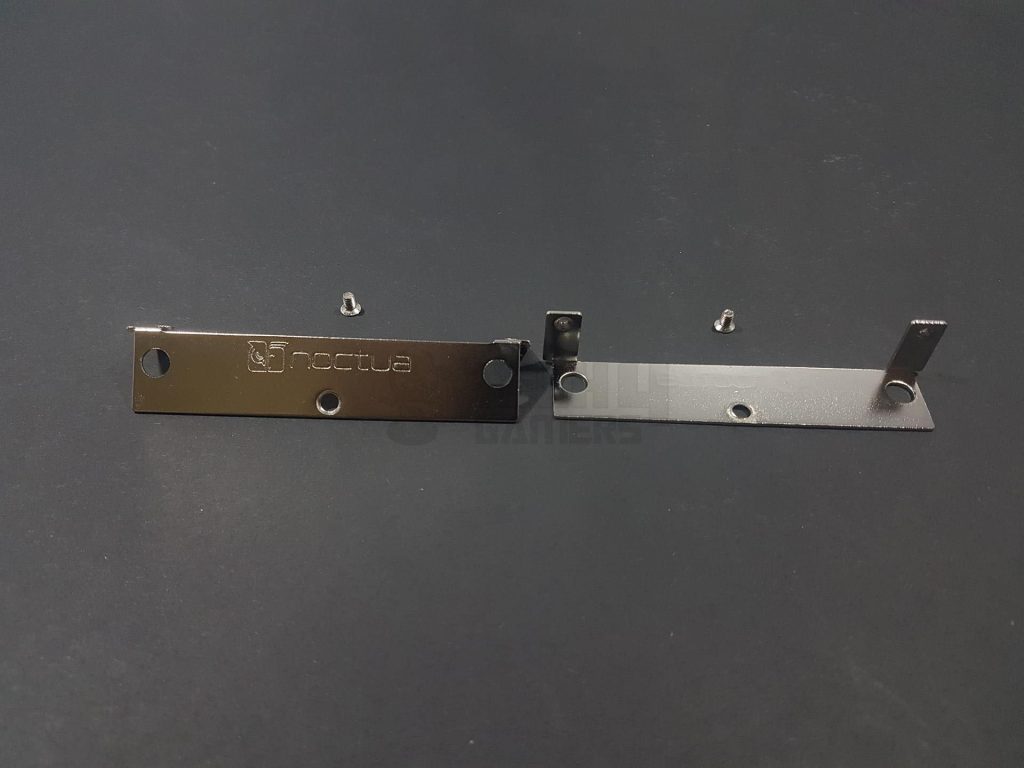
Check out the awesome Noctua NF-A9X14 PWM fan included with the cooler! It’s 92x92x14mm, with a height of 14mm. You can also use a 92x92x25mm fan with 4 provided long screws. Noctua’s attention to detail is incredible. The fan has SSo2 bearings, reaching max speeds of 2500 RPM or 1800 RPM with LNA. Max static pressure is 2.11 mmH₂O (1.06 mmH₂O with LNA).
It consumes 2.52W at 12V DC, with a max airflow of 33.86 CFM (24.03 CFM with LNA). Max sound level is 23.6 dBA (14.8 dBA with LNA). It’s Noctua brown, with 4 anti-vibration paddings on each mounting corner. The sticker on the back has Noctua’s logo, website, and design country. The fan runs at 0.21A and works in push or pull configuration only, with no dual fans.

Installation
We have used Colorful Battle Flag C.X370 X5 V14 motherboard with a Ryzen 1700 chip.
- Remove the stock backplate from your AMD motherboard.
- Place the provided backplate with the cooler on the backside of the motherboard, ensuring the insulation side faces the motherboard.
- Apply thermal paste to the CPU after cleaning the IHS surface.
- Carefully position the cooler on the CPU by aligning the holes on the fastening brackets with those on the socket zone.
- Insert the NM-ABT1 screws from the backside of the motherboard through the backplate and pass them through the mounting holes on the NM-AFB6 fastening brackets.
- If your motherboard is not inside a chassis, place it with the backside facing up.
- Tighten the NB-ABT1 screws in a cross-diagonal pattern for even pressure.
- Finally, connect the 4-pin power connector of the fan to the CPU fan header.
Clearance
The Noctua NH-L9a-AM4, at 92x114x37mm (DxWxH), is a compact cooler. Its fan ensures excellent clearance for DIMM slots, the first PCIe slot, and the socket zone. No RAM height issues and ample space for any graphics card in the first PCIe slot. Unlike larger heatsinks on ITX boards, this cooler’s size doesn’t limit access to near-socket components after installation.
Testing
The following test bench was used to test the cooler:
- AMD Ryzen 1700
- Colorful Battle Flag C.X370 X5 V14
- Corsair 2x8GB Vengeance Red LED 2666MHz DDR4
- HyperX 120GB SSD
- Thermaltake Smart SE 730W PSU [Thanks to the PakDukaan]
I tested the system using AIDA64 for stress and temperature, applying Noctua NT-H1 thermal paste on the cooler. AMD Ryzen Master controlled frequency and voltages, as the BIOS wasn’t helpful. I set the 1700 to run at 3000MHz, 1.00V for a 30-minute AIDA64 stress test. Noted max CPU temp, calculated delta temp. Then, set 1700 to 3700MHz, 1.200V due to motherboard limitations. Ran another 30-minute stress test, observed temperatures with AIDA64, and calculated delta temp.
Thermals
The idle temperatures were 5.4°C delta. The underload temperature was 25.9°C delta. The temperature was in the 50s during the stress testing. The idle temperature was 7.4°C on 3700MHz. Under the stress test, it was 51.4°C. These are delta temperatures.
Acoustics
The maximum noise level on the NF-A9x14 at full speed is 28 dBA under full load. It was 14 dBA when idling.
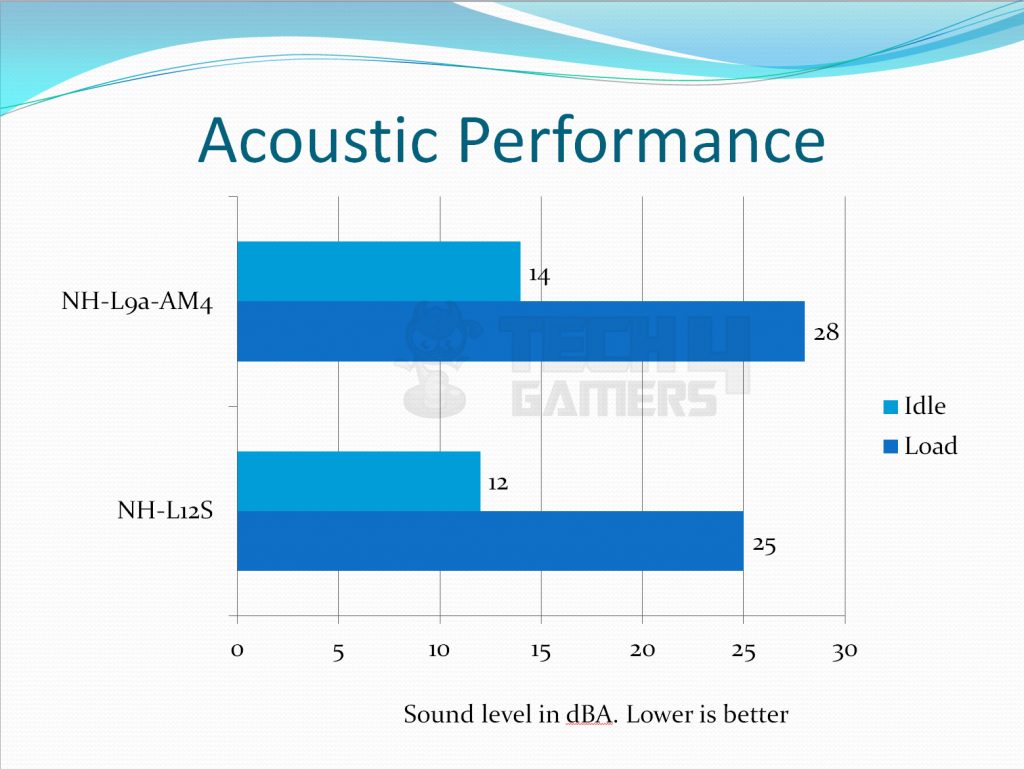
Final Verdict
In conclusion, the Noctua NH-L9a-AM4 impresses with its tailored design for AM4 sockets, which is perfect for SFF and HTPC builds. Its compact 37mm profile ensures compatibility, offering 100% RAM clearance, PCIe slot access, and space for mini-ITX components. Despite its small size, this cooler excels in noise-to-performance ratio, boasting a sturdy build with 64 aluminum fins, two 6mm copper heat pipes, and a nickel-coated copper base. The included NF-A9x14 PWM fan, with SSo2 bearings, ensures efficient cooling at 2500 RPM. Noctua’s attention to detail shines, though the limitation to a single fan configuration is a minor drawback. With a 6-year warranty backing it, the NH-L9a-AM4 proves Noctua’s confidence in its product.
Awards Won By The Noctua NH-L9a-AM4
We are thankful to Noctua for allowing us to review their NH-L9a-AM4 Low Profile CPU Cooler.
Recent Updates
- January 31, 2024: A few text changes to improve readability. Added image galleries.
Thank you! Please share your positive feedback. 🔋
How could we improve this post? Please Help us. 😔
[Editor-in-Chief]
Sajjad Hussain is the Founder and Editor-in-Chief of Tech4Gamers.com. Apart from the Tech and Gaming scene, Sajjad is a Seasonal banker who has delivered multi-million dollar projects as an IT Project Manager and works as a freelancer to provide professional services to corporate giants and emerging startups in the IT space.
Majored in Computer Science
13+ years of Experience as a PC Hardware Reviewer.
8+ years of Experience as an IT Project Manager in the Corporate Sector.
Certified in Google IT Support Specialization.
Admin of PPG, the largest local Community of gamers with 130k+ members.
Sajjad is a passionate and knowledgeable individual with many skills and experience in the tech industry and the gaming community. He is committed to providing honest, in-depth product reviews and analysis and building and maintaining a strong gaming community.


 Threads
Threads