When it comes to maximizing the performance of a CPU, choosing the right CPU cooler is crucial. For instance, when we tested the AMD Ryzen 7 7700X, we found that keeping the CPU at optimal temperatures was no easy task. So, after careful testing of over 100 coolers, we have compiled a list of the top CPU coolers For Ryzen 7 7700X.
Take a look at the best CPU coolers for Ryzen 7 7700X compared to each other:








Last Updated:
- June 1, 2024: I have made some formatting changes to improve readability.
Here’s more from the Ryzen 7 7700X:
Best CPU Coolers For Ryzen 7 7700X
Here are some coolers that you should consider picking for the Ryzen 7 7700X:
- Best Overall: Be Quiet! Dark Rock Pro 4
- Best Low-Profile: Noctua NH-L9a-AM5 Chromax.Black
- Best 360mm: ARCTIC Liquid Freezer II 360 A-RGB
- Best 240mm: ARCTIC Liquid Freezer II 240 A-RGB
- Best White: DeepCool AS500 Plus White
- Best Budget: Cool Master Hyper 212 Black Edition
Be Quiet! Dark Rock Pro 4
Best Overall CPU Cooler For Ryzen 7 7700X
Specifications: Fans: 1x 120mm, 1x 135mm | Fan Speed: 1,200 — 1,500RPM | TDP: 250W | Noise: 24.3dB(A) | Dimensions: 163 x 136 x 123mm | Socket Compatibility: Intel: LGA115X, 1700, 1200, 1366, 2011, 2066, AMD: AM5, AM4 | RGB: No
Pros
- Premium build quality
- Excellent thermal performance
- Low noise fans
- Cool aesthetics
Cons
- RAM clearance issues
- Expensive
The Be Quiet! Dark Rock Pro 4 air cooler features 2x Silent Wings 3 fans that guarantee top-notch performance coupled with minimal noise production. During our dedicated performance test, the Ryzen 7 7700X showed decent temperatures, allowing entry-level overclocking without any issues. The Be Quiet! Dark Rock Pro 4 utilizes a dual-tower design for better thermal conductivity using two aluminum heatsinks coupled together with a copper baseplate. In our opinion, the greater warranty period comes with the high-end materials used in the cooler.
While the cooler offers a beautiful dark aesthetic, it has no RGB. Most people, including us, agree that the design and overall looks of the cooler do not require fancy lighting, but it would have been better to provide an optional RGB variant for those who prefer brighter coolers.
After testing the cooler, Awais Khan was surprised with its performance and stated:
“The Be Quiet! Dark Rock Pro 4 is a fantastic CPU cooler built for pure performance, with impressive silent fans even at full load, the cooler marks every checkbox.”
What Makes It The Best Overall CPU Cooler For Ryzen 7 7700X?
If you want optimal performance from the Ryzen 7 7700X without thermal throttling, the Be quiet! Dark Rock Pro 4 is the best option out there. Being an air cooler, the Dark Rock Pro 4 provides performance that is on par with most AIO coolers. All this makes it the best overall CPU cooler for Ryzen 7 7700X.
| Performance: 9/10 | Value: 9/10 |
| Features: 8/10 | Design: 8/10 |
Noctua NH-L9a-AM5 Chromax.Black
Best Low-Profile CPU Cooler For Ryzen 7 7700X
Specifications: Fans: 1x 92mm | Fan Speed: 600 — 2,500RPM | TDP/NSPR: 61 | Noise: 23.6dB(A) | Dimensions: 114 x 92 x 37mm | Socket Compatibility: AMD: AM5 | RGB: No
Pros
Cons
The Noctua NH-L9a-AM5 Chromax.Black comes with two copper heat pipes and a 92mm fan running at incredible 2,500RPM speeds. During our dedicated performance testing, the Ryzen 7 7700X averaged 77°C in Cyberpunk 2077 at 1080p ultra settings. Thus, the cooler has zero overclocking headroom and runs pretty hot. One factor that immediately stands out is its meticulously crafted construction, from its surprisingly compact 37mm height to the sleek black finish on all of the components. Furthermore, the cooler utilizes high-quality materials such as a copper baseplate and copper heat pipes.
After its color refresh, the Noctua NH-L9a-AM5 Chromax.Black offers a fully black design that is perfect for compact, stealthy builds. Furthermore, with zero RGB, the cooler doesn’t stand out. We weren’t particularly thrilled with the aesthetics, but the color is better than in the past.
Our hardware reviewer, Awais Khan, was mostly satisfied with the Noctua NH-L9a-AM5 Chromax.Black cooler and said the following about its performance:
“This little beast has a height of 37mm, and this low-profile design is aimed at the AM5 platform. It has kept Ryzen 7 7700X well in check.”
What Makes It The Best Low-Profile CPU Cooler For Ryzen 7 7700X?
Noctua has previously managed to fascinate us with their offerings and the Noctua NH-L9a-AM5 Chromax.Black is no different. Despite its compact design, it proves to be perfectly capable of handling high-end CPUs, making it a solid option for small form factor builds. All of that, combined, makes it the best low-profile cooler for Ryzen 7 7700X.
- Read Our Noctua NH-L9a-AM5 Chromax.Black Cooler Review
- Best Low Profile CPU Coolers
- Best AM5 CPU Coolers
| Performance: 7/10 | Value: 10/10 |
| Features: 7/10 | Design: 8/10 |
ARCTIC Liquid Freezer II 360 A-RGB
Best 360mm AIO Cooler For Ryzen 7 7700X
Specifications: Fans: 3x 120mm A-RGB PWM | Fan Speed: 200 — 1,800RPM | TDP: 250W | Noise: 10.64dB(A) | Dimensions: 398 x 120 x 38mm | Socket Compatibility: Intel: LGA 1700, 1200, 115X, 2011-3, 2066 AMD: AM4, AM5 | RGB: Yes
Pros
- Innovative pump design
- Quiet fans
- Exceptional overclocking headroom
- High quality radiator
- Integrated cable management
Cons
- No fan control
The ARCTIC Liquid Freezer II 360mm AIO houses 3x 120mm fans running at a maximum speed of 1,800RPM. Through our vigorous testing, the Ryzen 7 7700X showed average temperatures between 45°C and 50°C. Thus, the cooler has exceptional thermal overclocking headroom. The ARCTIC Liquid Freezer II is not only efficient, but it is durable and reliable as well. To explain, the cooler uses anti-vibration material around the fans for lower noise output. Furthermore, the radiator is fully made of aluminum. Also, the tubing is made of high-quality plastic for better resistance.
The biggest point of impact for us was the cooler’s aesthetic after its cooling performance. For example, the cooler has an innovative pump design that looks like a spaceship. Additionally, the minimal RGB lighting is perfect for the exotic design, making the cooler stand out more.
Our hardware tester, Awais Khan, was mildly stunned after testing the cooler and stated:
“It packs good performance and offers high convenience during handling and installation.”
What Makes It The Best 360mm AIO Cooler For Ryzen 7 7700X?
ARCTIC Liquid Freezer II 360 A-RGB takes the title of the best 360mm AIO cooler for Ryzen 7 7700X, mainly because of its clean looks through the A-RGB and the aesthetic cable management of the device. We can say that the ARCTIC Liquid Freezer II provides the best thermal performance for the processor.
| Performance: 10/10 | Value: 9/10 |
| Features: 7/10 | Design: 9/10 |
ARCTIC Liquid Freezer II 240 A-RGB
Best 240mm AIO Cooler for Ryzen 7 7700X
Specifications: Fans: 2x ARCTIC P12 PWM RGB 120mm | Fan Speed: 200 — 1,800RPM | TDP: 250W | Noise: 10.64dB(A) | Dimensions: 277 x 120 x 38mm | Socket Compatibility: Intel: LGA 1700, 1200, 115X, 2011-3, 2066 AMD: AM4, AM5 | RGB: Yes
Pros
- Premium build quality
- Excellent thermal performance
- Low noise fans
- Innovative pump design
Cons
- No RGB pump
- Thicker radiator
- Tricky installation
The ARCTIC Liquid Freezer II 240mm AIO houses 2x ARCTIC P12 PWM RGB 120mm fans running at 1,800RPM speeds. During my performance testing, the Ryzen 7 7700X showed average temperatures around 55°C, showing decent overclocking headroom. The ARCTIC Liquid Freezer II 240mm AIO uses similar materials as its 360mm version, with an aluminum radiator and a copper baseplate. Furthermore, the fans use anti-vibration material on the sides to lower the noise. During my noise testing, the cooler only produced a 10.64dB(A) noise.
The unique pump design makes the ARCTIC Liquid Freezer II stand out; ARCTIC opted to design its pump structure rather than sticking to the generic and boring pump designs seen in almost every other AIO cooler. The pump displays a unique and futuristic design, which is popular among gamers.
The ARCTIC Liquid Freezer II 240mm AIO was a pleasant surprise for me, and my opinion on the cooler after reviewing it was as follows:
“The ARCTIC Liquid Freezer II 240 A-RGB is ONE-OF-A-KIND AIO for around 110 dollars. Considering its cooling capabilities and excellent performance, it is a good value for money!”
What Makes It The Best 240mm AIO Cooler For Ryzen 7 7700X?
If a cooler is worthy of being called the best 240mm AIO cooler for Ryzen 7 7700X, the ARCTIC Liquid Freezer II 240 A-RGB wins the race by quite a margin. The clean cable management system, excellent thermal performance, and unique pump design make it the favorite for the title.
| Performance: 9/10 | Value: 10/10 |
| Features: 8/10 | Design: 9/10 |
DeepCool AS500 Plus White
Best White CPU Cooler For Ryzen 7 7700X
Specifications: Fans: 2x TF 140 120mm fans | Fan Speed: 500 — 1,200RPM | Noise: 29.2dB(A) | TDP: 220W | Dimensions: 142 x 102 x 164mm | Socket Compatibility: Intel: LGA 2066, 2011-v3, 2011, 1700, 1200, 1151, 1150, 1155, AMD: AM4, AM5 | RGB: Yes
Pros
- Great build quality
- Amazing performance
- Superb aesthetics
- Beautiful RGB
- Easy installation
Cons
- Fan noise
The DeepCool AS500 Plus White air cooler houses five heat pipes soldered directly to the baseplate. Our performance testing showed the cooler has enough power to keep the Ryzen 7 7700X’s temperatures at bay without causing any bottlenecking issues. Looking into the cooler’s build quality, the DeepCool AS500 Plus White has a nickel-plated copper baseplate with nickel-plated copper heat pipes. Because of the materials used, we believe the cooler’s performance won’t deteriorate anytime soon.
The major advantage of the DeepCool AS500 Plus White is its snow-like white design and RGB fan. You can easily customize the RGB, making the cooler perfect for white PC builds.
According to Nauman Siddique, one of our hardware experts, the DeepCool AS500 Plus White’s performance can’t get any better:
“The cooler offers fantastic performance and can handle any thermal load at hand except for extreme overclocking.”
What Makes It The Best White CPU Cooler For Ryzen 7 7700X?
The DeepCool AS500 Plus White is one of the best white air coolers on the market. Aesthetic and performance-wise, this cooler outperforms most competitors. If you are looking for the best white CPU cooler for Ryzen 7 7700X, then no doubt this should be one of the top choices.
| Performance: 9/10 | Value: 8/10 |
| Features: 8/10 | Design: 10/10 |
Cooler Master Hyper 212 Black Edition
Best Budget CPU Cooler For Ryzen 7 7700X
Specifications: Fans: 1x 120mm | Fan Speed: 800 — 2,000RPM | TDP: 150W | Noise: 26dB(A) | Dimensions: 123 x 77 x 158.8mm | Socket Compatibility: Intel: LGA2066, 2011-v3, 2011, 115X, 1366 AMD: AM5, AM4, AM3+, AM3, AM2+, AM2, FM2+, FM2, FM1 | RGB: No
Pros
- Great value
- Lots of RAM clearance
- Easy installation
- Quiet fan
Cons
- No RGB
- No overclocking potential
The Cooler Master Hyper 212 Black Edition uses four heat pipes with a 120mm fan running at 2,000RPM speeds to maintain its cooling performance. My testing showed the cooler barely has the ability to cool the Ryzen 7 7700X processor, keeping the temperatures around 65°C. The cooler has a high-end build quality even with its budget pricing. To explain, the Cooler Master Hyper 212 has an aluminum heatsink with a pure copper baseplate. Moreover, the heat pipes are in direct contact with the baseplate for better performance.
The Cooler Master Hyper 212 Black Edition doesn’t offer any RGB and comes in a sleek, dark color. Not much is going on with the cooler’s design, and I feel the cooler isn’t innovative. However, you can’t expect much from a budget CPU cooler anyway.
What Makes It The Best Budget CPU Cooler For Ryzen 7 7700X?
The Cooler Master Hyper 212 Black Edition has consistently topped lists of top benchmarks to deliver the greatest thermal performance. We can state that it is the best budget CPU cooler for Ryzen 7 7700X processor.
Also, check our other tested round-ups:
| Performance: 7/10 | Value: 10/10 |
| Features: 8/10 | Design: 7/10 |
Thermal Benchmarks
To make sure our top picks for the Ryzen 7 7700X coolers are truly the best, we tested all of them to figure out their thermal performances. Here are our results:
How We Picked & Selected These CPU Coolers For Ryzen 9 7900X
You must consider many factors before purchasing a CPU cooler. Therefore, we have compiled the most important things we looked for while selecting the coolers for this round-up:
- Performance: We selected these CPU coolers after going through performance tests in different games like Cyberpunk 2077, Assassin’s Creed Odyssey, Fortnite, and high-end productivity software. We recommended the best ones available in the market after assessing the results of our tests.
- TDP Rating: TDP is crucial when choosing a CPU cooler for a PC. The ideal CPU cooler is one that has a higher TDP as compared to the CPU. If a cooler has a lower TDP rating than the processor, it might fail to do its job properly, resulting in any damage inside the system.
- Budget: Having a budget is necessary before going out to purchase any component. We went through different CPU coolers in the market in different price ranges and chose the ones with the best value, not compromising on the quality.
- Noise Levels: People prefer CPU Coolers with minimal noise that does not disturb them while doing their work; in the case of gamers, it should not interfere between their game and the game sounds. When we reviewed our best picks, we had various coolers that were quiet without losing out on performance.
Tell us your perspective.
Looking for more options?
- Best CPU Coolers For Ryzen 9 7950X3D
- Best CPU Coolers For Ryzen 7 7800X3D
- Best CPU Coolers For Ryzen 9 7950X
- Best CPU Coolers For Ryzen 9 7900X
- Best CPU Coolers For Ryzen 5 7600X
FAQs
The Ryzen 7700X has a TDP of 105W and an AM5 socket. If your old cooler can support this TDP and the AM5 socket, then you don’t need a new cooler for the Ryzen 7 7700X.
Recent Updates
- February 21, 2024: Added thermal performance benchmarks from our hands-on tested reviews.
- October 30, 2023: Few text and grammar changes to improve readability. Added image galleries. No products were changed.
- June 16, 2023: Few text changes to improve readability. No products were changed.
Thank you! Please share your positive feedback. 🔋
How could we improve this post? Please Help us. 😔
[CPU Coolers & RAM Expert]
Hayyan Serwer is a tech enthusiast, with a love for PC building and article writing. Hayyan specializes in writing about CPU coolers and RAM kits. Hayyan has been familiar with the tech industry for over half a decade now, and has now stepped into providing quality reviews for the latest and greatest tech.
Get In Touch: hayyan@tech4gamers.com


 Threads
Threads

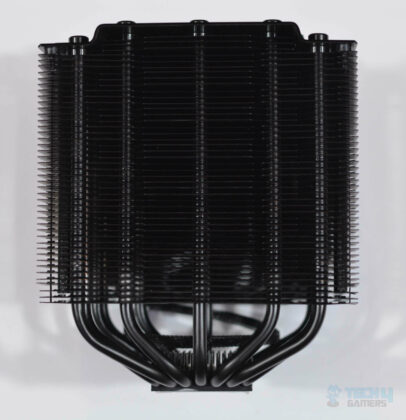












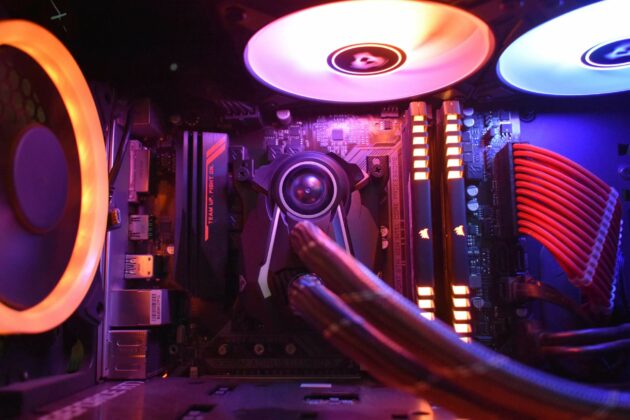

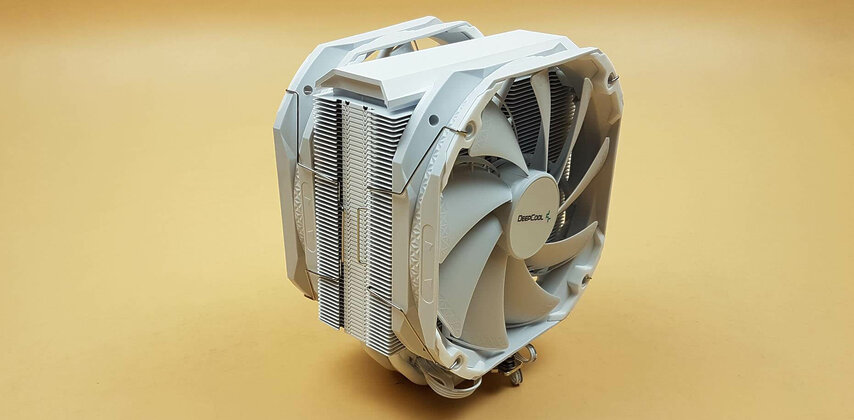




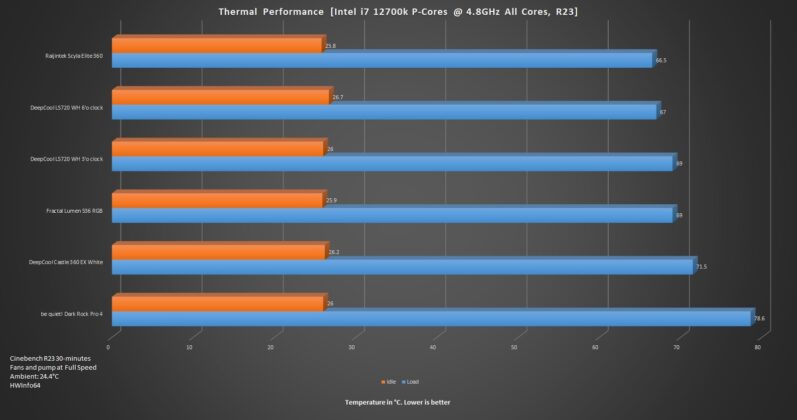
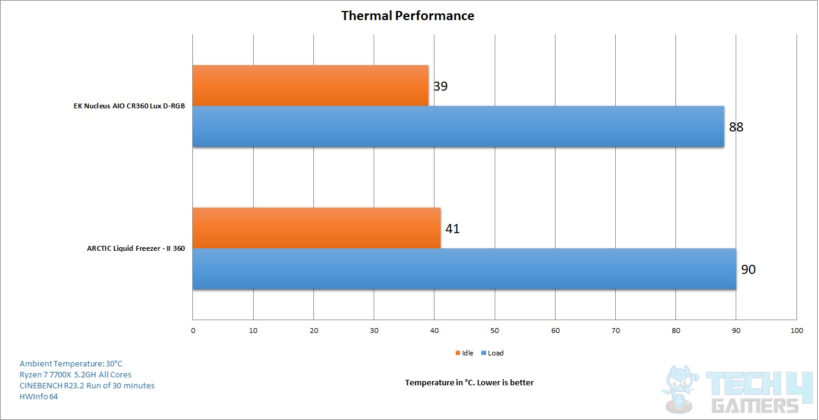
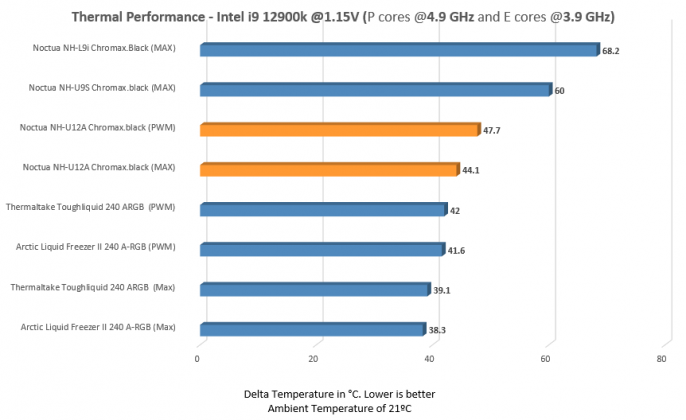
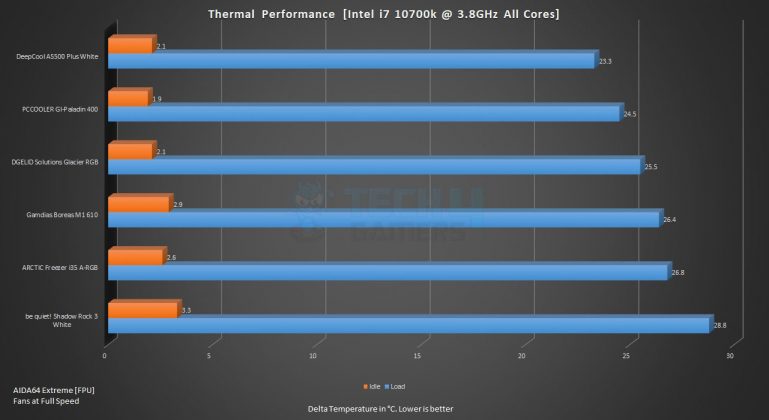
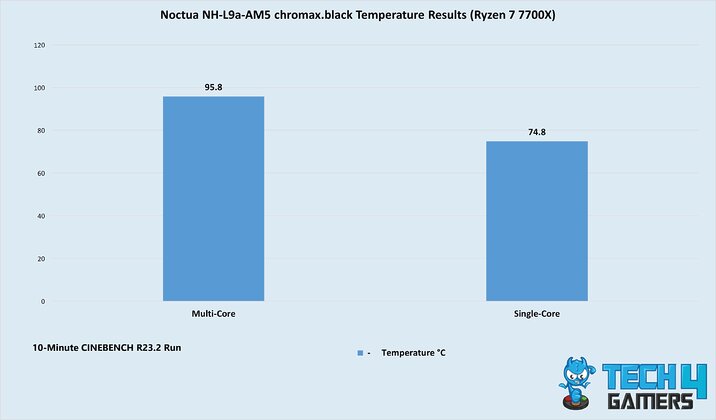
![BEST CPU Coolers For i9-13900K [Benchmarks Included] best cooler for i9 13900k](https://tech4gamers.com/wp-content/uploads/2024/12/best-cooler-for-i9-13900k-218x150.jpg)



