The AMD Ryzen 7000 series CPUs offer outstanding value while delivering amazing gaming performance. During our hands-on Ryzen 7 7700X CPU testing, we noticed amazing power with low wattage usage. So, if you’re going for a mid-range build, you will need the top RAM for the AMD Ryzen 7 7700X CPU.
Here is a comparison table of our top picks:










Last Updated:
- June 18, 2024: I have made some formatting changes to improve readability.
More from the Ryzen 7 7700X:
Best RAM For Ryzen 7 7700X
Following are our recommendations for the best RAM for Ryzen 7 7700X:
- Best Overall: G.Skill Trident Z5 Neo RGB 32GB
- Best Performance: G.Skill Trident Z5 RGB 32GB
- Best White: Corsair Vengeance RGB 32GB
- Best Value: G.Skill Flare X5 Series 32GB
- Best Entry-Level: Patriot Signature Line 32GB
G.Skill Trident Z5 Neo RGB
Best Overall RAM For Ryzen 7 7700X
Memory Type: DDR5 | Capacity: 32GB (2× 16GB) | Frequency: 6,000MHz | Latency: CL30 | Latency (Nanoseconds): 10ns | RGB: Yes | Voltage: 1.35V
Pros
- High 6,000MHz frequency
- Low 10ns latency
- Beautiful RGB lighting
- Outstanding overclocking potential
Cons
- High overclocked voltage
The G.Skill Trident Z5 Neo RGB DDR5 RAM kit nails its aesthetics. The RAM features a matte black aluminum heat spreader, giving it an aggressive feel while also reducing temperatures. Additionally, it features an RGB light bar that starts from its top left and blends seamlessly into the middle. The RAM kit also offers impressive AMD EXPO-enabled performance, with 6,000MHz frequency, CL30 timings and a low 10ns latency. During my gaming tests, the RAM kit did not stutter even once and showed exceptional performance with the AMD Ryzen 7 7700X CPU in productivity tests as well.
Aside from its performance, the RAM kit also showcases outstanding overclocking capabilities. During my testing, I increased the frequency to 6,600MHz by ramping the voltage by 0.5V to achieve stability.
Buy It If
✅You want impressive performance with beautiful looks: If you’re looking for a RAM kit that looks extremely beautiful and offers decent RGB and customizations while also having impressive performance, I recommend buying the G.Skill Trident Z5 Neo RGB because of its performance and aesthetics.
Don’t Buy It If
❌You dislike RAM kits with higher voltage: If you don’t want higher voltage from a RAM kit while overclocking, I don’t recommend buying the G.Skill Trident Z5 Neo RGB kit.
What Makes It The Best Overall RAM For Ryzen 7 7700X?
If you want a RAM that marks every checkbox, packs a bunch of performance, and runs reliably while looking absolutely beautiful, then the Trident Z5 Neo RGB is a no-brainer. With that said, it is the best overall RAM for the Ryzen 7 7700X, and you should definitely go for it.
| Performance: 9/10 | Value: 8/10 |
| Features: 9/10 | Design: 9/10 |
G.Skill Trident Z5 RGB
Best Performance RAM For Ryzen 7 7700X
Memory Type: DDR5 | Capacity: 32GB (2× 16GB) | Frequency: 6,600MHz | Latency: CL34 | Latency (Nanoseconds): 10.3ns | RGB: Yes | Voltage: 1.40V
Pros
- Outstanding 6,600MHz frequency
- Low 10.3ns latency
- Beautiful aesthetics
- Decent build quality
Cons
- Expensive
The G.Skill Trident Z5 RGB DDR5 RAM kit offers a sleek and futuristic look with its abundant RGB and aluminum-brushed heatsink. Because of its customization abilities, you can install the RAM in almost all PC builds. Personally, I installed mine in a darker build to complement the PC’s aesthetics. The RAM kit provides a whopping 6,600MHz frequency, remarkable CL34 timings, and extra-low 10.3ns latency. During my performance tests, the RAM kit performed exceptionally well at the 1440p resolution, loading maps in intensive games almost instantly. Moreover, the RAM showed outstanding capabilities in video editing tasks.
The Trident Z5 also offers great room overclocking. In our hands-on testing, we managed to crank it all the way up to 7200MHz without any stability issues, which is a very good number given its overall performance.
Here’s what Nauman Siddique said about the Trident Z5 RGB after his testing:
The G.Skill Trident Z5 RGB DDR5 memory kit, priced at $124.99, is a high-performance offering from G.Skill. It features an attractive design with a stylish aluminum heat spreader and subtle RGB lighting. In testing, it delivered a solid performance, competing well with other high-speed DDR5 kits and showed notable improvements when overclocked to 7200MHz.
Buy It If
✅You want outstanding EXPO performance for video editing: If you’re looking for a RAM kit that provides outstanding video editing and rendering performance with AMD EXPO-enabled, I suggest buying the G.Skill Trident Z5 RGB 6,600MHz DDR5 RAM kit because of its performance.
Don’t Buy It If
❌You are on a budget: The only reason to skip the Trident Z5 RGB is if you’re on a tight budget.
What Makes It The Best Performance RAM For Ryzen 7 7700X?
The G.Skill Trident Z5 RGB is hands-down one of the best performance RAM kits on the market, and you should seriously consider this RAM because of its performance. Additionally, it also looks quite beautiful and offers a good power-to-performance ratio, making it the best performance RAM for the Ryzen 7 7700X.
Personally, I loved the G.Skill Trident Z5 RGB RAM the most out of the others because of its performance, aesthetics, and customization capabilities. Moreover, we have also crowned it as the best performance RAM for the Ryzen 7 7700X. If you have the budget and RAM clearance for it, you won’t regret this purchase.
– Awais Khan
| Performance: 10/10 | Value: 8/10 |
| Features: 8/10 | Design: 9/10 |
Corsair Vengeance RGB
Best White RAM For Ryzen 7 7700X
Memory Type: DDR5 | Capacity: 32GB (2× 16GB) | Frequency: 6,000MHz | Latency: CL36 | Latency (Nanoseconds): 12ns | RGB: Yes | Voltage: 1.35V
Pros
- Decent frequency
- Beautiful aesthetics
- Impressive overclocking potential
Cons
- Expensive
- Compatibility issues
The Corsair Vengeance RGB DDR5 RAM kit offers an out-of-this-world dual-tone design that makes it stand out from the rest. Not only that, but you also get a beautiful translucent RGB light bar that goes from one end to another. We also loved the “Vengeance” text in the middle of the heatsink. Moving towards its performance, the RAM kit also provides 6,000MHz frequency with decent CL36 timings and a 12ns latency. During our dedicated performance testing, the RAM kit did not bottleneck the Ryzen 7 7700X CPU in gaming or productivity tests and achieved remarkable scores at 1440p resolution.
The RAM kit also provides impressive overclocking potential. During our overclocking tests, we managed to increase the frequency by a decent 600MHz by increasing the voltage to 1.40V. You can also change the CAS timings if you increase the voltage and play around more.
According to Nauman Siddique, our hardware reviewer, the RAM kit has outstanding customization options. This is what he stated in his review:
“This kit offers brilliant digitally controllable RGB lighting with even diffusion and vivid colors. Another key advantage is the creation of customized XMP profiles.”
Buy It If
✅You need a high-performance white RAM kit: If you’re looking for a RAM kit that provides outstanding performance with beautiful white aesthetics for your white PC build, we recommend purchasing the Corsair Vengeance RGB because of its looks and capabilities.
Don’t Buy It If
❌You’re using a bigger air cooler: If you’re using a bigger air cooler like the Be Quiet! Dark Rock Pro 4, we don’t recommend purchasing the Corsair Vengeance RGB kit because of its size.
What Makes It The Best White RAM For Ryzen 7 7700X?
The Corsair Vengeance RGB is definitely one of the best-looking white RAM kits out there. On top of that, seeing the performance it offers, it fits really well into a Ryzen 7 7700X build. That’s why we have picked it as the best white RAM for the AMD Ryzen 7 7700X.
| Performance: 9/10 | Value: 7/10 |
| Features: 8/10 | Design: 10/10 |
G.Skill Flare X5 Series
Best Value RAM For Ryzen 7 7700X
Memory Type: DDR5 | Capacity: 32GB (2× 16GB) | Frequency: 6,000MHz | Latency: CL36 | Latency (Nanoseconds): 12ns | RGB: No | Voltage: 1.35V
Pros
- Outstanding value
- Decent 6,000MHz frequency
- Low-profile build
Cons
- No RGB
The G.Skill Flare X5 Series DDR5 RAM kit offers a simple design with a honeycomb design without any RGB lighting. The honeycomb heatsink ensures the kit doesn’t thermal throttle even while being overclocked. Other than that, the RAM doesn’t offer any visual aesthetics and looks plain. Outside of its design, the RAM kit provides impressive performance for its price. Offering a decent 6,000MHz frequency, CL36 timings and a low 12ns latency, I did not face any bottlenecks or stutters during my gaming and productivity testing. Overall, I was pleased with the RAM’s performance.
Going towards its overclocking potential, the G.Skill Flare X5 Series offers decent overclocking capabilities. During my testing, I managed to increase the frequency by 500MHz without changing the CAS timings. However, I had to increase the voltage to 1.40V to achieve stability.
Buy It If
✅You’re looking for a value RAM that allows decent overclocking: If you’re looking for a RAM kit that offers decent performance with overclocking potential without thermal throttling, I recommend buying the G.Skill Flae X5 Series because of its capabilities and price-to-performance ratio.
Don’t Buy It If
❌You require RGB: If you want RGB in your RAM kit to complement your PC build’s aesthetics, I don’t recommend purchasing this RAM because of its lack of RGB lighting.
What Makes It The Best Value RAM For Ryzen 7 7700X?
If you’re looking for a value RAM, then you should go with the Flare X5 Series without any doubts. The RAM offers the best value for money because of the high-end performance that it offers and also allows decent overclocking. That’s why we have selected it as the best value RAM for the Ryzen 7 7700X.
| Performance: 8/10 | Value: 10/10 |
| Features: 8/10 | Design: 8/10 |
Patriot Signature Line
Best Entry-Level RAM For Ryzen 7 7700X
Memory Type: DDR5 | Capacity: 32GB (2× 16GB) | Frequency: 4,800MHz | Latency: CL40 | Latency (Nanoseconds): 16.6ns | RGB: No | Voltage: 1.1V
Pros
- Budget-friendly
- Low-profile build
- Low voltage requirement
- Slight overclocking capabilities
Cons
- Loose timings
- No heatsink
The Patriot Signature Line 32GB DDR5 RAM kit doesn’t have much to offer in terms of aesthetics. For starters, the RAM doesn’t feature a heatsink, providing an old aesthetic. Naturally, it doesn’t have any RGB either. I loved that the RAM has a low-profile build for better RAM clearance. In terms of performance, the RAM comes with a 4,800MHz frequency, high CL40 timings, and a slow 16.6ns latency. However, during my testing, the RAM did not bottleneck the AMD Ryzen 7 7700X CPU and offered decent gaming performance at 1440p resolution.
While it doesn’t seem so, the RAM kit offers slight overclocking capabilities. During my testing, I managed to increase the frequency by 300MHz with a 0.15V increment. I did not try to change the CAS timings, but you could do so by increasing the voltage input.
Buy It If
✅You want decent performance on a strict budget: If you’re on a strict budget, I recommend purchasing the Patriot Signature Line because of its decent performance.
Don’t Buy It If
❌You want a heatsink: If you want a heatsink for better cooling and aesthetics, I don’t recommend buying this RAM due to its absence of a heat spreader.
What Makes It The Best Entry-Level RAM For Ryzen 7 7700X?
There is no better RAM than the Patriot Signature Line if you are on a strict budget. The RAM offers just enough performance to get you through the day without costing a lot. Plus, despite the lack of a heat spreader, you can still overclock it to get even better performance. Overall, it is the best entry-level RAM for the Ryzen 7 7700X.
| Performance: 7/10 | Value: 10/10 |
| Features: 8/10 | Design: 7/10 |
Our Tested Benchmarks
Our comparisons to find the most suitable RAM for the Ryzen 9 7900X included testing different kits. The AIDA64 benchmark comparison results are attached below, but you can also go over their other benchmarks and overclocking results in our RAM reviews.
How We Made Our Selections
In this part, we’ll quickly talk about what to think about when picking RAM for the Ryzen 9 7900X. Even if you’re not building that specific computer, keep these points in mind when buying RAM for any PC.
- Budget: You must consider your budget and affordability first. That’s why we emphasized heavily on the price of every RAM we selected. A gaming PC revolving around the Ryzen 7 7700X will not come cheap, and the prices will only go higher if you opt for the best motherboard and cooler to go along with it.
- Performance: When it comes to performance, the frequency and latency are extremely important. So, whenever you are looking for RAM, you need to make sure that you’re getting one that offers the highest possible transfer rate while maintaining a low timing latency.
- Thermal Performance: The RAM should be thermally efficient. After all, nobody would go for a memory that performs well for the first 10 minutes but then suffers from thermal throttling, and its performance plummets.
- Aesthetics: While aesthetics are not an essential feature, and depending on the use case, you might ignore them, they are still important and should be considered if you have a good budget. For this reason, we specifically mentioned which of the recommended RAM kits offer RGB and which ones don’t.
Share your Insights.
FAQs
No, just like other Zen 4 architecture CPUs, the Ryzen 7 7700X also does not support DDR4 RAM. You can only use DDR5 memory with the Ryzen 7000 series processors.
It depends on your usage. Yes, for day-to-day tasks, 16 GB of RAM should be enough for the Ryzen 7 7700X. However, if you plan to run AAA titles on it, we recommend you go with 32 gigs of RAM.
Paired with the right GPU, the Ryzen 7 7700X is a superb CPU for gaming. It has 8 cores and a max clock speed of a whopping 5.4 GHz. So, yes, you can easily game on with solid framerates.
Recent Updates
- February 26, 2024: Added benchmarks from our tested reviews.
- December 9, 2023: A few text and grammar changes to improve readability. No products were changed.
Looking for more options? We have you covered:
- Best RAM For Ryzen 9 7950X3D
- Best RAM For Ryzen 9 7900X3D
- Best RAM For Ryzen 7 7800X3D
- Best RAM Fo Ryzen 9 7950X
- Best RAM Fo Ryzen 9 7900X
- Best RAM For Ryzen 5 7600X
Thank you! Please share your positive feedback. 🔋
How could we improve this post? Please Help us. 😔
[Hardware Reviewer]
Awais Khan is a Tech Geek, conscientious, reliable, and hardworking individual who pays attention to detail with excellent time management skills. Alongside that, he is an expert in PC Hardware; dealing with Benchmarks, Analysis, and testing before sharing information with readers. Whenever free, Awais occasionally shares Gaming Videos on his YouTube Channel.
Get In Touch: awais@tech4gamers.com


 Threads
Threads
















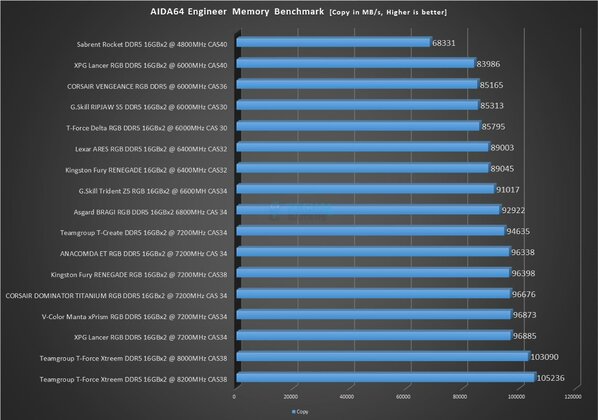
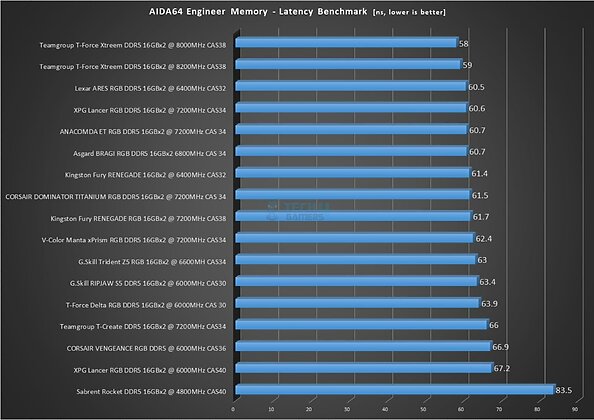
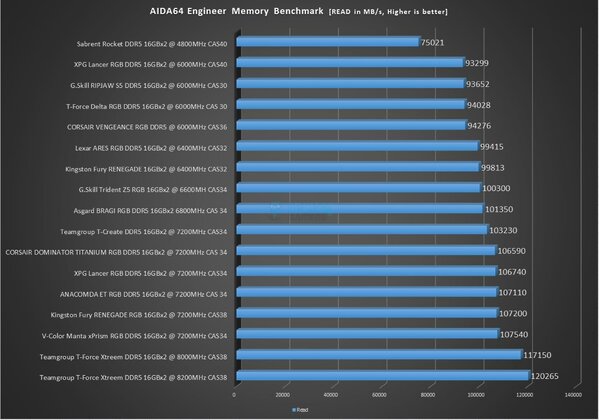
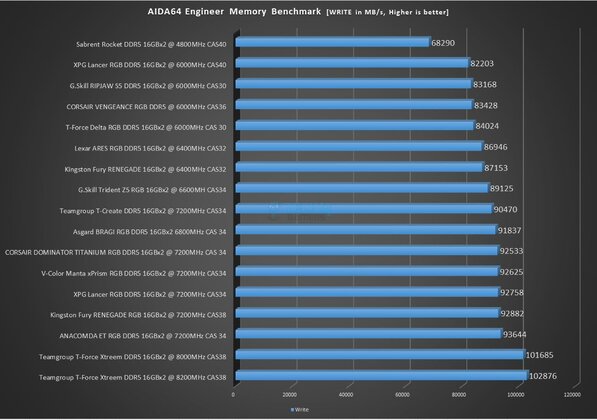


![Best RAM For Ryzen 7 5800X3D [Our Picks] Best RAM For Ryzen 7 5800X3D In 2022](https://tech4gamers.com/wp-content/uploads/2022/04/Best-RAM-For-Ryzen-7-5800X3D-218x150.jpg)

