Being part of the AMD Ryzen 7000 CPU line-up, the Ryzen 9 7900X has many powerful upgrades. The CPU goes head-to-head with many rivals, providing outstanding gaming and rendering performance. So, for a CPU this powerful, it’s only fair to use the top DDR5 RAM for the Ryzen 9 7900X along with it, and that’s what this guide is all about.
Here is a comparison of all our top picks:










Last Updated:
- June 18, 2024: I have made some formatting changes to improve readability.
More from the Ryzen 9 7900X:
Best RAM For Ryzen 9 7900X
Following are our recommendations for the best RAM for the AMD Ryzen 9 7900X CPU:
- Best Overall: G.Skill Trident Z5 Neo RGB AMD EXPO 32GB
- Best Performance: Corsair Vengeance RGB 32GB
- Best White: Corsair Dominator Platinum RGB 32GB
- Best Value: G.Skill Flare X5 Series AMD EXPO 32GB
- Best Budget: TEAMGROUP Elite 32GB
G.Skill Trident Z5 Neo RGB
Best Overall RAM For Ryzen 9 7900X
Memory Type: DDR5 | Capacity: 32GB (2x 16GB) | Frequency: 6,000MHz | Latency: CL30 | Latency (Nanoseconds): 10ns | RGB: Yes | Voltage: 1.35V
Pros
- Low 10ns latency
- Decent 6,000MHz frequency
- Beautiful aesthetics
- Outstanding overclocking potential
Cons
- High overclocked voltage
The G.Skill Trident Z5 Neo RGB 32GB DDR5 RAM kit nails its aesthetics. That’s because its matte black aluminum heat spreader not only efficiently dissipates the heat but also adds to its aggressive looks. To top it all off, the RAM stick has a sleek RGB light bar that seamlessly cuts off in the middle. The RAM kit provides outstanding AMD EXPO-enabled performance with a frequency of 6,000MHz, fast CL30 timings, and a low 10ns latency. During my gaming tests, the RAM instantly loaded all the maps and provided outstanding performance without bottlenecking the Ryzen 9 7900X CPU in the slightest.
Outside of its performance, the RAM kit also provides decent overclocking potential. During my overclocking tests, I managed to increase the frequency by 600MHz.
Buy It If
✅You want outstanding performance with killer aesthetics: If you’re looking for a RAM kit that perfectly matches the Ryzen 9 7900X CPU’s performance and capabilities and also provides killer aesthetics, I recommend buying the G.Skill Trident Z5 Neo RGB DDR5 RAM.
Don’t Buy It If
❌You dislike RAM kits with higher voltage: If you dislike RAM kits with higher voltage and are seeking to overclock your own RAM, I don’t recommend buying the G.Skill Trident Z5 Neo kit because of its power-hungry nature.
What Makes It The Best Overall RAM For Ryzen 9 7900X?
Whether it’s good performance, beautiful looks, or low input voltage, the Trident Z5 Neo RGB has got it all. On top of that, it doesn’t come with an exorbitant price tag. Keeping these factors in mind, it is undoubtedly the best overall RAM for Ryzen 9 7900X, and you shouldn’t think twice before going with it.
| Performance: 9/10 | Value: 8/10 |
| Features: 9/10 | Design: 9/10 |
Corsair Vengeance RGB
Best Performance RAM For Ryzen 9 7900X
Memory Type: DDR5 | Capacity: 32GB (2x 16GB) | Frequency: 7,200MHz | Latency: CL34 | Latency (Nanoseconds): 9.4ns | RGB: Yes | Voltage: 1.45V
Pros
- Extremely high frequencies
- Fast 9.4ns latency
- Beautiful RGB
Cons
- Expensive
- High voltage
The Corsair Vengeance RGB 7,200MHz DDR5 RAM kit provides an aggressive and gorgeous look with a huge Vengeance logo in the middle. Coupled with its massive translucent RGB light bar that goes from one end to another, the Corsair Vengeance RGB nails it in the aesthetics department. The RAM kit provides an unbelievably high 7,200MHz frequency, tight CL34 timings, and a super-fast 9.4ns latency. During our dedicated performance testing, the RAM showed no problems with video rendering at 1440p and 4K resolutions with the AMD Ryzen 9 7900X.
Going over its overclocking potential, the Corsair Vengeance RGB 7,200MHz DDR5 RAM kit goes all-out. During our overclocking tests, we gained an astounding 800MHz boost but also had to increase the voltage to 1.54V to achieve stability.
Talking about the kit’s performance and design, our hardware reviewer Nauman Siddique states in his review:
“CORSIAR VENGEANCE RGB 2x 16GB DDR5 kit offers good and stable performance out of the box. This kit offers brilliant digitally controllable RGB lighting with even diffusion and vivid colors.”
Buy It If
✅You require a high-performance RAM for video editing: If you’re looking for a high-performance RAM that provides outstanding overclocking capabilities and is ideal for video editing with the Ryzen 9 7900X CPU, we recommend purchasing the Corsair Vengeance RGB 7,200MHz DDR5 RAM kit.
Don’t Buy It If
❌You’re on a tighter budget: If you’re on a tighter budget, we don’t recommend purchasing this RAM kit because of its higher price.
What Makes It The Best Performance RAM For Ryzen 9 7900X?
If you plan to run some heavy-duty tasks on your Ryzen 9 7900X rig, then the Corsair Vengeance RGB 7,200MHz DDR5 RAM kit is the way to go. It also looks quite beautiful with its huge RGB light bar, which is always a plus point. This makes it the best performance RAM for Ryzen 9 7900X.
Personally, I loved the Corsair Vengeance RGB 7,200MHz DDR5 RAM kit the most out of all the other picks. Not only is this kit titled as the best performance RAM for the Ryzen 9 7900X CPU, but it also has outstanding aesthetics and overclocking capabilities. If you’re going to be spending more time on productivity tasks and have the budget for it, you definitely won’t regret making this purchase.
– Sameed Hussain
| Performance: 10/10 | Value: 7/10 |
| Features: 10/10 | Design: 8/10 |
Corsair Dominator Platinum RGB
Best White RAM For Ryzen 9 7900X
Memory Type: DDR5 | Capacity: 32GB (2x 16GB) | Frequency: 5,600MHz | Latency: CL36 | Latency (Nanoseconds): 12.8ns | RGB: Yes | Voltage: 1.25V
Pros
- Gorgeous white looks
- Low 1.25V voltage
- Decent overclocking potential
- Amazing customizations
Cons
- Slower latencies
- Compatibility issues
The Corsair Dominator Platinum RGB 32GB DDR5 RAM kit has a distinct design philosophy, combining minimalism while also paying tribute to the company’s gamer-ish vibe. Having an all-white body with subtle Corsair branding at the center combined with GB LEDs gives the RAM a gorgeous look. The RAM kit comes with a 5,600MHz frequency, CL36 timings, and a slower 12.8ns latency. On paper, these specifications look slow, but during my gaming tests, the RAM did not bottleneck the Ryzen 9 7900X CPU at all, and I felt no stutters during loading times or while video rendering.
Talking about its overclocking potential, the Corsair Dominator Platinum RGB showcases decent overclocking capabilities. During my testing, I managed to get a 500MHz boost by increasing the voltage by 0.25V. If you increase the voltage more, you may be able to tighten the timings as well.
Buy It If
✅You’re looking for a beautiful white RAM kit with decent overclocking capabilities: If you’re building a white PC and require a beautiful RAM kit that not only complements the PC’s looks but also provides decent performance and overclocking potential, I recommend purchasing the Corsair Dominator Platinum RGB.
Don’t Buy It If
❌You want faster latencies for CPU-intensive tasks: If your main focus is towards CPU-intensive tasks, I don’t recommend purchasing the Corsair Dominator Platinum RGB RAM because of its slower latency and loose CAS timings.
What Makes It The Best White RAM For Ryzen 9 7900X?
If you are building a white PC gaming rig, then the Corsair Dominator Platinum RGB is a no-brainer. The RAM nails the looks department and also offers significant performance. Overall, it is without any doubt the best white RAM for the Ryzen 9 7900X.
If you’re building a white PC, you may also be interested in the following:
| Performance: 8/10 | Value: 8/10 |
| Features: 8/10 | Design: 10/10 |
G.Skill Flare X5 Series
Best Value RAM For Ryzen 9 7900X
Memory Type: DDR5 | Capacity: 32GB (2x 16GB) | Frequency: 6,000MHz | Latency: CL36 | Latency (Nanoseconds): 12ns | RGB: Yes | Voltage: 1.35V
Pros
- Outstanding value for money
- Decent 6,000MHz frequency
- Low-profile build
- Good build quality
Cons
- No RGB
The G.Skill Flare X5 Series has good aesthetics due to its matte-black body, racing stripes, and grills for the memory chips to breathe. However, I disliked that the RAM does not include any RGB, which may be an important factor for many gamers. The RAM kit provides a decent 6,000MHz frequency, CL36 timings and a moderate 12ns latency. During my gaming tests, the RAM did not bottleneck the Ryzen 9 7900X CPU at all, and I did not see any stutters at 4K resolution either.
Aside from its incredible value-oriented performance, the RAM kit also offers decent overclocking capabilities. During my testing, I managed to increase the frequency by 500MHz, which also decreased the overall latency of the RAM. I did, however, need to increase the voltage to 1.40V.
Buy It If
✅You’re looking for a value RAM that won’t bottleneck or thermal throttle: If you’re looking for a value RAM kit that won’t bottleneck your Ryzen 9 7900X CPU and also provides decent overclocking capabilities without thermal throttling, I recommend purchasing the G.Skill Flare X5 Series RAM.
Don’t Buy It If
❌You require RGB: If you’re looking for RGB in a value RAM, I don’t recommend buying the G.Skill Flare X5 Series RAM kit because of its lack of RGB.
What Makes It The Best Value RAM For Ryzen 9 7900X?
If you don’t want to spend too much money on just the RAM yet expect high performance from it, you should go with the G.Skill Flare X5 Series. The RAM does not cost as much as other RAM, and it offers just as much, if not more, power than its competitors, making it the best value RAM for the AMD Ryzen 9 7900X.
| Performance: 8/10 | Value: 10/10 |
| Features: 8/10 | Design: 7/10 |
TEAMGROUP Elite DDR5
Best Budget RAM For Ryzen 9 7900X
Memory Type: DDR5 | Capacity: 32GB (2x 16GB) | Frequency: 4,800MHz | Latency: CL40 | Latency (Nanoseconds): 16.6ns | RGB: Yes | Voltage: 1.1V
Pros
- Budget-friendly
- Lifetime warranty
- Low-profile build
- Decent value
- Low input voltage
Cons
- No heat spreader
- High latencies
- Average performance
The TEAMGROUP Elite 32GB DDR5 RAM kit doesn’t have a heatsink and offers an old-fashioned design that is not loved by many gamers. However, even without the heat spreader, the kit doesn’t thermal throttle at all, making it a great value edition RAM. The kit has a 4,800MHz frequency, high CL40 timings and extra slow 16.6ns latencies. During my performance tests, the RAM modules didn’t bottleneck the Ryzen 9 7900X CPU in games, but the kit did take significantly longer in CPU-intensive tasks.
Going towards its overclocking potential, the TEAMGROUP Elite DDR5 RAM kit allows slight overclocking. During my testing, I managed to get a 400MHz boost by increasing the voltage to 1.30V. Changing the CL timings made the RAM unstable, so I wouldn’t recommend doing so, either.
Buy It If
✅You want average performance from a budget RAM kit: If you want average performance on a tight budget and don’t care about the aesthetics, I recommend buying the TEAMGROUP Elite 32GB DDR5 RAM because of its price and performance.
Don’t Buy It If
❌You want tighter timings and a heatsink: If you want a RAM kit with a heatsink and tighter timings for productivity tasks, I don’t recommend buying the TEAMGROUP Elite 32GB DDR5 RAM kit.
What Makes It The Best Budget RAM For Ryzen 9 7900X?
The TEAMGROUP Elite DDR5 should be your no-questions-asked purchase if you are on an extremely tight budget. It is a safe RAM to buy, and you get a lifetime warranty with it. Additionally, if you aren’t satisfied with its performance, you can always overclock it. Overall, it is the best budget RAM for the AMD Ryzen 9 7900X.
| Performance: 7/10 | Value: 10/10 |
| Features: 8/10 | Design: 7/10 |
Benchmarks And Comparisons
In our effort to find the best RAM for Ryzen 9 7900X, we put numerous kits through their paces. Below, you’ll find the results of our AIDA64 benchmarks, but you can also check the individual RAM reviews for more benchmarks and overclocking results.
Our Criteria For Selecting These RAM Kits For The Ryzen 9 7900X
In this section, we will briefly walk you through several factors we kept in mind when selecting the best RAM for the Ryzen 9 7900X. Even if you’re not building a Ryzen 9 7900X rig, you should still consider these points whenever you’re buying RAM for any PC.
- Budget: First and foremost, the most important factor to consider is your budget; it determines which RAM you can afford and which RAM is out of your range. Therefore, I looked into all types of budgets when choosing the RAM kits for the Ryzen 9 7900X CPU.
- Performance: It goes without saying that performance matters a lot. After all, who would deliberately go for a lower-performing RAM when knowing there are better alternatives out there? Therefore, we selected RAM kits that offer higher transfer rates while maintaining a lower timing latency at a given price point.
- Power Consumption: Another important factor is the power consumption and thermal efficiency. The power consumption also affects the RAM’s thermals, and if it does not incorporate a good heat spreader, it might suffer from thermal throttling and reduce its performance figures.
- Build Quality & Aesthetics: RAM kits with better build quality can stand the test of time and are durable enough to withstand general wear and tear. Moreover, better heatsinks also offer more beautiful aesthetics, making the entire PC build more appealing.
Give us your view.
FAQs
As per the official specifications, the Ryzen 9 7900X can support 5,200MHz, but with high-frequency RAM coupled with a supported motherboard, you can go even higher up to 7,500MHz.
No, built upon the AMD Zen 4 architecture, the Ryzen 9 7900X and the rest of the Ryzen 7000 series CPUs only support DDR5 memory and are not backwards compatible with DDR4.
Definitely, the Ryzen 9 7900X is a very capable CPU. It features 12 cores with a base clock speed of 4.7GHz, making it one of the most powerful processors on the market.
Recent Updates
- February 26, 2024: Added benchmarks from our tested reviews.
- December 9, 2023: Few text and grammar changes to improve readability. No products were changed.
Looking for more options? We have you covered:
- Best RAM For Ryzen 9 7950X3D
- Best RAM For Ryzen 9 7900X3D
- Best RAM For Ryzen 7 7800X3D
- Best RAM For Ryzen 9 7950X
- Best RAM For Ryzen 7 7700X
- Best RAM For Ryzen 5 7600X
Thank you! Please share your positive feedback. 🔋
How could we improve this post? Please Help us. 😔
[Hardware Expert]
With a major in Computer Science, Sameed is a tech enthusiast who puts his passion for gadgets into words and creates informative blogs. From comparing different hardware to reviewing the best RAMs, motherboards, and graphics cards for your next build, Sameed has covered a wide spectrum of topics that have given him a special insight into every nook and cranny of the tech world. Sameed is also a certified expert at Computer Hardware & Networking.
Get In Touch: sameed@tech4gamers.com


 Threads
Threads







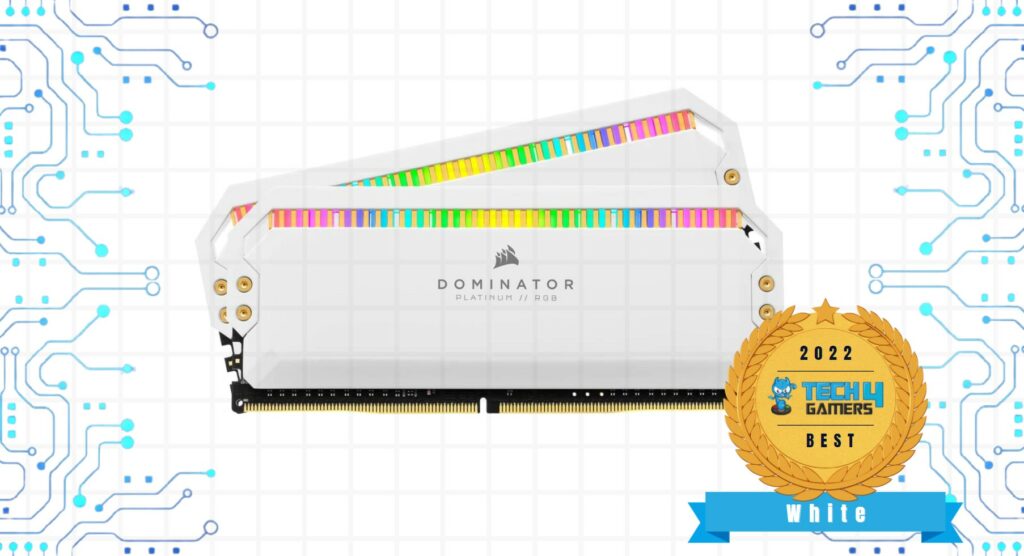

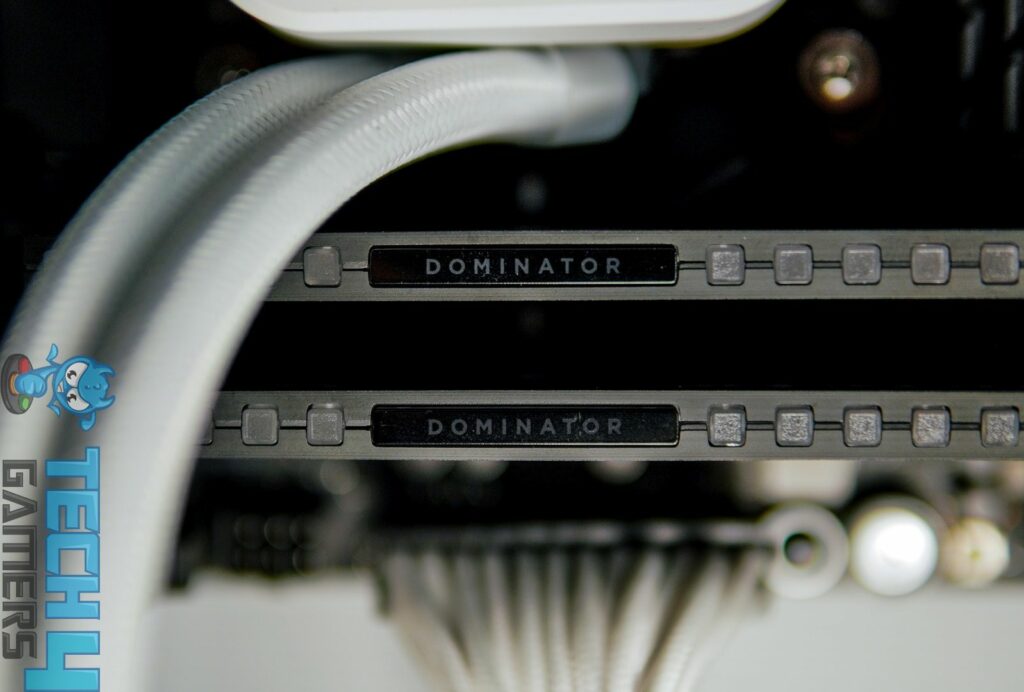





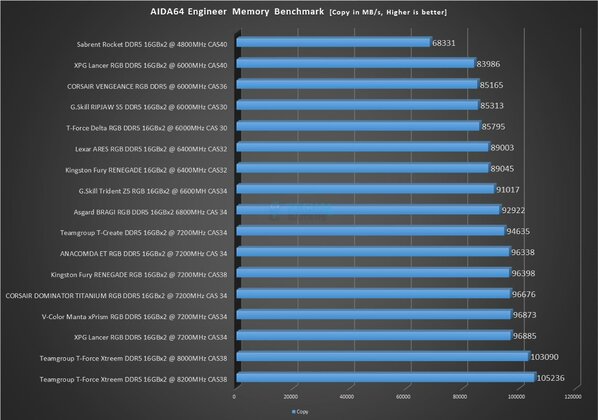
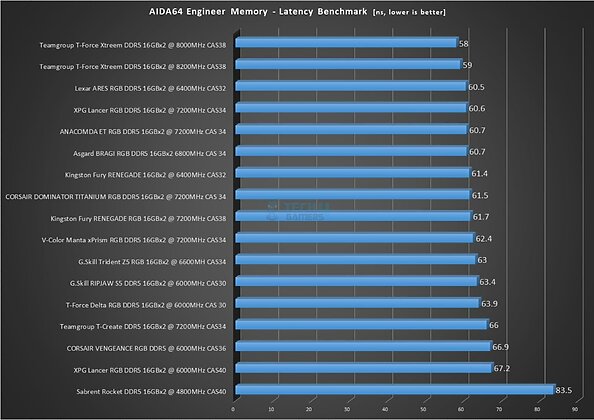
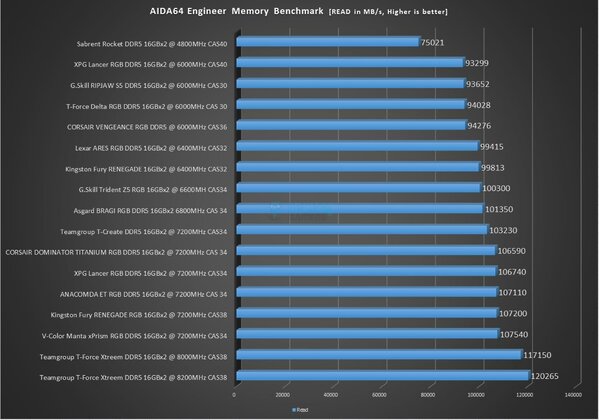
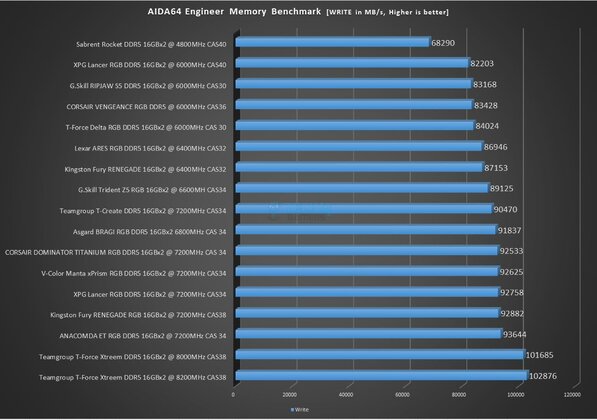
![Best Motherboards For Ryzen 9 7900X [Top-Rated By Experts] Best Motherboard For Ryzen 9 7900X](https://tech4gamers.com/wp-content/uploads/2022/09/Best-Motherboard-For-Ryzen-9-7900X-218x150.jpg)

![Our Tested Best RAM For Ryzen 5 7600X [Top Picks] Best RAM for Ryzen 5 7600X](https://tech4gamers.com/wp-content/uploads/2023/01/Best-RAM-for-Ryzen-5-7600X-218x150.jpg)
![Best RAM For i9-14900K [Hands-On Tested] Best RAM For i9-14900K](https://tech4gamers.com/wp-content/uploads/2024/10/Best-RAM-For-i9-14900K-218x150.jpg)
