The Ryzen 9 7950X sits at the top of the AMD Ryzen 7000 series line-up. Built on the latest Zen 4 architecture, the flagship processor is nothing short of a powerful beast. Its 16 cores pack enough raw power for any intensive task. So, it would not be fair to pair such a high-end CPU with poor RAM. Therefore, after careful testing, we have compiled a list of the top RAM kits for the Ryzen 9 7950X.
Here are all our Ryzen 9 7950x RAM picks with a comparison between them:












Last Updated:
- June 18, 2024: I have made some formatting changes to improve readability.
More For Ryzen 9 7950X:
Best RAM For Ryzen 9 7950X
These are our recommended RAM for the Ryzen 9 7950X:
- Best Overall: G.Skill Trident Z5 NEO RGB
- Best 64GB: Kingston Fury Beast DDR5
- Best Performance: G.Skill Trident Z5 RGB
- Best White: Corsair Vengeance RGB
- Best Value: G.Skill Flare X5 Series
- Best Budget: TEAMGROUP Elite DDR5
G.Skill Trident Z5 NEO RGB
Best Overall RAM For Ryzen 9 7950X
Memory Type: DDR5 | Capacity: 32GB (2 x 16GB) | Frequency: 6,000MHz | CAS Timing: CL30 | Latency (Nanoseconds): 10ns | RGB: Yes | Voltage: 1.35V
Pros
- Low latencies
- High performance
- Beautiful aesthetics
Cons
- High voltage
The G.Skill Trident Z5 NEO RGB offers a beautiful design with an all-black brushed aluminum strip that seamlessly blends into the matte black body, giving the RAM an aggressive yet minimalistic look. Moreover, I loved the translucent RGB bar that takes the aesthetics to the next level. The RAM kit shows impressive performance without needing any manual overclocking, with RAM speeds up to 6,000MHz. Moreover, the 10ns latency proved immensely fast in my gaming tests, allowing the RAM to load larger maps without any problems.
With its impressive stock performance, the RAM kit also shows decent overclocking potential but requires a lot of voltage to do so. During my overclocking tests, I managed to increase the frequency by 600MHz but had to increase the voltage by 0.5V to achieve the result.
Buy It If
You want impressive performance with beautiful aesthetics: If you’re looking for a RAM kit that complements the Ryzen 9 7950X CPU perfectly in performance and has beautiful aesthetics, I recommend purchasing the G.Skill Trident Z5 NEO RGB 32GB kit.
Don’t Buy It If
You dislike high-voltage RAM kits: If you dislike RAM kits that consume more power, the G.Skill Trident Z5 NEO RGB kit is not for you because of its greater voltage consumption, especially during manual overclocking.
What Makes It The Best Overall RAM For Ryzen 9 7950X?
If you want the RAM that is basically the complete package, you should go with the G.Skill Trident Z5 NEO RGB without any second thoughts. Its high performance, low input voltage, gorgeous looks, and everything is up to mark, making it the best overall RAM for Ryzen 9 7950X.
Personally, I loved the G.Skill Trident Z5 NEO RGB DDR5 RAM kit the most out of the others because of its impressive stock performance, design, and overclocking capabilities. If you have the budget, you won’t regret buying this kit.
– Dr. Usman Saleem
| Performance: 9/10 | Value: 8/10 |
| Features: 9/10 | Design: 9/10 |
Kingston Fury Beast DDR5
Best 64GB RAM For Ryzen 9 7950X
Memory Type: DDR5 | Capacity: 64GB (2 x 32GB) | Frequency: 6,000MHz | CAS Timing: CL36 | Latency (Nanoseconds): 12ns | RGB: No | Voltage: 1.35V
Pros
- Best RAM for video editing
- Offers excellent performance
- Oustanding overclocking capabilities
- Sturdy build quality
- Low profile build
Cons
- No RGB
The Kingston Fury Beast DDR5 64GB RAM kit looks good with its sharp edges and aggressive heat spreader design with its low-profile build. Also, the dual DIMM slot kit makes it perfect for smaller PC cases. However, I disliked that the RAM does not offer any RGB, making it look simple. The RAM kit undoubtedly has outstanding performance because of its RAM size and memory speeds. During my testing, I could complete CPU-intensive tasks such as video rendering much quicker than with other RAM kits. Moreover, I also noticed a spike in FPS during my gaming tests.
Outside of its stock performance, the Kingston Fury Beast RAM kit also offers impressive overclocking potential, allowing users to go all-out with manual overclocking. I managed to gain a decent 900MHz boost and tightened the 12ns latency timings to 10ns for faster operations.
Buy It If
You have lots of CPU-intensive tasks: If you have lots of CPU-intensive tasks and need greater RAM capacity, I recommend purchasing the Kingston Fury Beast DDR5 64GB RAM kit because of its performance and overclocking capabilities.
Don’t Buy It If
You require RGB lighting: If you have a flashier PC build, the Kingston Fury Beast RAM kit might not fit because it doesn’t have any RGB. In such cases, I don’t recommend buying this kit.
What Makes It The Best 64GB RAM For Ryzen 9 7950X?
If you’re looking to equip your Ryzen 9 7950X with 64GB of RAM for either video editing or hardcore gaming, then the Kingston Fury Beast DDR5 is for you. The RAM offers great value for money, which sets it apart from the competition, and its overall feature set, including high speed and low latency, makes it the best 64GB RAM for Ryzen 9 7950X.
| Performance: 10/10 | Value: 8/10 |
| Features: 10/10 | Design: 7/10 |
G.Skill Trident Z5 RGB
Best Performance RAM For Ryzen 9 7950X
Memory Type: DDR5 | Capacity: 32GB (2 x 16GB) | Frequency: 6,600MHz | CAS Timing: CL34 | Latency (Nanoseconds): 10.3ns | RGB: Yes | Voltage: 1.40V
Pros
- Incredibly high frequency
- Lower CAS latency
- Pleasing aesthetics
- Superb heatsink
Cons
- Expensive
The G.Skill Trident Z5 RGB 32GB DDR5 RAM kit has a sleek and futuristic look, with its beautiful heatsink coming in multiple colors. I installed the darker RAM kit to complement my build and loved the RGB light bar throughout the RAM sticks. The RAM kit showcases outstanding gaming performance with its 6,600MHz frequency and tight CL34-40-40-105 timings. During my gaming tests, the 10.3ns latency timing proved its speed by loading larger maps almost instantly.
During our overclocking tests, we saw the G.Skill Trident Z5 RGB display excellent overclocking potential. We could get the kit to run at a solid 7200MHz, which is very impressive.
This is what our hardware reviewer, Nauman Siddique, said after testing the Trident Z5 RGB:
The G.Skill Trident Z5 RGB DDR5 memory kit, priced at $124.99, is a high-performance offering from G.Skill. It features an attractive design with a stylish aluminum heat spreader and subtle RGB lighting. In testing, it delivered a solid performance, competing well with other high-speed DDR5 kits and showed notable improvements when overclocked to 7200MHz.
Buy It If
You want high-end stock performance without thermal throttling: If you’re looking for a RAM kit that provides high-end stock performance for the AMD Ryzen 9 7950X CPU, the G.Skill Trident Z5 RGB will keep you happy while also staying away from thermal throttling.
Don’t Buy It If
You want a budget-friendly kit: Given the performance of the kit, there is no doubt the Trident Z5 comes with a premium price tag. As such, if you’re on a budget, I wouldn’t recommend it to you.
What Makes It The Best Performance RAM For Ryzen 9 7950X?
The G.Skill Trident Z5 RGB is truly one of the best-performing RAMs out there, especially since you can get it to 6,600MHz without any manual overclocking. So, if you want this RAM’s high-end gaming capabilities, then you should definitely go for it because it is hands down the best performance RAM for Ryzen 9 7950X.
| Performance: 10/10 | Value: 7/10 |
| Features: 9/10 | Design: 9/10 |
Corsair Vengeance RGB
Best White RAM For Ryzen 9 7950X
Memory Type: DDR5 | Capacity: 32GB (2 x 16GB) | Frequency: 6,000MHz | CAS Timing: CL36 | Latency (Nanoseconds): 12ns | RGB: Yes | Voltage: 1.35V
Pros
- Gorgeous looks
- Decent rendering performance
- Impressive overclocking potential
Cons
- Expensive
- Size issues
The Corsair Vengeance RGB 32GB DDR5 RAM kit looks out of this world with its distinct dual-tone design philosophy. Personally, we loved the RAM’s RGB light bar at the top that goes all the way from one end to another and complements the stick’s design. The RAM kit offers outstanding stock performance with the Ryzen 9 7950X, allowing for hardcore gaming at 4K resolution. During our dedicated gaming tests, we saw no bottlenecking issues and found the 6,000MHz frequency to be the sweet spot for the CPU.
During our overclocking tests, we achieved a decent 600MHz boost without changing the CL timings. We did, however, increase the voltage to 1.40V to achieve the results, but the overclocks were stable throughout the testing.
According to Nauman Siddique, one of our hardware experts, the RAM kit offers a beautiful design with customized XMP profiles. This is what he stated in his review:
“This kit offers brilliant digitally controllable RGB lighting with even diffusion and vivid colors. Another key advantage is the creation of customized XMP profiles.”
Buy It If
You need a high-performance white RAM kit: If you’re building a white PC and have a higher budget, we recommend purchasing the Corsair Vengeance RGB DDR5 RAM kit because of its outstanding performance and beautiful design.
Don’t Buy It If
You’re using a bigger air cooler: Because of the RAM’s size, you may face compatibility issues if you’re using a bigger air cooler. We recommend looking into case compatibility before making the purchase.
What Makes It The Best White RAM For Ryzen 9 7950X?
If you’re building a white gaming PC with the Ryzen 9 7950X, then there is no other RAM that is going to fit as well in your rig as the Corsair Vengeance RGB. It offers the perfect amount of performance to handle all the memory-intensive tasks, and it does so while looking absolutely beautiful. That’s why we have selected it as the best white RAM for the Ryzen 9 7950X.
| Performance: 9/10 | Value: 7/10 |
| Features: 8/10 | Design: 10/10 |
G.Skill Flare X5 Series
Best Value RAM For Ryzen 9 7950X
Memory Type: DDR5 | Capacity: 32GB (2 x 16GB) | Frequency: 6,000MHz | CAS Timing: CL36 | Latency (Nanoseconds): 12ns | RGB: Yes | Voltage: 1.35V
Pros
- Bang for the buck
- Offers good performance
- Low-profile height
- Good build quality
Cons
- No RGB
- No overclocking potential
The G.Skill Flare X5 Series DDR5 RAM kit offers a simple design with a honeycomb heatsink without much else going on. While the RAM doesn’t offer any RGB, I didn’t mind the lack of lighting because of its inherent design that fits in with most PC builds. In terms of performance, the G.Skill Flare X5 doesn’t show any bottlenecks or thermal throttling with the Ryzen 9 7950X at 4K resolution. Moreover, the 6,000MHz frequency and CL36 CAS timings are more than enough to provide decent gaming performance without any problems.
Moving to its overclocking potential, unfortunately, the RAM doesn’t offer lots of overclocking capabilities, and I could barely increase the frequency even with a greater voltage output. However, I did expect this much from a value RAM kit.
Buy It If
You’re looking for a value RAM with remarkable stock performance: If you’re looking for a value RAM with remarkable stock performance, the G.Skill Flare X5 Series DDR5 kit will keep you happy with its price and performance ratio.
Don’t Buy It If
You want to overclock your RAM: If you’re looking to overclock your RAM, I don’t recommend purchasing the G.Skill Flare X5 Series DDR5 kit because of its limited overclocking capabilities.
What Makes It The Best Value RAM For Ryzen 9 7950X?
The G.Skill Flare X5 Series offers the best bang for the buck without any doubts. Once you enable the EXPO profile, you can expect some serious performance from it. While the RAM does not come with RGB, it still looks quite beautiful with its minimalistic design features. Overall, for the price, the Flare X5 is the best value RAM for the Ryzen 9 7950X.
| Performance: 8/10 | Value: 10/10 |
| Features: 7/10 | Design: 8/10 |
TEAMGROUP Elite DDR5
Best Budget RAM For Ryzen 9 7950X
Memory Type: DDR5 | Capacity: 32GB (2 x 16GB) | Frequency: 4,800MHz | CAS Timing: CL40 | Latency (Nanoseconds): 16.6ns | RGB: Yes | Voltage: 1.1V
Pros
- Affordable
- Low profile design
- Lifetime warranty
- Low voltage consumption
Cons
- Mediocre performance
- No heat spreader
- CL40 CAS timing
The TEAMGROUP Elite DDR5 RAM kit has nothing to offer in terms of aesthetics and design. Since the RAM uses no heat spreader, it has an old-school black PCB look. Of course, this also means the kit doesn’t have any RGB and barely fits in any PC builds. Being on the budget end, the TEAMGROUP Elite DDR5 RAM kit only has a 4,800MHz frequency with loose CL40 timings. However, during my performance testing, the RAM did not bottleneck the Ryzen 9 7950X CPU and instead provided decent performance at 4K resolution.
The TEAMGROUP Elite DDR5 RAM kit doesn’t have any overclocking potential because it doesn’t utilize a heatsink. During my overclocking tests, the RAM became unstable easily, and I could only achieve a ~150MHz stable increment.
Buy It If
You’re on a low budget and want RAM that doesn’t bottleneck high-end CPUs: If you’re on a tight budget and require a RAM kit that doesn’t bottleneck high-end CPUs like the Ryzen 9 7950X, I recommend buying the TEAMGROUP Elite DDR5 kit because of its price and performance.
Don’t Buy It If
You require a better RAM cooling solution: In case you want a RAM kit with a better heatsink and lower thermals, I don’t recommend buying the TEAMGROUP Elite DDR5 RAM kit because it doesn’t even offer a heat spreader.
What Makes It The Best Budget RAM For Ryzen 9 7950X?
If you’ve already used up most of your budget on the Ryzen 9 7950X and a GPU to go along with it, then you should buy the TEAMGROUP Elite DDR5. For the price, the RAM is a no-brainer. That’s why we have selected it as the best budget RAM for the Ryzen 9 7950X.
| Performance: 7/10 | Value: 10/10 |
| Features: 7/10 | Design: 7/10 |
Our Test Results And Comparisons
In the process of determining the best RAM for the Ryzen 9 7950X, we tested several kits. The AIDA64 benchmark comparisons are listed below, with further benchmark details available in our individual RAM reviews.
How We Picked The Best RAM For Ryzen 9 7950X
To ensure that the RAM we selected is indeed the best RAM for Ryzen 9 7950X, we follow specific criteria. So, whether it’s the value, performance, or overall category, each selected RAM is the best in its own way.
- Budget: Any DDR5 RAM that is aimed toward high-end performance is going to cost a lot. But being expensive doesn’t necessarily mean being overpriced. So, the RAM we selected should still offer good value for money.
- Frequency & Latency: Performance is the top priority when purchasing RAM. So, the RAM we selected should offer the best possible performance figures at that price point, and that includes its frequency and latency.
- Power Consumption & Temperatures: While the power consumption of a RAM is unlikely to affect your electricity bill, it indicates how much overclocking room the memory comes with. Hence, power consumption is an important factor to keep in mind as it can determine the efficiency and performance of the RAM.
- Aesthetics: Aesthetics also play an important role in a RAM’s success, especially if you’re going for a themed PC. While it is not essential for a RAM to offer RGB lighting and other flashy perks, they are always good to have and should be mentioned in the pros list.
Share Your Opinion With Us
FAQs
The Ryzen 9 7950X is a powerful CPU. Consequently, it needs high-performance RAM to complement its high processing. So, 32 gigs of DDR5 RAM running at 6000 MHz should be the best memory specifications for a 7950X.
No, as part of the Zen 4 architecture, the Ryzen 9 7950X does not support DDR4 RAM.
Yes, the Ryzen 9 7950X is a phenomenal CPU when it comes to hardcore gaming. The CPU packs 16 cores and goes neck-to-neck with Intel’s flagship CPU, the Core i9-13900K.
The Ryzen 9 7950X, along with the rest of the Zen 4 CPU line-up, uses the AM5 socket, which is AMD’s first socket based on the LGA interface.
Recent Updates
- February 26, 2024: Added benchmarks from our tested reviews.
- November 30, 2023: Few text and grammar changes to improve readability. No products were changed.
- August 22, 2023: Few text changes to improve readability. No products were changed.
Looking for more options? We have you covered:
- Best RAM For Ryzen 9 7950X3D
- Best RAM For Ryzen 9 7900X3D
- Best RAM For Ryzen 7 7800X3D
- Best RAM For Ryzen 9 7900X
- Best RAM For Ryzen 7 7700X
- Best RAM For Ryzen 5 7600X
Thank you! Please share your positive feedback. 🔋
How could we improve this post? Please Help us. 😔
[Reviews Specialist]
Usman Saleem brings 8+ years of comprehensive PC hardware expertise to the table. His journey in the tech world has involved in-depth tech analysis and insightful PC hardware reviews, perfecting over 6+ years of dedicated work. Usman’s commitment to staying authentic and relevant in the field is underscored by many professional certifications, including a recent one in Google IT Support Specialization.
8+ years of specialized PC hardware coverage
6+ years of in-depth PC hardware analysis and reviews
Lead PC hardware expert across multiple tech journalism platforms
Certified in Google IT Support Specialization
Get In Touch: usman@tech4gamers.com


 Threads
Threads



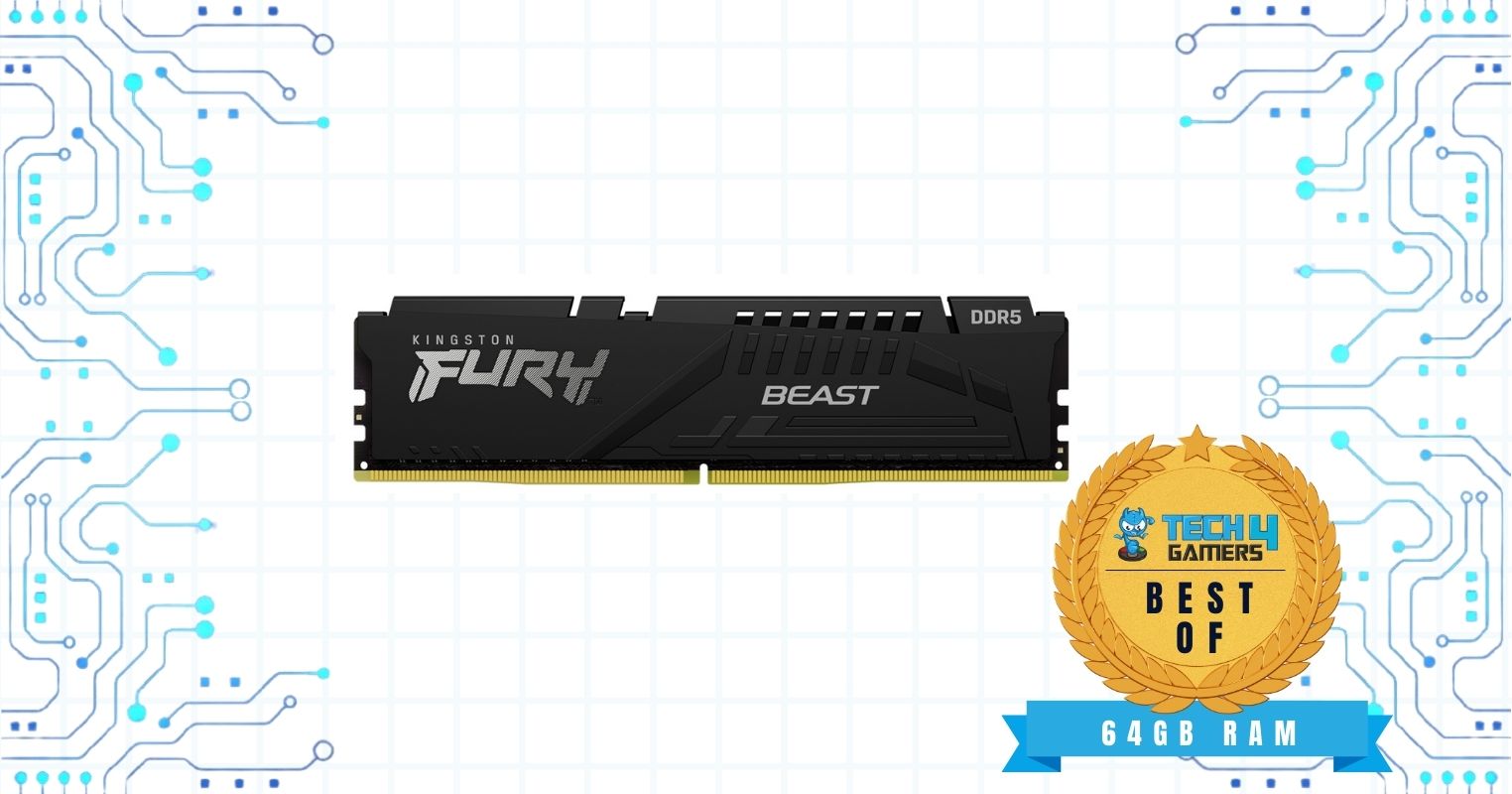
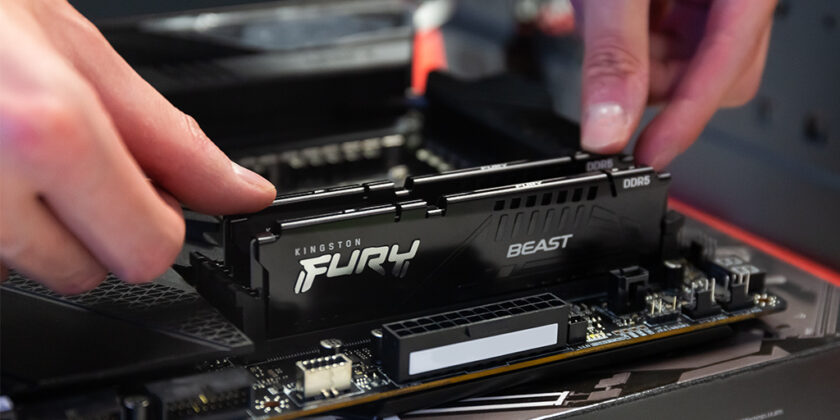













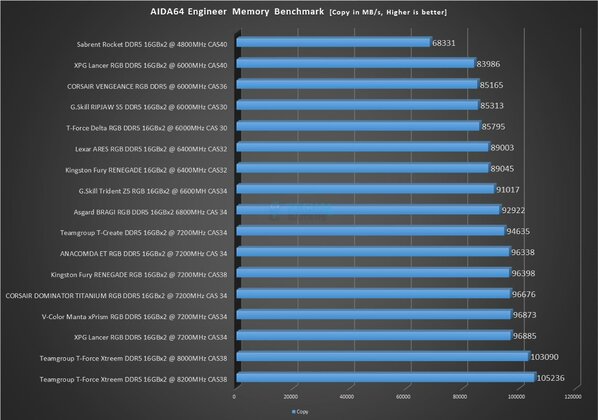
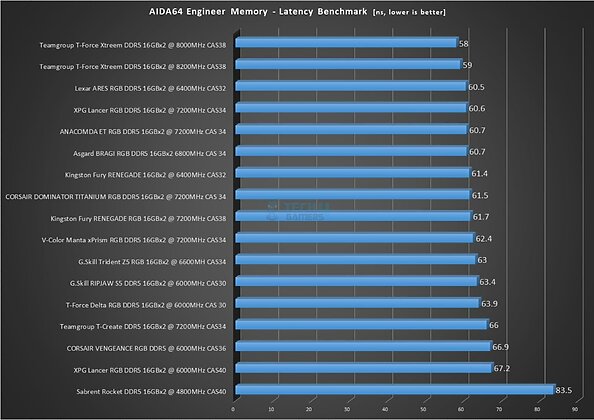
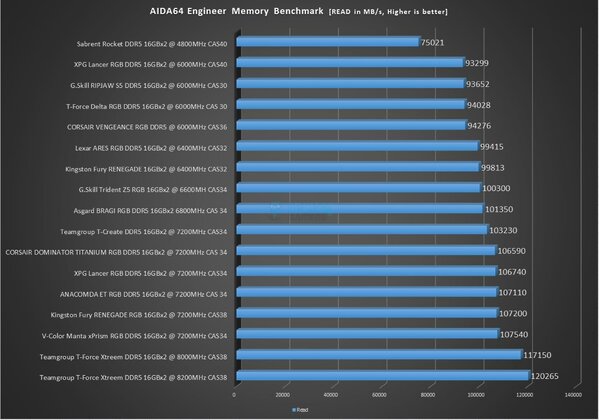
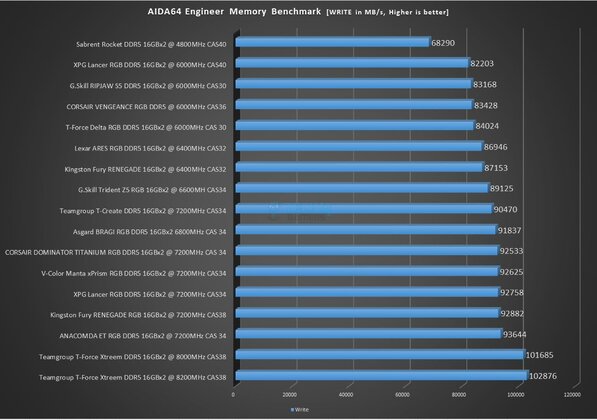
![5 Best RAM For i7-14700K [Tested] Best RAM For i7-14700K](https://tech4gamers.com/wp-content/uploads/2023/10/Best-RAM-For-i7-14700K-218x150.jpg)
![Best RAM For i9-14900KF [Hands-On Tested] Best RAM For i9-14900KF](https://tech4gamers.com/wp-content/uploads/2023/10/Best-RAM-For-i9-14900KF-218x150.jpg)

![Best RAM For Ryzen 9 7900X [Our Top Picks] Best RAM For Ryzen 9 7900X](https://tech4gamers.com/wp-content/uploads/2022/12/Best-RAM-For-Ryzen-9-7900X-218x150.jpg)
