Overclocking RAM is a common practice among PC enthusiasts looking to boost their system’s performance. One question that often comes up regarding this topic is whether overclocking RAM can increase FPS in games and other resource-intensive applications. So, we’ll try our best to answer this question.
Key Takeaways
- While overclocking RAM may lead to a boost in gaming performance by reducing memory-related bottlenecks, the actual impact on FPS is typically minimal.
- Overclocking RAM carries risks that may not be suitable for all systems and it can lead to system instability, compatibility issues, and potential damage if not done correctly.
- If you’re looking to increase FPS in games, investing in a more powerful GPU or CPU is usually a more effective approach than overclocking RAM.
Understanding RAM & Overclocking

RAM (Random Access Memory) is a crucial component of your computer responsible for temporarily storing data that the CPU and GPU need to access quickly.[1] When you play games, your RAM plays a significant role in maintaining smooth gameplay by storing game assets, textures, and other data.
RAM speed or RAM frequency is measured in MHz (megahertz) and refers to how quickly data can be read from and written to the RAM modules.[2] Lower-latency RAM generally operates at higher speeds. Timings, often represented as a series of numbers like 16-18-18-36, describe the RAM’s latency or how quickly it responds to requests.
Overclocking RAM involves running it at a clock speed/frequency higher than the manufacturer’s rated speed.[3] The primary aim is to improve overall system performance, including potential gains in FPS. However, this process isn’t without risks.
Can Overclocking RAM Increase FPS?

In this section, we’ll go over the main question of whether RAM overclocking increases your in-game FPS.
Theoretical Benefits
Overclocking RAM can lead to an increase in FPS by reducing the time it takes for the CPU to access game assets and data.[4] Faster RAM can provide a slight performance boost in memory-intensive tasks, such as gaming with high-resolution textures or running memory-hungry applications.
Actual Performance Gains
While overclocking RAM can theoretically lead to performance gains, the actual impact on FPS in gaming is often minimal. Several factors contribute to this:
- In gaming, the GPU is usually the primary bottleneck for FPS. Even with faster RAM, if your GPU can’t keep up, the performance gains may not be significant.
- The relationship between RAM speed and gaming performance is subject to diminishing returns. The difference between, say, 2400MHz and 3200MHz RAM may be noticeable in benchmarks, but the impact on real-world gaming might be minimal.
- Overclocking RAM can lead to system instability[5] or compatibility issues, which can offset any potential gains in FPS.
Other Factors Influencing Gaming Performance
When seeking to increase gaming performance, it’s essential to consider other components and factors that play a more significant role than RAM speed alone:
- GPU Performance: Upgrading your graphics card is often the most effective way to increase FPS in games.[6] However, keep in mind that overclocking can damage the GPU.[7]
- CPU Performance: A powerful CPU can also impact gaming performance, particularly in games that rely heavily on the CPU.
- Storage Speed: An SSD (Solid-State Drive) can reduce loading times,[8] but its impact on FPS is limited.
- Resolution and Settings: Higher resolutions and in-game graphics settings can significantly affect FPS.
Benefits & Risks of Overclocking RAM

While overclocking RAM may have a significant impact on your PC’s performance, it can also cause instability. Before overclocking your RAM, you should be aware of the benefits and risks involved in the process.
Benefits
While the impact on FPS may not always be substantial, overclocking RAM can still offer several benefits:
- Overclocking RAM can lead to quicker data access and faster application loading times, which in turn means improved general system performance.[9]
- If you frequently run multiple applications simultaneously, overclocked RAM can help improve multitasking performance.
- Overclocking RAM can result in higher scores in synthetic benchmarks like 3DMark.
Risks
Before diving into overclocking your RAM, it’s crucial to be aware of the potential risks:
- Overclocking RAM may void your warranty with the RAM manufacturer.
- Overclocking can lead to system instability, crashes, or data corruption.[9] Ensure you’re comfortable troubleshooting and resetting your BIOS settings.
- Overclocking can increase the heat generated by your RAM modules, requiring better cooling solutions.
General Tips To Safely Overclock RAM
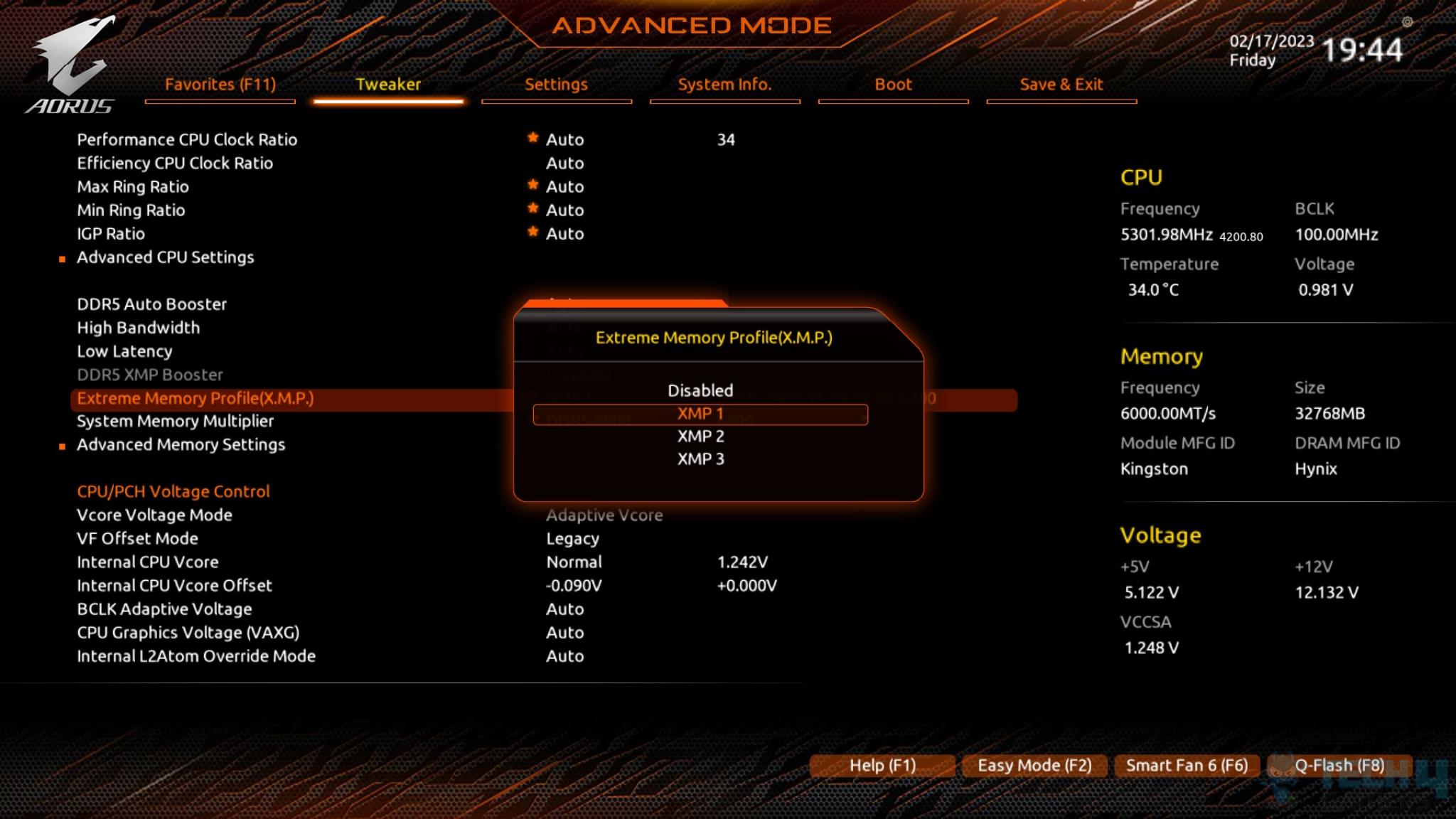
Here are some general tips to follow when overclocking RAM:
- Understand your RAM’s rated speed and timings. Research your motherboard’s compatibility and potential overclocking limitations.
- If your RAM provides XMP (Extreme Memory Profiles), try switching between them to see which one works best for you.
- Create a backup of important data in case overclocking causes stability issues.
- Access your motherboard’s BIOS and navigate to the RAM settings. Increase the clock speed incrementally, making sure to keep an eye on stability.
- Run stress tests to ensure your overclocked RAM is stable. MemTest86 and Prime95 are popular options.
- Monitor your RAM temperatures to ensure they stay within safe limits.
- If needed, tweak RAM timings for additional performance gains or stability.
- Periodically check for stability and temperature issues after overclocking.
While overclocking RAM can lead to improved system performance, the direct impact on FPS may not always be substantial. Factors such as bottlenecks, game/application dependencies, and system configuration play crucial roles. Always proceed with caution and be prepared to reset your BIOS settings in case of instability.
More Resources By Tech4Gamers:
- Mix RAM Brands
- Ram Buying Guide: Factors To Consider
- How Much RAM Do You Need For Video Editing?
- RAM Frequency
References:
-
GUSTAVUS ADOLPHUS COLLEGE. Random access memory. Retrieved from https://gustavus.edu/gts/Random_access_memory
-
SDM Foundation. What is Random Access Memory (RAM). Retrieved from https://www.sdmfoundation.org/2022/11/16/what-is-random-access-memory-ram/
-
University Information Technology Services. ARCHIVED: On a PC, what is overclocking, and is it safe? Retrieved from https://kb.iu.edu/d/aeec
-
Raspberry Pi. Overclocking does not increase game FPS at all. Retrieved from https://forums.raspberrypi.com/viewtopic.php?t=194388#p1217549
-
Ubuntu Forums. Overclocked RAM causes Kernel Panic. Retrieved from https://ubuntuforums.org/showthread.php?t=1082351
-
University Of Minnesota Morris. Deep-Learning Realtime Upsampling Techniques in
Video Games. Retrieved from https://digitalcommons.morris.umn.edu/cgi/viewcontent.cgi?article=1127&context=horizons -
blenderartists.org. Damaged GPU from 150MHz Overclock? Retrieved from https://blenderartists.org/t/damaged-gpu-from-150mhz-overclock/1364166/1
-
University of Massachusetts Amherst. Type of SSDs and Which Ones To Buy. Retrieved from https://websites.umass.edu/Techbytes/2018/02/23/types-of-ssds-and-which-ones-to-buy/
-
Stardot.org.uk. Thoughts on overclocking pros and cons. Retrieved from https://stardot.org.uk/forums/viewtopic.php?t=11264
Frequently Asked Questions
Overclocking RAM can potentially damage your computer if not done correctly, as it can lead to overheating or system instability. Proper cooling and cautious adjustments are essential.
Not necessarily. While faster RAM can provide a performance boost in some scenarios, other factors like GPU and CPU performance play a more significant role in gaming FPS.
To ensure RAM stability after overclocking, run stress tests and memory benchmarks. If your system crashes or experiences errors, it’s a sign that the overclock is unstable, and adjustments are needed.
Thank you! Please share your positive feedback. 🔋
How could we improve this post? Please Help us. 😔
[Wiki Editor]
Ali Rashid Khan is an avid gamer, hardware enthusiast, photographer, and devoted litterateur with a period of experience spanning more than 14 years. Sporting a specialization with regards to the latest tech in flagship phones, gaming laptops, and top-of-the-line PCs, Ali is known for consistently presenting the most detailed objective perspective on all types of gaming products, ranging from the Best Motherboards, CPU Coolers, RAM kits, GPUs, and PSUs amongst numerous other peripherals. When he’s not busy writing, you’ll find Ali meddling with mechanical keyboards, indulging in vehicular racing, or professionally competing worldwide with fellow mind-sport athletes in Scrabble at an international level. Currently speaking, Ali has completed his A-Level GCEs with plans to go into either Allopathic Medicine or Business Studies, or who knows, perhaps a full-time dedicated technological journalist.
Get In Touch: alirashid@tech4gamers.com


 Threads
Threads
![What Is A PC Radiator? [Sizes, Mountings, Direction & Guide] PC Radiators](https://tech4gamers.com/wp-content/uploads/2023/08/HOW-TO-5-2-218x150.jpg)

![Liquid Cooling [What, Why, How To Install]](https://tech4gamers.com/wp-content/uploads/2023/09/Cougar-Liquid-Cooler-1-218x150.jpg)
![Can A Motherboard Bottleneck A GPU? [Explained] Motherboard Bottlenecking GPU](https://tech4gamers.com/wp-content/uploads/2022/10/Can-A-Motherboard-Bottleneck-A-GPU-218x150.jpg)