Are you building a gaming rig but don’t know which RAM to get? Or maybe you’re looking to upgrade but are completely overwhelmed by the options available? Whatever your scenario may be, one thing that’s common between both is that buying RAM can become quite difficult.
After all, there are so many brands to choose from; not only that, but should you go with DDR4 or DDR5? How much capacity should you choose? And what about the frequency and latency?
To answer all of your questions and more, Tech4Gamers brings you the ultimate buying guide for RAM. It covers everything from your budget to RGB, and once you have read this guide, you will know exactly which RAM is perfect for you.
- Go through your motherboard’s specifications to see which RAM is compatible with it.
- Outline your budget and only check RAM that falls within your price range.
- Go through the RAM’s specification and check whether it aligns with the performance you expect.
Factors To Consider Before Buying RAM
When it comes to buying RAM, you need to consider various factors, and each one of those factors can completely change your decision. Therefore, in this section, we will walk you through everything you need to consider before buying RAM.
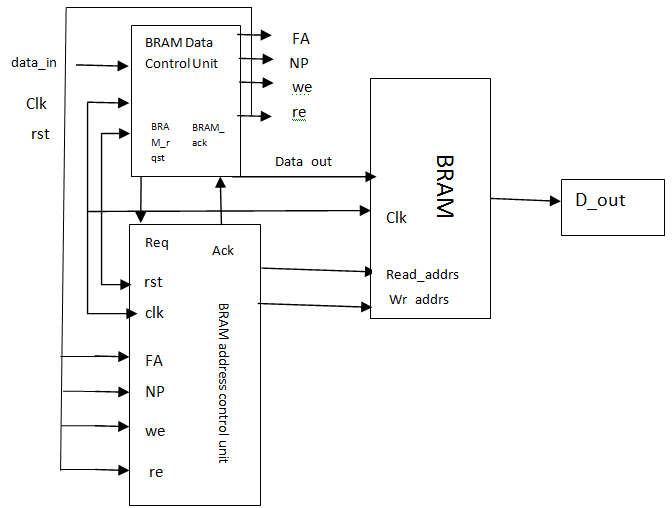
Also Read: How We Test RAM
- Motherboard Compatibility: First of all, you need to go over your motherboard’s specifications and figure out which RAM is compatible with it. If you’re building a new rig, then we recommend you purchase your motherboard first and then move toward the RAM. By going over the motherboard compatibility, you will know whether you need to go for DDR4 or DDR5 RAM, and this alone can make all the difference in the world. Furthermore, you will know the maximum capacity and frequency that your motherboard supports.
- Budget: You must also outline exactly how much you can spend on RAM. DDR5 RAM is generally priced a bit higher than DDR4, but its high performance makes up for the higher price tag[1]. As expected, the more performance, looks, and bells and whistles you go after, the more you will have to spend. Therefore, it is best to keep your budget in mind throughout the buying process to ensure you don’t overspend on RAM.
- Number Of Modules: When purchasing RAM, you’ll encounter kits available in different configurations, such as kits of 2 or 4. For instance, a 16GB DDR5 RAM kit of 2 includes two 8GB RAM sticks, totaling 16 GB. Check your motherboard’s DIMM slots to determine how many RAM sticks it supports. Opting for a kit of 2 RAM sticks enables dual-channel performance, maximizing efficiency[2]. If your motherboard has 4 DIMM slots, consult the manual to ensure proper dual-channel support.
- AMD EXPO vs. Intel XMP: AMD EXPO[3] and Intel XMP[4] both aim to optimize RAM performance by replacing default profiles with higher clock speeds and lower latency. These profiles simplify RAM overclocking, eliminating the need for manual adjustments to voltage, speed, and latency. While AMD EXPO is royalty-free, Intel XMP requires certification from manufacturers. However, compatibility isn’t restricted to specific platforms, meaning AMD EXPO RAM can be used on Intel systems and vice versa[5]. Simply enable the corresponding profile in BIOS settings to experience improved performance regardless of platform choice.
Specifications To Consider
When you’re in the market to buy RAM, then you must have noticed that every RAM has a bunch of specifications attached to it. Let’s go over what they are and how much they matter.
- Capacity: Determine your RAM needs based on your usage requirements. For casual web browsing, 8GB is usually sufficient, while gaming may require 16GB[6]. For optimal gaming performance or video editing, consider investing in 32GB[7]. Remember, the amount of RAM you require directly correlates with your intended usage, with higher capacities generally commanding higher costs.
- Frequency: RAM frequency, denoted by the number in the RAM’s name (e.g., DDR5-6000), represents how many read/write cycles the RAM can perform per second[8]. For example, a RAM with a frequency of 6000MHz can perform around 6 billion cycles per second. Higher frequencies indicate faster RAM. However, frequency alone doesn’t determine speed; timing latency is also crucial.
- CAS Latency: The Column Access Strobe (CAS) latency measures the delay between the CPU sending a command to the RAM and the RAM executing that command on the data[9]. In RAM specifications, CAS latency is part of the timing latency, represented by a series of numbers separated by dashes. For instance, in the CORSAIR Vengeance RGB DDR5-6000 RAM, the timing latency is indicated as 36-36-36-76, with each number denoting a different latency parameter. These parameters typically include Column Access Strobe Latency, Row Address to Column Address Delay, Row Precharge Time, and Row Active Time. When purchasing RAM, it’s crucial to consider both frequency and latency to ensure optimal performance. RAM with high frequency but high latency may not perform efficiently[10], so finding a balance between low latency and high frequency is essential.
- Voltage: With DDR5 RAM becoming more prevalent, concerns about input voltage are less pressing due to its improved power efficiency compared to DDR4[11]. However, for those considering overclocking their memory, examining input voltage is crucial. Overclocking RAM typically involves raising its input voltage to enhance performance[12], so ensuring the RAM’s voltage offers sufficient headroom for safe adjustments is essential.
- Heatspreader: The heatspreader, as its name suggests, plays a vital role in dissipating heat evenly across the memory chips, facilitating efficient ventilation within your system[13]. By reducing the temperature of the memory chips, the heatspreader prevents thermal throttling, ensuring optimal performance. Additionally, manufacturers often utilize the heatspreader to enhance the aesthetic appeal of RAM sticks, offering distinct and unique designs.
- Height: While often overlooked, considering the height of RAM is important, particularly for compact builds with limited space, such as Mini-ITX rigs. Insufficient clearance may lead to compatibility issues with large CPU coolers, necessitating a return or exchange. Low-profile RAM, with a height typically around 32 to 33mm, is recommended for small form factor PCs, offering compatibility without sacrificing performance.
- RGB: While aesthetics may not be paramount, they hold significance for many gamers aiming to create visually striking gaming setups. RGB-enabled RAM, while often pricier, adds a vibrant visual element to builds. Additionally, RAM with customizable RGB lighting allows users to align their PC’s aesthetic with specific themes or color schemes, enhancing overall visual appeal.
- OC Potential: Overclocking RAM can significantly boost performance, provided the RAM has the necessary potential for overclocking. This includes reliable input voltage support and a robust heatspreader capable of managing increased heat generation. Moreover, motherboard compatibility is crucial, as not all motherboards support high-frequency RAM overclocking. When purchasing RAM, particularly for overclocking purposes, ensure it offers sufficient headroom for voltage adjustments and matches your motherboard’s supported frequencies.
Best DDR4 RAM For Ryzen 5000 Series
If you are building a Ryzen 5000 series PC, then you should consider going with one of these RAMs:
- Kingston Fury Renegade 32GB DDR4-3600: If you want a good bang-for-the-buck RAM that offers great performance, then the Kingston Fury Renegade is for you. With its 3600MHz frequency and CL16 latency, it is a very powerful RAM. However, it does not come with RGB.
- G.Skill Trident Z Neo 32GB DDR4-3600: If you want RGB as well, then the G.Skill Trident Z Neo is for you. It packs the same powerful punch as the Kingston Fury Renegade, but it looks significantly more beautiful. As you can guess, it also costs a bit more.
Best RAM For Ryzen 7000 Series
Similarly, if you’re building an AMD rig with the latest Ryzen 7000 Series processor, then here is the best RAM for it:
Best DDR4 RAM For Intel 12th and 13th Gen
Since the Intel 12th and 13th gen processors are compatible with both DDR4 and DDR5 RAM, let’s go over the best DDR4 RAM for them:
Corsair Vengeance RGB RT 32GB DDR4-3600: Packing a 3600MHz frequency, CL16 latency, and gorgeous RGB, the Corsair Vengeance RGB RT is the perfect DDR4 RAM for Intel builds. Given its price, it also offers quite the value for money.
Best DDR5 RAM For Intel 12th and 13th Gen
Similarly, here are a couple of the best DDR5 RAM for Intel 12th and 13th gen processors.
- Kingston Fury Renegade 32GB DDR5-6400: The Kingston Fury Renegade is a no-nonsense RAM that cuts down on the bells and whistles like RGB and focuses on sheer performance. With its 6400MHz frequency and CL32 latency, it is one of the best gaming DDR5 RAMs out in the market.
- Corsair Dominator Platinum RGB 32GB DDR5-6400: Fan of the RGB? The Corsair Dominator Platinum RGB has got your back. It is also quite a beast when it comes to sheer performance, and the RAM sticks have beautiful RGB lights to glow up your PC. However, keep in mind that you will have to drop heavy dollars on it.
Final Thoughts
Even though buying the perfect RAM may seem difficult at first, it is actually fairly simple with the right guidance. For this reason, we at Tech4Gamers, have created this thorough guide to assist you in buying RAM. Our guide walks you through every factor, like motherboard compatibility, your budget, the number of memory modules you need, AMD EXPO or Intel XMP, RAM specifications, and some extra factors that you should consider to ensure that you are left with the right RAM.
If you are looking to buy other PC components, then make sure to go through these guides:
References:
- Corsair. (n.d.). Is DDR5 better than DDR4? Retrieved from https://www.corsair.com/us/en/explorer/diy-builder/memory/is-ddr5-better-than-ddr4/
- Lenovo. (n.d.). Dual Channel Memory. Retrieved from https://www.lenovo.com/us/en/glossary/dual-channel-memory/?orgRef=https%253A%252F%252Fwww.google.com%252F
- AMD. (n.d.). AMD EXPO™ Technology for AMD Ryzen™ Processors for Socket AM5. Retrieved from https://www.amd.com/en/products/processors/technologies/expo.html
- Intel. (n.d.). Intel® Extreme Memory Profile (Intel® XMP) and Overclock RAM. Retrieved from https://www.intel.com/content/www/us/en/gaming/extreme-memory-profile-xmp.html
- Corsair. (n.d.). Can I use Intel RAM on an AMD motherboard?. Retrieved from https://www.corsair.com/us/en/explorer/diy-builder/memory/can-i-use-intel-ram-on-an-amd-motherboard/
- Dell Technologies. (n.d.). How Does Random Access Memory (RAM) Affect the Performance of a Computer?. Retrieved from Dell Support https://www.dell.com/support/kbdoc/en-us/000129805/how-random-access-memory-ram-affects-performance
- Lenovo. (n.d). Video Editing For Desktop. Retrieved from https://www.lenovo.com/us/en/d/desktop-for-video-editing/
- Lenovo. (n.d.). Does RAM Speed Matter?. Retrieved from https://www.lenovo.com/us/en/glossary/does-ram-speed-matter/
- Wexler, P. (n.d.). CAS (Column Address Strobe). Retrieved from: https://www.computerhope.com/jargon/c/cas.htm#:~:text=Short%20for%20column%20address%20select,has%20the%20data%20being%20requested.
- Crucial.com. (n.d.). The Difference Between RAM Speed and CAS Latency. Retrieved from https://www.crucial.com/articles/about-memory/difference-between-speed-and-latency
- Kim, D., Park, M., Jang, S., Song, J.-Y., Chi, H., Choi, G., … Koo, K. (2019, May). A 1.1-V 10-nm Class 6.4-Gb/s/Pin 16-Gb DDR5 SDRAM With a Phase Rotator-ILO DLL, High-Speed SerDes, and DFE/FFE Equalization Scheme for Rx/Tx. In 2019 IEEE International Symposium on Circuits and Systems (ISCAS) (pp. 1-6). IEEE. Retrieved from: https://ieeexplore.ieee.org/abstract/document/8944229
- Lenovo. (n.d). What is Overclocking? Retrieved from https://www.lenovo.com/in/en/faqs/pc-life-faqs/what-is-overclocking/
- Fadelli, I. & Tech Xplore. (2022, May 5). A New Solution To Cool Electronic Devices And Prevent Them From Overheating [News article]. TechXplore. https://techxplore.com/news/2022-05-solution-cool-electronic-devices-overheating.html
Thank you! Please share your positive feedback. 🔋
How could we improve this post? Please Help us. 😔
[Wiki Editor]
Ali Rashid Khan is an avid gamer, hardware enthusiast, photographer, and devoted litterateur with a period of experience spanning more than 14 years. Sporting a specialization with regards to the latest tech in flagship phones, gaming laptops, and top-of-the-line PCs, Ali is known for consistently presenting the most detailed objective perspective on all types of gaming products, ranging from the Best Motherboards, CPU Coolers, RAM kits, GPUs, and PSUs amongst numerous other peripherals. When he’s not busy writing, you’ll find Ali meddling with mechanical keyboards, indulging in vehicular racing, or professionally competing worldwide with fellow mind-sport athletes in Scrabble at an international level. Currently speaking, Ali has completed his A-Level GCEs with plans to go into either Allopathic Medicine or Business Studies, or who knows, perhaps a full-time dedicated technological journalist.
Get In Touch: alirashid@tech4gamers.com


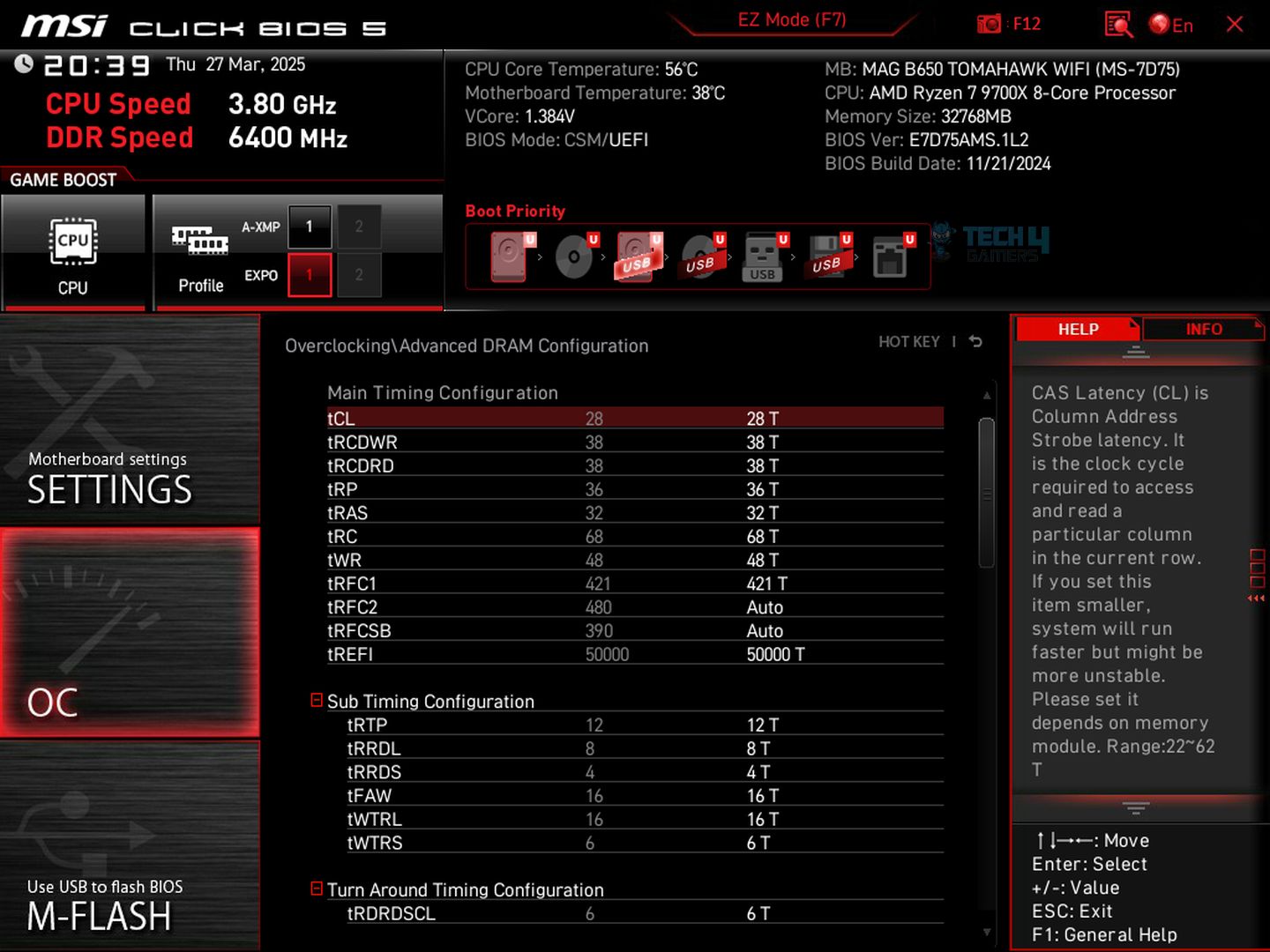

![AMD EXPO [Features & How You Can Enable It]](https://tech4gamers.com/wp-content/uploads/2024/08/CORSAIR-VENGEANCE-RGB-DDR5-RAM-32GB-2x16GB-6000MHz-CL30-AMD-EXPO-RGB-Lighting-3-218x150.jpg)
![Intel XMP [What, Why, & How] XMP Profile](https://tech4gamers.com/wp-content/uploads/2024/03/XMP-Profile-218x150.jpg)
