Choosing the computer chassis can be difficult for first-time builders unaware of the characteristics of cases. While other components are important, there’s no point in purchasing if you can’t fit them in your chassis. Therefore, the following article will discuss important points to consider when buying a PC case.
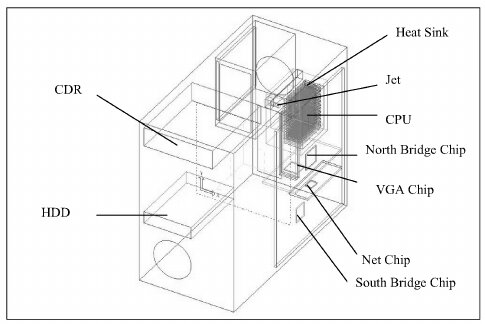
Key Takeaways
- There are four types of PC cases: mini-ITX, micro-ATX, ATX, and E-ATX. The only difference between them is their size.
- Your cooling is dependent on the case size. Smaller cases tend to be hotter than bigger ones due to better airflow options.
- When buying a PC case, you must consider several points: CPU cooler clearance, GPU clearance, aesthetics, build quality, price consideration, cable management, and cooling potential.
Factors To Consider When Choosing A PC Case
Various factors need to be considered when choosing a PC case. In this section, we will discuss them briefly:
Form Factors
The form factor, which refers to size and dimension, is one of the most important factors when choosing a PC case.[1] There are four main case sizes: mini-ITX, micro-ATX, standard ATX, and extended ATX (also referred to as E-ATX).
Mini-ITX cases are the smallest, while the E-ATX cases are the biggest.[2] So, depending on the kind of build you’re going for, you’ll need to consider the case form factor.
- Mini-ITX Cases: These are the smallest of the bunch, and if you have space constraints, then Mini-ITX cases are your friend.[3] They are compatible with only Mini-ITX motherboards. Because of their small size, Mini-ITX cases tend to have compatibility issues with larger GPUs and CPU coolers.
- MicroATX Cases: MicroATX cases are slightly bigger than Mini-ITX cases and offer more compatibility with better airflow. A MicroATX case can support both Mini-ITX and MicroATX motherboards, and Micro ATX motherboards are also compatible with most ATX cases.[4]
- ATX Cases: Most consumers utilize standard ATX cases for everyday computer builds. Not only are they compatible with most high-end components, but they also offer plenty of airflow.
- Extended ATX Cases: E-ATX cases are cases that support E-ATX motherboards. It’s the largest form factor providing more expansion slots.[2] These cases are mostly used for workstations or high-end video editing builds that require multiple GPUs and lots of cooling.
It is highly recommended that you first pick a motherboard before buying a PC case. This way, you will know the form factor of your motherboard, and hence, you can get a PC case of that form factor.
CPU Cooler Clearance

- Mini-ITX cases: Low-profile CPU coolers that are extremely thin are the best option. If you’re using a Ryzen 7000 series processor in a mini-ITX case, the Noctua NH-L9a low-profile CPU cooler is an amazing option.
- MacroATX cases: It allows users to install a 360mm radiator, but that’s about it. You will seldom find MacroATX cases compatible with AIO coolers, let alone custom water cooling.
- Standard ATX cases: You can install a 360mm radiator at the front and a 240mm or 280mm radiator on top. Some cases allow for a 240mm or 280mm radiator at the bottom, enhancing positive air pressure. Ensure radiator size compatibility when choosing AIO coolers for ATX cases.
- E-ATX cases: You can easily fit all air coolers and AIOs and even install custom water cooling on your PC. Furthermore, you can install extra case fans on the bottom, back, and side of the case for better airflow.
GPU Clearance

You must know your GPU’s slot size and length when purchasing. You can probably attempt to fit an NVIDIA GeForce RTX 4090 in a mini-ITX case by vertically mounting it, but you won’t be able to keep it cool.
Standard ATX cases suit most gamers as they accommodate “normal” graphics cards. For high-end GPUs, E-ATX cases excel, accommodating large cards and providing proper cooling in their spacious chassis.
Cooling Potential (Airflow)

You can place fans in 2 ways, either intake or exhaust. Because hot air accumulates at the top of the chassis, we tend to place exhaust fans at the top of the case while we place intake fans at the front. Similarly, we place exhaust fans at the back and intake fans at the bottom. This basic fan orientation allows users to gain positive air pressure, with ample cool air circling in the chassis.[5]
Fans’ Rotations Per Minute (RPM) are important when placing in a case. If you place three 120mm fans at 1,200RPM as intake at the front of the case and an exhaust 120mm fan at 1,800RPM at the back, you won’t find any issues. Depending on the placement of the CPU cooler fan, you might start seeing negative air pressure.
Although many users utilize negative air pressure in smaller cases, it’s not a common practice in bigger cases.[6] However, if you’re using a mini-ITX or macro-ATX case, negative air pressure might be your best bet in cooling your PC.
Price Consideration

Starting with mini-ITX cases, you can find a decent one for ~$65. Meanwhile, micro-ATX cases have an ongoing range from ~$70 to ~$220 in the open market.
On the other hand, the biggest price fluctuations are found in standard ATX cases, with the more affordable ones costing ~$50 and the expensive models going above ~$210. Lastly, E-ATX cases are the most expensive, ranging between ~$200 to ~$700.
Aesthetics

The aesthetics of a case are based on multiple factors, including RGB, chassis colour, and other design elements. For example, the Thermaltake View 51 Snow Edition chassis in the above image has complete white aesthetics, making it perfect for gamers planning to build a white gaming rig.
Build Quality

However, looking at the more high-end options, we see better-quality side panel tempered glass and alloy steel bodies. Furthermore, many cases also utilize an entire aluminium body, which provides a high-quality finish.[7]
In any case, depending on your budget and your use case scenario, you should look for the build quality of the case. For instance, an aluminum or steel alloy body is better to water-cool your PC. It also ensures that the PC remains sturdy and does not suffer from vibrations.
Cable Management

Many PC case manufacturers provide backlink cable routes, which users can utilize to hide their cables. Many cases also have cable straps, making bundling all the cables significantly easier. Thus, better cable management ensures the cables’ longevity and improves your case’s overall aesthetics.
Final Thoughts
In a nutshell, when purchasing a PC case, all factors interrelate. For improved aesthetics, consider cable management and build quality. Choosing a specific form factor necessitates attention to the CPU cooler and GPU clearance, alongside assessing the chassis’ cooling capabilities.
Price considerations depend on your budget and your use case scenario. Therefore, keeping everything in mind, you can choose the perfect chassis for your next build.
You can’t fit an E-ATX motherboard in a micro-ATX chassis. However, you can fit a micro-ATX motherboard in an E-ATX chassis. So, depending on your components, you must judge which case best fits your needs and wants.
More Helpful Resources By Tech4Gamers:
- How often should I clean my PC?
- 11 Things To Consider Before Buying A Motherboard
- How to Clean Tempered Glass?
- Best White PC Cases
- Best PC Case Under $50
- 120mm vs 140mm Case Fans
References:
- Adelphi University. CSC 170 – Introduction to Computers and Their Applications. Retrieved from https://home.adelphi.edu/~siegfried/cs170/170l4.pdf
- University of Massachusetts Amherst. Building Your Rig 101: Motherboards. Retrieved from https://websites.umass.edu/Techbytes/2013/12/03/building-your-rig-101-motherboards-2/
- HCC Learning Web. Chapter 2: Form Factors, Power Supplies, and Working Inside a Computer. Retrieved from https://learning.hccs.edu/faculty/stanley.young/cmpt-1411/cmpt-1411_text-book-ch2
- Personal Computer Systems. Motherboard. Retrieved from http://jtmk.psis.edu.my/ccna/ite_en/course/module1/1.1.2.1/1.1.2.1.html
- SmartBuyer. PC Cooling: How to Set up Computer Case Fans. Retrieved from https://www.neweggbusiness.com/smartbuyer/over-easy/pc-cooling-how-to-set-up-computer-case-fans/#:~:text=By%20changing%20the%20direction%20a,the%20rear%20blow%20air%20out.
- Fedora Forums. Fans, negative vs. positive air pressure in the case. Retrieved from https://forums.fedoraforum.org/archive/index.php/t-242955.html
- PC CASE LAB. What Is Computer Case? Retrieved from https://pccaselab.com/what-is-computer-case
Frequently Asked Questions
Keeping your PC case open from the side exposes it to dust and other particles. However, you can also reduce temperatures slightly due to better excursion of hot air. We don’t recommend keeping the PC case open as dust particles can stick to the fans, disrupting the cooling and risking the components’ life.
PC cases are essential to ascertain the cooling you can go with. For example, a smaller case allows fewer fans, but a bigger case can also support water cooling and radiators.
The number depends on the size of your case. If you’re using a mini-ITX case, you can barely fit 1-2 case fans at most. If you’re using a micro-ATX case, you can fit a 360mm radiator at the front or the top of the chassis. ATX and E-ATX cases allow for 5-10 case fans generally.
Thank you! Please share your positive feedback. 🔋
How could we improve this post? Please Help us. 😔
[Wiki Editor]
Ali Rashid Khan is an avid gamer, hardware enthusiast, photographer, and devoted litterateur with a period of experience spanning more than 14 years. Sporting a specialization with regards to the latest tech in flagship phones, gaming laptops, and top-of-the-line PCs, Ali is known for consistently presenting the most detailed objective perspective on all types of gaming products, ranging from the Best Motherboards, CPU Coolers, RAM kits, GPUs, and PSUs amongst numerous other peripherals. When he’s not busy writing, you’ll find Ali meddling with mechanical keyboards, indulging in vehicular racing, or professionally competing worldwide with fellow mind-sport athletes in Scrabble at an international level. Currently speaking, Ali has completed his A-Level GCEs with plans to go into either Allopathic Medicine or Business Studies, or who knows, perhaps a full-time dedicated technological journalist.
Get In Touch: alirashid@tech4gamers.com


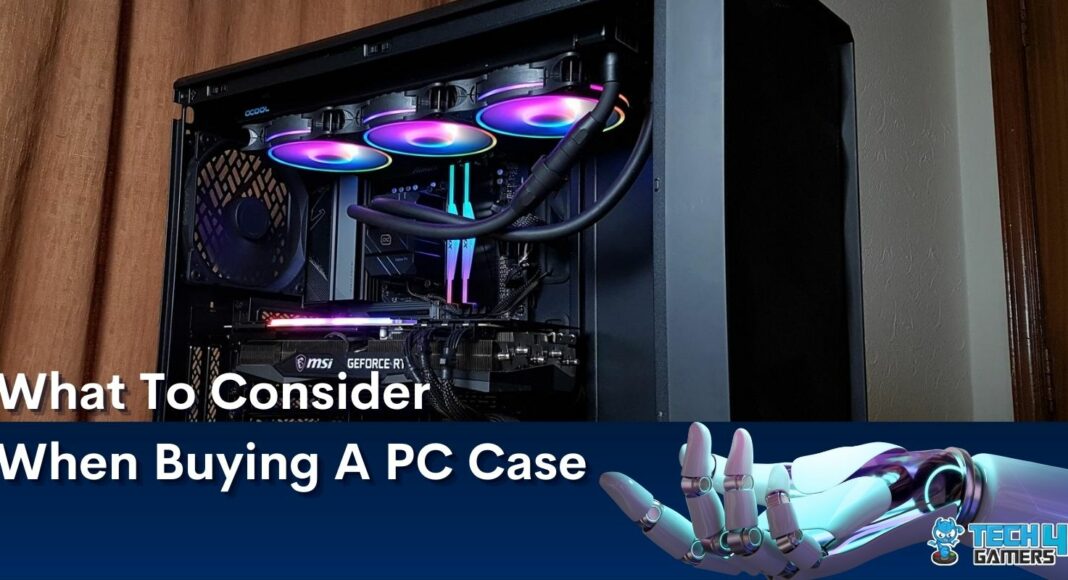
![What Is SSD Endurance? [Everything You Need To Know]](https://tech4gamers.com/wp-content/uploads/2023/09/SSD-Endurance-1-218x150.jpg)

![How Much Does A PC Weigh? [Gaming PC Weight] PC Weigh](https://tech4gamers.com/wp-content/uploads/2023/03/How-Much-Does-A-PC-Weigh-218x150.jpg)

