When purchasing, PC enthusiasts often emphasize the CPU cooler they choose. However, new consumers trying to build their first computer might not know the importance of a CPU cooler. Therefore, in this article, we will stress understanding CPU coolers and look into the importance, types, selection, and installation of coolers.
Key Takeaways
- There are three CPU coolers: air, All-in-One (AIO), and custom water cooling kits.
- When selecting the suitable cooler, considering the budget, use-case scenario, future-proofing, compatibility, and TDP will help shortlist what a consumer should buy.
- Case fans are essential to CPU coolers to maintain a PC’s temperatures as they manage the airflow.
What Is A CPU Cooler?
A CPU cooler dissipates the heat generated by the processor. The CPU cooler absorbs the heat from the processor through its Integrated Heat Spreader (IHS), cools the heat through its heat sink, and dissipates it outside of the PC case[1].
Through this method, the PC remains cool and functional. But, for a traditional CPU cooler, you require multiple case fans to help move the hot air out of the computer fans.
Types Of CPU Coolers
Air Cooler
Air coolers are the traditional CPU coolers found in most PCs. They are meant to dissipate enough heat not to overheat the processor. CPU coolers allow one to overclock their system if they have proper airflow[2].
However, the downside to such fancy air coolers is their price tag. Therefore, many consumers tend to buy a moderate air cooler, which is enough to dissipate excess heat produced by the CPU.
All-In-One Cooler

All-in-One (AIO) coolers are considerably stronger than traditional air coolers. Consumers prefer AIO coolers for their high-end PCs to ensure better cooling. All the heat dissipated by the processor is emitted outside through the radiator attached to the CPU cooler[3].
AIO coolers have three main radiator sizes: 120mm, 240mm, and 360mm. There are, of course, other sizes, too, such as 420, 280mm, and so on. So, depending on the size of your chassis, you should buy an appropriate AIO cooler.
Water Cooling Kit

For the last CPU cooler type, we have custom water cooling kits. In terms of assembling, water cooling kits are the most difficult to assemble and can take a long time. Custom water cooling kits don’t only handle the CPU’s temperatures but also the temperatures of the graphics card.
However, using such a method of cooling your PC leads to extremely low temperatures. Thus, water cooling kits are the epitome of cooling if you want to keep your PC’s temperatures to the lowest.
Impact Of CPU Coolers On PC Performance
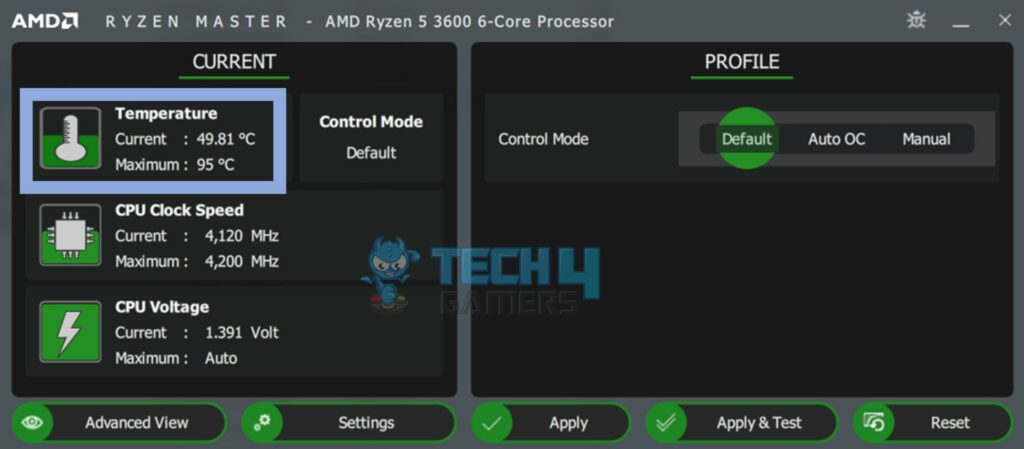
As stated above, CPU coolers are essential to keep the computer cool. Keeping the processor cool ensures it can run at boost clocks for longer, improving performance.
Additionally, with proper cooling, you ensure the longevity of your hardware components as they aren’t exposed to heat often. Therefore, good CPU coolers are necessary when planning or purchasing a PC.
How To Select The Right CPU Cooler
Budget
Before considering which CPU cooler you want, you must decide your budget. You would probably be better off with an air cooler if you have a lower budget.
If you have the budget, you can get a decent AIO cooler. Also, consider the radiator size you require when choosing an AIO cooler. Within the $90-100 budget, you should be able to find a decent AIO cooler.
But if you want custom water cooling kits, your budget should exceed at least $350. In contrast, better kits cost up to $1000 but provide the best cooling.
Intended Use
You must know your use-case scenario when considering the CPU cooler you want. For example, an enthusiast who wants to stress their PC through overclocking and other methods will require a custom water cooling kit.
On the other hand, average gamers and people who require PCs for creative tasks might be okay with an AIO cooler.
Future-Proofing
When understanding CPU coolers, we must also understand if future-proofing is worth the gamble. Many enthusiasts buy an expensive CPU cooler beforehand and upgrade the rest of their system afterward. However, future-proofing is mainly focused on air coolers and AIO coolers.
Compatibility with custom water cooling kits is challenging because many come with pre-determined GPUs and CPUs. Therefore, if you’re planning a custom water-cooled PC, it’s better to settle with a more affordable CPU cooler for the time being and upgrade the whole PC at once.
Compatibility

Compatibility is a grave issue when discussing CPU coolers. The CPU socket isn’t the only problem the cooler has to face. Instead, it would be best if you took care of the length and width of the CPU cooler, too.
Furthermore, when looking at a particular air cooler, you must also look for potentially more excellent fans you can place for better cooling. While the stock fan might be adequate, after-factory fans can remarkably improve your PC’s thermals.
Thermal Design Power
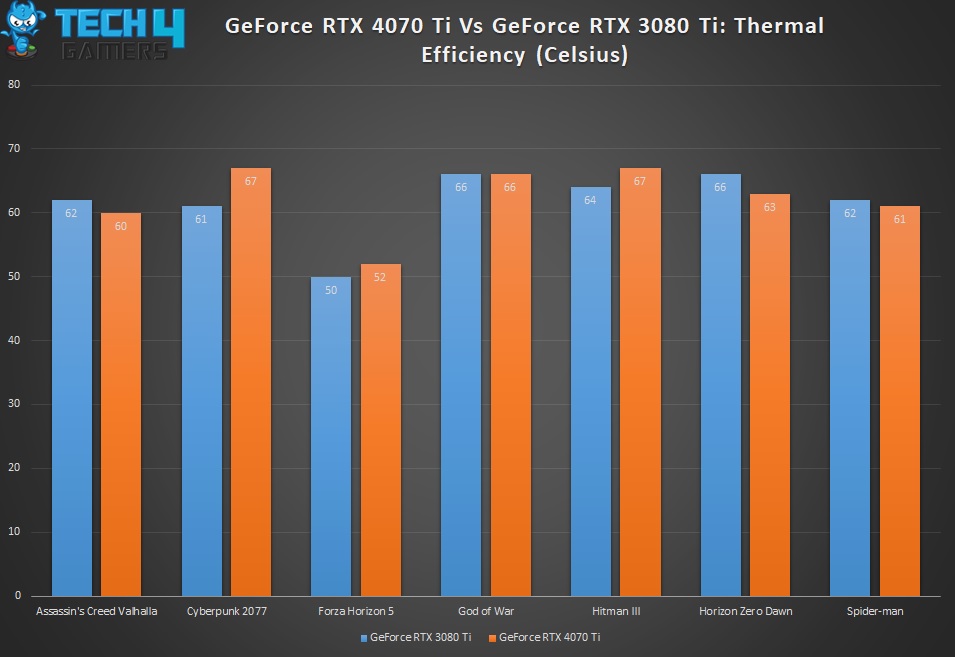
Lastly, when understanding CPU coolers, we must know how TDP can affect our purchase. As we already know, the job of a CPU cooler is to dissipate the heat the processor generates.
Some coolers also dissipate the GPU’s heat. Therefore, we see the TDP of CPU coolers. Knowing the TDP of a CPU and graphics card helps determine their heat generation, power consumption, and the necessary power supply.[4]
Importance Of CPU Coolers For Overclocking Stability

The core concept of maintaining stable overclocks is to have enough voltage supply and proper temperature control of components that are being overclocked. As stated above, your CPU cooler decides how quickly the temperatures of your components increase.
So, if you can maintain your temperatures, you will automatically be able to maintain stable overclocks for extended periods.
Conclusion
In conclusion, you must learn many diversified topics when understanding CPU coolers because CPU coolers don’t only work to dissipate the heat generated by a processor.
Furthermore, when researching the topic, you must also learn how CPU coolers are essential for overclocking. Therefore, when you purchase a CPU cooler in the market, remember your requirements, budget, use-case scenario, compatibility, and TDP of your processor.
Related Helpful Resources By Tech4Gamers:
References:
- Radian Technologies. What is a Heatsink? Retrieved from: https://radianheatsinks.com/heatsink/
- Margaret Rouse (Techopedia). HEATSINK AND FAN (HSF). Retrieved from: https://www.techopedia.com/definition/5291/heat-sink-and-fan-hsf
- Sukhvinder Kang. Experimental Analysis Of Liquid Cooling System For Desktop Computers. Retrieved from https://www.academia.edu/4173838/EXPERIMENTAL_ANALYSIS_OF_LIQUID_COOLING_SYSTEM_FOR_DESKTOP_COMPUTERS
- Springer Link. CPU Power Management. Retrieved from https://link.springer.com/chapter/10.1007/978-1-4302-6638-9_2
Frequently Asked Questions
The CPU cooler you use determines your thermal temperatures. So, you can go with any CPU cooler if you don’t care about your CPU and GPU’s temperatures. However, if you care, you’ll need to properly budget a CPU cooler by researching the market.
Water cooling will always be better than air cooling. However, cooling is more affordable and more accessible to install than water cooling. Therefore, water cooling might be a good call, depending on your budget and expertise.
Multiple ways exist to determine the best cooler for your build. For example, look at your budget, your use-case scenario, whether you want to consider future-proofing, compatibility with your existing PC components, and the required TDP of your processor. You can also find the details in this guide.
Thank you! Please share your positive feedback. 🔋
How could we improve this post? Please Help us. 😔
[Wiki Editor]
Ali Rashid Khan is an avid gamer, hardware enthusiast, photographer, and devoted litterateur with a period of experience spanning more than 14 years. Sporting a specialization with regards to the latest tech in flagship phones, gaming laptops, and top-of-the-line PCs, Ali is known for consistently presenting the most detailed objective perspective on all types of gaming products, ranging from the Best Motherboards, CPU Coolers, RAM kits, GPUs, and PSUs amongst numerous other peripherals. When he’s not busy writing, you’ll find Ali meddling with mechanical keyboards, indulging in vehicular racing, or professionally competing worldwide with fellow mind-sport athletes in Scrabble at an international level. Currently speaking, Ali has completed his A-Level GCEs with plans to go into either Allopathic Medicine or Business Studies, or who knows, perhaps a full-time dedicated technological journalist.
Get In Touch: alirashid@tech4gamers.com


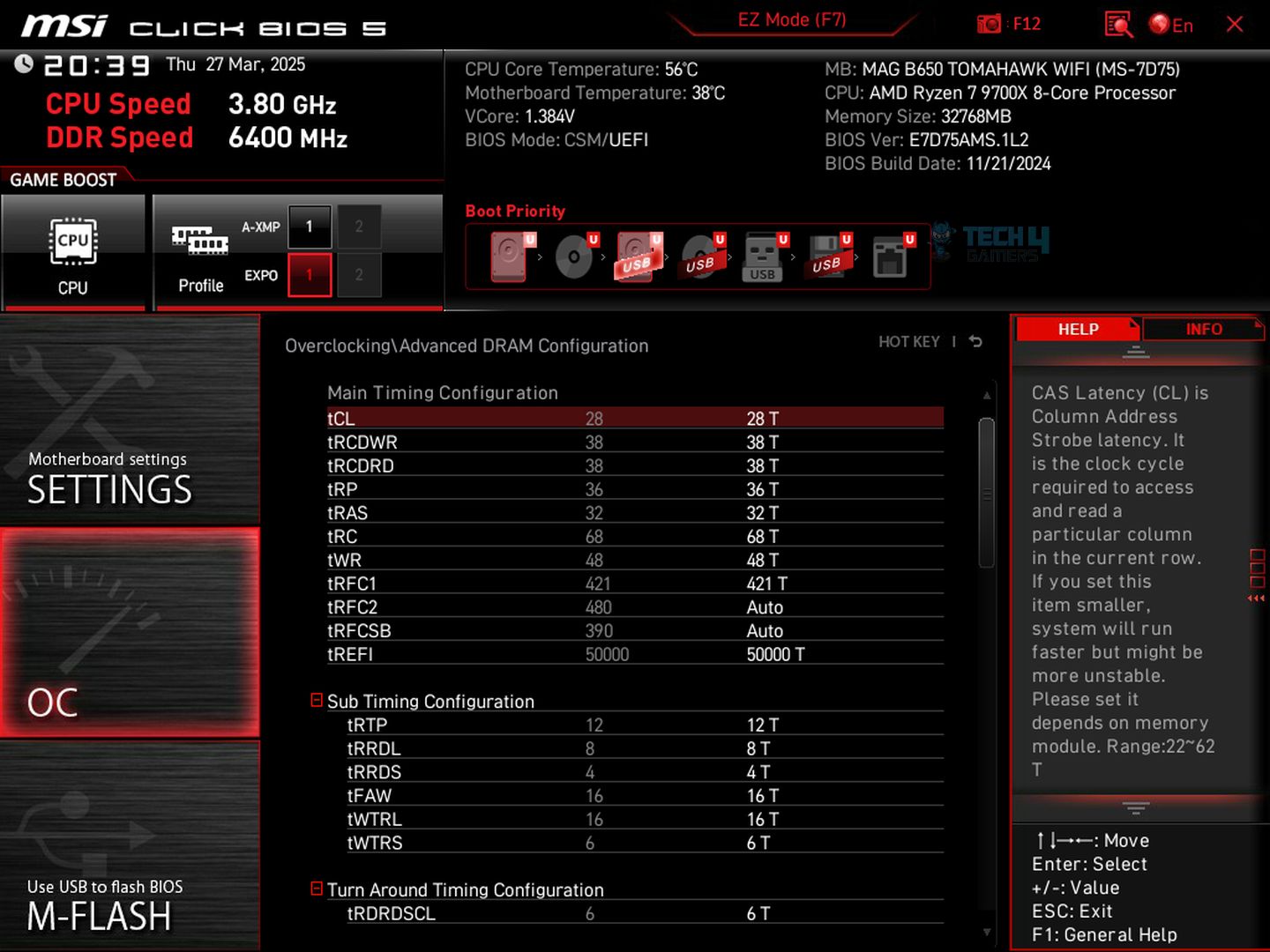

![AMD EXPO [Features & How You Can Enable It]](https://tech4gamers.com/wp-content/uploads/2024/08/CORSAIR-VENGEANCE-RGB-DDR5-RAM-32GB-2x16GB-6000MHz-CL30-AMD-EXPO-RGB-Lighting-3-218x150.jpg)
![Intel XMP [What, Why, & How] XMP Profile](https://tech4gamers.com/wp-content/uploads/2024/03/XMP-Profile-218x150.jpg)
