Intel i9-12900K
Rated: 8/10
AMD Ryzen 9 7900X
Rated: 9/10
Pros And Cons
| GPU | Pros | Cons |
|---|---|---|
| Ryzen 9 7900X | ✅ Integrated graphics ✅ PCIe 5.0 support ✅ Power efficiency |
❌ High priced ❌ High temperatures ❌ CPU cooler excluded |
| Core i9-12900K | ✅ DDR5 Support ✅ Overclocking Features ✅ Close performance |
❌ DDR4 Incompatible ❌ Higher power ❌ High thermals |
- The gaming framerate battle for the Ryzen 9 7900X vs Core i9-12900K was dominated by the Ryzen 9 7900X, gaining a 3.68% more framerate at an average than the Intel i9-12900K, as obtained from our benchmarks.
- The two processors had a difference of almost 3%, with the Intel i9-12900K being slightly less power efficient than the Ryzen 9 7900X. Moreover, the Ryzen 9 7900X also ran 8.5% hotter than the Core i9-12900K.
- The current price of the Ryzen 9 7900X is around 5.2% more expensive than the Intel core i9-12900K lately, which gives the Intel i9-12900K an edge in terms of budget.
- We would recommend the Ryzen 9 7900X because of its higher performance and better power efficiency. However, those looking for a better price, 12th Gen processors, and thermals should buy the Intel i9-12900K.
Comparison Table
| Processor | AMD Ryzen 9 7900X | Intel Core i9-12900K |
|---|---|---|
| Company | AMD | Intel |
| Overclocking | Yes | Yes |
| L3-Cache | 64MB (shared) | 30MB (shared) |
| Release Date | September 2022 | November 2021 |
| Memory Support | DDR5 | DDR4 and DDR5 |
| Best Motherboard | Best Motherboards For Ryzen 9 7900X | Best Motherboards for i9-12900K |
| Best Cooler | Best CPU Coolers For Ryzen 9 7900X | Best CPU Coolers For Core i9-12900K |
Architectural Differences
- Core Count: The Ryzen 9 7900X has 12 cores, while the Core i9 12900K has 8 performance cores and efficiency cores, which adds up to 24 threads, the same as the thread count on the Ryzen.
- Clock Speeds: The Ryzen 9 7900X has a base clock of 4.7GHz and a boost of up to 5.6GHz. Conversely, the base clock of the Core i9 is around 3.2GHz, with a boost of up to 5.2GHz.
- TDP: The base TDP of the Ryzen 9 7900X is around 170 watts, whereas the 12900K has a PL1 TDP of 125 watts, but it has a much higher PL2 TDP of 253 watts.
- L3 Cache: The L3 cache of the Ryzen is substantially large at 64MB, whereas the i9 has an L3 cache of only 30 MB.
- Process Node: The Ryzen 9 7900X is based on a 5nm manufacturing process for the logical part of its cores, whereas the 12900K uses a much older 10nm process node, which reflects its old age.
Running on the latest AM5 socket, the AMD Ryzen 7000 series has gathered all the buzz around it. On the one hand, we have AMD’s second-most top-tier Ryzen 9 7900X; on the other, we have Intel’s soon-to-be-old flagship Core i9-12900K. So, in this guide, we will do the ultimate Ryzen 9 7900X vs Core i9-12900K comparison and figure out which CPU comes out on top.
Ryzen 9 7900X vs Core i9-12900K – Gaming Benchmarks
Moving onto the core section of the comparison, we will now talk about the benchmark tests of the Ryzen 9 7900X vs Core i9-12900K comparison.
Testing Rig
- Motherboard 1: Gigabyte X670E AORUS MASTER
- Motherboard 2: GIGABYTE Z690 AERO G
- RAM: Corsair Vengeance DDR-5 32GB RAM 5600Mhz (2X 16GB) – CL36
- CPU Cooler: Arctic Liquid Freezer II 360mm
- PSU: ENERMAX REVOLUTION D.F. X 1050W
- Storage: Sabrent Rocket 4 Plus G 2TB
- Resolution: 1080p
Hitman 3
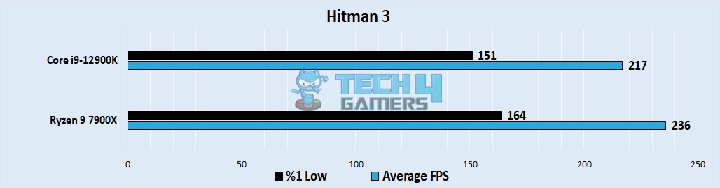
- The first game we chose to test was Hitman 3, and the Ryzen had a substantial advantage in it. It had an average framerate of 236 FPS, around 9% higher than the 217 FPS average the Intel processor gave in our short test.
- The 1% lows were also substantially different, with the Core i9 dipping down to around 151 FPS, while the Ryzen dipped to around 164 FPS in our testing.
Assassin’s Creed Valhalla
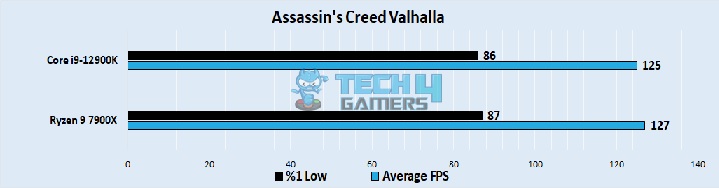
- Both processors came much closer to each other in our testing of Assassin’s Creed Valhalla, with the 12900K hovering around 125 FPS, while the Ryzen was slightly faster at 127 FPS
- The 1% lows were almost the same, with the i9 dipping to around 86 FPS on average, while the 7900X had lows of around 87 FPS.
Cyberpunk 2077
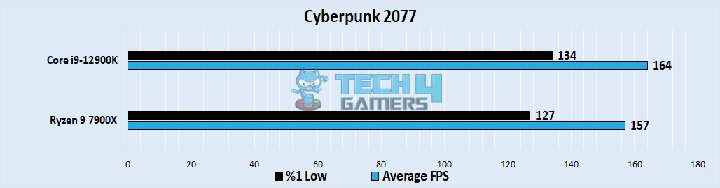
- The i9 managed a noticeable win when tested Cyberpunk 2077, with an average framerate of 164 FPS, while the Ryzen had an average closer to 157 FPS. This computes to Cyberpunk running around 4.5% better on the Intel processor.
- The 1% lows were also better on the 12900K, hanging around 134 FPS, while the Ryzen hung closer to lows of 127 FPS.
Forza Horizon 5
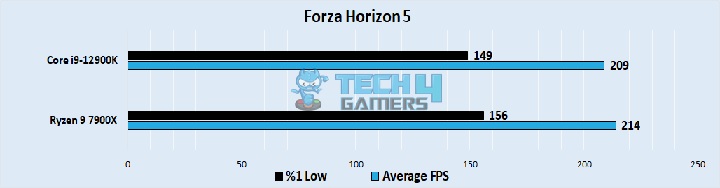
- Forza managed an average framerate of around 209 FPS in our testing with the i9, while the Ryzen had an average of 214 FPS, around 2.3% faster. It was a small win for the Core Ryzen, but nonetheless.
- The 12900K had lows of around 149 FPS, while the Ryzen was a bit smoother with lows of 156 FPS. This difference was not noticeable because of our test’s relatively high overall framerate.
Death Stranding
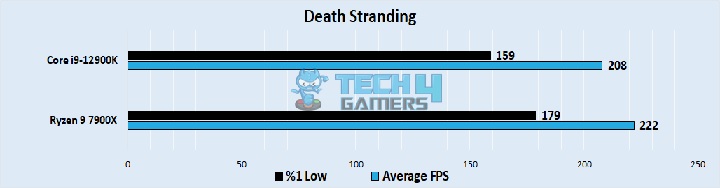
- The delta grew between the processors in our test of Death Stranding, with the i9 getting an average framerate of 208 FPS, while the Ryzen outdid it by around 7%, with an average of 222 FPS.
- The 1% lows showed a difference of 20 FPS in the 1% lows, with the Ryzen going down to around 179 FPS, while the i9 had lows of around 159 FPS.
Microsoft Flight Simulator
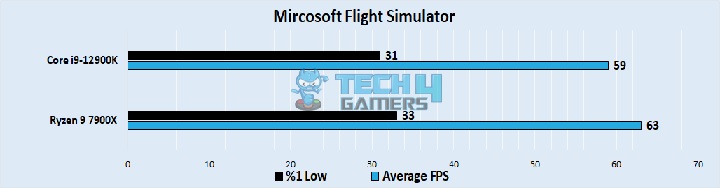
- To cap out our testing, Microsoft Flight Simulator ran better on the Ryzen with an average of 63 FPS, while the i9 gave an average framerate of around 59 FPS. This difference comes out to around 7%.
- The 1% lows were also mildly better on the Ryzen, hitting around 33 FPS, while the 12900K hung around 31 FPS at its lowest performance moments.
Ryzen 9 7900X vs Core i9-12900K – Overall Gaming Performance
| Processor | Average FPS | 1% Lows |
|---|---|---|
| Intel Core i9-12900K | 📈 163 | 📉 124 |
| AMD Ryzen 9 7900X | 📈 169 | 📉 121 |
| Winner | AMD Ryzen 9 7900X | Intel Core i9-12900K |
In our performance testing, the Core i9-12900K averaged a framerate slightly smoother than the i9. Overall, the average gaming framerates of the Ryzen 9 7900X were 3.68% better than those of the Intel i9-12900K. As for the 1% lows, the i9-12900K went ahead with a 3FPS difference, slightly better than the Ryzen 9 7900X.
Power Consumption
| Games | AMD Ryzen 9 7900X (W) | Intel Core i9-12900K (W) |
|---|---|---|
| Hitman III | 116 | 106 |
| AC Valhalla | 115 | 118 |
| Cyberpunk 2077 | 119 | 130 |
| Forza Horizon V | 109 | 113 |
| Death Stranding | 112 | 141 |
| Microsoft Flight Simulator | 89 | 85 |
| Average Power Consumption | 102⚡️ | 105⚡️ |
| Winner: AMD Ryzen 9 7900X | ||
On average, the power consumption difference between the AMD Ryzen 9 7900X and the Intel core i9-12900K was about 3%, which is not very large. So, the users can pick which processor they want without worrying about heavy electricity bills falling in any one processor’s court.
Thermal Efficiency
| Games | Intel Core i9-12900K (°C) | AMD Ryzen 9 7900X (°C) |
|---|---|---|
| Hitman III | 62 | 73 |
| AC Valhalla | 58 | 65 |
| Cyberpunk 2077 | 71 | 75 |
| Forza Horizon V | 61 | 68 |
| Death Stranding | 71 | 68 |
| Microsoft Flight Simulator | 57 | 61 |
| Average Thermal Capacity | 63 🌡️ | 64 🌡️ |
| Winner: Intel Core i9-12900K | ||
The temperatures of these processors were virtually identical with a difference of only one degree, and should not play a part in your final purchasing decision. It is important to remember that the temperature of your CPU can vary on many factors, so keep in mind that the temperatures in your setup can be much higher or lower than what we tested in this comparison.
Pricing And Availability
| CPU | MSRP | Current Price |
|---|---|---|
| Core i9 12900K | 💲589 | 💲363 |
| Ryzen 9 7900X | 💲549 | 💲382 |
| Price Difference | 7.2% | 5.2% |
Even though there is not much of a price difference between the two chipsets alone, the R9 7900X costs about 5.2% more. That’s because the AM5 socket, being new, costs more than the 1700 socket. However, it is highly unlikely that the overall pricing of the two CPUs will affect your purchase decision.
Final Verdict – What We Recommend
Ryzen 9 7900X: The Ryzen 9 7900X was mildly better in average framerates than the Core i9-12900K. But that advantage comes with certain demerits such as a 5.2% price hike. The rest of the factors like power consumption and thermal efficiency are not very distinct so they don’t hold anything against the CPU.
Core i9 12900K: On the flip side, the Intel Core i9 12900K excels in the %1 lows and gives similar average framerates as well as a cheaper price and similar power and thermal draws. Moreover, it gets a little smoother than the AMD processor in many instances, which makes its case pretty powerful against its competitor.
We would say this comparison is a toss-up between the two. If you have an existing Intel 12th-generation platform, we recommend sticking with the 12900K. Conversely, if you want to build a PC that you could be upgrading for years, the Ryzen 9 7900X gives you a great entry point into the expectedly long life of the AM5 platform.
FAQs
Definitely, the R9 7900X packs a bunch of power and features that make it a suitable processor in the long term. For instance, it has support for both DDR5 and PCIe Gen 5.0, which means that you will have no issues pairing this chipset with the latest high-end RAMs and GPUs of the future.
Going through the benchmarks, it is as clear as day that the Core i9-12900K is still undoubtedly a powerful CPU. In most games we tested, the i9-12900K was behind its latest competition with just a small difference in FPS.
As seen in the benchmarks, both rigs were powered by the Corsair RM850i 850W. So, you should be good to go with a similar PSU.
More From Core i9-12900K
More From Ryzen 9 7900X
Thank you! Please share your positive feedback. 🔋
How could we improve this post? Please Help us. 😔
[Comparisons Expert]
Abdemanaf is a skilled creative writer who has been honing his craft since 2011. While initially working in different fields, he found a passion for technology and has been exploring the tech world since early 2015. Over the years, he has developed an in-depth knowledge of the latest tech trends and product offerings by various companies.
Abdemanaf’s writing reflects his analytical mindset and ability to think critically. He has a knack for breaking down complex technical information into easily digestible pieces, making his articles engaging and accessible to readers from all backgrounds. In February 2022, he joined Tech4Gamers as a blog and product comparison writer, where he has been able to hone his skills further.
As a writer, Abdemanaf is dedicated to staying up-to-date with the latest technological advancements and trends, enabling him to provide readers with the most relevant and accurate information. He is always eager to learn more and is constantly seeking new challenges to improve his skills.
Get In Touch: manaf@tech4gamers.com






![GTX 1660 Ti Vs RTX 3050 [We Tested Both]](https://tech4gamers.com/wp-content/uploads/2023/06/GPU-Comparison-Template-NEW-1-1-218x150.jpg)
