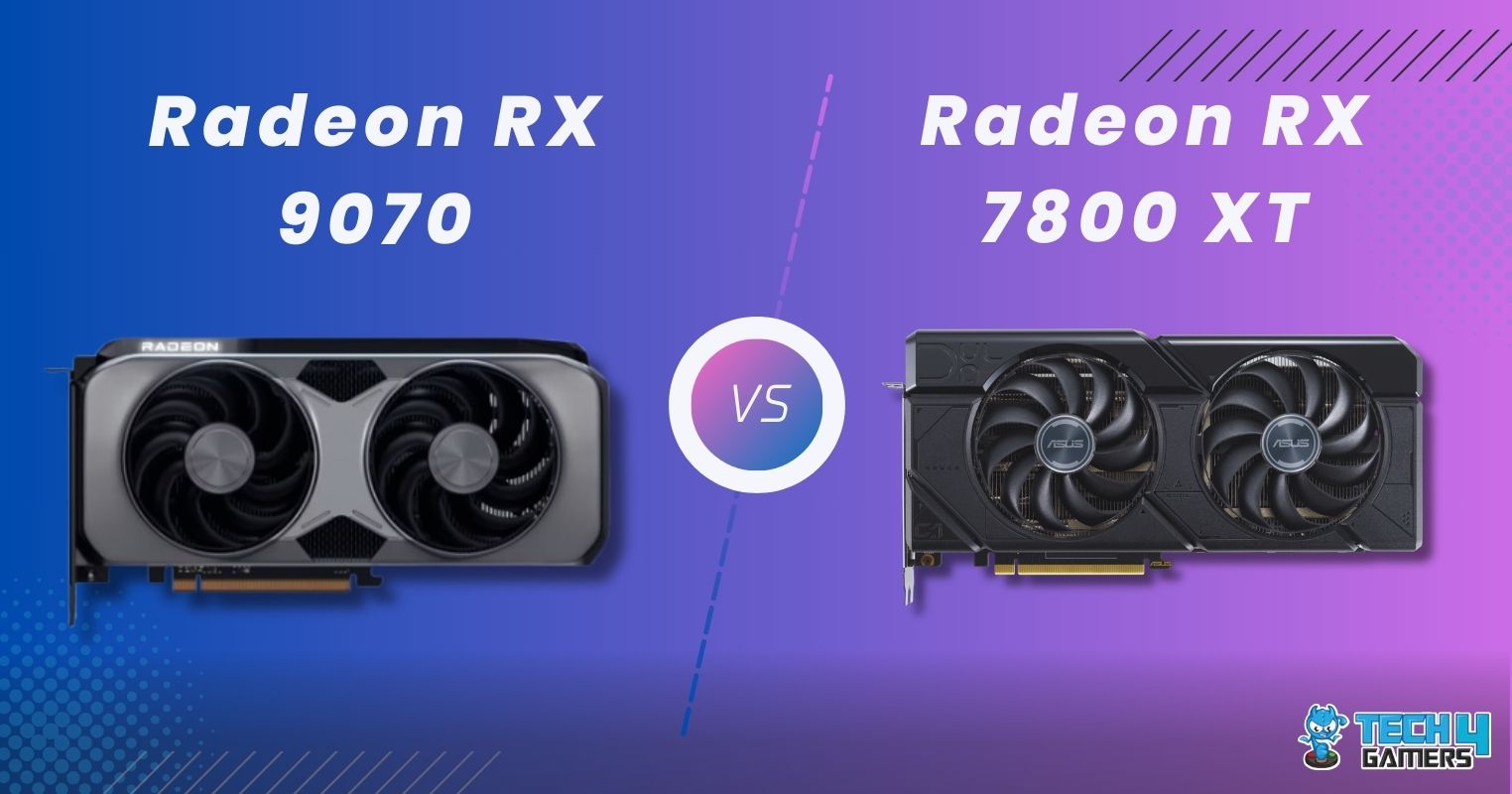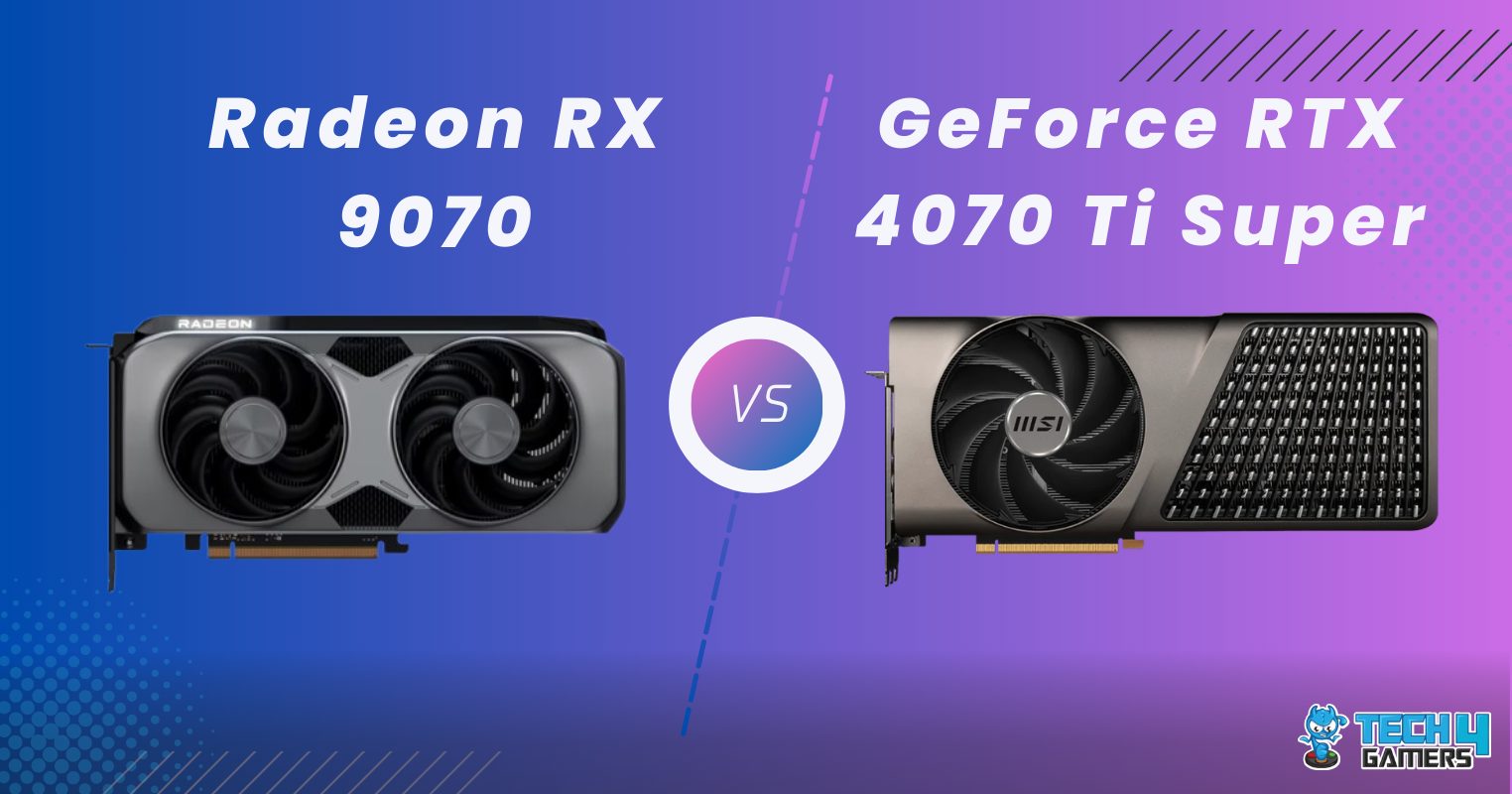AMD has been taking a smart approach to increase the gaming performance of their processors by implementing 3D V-cache, while Intel has been doing something different using their Hybrid Core architecture. This comparison will look at the first attempt of both approaches of these companies, using the Core i9-12900K vs Ryzen 7-5800X3D.
Key Takeaways
- The i9 12900K and the Ryzen 7 5800X3D averaged around 200 FPS in our gaming tests at 1080p, giving almost the same performance.
- The power consumption of the Ryzen was around 9% lower than the i9 in the games we tested.
- Because of the large difference in the MSRP of both processors, the Core i9 12900K stands out to be substantially more expensive than the Ryzen 7 5800X3D. At the time of writing this article, the difference is around $70.
Comparison Table
| CPU Name | Core i9-12900K | Ryzen 7 5800X3D |
|---|---|---|
| Core Architecture | Hybrid Core Architecture | Zen 3 |
| Socket | FCLGA 1700 | AM4 |
| Boost Power Draw | 241W | N/A |
| Integrated Graphics | Intel UHD Graphics 770 | N/A |
| Memory Support | DDR4 up to 3200 MHz, DDR5 up to 4800 MHz | DDR4 up to 3200 MHz |
| Launch Price | $669 | $449 |
| Launch Date | November 4, 2021 | April 20, 2022 |
| Best Motherboard | Motherboards for i9-12900K | Motherboards for Ryzen 7 5800X3D |
| Best CPU Coolers | CPU Coolers For Core i9-12900K | CPU Coolers For Ryzen 7 5800X3D |
| Best RAM | RAM For i9-12900K | RAM For Ryzen 7 5800X3D |
Architectural Differences
- Processing Nodes: The i9 is based on a 10nm processing node, whereas the Ryzen 7 5800X3D is based on a more modern 7nm processing node.
- Core Count: The 5800X3D has 8 cores and 16 threads, whereas the architecture of the 12900K is more complicated, with 8 performance cores and 8 efficiency cores, which add up to a total of 24 threads.
- L3 Cache: The headline feature of the 5800X3D is its 3D-V Cache, which vertically stacks the L3 cache on this processor, giving it a capacity of 96MB, while the i9 12900K has an L3 cache size of 30MB.
- Memory Support: The i9 has support for both DDR5 and DDR4 memory, whereas you can only use DDR4 memory on the 5800X3D.
- TDP: The Ryzen has a base power draw of 105 watts, whereas the 12900K draws around 125 watts.
Gaming Performance
The best way to measure the performance of the Core i9-12900K vs Ryzen 7 5800X3D is to pin them head-to-head in real-world gaming scenarios. To accomplish this, we have set up the test bench mentioned below.
Test Rig
- OS – Windows 11
- CPU Cooler – Cooler Master MasterLiquid Lite ML240L RGB
- SSD – XPG Gammix S70 Blade 2TB NVMe
- Power Supply – ENERMAX REVOLUTION D.F. X 1050W
- GPU – GIGABYTE RTX 3070 VISION OC
- Storage: Samsung 970 EVO M.2 2280 1TB x2
- Resolution: 1080P
Red Dead Redemption 2
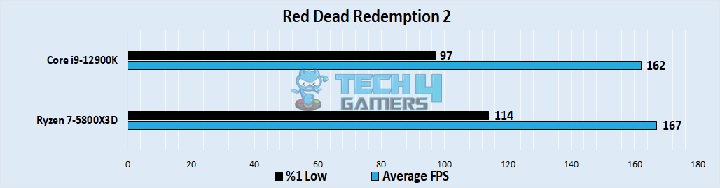
- For the first game of our tests, the Ryzen outperformed the i9 by a significant margin, putting out an average framerate of 167 FPS, while the i9 could only do 162 FPS on average.
- The 1% lows were much further apart, with the i9 dipping down to around 97 FPS, while the Ryzen was more stable with 114 FPS.
Hitman 3
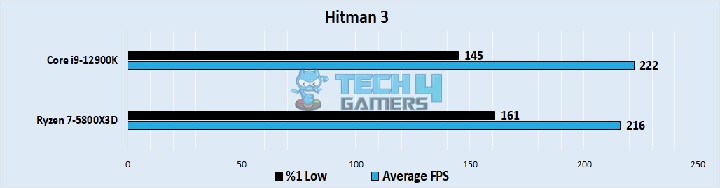
- The roles were reversed in our test of Hitman 3, with the 5800X3D pumping out 216 FPS on average, while the i9 gave an average performance of around 222 FPS.
- The 1% lows still remained significantly superior on the 58000X3D, with the chip giving a minimum of 161 FPS, while the i9 hung around closer to 145 FPS.
Player’s Unknown Battlegrounds (PUBG)
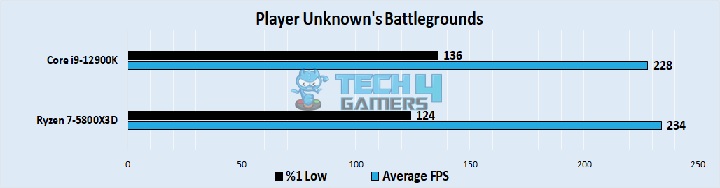
- The victory in average framerates came back to the Ryzen in our test of PUBG, with the framerate plateauing around 234 FPS, while the 12900K had a slightly lower average of around 228 FPS.
- The lows were surprisingly better on the 12900K in this test, going down to around 136 FPS, while the Ryzen had a minimum of around 124 FPS.
Horizon Zero Dawn
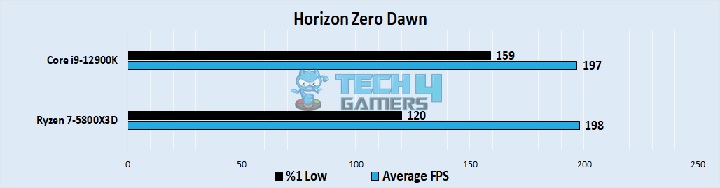
- The difference between these two processors diminished in our test of Horizon Zero Dawn, with the i9 churning out an average of 197 FPS, while the Ryzen was a hair ahead with a framerate of 198 FPS.
- The minimum framerates were much better on the i9 in this game. The chip went down to around 159 FPS, while the Ryzen went all the way down to around 120 FPS.
Cyberpunk 2077
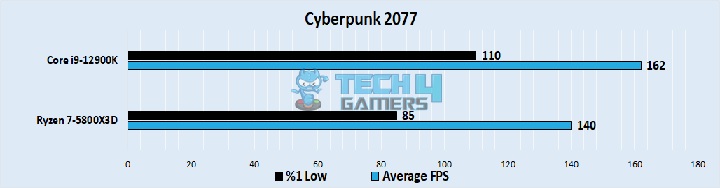
- When we ran Cyberpunk 2077 on both systems, it ran much better on the i9, with an average of around 162 FPS. The 3D V-cache of the Ryzen didn’t help out in this title, where the chip had an average framerate of 140 FPS.
- The 1% lows followed the same vein, with 110 FPS for the i9, while the Ryzen 7 had lows of around 85 FPS.
Witcher 3
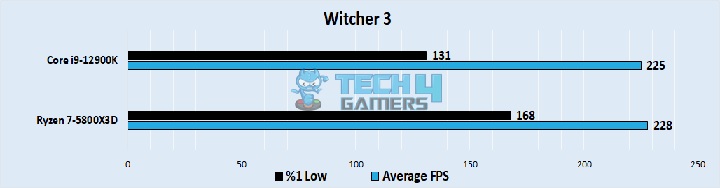
- The average framerate was a bit higher on the Ryzen in our test of The Witcher 3, averaging a framerate of around 228 FPS, while the i9 had an average framerate approaching 225 FPS.
- The 1% lows were a world apart between these two processors, with the 12900K going down to around 131 FPS, while the Ryzen 7 had minimums closer to 168 FPS.
Death Stranding
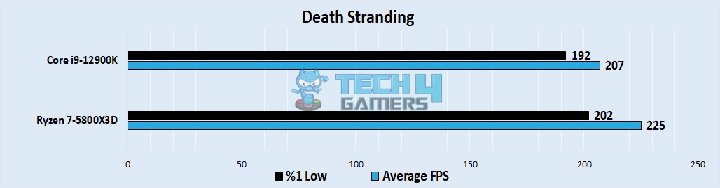
- Death Stranding ran much better on the Ryzen, averaging a framerate close to 225 FPS, while the 12900K had an average framerate of around 207 FPS.
- The 1% lows were also better on the Ryzen, around 200 FPS, while the i9 was approaching 192 FPS as its lows.
Microsoft Flight Simulator
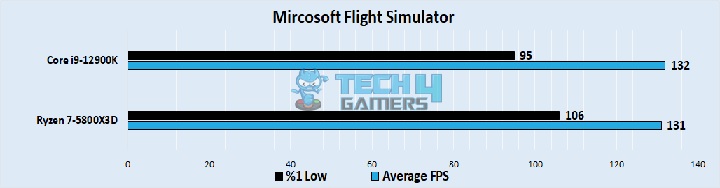
- Average framerates were almost equivalent in our test of Microsoft Flight Simulator, with the i9 getting an average framerate of 132 FPS, while the Ryzen 7 had an average framerate of around 131 FPS.
- The 1% lows were better on the Ryzen for this game, around 106 FPS, while the 12900K had a minimum framerate closer to 95 FPS.
Forza Horizon 5
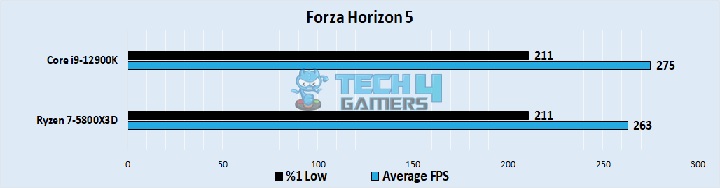
- Our test of Forza Horizon 5 favored the 12900K in average framerates. It had an output of 275 FPS, while the Ryzen had an average framerate of around 263 FPS.
- The 1% lows were equivalent on both processors, around 211 FPS.
Days Gone
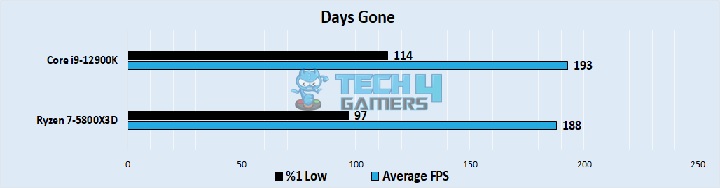
- Finally, running Days Gone on both setups put the Ryzen slightly lower on the performance scale, with its output of 188 FPS on average, while the 12900K pumped out around 193 FPS on average.
- The 1% lows were significantly better on the i9, hanging around 114 FPS, while the Ryzen gave a minimum performance of around 97 FPS.
Overall Performance
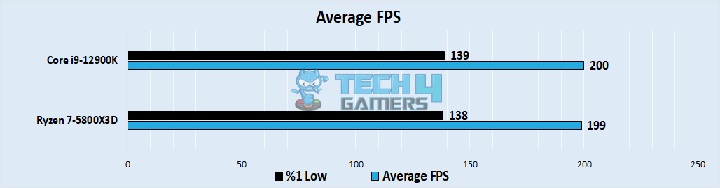
The framerates of these processors were extremely similar on average, being around 199 FPS for the Ryzen and 200 FPS on average for the i9 during our gaming tests.
This does not mean that both processors perform equivalently in all games. Instead, the number of games that the Ryzen excels at is close to the number of games the i9 excels at, equivalizing the two.
Power Consumption
| Core i9 12900K (W) | Ryzen 7 5800X3D (W) | |
|---|---|---|
| Red Dead Redemption 2 | 108 | 97 |
| Hitman 3 | 95 | 94 |
| PUBG | 62 | 75 |
| Horizon Zero Dawn | 111 | 104 |
| Cyberpunk 2077 | 139 | 103 |
| The Witcher 3 | 86 | 82 |
| Death Stranding | 131 | 106 |
| MS Flight Sim 2020 | 59 | 71 |
| Forza Horizon 5 | 85 | 83 |
| Days Gone | 87 | 85 |
On average, the i9 12900K had a power consumption of 98 watts, which is higher than the 90 watts of power that the Ryzen consumed. Though higher, the power consumption difference is not drastic enough to influence your purchasing decision.
Price And Availability
The current price of the Ryzen 7 5800X3D is around $322, while it can be had for around $389. The price gap between these processors is decently large, making the 5800X3D a notably cheaper option than its rival.
As for availability, both processors can be found all around the world in used retailers and computer part stores without a hitch.
What We Recommend
The almost equivalent performance of these two processors might lead you to believe that the cheaper one is better, but that is not exactly the case.
The Core i9 12900K has an advantage over the Ryzen 7 5800X3D in terms of its large core count, allowing it to excel in more facets of performance than the Ryzen processor. This means that if you use any hard-to-run productivity software in addition to gaming, the 12900K will give you a better time.
In opposition, the value proposition of the Ryzen 7 5800X3D is matched by no other. If you want a cheap processor that punches above its weight class, get the Ryzen 7 5800X3D.
Pros And Cons
| Intel Core i9 12900K | AMD Ryzen 7 5800X3D | ||
|---|---|---|---|
| Pros | Cons | Pros | Cons |
| The high core count allows for great multi-threaded performance | Relatively high power consumption Higher price | Great performance in its tier Low power consumption | Relatively low muti-threaded performance |
Unless you have a very high-end graphics card, the Ryzen 7 5800X3D should provide ample performance for gaming. The great thing about Ryzen processors is that all processors from Zen 1 to Zen 3 use the same socket, allowing you to use any AM4 motherboard with these processors. The Core i9 12900K uses the LGA 1700 socket, which has also been used with the 14th and 13th gen Intel processors. Frequently Asked Questions
More From Ryzen 7 5800X3D
More From Core i9 12900K
Thank you! Please share your positive feedback. 🔋
How could we improve this post? Please Help us. 😔
[Comparisons Expert]
Abdemanaf is a skilled creative writer who has been honing his craft since 2011. While initially working in different fields, he found a passion for technology and has been exploring the tech world since early 2015. Over the years, he has developed an in-depth knowledge of the latest tech trends and product offerings by various companies.
Abdemanaf’s writing reflects his analytical mindset and ability to think critically. He has a knack for breaking down complex technical information into easily digestible pieces, making his articles engaging and accessible to readers from all backgrounds. In February 2022, he joined Tech4Gamers as a blog and product comparison writer, where he has been able to hone his skills further.
As a writer, Abdemanaf is dedicated to staying up-to-date with the latest technological advancements and trends, enabling him to provide readers with the most relevant and accurate information. He is always eager to learn more and is constantly seeking new challenges to improve his skills.
Get In Touch: manaf@tech4gamers.com