With the release of the Alder Lake line-up, Intel surprised its competition with the addition of more cores and threads in each of its entries. Not only are the flagship CPUs improved, but there is an equal overhaul in the Core i3, Core i5, and Core i7 processors as well. As a result, the Core i9-12900K is one of the fastest gaming processors currently on my test bench. My test results make it clear that it needs to be paired with a powerful and feature-rich motherboard in order to maximize its potential.
Our Picks With Comparison Table
Get an overview of our recommended motherboards for the Core i9-12900K in this comparison table:
If you’ve got the Core i9-12900K, be sure to take a look at our expert guides:
Best Motherboards For i9-12900K
Through my testing and firsthand experience, these motherboards are the ones I’ve chosen for the i9-12900K:
- Best Value Motherboard For i9-12900K: Gigabyte Z690 AORUS Pro
- Best Overclocking Motherboard For i9-12900K: Gigabyte Z690 AORUS Xtreme
- Best DDR4 Motherboard For i9-12900K: ASUS ROG Strix Z690-A Gaming
- Best Gaming Motherboard For i9-12900K: Gigabyte Z690 AORUS Elite AX DDR4
- Best White Motherboard For i9-12900K: Gigabyte Z690 AERO G
- Best Entry-Level Motherboard For i9-12900K: ASUS Prime Z690M-Plus
Gigabyte Z690 AORUS Pro
Best Value Motherboard For i9-12900K

Specifications= Chipset: Z690 | Memory: DDR5 6200, 128GB | Video Outputs: Display Port | USB Ports: 1x USB Type C, 4x USB 3.2, 4x USB 3.0 | Network: 2.5 GbE, Wi-Fi 6E | Storage: 3x M.2, 6x SATA 3
Pros
- Good overclocking potential
- Affordable price
- DDR5 RAM supports up to 6,200 MHz
- Quad Crossfire support
- Built-in WIFI
Cons
- No SLI Support
- No WIFI Extender included
Design and Build Quality: The AORUS Pro has a very typical assortment and appearance, but this time you get a very slight RGB light show because of its price barrier. The entire PCB is covered by all-black heat spreaders that give it a stealthy look. The 6-layer PCB provides a sense of durability and reliability to the board.
Performance: The robust 16+1+2 Direct Digital VRM design plays a vital role in cranking up the CPU clocks a bit high for better results. The CPU is powered by 8+2 pin PSU power cables, which means that there is room for overclocking the Core i9 12900K on it, as confirmed by my testing.
The perfect combination of overclocking ability, versatile feature set, and excellent design makes the Gigabyte Z690 AORUS Pro the ideal motherboard to pair with the Core i9-12900K. Its reasonable price point is just a cherry on top to sweeten the deal.
– Nauman Siddique
Features and Connectivity: The Gigabyte Z690 AORUS Pro motherboard works with the high-speed DDR5. There are four DDR5 slots on the board, ready to fit up to the greatest limit of 128GB. The mainboard upholds XMP 3.0 as well. The storage is handled by 3 M.2 slots and 3 SATA ports, while the networking is covered by a 2.5 GbE LAN port and WiFi 6E.
What Makes It The Best Value Motherboard For i9-12900K?
Having DDR5 support and a 19-phase robust VRM design at a reasonable price tag is one of the commendable features of the Gigabyte Z690 AORUS Pro. Looking at all the extraordinary specs and an aggressive dark design, this affordable motherboard qualifies as the best value motherboard for i9 12900K.
| Performance: 8.5/10 | Value: 10/10 |
| Features: 9/10 | Design: 8/10 |
Gigabyte Z690 AORUS Xtreme
Best Overclocking Motherboard For i9-12900K

Specifications= Chipset: Z690 | Memory: DDR5 6600, 128GB | Video Outputs: N/A | USB Ports: 2x Thunderbolt ports, 10x USB 3.2 Gen 2 | Network: AQC113C 10GbE (LAN1), Intel 2.5GbE (LAN2), Intel Wi-Fi 6E AX210 | Storage: 3x M.2, 4x SATA 3
Pros
- Good overclocking potential
- DDR5 RAM supports up to 6,600 MHz
- Built-in WIFI and extender antenna
- Enthusiastic design
- RGB support
Cons
- Expensive
Design and Build Quality: The whole circuitry of this motherboard is hidden behind a well-brushed metallic shield. You cannot see the PCB pretty much from the rear side because the whole backside is covered with a metallic backplate, giving it a premium look. The Z690 AORUS Xtreme is a dull board color-wise, dipped in dark and gunmetal colors.
Performance: Checking out the VRM, the Z690 AORUS Xtreme has a combination of 8-pin EPS 12V and a 20+1+2 Direct Digital VRM unit. The VRM is all about handling the CPU with stability, and the Gigabyte Z690 Aorus Xtreme proves to be an excellent overclocker according to my test results.
Features and Connectivity: Under the heatsink, there is a sum of four M.2 slots. The primary M.2 opening is associated with the CPU, while the last three go to the chipset. On the back I/O panel, there are 10 x USB 3.2 ports and 2 x USB Type-C ports with Thunderbolt 4 compatibility. The additional Wi-Fi 6E is just the cherry on top.
What Makes It The Best Overclocking Motherboard For i9-12900K?
The 23-phase total VRM design, along with a host of marvelous features, make the Gigabyte Z690 AORUS Xtreme the best overclocking motherboard for i9 12900K.
| Performance: 9/10 | Value: 7.5/10 |
| Features: 9/10 | Design: 8.5/10 |
ASUS ROG Strix Z690-A Gaming
Best DDR4 Motherboard For i9-12900K

Specifications= Chipset: Z690 | Memory: DDR4 5333, 128GB | Video Outputs: HDMI, DP Port | USB Ports: 8x USB 3.2, 1x Type-C, 2x USB 2.0 | Network: Intel 2.5GbE, Intel Wi-Fi 6E | Storage: 4x M.2, 6x SATA 3
Pros
- Decent overclocking potential
- Great white finishing
- Good overall design
- Affordable
- WIFI with extender antenna
Cons
- No backplate
- No DDR5 support
- No PCIe 5.0 support
Design and Build Quality: The ROG Strix Z690-A strikes a balance of black and white in its design language. While the entire PCB is black, the board uses white heatsinks and a white I/O cover for a contrasting look. The aesthetics of the board are quite attractive and make it stand out from the crowd.
Performance: The reliable 16+1 phase DrMos VRM design with ProCool II connectors ensures a decent OC potential for the Core i9-12900K. You could even apply AI Overclocking to overclock the processor. Manually, however, the ASUS ROG Strix Z690-A performed admirably in my overclocking tests.
Features and Connectivity: The Strix Z690-A features support for DDR4 memory up to 5333 MHz, along with a host of excellent storage features. The 4 M.2 slots and 6 SATA ports ensure widespread support for modern storage devices. For connectivity, the 11 rear USB ports provide a solid balance of speed and functionality.
What Makes It The Best DDR4 Motherboard For i9-12900K?
The 17-phase VRM design of this DDR4 motherboard favors overclocking lovers. Other than the overclocking, its white finish and plenty of USB ports at an affordable price help it qualify as the best DDR4 motherboard for i9 12900K.
| Performance: 8.5/10 | Value: 8.5/10 |
| Features: 8/10 | Design: 8/10 |
Gigabyte Z690 AORUS Elite AX DDR4
Best Gaming Motherboard For i9-12900K

Specifications= Chipset: Z690 | Memory: DDR4 5000, 128GB | Video Outputs: HDMI | USB Ports: 9x USB 3.2, 4x USB 2.0 | Network: Intel I225-V (2.5 Gbps), Intel Wi-Fi 6 | Storage: 3x M.2, 6x SATA 3
Pros
- Decent overclocking potential
- Great dark and grey finishing
- PCIe 5.0 support
- Cheaper
- WIFI support
- RGB lights
Cons
- Low DDR4 memory speed
- No DDR5 support
- No backplate
Design and Build Quality: Having a look over the Z690 AORUS Elite, we see a matte-dark PCB alongside some dim lines wrought on the board matching the heatsinks and covers. The VRM heatsink exhibits the AORUS trademark, while the chipset has an AORUS Eagle with a glossy finish.
Performance: The AORUS Elite AX uses a solid 16+1+2 phase VRM design that performs quite well when overclocking the Core i9-12900K according to my test results. It provides plenty of power for stable operation, while the cooling solution keeps the VRM components cool even during stressful scenarios.
Features and Connectivity: It has WiFi 6, PCIe 5.0 slots, and a very solid connectivity suite. One thing it lacks is DDR5 RAM support but for a good reason. The storage is handled by 3 M.2 slots and 3 SATA ports, while the rear I/O has 9 USB 3.2 and 4 USB 2.0 ports for versatile connectivity options.
What Makes It The Best Gaming Motherboard For i9-12900K?
The Gigabyte Z690 AORUS Elite AX DDR4 comes at an affordable price with decent overclocking support. With this motherboard, you can run all your top-notch components without bottlenecking. You might not be able to benefit from DDR5 speeds, but its overall feature set makes it the best gaming motherboard for i9-12900K.
| Performance: 9/10 | Value: 8/10 |
| Features: 8.5/10 | Design: 8/10 |
Gigabyte Z690 AERO G
Best White Motherboard For i9-12900k

Specifications= Chipset: Z690 | Memory: DDR5 6000, 128GB | Video Outputs: HDMI, Display port | USB Ports: 2x USB 2.0, 6x USB 3.2, 1x Type-C | Network: Intel 2.5GbE, Wi-Fi 6 (802.11ax) | Storage: 4x M.2, 6x SATA 3
Pros
- Great for white builds
- PCIe 5.0 support
- WIFI support
- Cheaper in DDR5 category
Cons
- No backplate
- No SLI support
- No RGB lights
Design and Build Quality: The Gigabyte Z690 AERO G has a spectacular white design that elevates it above the competition. The PCB is covered with massive white heatsinks and it has a big shroud over the I/O panel, which looks pretty cool when paired with a white AIO Cooler and a white-colored graphics card.
Performance: Boasting a powerful 16+1+2 phase VRM design, the Gigabyte Z690 AERO G is perfectly well-equipped to handle the Core i9-12900K. My testing confirms that this power delivery system is capable of overclocking the Core i9-12900K as well while staying cool and stable.
Features and Connectivity: The Gigabyte Z690 AERO G puts together one high-speed slot of PCIe 5.0 x16, with two full-length slots of PCIe 3.0 x4. In storage expansion, we have 3x slots of PCIe 4.0 x4 M.2, with 6x SATA ports. Connectivity is pretty decent thanks to 9 rear USB ports including a Type-C port.
We asked our trusted motherboard expert, Nauman Siddique, for his perspective on the Gigabyte Z690 AERO G.
“The GIGABYTE Z690 AERO G is a mid-range motherboard aimed at content creators with almost a balanced set of features to deliver a satisfactory high-performance to the users”.
What Makes It The Best White Motherboard For i9-12900K?
The affordable price, DDR5 support, and decent enough performance of this white motherboard make it the best white motherboard for i9 12900K.
| Performance: 8.5/10 | Value: 8.5/10 |
| Features: 9/10 | Design: 9/10 |
ASUS Prime Z690M-Plus
Best Entry-Level Motherboard For i9-12900k
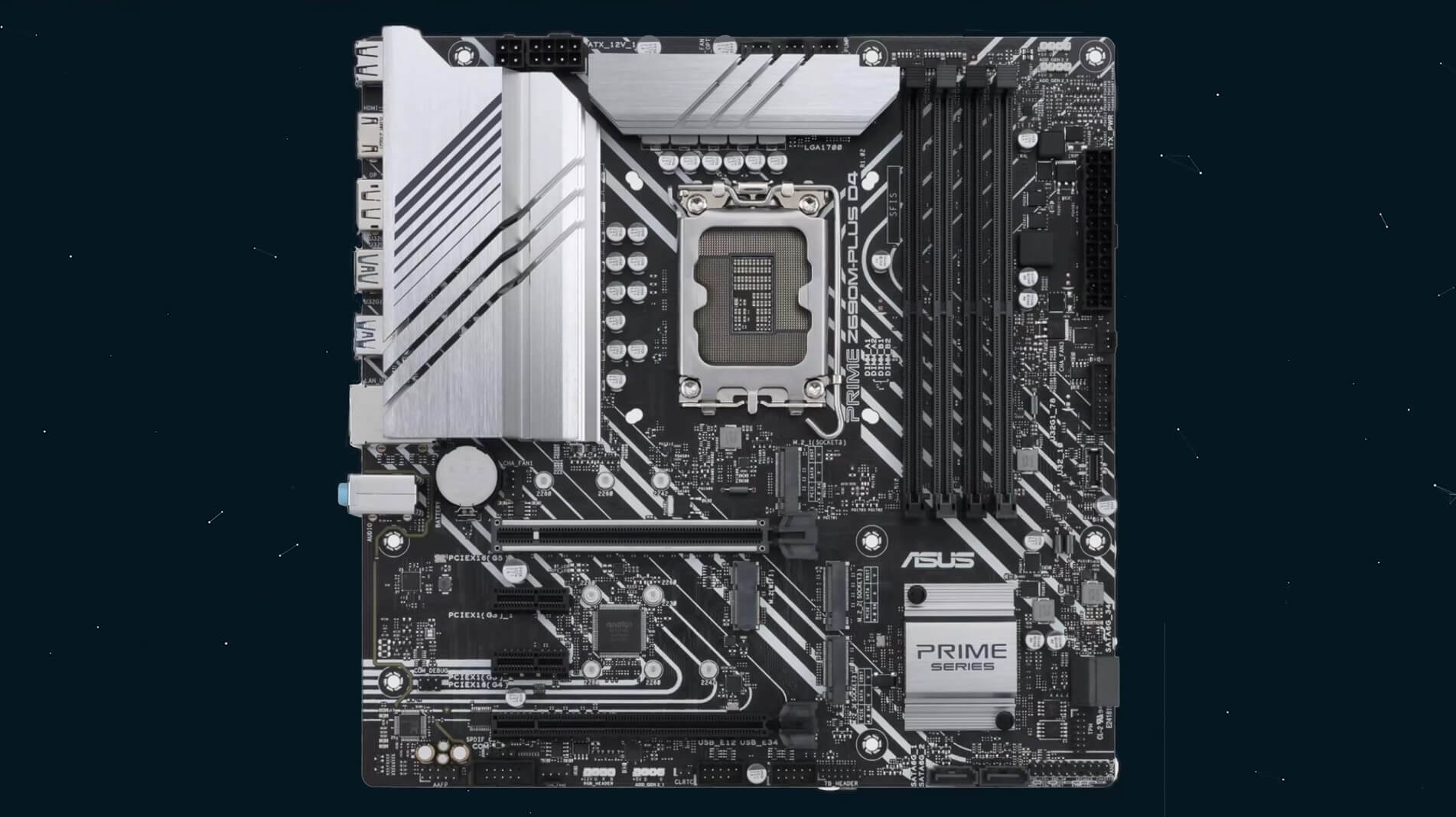
Specifications= Chipset: Z690 | Memory: DDR4 5333, 128GB | Video Outputs: HDMI, Display port | USB Ports: 6x USB 3.2, 2x USB 2.0 | Network: Intel 2.5GbE | Storage: 4x M.2, 4x SATA 3
Pros
- Attractive silver and black design
- PCIe 5.0 support
- Affordable
- HDMI and DP outputs
Cons
- No built-in WIFI
- No DDR5 support
- No RGB lights
Design and Build Quality: Being an entry-level motherboard, the Prime Z690M-Plus has a pretty basic design with no glamorous additions like RGB lighting. It features a black PCB with silver heatsinks that give it a nice look. The micro-ATX form factor means that it is a compact motherboard that is perfect for small form factor builds.
Performance: ASUS Prime Z690M-Plus has an upgraded VRM in comparison with its predecessor: 10+1 phase DrMOS, 4-pin+8-pin ProCool connectors, a combination of sturdy capacitors, and resistors for stable power transmission. The ASUS Prime Z690M-Plus also comes with a complete cooling package featuring a large VRM heatsink.
Features and Connectivity: The board supports DDR4 RAM starting from 2133 MHz to 3200 MHz and to 5333 in the overclocking perspective. The four M.2 slots and four SATA ports are perfect from a storage perspective, while the Intel 2.5 GbE LAN is sufficient for networking. I would have liked to see the inclusion of WiFi as well.
What Makes It The Best Entry-Level Motherboard For i9-12900K?
The ASUS Prime Z690M-Plus did not compromise on the RAM frequency, unlike its competitors. It features a maximum RAM frequency of 5333 MHz, which also makes it valuable from an overclocking perspective. So, packing up all these features at an affordable price qualifies as the best entry-level motherboard for i9 12900K.
| Performance: 8/10 | Value: 9/10 |
| Features: 8/10 | Design: 8.5/10 |
How We Tested & Picked These Motherboards For i9-12900K
These are the vital factors to keep in mind when you’re in the process of buying a motherboard.
- Chipset: Firstly, you should look for a compatible chipset for your processor. You can go to the vendor’s website and look for a well-suited chipset. As for Intel, all 12th-generation processors support 600 series chipsets, including Z690, H670, B660, and H610. Z690 is the most premium chipset with exclusive support for CPU overclocking.
- VRM: The i9-12900k is a power-hungry CPU compared to the other processors in the series. It needs a steady and consistent power supply for competitive performance which is the motherboard’s responsibility. That’s where the VRM has its holding. The better the VRM, the more solid and steady the power, allowing the CPU to go above its limits.
- Form Factor: Before buying the motherboard, you should know the form factor and what type of build you want. Small builds and bigger builds don’t fit in the same motherboard size. There are different motherboard sizes in the market, including some popular ones like ATX, Micro ATX, and Mini-ITX.
- I/O Connectivity: For the purposes of expansion, you need USB ports and PCIe expansion slots. Different gadgets like GPUs and SSDs have compatible PCIe interfaces. You will also love having the latest USB interfaces for your PC for high-speed access, which will help improve the performance of your PC overall.
- Aesthetics: Design is personal to everyone, but you can look out for some things like the PCB color, heatsink color, and the inclusion of lightning. Motherboards can have different color PCBs and heatsinks to form a contrasty look. Along with that, there’s also support for single-colored LED or RGB in some motherboards.
Frequently Asked Questions
You can plug in your i9-12900k in any motherboard from the 600 series chipset, but it depends on the type of performance you want. If you’re going to get the best out of the i9-12900k CPU, first of all, you will need a motherboard with the Z690 chipset. However, if you want a mediocre performance, you can install it in an H670 or B660 chipset motherboard.
If you’re someone eager to get the best out of Intel’s best performance and you have the budget to spend for the best, you can go for it blindfolded. This level of upgradation will allow you to enjoy CPU overclocking and memory overclocking at its best too.
Yes there are many DDR4 supported motherboards like the ASUS Prime Z690M-Plus and the Gigabyte Z690 AORUS Elite AX DDR4. The Z690 is a transition point from DDR4 to DDR5 so many manufacturers offer motherboards with Intel 1700 sockets and DDR4 in one package.
DDR5 has different pins and cut assortment like all predecessors. So in layman’s terms, you cannot insert DDR4 RAM onto a DDR5 motherboard because there is no chance that it can be physically or logically possible.
All the RTX 3000 series GPUs are made on PCIe 4.0 standard. There is no chance for a notable boost with the PCIe 5.0 socket. The same is the case with AMD RX series GPUs.
Our testing extends to a wider array of Intel 12th Gen motherboards:
Recent Updates
- December 3, 2023: Few text changes to improve readability. No products were changed.
- August 16, 2023: Updated out-of-stock products with better replacements.
Thank you! Please share your positive feedback. 🔋
How could we improve this post? Please Help us. 😔
Feedback By:
[Hardware Reviewer & Editor]
Meet Nauman Siddique, a highly experienced computer science graduate with more than 15 years of knowledge in technology. Nauman is an expert in the field known for his deep understanding of computer hardware.
As a tech tester, insightful reviewer, and skilled hardware editor, Nauman carefully breaks down important parts like motherboards, graphics cards, processors, PC cases, CPU coolers, and more.
- 15+ years of PC Building Experience
- 10+ years of first-hand knowledge of technology
- 7+ years of doing in-depth testing of PC Hardware
- A motivated individual with a keen interest in tech testing from multiple angles.
- I majored in Computer Science with a Masters in Marketing
- Previously worked at eXputer, EnosTech, and Appuals.
- Completed Course in Computer Systems Specialization From Illinois Tech


 Threads
Threads









![These Are The Best Motherboards For i7-14700KF [After Testing] Best Motherboard For i7-14700KF](https://tech4gamers.com/wp-content/uploads/2023/10/Best-Motherboard-For-i7-14700KF-218x150.jpg)

![4 BEST CPU Coolers For i9-12900K [We Tested All] cpu coolers for i9 12900k](https://tech4gamers.com/wp-content/uploads/2021/11/cpu-coolers-for-i9-12900k-218x150.jpg)

![6 Best Motherboards For i7-13700KF [Performance & Budget] Best Motherboard For Core i7-13700KF in 2022](https://tech4gamers.com/wp-content/uploads/2022/12/Best-Motherboard-For-Core-i7-13700KF-218x150.jpg)