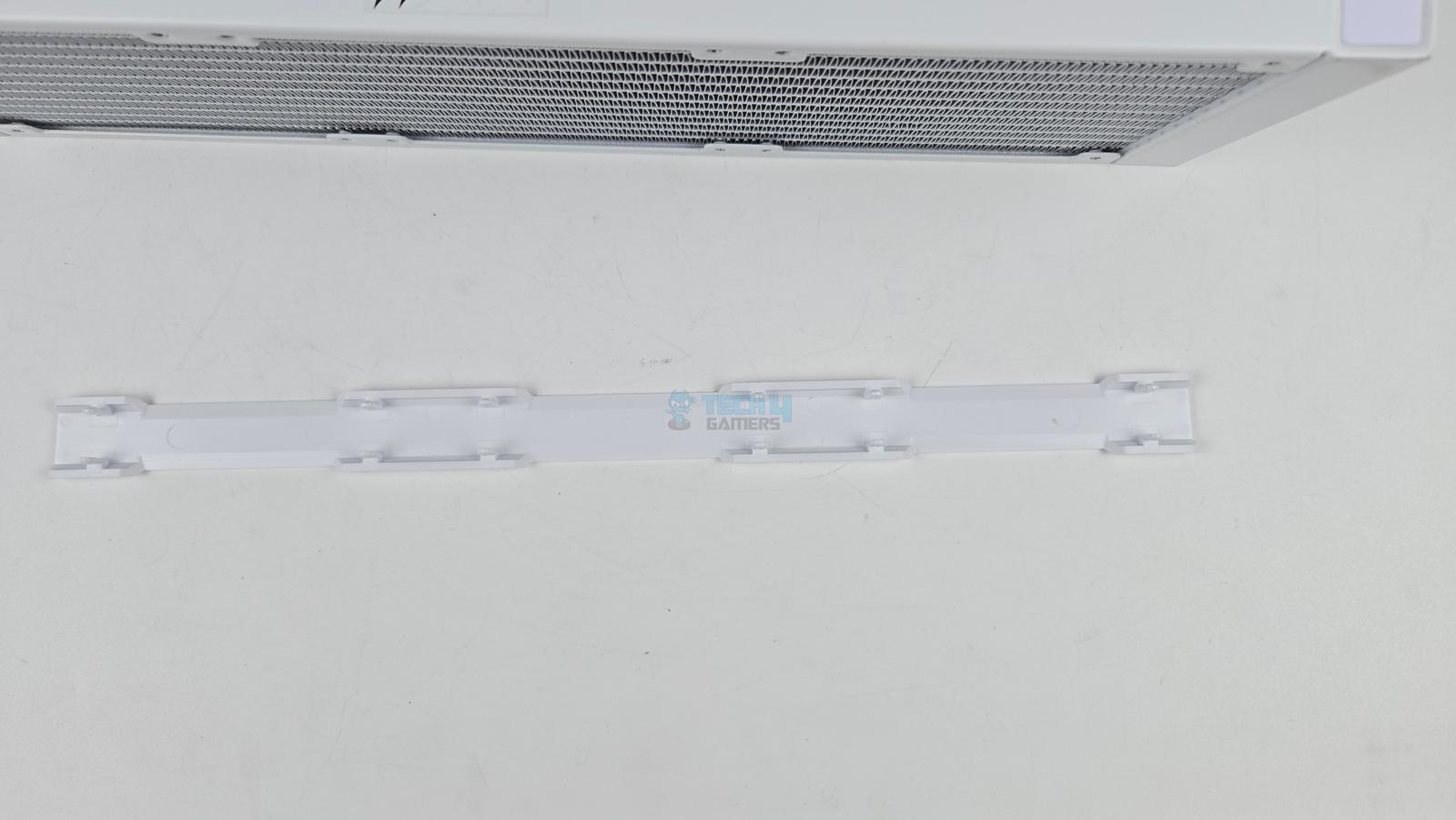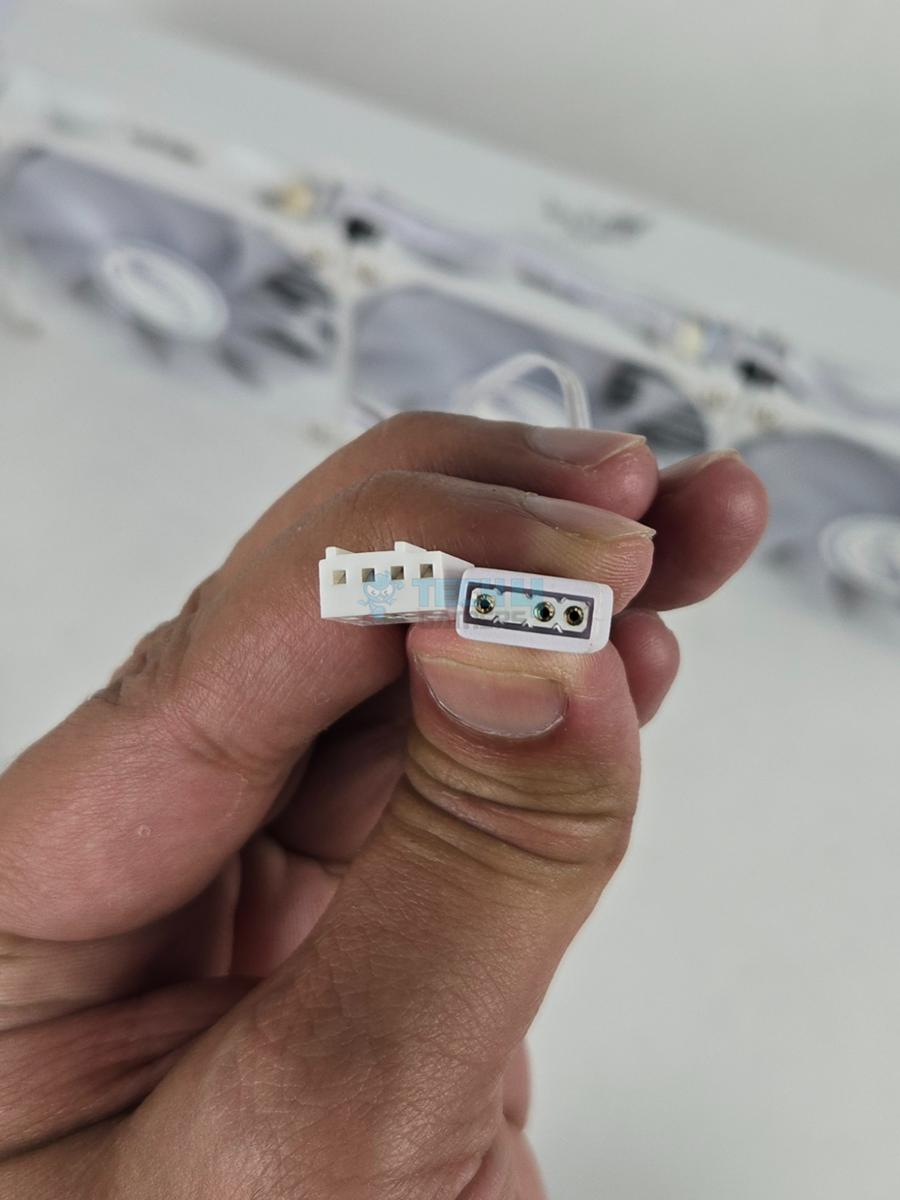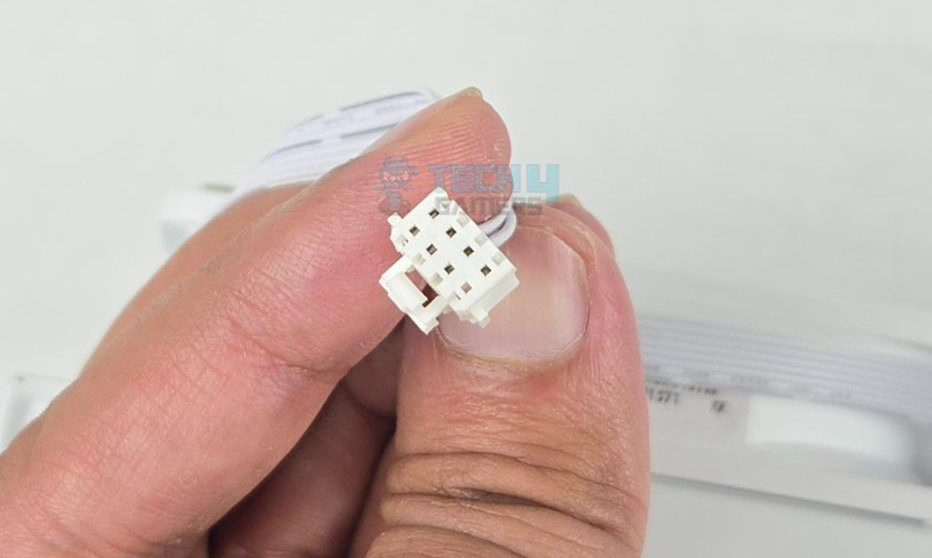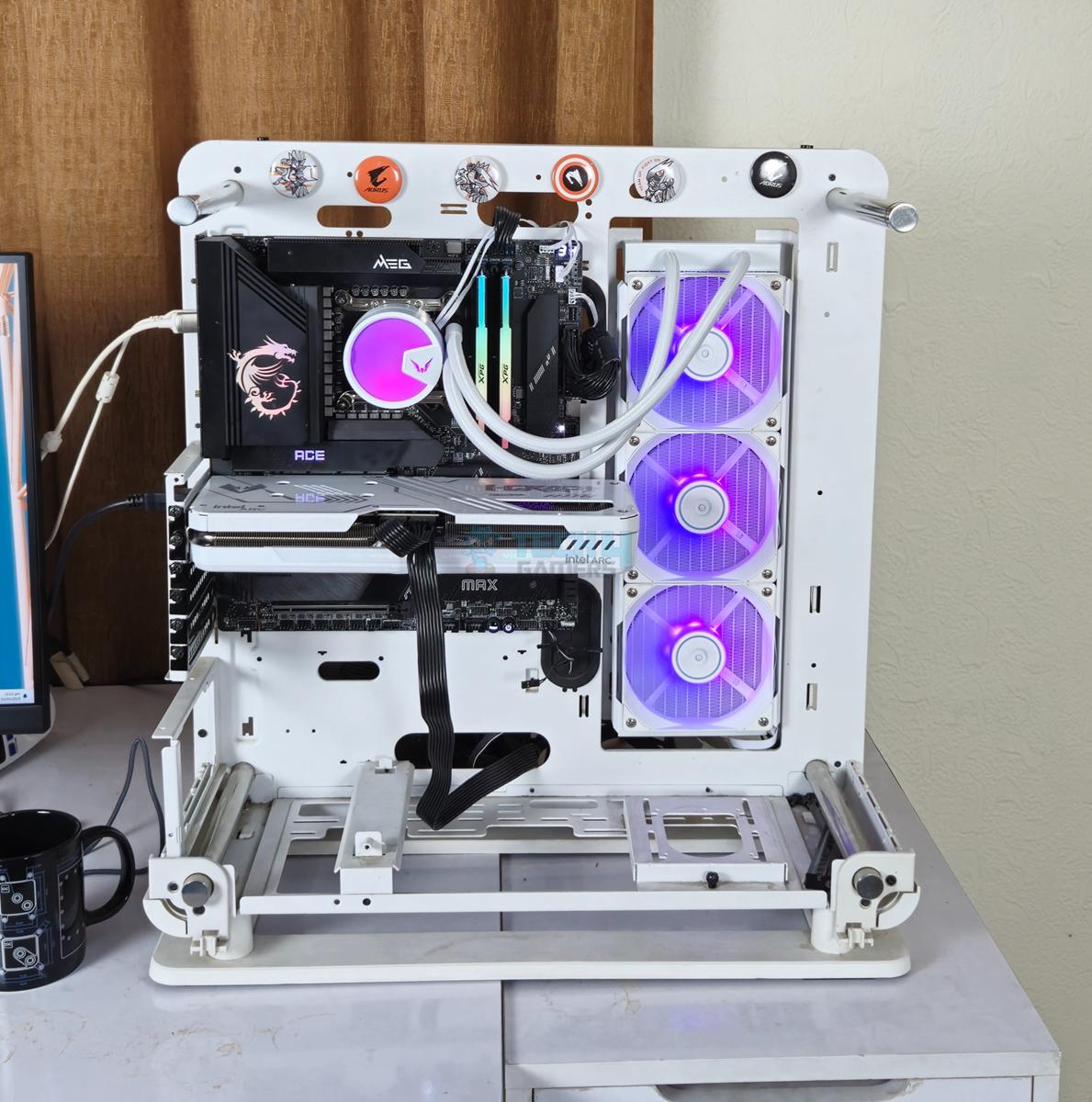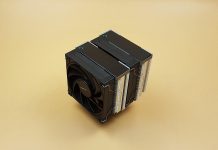Simple, Sleek, and Powerful!
Review Summary
The Valkyrie A360 is a budget‑friendly, all‑in‑one liquid cooler that punches above its weight. For about €90, you get a 360 mm radiator, three ARGB fans, and a CPU block with a neat rotatable lid that keeps the logo upright. It fits all modern Intel and AMD sockets, is easy to install, and keeps your CPU running cool under load. Cable clutter is minimal thanks to its daisy‑chain fan design, and the bright lighting looks great in any build. The only real downside is that it can get a bit noisy at full fan speed, but overall, it offers excellent value and solid performance.
Hours Tested: 6
Overall
-
Performance - 9.5/10
9.5/10
-
Design - 9/10
9/10
-
Value - 9/10
9/10
-
Quality - 9/10
9/10
Pros
- Thermal Performance
- Rotatable Top Lid
- A-RGB lighting
- Powerful Pump and Cold Plate Design
- A12 White ARGB Fans
- Easy Cable Management
- Intel LGA1700/1851 Compatible
- AMD AM5 Compatible
- Easy Installation
- Price
Cons:
Cons
- Noise
- 3-Year Warranty
In this review, I will be testing a new budget cooler from Valkyrie. It is the A360, and it is available in 240mm and 360mm sizes in black and white color. The A360 ARGB White has an MSRP of €90. Valkyrie offers a 3-year warranty on this cooler.
This cooler features their new in-house designed pump for efficient cooling. The block has a traditional circular design, but the cooler thing is a rotatable lid so that the Valkyrie branding remains upright regardless of the cooler’s orientation. This cooler comes with 3x A12 fans, having an airflow rating of 69 CFM and a static pressure rating of 2.02mmH₂O.
This cooler is compatible with Intel LGA115x/1200/1700/20XX and AMD AM4/AM5 sockets. I also recommend checking out our Valkyrie SYN360 ARGB review, especially if you want an LCD display on your AIO.
Key Takeaways
- The Valkyrie A360 is an affordable 360 mm AIO cooler with good performance and wide socket support.
- You should go for the Valkyrie A360 if you want a solid, bang-for-the-buck AIO that also looks neat and clean.
- The only reason to skip the Valkyrie A360 is if you want a dead-silent operation, as the AIO can get noisy.
Here are the key specs:
| Cold Plate Material | Copper |
| Radiator Material | Aluminum |
| Radiator Dimension | 120x397x27mm |
| Radiator Size | 360mm |
| Pump Block Dimension | 84.5×78.5x53mm |
| Pump Voltage | 12VDC |
| Block Pump Lighting | A-RGB |
| Tube Length | 425mm |
| Tubing Material | Corrugated Braided Sleeve |
| TDP | 280W |
| Warranty | 3-Years |
| Socket Support |
|
| Fan Model | Valkyrie A12 |
| Fan Dimension | 120x120x25mm |
| Fan Speed | 800 to 1800 RPM ±10% |
| Fan Airflow | 69 CFM |
| Fan Static Pressure | 2.02 mmH₂O (Max) |
| Fan Noise Level | 32.8 dB(A) Max |
| Fan Lighting | A-RGB |
| Fan Voltage | 12VDC |
What Makes The Valkyrie A360 Different?
The Valkyrie A360 white, despite being a budget cooler, offers a competitive performance, giving a tough time to the high-end coolers on the market. Its fans are a bit loud, but other than that, it is a top-notch cooling solution that does not burden your wallet.
Packaging And Unboxing
A white color Styrofoam pad contains the cooler and accessories. The following are provided in the box.
- 1x Cooler with preinstalled fans
- 1x Intel Backplate
- 2x Mounting Brackets
- 2x Intel Mounting Brackets
- 2x Fasteners
- 4x Screws for brackets
- 4x Intel LGA20XX Standoff Screws
- 4x Intel Other sockets/AMD standoff screws
- 4x Thumb Screws
- 1x Thermal Paste
- 2x Extension Cables
- 12x Radiator Screws
- 12x Fan Screws for Push/Pull
Design
It is time to take a look at the unit itself.
Radiator

Valkyrie is also catching up with the market trend and provides three A12 ARGB White fans pre-installed on the radiator. You can see a white color side frame on the fans, providing a concealed look, though it increases the overall width of the cooler.
The fans use proprietary connectors for interconnectivity, and then there is an extension cable with standard connectors, removing the need for any control hub. I removed the extension cable while taking pictures.
The aluminum radiator has dimensions of 397x120x27mm (LxWxH). Here, 27mm refers to the height of the unit. The overall height with 120x25mm fans is approximately 53mm.
The radiator has a 20 FPI count. The radiator has 12 channels for the coolant flow. A gap of 105mm is there with two mounting holes on opposite ends.
Valkyrie has used white metallic clamps to conceal the connection between tubes and barb fittings. You can see a sticker label showing the serial number of the unit.
I am showing the side view of the unit. You can see Valkyrie branding in the middle of the radiator frame as well as on the fan cover. My Valkyrie uses a Corrugated Braided Sleeve tubing. The tube length is 425mm. You can see that the far head has a slim size compared to the large size near the head on the radiator.
You can see proprietary connectors on the fan with short-length cables running between fans. The fan cover is easy to remove and install. It is made of plastic and has tabs or latches that can be installed on the fans.
Pump Block
Let’s take a look at the design of the pump block.

The pump housing has a traditional ring design. The top lid features an extended area on which Valkyrie branding can be seen. You can rotate the top lid so that the branding remains upright regardless of the cooler’s orientation.
The block housing has a dimension of 84.5×78.5x53mm. The top has A-RGB LEDs for vivid backlighting effects. The A-RGB light fills the entire top, giving a solid output that looks good in person.
I have rotated the lid just to show you its function. There is no style or stenciling on any other part of the housing. The base has mounting holes on each side on which the mounting brackets are installed using screws.
Looking at the backside of the housing, you can see the 90ᵒ fittings with tube connection. The tube connections can be rotated to adjust for any user requirement. Two flat cables come out from the side of the main housing.
One cable has a standard 4-pin PWM connector to regulate the speed of the pump. The other cable has a 3-pin 5V A-RGB connector for A-RGB LEDs on the block.

The copper base comes with a pre-applied thermal paste. Another good thing is that Valkyrie has provided a tube of thermal paste as well. It will come in handy when redoing the cooler in the long run. I took the picture after testing; hence, you don’t see the pre-applied thermal paste.
Fans
This cooler comes with three white A-RGB A12 fans. Each fan features translucent blades. The frame is square and has white anti-vibration pads.
There is a slopedown design on the border of the main frame. The center has a Valkyrie-branded sticker.
The 4 arms on the backside have an angular pattern shaping the airflow coming out from the blades. These fans are rated for 12VDC and are made in China. The slope design can be seen here as well. Bearing information is not mentioned by Valkyrie.
Each fan has a proprietary 8-pin header. The fans are interconnected in a neat manner using short cables.
The fans are connected using proprietary connector cables. There are three adapter extension cables that have 4-pin PWM and 3-pin 5V A-RGB connectors to control the speed and lighting effects of the fans.
There is an 8-pin proprietary connector on each fan for interconnectivity.
Installation
The cooler is tested on an MSI MEG Z790 ACE MAX motherboard using Intel Core i7 13700k. The installation steps include:
- Install the mounting brackets over the block using 4x screws.
- Place the backplate under the motherboard.
- Use Intel LGA1700/1851 Standoff Screws to secure the backplate.
- Place the block over the CPU such that the threaded portion of standoff screws passes through the holes on the brackets.
- Use thumb screws to complete this part of the installation.
- Rotate the top lid so that the Valkyrie text remains upright.
- Install the radiator.
- Connect the cables.
- Installation is completed.
Clearance
This cooler has dimensions of 397x120x53mm with a fan assembly. Make sure your PC Case supports this dimension.
A-RGB Lighting
This cooler uses a standard 5V, 3-Pin A-RGB connector on the pump head, making it compatible with the RGB sync technology of motherboard manufacturers, including:
- ASUS Aura Sync
- ASROCK-Polychrome Sync
- GIGABYTE RGB Fusion 2.0
- MSI Mystic Light Sync
The cooler was tested on an MSI MEG Z790 ACE MAX WiFi motherboard, and A-RGB lighting was responding well to the changes in the MSI Mystic Sync app.
Testing
I have used the below-mentioned configuration: –
- Intel Core i7 13700K [Stock, Auto]
- MSI Z790 ACE MAX
- XPG Lancer RGB 32GB @ 7200MHz, CAS 34
- Intel ARC B580 12G Card for Display
- Sabrent Rocket 4 Plus 2TB NVMe SSD
- Fractal Design ION+2 860W Platinum PSU
- Thermaltake Core P6 TG Snow Edition in an open-frame layout
Here is the settings table for testing:
| Clock (MHz) | Auto |
| Voltage (V) | Auto |
| Power Profile | Intel Default – 253W |
| Thermal Paste | Pre-Applied |
| Thermal Paste Application | Even Spread |
| Test Run Time | 30 minutes |
| Idling Time | 10 minutes |
| All Fans Speed | 100% PWM Duty Cycle |
| Pump Speed | |
| Stress Software | CINEBENCH R23.2 |
| Monitoring Software | HWINFO64 |
Take a look at the final test build:
Result
Here are the test results
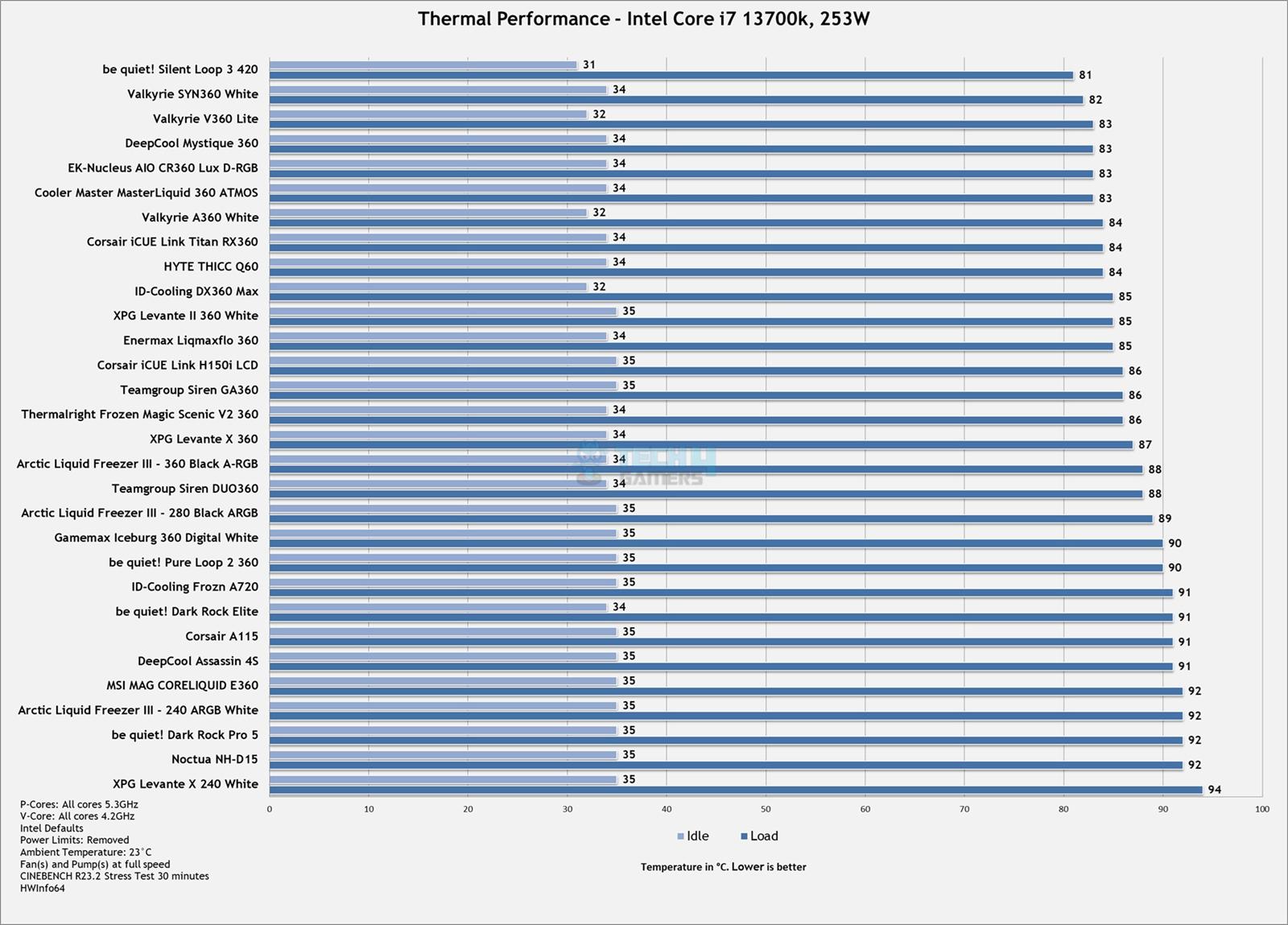
I did not expect this level of performance from the budget cooler. The Valkyrie A360 white packs a solid performance punch in this price range, competing against the likes of ID-Cooling DX360 Max and other high-end coolers.
Should You Buy It?
Buy It If
✅You want a high-performance cooler: Valkyrie A360 is a perfect combination of form and function. This cooler has solid performance while costing less, and the A-RGB lighting is right on the money.
✅You need good value: This cooler, coming in at Euro 90, provides a highly competitive performance, making it a good value.
✅You are into less cable clutter: Only one cable connection is needed for the daisy-chained fans, making it convenient to handle. It also provides a clean look, thanks to fan covers.
✅You are on the LGA20xx socket: This cooler is also compatible with the Intel LGA20xx socket, which is good news for this platform’s users.
Don’t Buy It If
❌You already have a good liquid cooler: Skip this cooler if you already have a liquid cooler that is doing you well.
Conclusion
The Valkyrie A360 is a budget cooler available in 240mm and 360mm sizes in black and white. It is compatible with Intel LGA115x/1200/1700/20XX and AMD AM4/AM5 sockets. The aluminum radiator measures 397x120x27mm. The total height of this cooler with 120x25mm fans is approximately 53 mm.
Valkyrie uses corrugated braided sleeve tubes with a length of 425mm. The block has a circular design. It features brilliant A-RGB lighting effects on the top. The lid has an arm or cap with Valkyrie branding. You can rotate the lid so that branding remains upright. It has a nice click to its rotation.
This cooler has a copper base and comes with a pre-applied thermal paste. In addition, there is a thermal paste tube in the accessory box. The pump is PWM regulated.
My Valkyrie has provided 3x A12 fans with this cooler. Each fan is rated for a maximum of 1800 RPM ± 10% speed, generating 69 CFM airflow while maintaining 2.02mmH₂O static pressure. The noise rating is 32.8 dBA.
These fans use proprietary connectors with a short cable for neat and clean connections concealed using a full-length cover. This daisy-chain connection is to be connected to the motherboard using an adapter extension cable.
The overall installation of this cooler’s block on Intel LGA1700 requires 15 items. The installation is simple, and I made no observations during this process.
This cooler has an MSRP of €90 and comes with a 3-year warranty from the manufacturer. When this cooler was launched, its MSRP was €75. That was a heck of a price tag for this level of performance. This budget cooler offers a top-notch performance, and it has good looks as well.
Thank you! Please share your positive feedback. 🔋
How could we improve this post? Please Help us. 😔
[Hardware Reviewer & Editor]
Meet Nauman Siddique, a highly experienced computer science graduate with more than 15 years of knowledge in technology. Nauman is an expert in the field known for his deep understanding of computer hardware.
As a tech tester, insightful reviewer, and skilled hardware editor, Nauman carefully breaks down important parts like motherboards, graphics cards, processors, PC cases, CPU coolers, and more.
- 15+ years of PC Building Experience
- 10+ years of first-hand knowledge of technology
- 7+ years of doing in-depth testing of PC Hardware
- A motivated individual with a keen interest in tech testing from multiple angles.
- I majored in Computer Science with a Masters in Marketing
- Previously worked at eXputer, EnosTech, and Appuals.
- Completed Course in Computer Systems Specialization From Illinois Tech


 Threads
Threads