The Intel Core i7 has always been the go-to choice of enthusiastic PC gamers and even creative professionals. With the 12th Gen Alder Lake platform, Intel has delivered the Core i7-12700K which is certainly one of the most powerful processors I have tested to date. It is utilized to its full potential when paired with a competent motherboard. As a result, Tech4Gamers brings you a comprehensive guide to the very best motherboards for the Core i7-12700K, based on my hands-on testing and expert opinion.
Get an overview of our recommended motherboards for the Core i7-12700K in this comparison table:
Got your hands on the Core i7-12700K? Be sure to peruse our guides:
Best Motherboards for Core i7-12700K
The motherboards I’ve chosen for the i7-12700K are a result of my hands-on experience and rigorous testing:
- Best Overclocking Motherboard For i7-12700K: ASUS ROG Maximus Z690 Hero WiFi 6E
- Best Value Motherboard For i7-12700K: MSI MAG Z690 TOMAHAWK WiFi DDR4
- Best White Motherboard For i7-12700K: MSI Z690 Force WiFi Gaming
- Best Budget Motherboard For i7-12700K: ASUS TUF Gaming Z690-Plus WiFi D4
- Best B660 Motherboard For i7-12700K: Gigabyte B660M AORUS Pro AX DDR4
- Best H670 Motherboard For i7-12700K: ASUS TUF Gaming H670-PRO WiFi D4
ASUS ROG Maximus Z690 Hero WiFi 6E
Best Overclocking Motherboard For i7-12700K

Specifications=Chipset: Z690 | Memory: 4x DIMM, 128GB, DDR5-6400+ (OC) | Video Outputs: 1x HDMI, 2 x Intel Thunderbolt 4 ports | Network: WiFi 6E, Bluetooth 5.2, Intel 2.5GbE Ethernet | USB Ports: 11x rear IO | Storage: 5x M.2, 6x SATA
Pros
- 2x USB Thunderbolt 4 ports
- Incredible overclocking potential
- Amazing 20+1 VRM design
- 2x PCIe 5.0 x16 slots
Cons
- Expensive
Design and Build Quality: The ROG Maximus Z690 Hero has not deviated from the classic ASUS ROG design language, and that is evident at first glance. The massive I/O cover features a distinct ROG script in a pixelated font, and the same can be seen on the chipset heatsink with the ROG eye. The RGB lighting is plenty and tasteful.
Performance: The ASUS ROG Maximus Z690 Hero features an impressive VRM design with 20+1 Power Stages that are rated for 90A; such a VRM design will have your back even during extreme overclocking sessions. The Z690 Hero is also equipped with sturdy VRM and chipset heatsinks, which offer an ideal surface area for heat dissipation.
Features and Connectivity: The ROG Maximus Z690 Hero also offers a total of 5x M.2 slots, out of which 3x M.2 slots are built-in and 2x M.2 slots can be utilized via the ROG Hyper M.2 card. For connectivity, the board features a total of 20x USB ports – 11x USB ports on the back I/O panel while the other 9 are through internal headers.
Buy It If:
✅ You want robust power delivery: With an amazing 20+1 phase VRM design, the Z690 Hero is the optimal overclocking partner for the Core i7-12700K, according to my testing.
✅ You need versatile connectivity: ASUS has packed the Z690 Hero with 2x Thunderbolt 4 ports as well as multiple PCIe 5.0 slots, thereby raising the bar for connectivity.
Don’t Buy It If:
❌ You have a restricted budget: Even though the Maximus Z690 Hero holds a unique position in the market, it certainly has a steep price tag that will dent your wallet.
What Makes It The Best Overclocking Motherboard For i7-12700K?
The superb 20+1 phase VRM design, along with the extraordinary VRM cooling, makes the ASUS ROG Maximus Z690 Hero the best overclocking motherboard for i7-12700K.
| VRM Performance: 10/10 | Value: 7/10 |
| Features: 9/10 | Design: 9/10 |
MSI MAG Z690 TOMAHAWK WiFi DDR4
Best Value Motherboard For i7-12700K

Specifications=Chipset: Z690 | Memory: 4x DIMM, 128GB, DDR4-5200 | Video Outputs: DisplayPort 1.4, HDMI 2.1| Network: WiFi 6E, Bluetooth 5.2, Intel 2.5GbE LAN chip | USB Ports: 8x rear IO | Storage: 4x M.2, 6x SATA
Pros
- PCIe 5.0 supported
- Good OC potential
- Affordable
- WiFi support
Cons
- DDR5 unsupported
Design and Build Quality: The front side of the motherboard has a partly uncovered PCB, with most of it sheltered under metallic shielding. The M.2 slots are also shielded with a continuing covered design all over the lower side of the mainboard. The backside of the motherboard is, however, exposed and not covered with any kind of backplate.
Performance: The 16 Duet Rail Power System and 6-layer PCB with 2oz thickened copper don’t let the quality of this motherboard be miscalculated. As the Alder Lake processors can draw quite a bit of power, the 2x 8-pin EPS power connectors were a nice forethought to add.
Although the Core i7-12700K is a fairly power-hungry CPU, it makes perfect sense to pair it with a mid-range motherboard like the Z690 TOMAHAWK WiFi. The 16-phase VRM design of the TOMAHAWK is perfectly capable of handling the Core i7-12700K even while overclocked. This makes it an excellent value purchase.
– Nauman Siddique
Features and Connectivity: The Z690 TOMAHAWK WiFi features 4x M.2 slots and 6x SATA ports for your storage needs. The rear I/O is pretty respectable with 8 USB ports, while the networking is handled by an Intel 2.5 GbE LAN port as well as WiFi 6E. You also get Bluetooth 5.2 built into the board.
Buy It If:
✅ You want excellent value for money: Targeting a mid-range price point with a host of unique features, the Z690 TOMAHAWK WiFi delivers excellent value for your money.
Don’t Buy It If:
❌ You want RGB lighting: Although the industrial design of the TOMAHAWK series has its own charm, we would have liked a splash of RGB lighting somewhere.
What Makes It The Best Value Motherboard For i7-12700K?
Equipped with an exceptional power delivery system and versatile features at a competitive price point, the MSI MAG Z690 TOMAHAWK is the best value motherboard for i7-12700K.
| VRM Performance: 9/10 | Value: 10/10 |
| Features: 8/10 | Design: 8/10 |
MSI Z690 Force WiFi Gaming
Best White Motherboard For i7-12700K
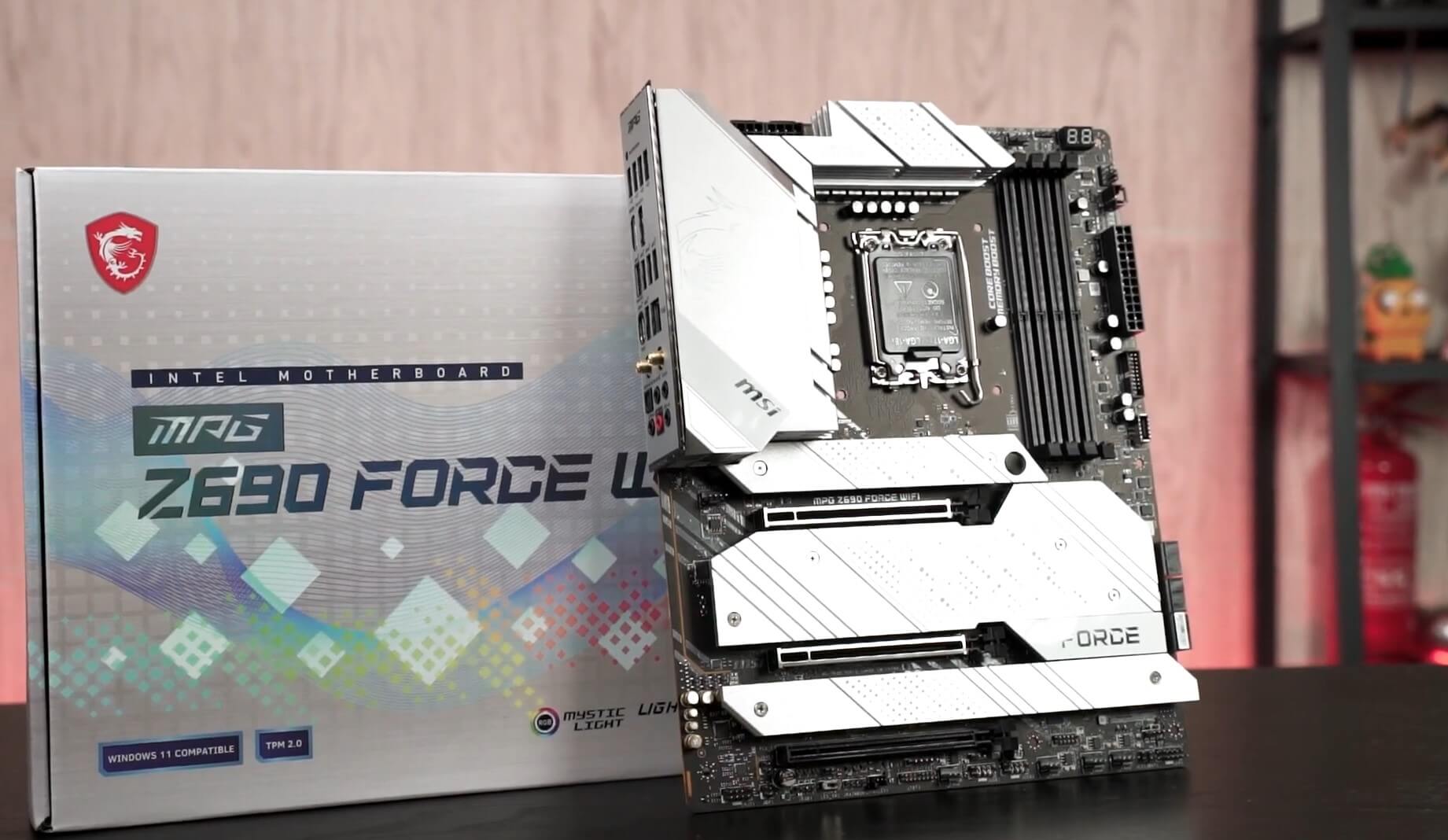
Specifications=Chipset: Z690 | Memory: 4x DIMM, 128GB, DDR5-6666 | Video Outputs: DisplayPort 1.4, HDMI 2.1| Network: WiFi 6, Intel® 2.5GbE LAN chip | USB Ports: 8x rear IO | Storage: 5x M.2, 6x SATA
Pros
- Q-code debug LED
- Great for white builds
- Good OC potential
- WiFi supported
Cons
- Average onboard audio
Design and Build Quality: The Z690 Force WiFi should appeal to enthusiasts and modders who build a special set in bright colors or white build. The MSI Z690 Force WiFi gaming motherboard is a silent yet decent motherboard made with the finest material and PCB dipped in perfect black and white finishing.
Performance: It has an aggressive digital VRM power design with a digital PWM IC and a direct 18-phase power system to fulfill all your power needs. Further, the 8-layer PCB backs up the consequences of heating and withstands extreme performance for the long term.
Features and Connectivity: The MSI MPG Z690 Force WiFi integrates 2x full-length PCIe 5.0 interface slots that can work at x8/x8 with a full-length PCIe 3.0 x4 space or x16 mode. Encircling the PCIe slots and completely covered by M.2 heatsinks, there are four PCIe 4.0 x4 M.2 expansion slots, with an additional 5th PCI 3.0 x4/SATA slot, just in case.
Buy It if:
✅ You like the unique white theme: With an attractive all-white aesthetic, the Z690 Force is sure to draw even more attention to your white-themed PC build.
Don’t Buy It If:
❌You need better onboard audio: The onboard audio codec of the Z690 Force leaves a bit to be desired, even if it is perfectly serviceable for the majority of users.
What Makes It The Best White Motherboard For i7-12700K?
With a unique all-white theme, coupled with a solid VRM design and excellent storage options, the MSI Z690 Force WiFi is the best white motherboard for i7-12700K.
| VRM Performance: 8/10 | Value: 8/10 |
| Features: 9/10 | Design: 10/10 |
ASUS TUF Gaming Z690-Plus WiFi D4
Best Budget Motherboard For Core i7-12700K
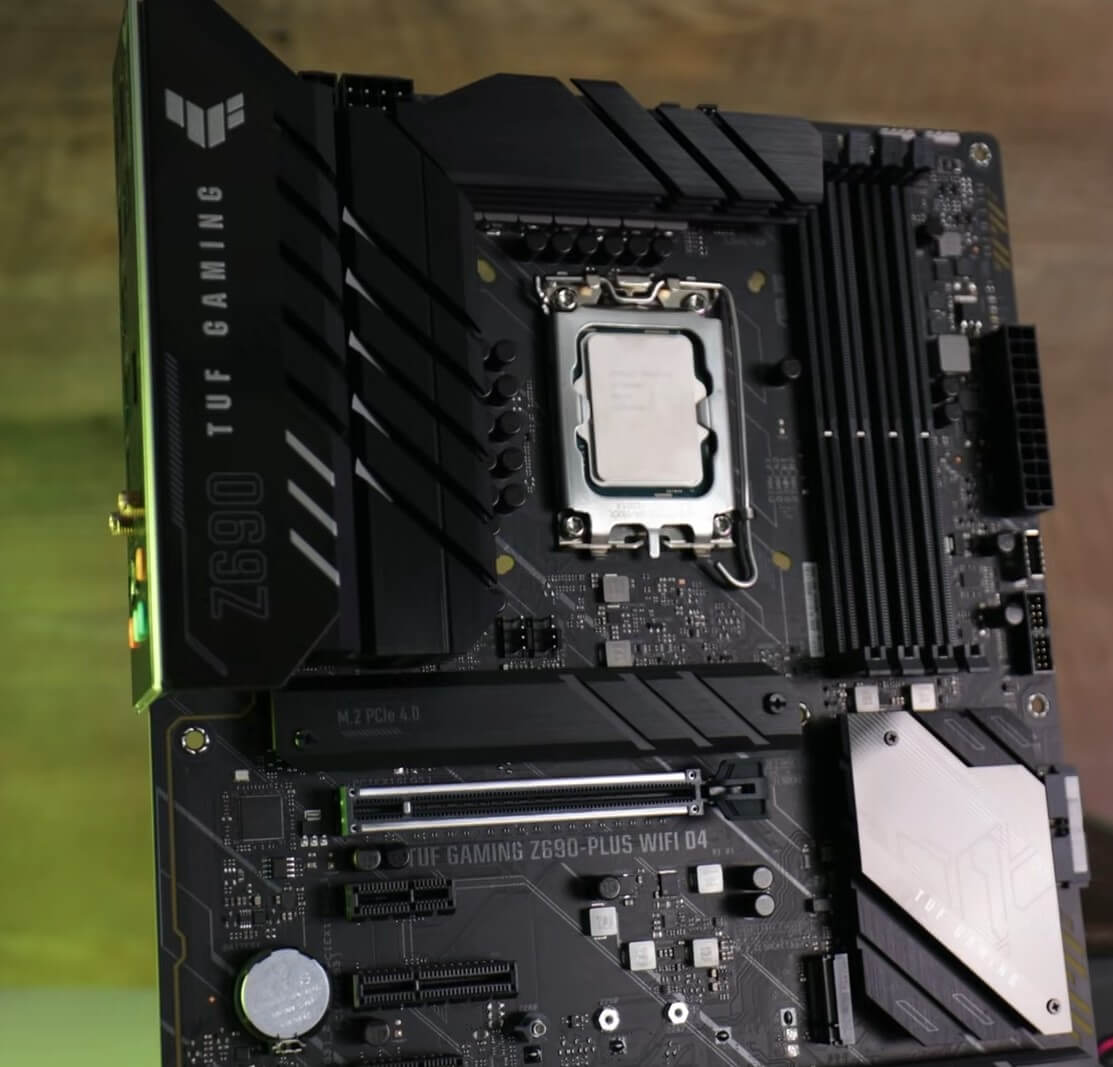
Specifications=Chipset: Z690 | Memory: 4x DIMM, 128GB, DDR4-5333 | Video Outputs: DisplayPort 1.4, HDMI 2.1| Network: WiFi 6, Bluetooth 5.2, Intel 2.5GbE LAN chip | USB Ports: 8x rear IO | Storage: 4x M.2, 4x SATA
Pros
- WiFi support
- PCIe 5.0 supported
- Good OC potential
- Budget Friendly
Cons
- No DDR5 support
Design and Build Quality: The board uses an all-black design, although it exhibits enough RGB spectrums across the PCB and I/O shield. The whole black PCB and black shields/heatsinks give it a uniform look, plus the orange and grey artifacts make it consistent with the TUF gaming alliance.
Performance: The ASUS TUF Gaming Z690-Plus WiFi is equipped with a 15-stage DrMOS power, with 14 stages devoted to Vcore. This whole power center worked out fine in my testing and was excellent to empower a Core i9-12900K in stock. The larger-than-usual heatsinks additionally kept things running great inside the chassis without any thermal disturbance.
Features and Connectivity: There are two full-length and two x1 size PCIe slots and one x4. The base full-length PCIe slot is associated with the chipset and runs at PCIe 3.0 x4 speeds. The essential GPU slot at the top runs at the PCIe 5.0 x16 interface and sources its paths from the CPU.
Buy It If:
✅ You want an affordable motherboard: With a very reasonable price tag, the TUF Gaming Z690 PLUS maximizes the price-to-performance factor in an efficient manner.
✅ You want a reliable motherboard: ASUS has equipped the TUF Z690-PLUS with TUF-grade capacitors, reinforced PCIe slots, and a 6-layer Copper PCB, thus improving reliability.
Don’t Buy It If:
❌ You want a more stylish design: The TUF series has often opted for a very minimalistic and simple design, and the Z690 variant continues that trend.
What Makes It The Best Budget Motherboard For i7-12700K?
The ASUS TUF Gaming Z690 Plus brings overclocking support and premium features of a Z-series chipset to the budget market, making it the best budget motherboard for i7-12700K.
| VRM Performance: 8/10 | Value: 10/10 |
| Features: 8/10 | Design: 7/10 |
Gigabyte B660M AORUS Pro AX DDR4
Best B660 Motherboard For i7-12700K
Specifications = Chipset: Intel B660 | Form Factor: Micro ATX | Memory Support: 4 DIMM slots, DDR4 5333MHz (OC) max, 128GB | Storage: 2x M.2 Gen4 slots, 4x SATA 3.0 Ports | USB Ports: 9x USB 3.2 Ports, 8x USB 2.0 Ports | Video Output: 1x DisplayPort 1.2 and 1x HDMI 2.1 | Network: 1x Realtek 2.5GbE LAN, WIFI 6 802.11ax module and Bluetooth v5.2
Pros
- Ample USB 3.2 Gen 2 ports
- Support of DDR4 Memory at 5333MHz
Cons
- Lacks DDR5 and PCIe 5.0
- Need for more aggressive cooling
Design and Build Quality: The Gigabyte B660M AORUS Pro AX DDR4 is a micro ATX motherboard with a beautiful silver and black combo on the motherboard, forming a contrast between the heatsinks and the PCB itself. The AORUS and eagle logo adds to the look on top, while the subtle RGB lighting adds a touch of color as well.
Performance: The motherboard features a 12+1+1 Twin Hybrid VRM Design with a 6+6 phases parallel power design. The CPU receives power from the 8+4 solid-pin CPU power connector. This 12+1+1 VRM design is robust, stable, and ideal, considering that we need to power a B660 motherboard with a stock Core i7-12700K CPU.
Features and Connectivity: The Gigabyte B660M AORUS PRO AX DDR4 contains two M.2 Gen4 slots for NVMe SSDs that are already pretty fast, and with PCIe 4.0 slots, they can perform exceptionally. For connectivity, the motherboard offers nine USB 3.2 ports and eight USB 2.0 ports
Buy It If:
✅ You need a well-equipped compact motherboard: The B660M AORUS Pro AX delivers versatile features and an excellent power delivery system in a compact micro ATX form factor.
Don’t Buy It If:
❌ You need PCIe 5.0 connectivity: Although not a deal-breaker at this point, the board does lack PCIe 5.0 connectivity due to its B660 chipset.
What Makes It The Best B660 Motherboard For i7-12700K?
Featuring a superb connectivity suite, versatile networking, and an excellent storage setup, the Gigabyte B660M AORUS Pro AX is the best B660 motherboard for i7-12700K.
| VRM Performance: 7/10 | Value: 9/10 |
| Features: 8/10 | Design: 7/10 |
ASUS TUF Gaming H670-PRO WiFi D4
Best H670 Motherboard For i7-12700K

Specifications = Chipset: Intel H670 | Form Factor: ATX | Memory Support: 4 DIMM slots, DDR4 5333MHz (OC) max, 128GB | Storage: 4x M.2 Gen4 x4 slots, 4x SATA 3.0 Ports | USB Ports: 10x USB 3.2 Ports and 4x USB 2.0 Ports | Graphics: 1x DisplayPort 1.4 and 1x HDMI 2.1 | Network: 1x Intel 2.5Gb Ethernet, Intel Wi-Fi 6 (802.11 ax) module, Bluetooth v5.2
Pros
- 5333MHz frequency for DDR4 RAM
- Support PCIe 5.0 x16 slot
- Ample M.2 slots
Cons
- No support for DDR5
Design and Build Quality: The ASUS TUF Gaming H670-PRO WiFi D4, an ATX motherboard, is heaven for black theme lovers. It has a pretty elegant black design consisting of black-colored PCB heatsinks, giving it the glamour it needs. Its subtle RGB lighting implementation gives it a much-needed splash of color on a dull PCB.
Performance: The motherboard gets its power features from the DIGI+ VRM with 14+1 DrMOS power stages. It is an exceptionally powerful VRM built on the DIGI+ VRM standard acclaimed by the industry along with the 50A DrMOS, making it abundant to power up a sturdy processor like the i7-12700K at stock settings.
Features and Connectivity: The TUF H670-PRO WiFi D4 assists four M.2 PCIe 4.0 x4 slots for your blazing-fast NVMe SSDs and four SATA 3.0 ports for storage extension. The USBs are also well-managed, with ten USB 3.2 ports and four USB 2.0 ports. The motherboard also features a PCIe 3.0 x16 slot and two PCIe 3.0 x1 slots for further expandability.
Buy It If:
✅ You want an affordable motherboard: The H670-PRO WiFi from ASUS is a very affordable motherboard that can get you started with Intel’s 12th Gen without spending a fortune.
Don’t Buy It If:
❌You want to overclock: As is customary with Intel motherboards, the H670 chipset does not allow manual CPU overclocking using the unlocked multiplier.
What Makes It The Best H670 Motherboard For i7-12700K?
The ASUS TUF Gaming H670-PRO WiFi brings a decent VRM design, coupled with an attractive feature set at an affordable price point, making it the best H670 motherboard for i7-12700K.
| VRM Performance: 8/10 | Value: 9/10 |
| Features: 7/10 | Design: 8/10 |
How We Tested & Picked These Motherboards
To get the maximum value for your money, these are the factors you need to consider before buying a motherboard.
- Chipset: A chipset is a collection of circuits that supports and allows communication between the processor and all other components. In fact, the chipset holds all the information and drivers of the CPU architecture. Apparently, all the motherboards might look the same and alike but their chipset might be different. Look out for chipset compatibility with the processor you are buying.
- Form Factor: Form Factor is the standard dimensions of a motherboard. There are ATX, E-ATX, ITX, etc form factors. All other components are further categorized to sit and fit well with the certain form factor, and it helps to select supported components much more easily. Refer to your chassis’ form factor type before housing it in a motherboard.
- VRM: VRM is also known as the Voltage Regulator Module and is a central and most critical part of a motherboard. It determines the compatibility with the CPU in power aspects. VRM also plays an important role in overclocking onboard components. Determine the VRM nature of a motherboard before pairing it with a powerful CPU.
- RAM Slots: There are a number of DIMM slots on the top right side of the motherboard, and you have to determine the number of slots on it. Also, you cannot insert DDR4 RAM on a DDR5-compatible motherboard and vice versa. The ideal number of slots on a motherboard is 4, and the latest RAM type is DDR5.
- Aesthetics: The motherboard’s PCB, shields, and heatsinks are the real center of attention inside the transparent PC chassis. Most people prefer themed PC builds, so all the components are uniform in color schemes. In this specific case, check the color scheme of the motherboard’s various components to make it stand out most inside the PC case.
Frequently Asked Questions
Asus TUF Gaming Z690 Plus WIFI is an ideal choice for budget users. The Asus TUF Gaming Z690 Plus WIFI has all the power to push all the limits with Alder Lake’s full potential. Although it is a DDR4 motherboard, it has enough memory speed close to the DDR5 starter speed.
Core i7 12700K comes with a configuration of 12 cores and 20 threads. Nowadays, an ideal core and thread count for gaming is 8 cores and 16 threads. So it is somehow overkill for gaming. It might be enough for power tasks like video rendering due to its polished Quicksync feature.
With the courtesy of 125W of TDP rating, the 12700K runs hotter. Although there are credible CPU coolers in the market to catch up with Alder Lake CPUs.
The new DDR5 standard is primarily an increase in bandwidth – this will increase from 3200 Mbps in the case of DDR4 modules to 4800 Mbps (although, in theory, it is possible to get up to 8400 Mbps). Moreover, DDR5 modules will also enjoy an increase in capacity ranging from 8 – 64 GB, yes! 64 GB DIMMs.
We have tested and covered even more Intel 12th Gen motherboards:
Recent Updates
- December 7, 2023: Few text changes to improve readability. No products were changed.
- August 12, 2023: Few text changes to improve readability.
Thank you! Please share your positive feedback. 🔋
How could we improve this post? Please Help us. 😔
[Hardware Reviewer & Editor]
Meet Nauman Siddique, a highly experienced computer science graduate with more than 15 years of knowledge in technology. Nauman is an expert in the field known for his deep understanding of computer hardware.
As a tech tester, insightful reviewer, and skilled hardware editor, Nauman carefully breaks down important parts like motherboards, graphics cards, processors, PC cases, CPU coolers, and more.
- 15+ years of PC Building Experience
- 10+ years of first-hand knowledge of technology
- 7+ years of doing in-depth testing of PC Hardware
- A motivated individual with a keen interest in tech testing from multiple angles.
- I majored in Computer Science with a Masters in Marketing
- Previously worked at eXputer, EnosTech, and Appuals.
- Completed Course in Computer Systems Specialization From Illinois Tech


 Threads
Threads











