Of the other 600 series options, B660 motherboards from Intel are the best option for consumers after Z690. It falls right in between the top-tier Z690 and the budget option H610. As such, if you’re planning to get a new B660 motherboard, I have shortlisted some choices that pack excellent performance and features at a reasonable price. So, let’s start right away!
Here are my picks for the Best B660 Motherboard, all compared to each other in the table below:
Best B660 Motherboards
My Recommendations for Best B660 Motherboards Include:
- Best Looking B660 Motherboard: ASUS ProArt B660-Creator
- Best Budget B660 Motherboard: ASRock B660M Pro RS Motherboard
- Best Value B660 Motherboard: MSI MAG B660 TOMAHAWK WIFI DDR4
- Best Mini-Itx B660 Motherboard: ASUS ROG STRIX B660-I Gaming WIFI
- Best High-End B660 Motherboard: GIGABYTE B660 AORUS MASTER
- Best White B660 Motherboard: ASUS ROG STRIX B660-A GAMING WIFI D4
ASUS ProArt B660-Creator
Best Looking B660 Motherboard

Chipset: B660 Chipset | CPU Socket: LGA 1700 | Form Factor: ATX | Memory Support: 4x DIMM, Max. 128 GB, DDR4 5333MHz(OC) | Storage: 3x M.2 slots, 4x SATA 6Gb/s ports | USB Ports: 9x Rear, 7x Front
Pros
- Multiple storage options
- Aesthetically pleasing
- Wide range of connectivity
Cons
- Expensive
- Lacks inbuilt WiFi support
Design & Build Quality: The ASUS ProArt B660-Creator has a sleek and minimalist design. I suggest going for this motherboard if you work in a professional environment. Its black and silver color scheme, combined with a large heatsink, gives a clean and stylish appearance that enhances any professional rig ranging from content creation workstation to other productivity usages.
Performance: With a robust power delivery system consisting of 12+1 VRM phases with 50A power stages, the ASUS ProArt B660-Creator handles the demands of 13th-14th Gen Processors with ease. In my usage, it maintained a constant power supply even during high overclocking.
Features & Connectivity: Featuring a standard ATX form factor and supporting up to 128GB of DDR4 memory with speeds up to 5333 MHz (OC), the motherboard also rocks plenty of connectivity. Apart from the 3x M.2 slots and 4x SATA 6 Gb/s ports, there is also a USB 3.2 Gen 2 Type-C port at the back – which is very good to have.
Buy It If
✅ You Want Professional Aesthetics: Go for ASUS ProArt B660-Creator if you are a fan of sleek and minimalist professional looks.
✅ You Need High-End Performance: I suggest using this motherboard if you require high-end performance and reliability for professional content creation tasks.
Don’t Buy It If
❌ You Are On A Tight Budget: The ASUS ProArt B660-Creator may be relatively expensive compared to other options in its class.
❌ You Require Built-in WiFi And Bluetooth: This motherboard lacks WiFi and Bluetooth connectivity out of the box.
What Makes It The Best-Looking B660 Motherboard?
The ASUS ProArt B660-Creator’s numerous quality features, like the 12+1 VRM design, USB ports, and storage configuration, and most importantly, the visual appeal, make it the Best Looking B660 Motherboard.
| Performance: 8/10 | Value: 8/10 |
| Features: 8/10 | Design: 10/10 |
ASRock B660M Pro RS Motherboard
Best Budget B660 Motherboard
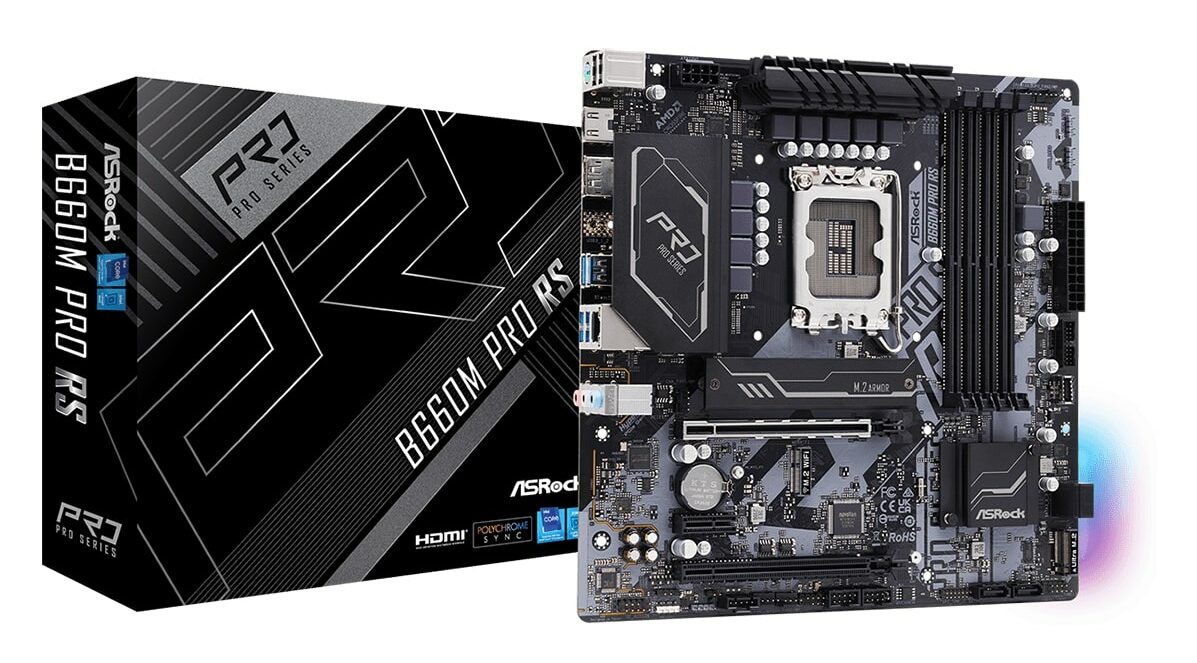
Chipset: B660 Chipset | CPU Socket: LGA 1700 | Form Factor: MicroATX | Memory Support: 4 DIMM slots, Dual-channel DDR4 4800MHz (OC), 128GB | Storage: 1x Hyper M.2 Socket (Key M), 1x Ultra M.2 Socket (Key M), 4x SATA3 6Gb/s connectors | USB Ports: 7x USB 3.2 Gen1 (4 Rear, 2 Front, 1 Front Type-C), 6x USB 2.0 (2 Rear, 4 Front)
Pros
- Strong Memory Support
- Adequately priced
- microATX Form Factor
Cons
- No Built-in WiFi or Bluetooth
- Limited Overclocking Features
- Limited Expansion Slots
- No USB 3.2 Gen2 support
Design & Build Quality: First up, the microATX form factor of the ASRock B660M Pro RS makes it compact and suitable for smaller gaming builds. While it lacks the premium aesthetics of higher-end models, I appreciate the functionality of its design at a reasonable price.
Performance: Despite its low pricing, the board delivers ample performance for most gaming. It comes with an 8-phase VRM that delivers solid power for stock configuration. Of course, I wouldn’t dare overclock on 8 power phases but it is still more than enough for most gamers. Plus, you also get support for up to 4x DDR4 sticks running at up to 4800MHz.
Features & Connectivity: As for storage, I personally think the two M.2 slots (Hyper M.2 and Ultra M.2) are more than enough, and you also get 4x SATA3 Gb/s connectors so there’s that as well. Connectivity-wise, you get 7x USB 3.2 Gen1 ports and 6x USB 2.0 ports, a pretty impressive configuration for a microATX board.
Buy It If
✅ You Are On A Budget: The ASRock B660M Pro RS is a compelling choice for users who need a motherboard with adequate performance for everyday computing tasks.
✅ You Have Compact Build: With a miniATX form factor, this motherboard can fit in cases with small spaces.
Don’t Buy It If
❌ You Require Built-in WiFi And Bluetooth: Consider alternate choices if built-in WiFi and Bluetooth connectivity are essential for your setup, as this motherboard lacks these features.
❌ You Need High-End Performance: This motherboard has limited overclocking features that limit its performance.
What Makes It The Best Budget B660 Motherboard
In conclusion, the ASRock B660M ATX motherboard is the best budget B660 motherboard because it does not cost nearly as much as other B660 motherboards, and it still packs suitable features and performance that make it a very good choice.
| Performance: 7/10 | Value: 10/10 |
| Features: 8/10 | Design: 7/10 |
MSI MAG B660 TOMAHAWK WIFI DDR4
Best Value B660 Motherboard

Chipset: B660 Chipset | CPU Socket: LGA 1700 | Form Factor: ATX | Memory Support: 4 DIMM slots, Dual channel DDR4 4800MHz (OC), 128GB | Storage: 2x M.2 Gen4 x4 64Gbps slots, 1x M.2 Gen4 x2 32Gbps slot and 6x SATA 3.0 Ports | USB Ports: 1x USB 3.2 (Type-C), 5x USB 3.2 Gen 2 (4 Type-A + 1 Type-C), 1x USB 3.2 Gen 1 (Type-A) and 8x USB 2.0
Pros
- Intel Wi-Fi 6
- Stuffed with USB 3.2 Gen2 ports (including Type-C)
- Impressive aesthetic
Cons
- Nothing Significant
Design & Build Quality: The MSI MAG B660 TOMAHAWK WIFI DDR4 stands out with its sleek black aesthetic, adding a touch of style to your build. Being a fan of dark-themed builds, I like its minimal dark look. Its ATX form factor and robust Duet Rail VRM design ensure durability and stability, making it a reliable choice for your setup.
Performance: With support for dual-channel DDR4 4800MHz (OC) memory and an advanced 12 +1 +1 DRPW system, this motherboard delivers impressive performance for gaming and productivity tasks. Its thermal accessory ensures optimal performance of M.2 SSDs without throttling.
Features & Connectivity: The storage options are quite impressive with two M.2 Gen4 x4 64Gbps slots, one M.2 Gen4 x2 32Gbps slot, and six SATA 6GB/s ports. Plus, I really like that the board offers USB 3.2 Gen2 ports for fast and reliable data transfer. Additionally, to my surprise, it comes with built-in Intel Wi-Fi 6 and Bluetooth 5.2 for seamless wireless connectivity.
Buy It If
✅ You Want Value For Money: If you are looking for excellent value for money, the MSI MAG B660 TOMAHAWK offers robust features at an attractive price point.
✅ You Require Built-In Connectivity Features: With built-in support for USB 3.2 Gen2 ports, Wi-Fi 6, and Bluetooth 5.2, this motherboard ensures fast and reliable data transfer and wireless connectivity.
✅ You Require High-End Performance: This motherboard’s advanced VRM design and memory support delivers impressive performance, making it ideal for users looking for high performance.
Don’t Buy It If
❌ You Require Extensive PCIe Expansion Slots: The MSI MAG B660 Tomahawk has fewer PCIe slots than other models.
What Makes It The Best Value B660 Motherboard?
MSI MAG B660 TOMAHAWK WIFI DDR4 is the best value for money B660 Motherboard. It’s got good features such as a supporting VRM design, support for DDR4, AMD Crossfire, a lot of USB 3.2 Gen2 ports for faster connections, etc. Additionally, if you love black aesthetics and are going for an all-black setup, it is a good pick.
| Performance: 8/10 | Value: 10/10 |
| Features: 8/10 | Design: 8/10 |
ASUS ROG STRIX B660-I Gaming WIFI
Best Mini-Itx B660 Motherboard

Chipset: B660 Chipset | CPU Socket: LGA 1700 | Form Factor: Mini-ITX | Memory Support: 2 DIMM slots, Dual channel DDR5 6200MHz (OC), 64GB | Expansion Slots: 1x PCIe 5.0 x16 slot | Storage: 2x M.2 Gen4 x4 64Gbps slots and 4x SATA 3.0 Ports | USB Ports: 1x USB 3.2 Gen 2×2 20Gbps (Type C), 4 x USB 3.2 Gen 1 ports (3 x Type-A +1 x USB Type-C), 3 x USB 2.0 ports
Pros
- Supports DDR5 Memory at 6200MHz
- PCIe 5.0 x16 slot for GPU
- It comes with Intel Wi-Fi 6
- Good Audio Configuration
Cons
- Expensive
- Less USB 3.2 Gen2 ports
Design & Build Quality: Among all the mini-ITX board, I simply love the ASUS ROG STRIX B660-I Gaming WIFI’s sleek black design and iconic ROG aesthetics. Its 8+1 power stages and DIGI+ VRM design ensure stable power delivery to the processor even under high loads that enhance system reliability.
Performance: Equipped with support for DDR5 memory at a staggering speed of 6200MHz and a PCIe 5.0 x16 slot, this motherboard delivers exceptional performance for gaming and productivity tasks. Its advanced VRM design and efficient heat dissipation gave me reasonable performance in my testing despite its compact design.
Features & Connectivity: Despite its small size, the ASUS ROG STRIX B660-I Gaming WIFI offers impressive connectivity options, including Intel Wi-Fi 6, Bluetooth 5.2, and Intel I225-V 2.5Gb Ethernet for fast and reliable network connectivity. It also features ROG SupremeFX 7.1-Channel High Definition Audio for immersive audio experiences.
Buy It If
✅ You Want Features Packed In Compact Size: The ASUS ROG STRIX B660-I Gaming WIFI delivers exceptional performance and built-in features despite its small size.
✅ You Appreciate Premium Aesthetics: This motherboard features the iconic ROG design and high-quality components that can deliver its liking for users appreciating premium build quality.
✅ You Require Reliable Connectivity Options: The STRIX B660-I provides fast connectivity options for gaming, streaming, and productivity, including Wi-Fi 6, Bluetooth 5.2, and 2.5Gb Ethernet.
Don’t Buy It If
❌ You Have Budget Constraints: The ASUS ROG STRIX B660-I Gaming WIFI may be relatively expensive compared to other Mini-ITX motherboards.
What Makes It The Best Mini-ITX B660 Motherboard?
ASUS ROG STRIX B660-I GAMING WIFI is an excellent piece of hardware & our recommended Best Mini-Itx B660 Motherboard with its many features ranging from excellent VRM design to fast and reliable connectivity features. It has the performance, the features, and the looks to deserve the award.
| Performance: 9/10 | Value: 7/10 |
| Features: 8/10 | Design: 9/10 |
GIGABYTE B660 AORUS MASTER
Best High-end B660 Motherboard

Chipset: B660 Chipset | CPU Socket: LGA 1700 | Form Factor: ATX | Memory Support: 4 DIMM slots, Dual channel DDR5 6000MHz max (OC), 128GB | Expansion Slots: 1x PCIe 4.0 x16 slot (for Graphics) | Storage: 2x PCIe 4.0 x4 M.2 slots | USB Ports: 1x USB 3.2 Gen 2×2 (Type-C), 2x USB 3.2 Gen 2 10Gbps (1 Type-A + 1 Type-C), 6x USB 3.2 Gen 1 and 8x USB 2.0 ports
Pros
- Supports DDR5 Memory at 6000MHz
- Powerful VRM Design
- Better conditions for memory overclocking
Cons
- Expensive
Design & Build Quality: Like other high-end motherboards, the GIGABYTE B660 AORUS MASTER is covered in an all-black theme with sleek and minimal looks. I like GIGABYTE’s no-nonsense approach to the design of this board. Its silver-black color scheme, premium quality components, and 6-layer PCB design contribute to its sturdy and visually appealing build.
Performance: As for performance, it is simply unmatched with the 16+1+1 VRM design. Consequently, I could really push my build to its limits with the B660 AORUS MASTER – all thanks to this robust power delivery system. To take things even further, the board supports DDR5 memory at speeds up to 6000MHz.
Features & Connectivity: Featuring 2 PCIe 4.0 x4/x2 M.2 connectors and 4 SATA 6Gb/s ports, the GIGABYTE B660 AORUS MASTER offers ample storage options. Its USB connectivity includes a USB 3.2 Gen 2×2 Type-C port, USB 3.2 Gen 2 ports, USB 3.2 Gen 1 ports, and USB 2.0 ports. Additionally, it comes with Intel 2.5GbE LAN, Wi-Fi 6 802.11ax, Bluetooth v5.2, and a high-end Audio CODEC for comprehensive networking and audio capabilities.
Coming with 16+1+1 VRM phases and a six-layer PCB design, the B660 AORUS MASTER defies the power and thermal limitations. It can easily feed Intel’s power-hungry CPU, resulting in impressive performance.
– Awais Khan
Buy It If
✅ You Require Robust Power Delivery: If you prioritize overclocking performance and require a motherboard with exceptional power delivery, the B660 AORUS is a compelling choice.
✅ You Need High-End Features: This motherboard provides high-end features and connectivity options, including DDR5 memory support, PCIe 4.0 slots, and USB 3.2 Gen 2×2 ports, for a top-tier computing experience.
✅ You Like Dark-Themed Design: The GIGABYTE B660 AORUS MASTER boasts a silver-black aesthetic with premium components and a sturdy PCB design.
Don’t Buy It If
❌ You Have Budget Constraints: The GIGABYTE B660 AORUS MASTER may be relatively expensive compared to other B660 motherboards with similar features.
What Makes It The Best High-end B660 Motherboard?
GIGABYTE B660M AORUS PRO AX DDR5 is a gigantic motherboard in terms of features and power delivery. The high-end 16+1+1 VRM structure, top-tier set of features, and beautiful looks are all aspects that make it the best high-end B660 motherboard.
| Performance: 10/10 | Value: 7/10 |
| Features: 10/10 | Design: 9/10 |
ASUS ROG STRIX B660-A GAMING WIFI D4
Best White B660 Motherboard

Chipset: B660 Chipset | CPU Socket: LGA 1700 | Form Factor: ATX | Memory Support: 4 DIMM slots, Dual-channel DDR4 5333MHz max (OC), 128GB | Expansion Slots: 1x PCIe 5.0 x16 slot | Storage: 2x M.2 Gen4 x4 64Gbps slots | USB Ports: 1x USB 3.2 Gen 2×2 20Gbps (Type-C), 1 x USB 3.2 Gen 2 port(s) (Type-A), 3 x USB 3.2 Gen 1 ports (2 x Type-A + 1 x Type-C), 4 x USB 2.0 ports
Pros
- The SafeSlot PCIe 5.0 x16 slot
- Black and White Combination for themed builds
Cons
- High Price
Design & Build Quality: The moment I unboxed the ASUS ROG STRIX B660-A GAMING WIFI D4, I fell in love with just how beautiful this board looks. It is a dream come true for gamers like me who prefer a white PC build. The white finish on all heat sinks, combined with the RGB lighting on the ROG logo, makes the board a true stand-out in terms of looks. So, if you want to show off your crazy new build, I highly recommend you go with the ASUS ROG STRIX B660-A GAMING WIFI D4. the tands out with its visually stunning white aesthetic. Its 12+1 power stages with DIGI+ VRM ensure stable power delivery, while premium-grade alloy chokes and capacitors enhance durability. Moreover, the board’s six-layer PCB design means its resistance against high thermals is top-notch.
Performance: The motherboard is not just all looks, it also packs a powerful punch of performance with its 12+1 VRM design, meaning you can easily use it with even high-end CPUs like 14700K and have zero issues. Along with that, the max memory support of 5333MHz also makes it a great choice for top-notch gaming.
Features & Connectivity: You also get dual M.2 Gen4 x4 slots, four SATA 3.0 ports, and PCIe 3.0 expansion slots. For connectivity, it includes USB 3.2 Gen 2×2 Type-C, USB 3.2 Gen 2, and USB 2.0 ports. I don’t find anything wrong with the connectivity, especially since there is a USB-C port. As for the connectivity, there is Intel 2.5Gb Ethernet, Wi-Fi 6, and Bluetooth v5.2.
Buy It If
✅ You Prefer White-Themed Build: This motherboard delivers a visually striking white motherboard for your build, complemented by premium build quality and robust VRM design.
✅ You Want PCIe 5.0: If you want a PCIe 5.0 slot, count yourself lucky as the only available slot is actually PCIe 5.0.
Don’t Buy It If
❌ You Want An Affordable Motherboard: Given its high performance and beautiful looks, the ASUS ROG STRIX B660-A GAMING WIFI D4 also carries a relatively hefty price tag.
What Makes It The Best White B660 Motherboard?
The stunning white looks combined with the features, performance, and robust VRM design make the ASUS ROG STRIX B660-F GAMING WIFI stand out from its competitors. With up to 128 GB DDR4 memory support and PCIe 5.0 slot compatibility, the ASUS motherboard can provide impressive performance without compromising on flawless aesthetics.
| Performance: 8/10 | Value: 7/10 |
| Features: 8/10 | Design: 10/10 |
Specifications Comparision
Below are the major specs of these motherboards compared to one another:
| Motherboard | RAM Speed (MHz) | VRM Phases | Max Front/Internal USB Ports | Max Rear USB Ports |
|---|---|---|---|---|
| ASUS ProArt B660-Creator | 5333 | 13 | 7 | 9 |
| ASRock B660M Pro RS Motherboard | 4800 | 8 | 7 | 6 |
| MSI MAG B660 TOMAHAWK WIFI DDR4 | 4800 | 14 | 6 | 9 |
| ASUS ROG STRIX B660-I Gaming WIFI | 6200 | 9 | 5 | 8 |
| GIGABYTE B660 AORUS MASTER | 6000 | 18 | 7 | 10 |
| ASUS ROG STRIX B660-A GAMING WIFI D4 | 5333 | 13 | 6 | 9 |
How I Tested These B660 Motherboards
Each motherboard manufacturer has numerous names to push in each chipset lineup, and I ensured that I picked the best B660 Motherboards for you. Here are some points that were considered when testing the best B660 motherboards:
- VRM and Thermals: In selecting the featured motherboards, I prioritized robust VRM quality to ensure stable overclocking. Additionally, I emphasized effective thermal management with heatsinks and multiple PCB layers, alongside ample cooling options like fan pins and water cooling compatibility, for enhanced performance and temperature control.
- Form Factor: In selecting the best B660 motherboards, I prioritized form factor compatibility, considering ATX, E-ATX, Micro-ATX, and Mini-ITX options. Aligning components with the appropriate sizes optimizes performance and fit within your chosen case.
- Expansion Slots and Connectivity: For the best B660 motherboards, I’ve considered expansion slots and component compatibility, ensuring alignment with GPU specifications for PCIe slots. Additionally, I’ve prioritized assessing Rear I/O connectivity, including USB and audio ports, to meet specific needs and future-proofing considerations.
- Visuals and Aesthetics: In the selection of these B660 motherboards, I’ve ensured they align with your aesthetic preferences, considering factors like PCB and heatsink colors, design, and RGB/non-RGB features. After weighing these aspects, choose the motherboard that resonates most with your style and preferences.
What Our Readers Think
FAQs About B660 Motherboards
Specification-wise, H670 is better than B660. Intel H670 has 8 DMI 4.0 Lanes compared to B660, having 4 Lanes. H670 also supports PCIe 4.0 and PCIe 3.0 Lanes better than B660.
No. You can’t. B660 only supports memory overclocking. Only the Z690 chipset has support for CPU Overclocking.
The B660 chipset supports all of Intel’s 12th generation CPUs. You won’t get the most out of the Intel i9-12900k because the B550 chipset lacks Overclocking support.
Yes. Intel B660 Chipset supports both DDR4 and DDR5 Memory up to 128Gb.
Well, it depends. If you have i9-12900k or i7-12700k and want to go full hardcore with CPU and Memory overclocking, then yes. You should go for the budget Z690 motherboard. But if you are a simple user with no immediate wish for CPU overclocking or extended PCIe 5.0 support, then a high-end or middle-tier B660 motherboard will work just fine.
Recent Updates
- July 11, 2023: A few text changes to improve readability. No products were changed.
- August 18, 2023: A few text changes to improve readability. Out-of-stock products are replaced with better alternatives.
- March 20, 2024: Further text changes to improve readability. No products were changed.
Thank you! Please share your positive feedback. 🔋
How could we improve this post? Please Help us. 😔
[Hardware Reviewer]
Awais Khan is a Tech Geek, conscientious, reliable, and hardworking individual who pays attention to detail with excellent time management skills. Alongside that, he is an expert in PC Hardware; dealing with Benchmarks, Analysis, and testing before sharing information with readers. Whenever free, Awais occasionally shares Gaming Videos on his YouTube Channel.
Get In Touch: awais@tech4gamers.com


 Threads
Threads






![The Best Motherboards For i5-14600K [Tested & Compared] Best Motherboard For i5-14600K](https://tech4gamers.com/wp-content/uploads/2023/10/Best-Motherboard-For-i5-14600K-218x150.jpg)


