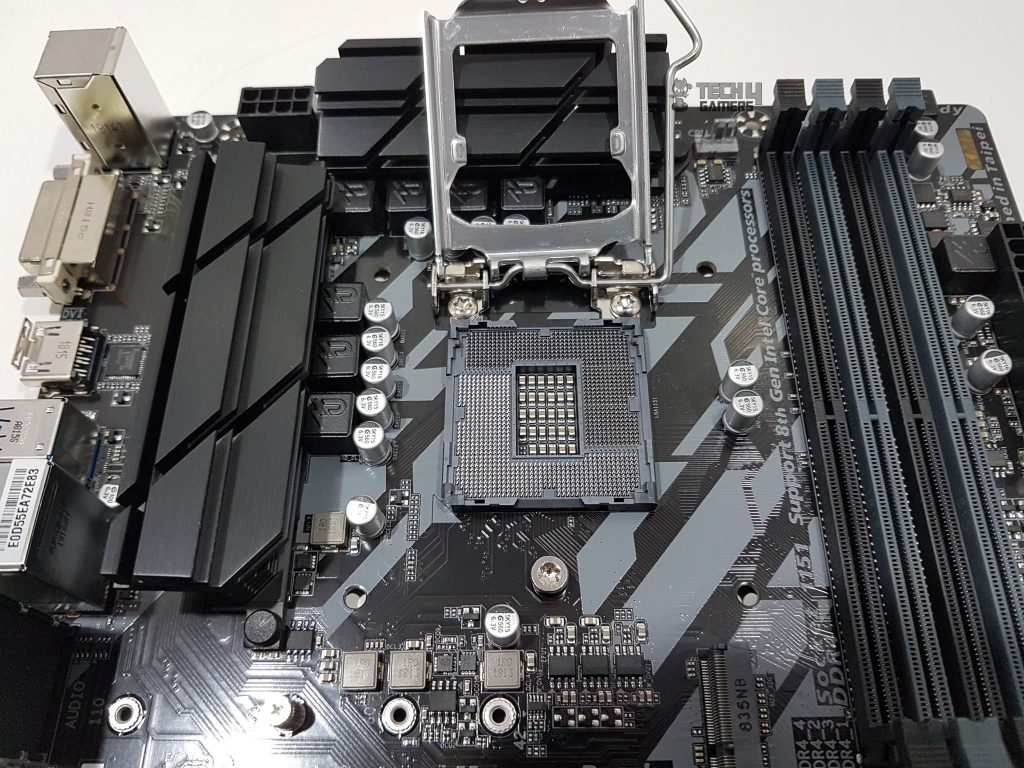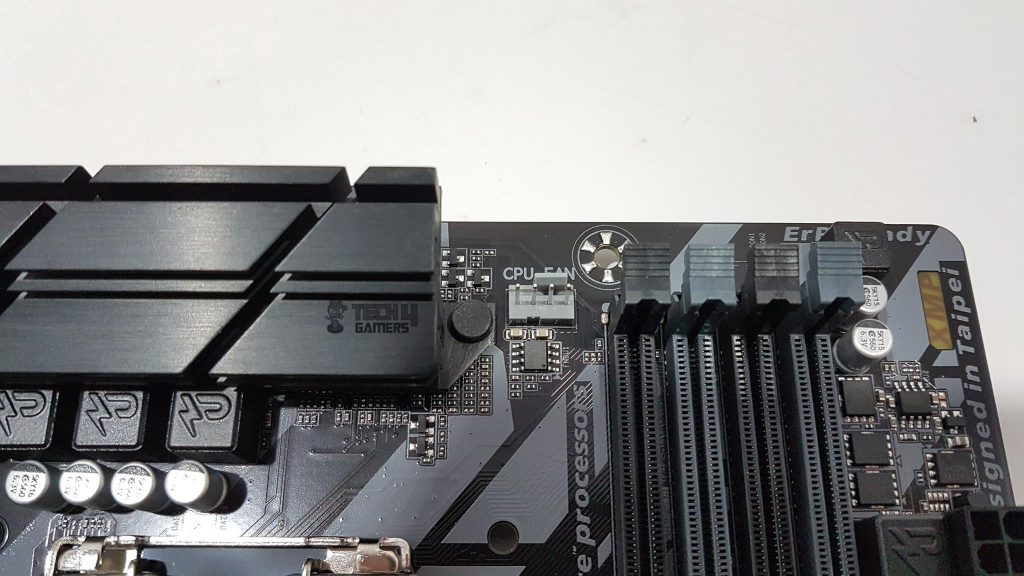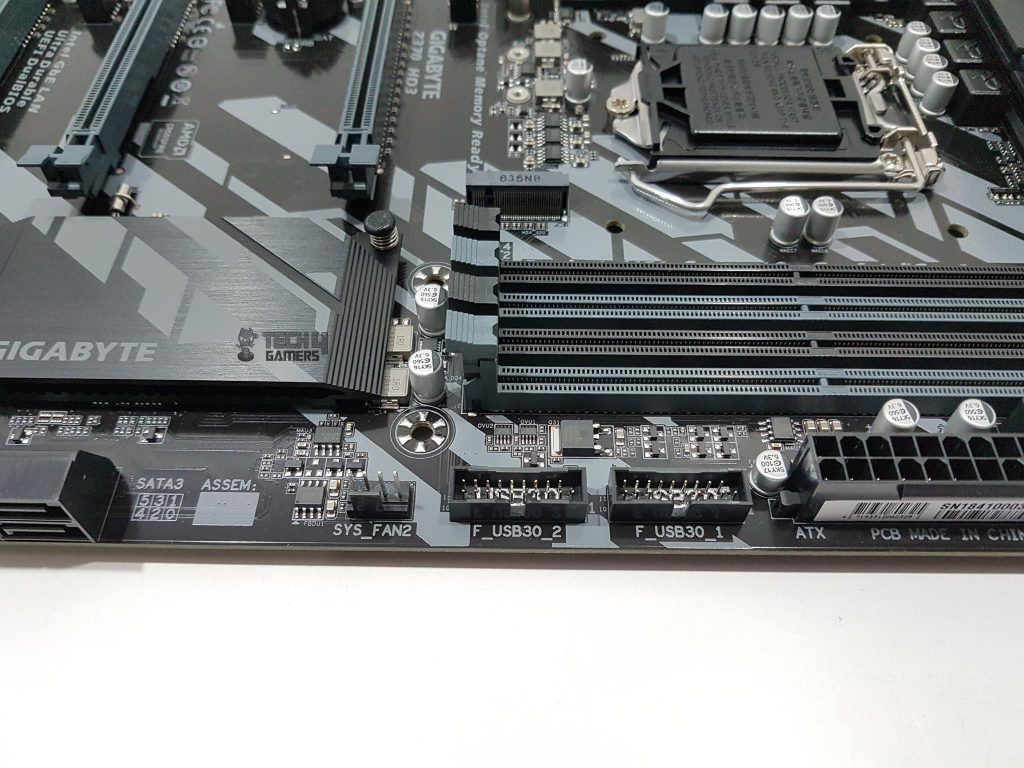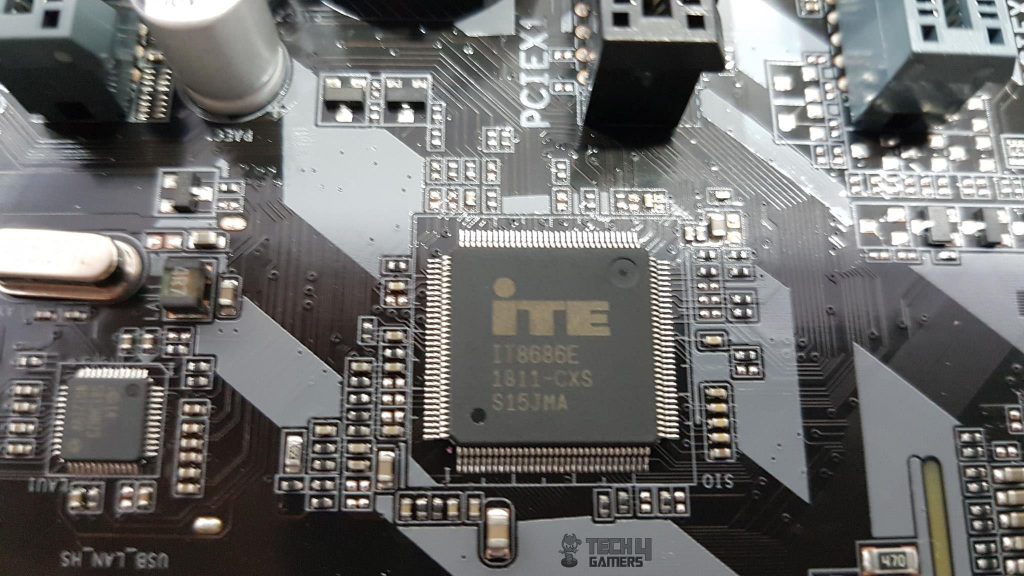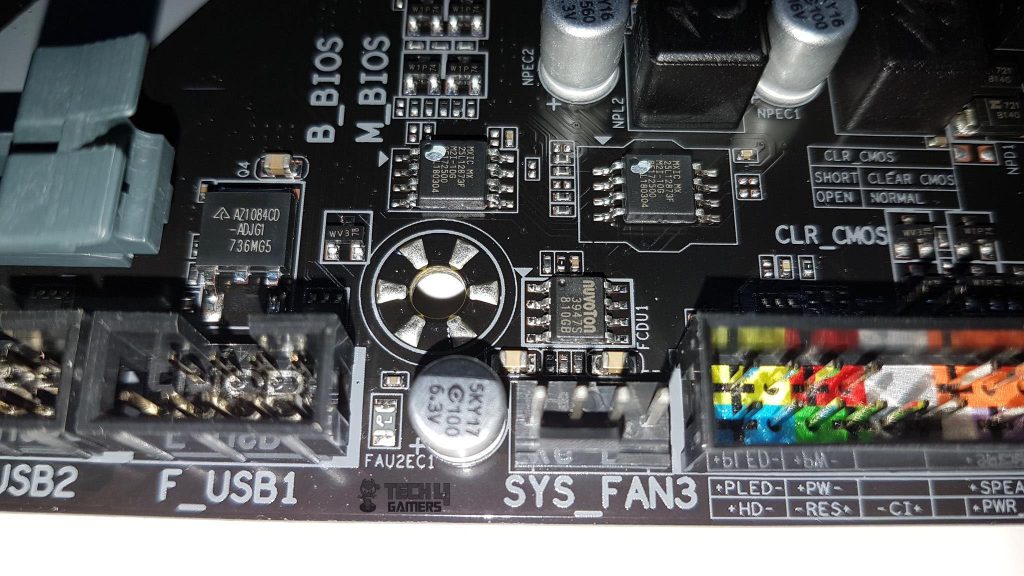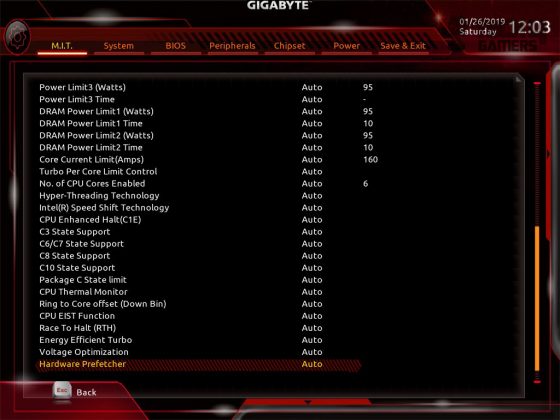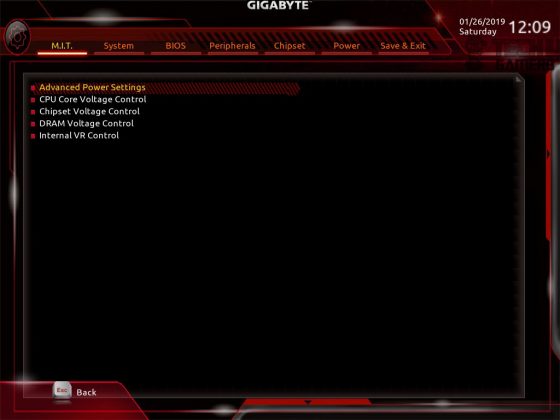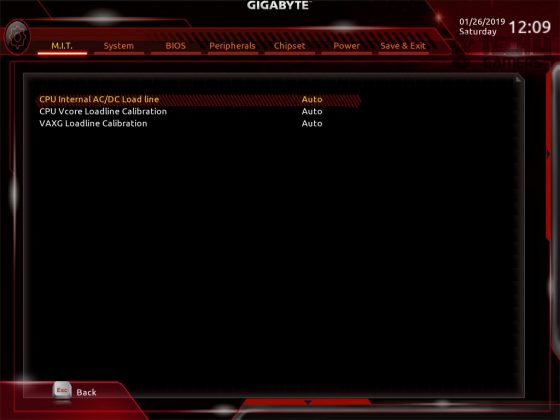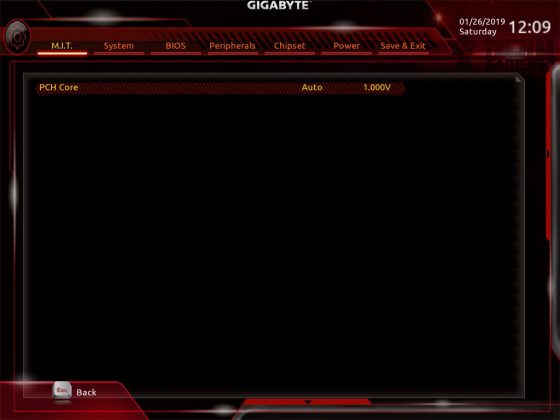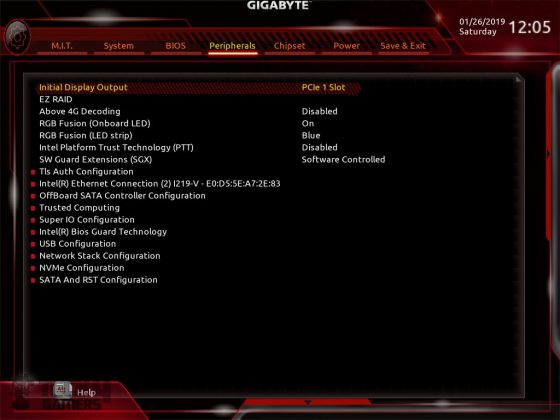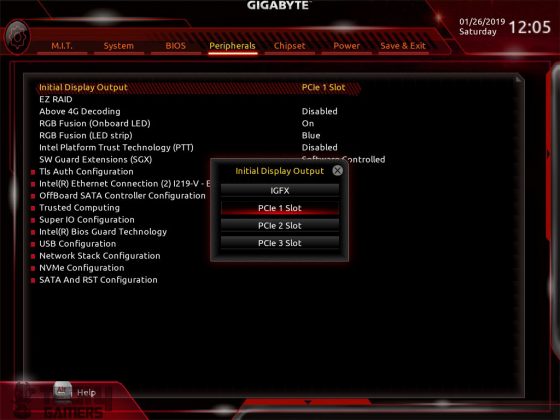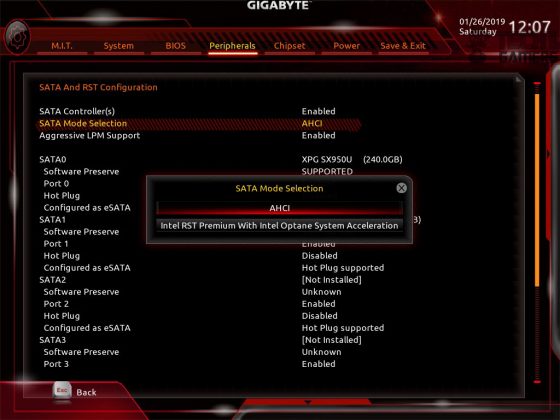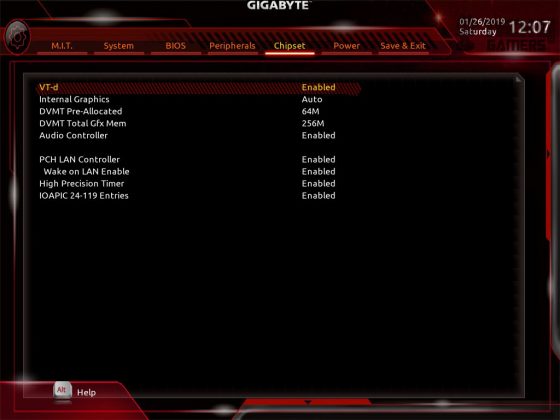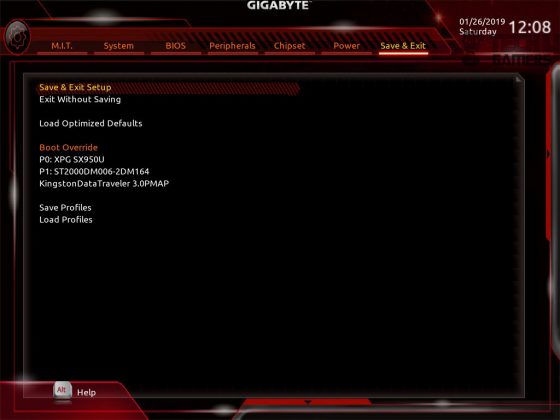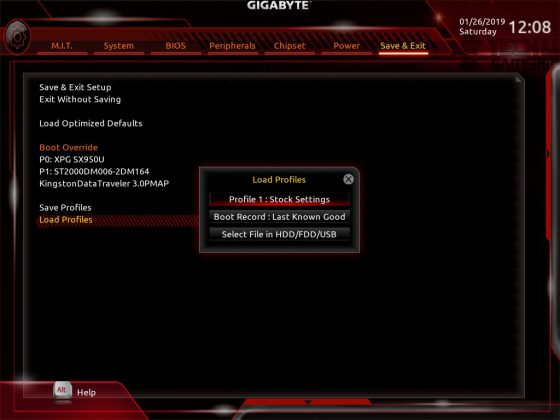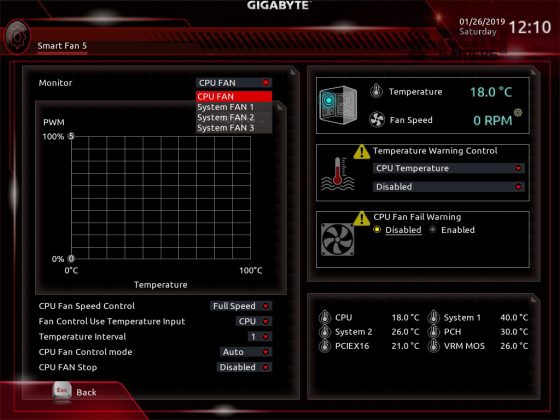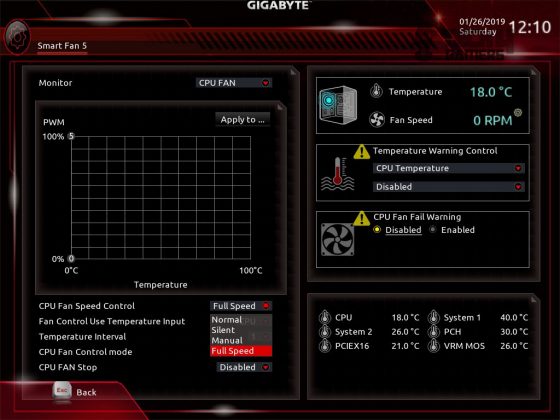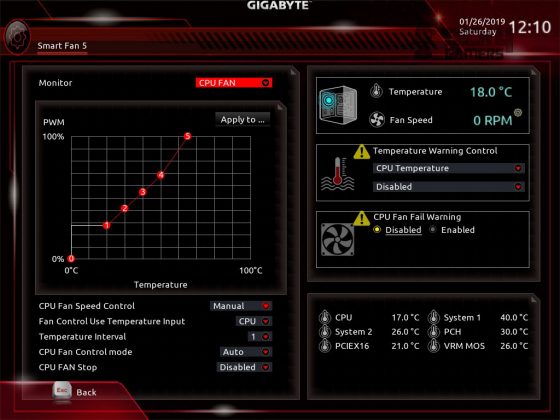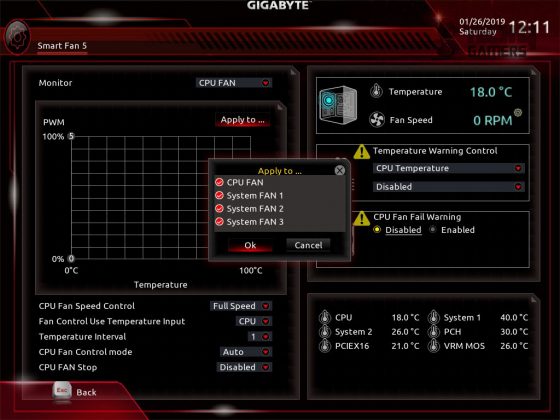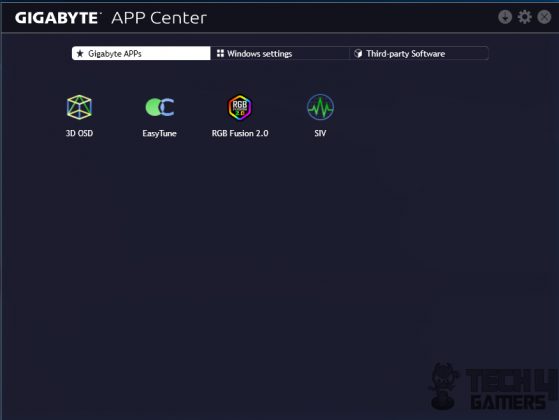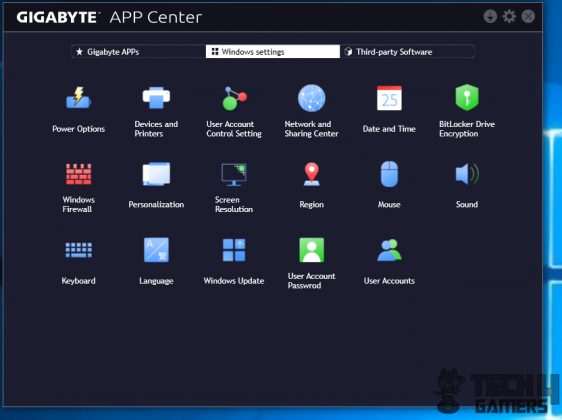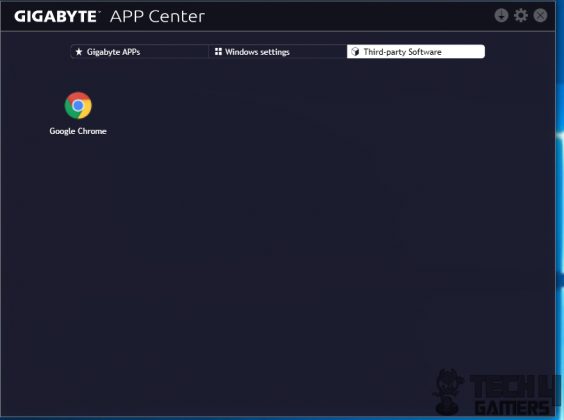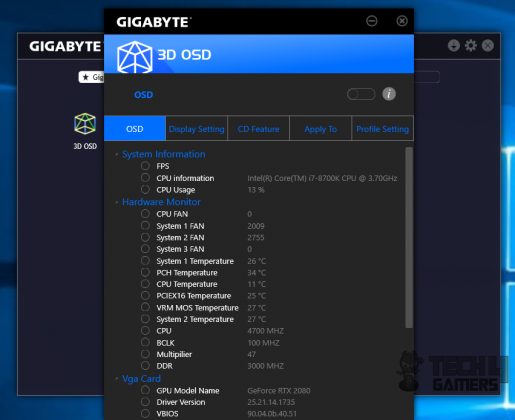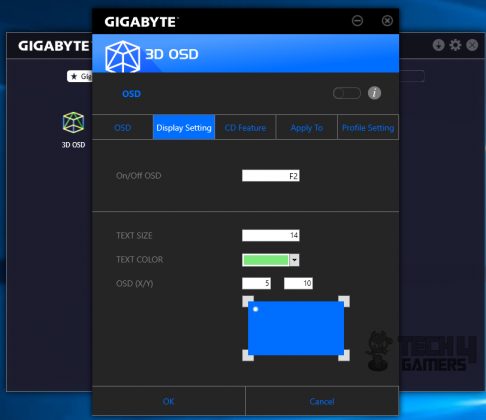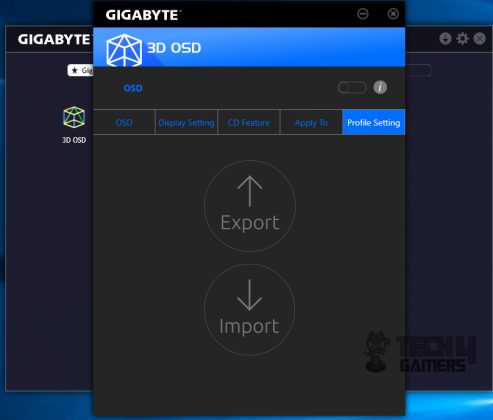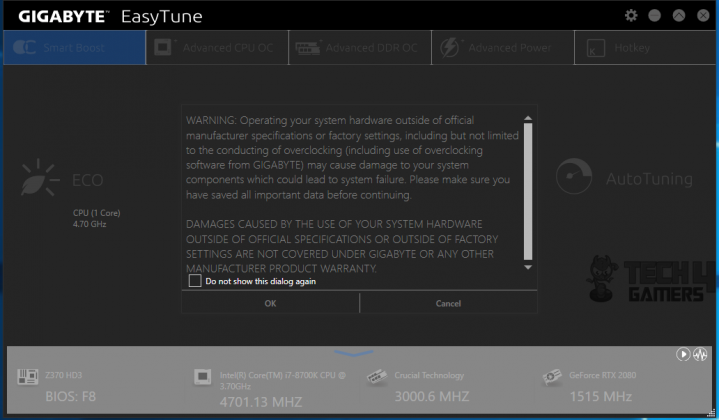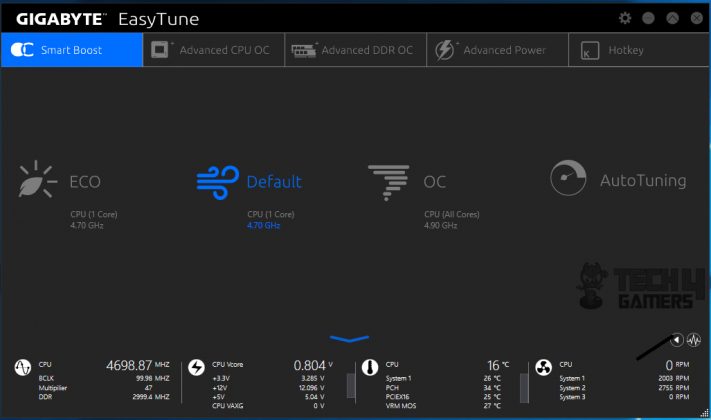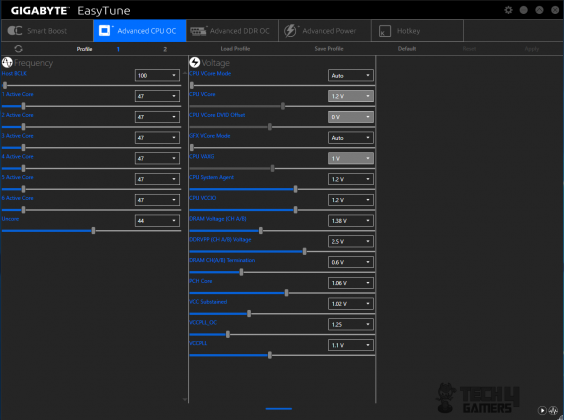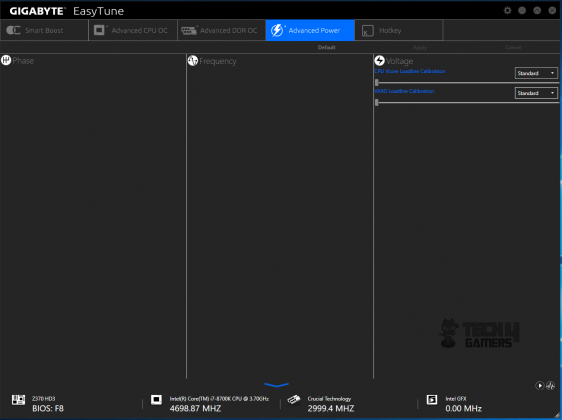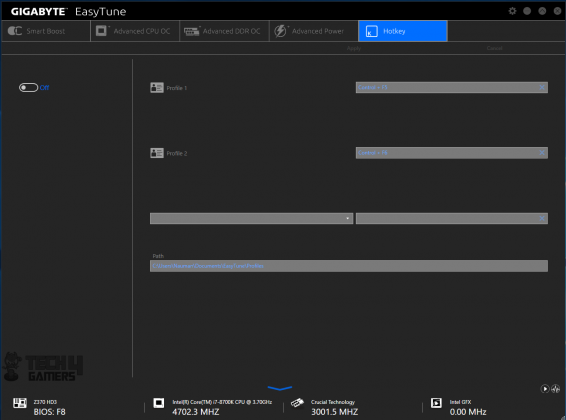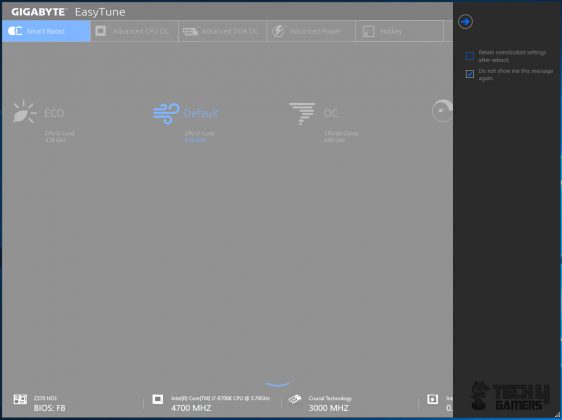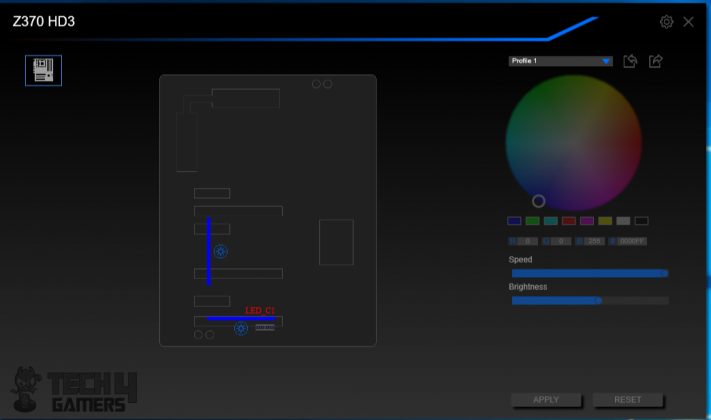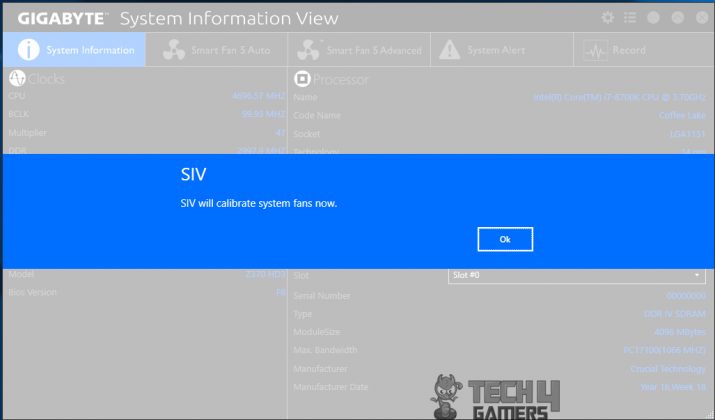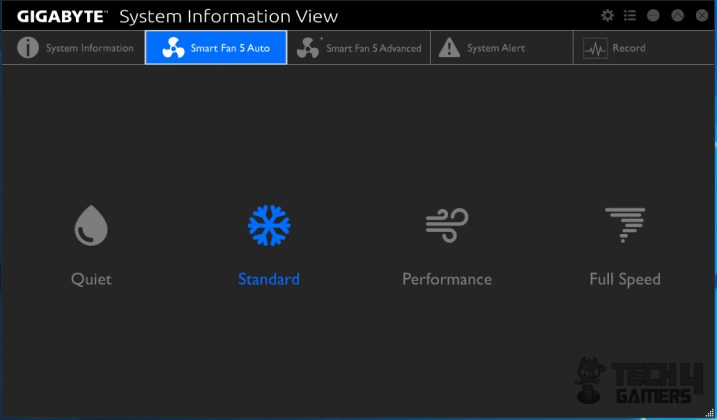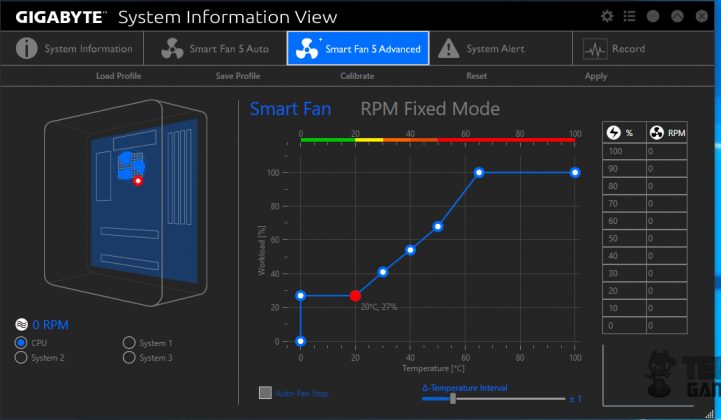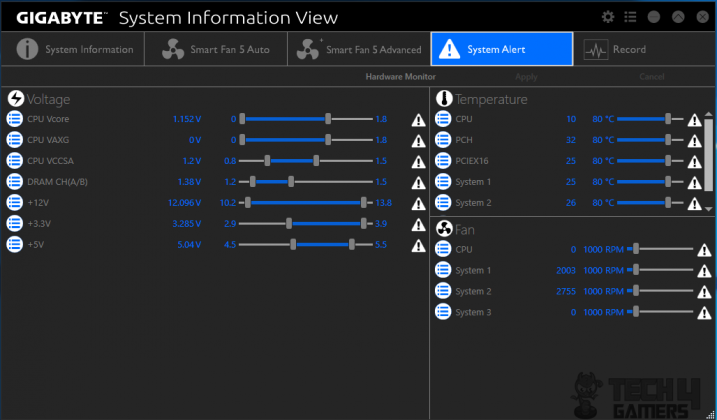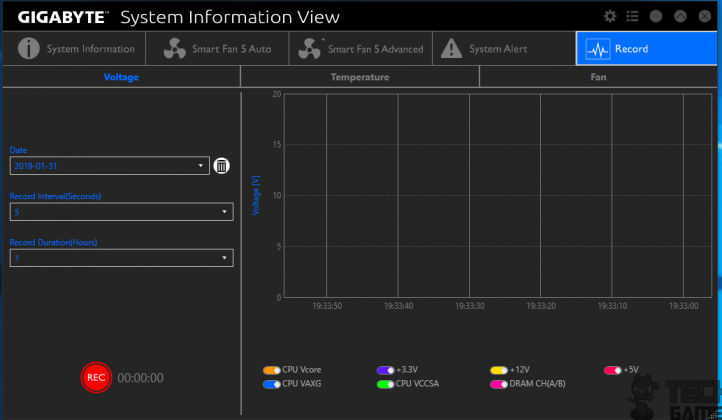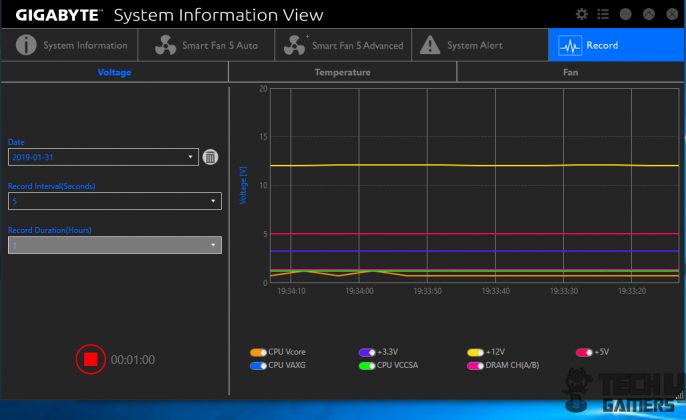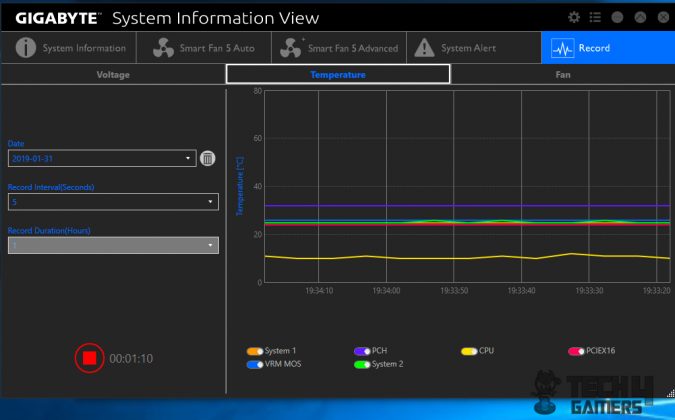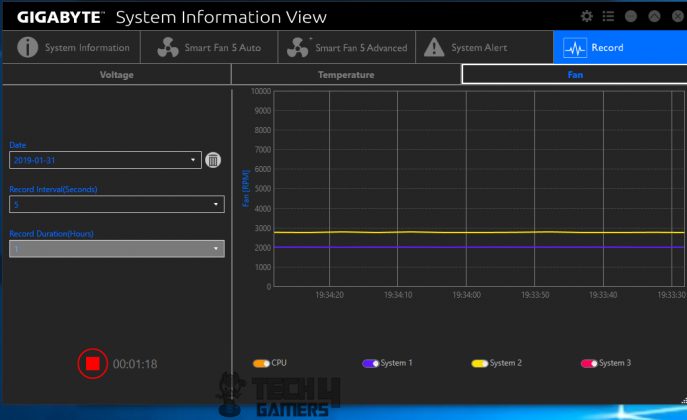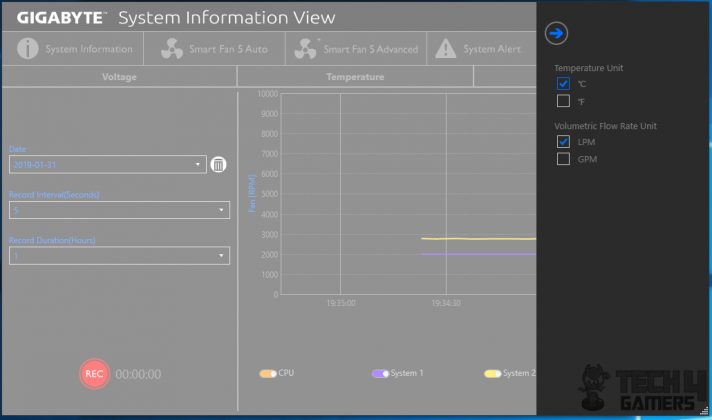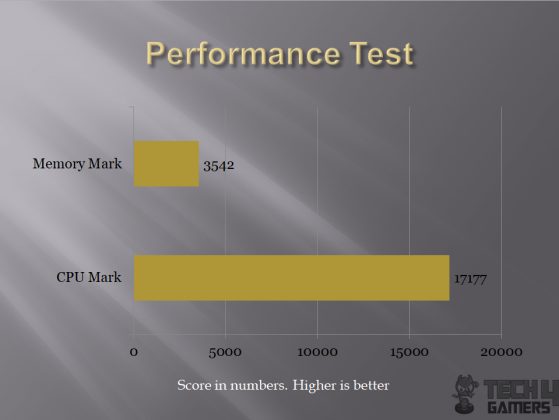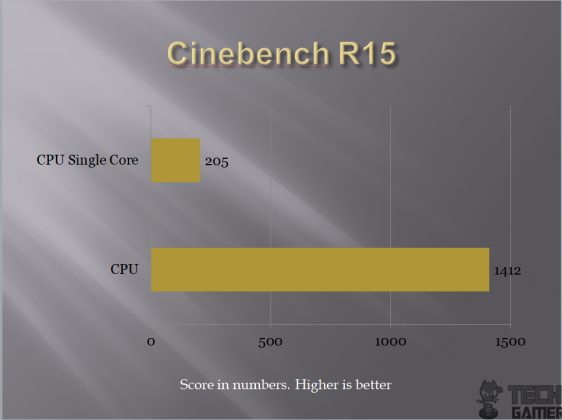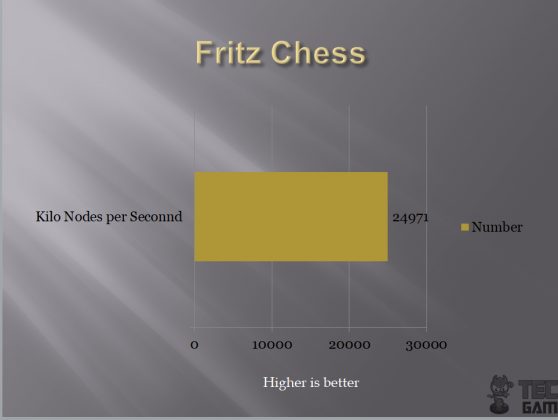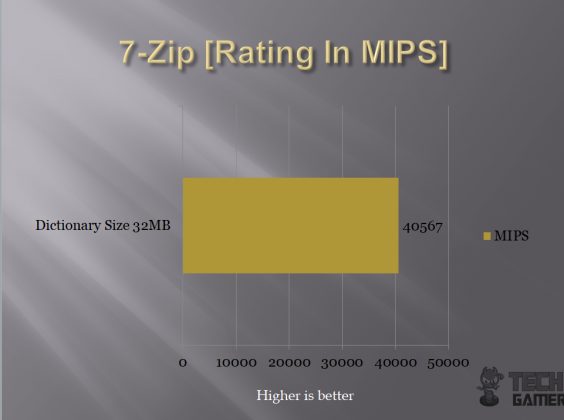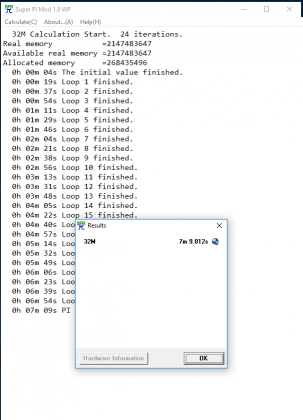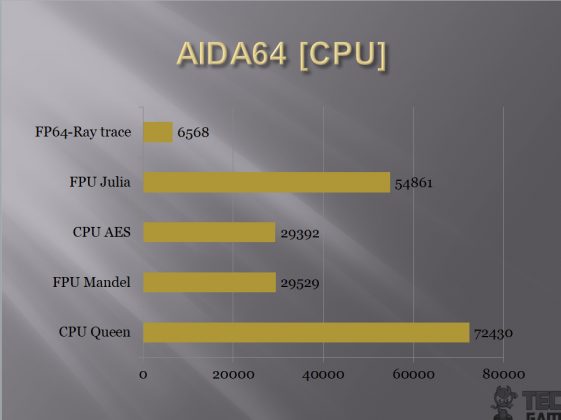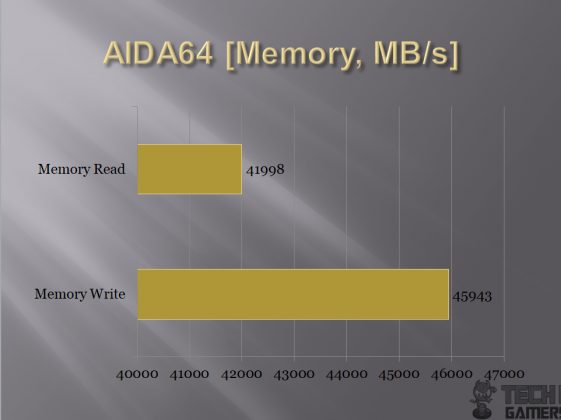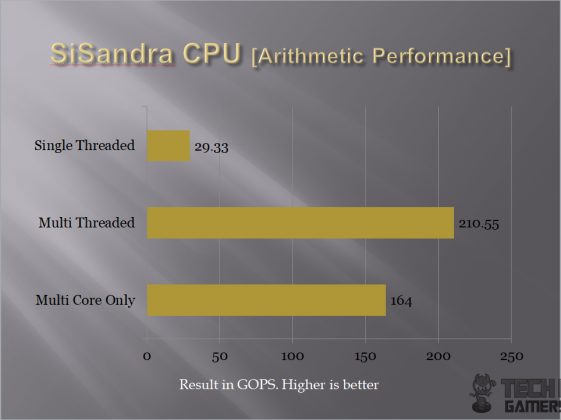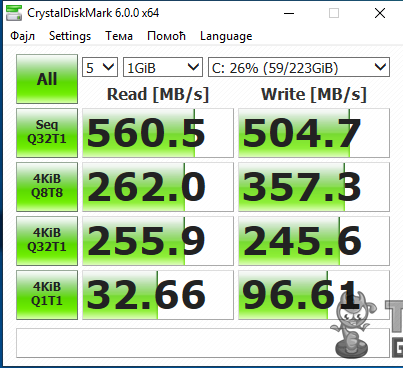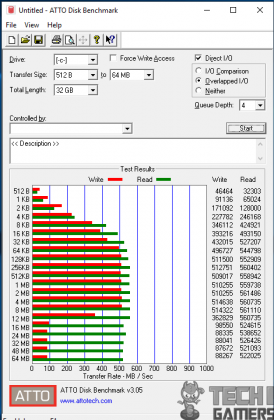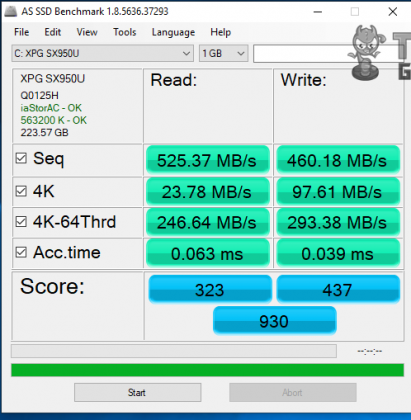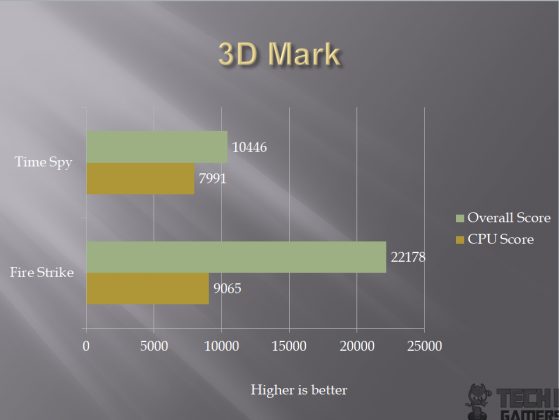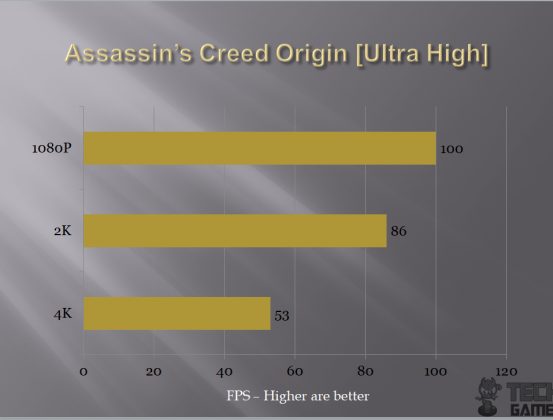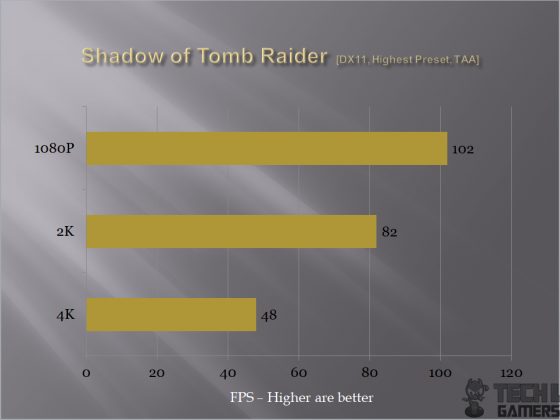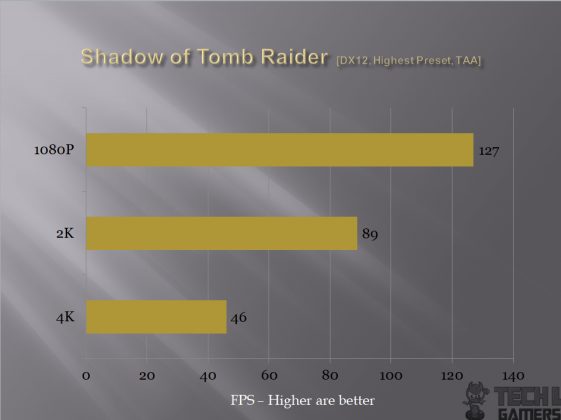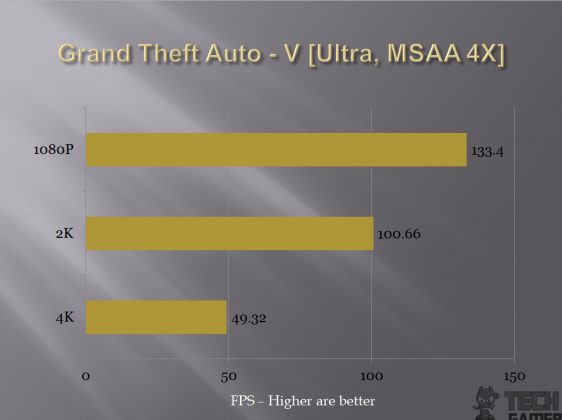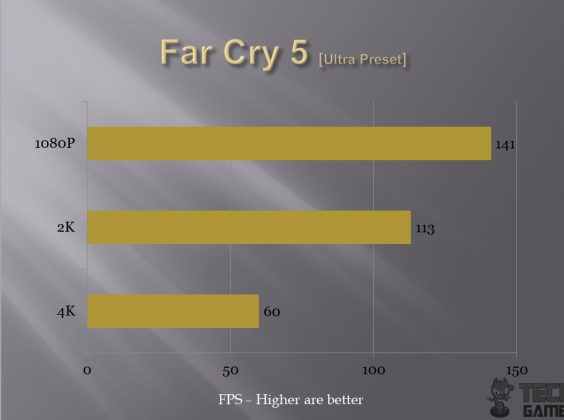Good Budget Option!
Review Summary
The Gigabyte Ultra Durable Z370 HD3 motherboard is a budget-friendly option for users looking to utilize the Z370 chipset. It features a 4+3 power phase configuration, supports Intel LGA-1151 socket for 6th to 9th gen Core processors, and has four DIMM slots supporting up to 64GB of DDR4 memory. With two M.2 slots, Dual BIOS, and a decent selection of ports, it offers solid features for its price. While suitable for moderate overclocking, it’s not ideal for heavy overclocking due to its VRM configuration.
Overall
-
Performance - 8/10
8/10
-
Features - 8/10
8/10
-
Design - 8/10
8/10
-
Value - 9/10
9/10
Pros
- Budget-friendly.
- Good for moderate overclocking.
- Dual BIOS.
- Decent port selection.
- Supports up to 64GB DDR4 memory.
Cons
- Not ideal for heavy overclocking.
- Lacks USB 3.1 Gen 2 ports.
- No debug LED for troubleshooting.
- No reinforcement for PCIe slots.
When it comes to PC components manufacturing, Gigabyte needs no introduction. Their major product lines include motherboards for Intel and AMD platforms, graphics cards for Nvidia and AMD platforms, as well as PC Server solutions. They are among the top manufacturers of this industry and rightly so. We already have reviewed the latest Best Z690 Motherboards that came out, and before that, we had hands-on experience with MSI MAG Z490. Today I’ll be taking a look at the Gigabyte Ultra Durable Z370 HD3, which also packs some nice features.
- Why you can trust Tech4Gamers: Our reviews are based on dedicated hands-on testing by our team of experienced hardware experts. Find out more about how we test.
Key Takeaways
- The Gigabyte Ultra Durable Z370 HD3 is for those looking for a budget-friendly Z370 motherboard
- The Gigabyte Ultra Durable Z370 HD3 is not for those interested in heavily overclocking their processors.
- The Gigabyte Ultra Durable Z370 HD3 offers two M.2 slots, Dual BIOS, as well as a decent selection of ports all in a reasonable price.
Gigabyte Ultra Durable Z370 Specs
Here are the specifications of the Gigabyte Ultra Durable Z370:
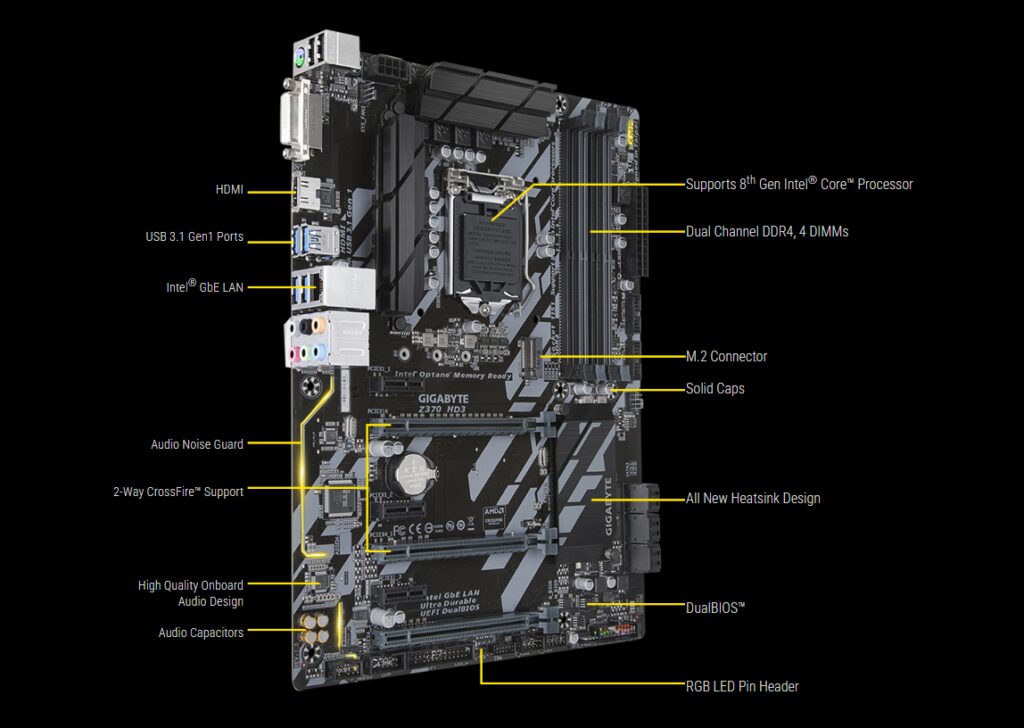
Z370 HD3 Packaging and Unboxing
Accessories and Contents
There are not a bunch of accessories supplied with this motherboard as this is not their high-end solution.

Z370 HD3 Closer Look
Let’s take a closer look at the motherboard. Please, note that this is not a media sample but a retail unit arranged by Gigabyte through their partner. Hence, we did not remove the heat sink covers to look up the VRM and MOSFETs.The motherboard sports a sleek gray and black color scheme with subtle gray stenciling. Omitting an I/O shield, typical for a budget-friendly model, reveals strategic cost-saving areas.
The Gigabyte Z370 HD3 motherboard supports Intel LGA-1151 socket for 6th to 9th gen Core processors. It features a 4+3 power phase configuration, black heatsinks for VRM/MOSFET, and a single 8-pin EPS connector for over 200W. Care must be taken due to electric incompatibility between revisions 1 and 2. It uses a standard ATX form factor with the CPU power connector on the top left and efficient cooling with fan headers and heatsinks. Details on PWM VRM chips and doublers are unspecified.

Featuring 4 DIMM slots in black and gray, users should utilize the gray slots for a two-module configuration. Although not reinforced, care is needed when handling RAM due to the absence of slot reinforcement. Unlike the typical design, both ends of the DIMM slots have latches that need to be opened for installation.
The motherboard supports up to 64GB of DDR4 memory with dual-channel architecture. It accommodates ECC un-buffered DIMM 1Rx8/2Rx8 and non-ECC un-buffered DIMM 1Rx8/2Rx8/1Rx16 memory modules. With a maximum supported speed of 4000 (OC), Gigabyte provides an impressive offering for this budget-friendly motherboard. Intel XMP is, as expected, supported for easy memory overclocking.
The 4-pin PWM CPU Fan header sits between the DIMM slots and CPU socket on the upper side. Gigabyte employs hybrid fan headers throughout, accommodating various needs like AIO pumps, dedicated pumps, and fans. On the rightmost side of the DIMM slots, an XMP LED lights up in yellow to indicate the active XMP profile. The LED does not have user-controllable lighting and remains unlit if XMP is not loaded.
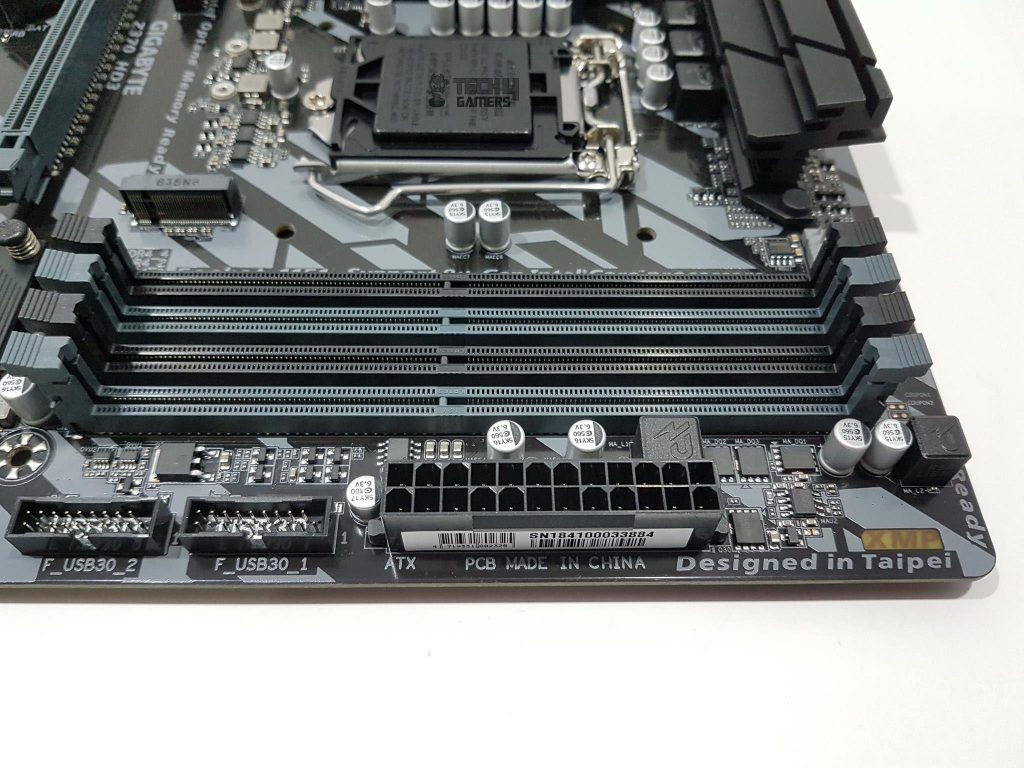
We have a 24 ATX connector located on the right side of the DIMM slots. The PCB of this motherboard is made in China while designed in Taiwan. Going further down, we can see two front-panel USB 3.0 headers.
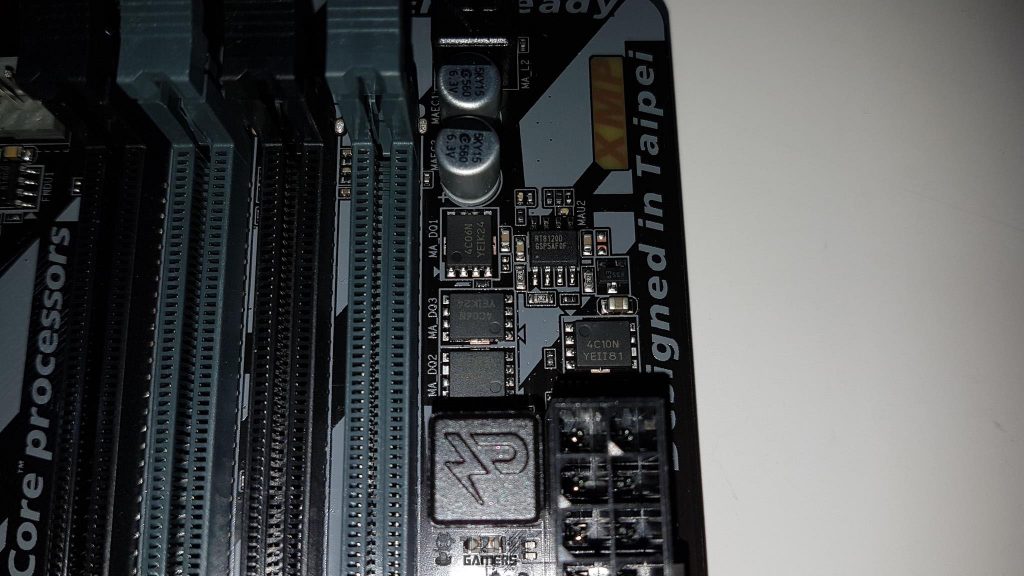
From what we can see on the right side of the DIMM slots there is a Realtek RT8120D for a single-phase PWM with a driver. For that, we have a MOSFET configuration in the solution of 3 On Semiconductor 4C06N in a two-low one-high.
Moving down, there’s another hybrid System Fan Header labeled System Fan Header 2. Continuing downward, the motherboard features 6 SATA ports operating at 6 Gbps, supporting RAID 0, RAID 1, RAID 5, and RAID 10. Gigabyte includes a dedicated software utility to assist users in setting up RAID configurations.
Further down the line, a rectangular box with VGA, CPU, BOOT, and DRAM sections is visible. Adjacent to this, a panel with 4 LEDs serves as a troubleshooting mechanism. These LEDs, dedicated to VGA, CPU, BOOT, and DRAM, light up continuously in the case of issues, aiding users in identifying and resolving problems in real-time. While it lacks a dedicated debug LED like some higher-end boards, this thoughtful inclusion provides essential troubleshooting support for
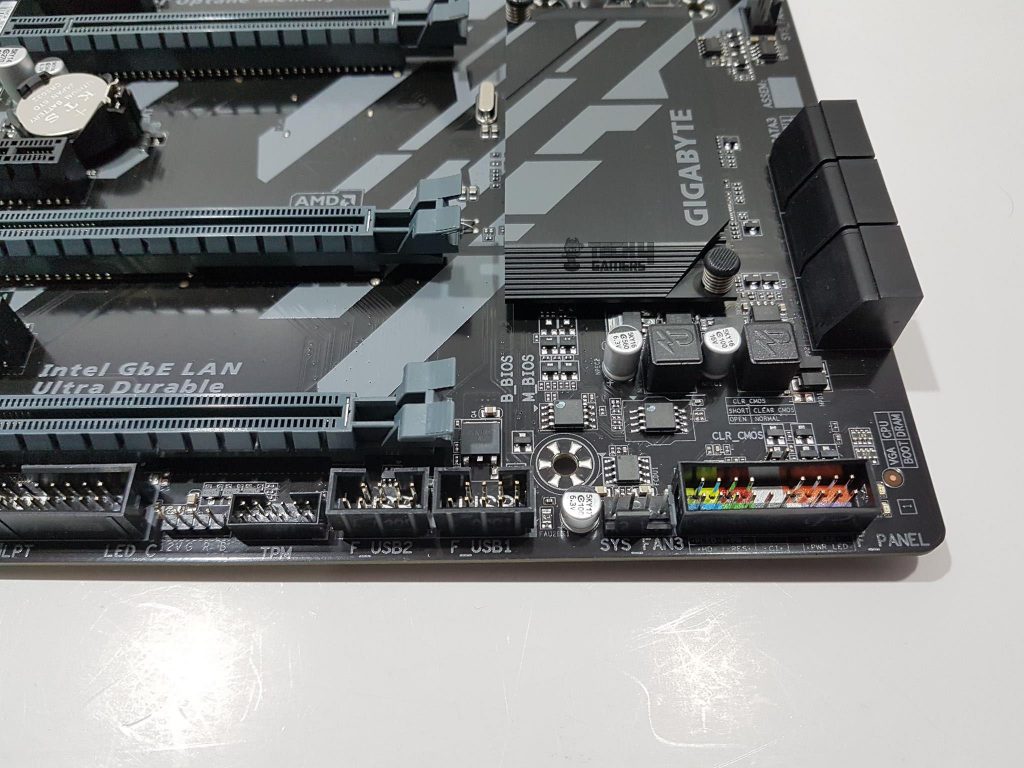
Looking at the bottom side of the motherboard, we have a system panel connector. The pins have color-coded base for ease of identification and the corresponding configuration is labeled below the connector.
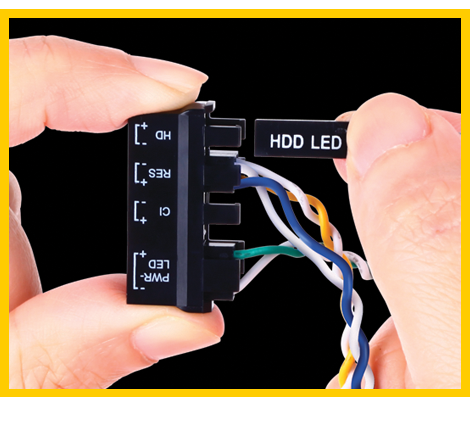
To simplify the often-confusing system panel connector setup, Gigabyte includes the G Connector accessory. Users can connect the PC chassis’s front panel cables to the accessory with clear labels, and then install it on the system panel for easy configuration. Adjacent to the system panel connector, a System Fan Header 3 is present. On its left, two 9-pin USB 2.0 connectors are followed by an 11-pin TPM connector.
At the top of the system panel connector, a 2-pin jumper serves as the Clear CMOS jumper for resetting settings. To use, shut down the PC, disconnect power, and short the two pins with a screwdriver or jumper, then power up the PC.
Moving on, a 4-pin non-addressable RGB LED lighting connector in +12V GRB format is controlled by the RGB Fusion app. Following this, a 25-pin LPT connector and Com port provide backward compatibility for older parallel interface equipment. The last connector is for front panel audio, showcasing Gigabyte’s comprehensive connectivity options on this motherboard.
The Gigabyte Ultra Durable Z370 HD3 uses IT8686E as a main SuperIO controller chip. The Nuvoton 3947S IC is on the board as well which seems to be controlling the fans, and system monitoring.
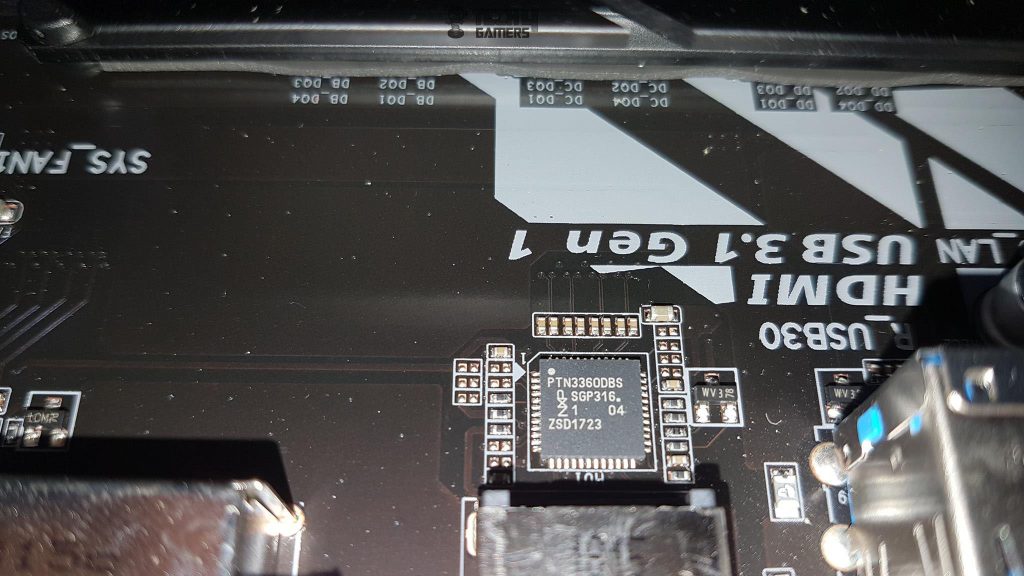
The onboard graphics include 1x DVI-D port (supports up to 1920×1200 @ 60Hz) and 1x HDMI port (max resolution 4096×2160 @ 30Hz, HDMI v1.4, HDCP v2.2). It doesn’t support a D-Sub connection via an adapter. The onboard graphics, supported by the PTN3360DBS chip, offers a maximum shared memory of 1GB.
The PTN3360D is a high-speed level shifter supporting DVI v1.0 and HDMI v1.4b, with 3.0 Gbit/s per lane for 36-bit deep color mode, 4K × 2K video format, or 3D video data transport.
USB Ports
This motherboard has 4 USB 3.1 Gen 1 ports on the back panel, and 4 USB 3.1 Gen 1 ports through the internal USB headers. We have 2 USB 2.0/1.1 ports on the back panel and 4 USB 2.0/1.1 ports through the internal USB headers. There is no USB 3.1 Gen 2 port on this motherboard which obviously seems to be a cost-saving step.
PCIe Slots

The motherboard features 6 PCIe 3.0 slots: 3 PCIe 3.0 X1 slots, 1 dedicated PCIe 3.0 X16 slot wired to the CPU socket, and 2 PCIe 3.0 X4 slots—1 connected to the CPU socket and the other to the Chipset. Notably, SLI for Nvidia graphics cards is not supported, but the motherboard does support two-way CrossFire and Quad-GPU CrossFire for AMD graphics cards.
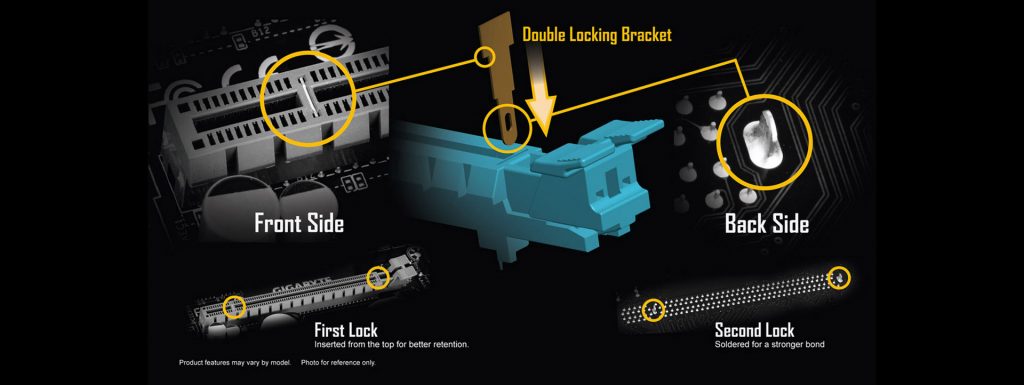
These slots are not reinforced on the outer shell as we see in the modern high-end motherboards where at least one PCIe X16 slot is steel reinforced. But these brackets feature a double locking mechanism; first from the top and the second from the bottom for better retention.
Z370 HD3 Audio

Gigabyte Z370 HD3 uses Realtek ALC892 Codec for HD audio (2/4/5.1/7.1 channels) with S/PDIF output. A dedicated PCB with four Nippon Chemi-Con Audio Capacitors enhances sound quality, providing high-resolution and high-fidelity audio for gamers. Audio noise guard isolates analog components from potential noise, with LED trace path lighting illustrating PCB layer separation.
Z370 HD3 LAN Connectivity
This motherboard uses Intel NIC which is 1 GbE rated with supported speeds of 10/100/1000 Mbit. Intel® GbE LAN features cFosSpeed, a network traffic management application that helps to improve network latency and maintain low ping times to deliver better responsiveness in crowded LAN environments. Clearly, Gigabyte has not ditched out on high-speed internet connectivity as GbE ports are usually not found on budget-friendly solutions.
M.2 Port
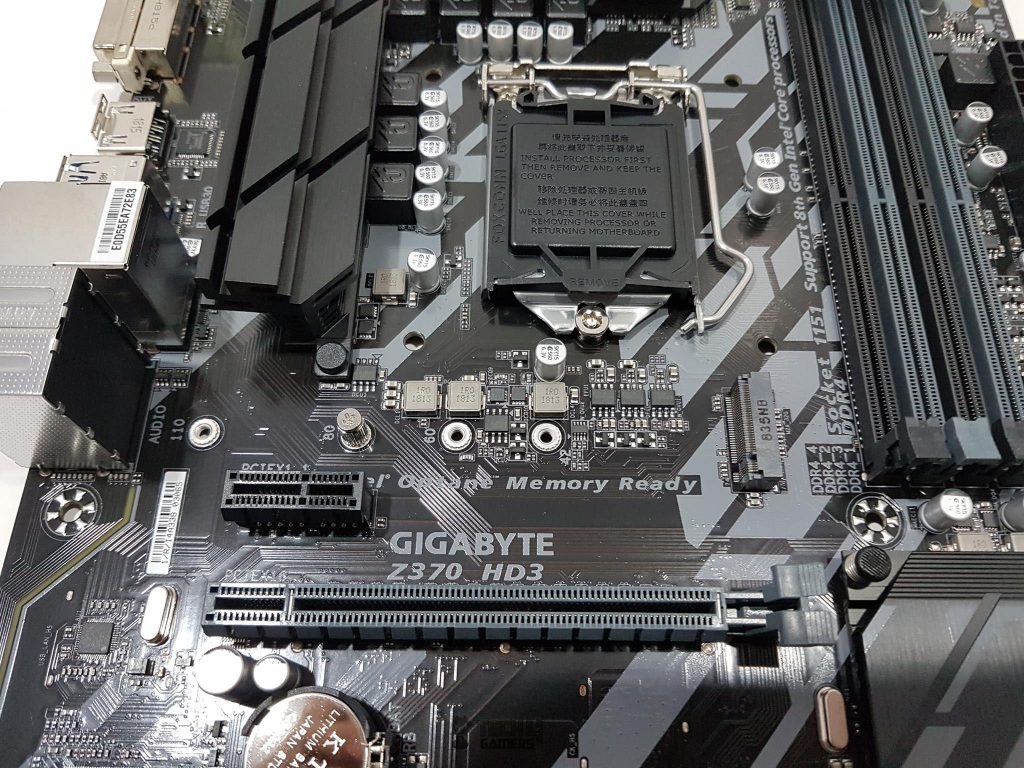
This motherboard has a single M.2 port using an M Key socket. It has support for M.2 SSDs using SATA/PCIe x4/x2 interface and using 2242/2260/2280/22110 type. Just for information that there is no additional M.2 SSD screw provided in the accessories.
The screw is already on the 2280 position nut. The user has to remove it before installing the M.2 SSD and then secure that SSD using the same screw. The user is restricted to a single M.2 port on this motherboard. According to Gigabyte, this port can support up to 32 Gb/s for the NVMe SSD. This motherboard is Intel Optane Memory Ready.
Gigabyte Z370 Dual BIOS
GIGABYTE Ultra Durable™ motherboards boast GIGABYTE DualBIOS™, an exclusive and patented technology safeguarding the critical BIOS component. With a ‘Main BIOS‘ and a secure ‘Backup BIOS,’ this feature shields against viruses, hardware issues, incorrect overclocking, or power interruptions during updates.
The motherboard, equipped with 2x 128 Mbit flash and licensed AMI UEFI BIOS, supports PnP 1.0a, DMI 2.7, WfM 2.0, SM BIOS 2.7, and ACPI 5.0. Note that users cannot update the backup BIOS.
Z370 Thermal Monitoring and Cooling Solution
This motherboard features an advanced monitoring and cooling solution with 6 thermal sensors strategically placed, covering areas like the chipset, VRM, and CPU socket. The 4 hybrid 4-pin fan headers support both Fan and Water Pump connectors, and Gigabyte provides a user-friendly interface through SmartFan 5 for easy control based on thermal sensor readings.
Users can conveniently manage these settings either through the BIOS or the dedicated Windows application. Smart Fan 5 allows for flexible customization of fan headers, enabling users to align them with various thermal sensors across the motherboard. The introduction of more hybrid fan headers, supporting both PWM and Voltage mode fans, enhances liquid cooling compatibility.
Anti-Sulfur Design with CEC 2019 Ready
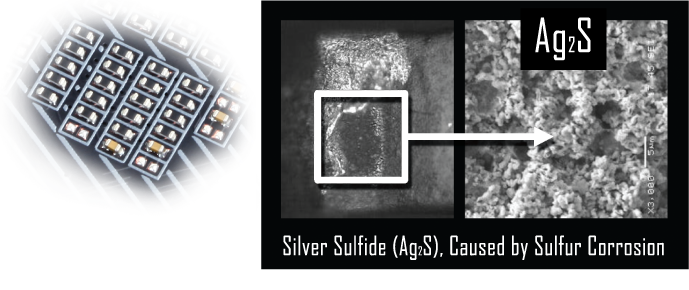
A key Ultra Durable feature of Gigabyte motherboards is the Anti-Sulfur design, addressing the impact of sulfur compounds in the air on tiny onboard resistors. These compounds can lead to chemical changes, causing resistors to open or short and resulting in motherboard malfunction. With the Anti-Sulfur Design, Gigabyte enhances the longevity and durability of their Ultra Durable Motherboards.
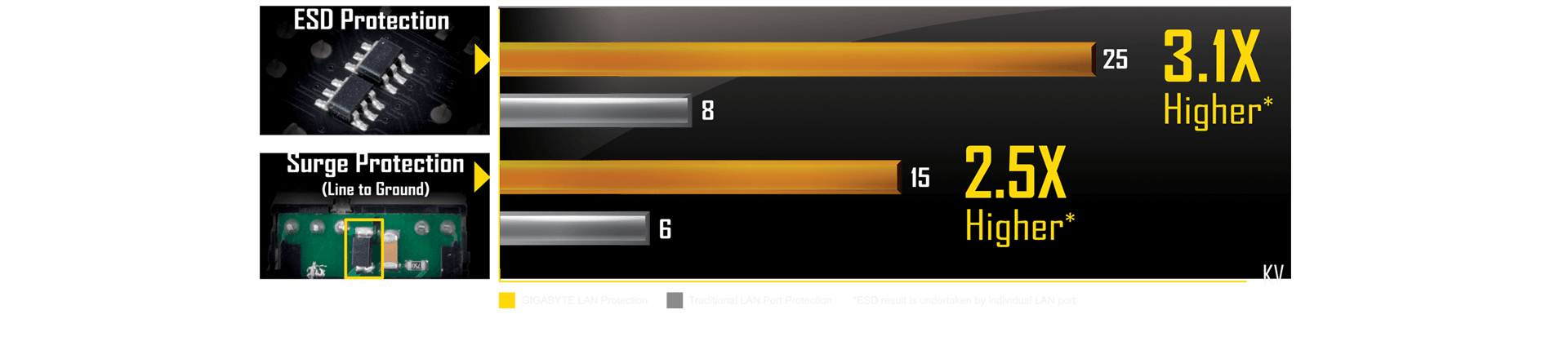
In addition, Gigabyte Z370 Motherboards are CEC 2019-ready, aligning with California Energy Commission regulations that measure PC systems’ power consumption. The selected key components in these motherboards meet CEC 2019 power-saving requirements, making them more environmentally friendly. Furthermore, onboard ESD and Surge protections add an extra layer of defense.
Z370 HD3 Rear I/O Panel
- 1x PS/2 Port for keyboard/mouse
- 1x DVI-D Port
- 1x HDMI Port
- 4x USB 3.1 Gen 1 Ports
- 2x USB 2.0/1.1 Ports
- 1x RJ45 Port
- 6x Audio Jacks
Here is the picture of the motherboard’s backside.
Z370 BIOS
BIOS is at the heart of any motherboard and a user-friendly BIOS interface is a must. This was our first time with the Gigabyte motherboard and BIOS does not disappoint us. Gigabyte has done a fair job in putting out the UEFI BIOS in terms of its layout and flow. We have black and red colors themed background and interface.
Software
After covering the BIOS, let’s explore Gigabyte’s applications available for download. The central software is App Center, a prerequisite for installing other applications. App Center installs essential services for the optimal functioning of the complete suite. Noteworthy applications include 3D OSD, EasyTune, RGB Fusion, and SIV, catering to a broad range of user needs.
Z370 Test Setup
The following test bench setup is used to test the performance of the motherboard:
- Intel i7 8700k
- Gigabyte Ultra Durable Z370 HD3
- Ballistix Elite 4x4GB @ 3000MHz
- Asus GeForce RTX 2080 O8G
- Asus Ryujin 360 CPU Cooler
- Thermaltake Tough Power RGB 750W 80+ Gold PSU
- Adata SX950U OS SSD
- Seagate Barracuda 2TB
Microsoft Windows 10 x64 Pro (1803 update) was used for all the testing. Nvidia 417.35 drivers were used for graphics card testing. Following software were used for performance evaluation: –
Z390 Testing
This section will show the results of the various test suites and gaming benchmarks that we have run on this motherboard.
Benchmarks
Gaming Tests
We have tested 4 games on the test build. All the games were tested with their highest graphics settings.
Z370 Overclocking, Power Consumption, and Thermals
For focused testing, we disabled Gigabyte Core enhancement, sticking to Intel defaults. Stock settings, all on Auto. Used AIDA64 Extreme for CPU stress (CPU, FPU, Cache, System Memory). HWInfo 64 recorded power consumption. At stock clocks, the chip boosted to 4.4GHz with 1.000V VCore. Power consumption: 53.509W for the chip, 134.127W for the system under load. Max gaming temp: 42°C, encoding with Handbrake: 50°C.
The chip used 1.325V for the 5.0GHz clocks and the average temperature under stress at 5.0GHz was 62.5°C. The power consumption of the chip at 5.0GHz under load was 111.006W and that of the system was 219.185W. Please, note that during the testing only CPU was put under load. The graphics card was idling all the time. CPU’s power consumption is as reported by the HWInfo 64 under the CPU Package Power parameter.
Should You Buy It?
Buy It If:
✅You want a budget-friendly motherboard: The Gigabyte Ultra Durable Z370 provides a decent selection of features in a budget-friendly price tag.
✅You prefer a simpler look: The lack of RGB combined with the plain look makes it a perfect pick for those who prefer simpler motherboard designs.
Don’t Buy It If:
❌You are interested in performing heavy overclocking: While overclocking is undeniably possible on the Z370, the lack of a more powerful VRM configuration means you won’t be able to heavily overclock your processor.
Conclusion
The Gigabyte Ultra Durable Z370 HD3 motherboard is an affordable option that provides access to the features of the Z370 chipset. It has a stylish low-profile design in gray and black, complementing its PCB. The motherboard is user-friendly, with software like SIV (System Information Viewer) enhancing usability.
It features high-definition audio with Realtek ALC892 Codec and quality Nippon Chemi-Con Audio Capacitors. The motherboard supports stable overclocking up to 5.0GHz and is suitable for gaming. While it lacks a debug LED, it includes four onboard LEDs for troubleshooting.
The BIOS is easy to navigate for first-time Gigabyte users, and additional utilities like RGB Fusion and EasyTune are available. Overall, it’s a solid, budget-friendly choice for those wanting to leverage the Z370 chipset capabilities.
Recent Updates
- December 11, 2023: Few text changes to improve readability.
Thank you! Please share your positive feedback. 🔋
How could we improve this post? Please Help us. 😔
[Hardware Reviewer & Editor]
Meet Nauman Siddique, a highly experienced computer science graduate with more than 15 years of knowledge in technology. Nauman is an expert in the field known for his deep understanding of computer hardware.
As a tech tester, insightful reviewer, and skilled hardware editor, Nauman carefully breaks down important parts like motherboards, graphics cards, processors, PC cases, CPU coolers, and more.
- 15+ years of PC Building Experience
- 10+ years of first-hand knowledge of technology
- 7+ years of doing in-depth testing of PC Hardware
- A motivated individual with a keen interest in tech testing from multiple angles.
- I majored in Computer Science with a Masters in Marketing
- Previously worked at eXputer, EnosTech, and Appuals.
- Completed Course in Computer Systems Specialization From Illinois Tech


 Threads
Threads