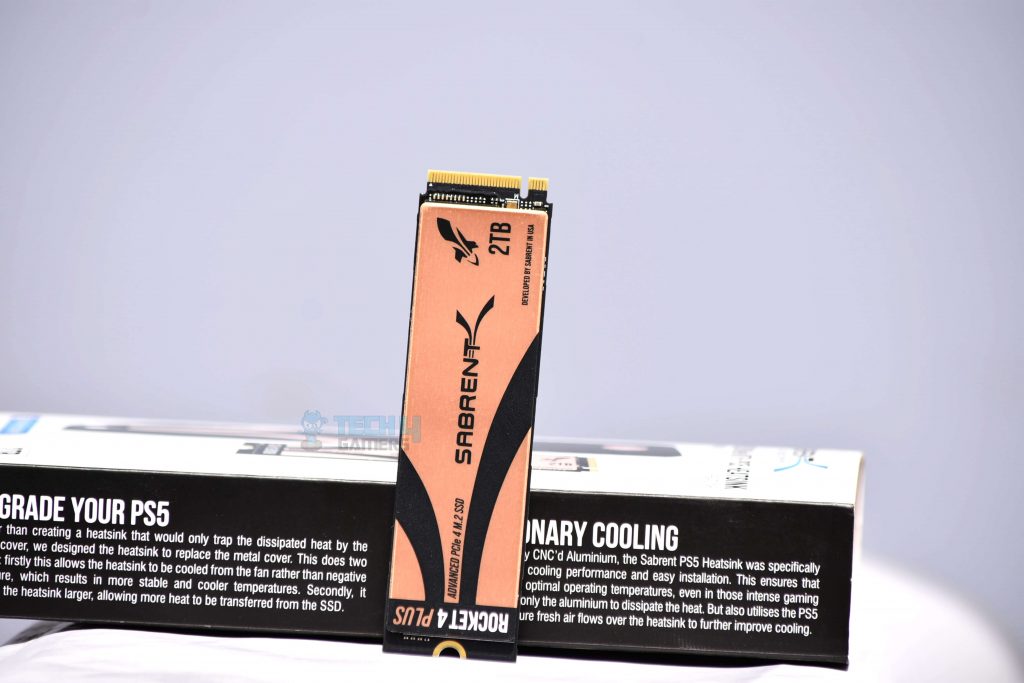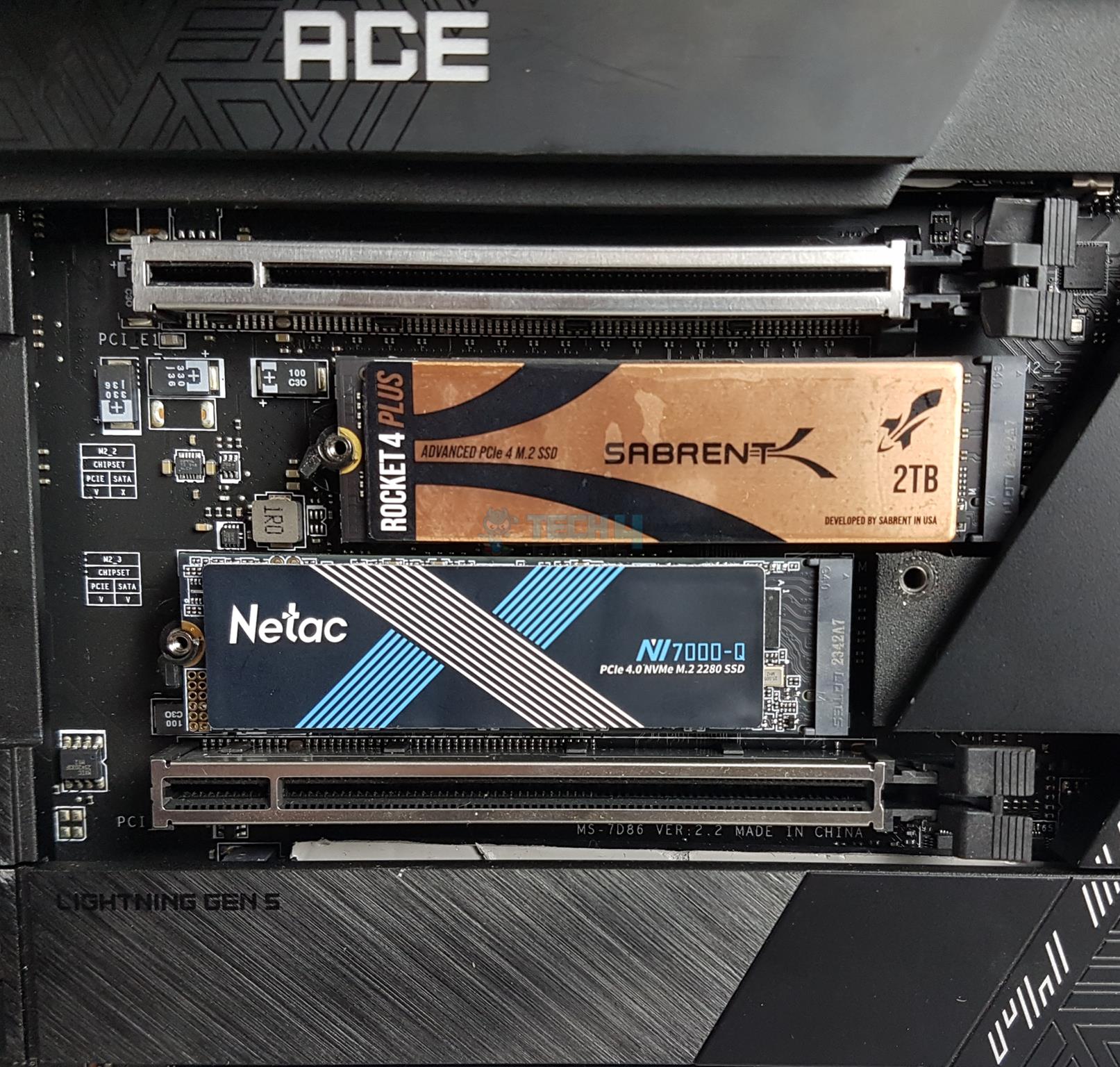Modern M.2 SSDs represent the pinnacle of storage technology. Not only are they extremely fast, often breaching speeds in excess of 7000 MB/s, but they are also quite reliable and can fit in the palm of your hand. Moreover, M.2 NVMe SSDs also provide several key benefits to gamers, such as reduced load times, quick asset loading, and reduced stuttering. As such, M.2 SSDs are becoming increasingly popular among gamers and have almost become a necessity in any modern PC build.
Here’s a quick look at our selected M.2 SSDs and a brief comparison of their specs:










Best M.2 SSDs For Gaming
Here is a selection of the best M.2 SSDs for Gaming that you can buy right now:
- Sabrent Rocket 4 Plus 2TB
- Samsung 990 PRO 2TB
- TeamGroup MP44 M.2 2TB
- WD Black SN850
- Kingston Fury Renegade 2TB NVMe SSD
Sabrent Rocket 4 Plus 2TB
Best Overall M.2 SSD For Gaming

Capacities Available: 500GB, 1TB, 2TB, 4TB, 8TB | Form Factor: M.2 2280 | PCIe: 4.0 x4 | Sequential Read: 7000 MB/s | Sequential Write: 6850 MB/s | NAND: 3D TLC NAND | Heatsink: Yes
Pros
- Superb sustained performance
- TLC NAND with DRAM cache
- Upgradeable firmware
- High 1400TBW endurance
Cons
- Quite expensive
- Heatsink sold separately
Performance: The Rocket 4 Plus pretty much hits the ceiling of what is possible with the current PCIe 4.0 protocol. Sabrent has configured the 2TB version of the Rocket 4 Plus with a sequential read speed of 7000 MB/s, along with a write speed of 6850 MB/s. The Rocket Plus 4 uses a PCIe Gen 4×4 interface with a Phison PS50180-E18 flash controller as well as an external DDR4 cache that helps improve sustained performance. Moreover, the 3D TLC NAND on the Rocket Plus 4 provides the perfect balance of performance and reliability.
Reliability: On the subject of reliability, the 2TB variant of the Sabrent Rocket 4 Plus is rated for 1400 TBW (TeraBytes Written), making it one of the most durable premium SSDs on the market right now. The Micron B27B TLC NAND Flash also plays a role in its reliability as it maximizes the lifespan of the NAND cells by smart allocation and advanced wear leveling. The SSD also supports over-provision support, bad block management, and error correction code features, making it a superb choice for day-to-day use.
Design: Sabrent has gone for a very attractive and modern rose-gold aesthetic with distinct features that separate it from the generic SSDs on the market. While the SSD by itself looks pretty nice, it is truly elevated by the application of the gigantic heatsink, which is sold separately. The heatsink is truly brutal in appearance as it houses a massive fin-array with 3 real heat pipes for maximum heat dissipation. With the heatsink applied, the Sabrent Rocket 4 Plus is sure to stand out as a centerpiece of your PC when installed on the motherboard.
What Makes It The Best Overall M.2 SSD For Gaming?
Providing exceptional sustained performance, solid reliability, and a host of unique features, the Sabrent Rocket 4 Plus is the best overall M.2 SSD for gaming.
| Performance: 9/10 | Value: 8/10 |
| Features: 9/10 | Endurance: 8/10 |
Samsung 990 PRO 2TB
Best Performance M.2 SSD For Gaming

Capacities Available: 1TB, 2TB | Form Factor: M.2 2280 | PCIe: 4.0 x4 | Sequential Read: 7450 MB/s | Sequential Write: 6900 MB/s | NAND: Samsung V-NAND 3-bit MLC | Heatsink: Yes
Pros
- Exceptional speeds
- Unique Samsung MLC NAND
- Attractive heatsink design
- High endurance rating
Cons
- Very expensive
- Heatsink sold separately
Performance: The Samsung 990 PRO 2TB NVMe SSD showcases exceptional performance by harnessing the full potential of PCIe 4.0 x4 protocol. Its impressive sequential read speeds of 7450 MB/s and write speeds of 6900 MB/s on the 2TB variant are made possible through the integration of unique V-NAND 3-bit MLC flash technology, enhancing overall performance and reliability. With a remarkable output of 1400K/1550K IOPS, it offers rapid data access and smooth multitasking. The custom controller, coupled with a DRAM cache, further elevates its capabilities, making this SSD one of the most powerful and sought-after options for consumers seeking top-tier storage performance.
Reliability: The 990 PRO from Samsung boasts remarkable endurance and reliability, demonstrated by its 1.5 million hours Mean Time Between Failures (MTBF) rating. With a generous endurance rating of 1200 TBW (Terabytes Written) on the 2TB model, it offers a prolonged lifespan even under intensive workloads. The inclusion of an Auto Garbage Collection Algorithm ensures efficient maintenance of performance over time. Additionally, support for TRIM and S.M.A.R.T features further enhances its reliability and makes it a dependable storage drive for the majority of mainstream consumers.
Design: The design of the Samsung 990 PRO NVMe SSD is characterized by its understated simplicity, with sleek lines and a clean aesthetic. The subtle red accents add a touch of elegance to the overall look. The optional heatsink not only enhances the drive’s thermal performance but also adds a visually striking element thanks to its exceptionally attractive and aggressive design language, making it an appealing choice for users who prioritize both function and aesthetics.
What Makes It The Best Performance M.2 SSD For Gaming?
With extraordinary sequential and sustained speeds, consistently high IOPS, and excellent endurance, the Samsung 990 PRO is the best performance M.2 SSD for gaming.
| Performance: 10/10 | Value: 7/10 |
| Features: 10/10 | Endurance: 7/10 |
TeamGroup MP44 M.2 2TB
Best Budget M.2 SSD For Gaming

Capacities Available: 250GB, 500GB, 1TB, 2TB, 4TB, 8TB | Form Factor: M.2 2280 | PCIe: 4.0 x4 | Sequential Read: 7400 MB/s | Sequential Write: 7000 MB/s | NAND: 3D TLC NAND | Heatsink: No
Pros
- Relatively affordable
- High sequential speeds
- Various capacity options
- Extraordinary reliability
Cons
- No DRAM Cache
- No heatsink option
Performance: The TeamGroup MP44 2TB NVMe SSD offers solid all-around performance, boasting impressive sequential read speeds of 7400 MB/s and write speeds of 7000 MB/s on the 2TB model. Its capabilities come close to saturating the PCIe 4.0 x4 protocol, taking full advantage of its high-speed interface. While lacking a dedicated DRAM cache, the drive compensates with efficient SLC caching, ensuring responsive, sustained performance. With exceptional IOPS of 650K for read and 660K for write operations, the TeamGroup MP44 2TB NVMe SSD is well-suited for demanding tasks that require swift data access and transfer speeds, including gaming.
Reliability: When compared to other M.2 drives in its category, the MP44 from TeamGroup exhibits remarkable reliability and endurance with a Mean Time Between Failures (MTBF) of 1,600,000 hours, highlighting its durability. The 2TB variant of the MP44 boasts an impressive Total Bytes Written (TBW) rating of 2,500 TBW, showcasing its capacity to handle extensive data writing over its lifespan. Notably, this drive offers extraordinary endurance, a notable feature for a drive within the budget-friendly segment, ensuring prolonged and dependable performance for users with varying data-intensive needs.
Design: The design of the TeamGroup MP44 M.2 NVMe SSD is minimalistic and straightforward, adopting a simple and unadorned appearance. Its black-and-white color scheme adds a touch of elegance to its utilitarian aesthetic. However, it’s worth noting that the drive lacks any included or optional heatsink, which could have been beneficial for maintaining optimal operating temperatures, especially given the high-performance nature of the SSD. The absence of a heatsink option might be a missed opportunity for improved cooling and longevity.
What Makes It The Best Budget M.2 SSD For Gaming?
The TeamGroup MP44 2TB M.2 SSD provides incredible sequential speeds, high sustained performance, and unmatched endurance at an affordable price point, making it the best budget M.2 SSD for gaming.
| Performance: 8/10 | Value: 10/10 |
| Features: 8/10 | Endurance: 10/10 |
WD Black SN850
Best Laptop M.2 SSD For Gaming

Capacities Available: 500GB, 1TB, 2TB | Form Factor: M.2 2280 | PCIe: 4.0 x4 | Sequential Read: 7000 MB/s | Sequential Write: 5100 MB/s | NAND: 3D TLC NAND | Heatsink: No
Pros
- Solid value for money
- Multiple storage capacities
- Excellent sequential speeds
- Remarkable reliability rating
Cons
- No included heatsink
- Slightly lower sequential write speeds
Performance: Relative to its price, the WD Black SN850 M.2 SSD delivers impressive performance with its utilization of the PCIe 4.0 x4 protocol, ensuring rapid data transfer. It boasts exceptional sequential read speeds of up to 7000 MB/s on the 1TB variant, showcasing its ability to handle data-intensive tasks efficiently. While its write speeds of 5100 MB/s are slightly lower than the competition, the drive still provides a robust overall sustained performance. The integration of 3D TLC NAND strikes a balance between high performance and reliable data storage.
Reliability: Endurance is the name of the game for most WD products, and the SN850 is no different. The WD Black SN850 boasts a remarkable level of reliability with its 1200 TBW (Terabytes Written) endurance rating on the 1TB version, ensuring longevity even under heavy usage. The utilization of 3D TLC NAND is a good sign as well since this specific NAND technology is known to provide a balance between performance and durability. The inclusion of WD Black’s monitoring software adds an extra layer of assurance, allowing users to keep track of the drive’s health over time.
Design: The SN850 NVMe SSD features a clean and minimalist design characterized by its straightforward aesthetics. Its 2280 form factor ensures compatibility with a wide range of devices. The drive sports a black color scheme with subtle orange accents, adding a touch of visual appeal. Its lack of an integrated heatsink contributes to improved compatibility with laptops and other devices with limited space, while a separate model with an aggressive design and a heatsink is also available for those seeking enhanced thermal performance.
What Makes It The Best Laptop M.2 SSD For Gaming?
Offering excellent compatibility, solid performance, and a relatively affordable price tag, the WD Black SN850 is the best laptop M.2 SSD for gaming.
| Performance: 8/10 | Value: 9/10 |
| Features: 9/10 | Endurance: 7/10 |
Kingston Fury Renegade 2TB NVMe SSD
Best M.2 SSD With Heatsink For Gaming

Capacities Available: 500GB, 1TB, 2TB, 4TB | Form Factor: M.2 2280 | PCIe: 4.0 x4 | Sequential Read: 7300 MB/s | Sequential Write: 7000 MB/s | NAND: 3D TLC NAND | Heatsink: Yes
Pros
- Exceptional read/write speeds
- Impressive heatsink
- PS5 compatibility
- High endurance rating
Cons
- Quite pricey
- Heatsink limits laptop compatibility
Performance: The Kingston Fury Renegade SSD delivers outstanding performance with high sustained speeds that cater to the day-to-day demands of enthusiasts. Its remarkable sequential read speeds of 7300 MB/s and write speeds of 7000 MB/s on the 2TB variant ensure swift data transfers and reduced load times. By fully saturating the PCIe 4.0 x4 protocol, this SSD harnesses the full potential of modern interfaces. The inclusion of the excellent Phison E18 controller further enhances its efficiency and responsiveness, while its output capacity of 1,000,000 IOPS solidifies its capability to handle sustained workloads with ease.
Reliability: Continuing the theme of durability, the Kingston Fury Renegade boasts exceptional reliability and endurance, making it a trustworthy storage solution. With a Mean Time Between Failures (MTBF) of 2,000,000 hours, it demonstrates its longevity and stable performance. On the 2TB variant, the SSD’s 2000 TBW (Terabytes Written) rating reinforces its durability, ensuring prolonged usage without compromising its efficiency. Backed by reliable 3D TLC NAND technology, users can count on this SSD to consistently deliver dependable performance for their data storage needs.
Design: Our selected variant of the Renegade 2TB SSD from Kingston includes a heatsink that not only adds a layer of protection but also aids in maintaining optimal operating temperatures. The sleek all-black heatsink design adds a touch of elegance while effectively dissipating heat. Its aggressive design language not only adds to the aesthetics but also signifies its high-performance capabilities. The heatsink’s commendable performance ensures that the SSD remains cool even during demanding tasks, contributing to its overall reliability and longevity.
What Makes It The Best M.2 SSD With Heatsink For Gaming?
The Kingston Fury Renegade 2TB M.2 SSD delivers exceptional sustained performance, impressive endurance, and an included heatsink that does not break the bank, making it the best M.2 SSD with heatsink for gaming.
| Performance: 9/10 | Value: 8/10 |
| Features: 10/10 | Endurance: 9/10 |
PCIe 4.0 vs PCIe 3.0 – What’s The Difference?
| PCIe 3.0 | PCIe 4.0 |
|---|---|
| 1 GB/s throughput per lane | 2 GB/s throughput per lane |
| 16 GB/s bandwidth in x16 slot | 32 GB/s bandwidth in x16 slot |
| NVMe SSD speed maximizes around 3.5 GB/s | NVMe SSD speed maximizes around 7.5 GB/s |
PCI Express (PCIe) is a widely used high-speed interface standard in modern computing systems, facilitating the communication between various components like graphics cards, storage devices, network cards, and more. PCIe 4.0 and PCIe 3.0 are two generations of this interface, with each iteration aiming to improve data transfer rates and overall system performance.
PCIe 4.0, an advancement over PCIe 3.0, introduces several key differences that significantly enhance data throughput. One of the primary distinctions is the doubling of the maximum theoretical bandwidth per lane from 8 GT/s (giga-transfers per second) in PCIe 3.0 to 16 GT/s in PCIe 4.0. This effectively increases the bandwidth of a 16-lane (x16) slot from 16 GB/s to 32 GB/s, allowing for faster data transmission and reducing potential bottlenecks, particularly for demanding applications like high-end gaming and data-intensive workloads.
Another notable improvement in PCIe 4.0 is its enhanced support for emerging technologies. The increased bandwidth provides better support for high-speed NVMe SSDs, enabling these drives to achieve their maximum performance potential. As shown in our PCIe 4.0 vs PCIe 3.0 comparison, PCIe 4.0 can potentially benefit graphics cards. However, its impact is less notable in this category than in storage. It’s worth noting that while PCIe 4.0 offers these advantages, the actual benefits experienced in real-world scenarios depend on the specific use case and the hardware components involved.
Despite these advancements, PCIe 3.0 still remains relevant in many systems. Older components and motherboards might not support PCIe 4.0, making the transition slower for some users. However, as technology progresses and more devices adopt PCIe 4.0, its benefits will become increasingly evident.
Important SSD Key Terms
- NAND Flash: Non-volatile memory technology used in SSDs, known for its ability to retain data even when power is disconnected.
- Read/Write Speed: The rate at which data can be read from or written to an SSD, impacting overall system performance.
- IOPS (Input/Output Operations Per Second): A measure of the number of read/write operations an SSD can perform in a second, indicating its responsiveness.
- Endurance: The total amount of data that can be written to an SSD over its lifespan before it becomes unreliable, often measured in TBW (Terabytes Written).
- Wear Leveling: A technique used to distribute write and erase cycles evenly across SSD cells to prolong the drive’s lifespan.
- NVMe (Non-Volatile Memory Express): A high-speed communication protocol designed specifically for SSDs to maximize their performance potential.
- Controller: The component in an SSD responsible for managing data flow, wear leveling, error correction, and other crucial functions.
- SLC (Single-Level Cell): A NAND flash memory type where each cell stores one bit of data, offering better performance and endurance but at a higher cost.
- MLC (Multi-Level Cell): A NAND flash memory type that stores multiple bits per cell, providing a balance between performance, capacity, and cost.
- TLC (Triple-Level Cell): A NAND flash memory type that stores three bits per cell, offering higher capacity at a lower cost but generally with reduced endurance.
- Cache: A small, high-speed portion of memory within an SSD used to temporarily store frequently accessed data for quicker retrieval.
- MTBF (Mean Time Between Failures): The average expected lifespan of an SSD before it might encounter a failure.
How We Picked The Best M.2 SSDs For Gaming
Selecting the best M.2 SSD for gaming involves a meticulous process that considers a multitude of factors. In this section, I will elaborate on the key criteria that guided my selection, ensuring that the recommended SSDs not only enhance your system’s performance but also align with the diverse needs and preferences of gamers.
- Performance: In the process of choosing a specific SSD, considering their sequential read and write speeds, random read and write speeds, and input/output operations per second (IOPS) is important. SSDs that excel in the above-mentioned criteria are likely to exhibit exceptional speed and responsiveness, enabling smoother game loading times and reducing in-game stutter. It is also important to prioritize SSDs that offer a DRAM cache, as the absence of it severely hinders sustained performance.
- Endurance and Reliability: In our selection process, we delved into the endurance ratings and Tera Bytes Written (TBW) specifications of each M.2 SSD. By prioritizing SSDs with higher endurance ratings and advanced wear-leveling technologies, we aimed to recommend products that not only excel in gaming performance but also promise long-term reliability.
- Cooling Solutions: We examined the physical dimensions of each SSD to ensure compatibility with a wide range of gaming laptops and desktop motherboards. Furthermore, we evaluated SSDs equipped with effective cooling solutions such as heatsinks or advanced thermal management techniques to prevent thermal throttling and maintain consistent performance. Many SSDs offer additional heatsink options, but only some do so at a price that is fair and offers a good value for money.
- Value For Money: In our evaluation, we carefully weighed the price of each M.2 SSD against its sustained performance and overall feature set. By analyzing the price-to-performance ratio, we aimed to recommend SSDs that deliver exceptional performance without necessitating an exorbitant budget, catering to gamers who seek both quality and affordability in their storage solutions.
FAQs
Yes, an M.2 SSD is very good for gaming. Modern M.2 NVMe SSDs offer substantially better loading times than traditional SATA SSDs, and can even help to improve in-game smoothness and reduce stuttering.
Yes, you can use a PCIe 3.0 M.2 SSD in a PCIe 4.0 slot. The M.2 SSD will run at PCIe 3.0 speeds because the PCIe 4.0 slot is backward compatible.
Yes, you can put a PCIe 4.0 M.2 SSD in a PCIe 3.0 slot, since the SSD is backward compatible. The PCIe 4.0 SSD will be limited to PCIe 3.0 speeds which means you will be giving up a portion of its maximum performance.
Thank you! Please share your positive feedback. 🔋
How could we improve this post? Please Help us. 😔
[Reviews Specialist]
Usman Saleem brings 8+ years of comprehensive PC hardware expertise to the table. His journey in the tech world has involved in-depth tech analysis and insightful PC hardware reviews, perfecting over 6+ years of dedicated work. Usman’s commitment to staying authentic and relevant in the field is underscored by many professional certifications, including a recent one in Google IT Support Specialization.
8+ years of specialized PC hardware coverage
6+ years of in-depth PC hardware analysis and reviews
Lead PC hardware expert across multiple tech journalism platforms
Certified in Google IT Support Specialization
Get In Touch: usman@tech4gamers.com


 Threads
Threads