The Core i5-14600K represents the sweet spot between gaming performance and cost in Intel’s lineup, and it quickly made its spot on our list of the best budget CPUs. Thanks to its affordable price point and excellent gaming performance, I particularly like the Core i5-14600K for builds that aim to maximize the value for money. For that purpose, my testing shows that you also need a value-oriented motherboard that can take full advantage of the Core i5-14600K.
Here’s a quick look at our best motherboards for Core i5-14600K and a brief comparison of their specs:












Last Updated:
- May 8, 2024: I have changed the formatting to improve readability.
Got your hands on the Core i5-14600K? Don’t miss our informative guides:
Best Motherboard For i5-14600K
I selected the following motherboards for i5-14600K based on my testing and hands-on experience:
- Best Overall: MSI MAG Z790 TOMAHAWK MAX WIFI
- Best High-End: ASUS ROG Maximus Z790 DARK HERO
- Best White: ASRock Z790 Steel Legend WiFi
- Best Mini-ITX: ASUS ROG Strix B760-I Gaming WiFi 6E
- Best Value: ASRock Z790 PG Riptide
- Best DDR4: ASUS TUF Gaming Z790-Plus WiFi D4
MSI MAG Z790 TOMAHAWK MAX WiFi
Best Overall Motherboard For i5-14600K
Chipset: Z790 | Form Factor: ATX | Power Delivery: 16+1+1 Phase VRM | Memory Support: 4x DIMM, 192GB, DDR5-7800+ | Display Outputs: HDMI, DisplayPort | USB Ports: 10x rear, 7x internal | Storage: 4x M.2, 8x SATA | Networking: 1x 2.5 GbE LAN, 1x Wi-Fi 7
Pros
- Outstanding power delivery
- Excellent VRM cooling
- Superb connectivity options
- Solid networking features
Cons
- Plain looks
- No RGB lighting
The MSI MAG Z790 TOMAHAWK stands out with its all-black design, emphasizing minimalism and a tough aesthetic. It has a practical appearance, but individuals who enjoy RGB lighting might view its lack as a downside. The board also boasts a 6-layer PCB with 2oz copper layers, ensuring exceptional reliability. During my testing, I found the MSI MAG Z790 TOMAHAWK to be especially remarkable when it came to overclocking the Core i5-14600K, all thanks to its outstanding 16+1+1 phase VRM with 90A power stages. Additionally, the multi-piece VRM heatsinks effectively maintained cool temperatures for the VRM components.
The Z790 TOMAHAWK MAX motherboard delivers outstanding value due to its feature-rich nature. With a Clear CMOS button, a Flash BIOS button, plenty of USB ports, four M.2 slots, and robust networking options like a 2.5 GbE LAN port and Wi-Fi 7, it’s an exceptionally capable choice for gamers.
Here’s what Nauman Siddique, our motherboard expert, said about the MSI MAG Z790 TOMAHAWK MAX WiFi:
The MSI MAG Z790 Tomahawk Max WiFi motherboard is a jack-of-all-trades option with a mix of new-generation features and backward compatibility. It has a robust power design, ample expansion slots, and effective cooling. Plus, the connectivity options are plentiful, with a focus on the new WiFi 7 standard. This motherboard is a good choice for gamers and general users looking for a modern, future-proofed motherboard at a competitive price point.
What Makes It The Best Overall Motherboard For i5-14600K?
At a modest price point, the MSI MAG Z790 TOMAHAWK MAX WiFi offers a fantastic 16+1+1 phase VRM design as well as a host of amazing connectivity features, making it the best overall motherboard for i5-14600K.
| VRM Performance: 8/10 | Value: 9/10 |
| Features: 9/10 | Design: 8/10 |
ASUS ROG Maximus Z790 DARK HERO
Best High-End Motherboard For i5-14600K
Chipset: Z790 | Form Factor: ATX | Power Delivery: 20+1 Phase VRM | Memory Support: 4x DIMM, 192GB, DDR5-8000+ | Display Outputs: HDMI, 2x Thunderbolt 4 USB-C | USB Ports: 12x rear, 9x internal | Storage: 5x M.2, 4x SATA | Networking: 1x 2.5 GbE LAN, 1x Wi-Fi 7
Pros
- Extraordinary 21-phase VRM design
- Loads of features
- Attractive RGB lighting
- Excellent storage options
Cons
- High price tag
- Limited to 2.5 GbE LAN
The ASUS ROG Maximus Z790 DARK HERO embraces the iconic ROG design, featuring prominent ROG iconography and a striking RGB area. Moreover, it boasts exceptional build quality, which can be attributed to its metal backplate, and reinforced PCIe slots, adding to a sense of reliability. Based on my testing on the Z790 DARK HERO, I can say that its 20+1+2 phase VRM design, featuring 90A SPS power stages, performed exceptionally well in maintaining sustained overclocks for the Core i5-14600K. Additionally, the substantial aluminum heatsink, with an embedded heatpipe, ensures optimal heat dissipation.
The board stands out with high-end elements like the SUPREMEFX ALC4082 audio codec, 3 x 3-pin aRGB headers, and switches for BIOS flashback and CLEAR CMOS. ASUS has also provided five total M.2 slots, including a PCIe 5.0 socket, along with two Thunderbolt 4 ports, as well as WiFi 7 and 2.5 GbE LAN for networking.
What Makes It The Best High-End Motherboard For i5-14600K?
Equipped with an outstanding 21-phase power delivery system as well as outstanding build quality and exceptional features, the ASUS Maximus Z790 DARK HERO is the best high-end motherboard for i5-14600K.
| VRM Performance: 10/10 | Value: 7/10 |
| Features: 10/10 | Design: 9/10 |
ASRock Z790 Steel Legend WiFi
Best White Motherboard For i5-14600K
Chipset: Z790 | Form Factor: ATX | Power Delivery: 16+1+1 Phase VRM | Memory Support: 4x DIMM, 192GB, DDR5-7200+ | Display Outputs: HDMI, DisplayPort, eDP | USB Ports: 10x rear, 8x internal | Storage: 5x M.2, 8x SATA | Networking: 1x 2.5 GbE LAN, 1x Wi-Fi 6E
Pros
- Attractive white design
- Smooth RGB lighting
- Solid overclocking potential
- Excellent features
Cons
- Only one USB 2.0 header
- No USB 3.2 Gen2x2 Type-C port
With a fantastic snow-white design, ASRock has thoughtfully addressed the needs of gamers who seek an all-white motherboard to flawlessly match their white PC case. ASRock’s choice of a 6-layer PCB with 2oz Copper layers not only enhances durability but also lends a premium quality to the board. The positive performance of the ASRock Z790 Steel Legend in my tests can be attributed to its impressive 16+1+1 phase VRM design featuring Nihicon 12K caps. Additionally, ASRock has effectively addressed VRM cooling with the substantial heatsink array, featuring extensive finning for enhanced surface area.
The primary M.2 slot’s capability to reach PCIe 5.0 speeds is impressive, and the versatile networking options are admirable. The rear I/O is adequately equipped, and I was particularly drawn to the USB 3.2 Gen2 Type-C port. The inclusion of an additional graphics card holder is also a thoughtful touch.
Nauman Siddique, our go-to expert on motherboards, provided his thoughts on the ASRock Z790 Steel Legend:
“ASRock Z790 Steel Legend WiFi is a beautiful board providing a combination of silver and white color accents with vivid and evenly done RGB lighting.”
What Makes It The Best White Motherboard For i5-14600K?
In addition to its beautiful white exterior, the ASRock Z790 Steel Legend is a serious competitor thanks to its 18-phase VRM design and a host of modern features, making it the best white motherboard for i5-14600K.
| VRM Performance: 9/10 | Value: 8/10 |
| Features: 9/10 | Design: 10/10 |
ASUS ROG Strix B760-I Gaming WiFi 6E
Best Mini-ITX Motherboard For i5-14600K
Chipset: B760 | Form Factor: Mini-ITX | Power Delivery: 8+1 Phase VRM | Memory Support: 2x DIMM, 96GB, DDR5-7600+ | Display Outputs: HDMI, DisplayPort | USB Ports: 8x rear, 5x internal | Storage: 2x M.2, 4x SATA | Networking: 1x 2.5 GbE LAN, 1x Wi-Fi 6E
Pros
- Compact form factor
- Solid networking options
- Attractive design
- Decent connectivity
Cons
- No overclocking support
- Limited expansion
Continuing the traditional ASUS design language, the ROG Strix B760-I displays several elements that give it a modern look. The RGB implementation is quite nice, and so is the distinct ROG pattern on the I/O cover. ASUS has provided a robust 8-layer PCB with thickened copper layers to minimize signal interference. ASUS has provided a robust 8+1 phase VRM design with 80A power stages, which performed quite well in my testing with the Core i5-14600K, even when all power limits were disabled. The VRM was undoubtedly aided by the massive dual heatsink design that uses well-placed ventilation channels.
Despite being a mini-ITX motherboard, the ROG Strix B760-I is adequately well-equipped in the features department. The board supports 2 M.2 devices as well as further expansion through 4 SATA ports, while the networking suite is decent thanks to a 2.5 GbE LAN port as well as WiFi 6E.
What Makes It The Best Mini-ITX Motherboard For i5-14600K?
The ASUS ROG Strix B760-I offers a host of useful connectivity features, as well as a robust 8-layer PCB and versatile networking options at a reasonable price, making it the best mini-ITX motherboard for i5-14600K.
| VRM Performance: 7/10 | Value: 8/10 |
| Features: 8/10 | Design: 9/10 |
ASRock Z790 PG Riptide
Best Value Motherboard For i5-14600K
Chipset: Z790 | Form Factor: ATX | Power Delivery: 14+1+1 Phase VRM | Memory Support: 4x DIMM, 192GB, DDR5-7200+ | Display Outputs: HDMI, DisplayPort | USB Ports: 9x rear, 7x internal | Storage: 5x M.2, 8x SATA | Networking: 1x 2.5 GbE LAN
Pros
- Excellent VRM design
- Relatively affordable
- Excellent storage options
- Solid connectivity features
Cons
- No WiFi
- Limited RGB lighting
The whole motherboard follows an all-black theme, interrupted in a few places with purple accents that provide a nice contrast. The RGB lighting is limited only to the PG script, which is quite minimal. To provide optimal durability, ASRock has used a 6-layer PCB with 2oz Copper layers as well as a reinforced primary PCIe slot. Our test results were quite favorable for the ASRock Z790 PG Riptide, especially given its value-oriented price tag. I was impressed by its 14+1+1 phase VRM design which performed quite well in our overclocking tests with the Core i5-14600K. The VRM posted comfortable temperature readings thanks to its multi-piece heatsink array.
The lack of WiFi networking is less than ideal in such a modern motherboard, but the rest of the feature set is quite nice. The Realtek ALC897 audio processor provides an admirable audio experience, and the inclusion of an M.2 slot capable of reaching PCIe 5.0 speeds is quite impressive.
Our motherboard specialist, Nauman Siddique, says:
“It’s a strong choice for budget and mid-range users, excelling in MOSFET cooling, storage, and gaming performance”.
What Makes It The Best Value Motherboard For i5-14600K?
Thanks to its excellent 14+1+1 phase power delivery system as well as 6-layer copper PCB, the Z790 PG Riptide delivers excellent overclocking potential at an affordable price point, making it the best value motherboard for i5-14600K.
| VRM Performance: 8/10 | Value: 10/10 |
| Features: 7/10 | Design: 8/10 |
ASUS TUF Gaming Z790-PLUS WiFi D4
Best DDR4 Motherboard For i5-14600K
Chipset: Z790 | Form Factor: ATX | Power Delivery: 16+1 Phase VRM | Memory Support: 4x DIMM, 192GB, DDR4-5333+ | Display Outputs: HDMI, DisplayPort | USB Ports: 8x rear, 7x internal | Storage: 4x M.2, 4x SATA | Networking: 1x 2.5 GbE LAN, 1x Wi-Fi 6
Pros
- Quite affordable
- Convenient for DDR4 users
- Solid VRM design
- Decent connectivity options
Cons
- Minimal RGB lighting
- Slightly less future-proof
The ASUS TUF Z790-PLUS D4 uses an all-black theme with negligible RGB lighting, which can be ideal for a stealth or workstation build. On the flip side, the TUF Z790-PLUS displays exceptional build quality, thanks to a 6-layer PCB design as well as TUF chokes and TUF 5K black metallic capacitors. For the price, the Z790-PLUS D4 posted admirable overclocking and VRM temperature results with the Core i5-14600K in my testing, thanks to its massive VRM heatsink. ASUS uses a multi-piece heatsink design with multiple ventilation channels and adequate finning for optimal surface area.
The feature set of the Z790-PLUS D4 is quite basic for the price, which is to be expected. The networking suite offers a single 2.5 GbE LAN as well as WiFi 6, while the storage is handled by 4 M.2 slots and 4 SATA ports. The rear I/O is quite standard, but the inclusion of a USB 3.2 Gen2x2 Type-C port certainly caught my eye.
What Makes It The Best DDR4 Motherboard For i5-14600K?
At an affordable price, the ASUS TUF Z790-PLUS D4 offers outstanding overclocking potential thanks to its 16+1 phase VRM design, as well as convenient storage and networking features, making it the best DDR4 motherboard for i5-14600K.
| VRM Performance: 8/10 | Value: 10/10 |
| Features: 8/10 | Design: 7/10 |
Helpful Motherboard Key Terms
These key terms will help you understand the fundamental components and features of a motherboard.
- Form Factor: The physical size and shape of the motherboard, which determines its compatibility with computer cases and available expansion slots.
- Chipset: A set of integrated circuits on the motherboard that manages data flow between the CPU, RAM, and other connected components.
- DIMM Slots: Slots on the motherboard where you can install random-access memory (RAM) modules to provide temporary storage for data that the CPU is currently using.
- Expansion Slots: Slots on the motherboard are used to add additional hardware components like graphics cards, sound cards, and network cards.
- VRM (Voltage Regulator Module): The circuitry on the motherboard is responsible for regulating the voltage supplied to the CPU and ensuring stable performance.
- Overclocking: The process of increasing CPU or RAM clock speeds beyond their default settings for improved performance, typically done with enthusiast-grade motherboards.
How We Tested & Picked The Best Motherboards For i5-14600K
We considered the following key factors when testing and selecting the top motherboards for the Core i5-14600K.
- Form Factor: Form factor was another key aspect I emphasized, as I considered various form factors like ATX, Micro-ATX, and Mini-ITX to cater to diverse user needs. The choice of form factor depends on the available space within the PC case, ensuring that users can find a motherboard that fits seamlessly into their setups.
- VRM and Overclocking: VRM quality and overclocking capabilities were focal points in my motherboard assessments. I paid special attention to motherboards equipped with robust VRMs as they ensure stable overclocking. Overclocking enthusiasts seeking that extra performance boost would find this aspect particularly valuable.
- Features: The inclusion of additional features was a significant factor in my evaluations. I scrutinized motherboards for features like integrated Wi-Fi support, multiple M.2 slots, and an array of USB ports. These features enhance the overall user experience, making a motherboard more versatile and appealing to a broader range of users.
- Design and Aesthetics: Recognizing the importance of aesthetics in PC builds, I thoroughly evaluated the design of each motherboard. This encompassed factors like visual appeal, RGB lighting options, and layout. Aesthetically pleasing motherboards not only contribute to a visually striking PC but also enhance the overall satisfaction of the user.
- Value for Money: Finally, I assessed the value offered by each motherboard. Beyond raw performance, I evaluated whether the motherboard’s price was justified by its capabilities. Ensuring that users receive a motherboard that aligns well with their budget while delivering solid performance was a key consideration.
What Other Readers Think
FAQs
The Core i5-14600K can be used with motherboards from Intel’s 600-series as well as 700-series, including the H710, B760, H770, Z790, H610, B660, B670, and Z690 chipsets.
Yes, the Core i5-14600K supports DDR5 memory. However, you will need a dedicated DDR5 motherboard to run DDR5 memory with the Core i5-14600K since the two memory types are not interchangeable with each other.
Yes, the B760 chipset is a good budget option for the Core i5-14600K. However, it does not support CPU overclocking. If you want to overclock your Core i5-14600K down the line, consider going for a Z-series motherboard such as Z690 or Z790.
Yes, the Core i5-14600K supports the Z690 chipset. Intel’s 14th-generation CPUs support chipsets from both the 600-series and 700-series from Intel’s lineup of motherboards.
The Core i5-14600K uses the LGA1700 socket, just like the other members of the Intel 14th-generation desktop CPUs. Moreover, the LGA1700 socket is shared between the 600-series and 700-series of Intel motherboards and is compatible with CPUs from the 12th, 13th, and 14th generations.
We’ve extended our testing to include more Intel motherboards:
- Best Motherboard For i9-14900K
- Best Motherboard For i9-14900KF
- Best Motherboard For i7-14700K
- Best Motherboard For i7-14700KF
- Best Motherboard For i5-14600KF
Recent Updates
- November 2, 2023: Few text changes to improve readability. No products were changed.
Thank you! Please share your positive feedback. 🔋
How could we improve this post? Please Help us. 😔
Feedback By:
davies
[Hardware Expert]
With a major in Computer Science, Sameed is a tech enthusiast who puts his passion for gadgets into words and creates informative blogs. From comparing different hardware to reviewing the best RAMs, motherboards, and graphics cards for your next build, Sameed has covered a wide spectrum of topics that have given him a special insight into every nook and cranny of the tech world. Sameed is also a certified expert at Computer Hardware & Networking.
Get In Touch: sameed@tech4gamers.com


 Threads
Threads


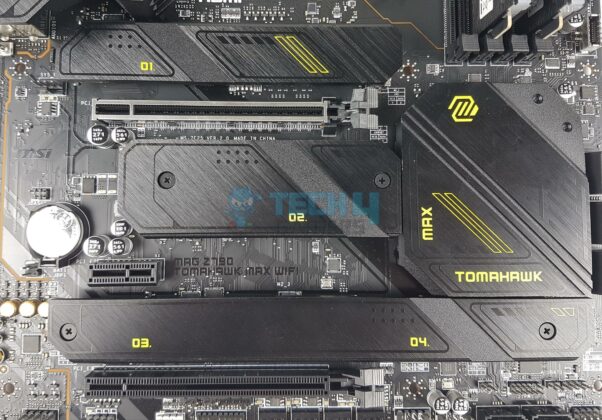








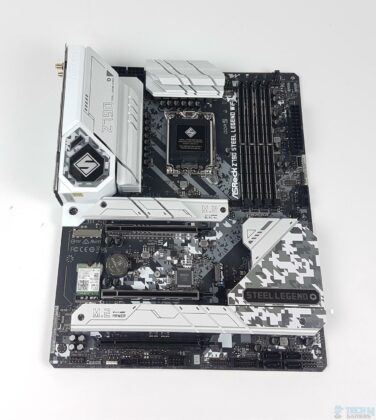













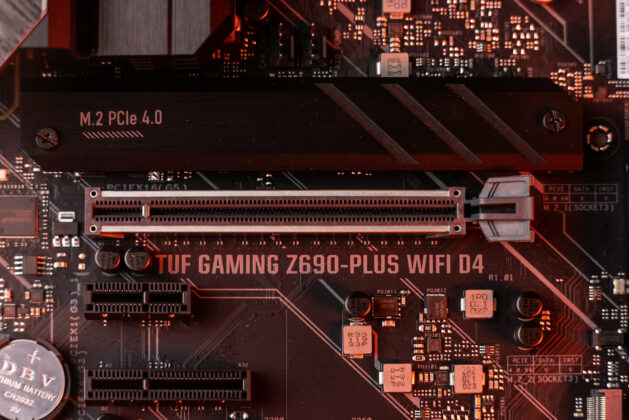
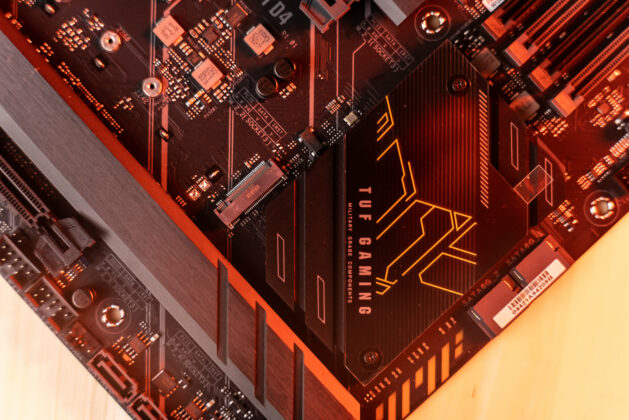




![6 BEST X670E Motherboards [Expert Recommendations] Best X670E Motherboards](https://tech4gamers.com/wp-content/uploads/2022/10/best-gigabyte-x670e-motherboard-218x150.jpg)