With the plethora of RAM choices in the market, choosing the perfect RAM for your use case scenario has become increasingly difficult. Moreover, searching for suitable RAM with Intel’s latest processor releases can be pretty painstaking. To help you get the best performance for your CPU, I have thoroughly tested the best RAM for i5-14600K. So, let’s get into it!
Before we move onto the specifics, here are the general specifications of my top picks:










Last Updated:
- May 18, 2024: I have made some formatting changes to improve readability.
More Of Our Tested Round-Ups For i5-14600K:
Best RAM For i5-14600K
The following are the RAM kits that I have selected:
- Best Overall: G.Skill Trident Z5 32GB DDR5 6,600MHz CL34
- Best Performance: Corsair Dominator Platinum RGB 32GB DDR5 7,200MHz CL34
- Best White: TeamGroup T-Force Delta RGB DDR5 32GB 6,000MHz CL30
- Best Value: Lexar ARES RGB DDR5 32GB 6,400MHz CL32
- Best DDR4: Corsair Vengeance RGB RT DDR4 32GB 3,600 CL16
G.Skill Trident Z5 32GB
Best Overall RAM For i5-14600K
Specifications: Memory Type: DDR5 | Capacity: 32GB (2 x 16GB) | Frequency: 6,600MHz | Latency: CL34 | Latency (Nanoseconds): 10.3ns | Voltage: 1.40V | Warranty: Limited lifetime | Multi-Channel Kit: Dual channel | RGB Lighting: Yes
Pros
- Superb aesthetics
- Ultra-fast latency
- High-quality heatsink
Cons
- Lack of CPU support
The G.Skill Trident Z5 RAM kit provides superb aesthetics with its brushed aluminum heatsink. The heatsink has a premium dual-texture design for a futuristic and sleek look. Furthermore, you can also find the RAM kit in matte silver or matte black colors, depending on your taste. The kit has a frequency of 6,600MHz with a latency of 10.3ns and CAS timings of 34-40-40-105. Due to the ultra-fast latency timings, you won’t have to worry about game latency issues, and video renders should process faster for video editing tasks. During my performance test, the G.Skill Trident Z5 showcased fantastic gaming performance, complementing the i5-14600K.
The kit’s default frequency stands at 4,800MHz with a voltage of 1.10V. After enabling XMP 3.0, the kit has a frequency of 6,600MHz and a voltage of 1.40V. However, our overclocking settings pushed the kit to a solid 7,200MHz, which is very good.
Our hardware expert, Nauman Siddique, also tested the Trident Z5’s performance:
In testing, it delivered a solid performance, competing well with other high-speed DDR5 kits and showed notable improvements when overclocked to 7200MHz. Although it lacks AMD EXPO profile support, it excels with its Intel XMP 3.0 profile, making it a strong contender in the DDR5 memory market.
What Makes It The Best Overall RAM For i5-14600K?
Having remarkable gaming and productivity performance with a frequency of 6,600MHz, 10.3ns latency, CAS timings of CL34-40-40-105, and a high-quality heatsink with multiple customization options make the G.Skill Trident Z5 DDR5 32GB kit the best overall RAM for i5-14600K.
| Performance: 9/10 | Value: 9/10 |
| Features: 8/10 | Design: 10/10 |
Corsair Dominator Platinum RGB 32GB
Best Performance RAM For i5-14600K
Specifications: Memory Type: DDR5 | Capacity: 32GB (2 x 16GB) | Frequency: 7,200MHz | Latency: CL34 | Latency (Nanoseconds): 9.4ns | Voltage: 1.45V | Warranty: Limited lifetime | Multi-Channel Kit: Dual channel | RGB Lighting: Yes
Pros
- Supremely high frequencies
- Super-tight timings
- Onboard voltage regulation
- Fantastic aesthetics
- Low temperatures
- Great overclocking capabilities
Cons
- Low compatibility support
- High voltage
- Large heatsink
The Corsair Dominator Platinum RGB kit has a fantastic layout with a fully aluminum brushed high-quality heatsink. The RAM is available in black and white, providing customization that fits your tastes. The only problem with the design is the heatsink’s size. You must consider the RAM clearance if you’re using an air cooler because of the lesser clearance. With its 7,200MHz frequency and ultra-low 9.4ns latency, you get the most performance from the RAM kit. Furthermore, the tight timings of CL34-44-44-96 prove exceptional for gaming and productivity tasks.
The Corsair Dominator Platinum RGB DDR5 kit showcases exceptional overclocking capabilities. For example, even with a relatively high voltage output of 1.45V, you can increase the voltage to increase the frequency. During my overclocking test, I hit 8,000MHz frequency by increasing the voltage to 1.5V without changing the latency timings.
What Makes It The Best Performance RAM For i5-14600K?
With its incredibly high frequency of 7,200MHz and ultra-low latency of 9.4ns, the Corsair Dominator Platinum RGB DDR5 kit is the best performance RAM for i5-14600K. You can manually overclock the RAM to more extraordinary lengths for enhanced performance. Also, the high-quality heatsink keeps the temperatures low, increasing value, and the durable material ensures the RAM will last longer.
| Performance: 10/10 | Value: 8/10 |
| Features: 9/10 | Design: 8/10 |
TeamGroup T-Force Delta RGB DDR5 32GB
Best White RAM For i5-14600K
Specifications: Memory Type: DDR5 | Capacity: 32GB (2 x 16GB) | Frequency: 6,000MHz | Latency: CL30 | Latency (Nanoseconds): 10ns | Voltage: 1.35V | Warranty: Limited lifetime | Multi-Channel Kit: Dual channel | RGB Lighting: Yes
Pros
- Good paint job
- Remarkable XMP performance
- Exotic design
- High-quality aluminum heatsink
Cons
- Lackluster overclocking performance
The TeamGroup T-Force Delta RGB DDR5 RAM kit has an exotic design, where the heatsink looks like a stealth aircraft. Also, the RGB strip has a wide 120° angle, allowing you to see the RGB from multiple angles. You can also easily customize the RGB using TeamGroup’s RGB software. With its 6,000MHz frequency and 10ns latency, you won’t feel any latency issues while gaming. Furthermore, the CAS timings of CL30-36-36-76 offer enough modularity for most games and productivity tasks. During our dedicated gaming session, the RAM kit proved worthy for the CPU at 1440p resolution without showing noticeable latency issues. Additionally, the data transfer speeds were also excellent.
The TeamGroup T-Force Delta RGB DDR5 kit has almost no overclocking headroom. Even with a low base voltage of 1.35V, increasing the frequency doesn’t do much. In other words, the TeamGroup T-Force Delta RGB loves voltage. During our overclocking tests, we increased the voltage to 1.42V for a 400MHz boost, taking the overall frequency to 6,400MHz.
After testing the RAM kit, our hardware reviewer, Nauman Siddique, was impressed by the kit’s price and performance ratio, going as far as to say the following:
What makes this kit even more compelling is the pricing giving this kit a good price-to-performance ratio. The only caveat is low overclocking headroom.
What Makes It The Best White RAM For i5-14600K?
The remarkable aesthetics, superb build quality, unique design, and RGB features, along with an elegant white-colored heatsink, are a few reasons why the TeamGroup T-Force Delta RGB DDR5 kit is the best white RAM for i5-14600K. Other reasons include exceptional gaming performance, low-profile heatsink, and low thermals.
| Performance: 8/10 | Value: 9/10 |
| Features: 8/10 | Design: 10/10 |
Lexar ARES RGB 32GB
Best Value RAM For i5-14600K
Specifications: Memory Type: DDR5 | Capacity: 32GB (2 x 16GB) | Frequency: 6,400MHz | Latency: CL32 | Latency (Nanoseconds): 10ns | Voltage: 1.40V | Warranty: Limited lifetime | Multi-Channel Kit: Dual channel | RGB Lighting: Yes
Pros
- Low latency
- Low thermals
Cons
- Large heatsink
The Lexar ARES RGB DDR5 kit houses a fully aluminum brushed heatsink, which is available in black and white colors. The heatsink itself is slightly oversized, so you may have issues with RAM clearance. The RAM kit also has remarkable RGB with great customizable options through Lexar’s RGB Sync software. The 6,400MHz frequency, 10ns latency, and CAS timings of CL32-38-38-76 hit the jackpot of mid-range performance. You won’t have to worry about latency issues in high-end games at 1440p or while working on productivity tasks. During our performance test, the Lexar ARES RGB DDR5 RAM kit showed remarkable performance without increasing the temperatures, allowing for greater manual overclocking.
The kit has a 1.40V voltage requirement with XMP 3.0 enabled, allowing decent overclocking potential. However, its manual OC potential is not that good as we could barely get it to 6800MHz at 1.46V.
This is what Nauman Siddique said in his review of the Lexar ARES RGB:
The Lexar ARES RGB DDR5 kit offers high performance at 6400MHz and CAS32 for budget gamers, rivaling pricier options like the Kingston Fury Renegade DDR5. It features a sleek design with diffused RGB lighting, no branding, and a black aluminum heat spreader, perfect for stealth builds with RGB accents. However, its overclocking capabilities are limited, and it may not fit with larger air coolers. Overall, the ARES delivers excellent value in performance, design, and price.
What Makes It The Best Value RAM For i5-14600K?
Its ability to provide remarkable performance without breaking the bank, showcasing fantastic RGB customization options, multiple color variants, and high build quality are a few reasons that make the Lexar ARES RGB DDR5 kit the best value RAM for i5-14600K. You also get lower thermals and a terrific design that matches most PC themes, ultimately improving the RAM’s value.
| Performance: 9/10 | Value: 10/10 |
| Features: 8/10 | Design: 8/10 |
Corsair Vengeance RGB RT 32GB
Best DDR4 RAM For i5-14600K
Specifications: Memory Type: DDR4 | Capacity: 32GB (2 x 16GB) | Frequency: 3,600MHz | Latency: CL16 | Latency (Nanoseconds): 8.8ns | Voltage: 1.35V | Warranty: Limited lifetime | Multi-Channel Kit: Dual channel | RGB Lighting: Yes
Pros
- Fantastic gaming performance
- Low latency
- Many customization options
- Extremely beautiful
- Low thermals
Cons
- High voltage output
- No overclocking headroom
- No XMP 3.0 support
The Corsair Vengeance RGB RT DDR4 RAM kit has excellent aesthetics with customizable RGB through the iCUE software. The heatsink is available in dark and light colors and has an aluminum brushed feel. Moreover, the RAM isn’t exceptionally tall, so you can easily place it even with giant air coolers. The kit offers impressive performance with 3,600MHz frequencies, an 8.8ns latency, and CAS timings of CL16-20-20-38. If you’re only building a PC for gaming, the Corsair Vengeance RGB RT DDR4 kit will be pretty valuable even in the long run. However, I can’t say the same for productivity tasks such as video editing and heavy 3D rendering because DDR4 limitations increase render durations.
The Corsair Vengeance RGB RT doesn’t like to be overclocked. In any case, during my overclocking test, the RAM only got a 200MHz boost by increasing the voltage to 1.40V without changing the timings. Upon changing the timings or increasing the frequency, the RAM wasn’t stable, showcasing it doesn’t have much overclocking capabilities. So, if you’re planning on overclocking your memory, I suggest you look elsewhere.
What Makes It The Best DDR4 RAM For i5-14600K?
The decent gaming performance, fantastic RGB customizations, low-profile design, and low thermals are a few reasons that make the Corsair Vengeance RGB RT the best DDR4 RAM for i5-14600K. Other causes include the extremely low latency, multiple color heatsinks, and the elegant design that makes the RAM kit stand out.
| Performance: 8/10 | Value: 9/10 |
| Features: 7/10 | Design: 10/10 |
We Have Also Covered These Tested Round-Ups:
The Best RAM For i5-14600K That Missed Our Criteria
Here are a few RAM kits that perform well but missed our overall criteria for the i5-14600K after extensive testing and thorough research of each product.
- Sabrent Rocket 32GB DDR5 4,800MHz: Average timings with a higher cost.
- Corsair Vengeance LPX 32GB DDR4: Other DDR4 RAM kits provide better overclocking potential and stock performance at a similar pricing.
Performance Benchmarks For The Best RAM For i5-14600K
The following gallery shows the performance benchmarks of our dedicated testing for all the RAM products that were selected. Of course, we also have a RAM Comparison Tool for an even in-depth comparison.
Important RAM Key Terms
- RAM Capacity: A RAM’s capacity shows how much data it can store as short-term memory. Typically, for games, 16GB to 32GB RAM kits are preferred for greater short-term memory capacity.
- Voltage: Like every other PC component, the RAM also utilizes specific amounts of voltage. Efficient RAM kits use lower RAM, but the voltage increases as you increase the frequency and tighten the CAS timings. Lower base voltage utilization may indicate better overclocking capabilities.
- Heatsink: Like a CPU cooler and graphics card, high-quality RAM kits also feature heatsinks. These heatsinks help dissipate heat generated by the RAM and help keep the temperatures at bay.
- DIMM Slots: DIMM slots are unique containers on motherboards where RAM sticks are installed. Each motherboard has a certain amount of slots reserved for RAM. Usually, gamers need 4 slots, but most RAM kits only utilize 2. Also, it would be best to consider the memory type because DDR4 and DDR5 DIMM slots are different.
- RAM Frequency: The RAM frequency showcases the frequencies at which the CPU and RAM communicate. Faster frequency cycles equate to more data transfer, resulting in better performance. While overclocking, increasing the RAM’s frequency is the easiest way to improve performance.
- CAS Latency: Abbreviated as Column Address Strobe latency, CAS or CL timings indicate how long a RAM kit takes to find CPU data. Faster or tighter CL timings mean better performance and overall faster RAM. We can also calculate nanosecond latency to determine precisely how fast it is.
How We Picked & Tested The Best RAM For i5-14600K?
You must consider various factors before selecting the RAM you want to purchase for your PC. Buying RAM isn’t as easy as it sounds and may negatively affect your PC’s performance if you buy the wrong kit. So, to avoid such blunders, I have shared a few factors I looked into when purchasing the best RAM for i5-14600K. These include performance, overclocking potential, RAM clearance, and aesthetics.
- Performance: Considering a RAM kit’s performance according to your CPU’s capabilities is the most critical aspect of selecting the proper kit. For example, if your selected RAM is too powerful for your CPU, you lose out on valuable RAM performance and money on the purchase. On the other hand, if your RAM doesn’t provide enough performance, your CPU won’t perform as intended.
- Overclocking Potential: The overclocking potential of a RAM kit is another crucial aspect to consider when purchasing. To explain, if you want the most performance from your kit without spending extra money, overclocking your components is the best way to achieve said results. Of course, overclocking can be dangerous for PC components, but if you moderately overclock your RAM, there won’t be much harm.
- RAM Clearance: Considering the RAM clearance should be one of your top priorities if you’re using an air cooler. If your RAM doesn’t fit in your case, there’s no reason to purchase it. Mostly, you’ll find issues with larger coolers and larger RAM kits. So, if either of those products is low-profile, the RAM clearance issue should subside. For that reason, I took RAM clearance into account while choosing the kits.
- Aesthetics: Although not the most important, you might as well have the best aesthetics for your PC if you’re spending. That becomes even more important for users designing their new build on a specific theme. You could want a dark stealth-like theme or a flashier build with lots of RGB. Some love exotic designs, while others plan on a white gaming PC. To address such versatility, I chose RAM kits that can be utilized for multiple build choices.
Give Us Your Review
Frequently Asked Questions
According to Intel’s specifications, the max non-XMP RAM speed for DDR5 kits is 5,600MT/s. The speeds can increase by enabling XMP 3.0.
Yes. The Intel Core i5-14600K processor provides amazing 1080p and 1440p gaming performance.
Yes. The Intel Core i5-14600K supports as low as 3,200MHz DDR4 RAM speeds.
It depends on your use case scenario. However, anywhere between DDR5 6,600MHz to 7,200MHz should be the sweet spot. You can always further overclock for more RAM performance.
Thank you! Please share your positive feedback. 🔋
How could we improve this post? Please Help us. 😔
[Hardware Reviewer]
Awais Khan is a Tech Geek, conscientious, reliable, and hardworking individual who pays attention to detail with excellent time management skills. Alongside that, he is an expert in PC Hardware; dealing with Benchmarks, Analysis, and testing before sharing information with readers. Whenever free, Awais occasionally shares Gaming Videos on his YouTube Channel.
Get In Touch: awais@tech4gamers.com


 Threads
Threads

















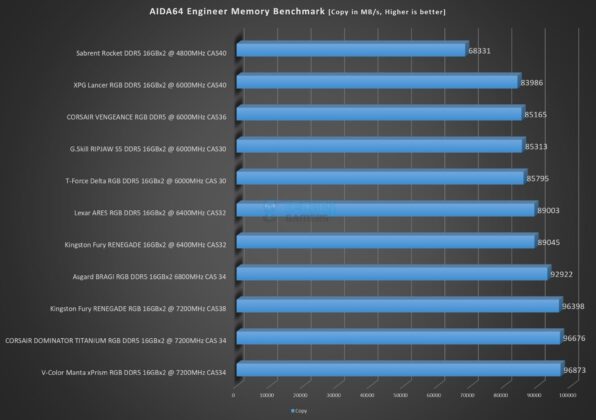
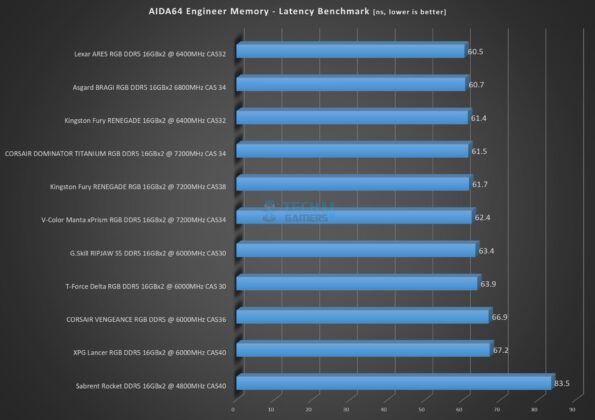
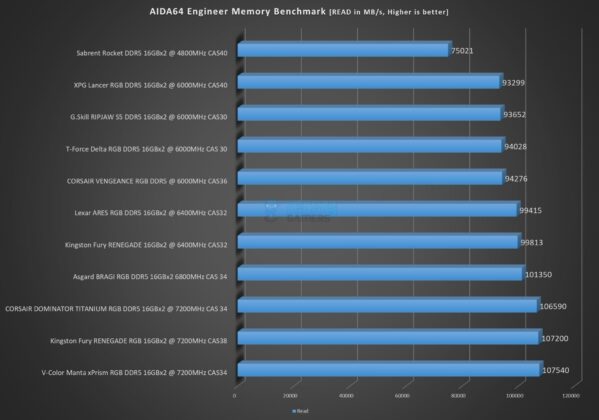
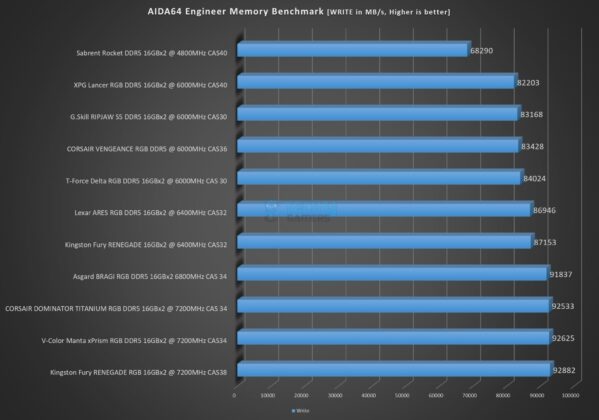
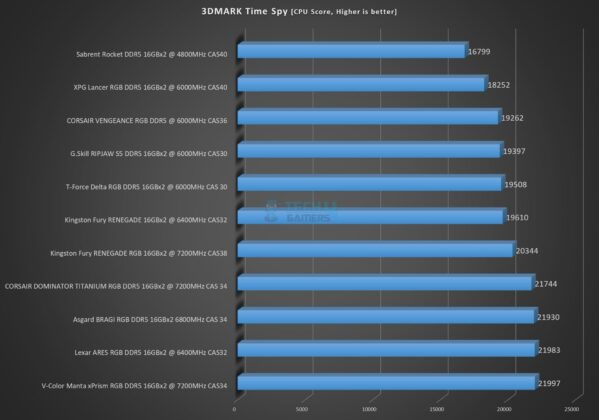
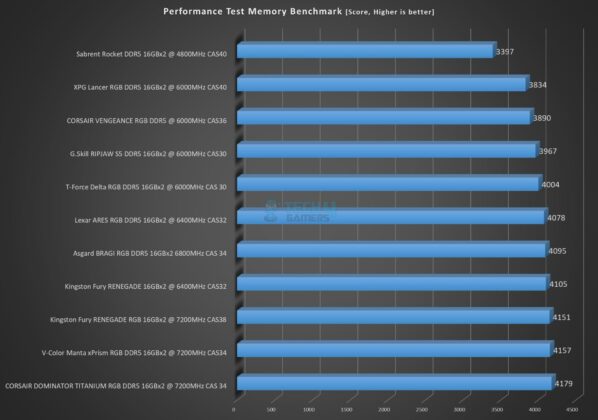
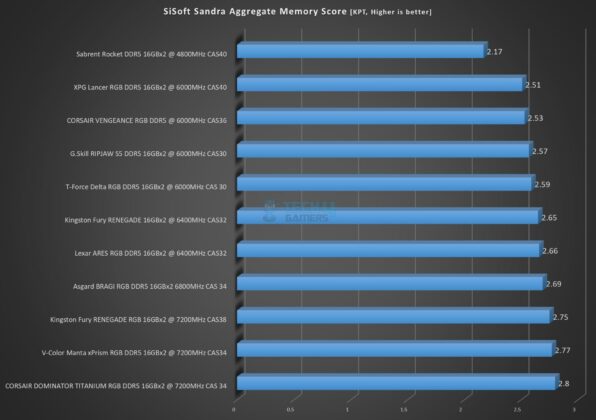
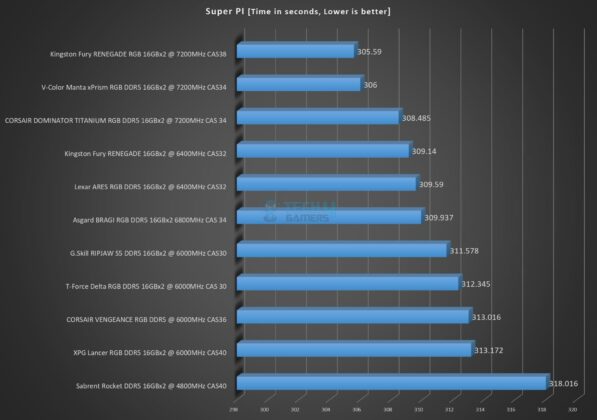
![Our Tested Best RAM For Ryzen 5 7600X [Top Picks] Best RAM for Ryzen 5 7600X](https://tech4gamers.com/wp-content/uploads/2023/01/Best-RAM-for-Ryzen-5-7600X-218x150.jpg)

![5 Best RAM For i7-14700K [Tested] Best RAM For i7-14700K](https://tech4gamers.com/wp-content/uploads/2023/10/Best-RAM-For-i7-14700K-218x150.jpg)

![Core i5-14600K Vs Ryzen 7 5800X3D: [We Tested 12 Games] Core i5-14600K vs Ryzen 7 5800X3D](https://tech4gamers.com/wp-content/uploads/2024/02/Editor-Choice-Img-1-218x150.jpg)