The Core i7 series has been the ideal choice for high-end gaming over the past few years, and as we saw in our review, the i7-14700K continues that trend. I found its gaming performance to be among the very best gaming CPUs on the current market, which comes as no surprise. Of course, choosing an outstanding motherboard for the Core i7-14700K is paramount, which is why we have tested numerous motherboards to distill our findings into this comprehensive list.
Our Top Picks
Here’s a quick look at our best motherboards for Core i7-14700K and a brief comparison of their specs:












Last Updated:
- October 14, 2024: We have got our hands on more Z790 motherboards for testing. As such, we have improved our motherboard recommendations for the i7-14700K with even better choices.
Our expert panel recommends the following for the Core i7-14700K:
Best Motherboard For i7-14700K
I selected the following motherboards for i7-14700K based on my testing and hands-on experience:
- Best Overall: MSI MAG Z790 TOMAHAWK MAX WIFI
- Best High-End: ASRock Z790 Taichi Lite
- Best White: ASRock Z790 Steel Legend WiFi
- Best Value: GIGABYTE Z790 AORUS Elite AX
- Best Overclocking: MSI MEG Z790 ACE MAX
- Best Mini-ITX: ASUS ROG Strix Z790-I Gaming WiFi 6E
MSI MAG Z790 TOMAHAWK MAX WiFi
Best Overall Motherboard For i7-14700K
Chipset: Z790 | Form Factor: ATX | Power Delivery: 16+1+1 Phase VRM | Memory Support: 4x DIMM, 192GB, DDR5-7800+ | Display Outputs: HDMI, DisplayPort | USB Ports: 10x rear, 7x internal | Storage: 4x M.2, 8x SATA | Networking: 1x 2.5 GbE LAN, 1x Wi-Fi 7
Pros
- Exceptional power delivery
- Superb connectivity
- Solid value for money
- Excellent storage options
Cons
- Plain design
- Lack of RGB lighting
Read Our MSI Z790 TOMAHAWK MAX WiFi Motherboard Review
The MSI MAG Z790 TOMAHAWK WiFi boasts a distinct all-black design that highlights minimalism and a rugged look. Its serious and functional appearance is something I particularly appreciate. The board also features a robust 6-layer PCB made from IT-170 server-grade material featuring 2oz copper layers. In my testing, the MSI MAG Z790 TOMAHAWK was particularly impressive as I was able to achieve admirable sustained results thanks to its superb 16+1+1 phase VRM design with 90A power stages. Moreover, the gigantic multi-piece VRM heatsinks did an admirable job of keeping the VRM components cool under extended loads.
The Z790 TOMAHAWK MAX is jam-packed with add-ons, including a Clear CMOS button and Flash BIOS button for convenient troubleshooting. With 4 M.2 slots and robust networking, including a 2.5 GbE LAN port and Wi-Fi 7, it is an extremely competent choice for value-conscious builders, in my opinion.
After thoroughly testing the MSI MAG Z790 TOMAHAWK MAX WiFi, our hardware tested, Nauman Siddique, said:
The MSI MAG Z790 Tomahawk Max WiFi motherboard is a jack-of-all-trades option with a mix of new-generation features and backward compatibility. It has a robust power design, ample expansion slots, and effective cooling. Plus, the connectivity options are plentiful, with a focus on the new WiFi 7 standard. This motherboard is a good choice for gamers and general users looking for a modern, future-proofed motherboard at a competitive price point.
What Makes It The Best Overall Motherboard For i7-14700K?
Checking all the boxes by delivering a superb power delivery system, versatile features, and superb value for money, the MSI MAG Z790 TOMAHAWK MAX is the best overall motherboard for i7-14700K.
| VRM Performance: 8/10 | Value: 9/10 |
| Features: 9/10 | Design: 8/10 |
ASRock Z790 Steel Legend WiFi
Best White Motherboard For i7-14700K
Chipset: Z790 | Form Factor: ATX | Power Delivery: 16+1+1 Phase VRM | Memory Support: 4x DIMM, 192GB, DDR5-7200+ | Display Outputs: HDMI, DisplayPort, eDP | USB Ports: 10x rear, 8x internal | Storage: 5x M.2, 8x SATA | Networking: 1x 2.5 GbE LAN, 1x Wi-Fi 6E
Pros
- Unique all-white aesthetic
- Solid VRM design
- Excellent storage options
- Versatile rear I/O
Cons
- Lack of USB 3.2 Gen2x2 Type-C port
- Single USB 2.0 header
Read Our ASRock Z790 Steel Legend WiFi Motherboard Review
I particularly like the camouflage pattern on the chipset heatsink as well as the PCB itself. The RGB lighting implementation on the I/O cover also adds a touch of class to a white PC build. ASRock has used a 6-layer PCB with 2oz Copper layers for added durability, which provides a premium feel to the board. Despite its modest price tag, the ASRock Z790 Steel Legend performed surprisingly well in my overclocking tests, mainly thanks to its outstanding 16+1+1 phase VRM design with Nihicon 12K caps. The VRM is effectively cooled by the massive heatsink array that ASRock has installed, with extensive finning for improved surface area.
ASRock has not left a lot to be desired when it comes to the feature set of the Z790 Steel Legend. The primary M.2 slot is capable of PCIe 5.0 speeds, and I quite like the versatile networking options. The rear I/O is adequately well-equipped, and the USB 3.2 Gen2 Type-C port particularly caught my eye.
Regarding the design, our resident motherboard expert, Nauman Siddique, commented:
“ASRock Z790 Steel Legend WiFi is a beautiful board providing a combination of silver and white color accents with vivid and evenly done RGB lighting.”
What Makes It The Best White Motherboard For i7-14700K?
Along with the unique all-white design, the ASRock Z790 Steel Legend features a powerful 16+1+1 phase VRM design, a 6-layer copper PCB, and a host of premium connectivity options, making it the best white motherboard for i7-14700K.
| VRM Performance: 9/10 | Value: 8/10 |
| Features: 9/10 | Design: 10/10 |
Gigabyte Z790 AORUS Elite AX
Best Value Motherboard For i7-14700K
Chipset: Z790 | Form Factor: ATX | Power Delivery: 16+1+2 Phase VRM | Memory Support: 4x DIMM, 192GB, DDR5-7600+ | Display Outputs: HDMI, DisplayPort | USB Ports: 10x rear, 7x internal | Storage: 4x M.2, 6x SATA | Networking: 1x 2.5 GbE LAN, 1x Wi-Fi 6E
Pros
- Relatively affordable price
- Excellent connectivity options
- Decent power delivery
- Great networking features
Cons
- Lack of PCIe 5.0 storage
- Minimal RGB lighting
Read Our Gigabyte Z790 AORUS Elite AX Motherboard Review
The Gigabyte Z790 AORUS Elite AX boasts a simple all-black design with rugged accents. The unique ridges on the I/O cover and chipset heatsink add character, though the RGB lighting placement may be peculiar for some. The 6-layer PCB with 2x copper reinforcement also improves overall durability. The Gigabyte Z790 AORUS Elite AX really impressed me while on my test bench due to its excellent 16+1+2 phase VRM design with 70A power stages, as well as its powerful heat dissipation system. My test results reveal that the Z790 AORUS Elite AX is an excellent pairing for the Core i7-14700K on a modest budget.
The Z790 AORUS Elite AX offers the Multi-Key option for versatile functions like RGB control, BIOS access, and toggling Safe Mode. Connectivity options are also quite pleasant, offering 4 M.2 slots for storage, as well as decent USB options on the rear I/O, including a USB-C 20 Gbps port.
Our motherboard specialist, Nauman Siddique, was particularly impressed with the Gigabyte Z790 AORUS Elite AX, saying:
“The GIGABYTE Z790 AORUS ELITE AX is a well-balanced motherboard with a feature set that would easily provide the daily-driver requirement in the main-stream mid-range market segment”.
What Makes It The Best Value Motherboard For i7-14700K?
The Gigabyte Z790 AORUS Elite AX offers an outstanding 16+1+2 phase power delivery system, a host of modern connectivity features, and solid build quality at a very modest price point, making it the best value motherboard for i7-14700K.
| VRM Performance: 8/10 | Value: 10/10 |
| Features: 8/10 | Design: 8/10 |
MSI MEG Z790 ACE MAX
Best Overclocking Motherboard For i7-17900K
Chipset: Z790 | Form Factor: E-ATX | Power Delivery: 24+1+2 Phase VRM | Memory Support: 4x DIMM, 192GB, DDR5-7800+ | Display Outputs: DisplayPort USB-C, 2x Thunderbolt 4 USB-C | USB Ports: 10x rear, 10x internal | Storage: 5x M.2, 6x SATA | Networking: 2x 2.5 GbE LAN, 1x Wi-Fi 7
Pros
- Extraordinary 24+1+2 phase VRM
- Superb VRM cooling solution
- Exceptional connectivity features
- Inclusion of Thunderbolt 4
Cons
- Very expensive
Read Our MSI MEG Z790 ACE MAX Review
The MSI MEG Z790 ACE MAX features a unique and eye-catching design that sets it apart. Its iconic dragon logo is prominently featured on the I/O cover, adding a distinctive touch. It also features an 8-layer, Server-grade, ultra-low-loss PCB that enhances its overall durability. The MSI MEG Z790 ACE MAX features a remarkable 24+1+2 phase VRM design with 105A power stages with a gigantic composite VRM heatsink. As a result of these outstanding components, my overclocking experience with the Core i7-17900K on the Z790 ACE was exceptional, and the VRM temperatures peaked at just 46.2C.
It provides a total of 5 M.2 slots, including a PCIe 5.0 socket and 6 SATA ports, catering to a variety of storage needs. Networking capabilities are robust with two 2.5 GbE LAN ports, as well as WiFi 7, ensuring reliable internet access. Additionally, it boasts a plethora of high-speed USB ports on the rear I/O.
I reached out to our resident motherboard specialist, Nauman Siddique, for his thoughts on the MSI MEG Z790 ACE MAX:
“The MSI MEG Z790 ACE MAX is a flagship motherboard that impresses with its top-tier features, including Gen5 connectivity, Thunderbolt 4.0 support, and a robust 24+1+2 VRM design”.
What Makes It The Best Overclocking Motherboard For i7-17900K?
The MEG Z790 ACE MAX has an unparalleled 24+1+2 phase VRM design with 105A power stages cooled by a massive composite heatsink on a robust 8-layer server-grade PCB, making it the best overclocking motherboard for i7-17900K.
| VRM Performance: 10/10 | Value: 7/10 |
| Features: 10/10 | Design: 9/10 |
ASRock Z790 Taichi Lite
Best High-End Motherboard For i7-14700K
Chipset: Z790 | Form Factor: E-ATX | Power Delivery: 24+1+2 Phase VRM | Memory Support: 4x DIMM, 192GB, DDR5-7,200+ | Display Outputs: HDMI | USB Ports: 12x rear, 9x internal | Storage: 5x M.2, 8x SATA | Networking: 1x 2.5 GbE LAN, 1x Wi-Fi 6E
Pros
- Exceptional power delivery
- Superb connectivity
- Ample storage options
- Outstanding overclocking potential
- High-end build quality
- Beautiful aesthetics
Cons
- Slower RAM frequency support
- No DisplayPort support
Read Our ASRock Z790 Taichi Lite Motherboard Review
The ASRock Z790 Taichi Lite motherboard comes in a beautiful black design with impressive RGB lighting around its heatsinks that helps illuminate the entire motherboard. We also loved the motherboard’s high-end build quality, using an aluminum alloy heatsink for greater cooling purposes. We were impressed by the motherboard’s performance thanks to its 24+1+2 phase VRM design that allows high-end overclocking capabilities. If you want to go all-out with the Intel Core i7-14700K, this motherboard will keep you happy. Also, during our testing, we achieved higher RAM overclocks.
Outside of its performance, the motherboard also provides outstanding features such as clear CMOS and flash BIOS buttons for easier troubleshooting purposes. Additionally, we loved the motherboard’s impressive connectivity options, ranging from a plethora of USB 3.2 ports to lots of storage connectivity.
This is what Nauman Siddique said about the Taichi Lite after his in-depth testing:
The ASRock Z790 Taichi Lite motherboard offers excellent value with support for Intel’s 14th to 12th Gen CPUs, advanced DDR5 memory, PCIe 5.0 slots, and robust connectivity, including Thunderbolt 4.0. Though a lite version of the Z790 Taichi, it retains key features like superior audio and networking, making it a great choice for power users despite its higher power consumption.
What Makes It The Best High-End Motherboard For i7-14700K?
The ASRock Z790 Taichi Lite motherboard offers outstanding gaming and overclocking performance thanks to its 24+1+2 phase VRM design coupled with an 8-layer PCB design. Adding its beautiful aesthetics and high-end build quality on top makes it the best high-end motherboard for i7-14700K.
Out of all the motherboards, I loved the ASRock Z790 Taichi Lite the most because of its remarkable 24+1+2 phase VRM design topped with a great 8-layer PCB. Moreover, the motherboard allows extreme overclocking possibilities under the right conditions. That’s why we have also awarded it as the best high-end motherboard for the i7-14700K. So, if you want to go all out with your processor, you won’t regret making this purchase.
– Dr. Usman Saleem
| VRM Performance: 10/10 | Value: 7/10 |
| Features: 10/10 | Design: 9/10 |
ASUS ROG Strix Z790-I Gaming WiFi 6E
Best Mini-ITX Motherboard For i7-14700K
Chipset: Z790 | Form Factor: Mini-ITX | Power Delivery: 10+1 Phase VRM | Memory Support: 2x DIMM, 96GB, DDR5-7600+ | Display Outputs: HDMI, 2x Thunderbolt 4 USB-C | USB Ports: 9x rear, 8x internal | Storage: 2x M.2, 2x SATA | Networking: 1x 2.5 GbE LAN, 1x Wi-Fi 6E
Pros
- Great for compact builds
- Superb external ROG dock
- Solid VRM setup
- Excellent feature set
Cons
- High price
- Limited expansion potential
The ASUS ROG Strix Z790-I maintains the aggressive ROG design theme, highlighted by the striking Strix script on the I/O cover. The RGB lighting in the lower left corner further enhances its overall aesthetics. Build quality is impressive with a ten-layer PCB for signal integrity and a reinforced PCIe 5.0 slot. My testing proved to be favorable for the ROG Strix Z790-I, as its 10+1 phase VRM design with 105A power stages delivered satisfactory overclocking results with the Core i7-14700K CPU. The above-average power delivery setup was aided greatly by the massive VRM heatsinks, featuring an embedded heatpipe and a multi-cut design.
The ROG Strix Z790-I motherboard incorporates the ROG Strix HIVE module, offering a volume control dial, BIOS flashback button, diagnostics display, and extra USB ports for improved convenience. The board also offers 2 M.2 slots (including a PCIe 5.0 socket) as well as versatile networking options.
What Makes It The Best Mini-ITX Motherboard For i7-14700K?
In a compact form factor, the ASUS ROG Strix Z790-I manages to pack in a superb 11-phase VRM design, a host of innovative connectivity features, as well as the ROG Strix HIVE module, making it the best mini-ITX motherboard for i7-14700K.
| VRM Performance: 7/10 | Value: 7/10 |
| Features: 9/10 | Design: 9/10 |
Helpful Motherboard Key Terms
When in the market for a new motherboard, it is easy to get confused by the marketing jargon. Here are a few helpful terms that you should remember.
- Form Factor: The physical design and size specification of a motherboard, which is crucial for compatibility with computer cases and determining the layout and arrangement of components on the board.
- CPU Socket: A designated interface on the motherboard designed to receive and securely hold the central processing unit (CPU), ensuring electrical connections for data and power transmission.
- VRM (Voltage Regulator Module): A vital component on the motherboard responsible for regulating and controlling the voltage supplied to the CPU, ensuring stable and efficient power delivery.
- Chipset: A collection of integrated circuits on the motherboard responsible for managing and facilitating data communication between different hardware components, optimizing their performance, and ensuring compatibility.
- DIMM Slots: The receptacles on the motherboard where Dual In-line Memory Modules (DIMMs) are inserted to provide memory for the system, supporting RAM expansion and memory upgrades.
- PCIe Slots: Expansion slots on the motherboard designed for connecting Peripheral Component Interconnect Express (PCIe) cards, such as graphics cards, network adapters, and storage controllers.
How We Tested & Picked The Best Motherboards For i7-14700K
When testing and selecting the ideal motherboard for the Core i7-14700K, we carefully considered the following key factors:
- Chipset Selection: When it comes to choosing the appropriate chipset for the Core i7-14700K, it’s worth noting that it’s compatible with a range of chipsets from both the 600-series and 700-series of motherboards. However, after extensive testing, I’ve determined that the Z790 chipset stands out as the optimal choice for this CPU.
- Form Factors: Motherboards come in diverse shapes and sizes, with the ATX form factor being considered the standard. While the majority of the motherboards I assessed were in the ATX form factor, I also encountered a handful of micro ATX and mini ITX variants that definitely warrant consideration.
- VRM Setup: The motherboard’s VRM (Voltage Regulator Module) configuration or power delivery system plays a pivotal role in my evaluation. Given the formidable capabilities of the Core i7-14700K as an unlocked CPU, I firmly believe that it necessitates a motherboard equipped with a highly robust VRM setup to achieve optimal results when overclocking.
- Feature Set: Newer motherboards offer an extensive array of features, but their offerings can vary significantly. It is imperative to carefully evaluate a motherboard’s storage options, connectivity capabilities, and networking features before making a final purchase decision. This ensures that the motherboard aligns with your specific needs and preferences.
- Price and Value: Motherboards designed for the Core i7-14700K span a wide range of price points. Through extensive testing, I’ve discovered that the most compelling motherboard options often fall within the mid-range price category. In addition to standard performance tests, I also carefully assessed the overall value proposition of various motherboard choices.
Participate in Our Survey
FAQs
The Core i7-14700K is compatible with motherboards from the 600-series as well as 700-series, which includes the H710, B760, H770, Z790, H610, B660, B670, and Z690 chipsets.
Yes, the Core i7-14700K supports both DDR5 and DDR4 memory. However, the two memory types are not interchangeable with each other as they are physically incompatible. You will need a DDR5 motherboard for DDR5 memory and a DDR4 motherboard for DDR4 memory.
While the B760 chipset does technically support the Core i7-14700K, it is not ideal for this CPU since it does not support CPU overclocking. For an unlocked premium CPU such as the i7-14700K, it is recommended to go for a Z690 or Z790 motherboard.
The i7-14700K delivers a noticeable performance uplift over the i7-13700K in my testing, mainly due to architectural improvements under the hood. However, it is debatable as to whether you should upgrade from the i7-13700K to the i7-14700K directly. If you’re building a new PC, then definitely go for the i7-14700K.
The Core i7-14700K uses the LGA1700 socket, which is the same socket that is used by the 12th, 13th, and now 14th generation of Intel CPUs. It is compatible with motherboards from 600-series and 700-series that use the same socket.
The scope of our testing includes more Intel motherboards:
- Best Motherboard For i9-14900K
- Best Motherboard For i9-14900KF
- Best Motherboard For i7-14700KF
- Best Motherboard For i5-14600K
- Best Motherboard For i5-14600KF
Recent Updates
- May 7, 2024: I have changed the formatting to improve readability.
- February 09, 2024: We have revised the availability status of each pick. The ASUS Maximus Z790 DARK HERO was replaced with the MSI Z790 CARBON WiFi II because of the superior feature set and networking performance of the latter. We also replaced the MSI MPG Z790 Carbon MAX WiFi with the ASRock Z790 Taichi Lite because it offers superb overclocking capabilities and is based on the same PCB as the more expensive Z790 Taichi.
- November 1, 2023: Few text changes to improve readability. No products were changed.
Thank you! Please share your positive feedback. 🔋
How could we improve this post? Please Help us. 😔
Feedback By:
99_lamirez
[Reviews Specialist]
Usman Saleem brings 8+ years of comprehensive PC hardware expertise to the table. His journey in the tech world has involved in-depth tech analysis and insightful PC hardware reviews, perfecting over 6+ years of dedicated work. Usman’s commitment to staying authentic and relevant in the field is underscored by many professional certifications, including a recent one in Google IT Support Specialization.
8+ years of specialized PC hardware coverage
6+ years of in-depth PC hardware analysis and reviews
Lead PC hardware expert across multiple tech journalism platforms
Certified in Google IT Support Specialization
Get In Touch: usman@tech4gamers.com


 Threads
Threads


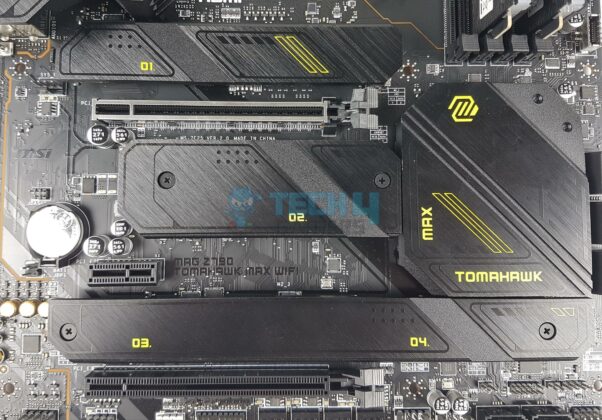

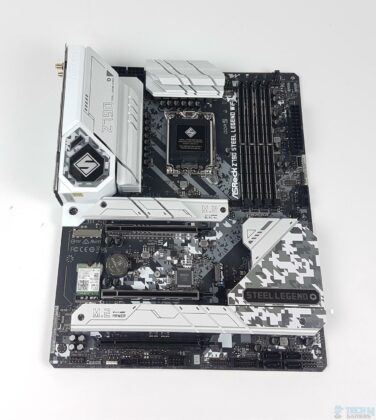




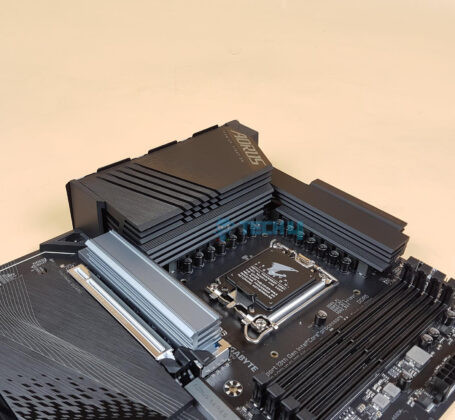














![6 BEST Motherboards For Ryzen 9 7900X3D [Tried & Tested] Best Motherboard For Ryzen 9 7900X3D](https://tech4gamers.com/wp-content/uploads/2023/02/Best-Motherboard-For-Ryzen-9-7900X3D-218x150.jpg)
![BEST B650 Motherboards [Expert Recommendations] Best B650 Motherboards](https://tech4gamers.com/wp-content/uploads/2022/10/best-b650-motherboards-218x150.jpg)
![The Best Motherboards For i5-14600K [Tested & Compared] Best Motherboard For i5-14600K](https://tech4gamers.com/wp-content/uploads/2023/10/Best-Motherboard-For-i5-14600K-218x150.jpg)