Intel’s latest 14th-generation processors have taken over the market, and the Intel Core i9-14900KF is one of the best gaming CPUs, thanks to its higher core and thread counts. However, the processor shines brighter when it is overclocked, and to do that, you require a better motherboard. Therefore, after thorough testing and research, we have compiled the top motherboards for i9-14900KF.
Here’s a quick look at the best motherboards for Core i9-14900KF and a brief comparison of their specs:












Last Updated:
- May 7, 2024: I have changed the formatting to improve readability.
Got the i9-14900KF? Be sure to check out our tested roundups:
Best Motherboard For i9-14900KF
I selected the following motherboards for i9-14900KF based on my testing and hands-on experience:
- Best Overall: MSI MAG Z790 TOMAHAWK MAX WIFI
- Best High-End: ASRock Z790 NOVA WiFi
- Best White: ASRock Z790 Steel Legend WiFi
- Best Mini-ITX: ASRock Z790 PG-ITX/TB4
- Best Value: GIGABYTE Z790 AORUS Elite AX
- Best Overclocking: ASUS ROG Maximus Z790 DARK HERO
MSI MAG Z790 TOMAHAWK MAX WiFi
Best Overall Motherboard For i9-14900KF
Chipset: Z790 | Form Factor: ATX | Power Delivery: 16+1+1 Phase VRM | Memory Support: 4x DIMM, 192GB, DDR5-7800+ | Display Outputs: HDMI, DisplayPort | USB Ports: 10x rear, 7x internal | Storage: 4x M.2, 8x SATA | Networking: 1x 2.5 GbE LAN, 1x Wi-Fi 7
Pros
- Reliable power delivery system
- Excellent VRM cooling
- Solid connectivity options
- Top-notch networking features
Cons
- Lackluster design
- No RGB lighting
I find the MSI MAG Z790 TOMAHAWK WiFi motherboard’s black design appealing for its minimalistic and rugged look, but some may be disappointed at the lack of RGB lighting. The motherboard’s 6-layer PCB, crafted from IT-170 server-grade material with 2oz copper layers, ensures exceptional reliability. According to my testing, the MSI MAG Z790 TOMAHAWK excels in overclocking the Core i9-14900KF, thanks to its 16+1+1 phase VRM with 90A power stages. I found that the extended VRM heatsinks and 7W/mK thermal pads maintain exceptionally low temperatures for the VRM components, enabling superb overclocking results.
I think that the Z790 TOMAHAWK MAX offers great value with features like a capable ALC4080 audio processor, as well as Clear CMOS, and Flash BIOS buttons. It has ample USB ports, four M.2 slots, and robust networking options like a 2.5 GbE LAN port and Wi-Fi 7, making it a strong choice for gamers, in my opinion.
Here’s what Nauman Siddique, our motherboard expert, said about the MSI MAG Z790 TOMAHAWK MAX WiFi:
The MSI MAG Z790 Tomahawk Max WiFi motherboard is a jack-of-all-trades option with a mix of new-generation features and backward compatibility. It has a robust power design, ample expansion slots, and effective cooling. Plus, the connectivity options are plentiful, with a focus on the new WiFi 7 standard. This motherboard is a good choice for gamers and general users looking for a modern, future-proofed motherboard at a competitive price point.
What Makes It The Best Overall Motherboard For i9-14900KF?
For the Core i9-14900KF, the MSI MAG Z790 TOMAHAWK MAX WiFi covers all the bases by providing a superb feature set along with a reliable power delivery system at a reasonable price point, making it the best overall motherboard for i9-14900KF.
I loved the MSI MAG Z790 TOMAHAWK WiFi motherboard the most out of all our picks because of its outstanding performance, decent value, solid connectivity options, impressive overclocking support, and top-notch networking features, making us give it the best overall motherboard for the Intel Core i9-14900KF CPU award. So, if you’re looking for the best mix-fits-all motherboard, you won’t regret making this purchase.
– Dr. Usman Saleem
| VRM Performance: 8/10 | Value: 9/10 |
| Features: 9/10 | Design: 8/10 |
ASRock Z790 NOVA WiFi
Best High End Motherboard For i9-14900KF
Chipset: Z790 | Form Factor: ATX | Power Delivery: 20+1+1 Phase VRM | Memory Support: 4x DIMM, 192GB, DDR5-8,000+ | Display Outputs: HDMI 2.1, DisplayPort 1.4, HDCP 2.3 | USB Ports: 7x rear, 9x internal | Storage: 6x M.2, 4x SATA | Networking: 1x 2.5 GbE LAN, 1x Wi-Fi 7
Pros
- Excellent VRM cooling
- Impressive 20+1+1 phase VRMs
- 6x M.2 slots
- 8x fan headers
- Clear CMOS button
- Debug LED
- Outstanding overclocking support
Cons
- Shorter warranty period
The ASRock Z790 NOVA WiFi motherboard offers a beautiful black-coated design with impressive RGB lighting all over the motherboard. We also loved the build quality, featuring an 8-layer PCB with 2oz copper inner layers that provide stable signal traces for better performance. The motherboard undoubtedly provides outstanding overclocking support for high-end CPUs, particularly the i9-14900KF. During our dedicated testing, the CPU had no issues reaching higher overclocks thanks to the motherboard’s 20+1+1 VRM phase. The higher power security can also be attributed to better VRM cooling.
We loved the motherboard’s outstanding connectivity, offering an astounding 6x M.2 slots and 4x SATA slots, ensuring lots of room for expansion. Moreover, the motherboard has a clear CMOS button and a debug LED to troubleshoot any PC-related issues easily. The motherboard also covers all USB port needs.
Complimenting the motherboard’s performance and value, Nauman Siddique, one of our hardware reviewers, states in his review:
“The ASRock Z790 NOVA WiFi motherboard is a fantastic choice for enthusiasts seeking a high-spec motherboard with plenty of features and firm performance.”
What Makes It The Best High End Motherboard For i9-14900KF?
The ASRock Z790 NOVA WiFi motherboard offers high-end overclocking support, features immense storage expansions, and also houses extensive USB ports without costing too much. Additionally, the motherboard has a beautiful design, increasing its value. Thus, all these points make it the best high-end motherboard for the i9-14900KF.
| VRM Performance: 10/10 | Value: 8/10 |
| Features: 10/10 | Design: 9/10 |
ASRock Z790 Steel Legend WiFi
Best White Motherboard For i9-14900KF
Chipset: Z790 | Form Factor: ATX | Power Delivery: 16+1+1 Phase VRM | Memory Support: 4x DIMM, 192GB, DDR5-7200+ | Display Outputs: HDMI, DisplayPort, eDP | USB Ports: 10x rear, 8x internal | Storage: 5x M.2, 8x SATA | Networking: 1x 2.5 GbE LAN, 1x Wi-Fi 6E
Pros
- Attractive white exterior
- Well-balanced connectivity options
- Excellent storage features
- Robust power delivery
Cons
- Single USB 2.0 header
- No USB 3.2 Gen2x2 Type-C port
I like that ASRock catered to the latest trend in the PC industry with the all-white Z790 Steel Legend motherboard, featuring a stylish camouflage pattern and RGB lighting on the I/O cover. I also appreciate the 6-layer PCB with 2oz Copper layers, which not only boosts durability but also gives it a premium feel. I was pleasantly surprised by the ASRock Z790 Steel Legend’s overclocking performance with the Core i9-14900KF in my testing. It delivered exceptional performance thanks to its 16+1+1 phase VRM layout and Nihicon 12K caps. I noted that the substantial heatsink array effectively cools the VRM, ensuring excellent thermal performance.
ASRock impressed with the feature set of the Z790 Steel Legend, offering PCIe 5.0 speeds on the primary M.2 slot as well as solid networking options. I found the rear I/O to be well-equipped, and the USB 3.2 Gen2 Type-C port caught my attention. I also think that the graphics card holder is a helpful addition.
Our motherboard specialist, Nauman Siddique, was quite impressed with the aesthetics of the Z790 Steel Legend:
“ASRock Z790 Steel Legend WiFi is a beautiful board providing a combination of silver and white color accents with vivid and evenly done RGB lighting”.
What Makes It The Best White Motherboard For i9-14900KF?
In the market for all-white motherboards, the ASRock Z790 Steel Legend stands out due to its extraordinary design, robust power delivery system, and a host of versatile connectivity options, making it the best white motherboard for i9-14900KF.
- Read Our ASRock Z790 Steel Legend WiFi Motherboard Review
- Best White PC Cases
- Best White CPU Coolers
| VRM Performance: 9/10 | Value: 8/10 |
| Features: 9/10 | Design: 10/10 |
ASRock Z790 PG-ITX/TB4
Best Mini-ITX Motherboard For i9-14900KF

Chipset: Z790 | Form Factor: Mini-ITX | Power Delivery: 10+1+1 Phase VRM | Memory Support: 2x DIMM, 96GB, DDR5-7,000+ | Display Outputs: 1x HDMI 2.4, 1x DisplayPort 1.4 | USB Ports: 8x rear, 5x internal | Storage: 3x M.2, 3x SATA | Networking: 1x 2.5 GbE LAN, 1x Wi-Fi 6E
Pros
- Remarkable small form factor
- Attractive design
- Decent connectivity
- Good expansion slots
Cons
- Lower overclocking support
The ASRock Z790 PG-ITX/TB4 motherboard comes in a smaller form factor with beautiful aesthetics and RGB everywhere. I also loved the motherboard’s superb build quality utilizing a 10-layer PCB that helps with signal tracking and efficient voltage output when overclocking PC components. Because of its smaller build, the motherboard doesn’t have outclass VRMs but its 10+1+1 VRM phase allows slight overclocking when paired with the Intel Core i9-14900KF. Other than that, the motherboard didn’t bottleneck the PC even once in my gaming tests at 4K resolution.
Aside from its performance, I loved the motherboard’s connectivity options even though it’s on the smaller end. To explain, the ASRock Z790 PG-ITX/TB4 features 3x M.2 and SATA drives, allowing decent expansion. Moreover, the motherboard also sports plenty of USB ports for better connectivity.
What Makes It The Best Mini-ITX Motherboard For i9-14900KF?
The ASRock Z790 PG-ITX/TB4 motherboard showcases beautiful aesthetics with lots of RGB and plenty of connectivity with decent expansion slots that improve the motherboard’s future-proofing. All of this, in a smaller form factor, makes it the best mini-ITX motherboard for i9-14900KF.
| VRM Performance: 8/10 | Value: 8/10 |
| Features: 9/10 | Design: 9/10 |
Gigabyte Z790 AORUS Elite AX
Best Value Motherboard For i9-14900KF
Chipset: Z790 | Form Factor: ATX | Power Delivery: 16+1+2 Phase VRM | Memory Support: 4x DIMM, 192GB, DDR5-7600+ | Display Outputs: HDMI, DisplayPort | USB Ports: 10x rear, 7x internal | Storage: 4x M.2, 6x SATA | Networking: 1x 2.5 GbE LAN, 1x Wi-Fi 6E
Pros
- Superb value for money
- Impressive rear I/O
- Modern networking options
- Solid VRM design
Cons
- Lack of RGB lighting
- No PCIe 5.0 storage
The Gigabyte Z790 AORUS Elite AX features a sleek all-black design with distinctive ridges on the I/O cover, which I find appealing, even though the RGB lighting placement may not appease everyone. I found that the 6-layer PCB with 2x Copper layers minimizes interference, and the steel-reinforced PCIe 5.0 slot enhances durability. The Z790 AORUS Elite AX impressed me on the test bench, thanks to its outstanding 16+1+2 phase VRM design with 70A power stages. It’s a great choice for overclocking even the Core i9-14900KF, especially if you’re on a modest budget. I noted that the multi-cut heatsinks and thick 6mm heatpipe contribute to its positive performance.
Considering its price, I was pleasantly surprised by the feature set offered by the Z790 AORUS Elite AX, including the Multi-Key option for versatile functions. I also liked the storage options with 4 M.2 slots as well as the rear USB-C 20 Gbps port. Its networking suite is also solid, featuring WiFi 6E and a 2.5 GbE LAN port.
Our motherboard expert, Nauman Siddique, endorsed the Gigabyte Z790 AORUS Elite AX as an ideal value pick for the Core i9-14900KF:
“The GIGABYTE Z790 AORUS ELITE AX is a well-balanced motherboard with a feature set that would easily provide the daily-driver requirement in the main-stream mid-range market segment”.
What Makes It The Best Value Motherboard For i9-14900KF?
Featuring a well-balanced array of connectivity options, modern networking ports, and an excellent 16+1+2 phase power delivery system for robust overclocking, the Gigabyte Z790 AORUS Elite AX is the best value motherboard for i9-14900KF.
| VRM Performance: 8/10 | Value: 10/10 |
| Features: 8/10 | Design: 8/10 |
ASUS ROG Maximus Z790 DARK HERO
Best Overclocking Motherboard For i9-14900KF
Chipset: Z790 | Form Factor: ATX | Power Delivery: 20+1+2 Phase VRM | Memory Support: 4x DIMM, 192GB, DDR5-8000+ | Display Outputs: HDMI, 2x Thunderbolt 4 USB-C | USB Ports: 12x rear, 9x internal | Storage: 5x M.2, 4x SATA | Networking: 1x 2.5 GbE LAN, 1x Wi-Fi 7
Pros
- Extraordinary 20+1 phase VRM layout
- Incredible rear I/O connectivity
- Excellent storage options
- Beautiful design language
Cons
- Very expensive
- Only 2.5 Gigabit LAN
The ASUS ROG Maximus Z790 DARK HERO impressed me with its iconic ROG design and striking RGB elements. Its exceptional build quality is evident through features like the integrated chipset and M.2 heatsink, metal backplate, quick-release PCIe and M.2 slots, and reinforced PCIe slots, all contributing to a sense of reliability. In my testing, the Z790 DARK HERO’s 20+1+2 phase VRM design performed exceptionally well in maintaining sustained overclocks for the Core i9-14900KF. I noted that ASUS has included 10K black metallic capacitors to enhance reliability, and the gigantic aluminum heatsink also ensures optimal thermal performance.
The Maximus Z790 DARK HERO stands out with top-notch features, including the SUPREMEFX ALC4082 audio codec, and convenient switches for BIOS flashback and CLEAR CMOS. I also appreciate the PCIe 5.0 M.2 slot, as well as two Thunderbolt 4 ports which add to its impressive feature set, along with WiFi 7 networking.
What Makes It The Best Overclocking Motherboard For i9-14900KF?
In the premium segment, the ASUS Maximus Z790 DARK HERO reigns supreme thanks to its extraordinary overclocking capabilities, exceptional connectivity options, and a host of unique features that make it the best overclocking motherboard for i9-14900KF.
| VRM Performance: 10/10 | Value: 7/10 |
| Features: 10/10 | Design: 9/10 |
Helpful Motherboard Key Terms
Keep in mind the following key terms when shopping for a new motherboard.
- Form Factor: Form factor refers to the size and shape of a motherboard, which determines its physical compatibility with computer cases. Common form factors include ATX, Micro-ATX, and Mini-ITX.
- M.2 Slot: An M.2 slot is a small and versatile expansion slot on the motherboard that supports various devices like SSDs, Wi-Fi cards, and other add-on components, offering high-speed data transfer capabilities.
- Overclocking: Overclocking is the practice of increasing the clock speeds of the CPU, RAM, or other components to achieve better performance, but it can also lead to increased heat generation and potentially reduce component lifespan if not done carefully and with proper cooling.
- VRM (Voltage Regulator Module): VRM is a component on the motherboard responsible for regulating and delivering the correct voltage to the CPU. It plays a crucial role in CPU stability and power efficiency.
- I/O Shield: An I/O shield is a metal or plastic plate that mounts to the rear of the computer case, providing openings for motherboard I/O ports (USB, audio jacks, Ethernet, etc.) and shielding against electromagnetic interference.
- Chipset: The chipset is a group of integrated circuits on the motherboard that control data flow between the CPU, RAM, and various peripheral devices. It includes the Northbridge and Southbridge (or their integrated equivalents) and determines the motherboard’s capabilities and features.
How We Tested & Picked The Best Motherboards For i9-14900KF
- Form Factor: I meticulously examined form factor options, considering Mini-ITX for compactness and ATX for expandability, ensuring compatibility and space utilization in diverse PC builds. The choice of form factor can greatly impact the overall size and capabilities of your PC.
- Power Delivery: VRM and overclocking capabilities were high on the priority list. I placed significant emphasis on strong power delivery and effective cooling solutions, which are critical for achieving optimal performance and stability during overclocking endeavors. A robust VRM system can be the key to pushing your CPU to its limits.
- Feature Set: I scrutinized connectivity options, expansion slots, and additional functionalities, taking into account USB ports, M.2 slots, and onboard features like Wi-Fi, Bluetooth, and more to provide a comprehensive view. The features on a motherboard can significantly enhance or limit the versatility of your PC.
- Design and Aesthetics: I recognized that a motherboard’s appearance significantly influences a PC’s overall visual appeal. I assessed both the aesthetic appeal and practicality of the motherboard’s layout and cable management to offer a holistic perspective. Aesthetics go beyond mere looks; they also impact cable management and airflow within your PC case.
- Value for Money: My aim was to identify motherboards that strike a harmonious balance between performance, features, and price, ensuring that users can make an informed choice that aligns with their budget constraints and specific needs for their i9-14900KF builds.
Give Us Your Opinion
FAQs
The MSI MAG Z790 TOMAHAWK MAX WiFi can be considered the best overall motherboard for i9-14900KF, according to my testing. It offers a host of useful connectivity features, an excellent networking suite, and a robust power delivery system for reliable overclocking.
Yes, the Core i9-14900KF will work on a Z690 motherboard. The 14th generation Intel CPUs are compatible with all 600-series and 700-series Intel chipsets, including Z690. You may need to install a BIOS update for optimal compatibility.
The Intel 14th Gen desktop CPUs use the LGA1700 socket, which is found in 600-series and 700-series motherboards. The LGA1700 socket can be found on H710, B760, H770, Z790, H610, B660, B670, and Z690 motherboards.
The Core i9-14900K is more expensive than the Core i9-14900KF because the former has integrated graphics, while the latter does not. The F-series SKUs have the iGPUs fused off and are ideal for those users who want to use a dedicated graphics card.
Yes, the Core i9-14900KF supports DDR4 as well as DDR5 memory. You cannot use both memory types on the same motherboard, however, as each one requires a dedicated motherboard due to physical incompatibility.
Recent Updates
- February 14, 2024: We replaced the MSI MPG Z790 CARBON WiFi with the ASRock Z790 NOVA WiFi because the latter proved to be one of the best options we have tested, offering greater value at a lower price. Similarly, the ASUS ROG Strix Z790-I Gaming WiFi 6E has been changed with the ASRock Z790 PG-ITX/TB4 due to the latter providing similar performance at a lower cost.
Looking for more options? We have you covered:
- Best Motherboards For i9-14900K
- Best Motherboards For i7-14700K
- Best Motherboards For i7-14700KF
- Best Motherboards For i5-14600K
- Best Motherboards For i5-14600KF
Thank you! Please share your positive feedback. 🔋
How could we improve this post? Please Help us. 😔
Feedback By:
Rordi
[Reviews Specialist]
Usman Saleem brings 8+ years of comprehensive PC hardware expertise to the table. His journey in the tech world has involved in-depth tech analysis and insightful PC hardware reviews, perfecting over 6+ years of dedicated work. Usman’s commitment to staying authentic and relevant in the field is underscored by many professional certifications, including a recent one in Google IT Support Specialization.
8+ years of specialized PC hardware coverage
6+ years of in-depth PC hardware analysis and reviews
Lead PC hardware expert across multiple tech journalism platforms
Certified in Google IT Support Specialization
Get In Touch: usman@tech4gamers.com


 Threads
Threads








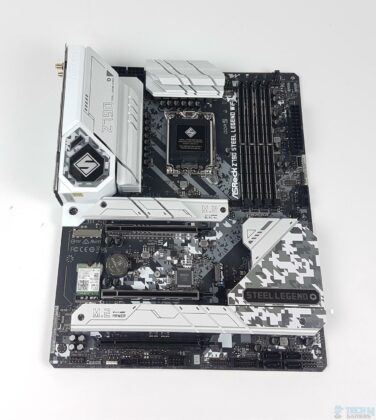














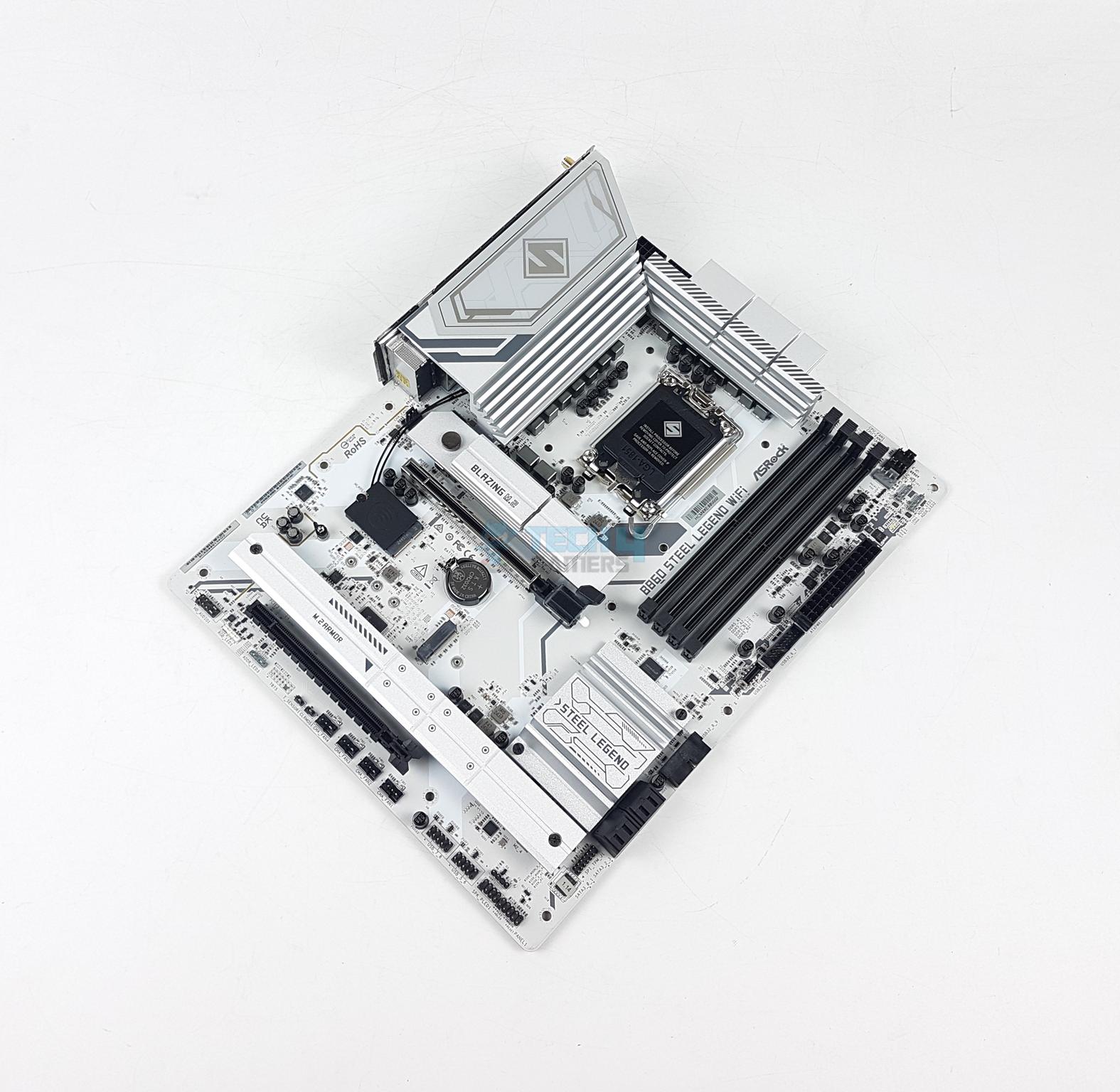
![The Best Motherboards For Ryzen 5 9600X In 2025 [With Benchmarks] Best Motherboards For Ryzen 5 9600X](https://tech4gamers.com/wp-content/uploads/2024/07/Best-Motherboards-For-Ryzen-5-9600X-218x150.jpg)
