In this era of blockchain technology, you might have heard a lot about Cryptocurrencies, including Bitcoin (BTC), Ethereum (ETH), Solana (SOL), and others. All this Cryptocurrencies hype leads to mining (there are generally two types of rewards in mining: new coins created with each block and transaction fees from all the transactions included in the block). To mine different cryptocurrencies, you need fast-processing graphics cards coupled with the best motherboard for mining. You will install numerous GPUs to squeeze the maximum potential out of it. So, to help you out, we have been testing several different motherboards made for mining over the past several months. This way, we can recommend you the top options.
Here are all our mining motherboard picks; compared to each other, with their recommended need:
- Why you can trust Tech4Gamers: Our round-ups feature products that are based on dedicated hands-on testing by our team of experienced hardware experts. Find out more about how we test.
Last Updated:
- June 18, 2024: We have made some formatting changes to improve the overall readability.
Best Motherboards For Mining
We have recommended mining motherboards that will prove themselves as the solid backbone of the best cryptocurrency mining RIG. These are our picks:
- MSI Z170A Gaming Pro Carbon (7x PCIe Slots)
- Biostar TB360-BTC PRO 2.0
- ASRock H110 Pro BTC+ (13x PCIE Slots)
- BTC-S37 Miner Motherboard (8x PCIe Slots)
MSI Z170A Gaming Pro Carbon (7x PCIe Slots)
Best Motherboard For Ethereum Mining
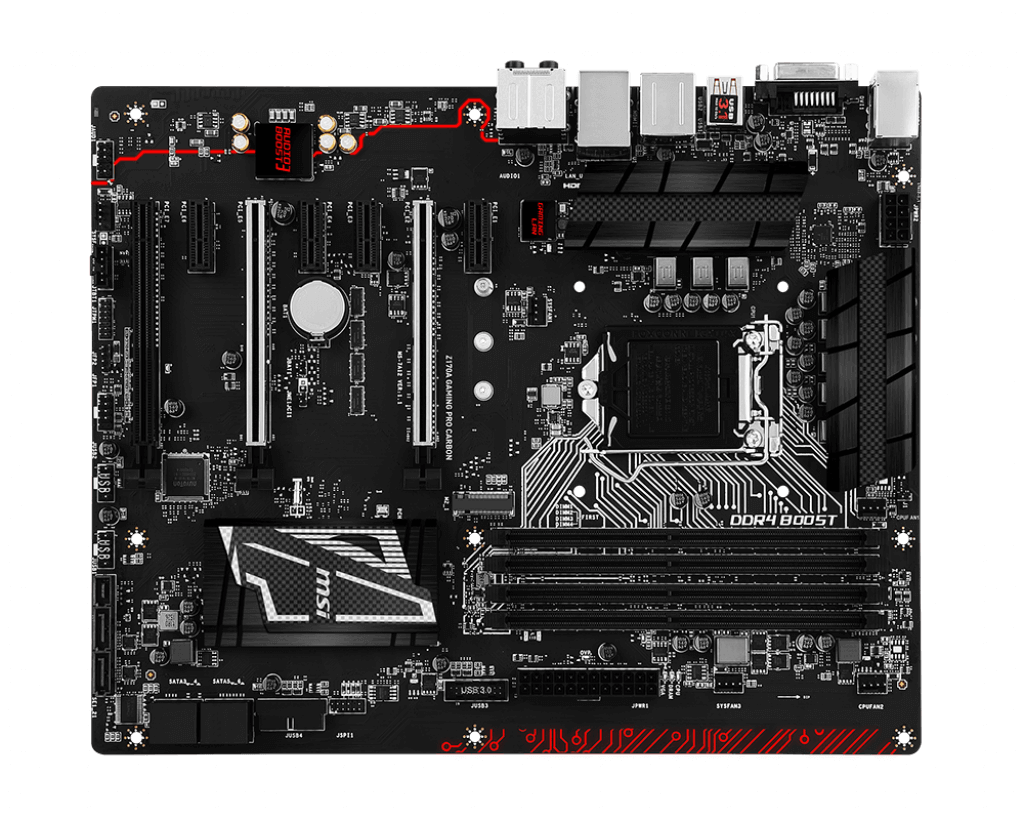
Specification = “Manufacturer: MSI | Chipset : Intel Z170 Chipset | CPU Socket: LGA 1151 | Memory: DDR4 | Form Factor: ATX | Features: 7 PCIe slots“
Pros
- Reinforced PCIe slots
- It can also be used for gaming with DDR4 support and LGA 1151 socket
- Decent design with RGB
Cons
- You might need to arrange a few additional onboard controllers.
- It has sub-enthusiast CPU overclocking as well.
This is the cheapest and best motherboard for Ethereum mining. Compared to its rivals, MSI Z170A Gaming Pro Carbon, it’s less expensive and promises a little more style, stability, and durability (great value for money). If we talk specifically about the design, you will notice that the MSI Z170A Gaming Pro Carbon mining motherboard has RGB LED lighting and carbon-fiber pattern stickers and reinforced PCIe slots. As you look into the input and output connections then, you would observe that there are single-link DVI, HDMI, Type A, and Type C USB ports along with Gigabit Ethernet ports and digital optical and analog audio jacks. These and other numerous ports make this mining motherboard a lot more flexible to use.
Apart from mining, the MSI Z170A Gaming Pro Carbon motherboard is also designed for gaming, so it’s a versatile motherboard with 7 PCI-e slots that can support 7 Graphics cards. This gives the miner the power to mine cryptocurrencies and enjoys gaming in parallel. Nonetheless, LGA 1151 socket processors and DDR4 memory make it the best motherboard for Ethereum mining with your gaming graphics card.
Biostar TB360-BTC PRO 2.0
Best Motherboard For 6 GPU Mining
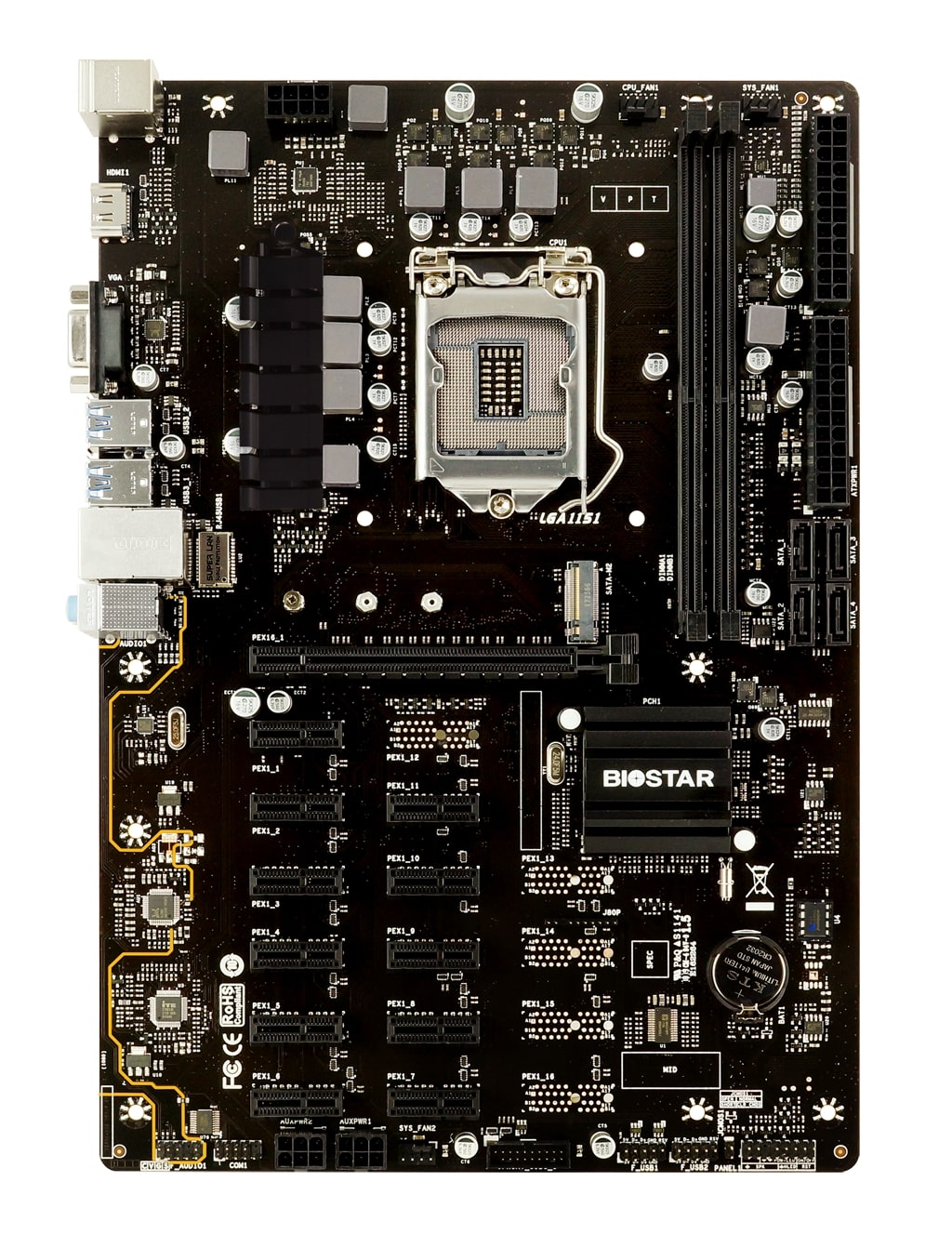
Specification = “Manufacturer: Biostar | Chipset: Intel B360 Chipset | CPU Socket: LGA 1151 | RAM Memory Technology: DDR4 | Form Factor: ATX | ECC : No | Features: 12 PCIe slots | Memory Storage Capacity: 32 GB”
Pros
- Supports two PSUs at a time
- User-friendly BIOS, easy to set up
- Saves money with hive OS
Cons
- It doesn’t have a 3rd power supply socket
The optimized power design of the Biostar TB360-BTC PRO offers solid power delivery for long, intensive mining sessions and increases overall mining efficiency and, thus, your revenue. It has 24-pin power supply connectors and supports dual PSUs to give you all the power you can possibly need, and with the possibility of two PSUs, there’s no need to set up jumpers. The first power supply provides power for the motherboard and graphic cards, while the second only delivers power to the GPUs.
The Biostar TB360-BTC PRO is specifically designed and optimized to serve crypto mining, but you can say bitcoin mining is its specialty, as obvious by the name; you can also use it for Ethereum, Litecoin, Tether, BNB, or any other cryptocurrency of your liking. To date, it stands as the Best Motherboard For 6 GPU Mining, as you can use either six or twelve GPUs on this bad boy – one of the PCIe slots is x16 while all others are x1. Due to the professional design of the motherboard, you can directly plug PCIe riser cables into it without any hassle.
ASRock H110 Pro BTC+ (13x PCIE Slots)
Best Motherboard For Bitcoin Mining

Specification = “Manufacturer: ASRock | Chipset: Intel@ H110 Chipset | CPU Socket: LGA 1151 |RAM Memory Technology: DDR4 | Form Factor: ATX | Features: 13 PCIe slots“
Pros
- Support for 13 GPUs
- Decent price
- Decent VRM heatsink
Cons
- None
As the ASRock H110 Pro BTC+ motherboard was specifically designed for mining cryptocurrencies such as Ethereum, bitcoin, and so on, you will be able to use it in an effective way to mine those lush digital currencies. If we deep dive into the technical specifications of ASRock H110 Pro BTC+, you will find out that the maximum amount of supported RAM is 32 GB and its ATX form factor. In terms of the design, ASRock H110 Pro BTC+ is equipped with an H110 chipset and user-friendly AMI BIOS, and it also supports EFI. The feature that makes this board stand out from other mining motherboards is that it is equipped with power and reset buttons, which aid in resetting the device when you encounter errors.
Furthermore, ASRock H110 Pro BTC+ has DDR4 RAM with 2 DIMM modules allowing the ASRock H110 Pro BTC+ mining motherboard to operate in dual-channel mode. This allows the miner to install RAM sources with a frequency of 2400 MHz and a total volume of 32GB. We can not ignore the heating effect when you are using the mining board for a long time, such as for 24 hours. At that time, you need a proper system that cools the system, and ASRock H110 Pro BTC+ has Corsair Hydro H100i v2 Extreme Liquid Cooler that keeps the system cool, up, and running.
BTC-S37 Miner Motherboard (8x PCIe Slots)
Best Motherboard for 8 GPU Mining

Specification = “Network Port: Gigabit Network RJ45 Port |RAM Memory Technology: DDR3 | Features: 8 PCIe slots | Memory Storage Capacity: 4 GB ”
Pros
- Good quality capacitors to stabilize the voltage
- Runs cool
- Support for 8 GPUs
Cons
- It is still using DDR3 RAM.
First up, the BTC-S37 Miner Motherboard has a high computing performance, almost 10% higher than any other mining motherboard in the same range. Furthermore, it supports nearly all graphics cards; therefore, it provides the miner with the flexibility to customize their mining RIGs accordingly. Moreover, when you are purchasing something as sensitive as a BTC-S37 Miner Motherboard, then you are always concerned about the durability of the mining motherboard, and you also want to know how long that expensive piece of equipment will last. So, the BTC-S37 Miner Motherboard is made up of highly durable material that will allow this motherboard to last for quite a long time.
Another fascinating thing about the BTC-S37 Miner motherboard for mining is that it saves a lot of power. It has a low power consumption. Thus, it produces less heat; hence there is less chance of overheating the electronic components. In a nutshell, BTC-S37 Miner Motherboard, coupled with a decent processor like an Intel Celeron 1037u 1.80GHz, will assure all environmentally friendly features in terms of power consumption and cost. This environmental friendliness and a digital currency machine make unique combos. We can even consider the money generated from it as “green bucks.” Making it the best 8 GPU mining motherboard on the list.
How We Choose The Best Mining Motherboard?
Entering into the crypto world and then jumping into crypto mining can be a lot hectic and fast for many of our readers. Due to such a fast-paced entrance, many of us usually look past things that carry a lot of weight. One such thing that we would discuss right now is what are the most important factors that anybody needs to consider when choosing the best mining motherboard.
- PCIe Connectors: The first and foremost thing is the number of PCIe slots your future mining board might have. Why is it important, is that you ask? Well, the higher the number of PCIe slots your little beast has, the more GPUs you can add to your mining motherboard. This will help in improving your efficiency in mining digital currency and save you a lot of cost and energy.
- CPU Compatibility: This is another thing that most new buyers overlook and regret afterward. From experience, we can clearly assert that many of the new purchasers end up buying a mining motherboard that is eventually incompatible with their current status. This in turn causes them to either buy a new setup or purchase a new mining motherboard. Is it not regretful?
- Price: We know that features do carry a lot of significance, but do they even matter if you are not able to afford that specific mining motherboard? So, we would advise our readers to always look at those best mining motherboards that are in the price range that they can easily afford. You do not wish to go bankrupt before you even start earning something through mining bitcoins and Ethereum.
- RAM, Storage, and size: These are also among some of the most important things to worry about when heading out to purchase a new mining motherboard. So, look to get a mining motherboard that has good and high RAM with a lot of Storage so that you do not need to rely on external storage devices. And last but not least, it must be able to fit in your CPU case.
Frequently Asked Questions
A mining motherboard is designed in a specific manner so that it can run multiple GPUs on the motherboard at the same time, specifically for mining.
Amining motherboard that can handle and allow a number of GPUs to work simultaneously, such as 19 GPUs at the same time, would be considered the best riserless mining motherboard, which is the ASUS B250.
You need to have the best motherboard for Ethereum mining and the best motherboard for Bitcoin mining as well. So, in short, motherboards really matter when it comes to crypto mining.
Recent Updates
- May 29, 2023: Few texts changes to improve readability. No products were changed.
Thank you! Please share your positive feedback. 🔋
How could we improve this post? Please Help us. 😔
[Casings & Motherboards Expert]
Faizan Ahmed is a Computer Hardware Specialist and professional writer covering all the ranges of different PC Casings alongside the latest Motherboards. He is the man to read when you’re buying a casing for your PC, need a Motherboard for your specific processor, or are concerned about the socket or CPU Cooler.
Having a keen eye for the details, his research includes the latest updates and technologies implemented in the sector and the quick response to approaching them ASAP. Before working on Tech4Gamers, Faizan has written immensely on freelancing platforms under the Tech niche, ranging from PC Components to different smart devices, software, and even Game Reviews and Guides.
He’s also written on websites like WhatIfGaming and Mondestuff. Faizan is an early PC gamer, and this prolonged interaction with the PC and Games has made him the perfect candidate for expressing his ideas and concepts in words for others in the community.
Get In Touch: faizan@tech4gamers.com


 Threads
Threads







