Intel’s latest 14th-generation processors provide outstanding performance, and as proven in our i7-14700KF review, the CPU turns out to be one of the best gaming CPUs thanks to its 20 cores, 28 threads, and 5.6GHz boost clocks. However, to get the most of its performance, you need a suitable motherboard. Therefore, we tested multiple options to compile a list of the top motherboards for i7-14700KF.
Here are my picks and comparisons for the best i7-14700KF motherboard:












Last Updated:
- May 8, 2024: I have changed the formatting to improve readability.
If you’re interested in the i7-14700KF, we recommend reading through the following tested round-ups:
Best Motherboard For i7-14700KF
Here’s my list of the best motherboards for i7-14700KF based on our dedicated testing:
- Best Overall: MSI MAG Z790 Tomahawk Max WiFi
- Best High-End: ASUS ROG Maximus Z790 Dark Hero
- Best White: ASRock Z790 Steel Legend WiFi
- Best Mini-ITX: ASUS ROG Strix Z790-I Gaming WiFi 6E
- Best Value: Gigabyte Z790 Aorus Elite AX
- Best Overclocking: MSI MEG Z790 ACE MAX
MSI MAG Z790 Tomahawk Max WiFi
Best Overall Motherboard For i7-14700KF
Specifications: Chipset: Z790 | Form Factor: ATX | Power Delivery: 16+1+1 Phase VRM | Memory Support: 4x DIMM, 192GB, DDR5-7,800+ | Display Outputs: HDMI, DisplayPort | USB Ports: 10x rear, 7x internal | Storage: 4x M.2, 8x SATA | Networking: 1x 2.5 GbE LAN, 1x Wi-Fi 7
Pros
- Excellent VRMs
- Extended heatsink
- Eight SATA ports
- Superb connectivity options
Cons
- No RGB
- VRM heatsink could be better
The MSI MAG Z790 Tomahawk Max WiFi provides a solid build quality in a black aesthetic. I installed the motherboard in a stealth build because it has no RGB. Furthermore, the minimalist design goes well in almost all builds, making the motherboard a neutral component. The MSI MAG Z790 Tomahawk boasts an outstanding 16+1+1 phase VRM, which improves the motherboard’s power delivery. During my performance test, I realized the motherboard has exceptional overclocking capability and easily allows the 14700KF to exceed its boost clock speeds.
The MSI MAG Z790 Tomahawk is loaded with features, delivering clear CMOS and BIOS Flash buttons and a 2.5GbE LAN port and WiFi 7. Additionally, I had no connectivity problems as the motherboard provides 4x M.2 and 8x SATA slots for storage. There are also lots of USB ports for better connectivity.
Nauman Siddique loved the motherboard’s performance and connectivity options:
“It has a robust power design, ample expansion slots, and effective cooling. Plus, the connectivity options are plentiful, with a focus on the new WiFi 7 standard.”
What Makes It The Best Overall Motherboard For i7-14700KF?
With many USB ports, the MSI MAG Z790 Tomahawk Max WiFi also provides 4x M.2 slots and 8x SATA slots. Furthermore, the high-end VRM design and 90A power stage allow for better overclocking capability, making it the best overall motherboard for Core i7-14700KF.
Out of all our picks, I loved the MSI MAG Z790 Tomahawk Max WiFi the most because of its outstanding 16+1+1 VRM phase, extended heatsink, superb connectivity options, and tons of features. All those features made us give it the best overall motherboard for i7-14700KF. So, if you don’t mind a slightly higher price and lack of RGB lighting, then you won’t regret making this purchase.
– Sameed Hussain
| Performance: 9/10 | Value: 7/10 |
| Features: 10/10 | Design: 8/10 |
ASUS ROG Maximus Z790 Dark Hero
Best High-End Motherboard For i7-14700KF
Specifications: Chipset: Z790 | Form Factor: ATX | Power Delivery: 20+1 Phase VRM | Memory Support: 4x DIMM, 192GB, DDR5-8,000+ | Display Outputs: HDMI, 2x Thunderbolt 4 USB-C | USB Ports: 12x rear, 9x internal | Storage: 5x M.2, 4x SATA | Networking: 1x 2.5 GbE LAN, 1x Wi-Fi 7
Pros
- 12 USB ports
- 21-phase VRMs
- PCIe 5.0 M.2 socket
- Attractive design
Cons
- Expensive
- No 10GbE networking
The ASUS ROG Maximus Z790 Dark Hero showcases ASUS’ iconic design with its logo on the heatsink and beautiful RGB lighting all over. When I was inspecting the motherboard, the integrated chipset, quick-release PCIe, and metal backplate gave me a sense of reliability. During my performance testing, the motherboard’s impressive power delivery design of 20+1+2 efficiently supplied power. This also helped my overclocking tests, as the Intel Core i7-14700KF was overclocked easily. Furthermore, the aluminum heatsink with a pre-installed heatsink ensured optimal heat dissipation.
The ASUS ROG Z790 offers decent features such as the Clear CMOS and BIOS Flash buttons. Additionally, the motherboard houses 5x M.2 slots with a PCIe 5.0 slot. Also, I was pleased with the 2x Thunderbolt ports. However, the 4x SATA is a slight letdown along with the 2.5GbE LAN, which could be 10GbE.
What Makes It The Best High-End Motherboard For i7-14700KF?
With its remarkable 20+1 power delivery phase design, features such as Clear CMOS and BIOS Flast buttons, and excellent connectivity options including Thunderbolt and PCIe 5.0 slots, the ASUS ROG Maximus Z790 Dark Hero is the best high-end motherboard for i7-14700KF.
You may also be interested in our other tested round-ups:
| Performance: 10/10 | Value: 8/10 |
| Features: 8/10 | Design: 9/10 |
ASRock Z790 Steel Legend WiFi
Best White Motherboard For i7-14700KF
Specifications: Chipset: Z790 | Form Factor: ATX | Power Delivery: 16+1+1 Phase VRM | Memory Support: 4x DIMM, 192GB, DDR5-7,200+ | Display Outputs: HDMI, DisplayPort, eDP | USB Ports: 10x rear, 8x internal | Storage: 5x M.2, 8x SATA | Networking: 1x 2.5 GbE LAN, 1x Wi-Fi 6E
Pros
- Steel-reinforced DIMM slots
- Onboard RGB lighting
- Bluetooth connectivity
- Attractive white design
Cons
- Single USB 2.0 header
- No rear USB 3.2 Gen2x2 type-C port
The ASRock Z790 Steel Legend WiFi houses an attractive white design for gamers building a white gaming PC. Upon inspection, we found the motherboard uses a 6-layer PCB with 20z copper layers, enhancing the motherboard’s durability. Additionally, we believe the RGB is the cherry on top with this design. On the more budget-friendly side, we were slightly surprised by the ASRock Z790’s performance. To explain, during our overclocking test, we quickly managed to overclock the Intel Core i7-14700KF processor without the VRMs heating too much. Furthermore, the 16+1+1 VRM design kept stable power delivery.
The ASRock Z790 Steel Legend has decent features, such as Bluetooth connectivity, a PCIe 5.0 M.2 port, and a PCIe 5.0 x16 GPU slot. Additionally, we found the rear I/O shield to be decently equipped but couldn’t find any rear USB 3.2 Gen2x2 type-C ports, which was a bummer.
Our hardware reviewer, Nauman Siddique, who was testing the ASRock Z790 Steel Legend WiFi motherboard, was thrilled with its design and stated:
“The ASRock Z790 Steel Legend WiFi is a beautiful board providing a combination of silver and white color accents with vivid and evenly done RGB lighting.”
What Makes It The Best White Motherboard For i7-14700KF?
Aside from its remarkable white design, the ASRock Z790 Steel Legend WiFi motherboard offers decent overclocking capabilities, stable power delivery, and superb thermal efficiency. All these features make it the best white motherboard for i7-14700KF.
- Read Our ASRock Z790 Steel Legend WiFi Motherboard Review
- Best White CPU Coolers
- Best White PC Cases
| Performance: 8/10 | Value: 9/10 |
| Features: 8/10 | Design: 10/10 |
ASUS ROG Strix Z790-I Gaming WiFi 6E
Best Mini-ITX Motherboard For i7-14700KF
Specifications: Chipset: Z790 | Form Factor: Mini-ITX | Power Delivery: 10+1 Phase VRM | Memory Support: 2x DIMM, 96GB, DDR5-7,600+ | Display Outputs: HDMI, 2x Thunderbolt 4 USB-C | USB Ports: 9x rear, 8x internal | Storage: 2x M.2, 2x SATA | Networking: 1x 2.5 GbE LAN, 1x Wi-Fi 6E
Pros
- Perfect for smaller PCs
- External ROG deck
- Respectable power delivery
- Decent connectivity
- Solid audio options
Cons
- Expensive
- Limited expansion slots
The ASUS ROG Strix Z790-I Gaming WiFi 6E has the iconic ASUS design with the logo on the I/O cover. Additionally, after installation, I loved the RGB illumination on the lower left corner of the motherboard. Moreover, the sizeable M.2 heatsinks add to the overall aesthetic of the motherboard. Although the Strix Z790-I is a mITX board, my performance and overclocking tests showcased remarkable results. To explain, the 10+1 phase VRM design offers decent power delivery, making overclocking the i7-14700KF easily overclockable. However, I’d keep the overclocking to a minimum for better stability.
I found that the Strix Z790-I board offers fantastic features with the included ROG Strix Hive module, such as a volume dial, BIOS Flash button, and extra USB ports. The motherboard itself has 2x M.2 slots with a PCIe 5.0 slot and 2x SATA ports. The overall expandability is limited, but that’s to be expected.
What Makes It The Best Mini-ITX Motherboard For i7-14700KF?
The ASUS ROG Strix Z790-I board offers a compact design with many features thanks to the included ROG Strix Hive module, which provides a volume dial, BIOS Flash button, extra USB ports, and more. Additionally, the efficient power design makes it the best mini-ITX motherboard for i7-14700KF.
| Performance: 7/10 | Value: 8/10 |
| Features: 8/10 | Design: 9/10 |
Gigabyte Z790 Aorus Elite AX
Best Value Motherboard For i7-14700KF
Specifications: Chipset: Z790 | Form Factor: ATX | Power Delivery: 16+1+2 Phase VRM | Memory Support: 4x DIMM, 192GB, DDR5-7,600+ | Display Outputs: HDMI, DisplayPort | USB Ports: 10x rear, 7x internal | Storage: 4x M.2, 6x SATA | Networking: 1x 2.5 GbE LAN, 1x Wi-Fi 6E
Pros
- Effective VRM cooling
- Attractive RGB lighting
- Remarkable performance
- Premium appearance
- Tons of USB ports
Cons
- No PCIe 5.0 M.2 socket
The Gigabyte Z790 Aorus Elite AX has a straightforward black and gray color design with the Gigabyte logo on the VRM and M.2 heatsinks. After installation, we saw that the motherboard had attractive RGB lighting under the chipset cover. Also, the board radiates a premium appearance thanks to the high-quality paint job. Being on the affordable end, we didn’t expect the Gigabyte Z790 Aorus Elite to perform as well as it did. To explain, the motherboard has efficient power delivery with its 16+1+2 Phase VRM. Additionally, the i7-14700KF performed ~8% faster through our dedicated overclocking test.
The Gigabyte Z790 Aorus Elite offers features like a quick flash plus button and a Clear CMOS button. Moreover, upon inspection, we found many USB ports for greater expandability. However, we couldn’t find any PCIe 5.0 M.2 sockets, leaving some performance on the table.
Appreciating the motherboard’s value and pricing with its great features, Nauman Siddique said in his motherboard review:
“The GIGABYTE Z790 AORUS ELITE AX is a well-balanced motherboard with a feature set that would easily provide the daily-driver requirement in the main-stream mid-range market segment.”
What Makes It The Best Value Motherboard For i7-14700KF?
Incredible connectivity options, decent overclocking potential, and efficient power delivery without costing an arm and a leg make the Gigabyte Z790 Aorus Elite AX the best value motherboard for the Intel Core i7-14700KF processor. The high-quality heatsinks and attractive RGB add to the motherboard’s value.
| Performance: 8/10 | Value: 10/10 |
| Features: 8/10 | Design: 9/10 |
MSI MEG Z790 ACE MAX
Best Overclocking Motherboard For i7-14700KF
Specifications: Chipset: Z790 | Form Factor: E-ATX | Power Delivery: 24+1+2 Phase VRM | Memory Support: 4x DIMM, 192GB, DDR5-7,800+ | Display Outputs: DisplayPort | USB Ports: 8x rear, 10x internal | Storage: 5x M.2, 6x SATA | Networking: 2x 2.5 Gbps LAN, 1x Wi-Fi 7
Pros
- Beefy 24+1+2 phase VRM
- Excellent VRM cooling
- Metallic backplate
- Outstanding overclocking support
- Impressive connectivity features
Cons
- Pricey
- Only DisplayPort Output
The MSI MEG Z790 ACE MAX motherboard showcases a beautiful design with emasculate patterns all over the motherboard. We also loved the A-RGB lighting on the VRM and M.2 heatsinks. The motherboard also impressed us with its sturdy build quality, featuring a metallic backplate and an 8-layered PCB with 2oz of copper. Talking about its performance, the MSI MEG Z790 ACE MAX features outclass 24+1+2 VRM phases with 105A power stages that support outstanding overclocking capabilities for the i7-14700KF. We managed to gain the highest overclocks with this motherboard without any issues during our dedicated testing.
Coming at a premium price, the motherboard doesn’t fall short with features and connectivity. For example, you will find plenty of expansion slots for future upgrades. Moreover, the motherboard also presents a smart button for easier troubleshooting. Also, there are lots of USB ports, so you won’t have any issues.
Nauman Siddique was surprised with the motherboard’s outstanding performance and stated the following in his review:
“The MSI MEG Z790 ACE MAX is a flagship motherboard that impresses with its top-tier features, including Gen5 connectivity, Thunderbolt 4.0 support, and a robust 24+1+2 VRM design.”
What Makes It The Best Overclocking Motherboard For i7-14700KF?
The MSI MEG Z790 ACE MAX motherboard features a 24+1+2 VRM phase with 105A power stages that allow outstanding voltage control without having any thermal throttling issues. Additionally, the motherboard showcases beautiful aesthetics with a sturdy build quality and lots of features. All these features make it the best overclocking motherboard for the i7-14700KF .
| Performance: 10/10 | Value: 8/10 |
| Features: 8/10 | Design: 9/10 |
Important Motherboard Terms
- Form Factor: A motherboard’s form factor involves its physical size, ranging from ITX, mITX, ATX, and E-ATX. You should purchase a motherboard based on the size of your PC case.
- CPU Socket: A CPU socket is a designated spot on the motherboard where the CPU is installed. CPU sockets differ based on the number of pins and allotment. Additionally, these sockets are divided into LGA and PGA, with Intel CPUs supporting the former.
- VRM: Short for Voltage Regulatory Module, VRMs provide and regulate voltage to a PC’s components. High-quality VRMs handle voltage more efficiently, resulting in greater overclocking capabilities.
- PCIe Slots: Also called Peripheral Component Interconnect Express, PCIe slots allow for greater expansion if you want to install graphics cards, sound cards, and network adapters.
- CMOS Battery: A CMOS battery is a small battery on the motherboard that powers the BIOS and time settings. By removing the CMOS battery, you can manually clear the CMOS and fix a few errors.
- BIOS: Short for Basic Input/Output System, BIOS is the firmware that initializes hardware components during the system’s boot-up.
How We Picked & Tested The Best Motherboard For i7-14700KF
- Power Delivery: Seeing how the Intel Core i7-14700KF is a fairly unlocked processor, it’s best to line it up with robust VRMs. My main focus was on getting stable power delivery for optimal performance and overclocking possibilities for the CPU.
- Features: A motherboard has many features to look for before purchasing. For example, I looked into the storage, connectivity, networking options, and additional CMOS clear and BIOS flash buttons, which add value to the motherboard. However, depending on your budget, you’ll have to skip out on a few features.
- Aesthetics: While the design and aesthetics aren’t the most important, aesthetics can be crucial for gamers looking to build on a particular theme. Therefore, I considered RGB customization, neutral colors for aesthetics, and peculiar designs that stand out from the competition.
- Value For Money: Considering the value of money that you spend on a purchase is another vital aspect to consider. Whether a budget or high-end motherboard, I didn’t choose any motherboard that didn’t provide performance based on its price tag.
Community Polls
Frequently Asked Questions
The Intel Core i7-14700KF processor supports all of Intel’s 600 and 700 motherboard series. This includes the H610, H670, B660, Z690, H710, B760, and Z790 motherboards.
Yes. Intel’s latest 14th-generation CPUs support the Z690 chipset.
Yes. Intel’s latest i7 14th-generation CPUs offer remarkable gaming and video rendering performance.
Recent Updates
- February 17, 2024: We have replaced the MSI MPG Z790 Carbon Max WiFi with the MSI MEG Z790 ACE MAX motherboard because the latter showcased higher overclocking potential in our dedicated testing with a better design and more features.
Looking for more options? We have you covered:
- Best Motherboards For i9-14900K
- Best Motherboards For i9-14900KF
- Best Motherboards For i7-14700K
- Best Motherboards For i5-14600K
- Best Motherboards For i5-14600KF
Thank you! Please share your positive feedback. 🔋
How could we improve this post? Please Help us. 😔
Feedback By:
Willie
[Hardware Expert]
With a major in Computer Science, Sameed is a tech enthusiast who puts his passion for gadgets into words and creates informative blogs. From comparing different hardware to reviewing the best RAMs, motherboards, and graphics cards for your next build, Sameed has covered a wide spectrum of topics that have given him a special insight into every nook and cranny of the tech world. Sameed is also a certified expert at Computer Hardware & Networking.
Get In Touch: sameed@tech4gamers.com


 Threads
Threads


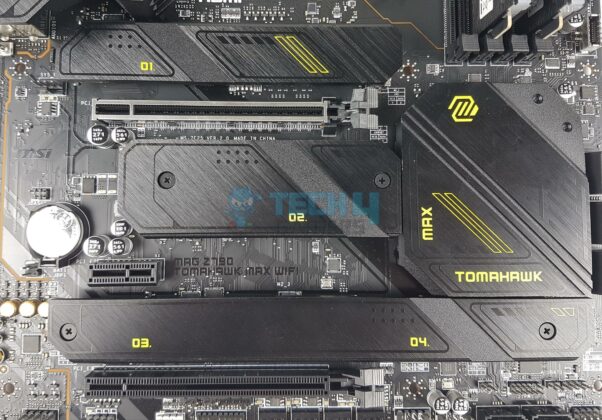




















![Best Motherboards For Core Ultra 9 285K [Hands-On Tested] best motherboard for core ultra 9 285K](https://tech4gamers.com/wp-content/uploads/2024/12/best-motherboard-for-core-ultra-9-285K-218x150.jpg)



