Worth The Money?
Review Summary
The Asus ROG Maximus X Hero redefines gaming excellence with its sleek design, powerful performance for 8th Gen Intel CPUs, and advanced features like Nvidia 2-Way SLI. Boasting a visually stunning build with customizable 3D accessories, it combines style and substance effortlessly. The pre-mounted I/O shield adds convenience, and the user-friendly BIOS interface ensures easy overclocking. Ideal for gaming enthusiasts seeking a premium experience, it’s a top choice for those who want aesthetics and high-end functionality in one impressive motherboard.
Hours Tested: 17-19
Overall
-
Aesthetics - 8/10
8/10
-
Performance - 9/10
9/10
-
Overclocking - 9/10
9/10
-
Connectivity - 8.5/10
8.5/10
Pros
- Premium Features
- Overclocking Capabilities
- Advanced Audio
- RGB Lighting Control
- Pre-mounted I/O Shield
Cons
- Not Budget-Friendly
The Maximus X Hero motherboard is part of Asus’s premium ROG lineup, supporting high-speed RAM, Nvidia 2-Way SLI, and AMD 3-Way CrossFireX for gaming enthusiasts. This motherboard features Intel Z370 and is designed for 8th Generation Intel® Core™ processors. I will explore the Maximus X Hero’s design and features in this review.
Key Takeaways
- Asus ROG Maximus X Hero is a premium motherboard designed for 8th Generation Intel® Core™ processors, featuring support for high-speed RAM, Nvidia 2-Way SLI, and AMD 3-Way CrossFireX.
- It is suitable for enthusiasts and gamers seeking a high-performance motherboard with premium features, including overclocking, advanced audio (SupremeFX), RGB lighting control (AURA), and robust power delivery (Digi+ Power Control).
- It is not ideal for budget-conscious users or those not interested in advanced gaming features and overclocking capabilities.
- Why you can trust Tech4Gamers: Our reviews are based on dedicated hands-on testing by our team of experienced hardware experts. Find out more about how we test.
These are the detailed specifications of the Asus ROG Maximus X Hero.
| Motherboard | ASUS ROG MAXIMUS X HERO |
|---|---|
| CPU | Intel® Socket 1151 9th / 8th Gen Intel® Core™, Pentium® Gold and Celeron® Processors |
| Chipset | Intel® Z370 |
| Memory | 4 x DIMM, Max. 64GB, DDR4 4133(O.C.)/4000(O.C.)/… MHz Non-ECC, Un-buffered Memory |
| Graphics | Multi-VGA output support: HDMI/DisplayPort 1.2 ports |
| Storage | 1 x M.2 Socket 3 (PCIE 3.0 x 4 mode), 1 x M.2 Socket 3 (SATA & PCIE 3.0 x 4 mode), 6 x SATA 6Gb/s |
| LAN | ROG GameFirst IV, Intel® I219V, Anti-surge LANGuard |
| Audio | Sonic Studio III, ROG SupremeFX 8-Channel High Definition Audio CODEC S1220 |
| USB Ports | 6 x USB 3.1 Gen 1, 6 x USB 2.0, 1 x USB 3.1 Gen 2 front panel connector, 2 x USB 3.1 Gen 2 (Type-A + Type-C) |
| ROG Exclusive Features | One-click Overclocking, DirectKey, KeyBot II, X.M.P., ClrCMOS, Power On, MemOK! Button, NexFET™ Power Block MOSFET, ROG RAMDisk, ROG RAMCache II, O.C. Profile, ROG CloneDrive, Slow Mode, GameFirst IV, Mem TweakIt, ROG CPU-Z, Pre-mounted I/O Shield, Overwolf |
| Back I/O Ports | 2 x USB 3.1 Gen 2 (Type-A + Type-C), 1 x DisplayPort, 1 x HDMI, 1 x LAN (RJ45), 4 x USB 3.1 Gen 1 (blue), 2 x USB 2.0, 1 x Optical S/PDIF out, 1 x Clear CMOS button, 1 x USB BIOS Flashback® Button, 5 x Gold-plated audio jacks |
| Form Factor | ATX Form Factor, 12 inch x 9.6 inch (30.5 cm x 24.4 cm) |
Packaging and Unboxing
The motherboard comes in a very attractively designed cardboard box in red and black color.
Box Content
The accessories included with the motherboard are:
- User’s manual
- 4 x SATA 6Gb/s cable(s) in black color
- 2 x 3D Printing Mounts
- Asus Fan Holder
- 1 x CPU installation tool
- 1 x Supporting DVD
- 1 x SLI HB BRIDGE(2-WAY-M)
- 1 x Q-Connector
- 1 x 10-in-1 ROG cable label
- 2 x Extension Cables for RGB strips (80 cm) [One for addressable
- 1 x ROG coaster
- 1x ROGG Badge

Design & Features
The Maximus X Hero, part of the Republic of Gamers lineup, boasts a bold design and many gamer-friendly features. It resembles the Maximus X motherboard but has a stylish heatsink cover over the M.2 port beneath the CPU socket.

A stylish shroud on the left side, extending from the top down to the Audio hardware, adds a touch of sophistication in gray plastic. The I/O ports are covered by a sizable bulkhead featuring RGB LED-lit MAXIMUS X on top and embossed SupremeFX below. Three screws secure this shroud from the backside, providing easy removal for customization.
Right next to this Asus Rog Maximus x hero review shroud is an aluminum-based heatsink covering the VRMs. It has a grey color thermal pad for heat conductivity. Its design depicts that of the Asus ROG concept. Similarly, another aluminum-based heatsink is right on the top side of the CPU socket. It has HERO printed on it elegantly. There are black lines on its top greyish surface. It is also covering the VRMs and has a thermal pad underneath it.
The I/O shield is pre-mounted on the motherboard. ROG’s patent-pending I/O shield can withstand electrostatic discharge up to 12kV. Its sleek new design looks as good as it performs.
Let’s take a look at the connectivity options on the I/O side:
- 1 x DisplayPort
- 1 x HDMI
- 1 x LAN (RJ45) port(s)
- 2 x USB 3.1 Gen 2 Type-A + USB Type-CTM
- 4 x USB 3.1 Gen 1 (blue)
- 2 x USB 2.0
- 1 x Optical S/PDIF out
- 1 x Clear CMOS button(s)
- 1 x USB BIOS Flashback Button(s)
- 5 x Gold-plated audio jacks

The left side has the EATX12V power connector for the CPU. Moving right, there are three 4-pin PWM fan headers: AIO_PUMP, CPU_OPT, and CPU_FAN, which aid in cable management. Next is the AURA RGB Header2 for LED strip connection. On the top right, the Q-Code Debug LED helps with troubleshooting.
This board features the Intel LGA-1151 socket but doesn’t support Skylake/Kabylake CPUs on 8th-generation motherboards. It’s designed for large coolers and has “Foxcon LGA115X” on the CPU socket cover. Keep the cover’s instructions safe for reference. Around the socket are 23 capacitors.
You’ll find a grey heatsink with “Republic of Gamers” printed below the CPU socket and an Aura RGB LED underneath. This smart Asus design covers the first M.2 socket, providing excellent cooling with a thermal pad for M.2 SSDs.The M.2 socket supports PCIe 3.0 x4 and SATA mode M Key, accommodating type 2242/2260/2280 PCIe storage devices. To install the M.2 SSD, remove the heatsink by unscrewing the two black screws. Before reattaching, peel off the thermal pad cover.
To the left of the heatsink, you’ll find a 4-pin PWM fan header labeled CHA_FAN1. Right beside this header is the LED_CON1, where you plug in the power cable coming from the plastic shroud over the I/O ports. This setup is what powers the MAXIMUS X’s Aura RGB LED, lighting it up from underneath.
The DIMMs are positioned on the right side of the CPU socket, ensuring clearance. Asus uses a Q-notion for board features, calling DIMM slots Q-DIMMs.DIMM ends are fixed near PCIe slots; one end has a latch. To remove RAM, push and pull.Maximum 4 DIMMs, 64 GB capacity, DDR4 with 288 pins, 2400MHz speed (JEDEC). Supports up to 4133MHz (OC). Non-ECC, un-buffered DDR4 with Dual Channel, Intel® XMP supported. Asus adds protection with resettable fuses against overcurrent and short-circuit damage for DIMM slots.
Right next to DIMM slots from the top side, there are 4 indicator LEDs labeled CPU, DRAM, VGA, and BOOT in that order. In case of any issue with the corresponding component, the LED will continuously light up.
Each LED has the following color configuration:
- Red for CPU
- Yellow for DRAM
- White for VGA
- Yellow Green for BOOT

The Mem OK button on the motherboard resolves DRAM incompatibility. If the DRAM_LED stays lit, press and hold this button until the LED blinks, initiating a compatibility mode for successful booting. Note: This button doesn’t function in Windows. Below it, you’ll find a 3D Mount point, followed by a 24-pin EATXPWR header.
On its left side is a USB 3.1 Gen 2 header for front panel USB 3.1 connectivity. The chassis now features a USB 3.1 header for front panel USB. Asus takes it further with a USB 3.1 Gen 2 header using 3 PCIe Gen 3 lanes, offering a max bandwidth of 2GB/s. This anticipates faster front panel data transfer speeds.
Down the road, there’s a powerful 4-Pin Hi-Amp PWM fan header at 3A, while others are at 1A. Below is a Hard Drive LED. You’ve got 6 SATA 6G ports for RAID 0, 1, 5, and 10 using Intel Rapid Storage Technology. These default to AHCI mode, which is changeable in the BIOS. Also, a 4-pin PWM CHA_FAN2 and a W_PUMP+ header at 3A. Look for the Water Flow header in white.
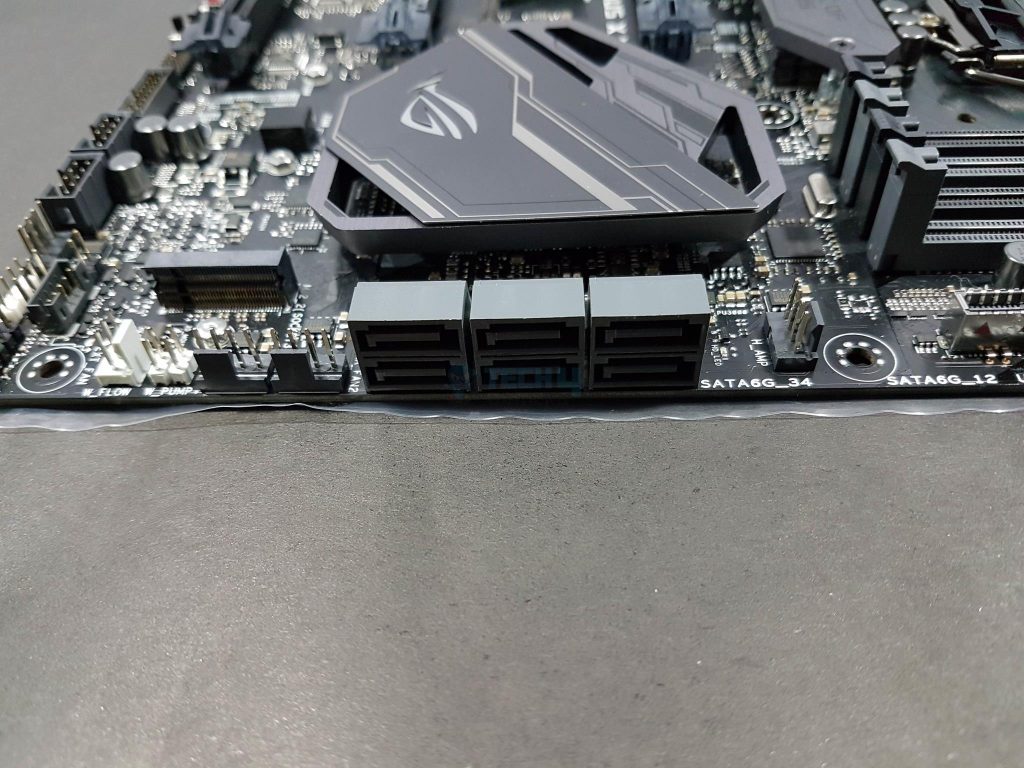
A second M.2 socket on the left side of the W_FLOW header. This socket supports PCIe 3.0 x4 M key design and type 2242 / 2260 / 2280 PCIe storage devices. On top of it, we have another beautiful two-toned heatsink cover for the chipset. It has Aura RGB LEDs underneath it and a thermal pad for effective heat dissipation from the chipset. A silver ROG Eye logo on the bottom side of the chipset also lights up.
PCIe Slots
Let’s take a look at the PCIe slots. This Asus Rog Maximus X Hero review board has 6 PCIe slots. Slots 1, 3, and 5 from the top are PCIe Gen 3.0/2.0 x1. The second slot is PCIe Gen 3.0/2.0 x16. This slot is electrically x16 implemented and connected with the CPU. This is the only slot with x16 speed on the board. The fourth slot is PCIe Gen 3.0/2.0 x8. The sixth slot is PCIe Gen 3.0/2.0 x4, taking PCIe lanes from the chipset. Please note that in the case of two SLI or CF, slots 2 and 4 will operate at x8/x8 speeds.
These slots have been designated as:
| Slot No | Description |
| 1 | PCIEX1_1 |
| 2 | PCIEX16/x8_1 |
| 3 | PCIEX1_2 |
| 4 | PCIEX8_2 |
| 5 | PCIEX1_3 |
| 6 | PCIEX4_3 |
Audio Hardware
Audio hardware is implemented to the left side of the PCIe slots and extends towards the bottom of the PCB. SupremeFX, Asus’ on-board audio solution for ROG motherboards, enhances audio with features like a low-dropout regulator for cleaner power, an ESS Sabre Hi-Fi ES9023P DAC for superior front-panel output, and a Texas Instruments RC4580 op-amp for high gain with low distortion.
It offers 10 DAC Channels, simultaneous 7.1 channel playback, independent 2.0 channel, and multiple-stream stereo to front-panel outputs, powered by Nichicon capacitors and a precision clock source. The RC 4580 buffer ensures true-to-life tonality and sound imaging. Supported by Sonic Suite III and Sonic Radar III software, users can customize sound and gain an edge in gaming by pinpointing enemy positions.
AURA
AURA is all about RGB lighting on the motherboard. Asus provides software to control LEDs under main sections. Aura headers let users connect LED strips for coordinated chassis lighting. AURA Sync takes it further, syncing the motherboard, graphics cards, peripherals, and LED strips for a unified color effect.
On its left side, we have a second Aura RGB Header (+12V GRB, 5050 format, 2A, up to 2m), Fan Extension connector (supports 3 fans, individual control), two-pin thermal sensor header (probe separate), 4-pin PWM CHA_FAN3 header, two USB 2.0 ports, and a USB 3.1 Gen 1 port.

Next is a TPM connector supporting the Trusted Platform Module system for storing keys, digital certificates, passwords, and data, with separate modules available. Following that is a SLOW_MODE switch, disabled by default, aiding stability during LN2-based cooling and extreme overclocking. An LN2 jumper, disabled by default, combats cold boot issues during LN2 overclocking. There’s a ReTry reboot button with retained settings, a SAFE_BOOT button for BIOS safe mode, and Reset/Start buttons for convenient PC control. Lastly, an Aura Addressable RGB LED header and Front Panel HD Audio connector are featured.
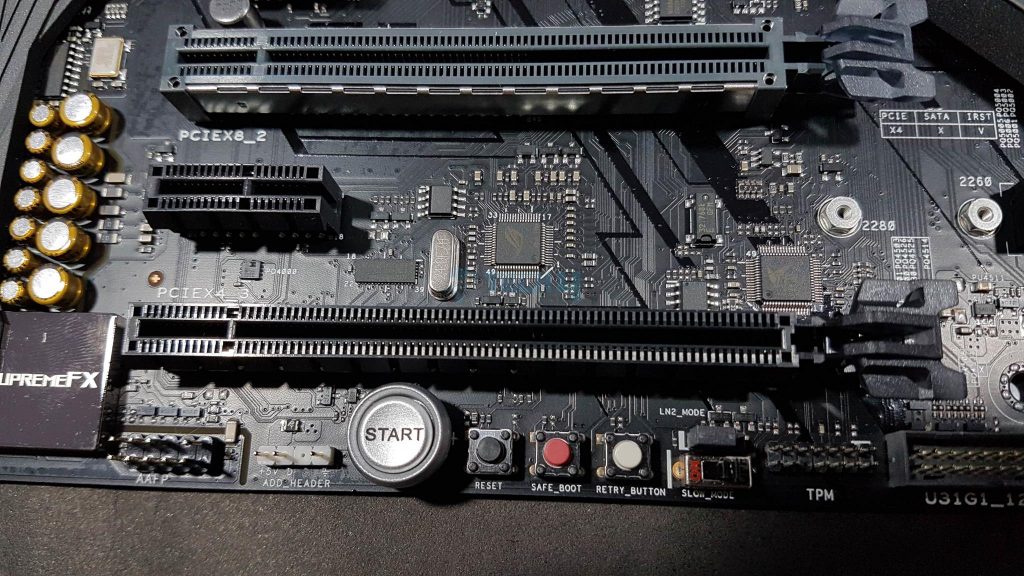
The Asus ROG Maximus X Hero review highlights the long-time use of Digi+ technology for power delivery, featuring ASUS Digi+ Power Control (ASP1400BT A1728A), compliant with Intel’s IMVP8 specifications, with a PWM controller managing 10 power phases and 8+2 power phases for stable overclocking and robust power delivery. Here are the pictures of the PCB with the heatsink, cover removed, and the backside.
3D Printing Friendly
Asus introduces 3D Printable Accessories with the Kabylake series motherboards, allowing users to customize their builds with accessories such as 2-Way HB Bridge Cover, Fan Grills, Cable Combs, ROG Fonts, and ROG Keychain. Users can download 3D files from the Asus website, customize them, and obtain 3D prints from local vendors or printing shops.
OC Design
The Asus ROG Maximus X Hero features a dedicated base clock (BCLK) generator that extends CPU and memory overclocking margins. Working with the TPU, it enhances voltage and base-clock overclocking control, enabling users to extract maximum performance from 8th Generation Intel processors. With support for DDR4 memory, users can drive memory frequencies to 4133MHz and beyond when overclocked.
Water Cooling Zone
The motherboard features a Water Pump header (W_PUMP+), suitable for AIO pumps (AIO_PUMP), and a water flow sensor (W_Flow) with DC/PWM mode options in the BIOS. The M.2 heatsink efficiently dissipates heat, preventing performance throttling, and the T-sensor monitors temperatures in the crucial M.2 area. Asus provides 5 control sources (CPU, Motherboard, PCH, T-Sensor1, Ext-Sensor 1-3) for fan and pump headers and 6 PWM/DC-based fan headers. Additionally, users can connect more fans using the Fan Extension accessory, supporting up to three fans and three probes for individual control in the BIOS.
Gaming Network
The Asus ROG Maximus X Hero boasts Intel® Ethernet for faster gaming with reduced CPU overhead and robust TCP/UDP throughput. LANGuard ensures secure connections. Premium signal-coupling tech and surge protection enhance durability. It also features advanced 802.11ac Wi-Fi for up to 867 Mbps speeds, MU-MIMO support, GameFirst IV for optimized network traffic, and Multi-Gate Teaming for maximum bandwidth.
BIOS
Before discussing the test build’s performance, let’s look at the BIOS of the Maximus X Hero. Asus has provided a ton of options in their media-acclaimed UEFI BIOS. The graphical interface is easy to navigate using the mouse and the keyboard. When loaded, Advanced Mode will be enabled. This mode is for experienced users.
Testing
The following system was used to test the functionality and the performance of the Motherboard:
- Intel i7 8700k
- Asus Maximus X Hero
- Nvidia GTX 1080 FE
- Ballistix Elite 4x4GB @ 3000MHz
- Noctua NH-D15
- Hyper X 120GB SSD
- Samsung 840 EVO 1TB
- Western Digital 6TB Black HDD
- Thermaltake Tough Power DPS-G RGB 750W PSU
Microsoft Windows 10 x64 Pro was used for all the testing. Nvidia 388.13 drivers were used for graphics card testing.
CPU And Memory Benchmarks
PCMark measures overall system and storage performance; our test build performs well. pTest evaluates overall PC performance, scoring 94-99%. Cinebench assesses CPU and graphics performance based on Cinema 4D. Geekbench 4 tests system performance across platforms; our system performs well. Fritz Chess Benchmark tests CPU performance at 100% utilization.
Super PI, a single-threaded benchmark, is ideal for assessing x86 floating point performance. Faster times are preferable.
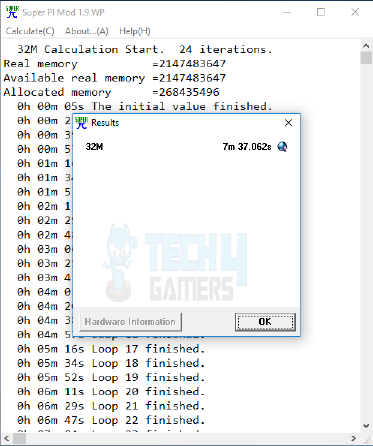
Storage Test
Gaming Test
I have tested 5 games on the test build. All the games were tested with their highest graphics settings except that of MSAA, which was 4x where applicable.
Asus AiSuite III
Asus has bundled software in the provided CD. I’ll discuss AiSuite III here as it’s a versatile tool for overclocking, fan control, and software updates. The interface has One one-click overclocking and three modes: Performance, Power Saving, and Away Mode.
Fan Xpert configures chassis fans with pre-built profiles. TPU handles detailed CPU overclocking. 5-Way Digital Optimization automates CPU overclocking with stability testing. Other features include Turbo App, PC Cleaner, EZ Update, USB BIOS Flashback, and File Transfer for wireless file exchange. In short, AiSuite III is a powerful tool for easy and efficient system optimization.
Overclocking and Thermals
I tested the chip’s overclocking capabilities. It easily reached 5.0GHz at 1.30V VCore. I pushed it to 5.1GHz with 1.32V VCore, passing the stress test. The system booted up at 5.2GHz (1.350V VCore), and Cinebench ran successfully, but the stress test failed. For higher speeds, a custom loop cooling solution is recommended. Note that each chip’s thermal characteristics vary, and hitting or exceeding 5.0GHz is not guaranteed—it’s a silicon lottery.
Using Noctua NH-D15 for cooling, the stress test at stock clocks reached a max of 61°C. The stability test for 5.0GHz hit 81°C under stress, monitored with Asus RealBench 2.4 and RealTemp at a 20°C room temperature. Cinebench yielded a CPU score of 1687.
Should You Buy It?
Upon careful review and analysis of the Asus ROG Maximus X Hero, my assessment says that:
Buy It If
✅ You are an enthusiast or gamer seeking high performance: If you are passionate about gaming or demand high performance, this motherboard is designed with premium features to meet your needs.
✅ You are interested in advanced gaming features and overclocking: If you want a motherboard that supports advanced gaming features, overclocking capabilities, and RGB lighting control, the Maximus X Hero has you covered.
✅ You want support for high-speed configurations: This motherboard offers the necessary compatibility if you require support for high-speed RAM and plan to use Nvidia 2-Way SLI or AMD 3-Way CrossFireX configurations.
Don’t Buy It If
❌ You are on a budget or not interested in advanced gaming features: If you are on a tight budget or don’t prioritize advanced gaming features and overclocking capabilities, more cost-effective options are available.
❌ You don’t plan to utilize premium features: If you don’t intend to use the premium features offered by the motherboard, such as overclocking, RGB lighting, and gaming-centric functionalities, it may be more than what you need.
❌ You are looking for a basic motherboard: If you are searching for a basic motherboard without the additional gaming-centric features and are content with standard functionality, there are simpler options in the market.
Final Words
The Asus ROG Maximus X Hero is a top-notch motherboard for gaming and overclocking. It boasts a user-friendly interface with a feature-rich UEFI BIOS. This motherboard, part of the ROG lineup, excels with an Intel LGA1151 socket, supporting Coffee Lake CPUs up to 64GB at 4133MHz (OC). It offers high-speed connectivity with 6 PCIe slots, USB 3.1 Gen 2, and two M.2 sockets.
Equipped with 10 power phases, the board ensures clean power delivery. It features Intel 1219V Gb LAN, SupremeFX S1220 Codec, and AURA RGB Lighting for an immersive gaming experience. The board includes smart protection for the fan, AIO, and Water Pump headers. With a 3-year warranty, it’s a reliable choice with a familiar BIOS interface and useful bundled software.
Recent Updates
- January 12, 2024: A few text changes to improve readability. Also added image galleries.
Thank you! Please share your positive feedback. 🔋
How could we improve this post? Please Help us. 😔
[Hardware Reviewer & Editor]
Meet Nauman Siddique, a highly experienced computer science graduate with more than 15 years of knowledge in technology. Nauman is an expert in the field known for his deep understanding of computer hardware.
As a tech tester, insightful reviewer, and skilled hardware editor, Nauman carefully breaks down important parts like motherboards, graphics cards, processors, PC cases, CPU coolers, and more.
- 15+ years of PC Building Experience
- 10+ years of first-hand knowledge of technology
- 7+ years of doing in-depth testing of PC Hardware
- A motivated individual with a keen interest in tech testing from multiple angles.
- I majored in Computer Science with a Masters in Marketing
- Previously worked at eXputer, EnosTech, and Appuals.
- Completed Course in Computer Systems Specialization From Illinois Tech


 Threads
Threads




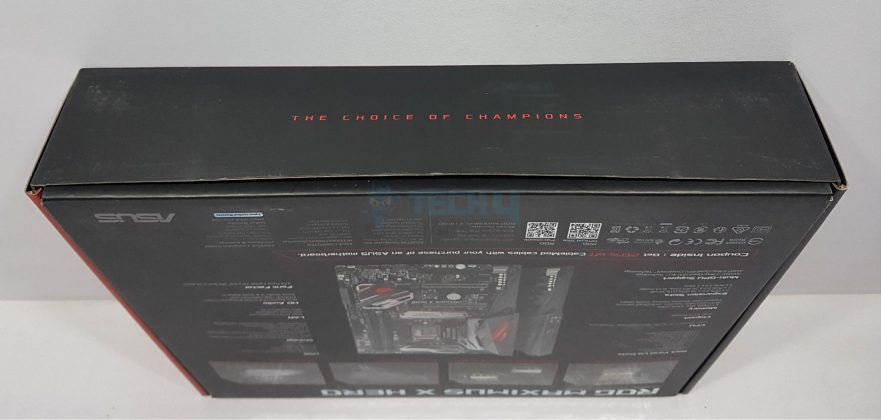

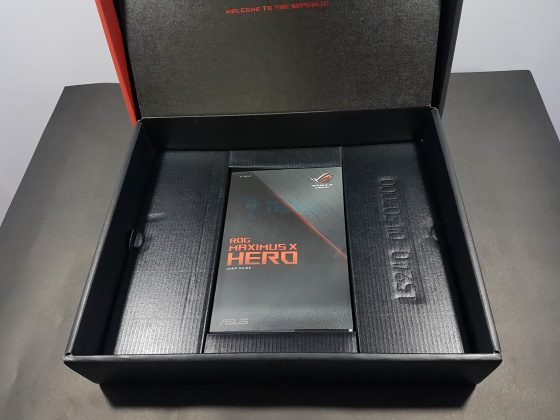
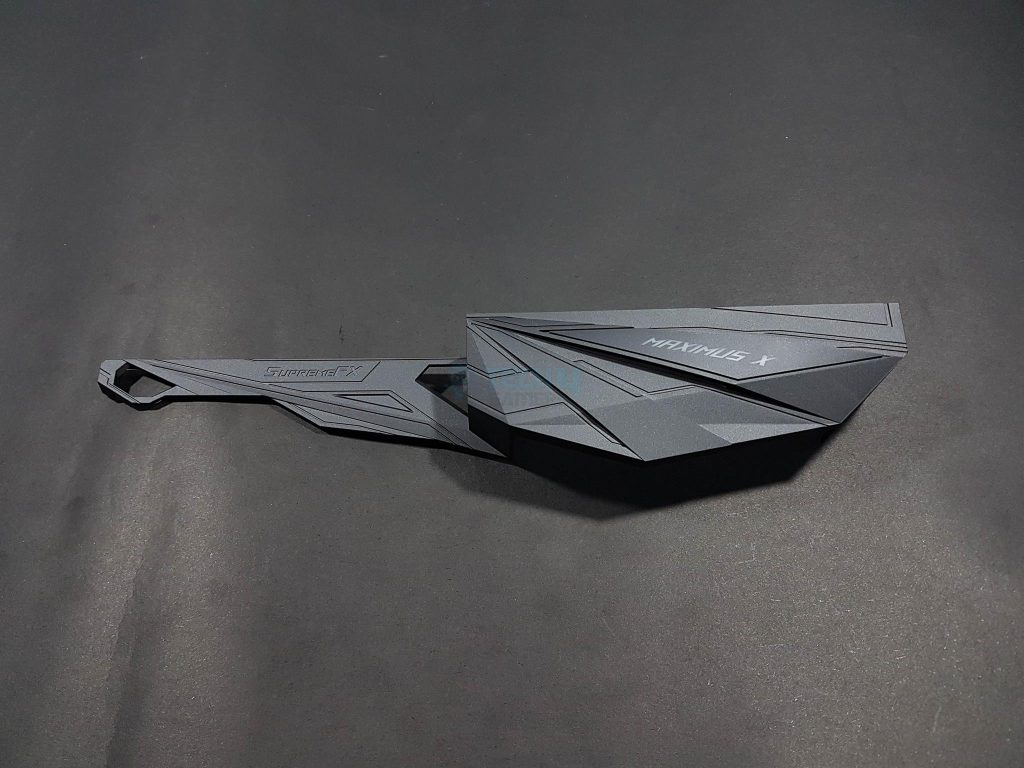








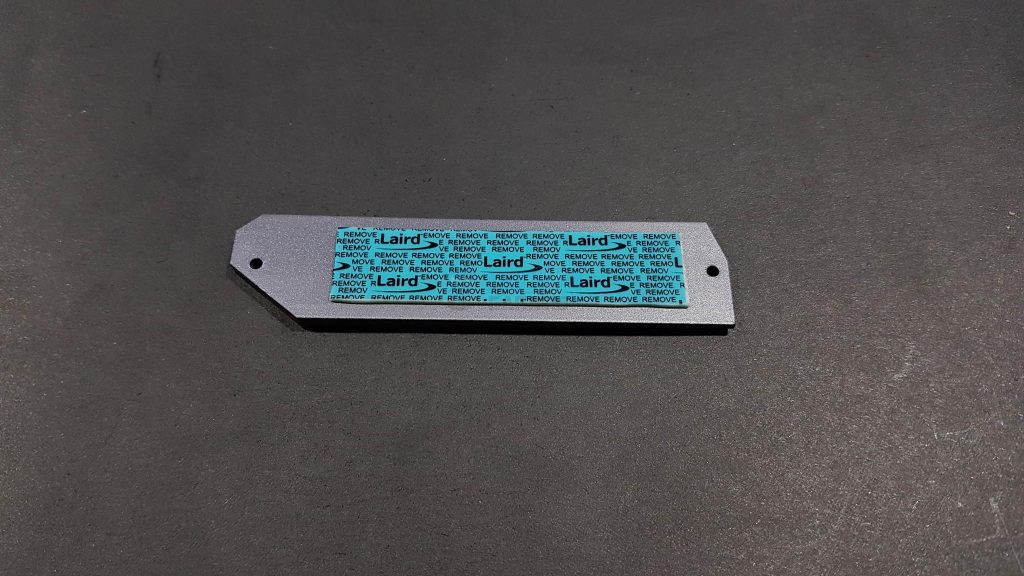



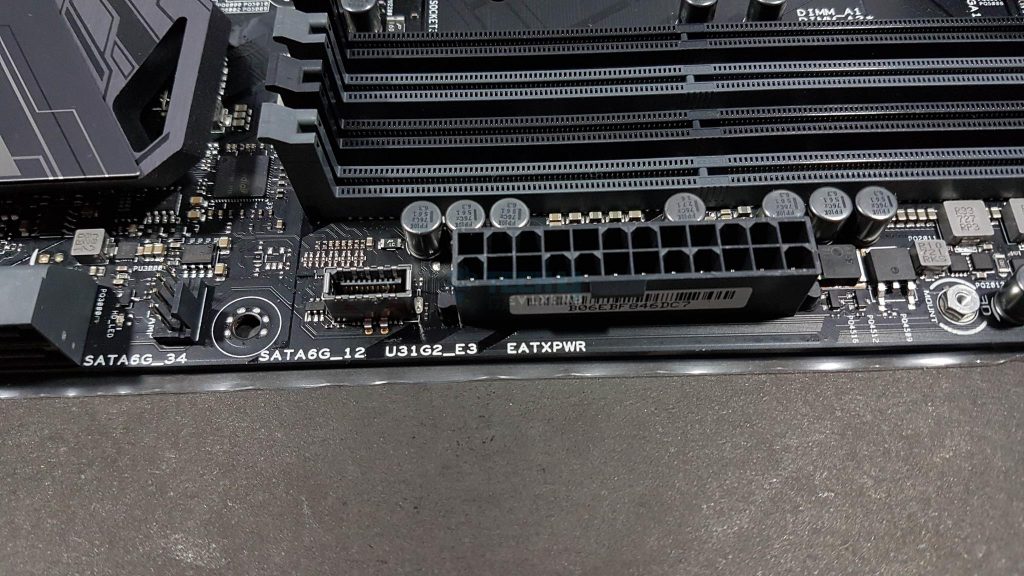




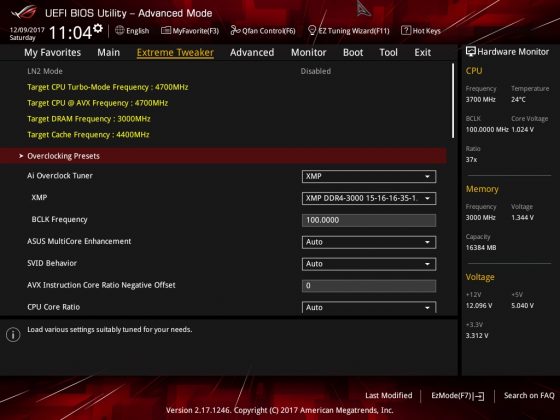
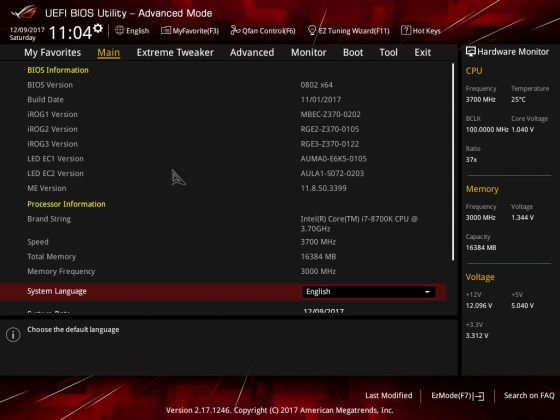
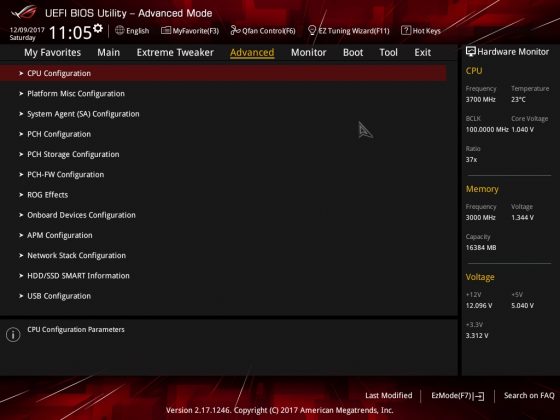



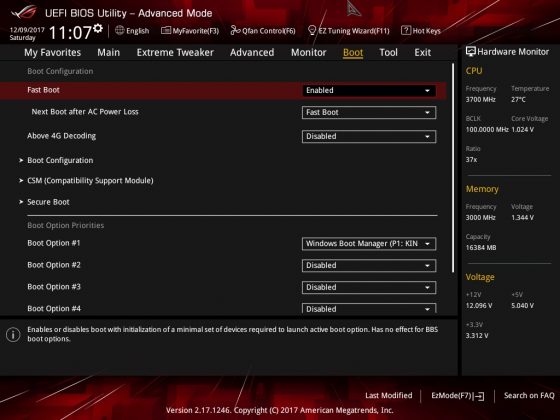
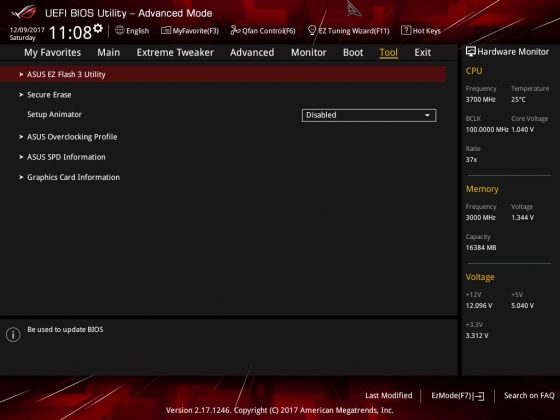
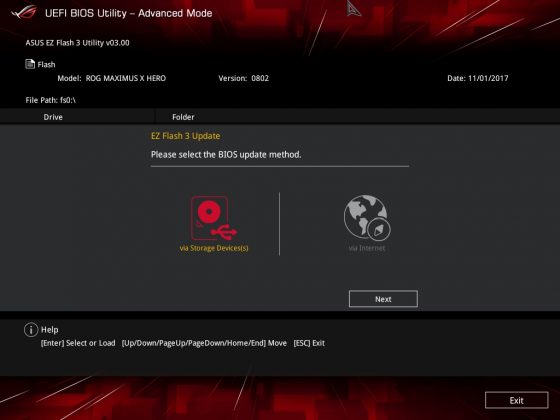
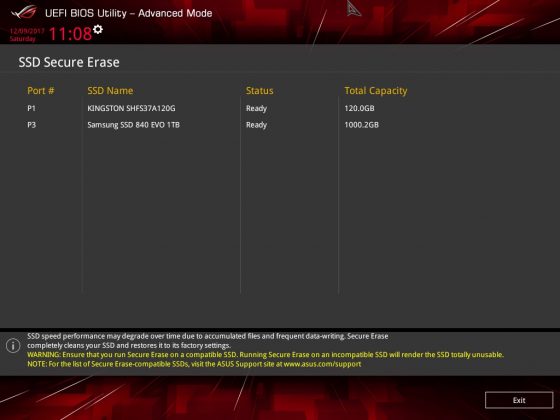
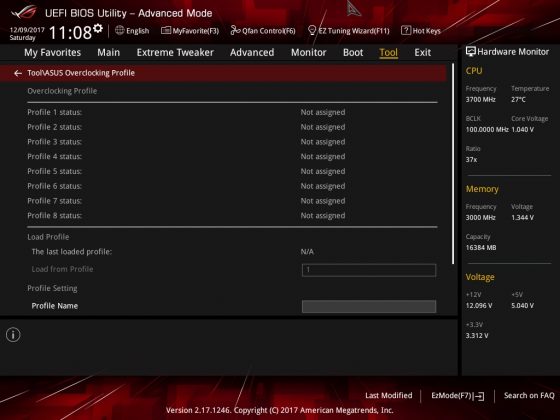
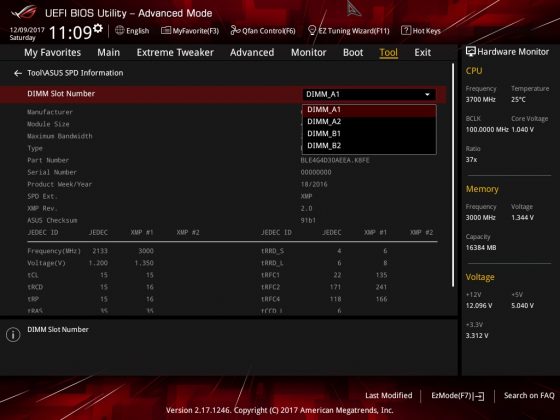
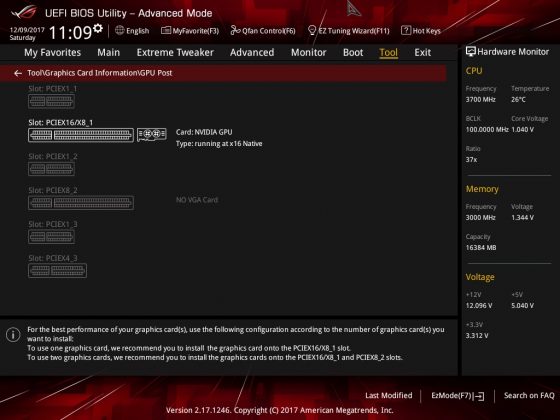
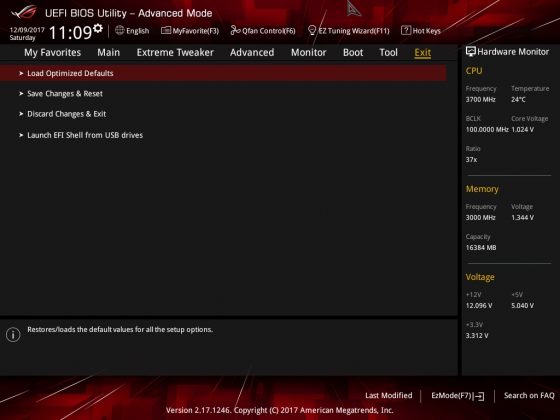
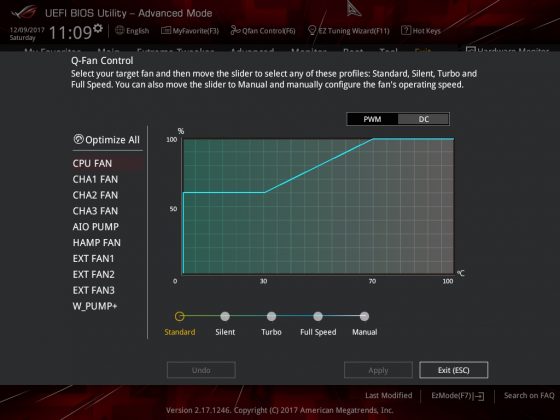
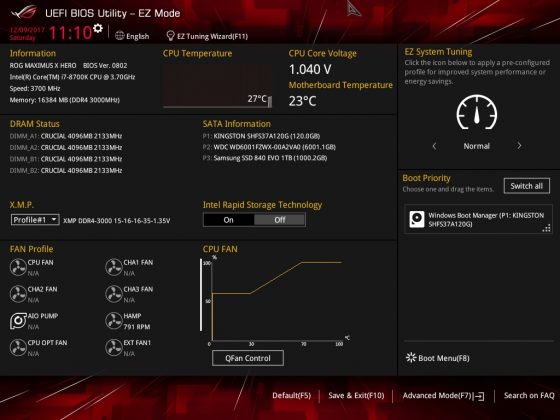

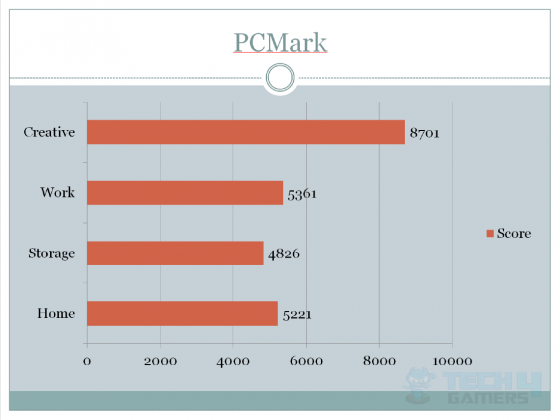
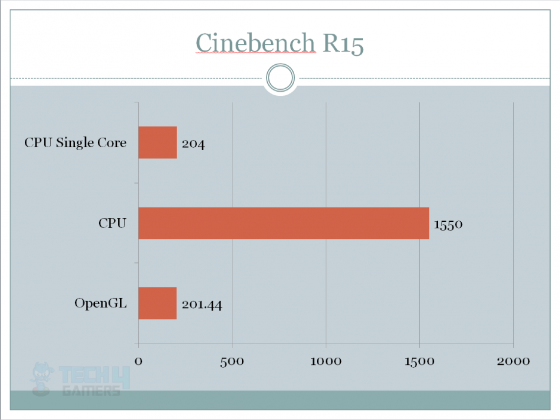
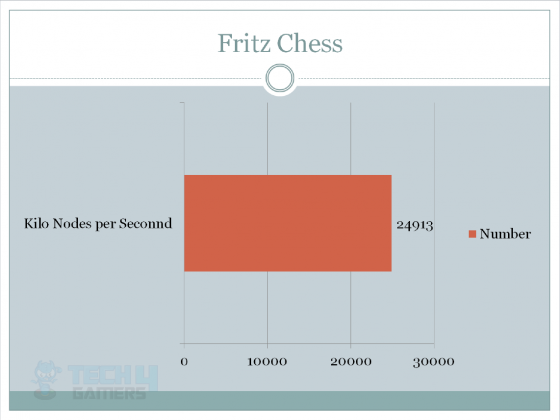
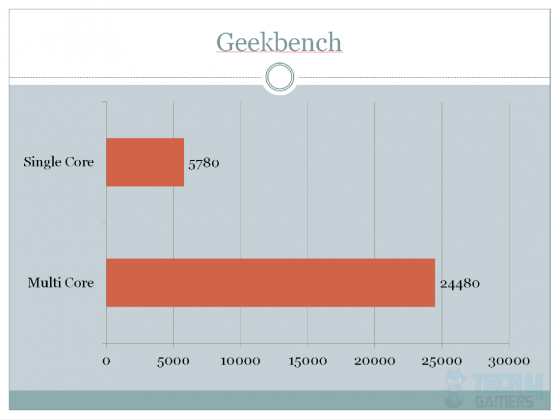
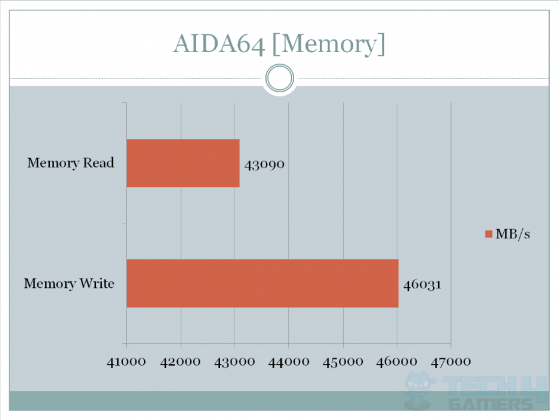
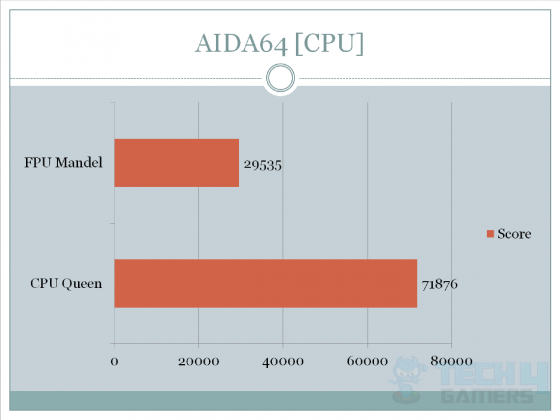
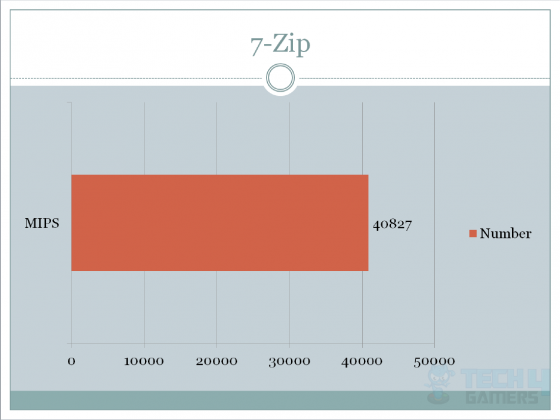
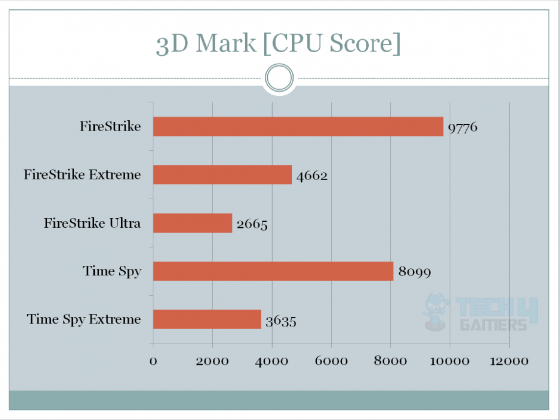
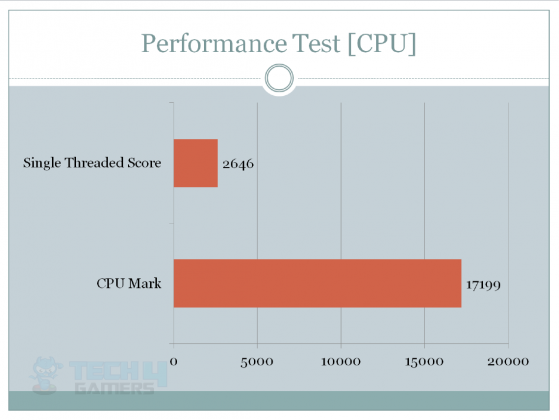
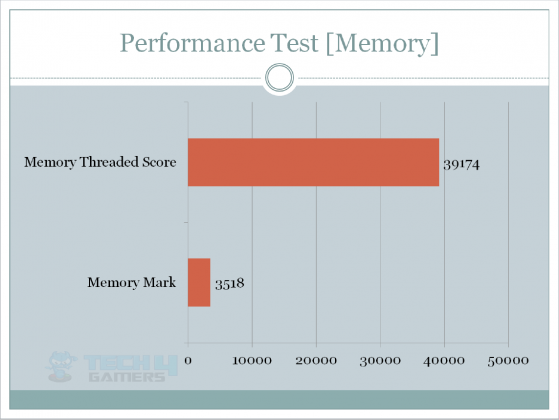
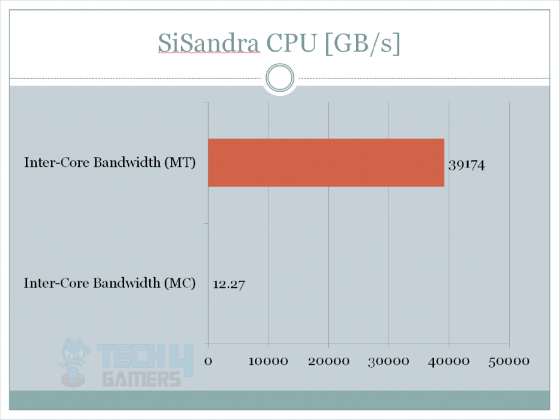
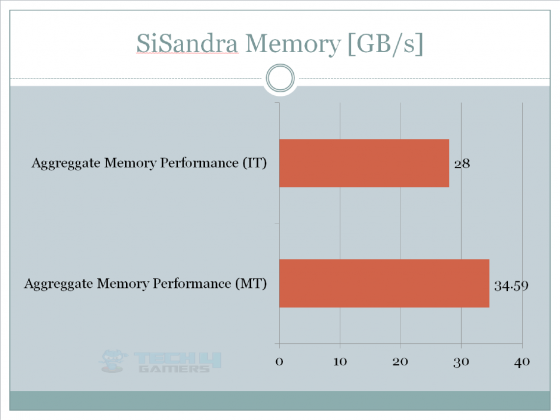

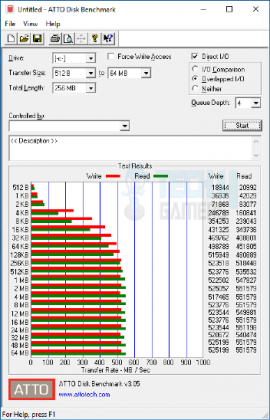
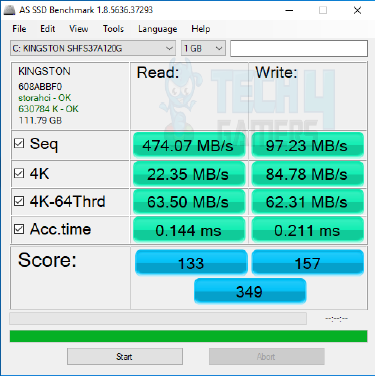
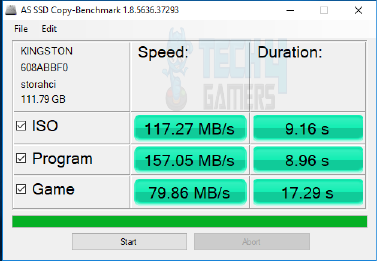
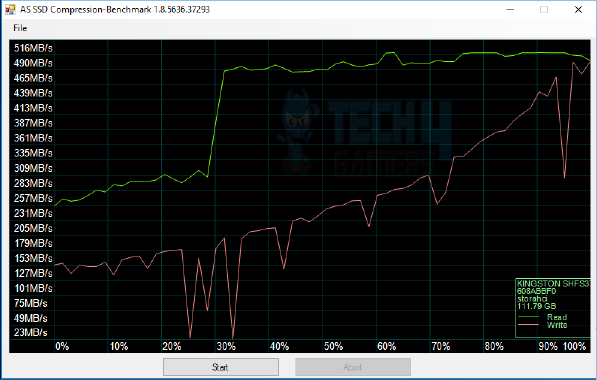
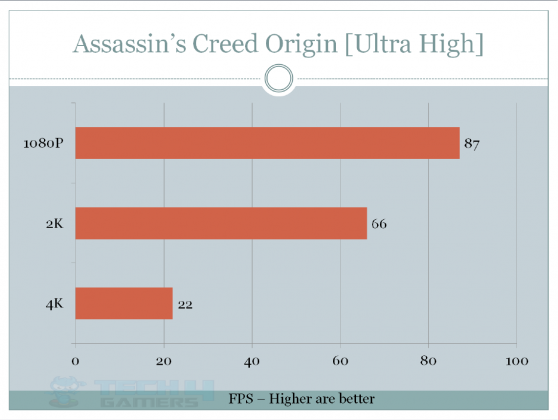
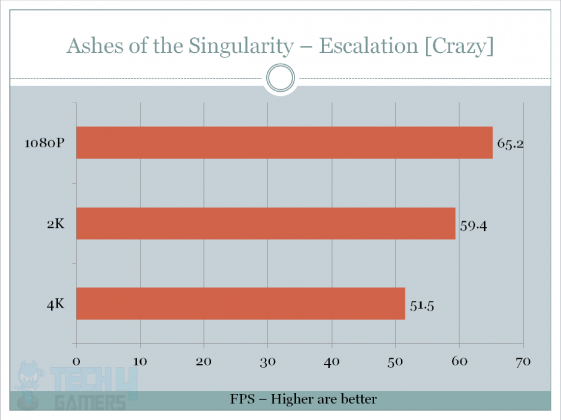
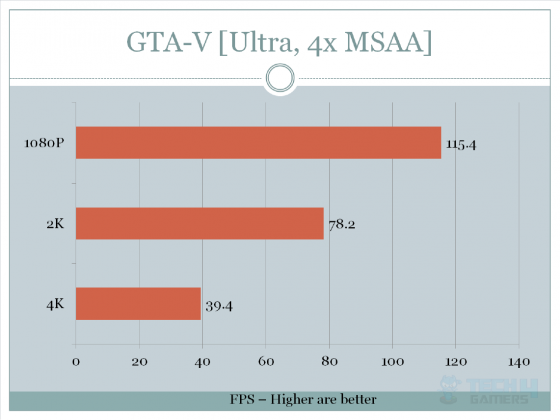
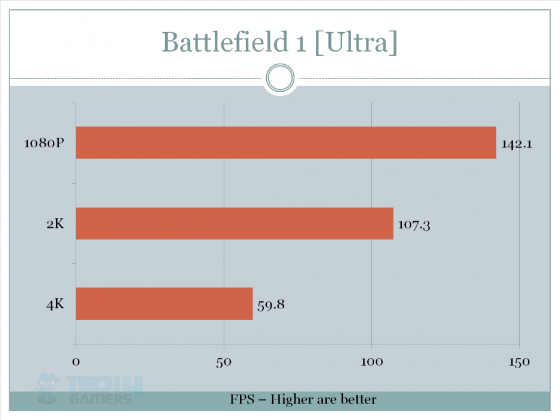
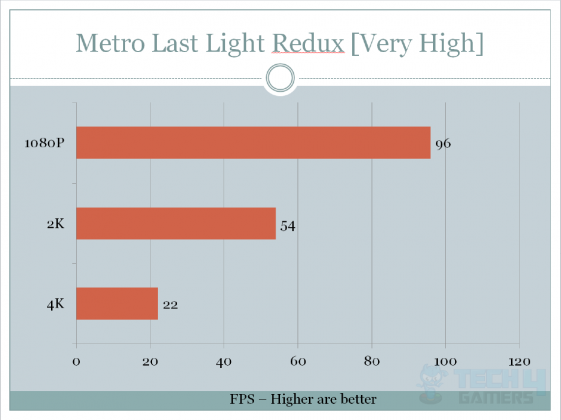
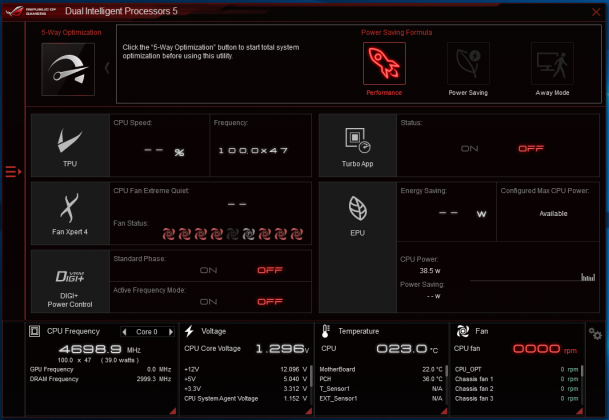
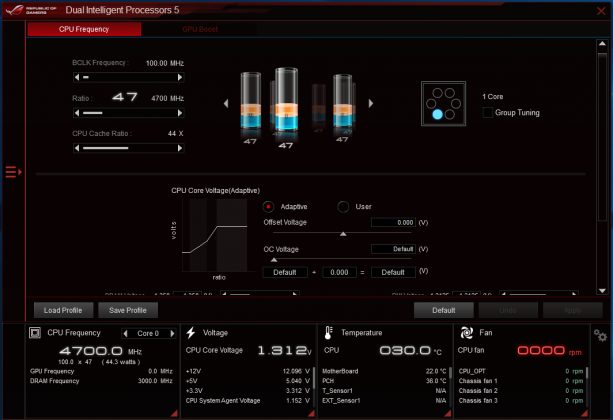

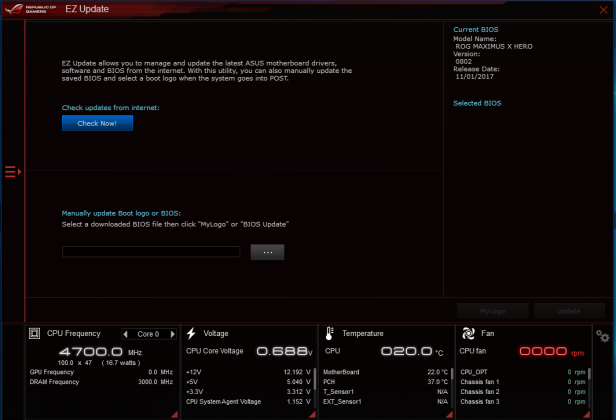


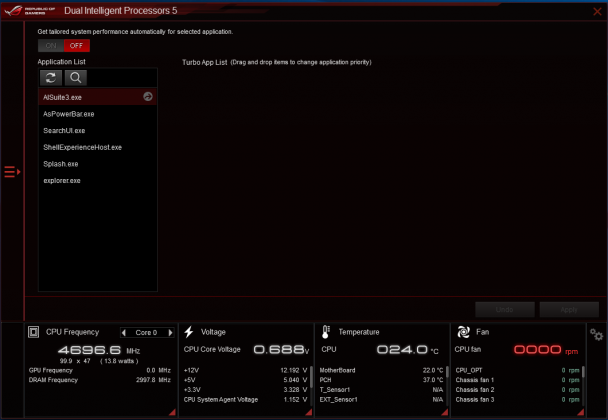

![Best H670 Motherboards [Budget & Performance] Best H670 Motherboard](https://tech4gamers.com/wp-content/uploads/2022/02/Best-H670-Motherboards-DDR4-218x150.jpg)

![BEST Z690 Motherboards [Our Top Picks] Best Z690 Motherboards](https://tech4gamers.com/wp-content/uploads/2021/11/The-Best-Z690-Motherboards-218x150.jpg)

