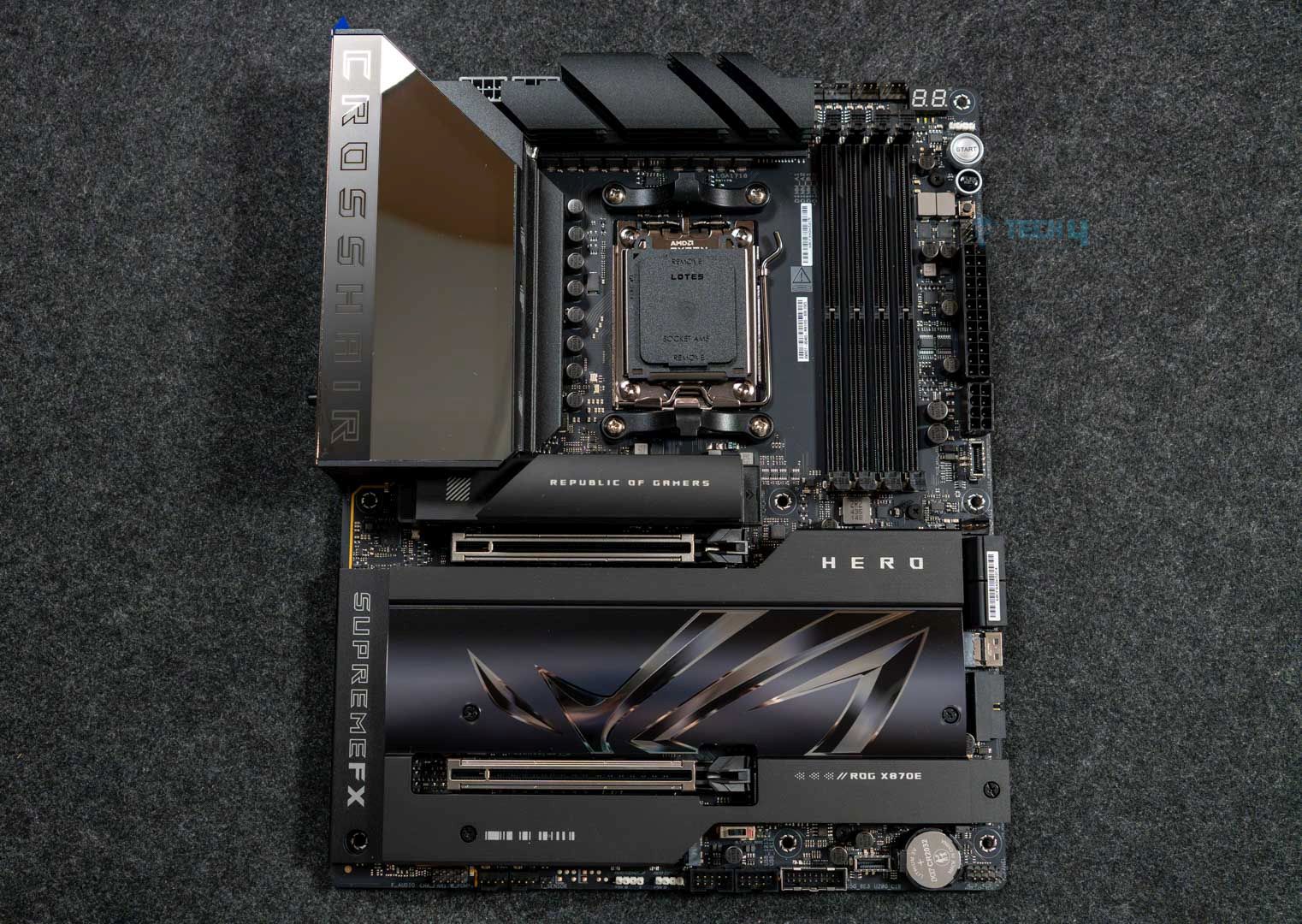With the launch of the brand-new AM5 platform, AMD has taken a monumental leap in desktop processor technology. The new AMD AM5 platform also signals the release of the AMD Ryzen 7000 series processors, built on the new Zen 4 architecture. The AM5 motherboards bring support for innovative new technologies like DDR5 memory and PCIe Gen 5, along with a host of new chipsets at various price points. We bring you the finest selection of AM5 motherboards based on our expert analysis and thorough hands-on testing.
Here’s a quick look at our selected AM5 motherboards and a brief comparison of their specs:












Last Updated:
- November 16, 2024: Replaced the X670E Aorus Master with the X870E Taichi Lite. Similarly, we removed the X670E Tomahawk WiFi Gaming and added the MSI MAG X870 Tomahawk WiFi. Lastly, for the best white motherboard, we replaced the ASUS Prime X670-P WiFi with the ASRock X870 Steel Legend WiFi.
- May 5, 2024: We have changed the formatting to improve readability.
- November 20, 2023: Few text changes to improve readability. No products were changed.
We have tested more motherboards for Ryzen 7000 and 9000 series CPUs:
Best AM5 Motherboards
Here is a selection of the best AM5 motherboards based on my hands-on testing and expert analysis:
- Best High-End: ASRock X870E Taichi Lite
- Best Overall: MSI MAG X870 Tomahawk WiFi
- Best White: ASRock X870 Steel Legend WiFi
- Best Value: ASUS TUF Gaming B650-PLUS WiFi
- Best Overclocking: ASRock X670E Taichi
- Best Mini-ITX: ASRock B650E PG-ITX WiFi
ASRock X870E Taichi Lite
Best High-End AM5 Motherboard
Chipset: AMD X870E | Form Factor: E-ATX | Power Delivery: 24+2+1 | Memory Support: DDR5 8,200+ (OC) | Display Outputs: HDMI 2.1, 2x USB4 Ports | USB Ports: 12x Rear, 9x Front | Storage: 4x M.2, 6x SATA III | Networking: WiFi 7, Realtek 5G LAN, Bluetooth 5.4
Pros
- Premium-class 24+2+1 VRM setup
- Unique design
- Great price for a high-end motherboard
- Sturdy build quality
- Impeccable performance
- Decent overclocking potential
Cons
- Only one PCIe 5.0 storage slot
- No RGB lighting
Read Our ASRock X870E Taichi Lite Motherboard Review
The ASRock X870E Taichi Lite is my favorite motherboard and go-to for any high-end AM5 CPU. Whether buying the latest Ryzen 7 9800X3D or a simple Ryzen 9 7950X, the motherboard will provide sufficient and stable power to run all your tasks smoothly. The secret of the motherboard lies within its 24+2+1 VRM phase. During my dedicated testing, the motherboard won against all of its competition, even though only by a small margin in all tests.
Besides its performance, I also love this motherboard’s aesthetics. It features a unique design choice on the heatsink but lacks RGB lighting. It also has good connectivity, decent storage options, and a fantastic price for its features. However, only having one PCIe 5.0 slot is sad for an E-ATX motherboard, right? There’s not much I dislike about the motherboard; you’re getting good USB support (12x rear, 9x front), including 2x USB4.0 ports, so you shouldn’t miss out on much.
Here’s how I summarized the ASRock X870E Taichi Lite in my in-depth review of the motherboard while it was on my test bench:
The ASRock X870E Taichi Lite is a $399 powerhouse with a VRM setup (24+2+1, 110A SPS for VCore and SoC) that can compete with enthusiast-class boards. That’s not its only attraction; the board has a fascinating design, multiple handy features, and excellent connectivity options, with USB4 and WiFi 7 being the icing on the cake. Circling back to the price, this is a great option among X870E boards.
What Makes It The Best High-End AM5 Motherboard?
What makes the ASRock X870E Taichi Lite motherboard exceptional is its performance, build quality, and stable power delivery thanks to its 27-phase power delivery through 110A SPS, USB connectivity, and storage options. Moreover, it has decent overclocking potential for high-end CPUs, including the latest Ryzen 7 9800X3D powerhouse. Coupled with all that is its impressive pricing, which makes it the best high-end AM5 motherboard.
The ASRock X870E Taichi Lite is my favorite motherboard on this list because of its affordable price tag, exceptional performance, impeccable overclocking potential, and sturdy VRMs. It has no USB connectivity or storage option issues for most use cases. If you’re using a high-end Ryzen 7000 or 9000 series CPU, I highly recommend you pair it with this motherboard.
– Dr. Usman Saleem
| Performance: 10/10 | Value: 9/10 |
| Features: 9/10 | Design: 8/10 |
MSI MAG X870 Tomahawk WiFi
Best Overall AM5 Motherboard
Chipset: AMD X870 | Form Factor: ATX | Power Delivery: 14+2+1 | Memory Support: DDR5 8,400+ (OC) | Display Outputs: HDMI 2.1, 2x Type-C DisplayPort, USB4 Port, DisplayPort 1.4 | USB Ports: 11x Rear, 9x Front | Storage: 4x M.2, 4x SATA III | Networking: WiFi 7, Realtek 5G LAN, Bluetooth 5.4
Pros
- Decent connectivity options
- Solid performance
- Cool running VRMs
- Beautiful design
- A wealth of EZ DIY features
- MSI AI LAN manager
- Remarkable overclocking opportunities
Cons
- No RGB
- I would have preferred more SATA connectors
Read Our MSI MAG X870 Tomahawk WiFi Motherboard Review
The MSI MAG X870 Tomahawk WiFi is a high-end motherboard with sturdy build quality, impressive connectivity options, and a beautiful design, albeit with a lack of RGB lighting, making its inclusion on the list self-explanatory. Regarding its performance, its 14+2+1 VRMs perform decently well in gaming and productivity tasks, and they also allow good overclocking opportunities for high-end AM5 socket CPUs. During my testing, the VRMs never exceeded 54°C, making it one of the coldest motherboards on my list.
I also love the user-friendly design of the motherboard. For example, you get many EZ DIY features and mechanisms, making PC building more effortless than ever before. The MSI AI LAN manager tool is a godsend for gamers who are always looking for the lowest ping during competitive gameplay. Regarding the motherboard’s connectivity, you’re getting 11x rear and 9x front USB connectors, so you won’t have to worry about that. However, I would have preferred more than four SATA III connectors from a slightly expensive motherboard.
Being pleased with the motherboard, I didn’t have much to criticize against it in my review. Here’s what I commented about its performance and value:
The MSI MAG X870 Tomahawk WiFi is a motherboard costing $299, making it one of the pricier boards so far. For that, it offers reasonably capable VRMs, a minimalist black theme without RGB, a ton of EZ-DIY features to make life easier, and good overall performance. The EZ-DIY features are the highlight for us, but we feel the price tag is still a bit too high, especially given the board’s shared connectivity complications.
What Makes It The Best Overall AM5 Motherboard?
With its superb performance, excellent overclocking potential, and versatile feature set, including many EZ DIY features, mechanisms, and more, the MSI MAG X870 Tomahawk WiFi is the best overall AM5 motherboard you can buy. The 14+2+1 VRM phase doesn’t go above 54°C, and with the MSI AI LAN manager tool, you won’t have to worry about your internet connection either.
| Performance: 9/10 | Value: 8/10 |
| Features: 10/10 | Design: 9/10 |
ASRock X870 Steel Legend WiFi
Best White AM5 Motherboard
Chipset: AMD X870 | Form Factor: ATX | Power Delivery: 14+2+1 | Memory Support: DDR5 8,000+ (OC) | Display Outputs: HDMI 2.1, 2x USB4 Ports, 1x DisplayPort 1.4 | USB Ports: 11x Rear, 9x Front | Storage: 3x M.2, 4x SATA III | Networking: WiFi 7, Realtek 2.5G LAN, Bluetooth 5.4
Pros
- Capable 14+2+1 VRM phase
- Beautiful white aesthetics
- Incredible RAM capacity
- Distinctive design featuring modest RGB lighting
- M.2 heatsink quick-release mechanism
Cons
- No debug LED
- Mid-range ALC4082 audio codec
Read Our ASRock X870 Steel Legend WiFi Motherboard Review
Need a high-end white motherboard for your new AM5 socket CPU? Whether using a midrange Ryzen 7 7700X or the flagship Ryzen 7 9800X3D, the ASRock X870 Steel Legend WiFi provides stable power delivery thanks to its 14+2+1 VRM phases. During my testing with the Ryzen 9 9900X, the motherboard’s power consumption was the lowest at 362W under max load. On the other hand, the temperatures could be lower at 64°C in Cinebench 2024, but there’s nothing to be concerned about.
Along with its superior performance, the motherboard also sports a beautiful white design with modest RGB lighting over the heatsinks, making it a perfect fit if you’re building a white PC. On the other hand, unlike other X870 motherboards, the Steel Legend WiFi doesn’t have that many EZ DIY features, making it less accessible for new PC builders. Moreover, I wasn’t pleased with the mid-range ALC4082 audio codec, although it won’t matter unless you’re an audiophile.
I fell in love with the motherboard’s aesthetics, value, and performance when I saw it installed on my test rig. Here’s what I commented about it in my review:
The ASRock X870 Steel Legend looks great, is priced fairly, and has enough connectivity for most users. It features a 14+2+1 VRM setup (80A SPS for VCore + SOC), which means you can comfortably run even the most demanding Ryzen CPUs on it. It also provides some convenient features like the toolless M.2 heatsink removal and anti-drop screws. Most of all, though, it’s a great board for getting onto the latest platform without breaking the bank.
What Makes It The Best White AM5 Motherboard?
The ASRock X870 Steel Legend WiFi motherboard provides impeccable performance, decent overclocking support for Ryzen 7000 and Ryzen 9000 series CPUs, and beautiful white aesthetics with slight RGB lighting, which makes it the best white AM5 motherboard. Coupled with that, I love its lower price, making it more accessible for budget gamers.
| Performance: 9/10 | Value: 9/10 |
| Features: 7/10 | Design: 10/10 |
ASUS TUF Gaming B650-PLUS WiFi
Best Value AM5 Motherboard
Chipset: B650 | Form Factor: ATX | Power Delivery: 12+2 Phase VRM | Memory Support: 4x DIMM, 128GB, DDR5-6400+ | Display Outputs: HDMI, DisplayPort | USB Ports: 8x rear, 7x internal | Storage: 3x M.2, 4x SATA | Networking: 1x 2.5 GbE LAN, 1x Wi-Fi 6
Pros
- Quite affordable
- Robust power delivery
- Versatile connectivity options
- Superb build quality
Cons
- Plain looks
- Fewer PCIe lanes than X670
The TUF Gaming lineup of products from ASUS has its own distinct design language, and the B650-PLUS is an extension of that simplistic trend. The overall aesthetic of the board is quite understated and stealthy, while the overbuilt heatsinks betray a sense of ruggedness that is synonymous with the TUF brand. The TUF Gaming B650-PLUS is offered with a 12+2 phase VRM design with 60A power stages, which is a very respectable configuration for AM5 CPUs. My testing validates that this configuration can handle overclocking on the majority of Ryzen 7000 series CPUs without any issue, while the cooling system is top-notch as well.
The board retains its PCIe 5.0 connectivity in one of the three M.2 slots, while you also get 4 SATA ports for your classic drives. Networking is pretty standard, with a 2.5 GbE LAN port along with WiFi 6 for wireless connectivity. On the rear I/O, the USB 3.2 Gen 2×2 20Gbps port stands out immediately.
What Makes It The Best Value AM5 Motherboard?
The affordable price point, solid build quality, versatile features, and superb value for money make the ASUS TUF B650-PLUS the best value AM5 motherboard.
Related: Best B650 Motherboards
| Performance: 8/10 | Value: 10/10 |
| Features: 8/10 | Design: 7/10 |
ASRock X670E Taichi
Best Overclocking AM5 Motherboard
Chipset: X670 | Form Factor: E-ATX | Power Delivery: 24+2+1 Phase VRM | Memory Support: 4x DIMM, 192GB, DDR5-6600+ | Display Outputs: HDMI, 2x USB-C | USB Ports: 10x rear, 9x internal | Storage: 4x M.2, 8x SATA | Networking: 1x 2.5 GbE LAN, 1x Wi-Fi 6E
Pros
- Extraordinary 24-phase VRM
- Superb build quality
- Loads of storage options
- Two USB-4 Type-C ports
Cons
- Very expensive
- No 10 Gigabit networking
ASRock’s Taichi motherboards have a very distinct and daring design language that is also present in the X670E iteration. The PCB is almost entirely covered by huge black heat spreaders with some unique design elements on them. The 8-layer, server-grade ultra-low loss PCB ensures exceptional signal reliability. ASRock has equipped this board with a 24+2+1 phase VRM design with 105A power stages for the VCORE and 105A power stages for the SOC. This is an extremely impressive configuration that, according to my testing, can handle competitive overclocking on even the AMD Ryzen 9 7950X with ease.
On the rear I/O, the two USB 4 Type-C ports immediately stand out, as do the two USB 3.2 “Lightning Gaming” ports. The Taichi offers 4 M.2 slots and 8 SATA 6 Gbps ports for your storage needs, and networking is handled by a 2.5 GbE LAN port as well as WiFi 6E.
What Makes It The Best Overclocking AM5 Motherboard?
The ASRock X670E Taichi is the best overclocking AM5 motherboard thanks to its extraordinary 24+2+1 phase VRM design with 105A power stages, coupled with a fantastic active cooling solution and robust 8-layer PCB.
| Performance: 10/10 | Value: 7/10 |
| Features: 10/10 | Design: 8/10 |
ASRock B650E PG-ITX WiFi
Best Mini-ITX AM5 Motherboard
Chipset: B650 | Form Factor: Mini-ITX | Power Delivery: 10+2+1 Phase VRM | Memory Support: 2x DIMM, 96GB, DDR5-6400+ | Display Outputs: HDMI, DisplayPort | USB Ports: 8x rear, 5x internal | Storage: 2x M.2, 2x SATA | Networking: 1x 2.5 GbE LAN, 1x Wi-Fi 6E
Pros
- Ideal for compact PCs
- Active M.2 cooling
- Loads of USB ports
- Decent networking options
Cons
- Plain looks
- Loud M.2 cooling fan
Read Our ASRock B650E PG-ITX WiFi Review
The B650E PG-ITX is quite simplistic in its design approach, and that is a perfectly fine choice. The PCB is black with massive heatsinks in the same color, while the I/O cover has a dash of red and silver on the side. The board has a 10-layer server-grade low-loss PCB that ensures maximum signal integrity. With its 10+2+1 phase design with 105A power stages, the B650E PG-ITX is a great choice for overclocking mid-range AMD Ryzen 7000 series CPUs. In my testing, the MOSFETs were operating at around 60C after a one-hour all-core stress test with the AMD Ryzen 7 7700X, showcasing the impressive cooling solution of the board.
Despite being a compact board, the ASRock B650E PG-ITX delivers two M.2 slots and two SATA ports for your storage needs. Networking is pretty standard, with a 2.5 GbE LAN port and WiFi 6E capability. The rear I/O is rather well-equipped for a mini-ITX motherboard, especially with the USB 3.2 Gen 2 Type-C port.
We asked our trusted motherboard expert, Nauman Siddique, for his perspective on the ASRock B650E PG-ITX.
“It is a tiny beast featuring an AM5 platform with a plethora of features and efficient cooling for key components”.
What Makes It The Best Mini-ITX AM5 Motherboard?
Since it offers superb features, robust power delivery, and active M.2 cooling in a compact size, the ASRock B650E PG-ITX is the best mini-ITX AM5 motherboard out there.
| Performance: 8/10 | Value: 8/10 |
| Features: 8/10 | Design: 7/10 |
How We Tested & Picked The Best AM5 Motherboards
Here are some key factors that you should consider when shopping for an AM5 motherboard.
- VRM and Overclocking: A robust VRM design with adequate power phases ensures stable and efficient power delivery to your components, especially the CPU. Consider the number of power phases, their configuration, the quality of underlying components, and the capacity of the power stages.
- Chipset choice: In the process of buying a new AM5 motherboard, the choice between X670 vs. B650 is crucial as it determines the features and capabilities of the motherboard. Different chipsets offer varying levels of connectivity options, such as PCIe lanes, SATA ports, and M.2 slots, allowing you to connect various devices and expand your system.
- Features: When you’re in the market for a new motherboard, it is crucial to consider its feature set, including networking, storage capabilities, and USB connectivity. Networking features determine your system’s connectivity options, while the storage options affect your ability to configure high-speed storage solutions.
- Aesthetics: In addition to the technical specifications, the design and aesthetics of a motherboard should also be considered. The motherboard serves as the centerpiece of your PC build, and its visual appeal can enhance the overall aesthetics of your system. Factors to consider include the color scheme, lighting options, and overall design elements.
- Value For Money: When choosing a motherboard, it’s important to consider the value for money it offers rather than solely focusing on the price tag. It’s essential to strike a balance between the price and the features, performance, and durability you require for your specific needs.
FAQs
You cannot run DDR4 memory on AM5 motherboards. The new AM5 platform only supports DDR5 memory on all its chipsets.
AMD Ryzen 5000 series CPUs are not compatible with AM5 motherboards. They are compatible with the AM4 socket, while the AM5 motherboards use the new AM5 socket. Moreover, the CPUs have pins on them that are not physically compatible with the socket.
The AM5 motherboards come with 2 different chipsets, X670 and B650. Both these chipsets have 2 variants (X670E and X670, B650E and B650) which offer different connectivity and expansion features.
The AM5 motherboards use the brand-new AMD AM5 socket. It is a Land Grid Array (LGA) socket with 1718 pins instead of the old Pin Grid Array (PGA) socket that was present on AM4 motherboards.
X670E is better than X670 since it offers more connectivity options and better overclocking support. There are 24 PCIe 5.0 lanes in X670E versus only 8 PCIe 5.0 lanes in X670. Moreover, X670E motherboards have better power delivery capabilities for overclocking.
We have tested even more AM5 motherboards:
- Best Motherboards For Ryzen 9 9950X
- Best Motherboards For Ryzen 9 9900X
- Best Motherboards For Ryzen 7 9800X3D
- Best Motherboards For Ryzen 7 9700X
- Best Motherboards For Ryzen 5 9600X
Thank you! Please share your positive feedback. 🔋
How could we improve this post? Please Help us. 😔
[Reviews Specialist]
Usman Saleem brings 8+ years of comprehensive PC hardware expertise to the table. His journey in the tech world has involved in-depth tech analysis and insightful PC hardware reviews, perfecting over 6+ years of dedicated work. Usman’s commitment to staying authentic and relevant in the field is underscored by many professional certifications, including a recent one in Google IT Support Specialization.
8+ years of specialized PC hardware coverage
6+ years of in-depth PC hardware analysis and reviews
Lead PC hardware expert across multiple tech journalism platforms
Certified in Google IT Support Specialization
Get In Touch: usman@tech4gamers.com


 Threads
Threads





















![BEST Motherboards For i5-13600K [Updated] Best Motherboards For Core i5-13600K In 2022](https://tech4gamers.com/wp-content/uploads/2022/11/Best-Motherboards-For-Core-i5-13600K--218x150.jpg)
![The 6 Best X570 Motherboards [Updated] Best X570 Motherboard](https://tech4gamers.com/wp-content/uploads/2021/12/best-x570-motherboard-218x150.jpg)