The long-awaited Intel Raptor Lake CPUs are here, and our Core i5-13600K review validates it as the ideal mid-range processor. So, in this guide, we will walk you through the best motherboards for i5-13600K based on our hands-on testing and expert analysis. From their price to feature sets and aesthetics, we will dive deep into the different motherboards currently available for the i5-13600K to determine which motherboard is the best for its respective category.
Our top motherboard picks for the Core i5-13600K are presented in this informative comparison table:












For Core i5-13600K owners, our guides are essential:
Best Motherboard For i5-13600K
Through my testing and firsthand experience, these motherboards are the ones I’ve chosen for the i5-13600KF:
- Best Overall Motherboard For i5-13600K: Gigabyte Z790 AORUS Elite AX
- Best High-End Motherboard For i5-13600K: MSI MPG Z790 Carbon WiFi
- Best White Motherboard For i5-13600K: Gigabyte Z690 AERO D
- Best Mini-ITX Motherboard For i5-13600K: ASUS ROG Strix B660-I Gaming WiFi
- Best Value Motherboard For i5-13600K: MSI MAG Z690 TOMAHAWK WiFi
- Best Overclocking Motherboard For i5-13600K: ASUS ROG Maximus Z790 HERO
GIGABYTE Z790 AORUS ELITE AX
Best Overall Motherboard For i5-13600K
Chipset: Z790 | Memory: DDR5-7600 MHz | Video Outputs: HDMI, DisplayPort | USB Ports: 2x USB Type-C, 7x USB 3.2 | Network: 1x 2.5 GbE LAN, WiFi 6E | Storage: 4x M.2, 6x SATA
Pros
- 70A Smart Power Stage support
- Sturdy 16+1+2 Digital VRM Design
- DDR5 RAM supports up to 7600MHz
Cons
- One M.2 port shares the bus with 2x SATA ports
Design and Build Quality: Gigabyte opts for a sleek all-black theme, striking a balance between sophistication and style. Subtle silver accents add character to the board, with most of the PCB exposed and some RGB going down the bottom of the board. a 6-layer PCB ensures robust construction, eliminating any concerns about motherboard integrity.
Performance: The Z790 AORUS ELITE AX impresses with its Twin 16+1+2 VRM design, featuring 70A power stages that facilitate smooth power delivery, ideal for the i5-13600K, as verified in my tests. A 6mm Heatpipe, complemented by 7W/mK thermal pads, maintains safe temperatures, ensuring safe operation for your i5-13600K.
Features and Connectivity: The GIGABYTE Z790 AORUS ELITE AX offers solid storage options, with 1x PCIe 5.0 x16 slot and 2x PCIe 4.0 x4 slots for expansion. The motherboard boasts 10 USB ports of varying speeds, ensuring a diverse array of connectivity options. Additionally, on top of the high-speed 2.5 Gigabit LAN is WiFi 6E support along with Bluetooth 5.3.
We reached out to our dedicated motherboard specialist, Nauman Siddique, for insights on the Z790 AORUS Elite AX:
“The GIGABYTE Z790 AORUS ELITE AX is a good-quality computer board that has everything most people need for everyday use.”
What Makes It The Best Overall Motherboard For i5-13600K?
If you can afford it, the Z790 AORUS ELITE AX is a no-brainer, as it comes with many modern features, a well-designed VRM structure, and top-of-the-line cooling, solidifying itself as the best overall motherboard for i5-13600K.
| VRM Performance: 9/10 | Value: 8/10 |
| Features: 8/10 | Design: 8/10 |
MSI MPG Z790 Carbon WiFi
Best High-End Motherboard For i5-13600K

Chipset: Z790| Memory: 4x DIMM, 128GB, DDR5-7600+ MHz | Video Outputs: DisplayPort 1.4, HDMI 2.1 |Network: WiFi 6E, Bluetooth 5.2, I225-V 2.5Gb Ethernet | USB Ports: 10x USB rear and 7x USB front | Storage: 5x M.2 slots, 6x SATA 6Gb/s ports
Pros
- 10x rear USB ports
- 21-phase VRM design
Cons
- Lack of PCIe 5.0 M.2 x4 slots
Design and Build Quality: The motherboard’s matte black finish, adorned with subtle minimalist patterns, exudes an appealing aura. MSI’s Mystic Light simplifies RGB lighting control with a plethora of customizable patterns. Outstanding build quality is ensured with the 8-layer PCB and 2 oz Thickened Copper.
Performance: As per my testing, the MSI MPG Z790 CARBON WiFi delivers substantial power with its fully digital direct 19+1+1 phase power design, featuring intelligent power stages of 105A for the 19 VCPU power phases. The inclusion of premium 7W/mK MOSFET thermal pads and additional choke thermal pads aids in thermal management.
Features and Connectivity: In terms of expansion slots, you get a PCIe 5.0 x16 slot, a PCIe 4.0 x16 slot, and a PCIe 3.0 x1 slot, which should be plenty. Similarly, the motherboard also has lots of storage options as well. There are 5x M.2 slots; one of them is PCIe 5.0 at 128Gbps, and the other four are PCIe 4.0 at 64GBps.
What Makes It The Best High-End Motherboard For i5-13600K?
The MSI MPG Z790 Carbon WiFi is an absolute beast, and if you can afford it, it is definitely the best high-end motherboard for i5-13600K. With its reliable VRM design, efficient cooling, overclocking potential, and connectivity options, everything is top-notch and configured perfectly for your Core i5-13600K.
| VRM Performance: 10/10 | Value: 7/10 |
| Features: 9/10 | Design: 9/10 |
GIGABYTE Z690 AERO D
Best White Motherboard For i5-13600K

Chipset: Z690 | Memory: 4x DIMM, 128GB, DDR5-6400 MHz | Video Outputs: DisplayPort 1.4, HDMI 2.1| Network: WiFi 6E, Bluetooth 5.2, Aquantia 10GbE LAN chip | USB Ports: 8x rear IO | Storage: 4x M.2, 6x SATA
Pros
- Looks beautiful
- Powerful 16+1+2 VRM
- 2x Thunderbolt 4 ports
Cons
- No integrated RGB.
Design and Build Quality: The GIGABYTE Z690 AERO D stands out as one of the finest white motherboards available. Its striking blend of a black PCB with white and silver heatsinks captivates the eye. To fortify the onboard power delivery system, the Z690 AERO D employs a 6-layer PCB design, enhancing overall build quality.
Performance: Featuring a 16+1+2 phase digital power supply VRM, this motherboard demonstrates exceptional thermal management, even during demanding tasks. The 8+4 pins power the VRM setup, and the Direct-Touch Heatpipe II ensures optimal temperatures, as evident in my testing with the Core i5-13600K.
Features and Connectivity: The rear IO boasts 6 USB 3.2 Gen 2 Type-A ports, along with 2 USB 3.2 Gen 2×2 Type-C ports, offering seamless and instant connectivity options. Networking is significantly faster with the Marvell AQtion 10 GbE Ethernet, delivering performance up to 10 times faster than Gigabit Ethernet.
What Makes It The Best White Motherboard For i5-13600K?
If you love a themed build, especially one that contrasts with white color, then the GIGABYTE Z690 AERO D is the best white motherboard for i5-13600K that you can get. On top of that, its VRM design, cooling capabilities, and connectivity options are perfect for pairing it up with the i5-13600K.
| VRM Performance: 9/10 | Value: 8/10 |
| Features: 8/10 | Design: 10/10 |
ASUS ROG Strix B660-I Gaming WiFi
Best Mini-ITX Motherboard For i5-13600K

Chipset: B660 | Memory: 2x DIMM, 64GB, DDR5-6200 MHz | Video Outputs: DisplayPort 1.4, HDMI 2.1 |Network: WiFi 6E, Bluetooth 5.2, I225-V 2.5Gb Ethernet | USB Ports: 8x USB rear and 5x USB front | Storage: 2x M.2 slots, 4x SATA 6Gb/s ports
Pros
- PCIe 5.0 x16 slot for GPU
- 2x M.2 Slots PCIe 4.0 slots
Cons
- Few USB 3.2 Gen2 ports
Design and Build Quality: Focusing on the looks, the ASUS ROG Strix B660-I Gaming WiFi, just like other ROG motherboards, looks drop-dead gorgeous. Its matte-black 8-layer PCB along with the ROG Strix logos on the heatsinks make it look like a work of art. While there isn’t integrated RGB, you can add it yourself by using the headers.
Performance: It uses a 9-phase (8 + 1) configuration with support for up to 60A. Overall, its multi-phase VRM design provides stable power to the chipset along with other components without any hiccups, according to my tests. To power up this small beast, a 24-pin main power connector along with an 8-pin 12V power connector.
Features and Connectivity: For your storage needs, you have 2x PCIe 4.0 x4 slots for your NVMe SSDs and 4x SATA3 6 Gbps ports. For networking, you have WiFi 6E, Bluetooth 5.2, and Intel’s I225-V 2.5Gb Ethernet. In terms of connectivity, you get a total of 8 USB ports in the rear IO, which is adequate.
What Makes It The Best Mini-ITX Motherboard For i5-13600K?
Targeting the value market, you can get the ROG Strix B660-I for a reasonable price, and it will provide you with all the powerful features in a smaller form factor while also looking menacing. All things considered, the ASUS ROG Strix B660-I Gaming WiFi is the best mini-ITX motherboard for i5-13600K.
| VRM Performance: 8/10 | Value: 7/10 |
| Features: 8/10 | Design: 9/10 |
MSI MAG Z690 Tomahawk WiFi
Best Value Motherboard For i5-13600K

Chipset: Z690 | Memory: 4x DIMM, 128GB, DDR5-6400+ | Video Outputs: DisplayPort 1.4, HDMI 2.1| Network: WiFi 6E, Bluetooth 5.2, Intel 2.5GbE LAN chip | USB Ports: 8x rear IO | Storage: 4x M.2, 6x SATA
Pros
- Affordable
- Sturdy VRM and good overclocking potential
- DDR5 RAM supports up to 6400 MHz
Cons
- Connectivity could have been better.
Design and Build Quality: The motherboard has quite a toned-down simplistic look with an exposed PCB and no integrated RGB. However, if you prefer the RGB, then there are internal headers that you can use to get creative. The board features a 6-layer PCB with 2oz copper, which is plenty enough for a high-quality motherboard.
Performance: With support for up to 70A current, the motherboard uses a 16+1+1 configuration where each 1 phase is for the iGPU, and the AUX and the 16 phases are for the CPU. To cool down the VRM, their massive aluminum heatsinks are split in half, providing adequate cooling to dissipate the heat efficiently in my tests.
Features and Connectivity: Focusing on the storage, there are 4x M.2 slots where three of them are PCIe 4.0 x4, and one is PCIe 3.0 x4, along with 6x perpendicularly placed SATA ports for better ease of access. The MAG Z690 Tomahawk also comes with WiFi 6E, Bluetooth 5.2, and Intel’s I225-V 2.5 GbE controller.
What Makes It The Best Value Motherboard For i5-13600K?
If you’re on a budget and you don’t want to spend too much on the motherboard, then the MSI MAG Z690 Tomahawk WiFi is definitely the best value motherboard for i5-13600K. It has solid VRM specs with more than enough cooling, so you can also put the board under some stress.
| VRM Performance: 8/10 | Value: 10/10 |
| Features: 8/10 | Design: 8/10 |
ASUS ROG Maximus Z790 HERO
Best Overclocking Motherboard For i5-13600K

Chipset: Z790 | Memory: 4x DIMM 128 GB, DDR5 7800+ (OC) | Video Outputs: HDMI, Intel Thunderbolt, VGA | USB Ports: 12x Rear, 9x Front | Network: WiFi 6E, Bluetooth 5.2, I225-V 2.5Gb Ethernet | Storage: 5x M.2, 6x SATA
Pros
- 20+1 power stages VRM design and good cooling.
- DDR5 RAM that can be overclocked to cross 7800 MHz.
- 12x rear USB ports.
Cons
- Expensive
Design and Build Quality: The aesthetics of this motherboard are just mind-boggling. The IO cover has the iconic ROG logo with beautiful RGB, and the rest of the motherboard represents a dark theme. The ROG Maximus Z790 HERO has an 8-layer PCB that signifies its exceptional build quality overall.
Performance: Along with 8+8 pin power connectors, the board also features a 20+1 power stages VRM design. My testing confirms that it is capable of providing plenty of power to the i5-13600K no matter how much you intend to push it. Similarly, to cool down such a massive VRM structure, there are huge VRM heat sinks combined with IO covers.
Features and Connectivity: You also have plenty of storage options; there are 3x M.2 PCIe 4.0 slots, 2x ROG Hyper M.2 expansion card (PCIe 5.0 and PCIe 4.0), and 6x SATA (6 Gbps) ports. The connectivity features of the ROG Maximus Z790 HERO are also quite impressive as you get a total of 12x rear USB ports.
What Makes It The Best Overclocking Motherboard For i5-13600K?
The ROG Maximus Z790 HERO has a really solid VRM design, along with adequate cooling to keep your components safe. Not only that, but a plethora of features, including AI SUITE 3, assist in overclocking easily, making it the best overclocking motherboard for i5-13600K that you can get.
| VRM Performance: 10/10 | Value: 7/10 |
| Features: 10/10 | Design: 9/10 |
How We Tested & Picked The Best Motherboards For Core i5-13600K
We considered various factors that can make or break a motherboard and then finalized our picks for the top motherboards for Core i5-13600K.
- VRM: Voltage Regulator Module (VRM) is a crucial component that makes sure that each component of your PC, including the CPU and the GPU, is getting its power at the exact voltage it requires, not more, not less. The VRM needs to provide a stable and reliable flow of power to ensure that your components live up to their lifespan and don’t overheat.
- Overclocking Potential: To correctly overclock any component, your motherboard should have a good capability to handle the extra power delivery, and by that, we mean that the VRM should be good enough to manage the additional power. If the motherboard comes with a high-quality VRM, your CPU will get swift and stable power delivery for overclocking.
- Cooling: When selecting the best motherboard for i5-13600K, we need to make sure that it comes with an adequate heatsink that can quickly and efficiently dissipate heat without causing any thermal issues. For the most optimal cooling, the selected motherboard will have multiple heatsinks to ensure that the system does not suffer from thermal throttling.
- Features: We also had to consider the expansion slots, connectivity, and other features while selecting these motherboards for Intel Core i5-13600K. Considering the connectivity options, the selected motherboard should provide adequate USB ports to get you through the day. After that, there are other non-essential features as well that can be the cherry on top.
- Price: The entire point of an i5-13600K is to provide good performance at a relatively lower price range, so the top i5-13600K motherboards will also complement this philosophy. For an i5-13600K, the selected motherboard must be the best bang for the buck in its category. However, this does not mean that the motherboard will be cheap.
FAQs
Definitely, in our i7-13700K vs. i5-13600K comparison, we saw that the Core i5-13600K stays very near to the i7-13700K. The Core i5-13600K is powerful enough to play all AAA games when paired with the right GPU.
Yes, with its 8 more cores, larger L3 cache size, and higher turbo boost frequency, the Core i5-13600K is better than the Ryzen 5 7600X.
We have also tested more motherboards for other Intel 13th Gen CPUs:
- Best motherboards for Core i9-13900K
- Best motherboards for Core i9-13900KS
- Best motherboards for Core i7-13700K
- Best motherboards for Core i7-13700KF
Recent Updates
- October 31, 2023: Few text changes to improve readability. No products were changed.
- July 10, 2023: Few text changes to improve readability. No products were changed.
Thank you! Please share your positive feedback. 🔋
How could we improve this post? Please Help us. 😔
[Casings & Motherboards Expert]
Faizan Ahmed is a Computer Hardware Specialist and professional writer covering all the ranges of different PC Casings alongside the latest Motherboards. He is the man to read when you’re buying a casing for your PC, need a Motherboard for your specific processor, or are concerned about the socket or CPU Cooler.
Having a keen eye for the details, his research includes the latest updates and technologies implemented in the sector and the quick response to approaching them ASAP. Before working on Tech4Gamers, Faizan has written immensely on freelancing platforms under the Tech niche, ranging from PC Components to different smart devices, software, and even Game Reviews and Guides.
He’s also written on websites like WhatIfGaming and Mondestuff. Faizan is an early PC gamer, and this prolonged interaction with the PC and Games has made him the perfect candidate for expressing his ideas and concepts in words for others in the community.
Get In Touch: faizan@tech4gamers.com


 Threads
Threads

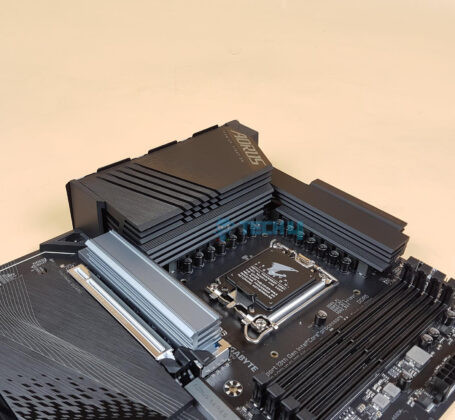

![The Best Motherboards For i5-14600K [Tested & Compared] Best Motherboard For i5-14600K](https://tech4gamers.com/wp-content/uploads/2023/10/Best-Motherboard-For-i5-14600K-218x150.jpg)


![i7-12700K Vs i5-13600K [We Tested Both] i7-12700K Vs i5-13600K](https://tech4gamers.com/wp-content/uploads/2024/11/i7-vs-i5-218x150.jpg)
