After the success of Intel’s Alder Lake lineup of desktop CPUs, AMD bit back with an aggressively discounted pricing strategy, which oversaw the Ryzen-equivalents of Alder Lake CPUs drop up to $250 in price. The X670E chipset is the top-tier chipset for the AM5 socket right now and offers some of the very best motherboards that have come across my test bench. If you’re building a new PC around the Ryzen 7000 series CPUs, we have got you covered with our hand-picked selection.
We tested and picked the best X670E motherboards you can get in 2023:












Last Updated:
- May 5, 2024: We have changed the formatting to improve readability.
We have tested more motherboards for Ryzen 7000 series CPUs:
Best X670E Motherboards
Here are my picks for the best X670E motherboards based on hands-on testing:
- Best Overall: ASUS ROG Crosshair X670E HERO
- Best High-End: Gigabyte X670E AORUS Master
- Best White: ASUS PRIME X670E-PRO WiFi
- Best Mini-ITX: ASUS ROG Strix X670E-I Gaming WiFi
- Best Value: MSI MPG X670E Carbon
- Best Overclocking: MSI MEG X670E GODLIKE
ASUS ROG Crosshair X670E HERO
Best Overall X670E Motherboard

Specifications: Chipset: AMD X670 | Memory: 4x DIMM, 128GB, DDR5-6400 | USB Ports: 12x Rear USB, 11x Front USB | Network: 1 x Intel® 2.5Gb Ethernet, Wi-Fi 6E | Storage: 5x M.2, 6x SATA
Pros
- Robust 18+2 VRM design.
- 3x M.2 heatsinks to keep them cool.
Cons
- Expensive.
ASUS has provided a very aggressive design on the Crosshair X670E HERO which is focused mainly towards the gaming market. It features gigantic M.2 and chipset heatsinks that cover the majority of the all-black PCB. The RGB lighting is concentrated on the I/O cover and takes the shape of the classic ROG eye. It features a teamed 18+2 110A-stage power solution, which paves the way for extraordinary overclocking potential, according to my test results. An integrated heat pipe connects a VRM heatsink on the MOSFETs and chokes to the aluminum I/O cover and offers an increased surface area for heat dissipation.
The ROG Crosshair X670E HERO includes 4x M.2 slots, two of which are PCIe 5.0. Regarding connectivity, the ROG Crosshair X670E HERO features 2x USB 3.2 Gen 2×2 Type-C ports up to 20 Gbps. The Crosshair X670E HERO has 12x USB ports on the rear panel and 11x on the front panel.
Buy It If:
You want an exceptional power delivery setup: The ASUS ROG Crosshair X670E HERO offers an impressive VRM design with 18+2 power stages and excellent cooling features that allow for excellent overclocking results in my tests.
You require the latest connectivity options: The inclusion of a USB 4 port and PCIe Gen 5 x 16 interface ensures that you’re prepared for the most advanced peripherals and devices.
Don’t Buy It If:
You’re on a tight budget: The ASUS ROG Crosshair X670E HERO, while feature-packed, comes at a premium price, and it might not be the best choice if you’re looking for a more budget-friendly motherboard.
What Makes It The Best X670E Motherboard?
The ASUS ROG Crosshair X670E HERO is undoubtedly the best overall X670E motherboard since it packs a ton of impressive features to back it up. Any performance lover who needs a high-end motherboard at a reasonable price with stock support for memory overclocking can pick the ROG Crosshair X670E HERO without a second thought.
| VRM Performance: 9/10 | Value: 8/10 |
| Features: 9/10 | Design: 9/10 |
GIGABYTE X670E AORUS Master
Best High-End X670E Motherboard
Specifications: Chipset: AMD X670 | Memory: 4x DIMM, 128GB, DDR5-6600 | USB Ports: 12x Rear USB, 9x Front USB | Network: 1x Intel® 2.5GbE LAN chip, Intel® Wi-Fi 6E AX210 | Storage: 4x M.2, 6x SATA
Pros
- 16+2+2 Digital VRM design.
- M.2 Thermal Guard II and Nanocarbon VRM heatsink for cooling.
- Up to 6600 MHz RAM support.
- Good overclocking range.
Cons
- Expensive.
The AORUS Master X670E features a distinctive design that sets it apart from the other boards on the market. The board is completely covered with massive heat spreaders that provide a rugged look as well. The build quality is also quite solid thanks to an 8-layer 2x copper PCB. The GIGABYTE X670E AORUS Master features one of the best VRM designs ever built; it has a twin 16+2+2 VRM design with 105A power stages, which delivers excellent overclocking results per my testing. The VRM heatsink is covered with nanocarbon to improve thermal radiation and hasten heat dissipation to counter the heat issue.
The GIGABYTE X670E AORUS Master offers extensive ultra-fast storage options; it has 4x M.2 slots, of which two are PCIe 5.0 x 4 slots. The AORUS Master also excels in USB connectivity; it has 12x USB ports on the pack and 9x USB ports through the internal headers.
Our motherboard specialist, Nauman Siddique, was quite impressed by the features of the X670E AORUS Master:
“The GIGABYTE X670E AORUS MASTER has more than what meets the eye. In its brilliance, this motherboard packs the features that one would need to drive their high-end needs in computing.”
Buy It If:
You want to prioritize overclocking: According to my tests, the remarkable 16+2+2 power stages VRM architecture makes this motherboard an excellent choice for overclocking enthusiasts who aim to achieve the highest performance.
You want versatile storage options: If you require ample storage capabilities, the GIGABYTE X670E AORUS Master offers four M.2 slots, including two PCIe 5.0 slots, making it perfect for users with various storage requirements.
Don’t Buy It If:
You’re on a tight budget: With its steep price point, the GIGABYTE X670E AORUS Master is a high-end motherboard that may not be the best option for those seeking more budget-friendly choices.
What Makes It The Best High-End X670E Motherboard?
The GIGABYTE X670E AORUS Master is one of the few X670E motherboards to feature such a massive VRM setup, which makes it a dream come true for enthusiastic overclockers. For this reason, we can easily crown the X670E AORUS Master with the best high-end X670E motherboard.
| VRM Performance: 10/10 | Value: 7/10 |
| Features: 10/10 | Design: 8/10 |
ASUS PRIME X670E-PRO WiFi
Best White X670E Motherboard

Specifications: Chipset: AMD X670 | Memory: 4x DIMM, 128GB, DDR5-6400+ | USB Ports: 10x Rear USB, 9x Front USB | Network: 1 x Realtek 2.5Gb Ethernet, Wi-Fi 6E | Storage: 4x M.2, 4x SATA
Pros
- Great aesthetics.
- Two VRM heatsinks.
Cons
- Only one PCIe 5.0 M.2 slot.
The ASUS PRIME X670E is one of the most unique-looking motherboards out there. It’s not completely white per se, but it displays a sleek futuristic-looking design, with a silver-toned chipset cover and nameplate, while the rest of the board is encapsulated in black. ASUS PRIME X670E-PRO WiFi offers a decent 14+2 phase VRM design with teamed power stages and combines the high and low-side MOSFETs into packages rated for 70A. According to my tests, it delivers the efficiency, power, performance, and stability required for the latest AMD 7000 series processors.
The PRIME X670E-PRO WiFi can house up to four M.2 slots but only one of these M.2 slots supports the latest PCIe 5.0 configuration. The ASUS PRIME X670E-PRO WiFi features 19x USB ports, including front and rear USB Type-C connections with superfast USB 3.2 Gen 2×2 for transfer speeds of up to 20 Gbps.
Buy It If:
You appreciate a premium and distinctive design: The ASUS PRIME X670E-PRO WiFi stands out with its luxurious design, unique color scheme, and distinct heat sink, making it visually appealing and high-performing.
You want top-tier performance: The ASUS PRIME X670E-PRO WiFi combines aesthetics with performance, thanks to its 14+2 phase VRM design that performed well in my testing.
Don’t Buy It If:
You need multiple PCIe 5.0 M.2 slots: With just one PCIe 5.0 M.2 slot, this motherboard may not be ideal for users requiring multiple high-speed M.2 storage options. However, this limitation may not be a deal-breaker for most users.
What Makes It The Best White X670E Motherboard?
Nobody can deny that the motherboard wins considerably when the price is considered together with its pros and cons. A decent VRM design, top-tier transfer speeds, PCIe M.2 slot, and all other minor details combined with its unique aesthetics make it the best white X670E motherboard.
| VRM Performance: 9/10 | Value: 8/10 |
| Features: 8/10 | Design: 10/10 |
ASUS ROG STRIX X670E-I GAMING WiFi
Best Mini-ITX X670E Motherboard

Specifications: Chipset: AMD X670 | Memory: 2x DIMM, 64GB, DDR5-6400+ | USB Ports: 10x Rear USB, 3x Front USB | Network: 1x Intel® 2.5Gb Ethernet, WiFi 6E | Storage: 2x M.2, 2x SATA
Pros
- Decent 10+2 phases Digi+ VRM design.
- Included ROG FPS-II card.
- Included ROG Strix Hive.
- 10-layer PCB.
Cons
- No VRM heatsink
The revolutionary design features of the ROG Strix X670E-I aim to maximize the restricted space of a Mini-ITX chassis. The I/O shield and M.2 heatsink design, together with the ROG Strix logo, give the board a glossy appearance while having an overall matte black surface with hints of silver at some parts. The ROG Strix X670E-I has a decent VRM design for a Mini-ITX motherboard; 10+2 power stages team up to carry the latest Ryzen 7000 processors through any workload, according to my testing. On top of that, high-end chokes and durable capacitors come in handy to withstand high temperatures and deliver top-notch performance.
The ROG STRIX X670E-I’s ROG FPS-II card provides rapid access to headers for clearing the CMOS and enabling CPU overvoltage, two SATA ports, and a PCIe mode switch for older expansion cards. The ROG Strix Hive module makes it possible to fine-tune PBO profiles and does OS-based overclocking without entering the BIOS.
Buy It If:
You want a Mini-ITX motherboard with PCIe 5.0 x16 support: The ASUS ROG STRIX X670E-I motherboard is a compact yet powerful option that features a PCIe 5.0 x16 slot for modern GPUs and supports DDR5 memory at high frequencies.
You prefer a compact motherboard with excellent build quality: Despite its small size, the motherboard boasts an 8-layer PCB and effective VRM heatsinks to maintain stable performance and temperature control.
Don’t Buy It If:
You need more RAM and storage options: With only 2 DIMM slots and limited SATA and M.2 ports, this motherboard may not be suitable for users looking for extensive storage and memory configurations.
What Makes It The Best Mini-ITX X670E Motherboard?
The ASUS ROG STRIX X670E-I motherboard offers excellent performance in a small form factor. With decent VRM design, PCIe 5.0 compatibility, and DDR5 running at a scorching 6400+MHz, it is one of the finest boards in the Mini-ITX league and forces us to name it the best mini-ITX X670E motherboard.
| VRM Performance: 8/10 | Value: 8/10 |
| Features: 9/10 | Design: 8/10 |
MSI MPG X670E Carbon
Best Value X670E Motherboard
Specifications: Chipset: AMD X670 | Memory: 4x DIMM, 128GB, DDR5-6666+ | USB Ports: 10x Rear USB, 9x Front USB | Network: 1x Realtek® RTL8125BG 2.5Gbps LAN, AMD WiFi 6E | Storage: 4x M.2, 6x SATA
Pros
- M.2 Shield Frozr and extended heatsink.
- 18+2+1 Duet Rail Power System.
- Value for money.
- Upto 6666+ supported RAM frequency.
Cons
- It could use a 10GB ethernet port.
The MSI MPG X670E CARBON employs an RGB lighting setup and carbon black color scheme to showcase magnificent aesthetics, combining performance with a unique touch of style. On top of that, the enhanced PCB design provides more bandwidth and quicker transfer rates, which signifies its exceptional build quality. With MSI MPG X670E Carbon, a superior VRM design built with a total of 18+2+1 Duet Rail Power System will enable you to unleash and maintain the highest performance, per my testing. Its top-of-the-line VRM design, combined with dual power connectors, makes sure it gets a steady power supply all the time.
The MSI MPG X670E Carbon allows you to install up to 4 high-speed SSDs, thanks to the 4x onboard M.2 slots; 2x of which support the latest and fastest PCIe 5.0. You also get about 10x Rear USB ports, and 9x Front USB ports including USB 3.2 Gen2x2 Type C ports, giving you extensive USB connectivity.
Usman Saleem, our motherboard expert, was very impressed by the cooling features of the MPG X670E Carbon, saying:
Its cooling solution makes it an excellent choice for high-performance builds and overclocking enthusiasts. In short, it provides solid performance across the board, and I recommend it.
Buy It If:
You want to maximize value for money: The MSI MPG X670E Carbon impresses with its performance, connectivity, reliability, aesthetics, and cooling, all at a reasonable price point. This makes it an excellent value choice.
Don’t Buy It If:
You require faster Ethernet connectivity: While the MSI MPG X670E Carbon offers 2.5GB Ethernet support, it may not be sufficient for users who demand a faster 10GB connection.
What Makes It The Best Value X670E Motherboard?
The MSI MPG X670E Carbon is one of the most reliable X670E motherboards to enter the market because of its overall performance, excellent build quality, attractive design features, and amazing price-to-performance ratio. Considering its features, we can easily recommend it as the best value X670E motherboard.
| VRM Performance: 8/10 | Value: 10/10 |
| Features: 7/10 | Design: 8/10 |
MSI MEG X670E GODLIKE
Best Overclocking X670E Motherboard

Specifications: Chipset: AMD X670 | Memory: 4x DIMM, 128GB, DDR5-6666+ | USB Ports: 9x Rear USB, 10x Front USB | Network: 1x Marvell® AQC113-B1-C 10Gbps LAN, 1x Intel® I225V 2.5Gbps LAN, AMD WiFi 6E | Storage: 6x M.2, 8x SATA
Pros
- Top-of-the-line 24+2+1 Digital VRM design.
- 6x M.2 connectors, with 6x PCIe 5.0 compatible.
- M.2 Shield Frozr and a bunch of heatsinks ensure effective cooling.
- 10Gbps Super LAN.
Cons
- Only for enthusiastic overclockers.
- Too heavy on the budget.
The MEG X670E GODLIKE comprises a massive, black heatsink that boasts a dark mirror and time-carving design in pale gold lighting. On top of that, the X670E GODLIKE showcases exceptional build quality without any compromises thanks to the Steel Armor design and server-grade PCB. The MSI MEG X670E GODLIKE incorporates an exceptional 24+2+1 Digital VRM design with 105A Smart Power Stages on a superior layout and an advanced PCB design, with dual 8-pin power connectors to ensure a steady supply of power to the entire motherboard. My testing confirms that its overclocking performance is extraordinary.
The MEG X670E GODLIKE features 4x M.2 connectors on the board, while the exclusive PCIe card, M.2 XPANDER-Z Gen5 Dual, allows you to install two extra PCIe 5.0 M.2 drives. A 10 GbE and 2.5 GbE LAN port offer top-of-the-line wired connectivity; whereas AMD WiFi 6E comes in handy for wireless networking.
Buy It If:
You want it all in one package: The MSI MEG X670E GODLIKE offers a plethora of features, including 6 M.2 slots, a powerful 24+2+1 VRM design, a PCIe 5.0 x16 slot for the latest GPUs, 10 Gbps Super LAN, and extensive cooling capabilities.
Don’t Buy It If:
You have budget constraints: While the MSI MEG X670E is a dream for avid overclockers, it might be overkill for most users. It comes with a hefty price tag which does not necessarily provide the highest value for money.
What Makes It The Best Overclocking X670E Motherboard?
The MSI MEG X670E GODLIKE features a ridiculous 24+2+1 phase power delivery system, along with a massive cooling system that allows for competitive overclocking without overheating, making it the best overclocking X670E motherboard.
| VRM Performance: 10/10 | Value: 7/10 |
| Features: 10/10 | Design: 8/10 |
How We Tested & Picked The Best X670E Motherboards
We tested several motherboards on the basis of these features to create this roundup.
- Chipset/Socket: When purchasing a new motherboard, selecting the right socket and chipset is paramount. The socket determines compatibility with your CPU, while the chipset affects your motherboard’s features and performance capabilities, so it is crucial to choose one that aligns with your specific needs and future upgrade plans.
- VRM and Overclocking Potential: Motherboards with robust VRM setups (with numerous power stages and premium underlying components) elevate the overclocking potential of the CPU and therefore, allow you to squeeze more performance out of your system. Moreover, a well-built VRM setup is more efficient, therefore increasing motherboard longevity.
- Expansion Slots/Connectivity: Look for the required M.2 slots for your SSD storage and additional PCIe slots for your add-in expansion cards. Assess networking features like Wi-Fi and Ethernet capabilities for online connectivity, and take stock of the available USB ports to ensure compatibility with your peripherals and devices.
- Heatsink and Cooling: Evaluating the quality of the VRM heatsinks and the number of PCB layers in a motherboard is crucial for system stability and long-term reliability. Effective VRM cooling ensures stable power delivery, reducing the risk of thermal throttling and system instability, particularly during overclocking.
- Form Factor and Compatibility: One of the first steps in choosing the right motherboard involves considering its form factor, which includes ATX, Micro-ATX, and Mini-ITX, among others. While ATX is the predominant form factor, other form factors also have their pros and cons.
Check out our guides on Ryzen 7000 series CPUs:
- Best motherboards for Ryzen 9 7950X3D
- Best motherboards for Ryzen 9 7900X
- Best motherboards for Ryzen 7 7700X
- Best motherboards for Ryzen 5 7600X
Frequently Asked Questions
Only AMD’s newest lineup of 600-Series Chipsets, i.e., the B650, B650E, X670, and X670E Motherboards, are capable of supporting the entire Series of Ryzen 7000 CPUs since these processors are based on the unique AM5 Mounting Platform.
As part of AMD’s aggressive move to compel the industry towards focusing on DDR5-based consumer/workstation PCs, none of the current (600-Series) and future AM5 Motherboards will feature support for DDR4.
Users finding themselves geared towards the higher-end segment of the mainstream/all-rounder consumer portion will find an X670 Motherboard perfectly suitable at a comparably affordable price.
Since the chipset is split into two halves, the heat generation is also less. Therefore, numerous manufacturers have completely eliminated active chipset cooling fans.
Recent Updates
- October 29, 2023: Few text changes to improve readability. No products were changed.
- May 26, 2023: Few text changes. No products were replaced.
Thank you! Please share your positive feedback. 🔋
How could we improve this post? Please Help us. 😔
Feedback By:
[Casings & Motherboards Expert]
Faizan Ahmed is a Computer Hardware Specialist and professional writer covering all the ranges of different PC Casings alongside the latest Motherboards. He is the man to read when you’re buying a casing for your PC, need a Motherboard for your specific processor, or are concerned about the socket or CPU Cooler.
Having a keen eye for the details, his research includes the latest updates and technologies implemented in the sector and the quick response to approaching them ASAP. Before working on Tech4Gamers, Faizan has written immensely on freelancing platforms under the Tech niche, ranging from PC Components to different smart devices, software, and even Game Reviews and Guides.
He’s also written on websites like WhatIfGaming and Mondestuff. Faizan is an early PC gamer, and this prolonged interaction with the PC and Games has made him the perfect candidate for expressing his ideas and concepts in words for others in the community.
Get In Touch: faizan@tech4gamers.com


 Threads
Threads

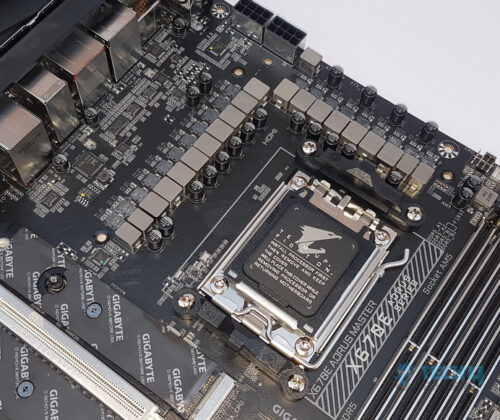


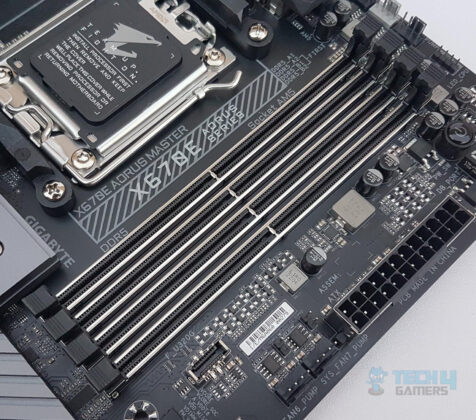




![6 BEST Motherboard For Ryzen 7 5800X [Our Recommendations] BEST Motherboard For Ryzen 7 5800X](https://tech4gamers.com/wp-content/uploads/2022/06/BEST-Motherboard-For-Ryzen-7-5800X-218x150.jpg)



![Best B660 Motherboards [Budget, High-End, Overclocking] best b660 motherboard](https://tech4gamers.com/wp-content/uploads/2022/02/best-b660-motherboard-2022-218x150.jpg)