AMD’s latest Ryzen 7000 series based on AM5 socket is out in the wild, and the new line-up of motherboards follows that with cutting-edge technologies for the next-gen gaming builds. AMD first addressed their high-end customers with the expensive and premium X670E and X670 motherboards, but now we are seeing more affordable options on the table with the announcement of B650 motherboards. For those looking to buy B650 motherboards for their next-gen processors, we have decided to take matters into our own hands and form a listing of the Best B650 Motherboard on the market that will cater to different audiences as per their needs.
- Why you can trust Tech4Gamers: Our round-ups feature products that are based on dedicated hands-on testing by our team of experienced hardware experts. Find out more about how we test.
Here are our top picks, alongside a comparison table.










If you’re looking for X670E motherboards, the Best X670E Motherboard is the guide for you.
Best B650 Motherboards
Here are the 6 Best B650 Motherboard:
- GIGABYTE B650 AORUS ELITE AX
- MSI MAG B650 Tomahawk WiFi
- ASUS ROG Strix B650-A Gaming
- ASRock B650 Pro RS
- GIGABYTE B650I AORUS Ultra
- MSI MPG B650 Carbon WiFi
GIGABYTE B650 AORUS ELITE AX
Best Overall B650 Motherboard

Specifications: Chipset: AMD B650 | Memory: 4x DIMM, 128GB, DDR5-6600 | USB Ports: 12x Rear USB, 7x Front USB | Network: 1x Realtek® 2.5GbE LAN, AMD Wi-Fi 6E RZ616 | Storage: 3x M.2, 4x SATA
Pros
- Twin 14+2+1 Digital VRM Design
- 70A Smart Power Stages
- PCIe 5.0 M.2 support
- 6600 MHz supported RAM frequency
Cons
- No USB 4 thunderbolt.
- It lacks PCIe 5.0 x16 slot.
With Twin 14+2+1 Digital VRM Design and 70A Smart Power Stages, the GIGABYTE B650 AORUS ELITE AX motherboard delivers a powerful punch that will keep even high-end motherboards on their toes. Huge VRM heatsinks, which are up to three times bigger than conventional heatsinks to better dissipate heat from the MOSFETs, keep everything cool and comfortable.
The GIGABYTE B650 AORUS ELITE AX features one PCIe 4.0 x16 slot running at x16 and two PCIe 3.0 x16 slots running at x1. If you desire the fastest storage compatibility, you will be happy with the PCIe 5.0 B650 AORUS ELITE AX offering for the latest M.2 drives. There are three M.2 slots in total, the first of which supports the most recent M.2 25110 form factor and is strengthened with metal shielding for increased strength. Additionally, you receive two PCIe 4.0 M.2 slots for additional lightning-fast storage; each M.2 slot has a heatsink, which helps the drives stay at their ideal temperature.
What Makes It The Best Overall B650 Motherboard?
The motherboard that will be honored with the Best Overall B650 Motherboard title must satisfy the majority’s demands, and we can confidently claim that B650 AORUS ELITE AX matches that criteria. Thanks to the PCIe 5.0 M.2 port, a good VRM design, and beautiful aesthetics, it will undoubtedly become one of the most sought-after motherboards. You may read our full review of GIGABYTE B650 AORUS Elite here.
MSI MAG B650 Tomahawk WiFi
Best High-End B650 Motherboard
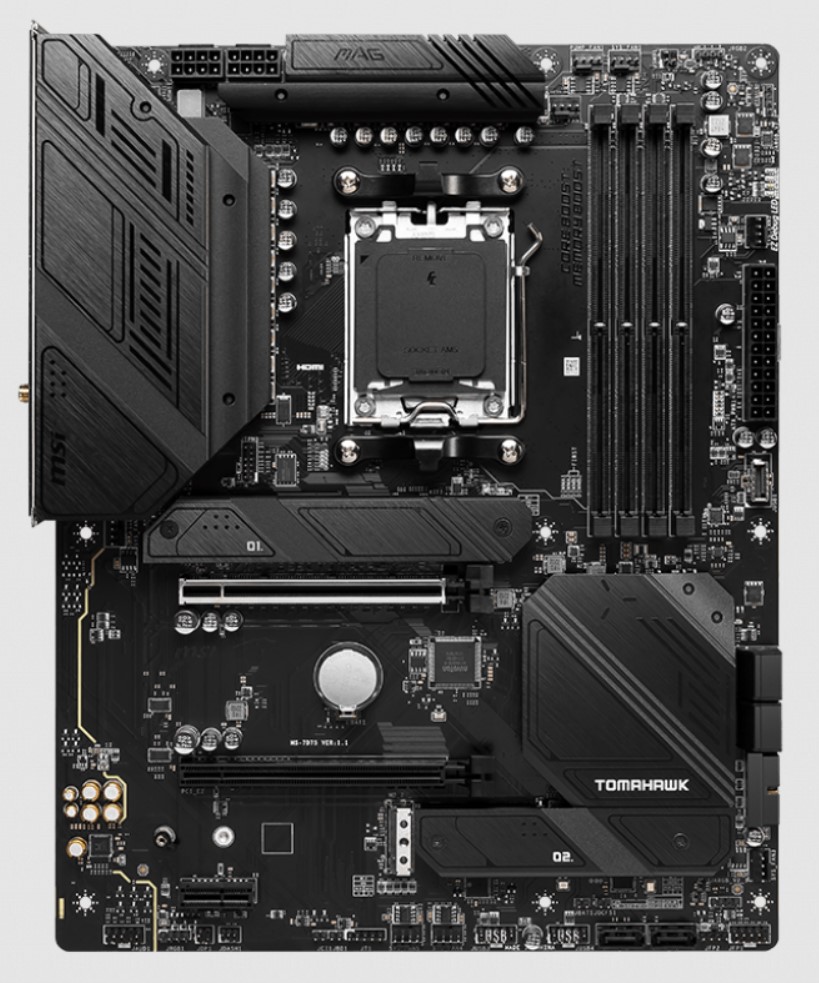
Specifications: Chipset: AMD B650 | Memory: 4x DIMM, 128GB, DDR5-6600+ | USB Ports: 10x Rear USB, 7x Front USB | Network: 1x Realtek® RTL8125B 2.5Gbps LAN, AMD WiFi 6E | Storage: 3x M.2, 6x SATA
Pros
- 14+2+1 Duet Rail Power System
- 6600+ MHz supported RAM frequency
Cons
- Lack of PCIe 5.0 x16 and M.2 slots
- No USB 4.0 port
MAG B650 Tomahawk WiFi utilizes three PCIe 4.0 M.2 slots, giving you the fastest storage performance. Additionally, the SSDs are kept from throttling by employing M.2 Shield Frozr cooling, allowing them to operate at their maximum capability. MSI’s inventive EZ M.2 clip makes SSD installation simple and quick; six more SATA ports are available for those who want to increase their storage capacity. Prepare to be astounded by the real power of the MSI MAG B650 Tomahawk WiFi, which has a completely digital 14+2+1 Duet Rail Power System that provides a steady power supply to the CPU. MSI’s Core Boost Technology, 8+8-pin power connections, and aggressive VRM architecture can maintain peak performance even under heavy workloads.
The power-hungry B650 Tomahawk also requires effective cooling methods to guarantee trouble-free operations. Everything operates smoothly, thanks to premium 7W/mK MOSFET thermal pads and additional chokes thermal pads. An extended MOSFET heatsink also provides a bigger surface area for heat dissipation; the upper MOSFETs are also covered by the VRM heatsink, allowing modern high-end processors to operate at their peak efficiency.
What Makes It The Best High-End B650 Motherboard?
The MAG B650 Tomahawk can be the best motherboard for your build if you don’t want PCIe 5.0 x16 slots for GPUs or PCIe 5.0 M.2 slots right away. It offers many high-end features to support you, making it the Best High-End B650 Motherboard.
ASUS ROG Strix B650-A Gaming
Best White B650 Motherboard

Specifications: Chipset: AMD B650 | Memory: 4x DIMM, 128GB, DDR5-6400+ | USB Ports: 9x Rear USB, 7x Front USB | Network: 1x Intel® 2.5Gb Ethernet, WiFi 6E | Storage: 3x M.2, 4x SATA
Pros
- Great white aesthetics
- PCIe 5.0 M.2 slot
- Lightning-fast USB 4 thunderbolt
- 12 + 2 power stages
Cons
- No PCIe 5.0 x16 slot
ASUS ROG Strix B650-A Gaming boasts a very capable VRM design comprising 12+2 power stages rated to 60A, each capable of carrying any latest AMD processor through heavy workloads. High-end chokes and robust capacitors are designed to withstand severe temperatures and provide industry-leading performance. On top of that, a six-layer PCB design efficiently dissipates heat around the voltage regulators and provides better CPU overclocking headroom.
ROG Strix B650-A employs two VRM heatsinks that provide a lot of surface area to manage the power requirements of the powerful AMD Ryzen 7000 Series CPUs. Premium thermal pads enhance heat transmission and lower VRM operating temperatures between power stages and heatsinks. The ASUS ROG Strix B650-A has 4x DIMM slots, much like all other ATX motherboards, allowing you to install up to 128 GB of extremely fast memory with a maximum frequency of 6400+ MHz. The ASUS ROG Strix B650-A has a total of 16 USB ports, and by incorporating the most recent USB 4 port, it completely meets modern requirements. It also has a 2.5 Gbps LAN and WiFi 6E for quick network access.
What Makes It The Best White B650 Motherboard?
Nobody can contest that the ROG Strix B650-A easily wins when its price gets weighed against its features. If the absence of a PCIe 5.0 x16 slot is not that big of a deal for you, you might want to consider this stunning beast. It offers top-notch transfer rates with a PCIe 5.0 M.2 port and stands out for its distinctive design, making it the Best White B650 Motherboard.
ASRock B650 Pro RS
Best Value B650 Motherboard

Specifications: Chipset: AMD B650 | Memory: 4x DIMM, 128GB, DDR5-6200+ | USB Ports: 10x Rear USB, 6x Front USB | Network: 1x Dragon RTL8125BG 2.5Gbps LAN | Storage: 3x M.2, 4x SATA
Pros
- 14+2+1 phases SPS power-stage design
- 8-Layer PCB
- PCI Express 5.0 M.2 slot
Cons
- No PCIe 5.0 x16 support
- Lack of USB 4 port
- No built-in WiFi
For the B650 Pro RS, ASRock chose a sturdy 14+2+1 phases SPS Dr.MOS power-stage design that should be adequate for moderate overclocking. It is designed to keep track of the temperature and current of each phase to supply the CPU with cleaner, smoother, and overclockable power. The 8-Layer PCB of ASRock B650 Pro RS offers robust signal traces and power forms that result in lower temperatures and more energy efficiency.
B650 Pro RS supports 4x DDR5 memory modules for a total capacity of 128GB, each going up to 6200+ MHz max frequency. There’s a PCIe 4.0 x16 slot running at x16 and a PCIe 3.0 x16 slot running at x4. You also get 10x USB ports on the back panel as well as 6x USB ports on the front, including the USB 3.2 Gen2x2 Type-C capable of delivering up to 20 Gbps data transfer rate. For lightning-fast networking speeds, the B650 Pro RS also gives you 2.5 Gigabit LAN, but unfortunately, we don’t get built-in WiFi support; instead, B650 Pro RS comes with M.2 socket (Key E) for installing WiFi modules.
What Makes It The Best Value B650 Motherboard?
The ASRock B650 Pro RS is an obvious choice if you’re looking for the Best Value B650 Motherboard for your next-generation processor. ASRock has equipped it with many user-friendly features that greatly improve the overall user experience.
GIGABYTE B650I AORUS Ultra
Best B650 Mini-ITX Motherboard

Specifications: Chipset: AMD B650 | Memory: 2x DIMM, 64GB, DDR5-6600 | Network: 1x 2.5Gbps LAN, WiFi 6E
Pros
- 12-layer 2oz copper PCB
- PCIe 5.0 M.2 slot
- 6600 MHz memory support
Cons
- VRM design could be better
GIGABYTE B650I AORUS Ultra provides PCIe 5.0 M.2 support so you can take advantage of the fastest storage available; the first M.2 is based on the latest PCIe 5.0 x4 format and delivers double the bandwidth of the other PCIe 4.0 M.2 slot. Make sure the memory modules you select are compatible with AMD EXPO/ Intel XMP since the GIGABYTE B650I AORUS Ultra offers a superb platform for memory overclocking up to 6600 MHz and can support up to 64GB of RAM. Additionally, all memory routing is shielded from outside interference by placing it in the inner PCB layer.
GIGABYTE B650I AORUS Ultra comes with an 8+2+1 phase direct digital VRM design with a 105A Smart Power Stage and the highest caliber components to assure maximum Turbo Boost and overclocking performance of AMD’s latest processors. A 12-layer 2oz copper, which boosts heat conductivity and lowers component temperatures, is used in the B650I AORUS Ultra.
What Makes It The Best Mini-ITX B650 Motherboard?
The 12-layer PCB and PCIe 5.0 support on the GIGABYTE B650I AORUS Ultra give outstanding value for the money in a compact package. In our opinion. It is, without a doubt, the Best B650 Mini-ITX Motherboard.
MSI MPG B650 Carbon WiFi
Best B650 Motherboard For Overclocking

Specifications: Chipset: AMD B650 | Memory: 4x DIMM, 128GB, DDR5-6600+ | USB Ports: 10x Rear USB, 7x Front USB | Network: 1x Realtek RTL8125 2.5Gbps LAN, AMD WiFi 6E | Storage: 4x M.2, 6x SATA
Pros
- 18+2+1 Duet Rail Power System
- PCIe 5.0 x16 and M.2 slots
- M.2 Shield Frozr and extended heatsink offers efficient cooling.
- Value for money
Cons
- It could use a 10GB ethernet port
- Lack of USB 4 port
The MSI MPG B650 Carbon boasts four onboard M.2 slots, one of which is PCIe 5.0, capable of delivering the highest transfer speeds; the other three M.2 slots are PCIe 4.0, enabling you to attach up to four high-speed SSDs. It also has 6x SATA ports, allowing you to expand your storage capacity. Suitable cooling solutions are needed to avoid thermal throttling due to the higher power needs of next-generation SSDs. M.2 drives now run faster while maintaining performance because of the enlarged heatsink design and double-sided M.2 Shield Frozr. Additionally, the user-friendly design of the MPG B650 Carbon makes it possible to attach M.2 drives and Shield Frozr without the need for screws, simplifying the installation process.
The MSI MPG B650 Carbon’s excellent VRM architecture, consisting of a 16+2+1 Duet Rail Power System with 80A Smart Power Stages, will enable you to fully utilize the high-end CPUs’ performance potential; its excellent VRM architecture and twin power connectors will ensure a steady power supply.
What Makes It The Best B650 Motherboard For Overclocking?
The MSI MPG B650 Carbon is one of the most reliable motherboards for next-generation CPUs due to its overall performance, build quality, design components, price-to-performance ratio, and great transfer speeds. We have to crown it with the title of Best B650 Motherboard For Overclocking because of its remarkable 16+2+1 Duet Rail Power System, which greatly enhances overclocking capabilities.
How We Picked Our Recommendations
Choosing a component for an extremely new generation like B650 is difficult, especially if you invest heavily in your components and need something that lies in the sweet spot. So, if you are looking for a guide to finding the right B650 motherboard, you are in the right spot. We selected multiple B650 Motherboards based on multiple factors to help you save time and money.
- VRM: Ryzen 7000 series CPUs can generate a lot of heat while running; to prevent your system from getting heated up quickly, you need a motherboard that can help efficient heat dissipation so that the processor works to the best of its abilities.
- Overclocking Potential: People who love to overclock might expect great results without any problem; therefore, we selected the Best B650 Motherboard that can help you overclock and attain the best performance like any other high-end motherboard with cooling factors.
- Heatsink – Cooling: Cooling is important, especially when you are running high and games or overclocking; to attain good performance, the components of a computer need airflow and running without exceeding the temperature. Here, the heatsinks of a motherboard play a crucial role, and they can help dissipate the heat from hotter components like VRMs, maintaining the performance and temperature of your computer.
- Features: The motherboard you choose should have extensive connectivity, including USB 3.0 or 4.0 ports, which can help reduce your peripheral devices’ input latency. Expansion slots, which are required to connect your system to components like GPU or NVMe SSDs, which can also help you boost speeds depending on the interface provided, are also compulsory.
Fequently Asked Questions
Is B650 compatible with 7900X?AMD recently launched its new lineup of AM5-compatible processors and motherboards. Regarding the AMDs newly launched processor, AMD Ryzen 9 7900X, it is compatible with the chipsets including X670, X670E, B650, and B650E.
What Ryzen CPU works with B650?AMD’s B650 and the B650E motherboards can support numerous Ryzen processors, which include 6-core Ryzen 5 7600X and 8-core Ryzen 7 7700X CPUs which range from $299 and $399, respectively. Conclusively, the B650 chipset supports all Ryzen 7000 series processors.
Is Ryzen 5 5600X compatible with B650?The B650 chipset only supports Ryzen 7000 series processors, so the Ryzen 5 5600X isn’t supported by the B650. The AMD Ryzen 5 5600X is a mid-range processor with six cores and 12 threads, and you can only use it with B550 and X570.
Was our article helpful? 👨💻Thank you! Please share your positive feedback. 🔋
How could we improve this post? Please Help us. 😔
[Casings & Motherboards Expert]
Faizan Ahmed is a Computer Hardware Specialist and professional writer covering all the ranges of different PC Casings alongside the latest Motherboards. He is the man to read when you’re buying a casing for your PC, need a Motherboard for your specific processor, or are concerned about the socket or CPU Cooler.
Having a keen eye for the details, his research includes the latest updates and technologies implemented in the sector and the quick response to approaching them ASAP. Before working on Tech4Gamers, Faizan has written immensely on freelancing platforms under the Tech niche, ranging from PC Components to different smart devices, software, and even Game Reviews and Guides.
He’s also written on websites like WhatIfGaming and Mondestuff. Faizan is an early PC gamer, and this prolonged interaction with the PC and Games has made him the perfect candidate for expressing his ideas and concepts in words for others in the community.
Get In Touch: faizan@tech4gamers.com


 Threads
Threads
![6 BEST X670E Motherboards [Hands-On] Best X670E Motherboards](https://tech4gamers.com/wp-content/uploads/2022/10/best-gigabyte-x670e-motherboard-218x150.jpg)
![6 BEST Motherboards For Ryzen 7 3700X [Updated] BEST Motherboards For Ryzen 7 3700x](https://tech4gamers.com/wp-content/uploads/2021/12/best-motherboards-for-ryzen-7-3700x-218x150.jpg)

