Choosing the best motherboards for Ryzen 7 3700X (or any processor for that matter) is an integral part of the PC building process. The 3700X is a powerful allrounder chipset that provides exceptional single-core and multi-core performance. It is only fair that a superb processor like this one is paired with a high-end motherboard if you want to use this chipset to its full potential, so I’ve compiled a list to help you choose.
Here are our selections for the best motherboards for Ryzen 7 3700X:












If you are considering the Ryzen 7 3700X for your build, our hardware reviewers have compiled a list of the best coolers to go with it, after thorough testing:
Best Motherboards For Ryzen 7 3700X
Here’s our carefully-selected list of the best motherboards:
- Best X570 Motherboard for Ryzen 7 3700X: ASUS ROG Crosshair VIII Hero
- Best ATX Motherboard For Ryzen 7 3700X: ASRock X570 Taichi
- Best Budget Motherboard For Ryzen 7 3700X: Asus TUF Gaming X570 Plus
- Best Budget Motherboard For Ryzen 7 3700X: MSI MAG B550 Tomahawk
- Best B450 Motherboard For Ryzen 7 3700X: MSI B450 Tomahawk MAX
- Best ITX Motherboard For Ryzen 7 3700X: ASUS ROG Strix X570-I Gaming
ASUS ROG Crosshair VIII Hero
Best X570 Motherboard for Ryzen 7 3700X

Specs=”Chipset: X570 | Memory: 4x DIMM, 128GB, DDR4-5100 | Video Outputs: None | USB Ports: 10x rear IO, 7x internal | Network: 1x 2.5GbE Ethernet, 1x Wi-Fi | Storage: 2x M.2, 8x SATA”]
Pros
- Powerful VRM Design
- Excellent Connectivity
- Versatile Memory
- Very Good Looking Ryzen 7 3700X Motherboard
Cons
- Very Expensive
Design and Build Quality: The ROG X570 Crosshair VIII Hero features a polished jet black and silver theme, featuring a well-contrasted silver stripe across the heatsink and rear I/O cover. Its robust build quality is evident, with carved detailing on the M.2 heatsink and a notable 2-digit Q-code debug LED for troubleshooting.
Performance: Sporting a 14+2 phase VRM design without phase doublers, I’ve found that the motherboard ensures exceptional power delivery and thermal management. With chunky heatsinks covering the power circuitry and a chipset heatsink equipped with a fan, users can expect outstanding performance and stability, even under demanding workloads.
Features and Connectivity: Offering extensive connectivity options, the Crosshair VIII Hero includes 2 M.2 slots with a large heatsink, 8 SATA3 ports, and 3 PCIe 4.0 x16 slots (two reinforced). Exclusive features like the ROG extreme OC kit and extreme tweaker enhance its appeal while the rear I/O panel provides abundant USB ports, ensuring plenty of connectivity options.
Buy It If
✅ You want to overclock: With a powerful 14+2 phase VRM, the ROG Crosshair VIII Hero is an excellent choice to overclock the Ryzen 7 3700X.
Don’t Buy It If
❌ You have a limited budget: Although it provides good value in the long term, the Crosshair VIII Hero will still leave a dent in your wallet.
What Makes It The Best X570 Motherboard For Ryzen 7 3700X?
Featuring a superb VRM layout, excellent storage features, and impressive connectivity, the ASUS ROG Crosshair VIII Hero is the best X570 motherboard for Ryzen 7 3700X.
| Performance: 10/10 | Value: 7/10 |
| Features: 10/10 | Design: 9/10 |
ASRock X570 Taichi
Best ATX Motherboard For Ryzen 7 3700X

Specs=”Chipset: X570 | Memory: 4x DIMM, 128GB, DDR4-4666+ | Video Outputs: HDMI | USB Ports: 8x rear IO, 7x internal | Network: 1x 1 GbE LAN, 1x Wi-Fi | Storage: 3x M.2, 8x SATA”]
Pros
- Very Robust VRM Design
- Three PCIe Gen 4 M.2 Slots
- Attractive Aesthetics
- Great For Overclocking Ryzen 7 3700X
Cons
- Noisy Chipset Fan
Design and Build Quality: The ASRock X570 Taichi boasts a sleek all-black PCB with metallic silver accents, featuring a striking clockwork design and customizable RGB lighting across three zones, ensuring both style and elegance in its build.
Performance: With its robust 14-phase VRM configuration, aluminum alloy heatsinks, and chipset fan engineered for longevity and efficient heat dissipation, the ASRock X570 Taichi delivers exceptional performance, capable of seamlessly handling high-end processors like the Ryzen 7 3700X even under overclocked conditions.
Features and Connectivity: The X570 Taichi swept the floor for me, as its connectivity dazzles too. It features 3 PCIe 4.0 x16 slots, 2 PCIe 4.0 x1 slots, and 3 hyper M.2 slots supporting gen4 drives, along with 8 SATA3 ports for ample storage solutions. Its rear I/O panel hosts a variety of USB ports including USB 3.2 Gen1, Gen2 Type-A, and Gen2 Type-C.
Buy It If
✅ You want the ideal ATX motherboard: Combining excellent VRM performance with versatile features at a reasonable price point, the X570 Taichi is a great all-around choice for the Ryzen 7 3700X.
Don’t Buy It If
❌ You don’t like the design: The aesthetics of the X570 Taichi can be a bit polarizing, as the overcrowded design is not for everyone.
What Makes It The Best ATX Motherboard For Ryzen 7 3700X?
With robust overclocking capabilities, a jam-packed rear I/O, and reasonable pricing, the ASRock X570 Taichi is the best ATX motherboard for Ryzen 7 3700X.
| Performance: 9/10 | Value: 8/10 |
| Features: 9/10 | Design: 7/10 |
Asus TUF Gaming X570 Plus
Best Budget Motherboard For Ryzen 7 3700X
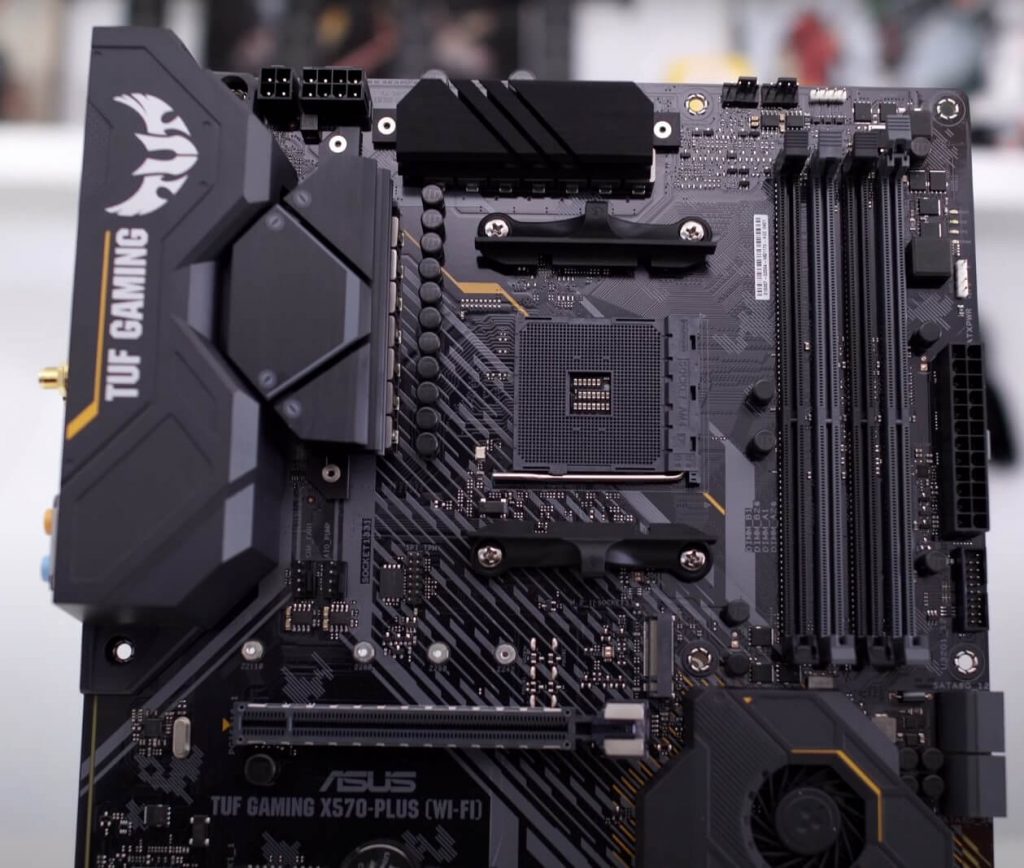
Specs=”Chipset: X570 | Memory: 4x DIMM, 128GB , DDR4-5100 | Video Outputs: HDMI and DisplayPort | USB Ports: 7x rear IO, 6x internal | Network: 1x 1GbE LAN | Storage: 2x M.2, 8x SATA”]
Pros
- 14-Phase VRM Design
- Affordable Ryzen 7 3700X Motherboard
- Simple And Minimal Design
Cons
- No M.2 Heatsink For Primary Slot
- No WiFi
Design and Build Quality: I quite liked the TUF Gaming X570 Plus design as it showcases a cool black design with subtle yellow accents, featuring minimalistic RGB lighting. Its sturdy build quality, although not as premium as higher-end models, offers reliability for its budget-oriented nature.
Performance: Powered by a 12+2 VRM with a 4+2 phase controller, the X570 Plus delivers commendable performance, handling tasks efficiently even with a Ryzen 7 3700X. While not as robust as higher-tier options like the ROG Crosshair, it still offers decent overclocking capabilities and maintains low noise levels.
Features and Connectivity: With four DDR4 DIMM slots supporting up to 128GB of RAM, multiple PCIe slots, two M.2 slots, and eight SATA3 ports, the X570 Plus boasts impressive connectivity options without compromises. Its I/O panel features a standard configuration, including USB 3.1 Gen 2 ports, audio jacks, and Wi-Fi/LAN connectivity, ensuring versatility.
The Asus TUF Gaming X570 Plus stands in the middle, between B550 boards and more expensive X570 ones, offering good build quality and overclocking capabilities, and plenty of I/O options.
– Faizan Ahmed
Buy It If
✅ You want the best value for money: The TUF X570 Plus is priced reasonably and is sure to maximize your bang for the buck when paired with the Ryzen 7 3700X.
Don’t Buy It If
❌ You want Wi-Fi networking: In order to cut costs, the TUF Gaming X570 Plus lacks built-in WiFi.
What Makes It The Best Budget Motherboard For Ryzen 7 3700X?
The ASUS TUF Gaming X570 Plus delivers a remarkable feature set, solid build quality, and a robust VRM design at an affordable price point, making it the best budget motherboard for Ryzen 7 3700X.
| Performance: 8/10 | Value: 9/10 |
| Features: 8/10 | Design: 7/10 |
MSI MAG B550 Tomahawk
Best Cheap Motherboard For Ryzen 7 3700X
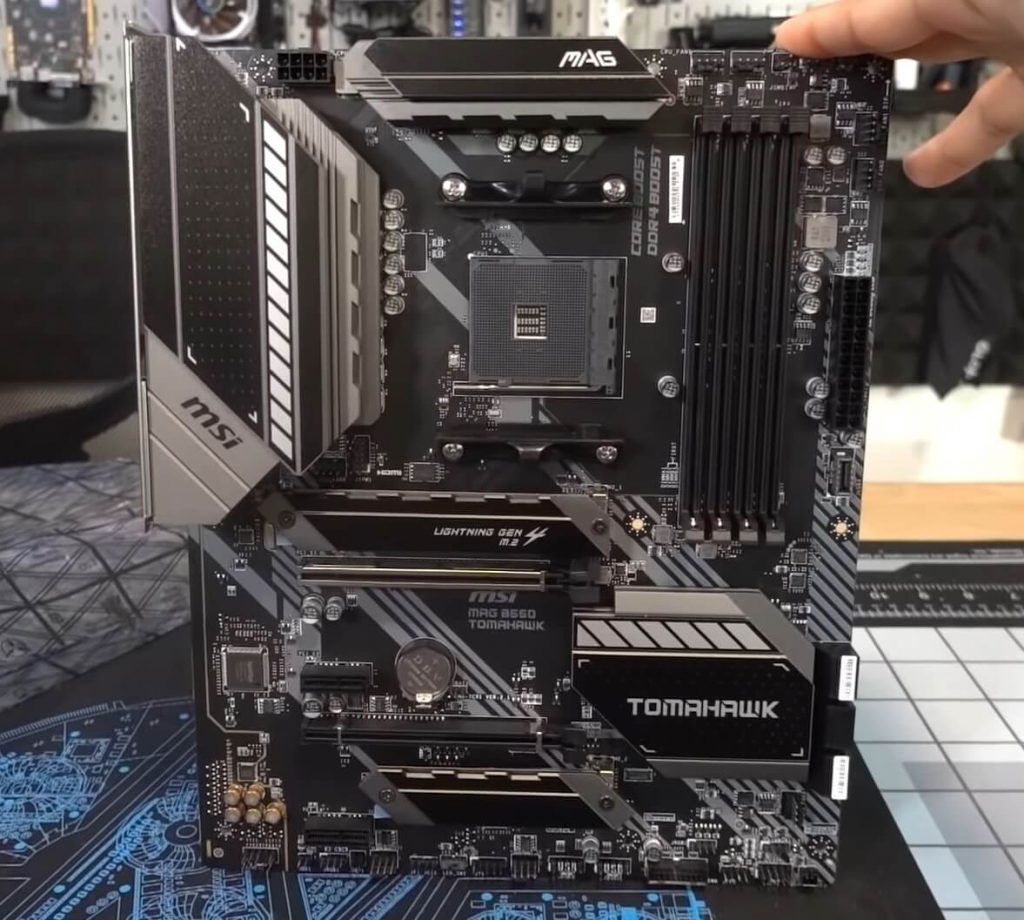
Specs=”Chipset: B550 | Memory: 4xDIMM, 128GB, DDR4-5100 | Video Outputs: HDMI and DisplayPort | USB Ports: 6x rear IO, 7x internal | Network: 1x 2.5 GbE LAN | Storage: 2x M.2, 6x SATA”]
Pros
- Dual LAN Support
- Excellent Price To Performance Ratio
- Overclocking potential
Cons
- Very Few USB Ports
- Questionable RGB Placement
Design and Build Quality: The MSI MAG B550 Tomahawk features a smooth black-and-grey design with prominent branding and RGB LEDs, complemented by robust heatsinks for enhanced durability and aesthetic appeal.
Performance: Featuring a 13-phase VRM for power delivery and efficient thermal management, coupled with the ability to handle Ryzen chipsets, the Tomahawk delivers solid benchmarks and reliable performance, even under overclocked settings.
Features and Connectivity: Offering all-round connectivity with four DIMM slots, multiple PCIe slots for graphics, dual M.2 slots for storage, and six SATA3 ports, the Tomahawk provides comprehensive functionality, though it lacks onboard Wi-Fi and I also think that the I/O panel lacks in USB ports.
Buy It If
✅ You want the ideal budget AM4 motherboard: The B550 Tomahawk maximizes your value for money thanks to its super affordable price and strong VRM.
Don’t Buy It If
❌ You want better connectivity: Despite having a robust power delivery system, the B550 Tomahawk has few rear USB ports and lacks WiFi.
What Makes It The Best Cheap Motherboard For Ryzen 7 3700X?
The MSI MAG B550 Tomahawk brings an exceptional 13-phase VRM design to a very affordable price point, making it the best cheap motherboard for Ryzen 7 3700X.
| Performance: 8/10 | Value: 10/10 |
| Features: 8/10 | Design: 7/10 |
MSI B450 Tomahawk MAX
Best B450 Motherboard For Ryzen 7 3700X

Specs=”Chipset: B450 | Memory: 4x DIMM, 128GB, DDR4-4133 | Video Outputs: DVI-D and HDMI | USB Ports: 6x rear IO, 6x internal | Network: 1x 1 GbE LAN | Storage: 1x M.2, 6x SATA”]
Pros
- Very Affordable Ryzen 3700X Motherboard
- Quite Decent VRM
Cons
- Few USB Ports
- Lack of WiFi
- No RGB
Design and Build Quality: With a pleasing black-and-grey design and chunky heatsinks, the MSI B450 Tomahawk boasts impressive aesthetics and build quality, enhanced by RGB LEDs around the chipset heatsink.
Performance: Featuring a 4+2 phase VRM setup and improved heatsink design, the B450 Tomahawk Max offers decent performance, especially when paired with a mid-range CPU like the Ryzen 7 3700X.
Features and Connectivity: Offering up to 128GB DDR4 RAM support, six SATA ports, and a PCIe 3.0 x16 slot with Steel Armor protection, along with a variety of USB ports on the rear I/O panel, the Tomahawk Max delivers excellent features and connectivity for its price point.
Buy It If
✅ You want an entry-level AM4 motherboard: If you want to get into the AM4 platform without spending a lot of money, the B450 Tomahawk MAX is the perfect board for you.
Don’t Buy It If
❌ You want modern features: Being a B450 board, the Tomahawk lacks PCIe 4.0 as well as WiFi connectivity and offers few USB ports.
What Makes It The Best B450 Motherboard For Ryzen 7 3700X?
Featuring a 6-phase VRM design that punches way above its weight, the MSI B450 Tomahawk MAX is the best B450 motherboard for Ryzen 7 3700X, despite being very affordable.
| Performance: 7/10 | Value: 10/10 |
| Features: 7/10 | Design: 7/10 |
ASUS ROG Strix X570-I Gaming
Best ITX Motherboard For Ryzen 7 3700X

Specs=”Chipset: X570 | Memory: 2x DIMM, 64GB, DDR4-4800 | Video Outputs: HDMI and DisplayPort | USB Ports: 8x rear IO, 4x internal | Network: 1x 1 GbE LAN, 1x Wi-Fi 6 | Storage: 2x M.2, 4x SATA”]
Pros
- Good Connectivity
- Solid VRM Design
Cons
- Expensive
- Only 4 SATA Ports
- No 2.5GbE LAN
Design and Build Quality: The Asus ROG Strix X570-I Gaming motherboard has a glossy black and gray design with metallic accents, featuring an active cooling chipset fan and robust VRM cooling, ensuring durability and efficient heat dissipation.
Performance: Equipped with a 10-phase VRM design and ProCool II power connector, this motherboard delivers outstanding performance, ideal for demanding tasks like gaming, exemplified by its capability to handle CPU-intensive games like Microsoft Flight Simulator without thermal throttling.
Features and Connectivity: I really like this motherboard as it doesn’t compromise on features or connectivity despite its compact size, offering two M.2 slots supporting PCIe gen 4, four SATA3 ports with RAID support, and a reinforced PCIe 4.0 x16 slot, along with a rich array of USB 3.2 Gen1 and Gen2 ports for versatile connectivity options.
Buy It If
✅ You want a mini ITX motherboard: Building a compact gaming PC around the Ryzen 7 3700X? The ROG Strix X570-I Gaming is the ideal pick for you.
Don’t Buy It If
❌ You want better networking: Although the board does feature WiFi, the Strix X570-I lacks 2.5 GbE LAN, which is a minor inconvenience at this price point.
What Makes It The Best ITX Motherboard For Ryzen 7 3700X?
The ASUS ROG Strix X570-I Gaming establishes itself as the best ITX motherboard for Ryzen 7 3700X, thanks to its robust 10-phase power design, superb build quality, and exceptional connectivity.
| Performance: 9/10 | Value: 7/10 |
| Features: 8/10 | Design: 9/10 |
How Picked The Best Motherboard for Ryzen 7 3700X
Let’s look at the things that we considered while filtering these motherboards. These points will also help you in making a lit purchase.
- Chipset: When choosing a motherboard, the chipset is crucial for performance. Ryzen CPUs, like the 3700X, work with various chipsets such as B450, B550, and X570. A budget-friendly B450 suits smaller budgets, while heavy workloads benefit from X570’s overclocking capabilities. Matching the chipset to your usage ensures optimal performance for your build.
- Form Factor: Different motherboard form factors, like ATX or mini ITX, offer varying sizes and connectivity options. Choose one that balances your build’s needs with available space. Ensure compatibility by selecting a matching PC case for optimal airflow and assembly ease.
- VRM: When choosing a motherboard, prioritize VRM quality, crucial for regulating voltage and safeguarding components. Opt for robust VRMs to maintain CPU performance, particularly under heavy loads or overclocking. Ensure VRMs feature effective cooling for stability and longevity, avoiding compromises to prevent thermal issues or performance degradation.
- Aesthetics: Choosing a motherboard involves considering aesthetics; a visually appealing design can enhance pride in ownership and increase usage enjoyment. Opting for a motherboard with pleasing PCB design, attractive heatsinks, and customizable lighting can elevate the overall look of your PC build, contributing to your dream setup.
Our hardware team has also tested the Ryzen 5 3600, be sure to check its review.
Frequently Asked Questions
The X570 chipset is the best choice for the Ryzen 7 3700X.
The Ryzen 7 3700X, launched in 2019, is a monster processor consisting of eight cores and sixteen threads. It is, without a doubt, one of the most iconic chipsets released by AMD. The Zen2-based processor is powerful enough for most everyday tasks.
The i7-9700k is an Intel processor that is a direct competitor to AMD’s Ryzen 7 3700X processor. Almost all the specifications of these systems are equal, but the i7-9700K is better in single-thread computation, whereas the AMD Ryzen 7 3700X is better in multi-threading work.
Both Intel and Ryzen are excellent processors with high-core clocks and overclocking functionality. The 3700X has more threads and supports PCIe gen-4. Whereas the Core i7-9700K has better single-core performance. Overall, the Ryzen 7 3700X is cheaper and offers a better value proposition than the i7-9700k.
Yes. Ryzen 7 3700X performs adequately at any speed of the DDR4 RAMs. It serves the best on DDR4 3600MHz RAM.
We have also tested and recommended motherboards for other Ryzen 3000 CPUs:
Recent Updates
- February 7, 2024: Few text changes to improve readability. No products were changed.
Thank you! Please share your positive feedback. 🔋
How could we improve this post? Please Help us. 😔
[Casings & Motherboards Expert]
Faizan Ahmed is a Computer Hardware Specialist and professional writer covering all the ranges of different PC Casings alongside the latest Motherboards. He is the man to read when you’re buying a casing for your PC, need a Motherboard for your specific processor, or are concerned about the socket or CPU Cooler.
Having a keen eye for the details, his research includes the latest updates and technologies implemented in the sector and the quick response to approaching them ASAP. Before working on Tech4Gamers, Faizan has written immensely on freelancing platforms under the Tech niche, ranging from PC Components to different smart devices, software, and even Game Reviews and Guides.
He’s also written on websites like WhatIfGaming and Mondestuff. Faizan is an early PC gamer, and this prolonged interaction with the PC and Games has made him the perfect candidate for expressing his ideas and concepts in words for others in the community.
Get In Touch: faizan@tech4gamers.com


 Threads
Threads
![Our Picks For The Best Motherboards For Ryzen 7 9700X [All Tested] Best Motherboards For 9700X](https://tech4gamers.com/wp-content/uploads/2024/08/Best-Motherboards-For-9700X-218x150.jpg)
![6 BEST Motherboard For i9-10900k [Performance, Budget] Best Motherboard For 10900k](https://tech4gamers.com/wp-content/uploads/2022/06/Best-Motherboard-For-10900k-218x150.jpg)
![Gigabyte X570 Aorus Pro Wifi Review [Fully Tested] Gigabyte X570 AORUS Pro Review](https://tech4gamers.com/wp-content/uploads/2021/11/gigabyte-x570-aorus-pro-wifi-review-218x150.jpeg)
