The mighty Core i9-13900KF is one of the fastest CPUs for gaming, providing consumers with a hefty performance uplift compared to the last generation. Keeping the insane performance of the Core i9-13900KF in mind, it can get extremely challenging to pick a motherboard that allows you to utilize this behemoth of a processor to its maximum potential. This is why after testing the latest motherboards, we have compiled a list comprising the best motherboard for Core i9-13900KF to help you pick your next Intel motherboard.
Best Motherboards For i9-13900KF
These are our picks for the best i9-13900KF motherboards, based on our tests:
- Best Overall Motherboard For i9-13900KF: Gigabyte Z790 AORUS Elite AX
- Best High-End Motherboard For i9-13900KF: ASUS ROG Maximus Z790 HERO
- Best White Motherboard For i9-13900KF: Gigabyte Z790 AERO D
- Best Value Motherboard For i9-13900KF: MSI Pro Z790-A WiFi ProSeries
- Best Mini-ITX Motherboard For i9-13900KF: ASUS ROG Strix Z690-I Gaming WiFi
- Best Overclocking Motherboard For i9-13900KF: ASUS ROG Maximus Z790 Extreme
Gigabyte Z790 AORUS ELITE AX
Best Overall Motherboard For i9-13900KF
Chipset: Intel Z790 | Memory: 4 x DIMM, 128GB MAX (DDR5) up to 7600 MHz | Display Outputs : HDMI, Display Port | Rear USB Ports: 1 x USB 3.2 Gen 2×2 Type-C, 2 x USB 3.2 Gen 2, 3 x USB 3.2 Gen 1, 4 x USB 2.0 | Network: 1 x Intel 2.5Gb, WiFi 6E | Storage: 3x M.2, 6 x SATA III
Pros
Cons
Design and Build Quality: While Gigabyte has not done anything extraordinary with its design, a simple design with no over-the-top elements might be exactly what you are looking for in a motherboard. You can find an AORUS logo on top of the PCH heatsink along with gray text on the rear I/O, giving the board a sophisticated look overall.
Performance: Its 16+1+2 Digital VRM design comes with 70A power stages, that are built to perform exceptionally well in every possible situation. Its VRM design stands out as one of the best ever in my testing, capable of handling the highest-end processors. Gigabyte has reinforced the Z790 AORUS Elite AX with its advanced thermal design, which is admirable.
Features and Connectivity: The memory specifications are impressive, offering support for four DDR5 modules up to 7600 MHz. Of course, the board has still maintained support for DDR4 memory as well. The rear I/O boasts an array of impressive USB ports, while the networking is solid thanks to the inclusion of WiFi 6E as well as 2.5 GbE LAN.
Our motherboard expert, Nauman Siddique, strongly endorses the Z790 AORUS Elite AX.
“The GIGABYTE Z790 AORUS ELITE AX is a good-quality computer board that has everything most people need for everyday use.”
What Makes It The Best Overall Motherboard For i9-13900KF?
The Gigabyte Z790 Aorus Elite AX is essentially a well-rounded motherboard, not lacking in any department. It strikes a remarkable balance between its design, connectivity, and cooling, providing users with the best overall experience. After carefully analyzing every aspect of the board in our review, we have deemed it suitable to take the spot as the Best Overall Motherboard For i9-13900KF.
| VRM Performance: 9/10 | Value: 8/10 |
| Features: 8/10 | Design: 8/10 |
ASUS ROG Maximus Z790 HERO
Best High-End Motherboard For i9-13900KF
Chipset: Intel Z790 | Memory: 4 x DIMM 128GB, DDR5 7800 ( OC ) | Display Outputs: HDMI, Thunderbolt, Display Port | Rear USB Ports: 2 x Thunderbolt 4, 6 x USB 3.2 Gen 2, 4 x USB 3.2 Gen 1 | Network: 1 x Intel 2.5Gb, WiFi 6E | Storage: 5x M.2, 6 x SATA III
Pros
Cons
Design and Build Quality: It’s hard to overstate how polished the design of the ROG Maximus lineup has gotten. ASUS understands what makes their premium motherboards stand out, and has once again done a flawless job in implementing everything that made their previous generation motherboard designs great.
Performance: My tests reveal that the ROG Maximum Z790 demonstrates excellent overclocking capabilities thanks to its 20+1 teamed power stages, which ensure a stable overclocking experience even when dealing with higher-end processors such as i9-13900KF. ASUS also provides high-conductivity thermal pads in its massive VRM heatsinks.
Features and Connectivity: ASUS has also managed to incorporate a great selection of rear I/O ports with the ROG Maximum Z790 Hero. You will also not be disappointed by its storage options either since it has a total of five M.2 slots along with 6 SATA 6G ports. The networking features are quite acceptable as well.
What Makes It The Best High-End Motherboard For i9-13900KF?
Pair the ROG Maximum Z70 HERO with a decent CPU i9-13900KF cooler and you have essentially given yourself all the right ingredients for stretching the i9-13900KF to its limits. The ASUS ROG Maximum Z790 Hero ranks among the best 700-series motherboards with its well-built structure, fantastic VRM design, and exceptional thermal performance. All of that makes it the Best High-End Motherboard For i9-13900KF.
| VRM Performance: 10/10 | Value: 7/10 |
| Features: 9/10 | Design: 9/10 |
Gigabyte Z690 Aero D
Best White Motherboard For i9-13900KF

Chipset: Intel Z690 | Memory: 4 x DIMM 128GB, DDR5 6400 ( OC ) | Display Outputs: HDMI, Thunderbolt, Display Port | Rear USB Ports: 6 x USB 3.2 Gen 2, 2 x Thunderbolt 4 | Network: 1 x Marvell 10Gb, Intel 2.5 Gb, Bluetooth 5.3, WiFi 6E | Storage: 4x M.2, 6 x SATA III
Pros
Cons
Design and Build Quality: Built with content creation in mind, the Gigabyte Z690 Aero D stands out with its breathtaking black-and-white design. Its sophisticated design pushes the productive aesthetic Gigabyte was going for; however, it would not look too out of place in a gaming build either when paired with similar themed components.
Performance: The 16+2+1 digital power phase design delivered a strong overclocking performance in my testing, and is cooled down using direct-contact heat pipes which can be found on top of the board. Not only do the heatsinks enhance its design but also prove to be capable of maintaining low temperatures.
Features and Connectivity: It comes equipped with a Marvell 10 G Ethernet port on the rear I/O, which can be a game-changer for content creators working with huge files over the cloud. Contributing further to its connectivity options are the USB 3.2 Gen 2 x2 port and a secondary 2.5G ethernet port.
What Makes It The Best White Motherboard For i9-13900KF?
The Gigabyte Z690 Aero D is a feature-rich motherboard that showcases complete versatility through Its comprehensive set of features. Its solid VRM design coupled with the attractive connectivity options allows it to deliver on every aspect as a content-oriented motherboard. Combine that with its appealing white look and the Gigabyte Aero D becomes a worthy pick for taking the crown as the Best White Motherboard For i9-13900KF.
| VRM Performance: 9/10 | Value: 8/10 |
| Features: 8/10 | Design: 10/10 |
MSI Pro Z790-A WiFi ProSeries
Best Value Motherboard For i9-13900KF

Chipset: Intel Z790 | Memory: 4 x DIMM 128 GB, DDR5 5333 MHz | Display Outputs: HDMI, Display Port | Rear USB Ports: 1 x USB 3.2 Gen 2×2, 2 x USB 3.2 Gen 2, 3x USB 3.2 Gen 1, 2x USB 2.0 | Network: 1 x Intel 2.5Gb, WiFi 6E | Storage: 4x M.2, 6 x SATA III
Pros
Cons
Design and Build Quality: The subtle yet appealing white finish on the heatsink adorns its already remarkable design. Although MSI has not covered the entire bottom half of the motherboard with heatsinks, you still get plenty of sizable ones scattered throughout the core components. That includes the primary M.2 slot, VRMs as well as the chipset itself.
Performance: Coming in with a robust power delivery system that comprises a 16+1+1 power stage design, the MSI Pro Z790-A performed admirably well in my overclocking tests. Its impressive VRM setup is a brilliant showcase of the tremendous value the motherboard offers, competing directly with some of the higher-end motherboards.
Features and Connectivity: Featuring a total of 10 USB ports on the rear I/O, it meets the needs of most consumers. It is worth mentioning that a single USB 3.2 Gen 2×2 Type C port is also present, allowing you to take advantage of 20G speeds. As far as network connectivity is concerned, you get Intel WiFi 6E along with a 2.5G ethernet port on the rear I/O.
What Makes It The Best Value Motherboard For i9-13900KF?
Of course, you can’t expect this motherboard to churn out record-breaking frequencies through overclocking; however, It proves to be capable enough to comfortably accommodate the i9-13900KF, while also coming in at a reasonable price. Its incredible price-to-performance ratio makes it the Best Value Motherboard For i9-13900KF.
| VRM Performance: 8/10 | Value: 10/10 |
| Features: 8/10 | Design: 7/10 |
ASUS ROG Strix Z690-I Gaming WiFi
Best Mini-ITX Motherboard For i9-13900KF

Chipset: Intel Z690 | Memory: 4 x DIMM 128GB, DDR5 6400(OC) | Display Outputs: HDMI, Thunderbolt | Rear USB Ports: 2 x USB 3.2 Gen 2, 3 x USB 3.2 Gen 1, 2 x Thunderbolt 4, 2 x USB 2.0 | Network: 1 x Intel 2.5Gb, Bluetooth 5.2 | Storage: 2 x M.2, 4 x SATA III
Pros
Cons
Design and Build Quality: The ASUS ROG Strix Z690-I Gaming showcases an aggressive design language that is in line with what we expect from ASUS. The main chipset and M.2 heatsink showcase a strip with the iconic ROG eye as well as the ROG script, providing a bit of personality to the board.
Performance: Efficient delivery of power is made possible through its powerful 10+1 phase VRM. With each phase coming with a 105A rating, it does fairly decent for its smaller size, according to my tests. Its VRM design is accompanied by an equally impressive cooling solution that does a solid job of cooling down the VRMs.
Features and Connectivity: ASUS did not gloss over its storage options either; equipping it with 2 M.2 sockets and four SATA ports. The two Thunderbolt connections not only provide lightning-fast transmission speeds but also double down as display ports. Committed to keeping its size small, ASUS has gone with a slightly cut-down selection of I/O ports.
What Makes It The Best Mini-ITX Motherboard For i9-13900KF?
All things considered, the ASUS ROG Strix Z690-I Gaming checks all the boxes as a mini-ITX board, providing you with all of the latest and greatest features in an incredibly compact form factor. Its impressive cooling combined with the 10+1 phase power delivery allows us to confidently recommend it as the Best Mini-ITX Motherboard For i9-13900KF.
| VRM Performance: 8/10 | Value: 7/10 |
| Features: 8/10 | Design: 9/10 |
ASUS ROG Maximus Z790 Extreme
Best Overclocking Motherboard For i9-13900KF

Chipset: Intel Z790 | Memory: 4 x DIMM 128GB, DDR5 7800 (OC) | Display Outputs: HDMI, Thunderbolt, Display Port | Rear USB Ports: 1 x Thunderbolt 4, 1 x USB 3.2 Gen 2×2 Type-C, 8 x USB 3.2 Gen 2 | Network: 1 x Marvell 10Gb, 1 x Intel 2.5Gb, WiFi 6E | Storage: 3x M.2, 6 x SATA III
Pros
Cons
Design and Build Quality: The design of the Maximus Z790 Extreme is sure to be a head-turner. ASUS has gone as far as to include an OLED screen which can be found on top of the primary PCIe slot. RGB lighting is present throughout the entirety of the board, creating a well-lit ambiance that elevates the aesthetic of your build.
Performance: The 24+1 phase configuration remains the star of the show, capable of providing the user with a record-breaking performance according to my tests. Furthermore, sufficient VRM cooling is also provided with the top heatsink. It stands miles beyond any other motherboard featured on this list when it comes to the VRM design.
Features and Connectivity: The ROG Maximus Z790 Extreme makes for a great content-oriented board with its 10G ethernet connection and a Thunderbolt connection that provides transmission speeds up to 40Gbps. It is also jam-packed with all the storage options you would need, featuring five M.2 slots and 6 SATA connections.
What Makes It The Best Overclocking Motherboard For i9-13900KF?
The ROG Maximus Z790 Extreme is truly a one-of-a-kind motherboard that leaves no stone unturned in terms of functionality. Providing unprecedented performance, the ASUS ROG Maximus Z790 Extreme is enough to overclock even the monstrous i9-13900KF, which makes it the perfect candidate for getting the title of the Best Overclocking Motherboard For Core i9-13900KF.
| VRM Performance: 10/10 | Value: 7/10 |
| Features: 10/10 | Design: 9/10 |
How We Tested & Picked The Best Motherboards For i9-13900KF
- VRM: The Voltage Regulator Module ensures a stable flow of current through your components, protecting them from sudden surges. In a motherboard’s case, not only is a capable VRM crucial for overclocking your processor, but it also helps increase the processor’s lifespan.
- Overclocking potential: A motherboard with better overclocking capabilities allows you to squeeze every bit of performance out of your CPU. A capable VRM design allows you to drastically boost the overclocking performance of a processor. Of course, you will have to back up the VRM design with an equally capable cooling solution.
- Heatsink – Cooling: A fantastic power delivery system is not going to amount to much unless it is paired with an equally impressive cooling solution. This is why ensuring that your motherboard is well-equipped with the right amount of heatsinks is extremely important.
- Features: You will also have to make sure your motherboard comes with all of the features that satisfy your needs. Some of the most important features include multiple M.2 slots for storage, a decent selection of rear I/O ports, and capable network capabilities.
- Price: The price of your motherboard depends on the number of features it comes with. A higher-end Z790 motherboard will cost you a premium. Naturally, you will have to pair the Core i9-13900KF with a fairly decent motherboard in order to get the most out of it; however, there are a few value options that are capable of handling this processor as well.
Frequently Asked Questions
None of the 13-gen processors come with a cooler, of course, the i9-13900kF is also no exception.
The Intel Core i9-13900KF sits at the top of Intel’s 13th gen lineup, providing you with the best performance possible. It is capable of churning out extremely high frame rates when paired with an equally capable graphics card.
Yes, every Raptor Lake processor supports DDR5 modules; however, the speed at which the memory operates can vary depending on the motherboards.
No, it is not necessary for you to get the Z790 chipset for the Core i9-13900KF. Since it supports the LGA 1700 socket, older generation chipsets such as the Z690 are going to perform just fine.
Since it is compatible with the LGA 1700 socket, the Core i9-13900KF supports both the 600 series motherboards as well as the 700 series, leaving you with a lot of options.
The “KF” at the end of your processor name refers to an unlocked CPU that does not come with integrated Intel UHD graphics.
Recent Updates
- October 24, 2023: Few text changes to improve readability. No products were changed.
Thank you! Please share your positive feedback. 🔋
How could we improve this post? Please Help us. 😔
[Casings & Motherboards Expert]
Faizan Ahmed is a Computer Hardware Specialist and professional writer covering all the ranges of different PC Casings alongside the latest Motherboards. He is the man to read when you’re buying a casing for your PC, need a Motherboard for your specific processor, or are concerned about the socket or CPU Cooler.
Having a keen eye for the details, his research includes the latest updates and technologies implemented in the sector and the quick response to approaching them ASAP. Before working on Tech4Gamers, Faizan has written immensely on freelancing platforms under the Tech niche, ranging from PC Components to different smart devices, software, and even Game Reviews and Guides.
He’s also written on websites like WhatIfGaming and Mondestuff. Faizan is an early PC gamer, and this prolonged interaction with the PC and Games has made him the perfect candidate for expressing his ideas and concepts in words for others in the community.
Get In Touch: faizan@tech4gamers.com


 Threads
Threads

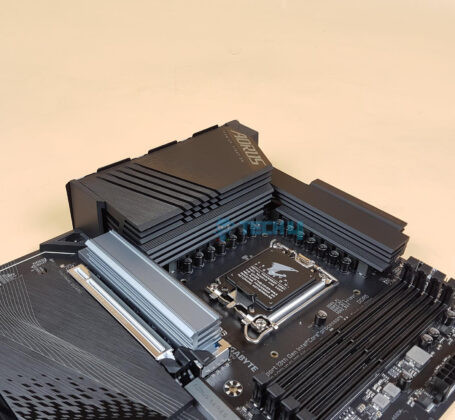










![6 BEST X670E Motherboards [Expert Recommendations] Best X670E Motherboards](https://tech4gamers.com/wp-content/uploads/2022/10/best-gigabyte-x670e-motherboard-218x150.jpg)